1998 DODGE RAM 1500 Headlamp installation
[x] Cancel search: Headlamp installationPage 412 of 2627

FRONT CONTROL MODULE
DESCRIPTION
The Front Control Module (FCM) is a micro con-
troller based module located in the left front corner
of the engine compartment. On this model the inte-
grated power module must be positioned aside in
order to access the front control module. The front
control module mates to the power distribution cen-
ter to form the Integrated Power Module (IPM). The
integrated power module connects directly to the bat-
tery and provides the primary means of circuit pro-
tection and power distribution for all vehicle
electrical systems. The front control module controls
power to some of these vehicle systems electrical and
electromechanical loads based on inputs received
from hard wired switch inputs and data received on
the PCI bus circuit (J1850).
For information on theIntegrated Power Mod-
ule Refer to the Power Distribution Sectionof
the service manual.
OPERATION
As messages are sent over the PCI bus circuit, the
front control module reads these messages and con-
trols power to some of the vehicles electrical systems
by completing the circuit to ground (low side driver)
or completing the circuit to 12 volt power (high side
driver). The following functions areControlledby
the Front Control Module:
²Headlamp Power with Voltage Regulation
²Windshield Wiper ªON/OFFº Relay Actuation
²Windshield Wiper ªHI/LOº Relay Actuation
²Windshield Washer Pump Motor
²Fog Lamp Relay Actuation
²Park Lamp Relay Actuation
²Horn Relay Actuation
The following inputs areReceived/Monitoredby
the Front Control Module:
²B+ Connection Detection
²Power Ground
²Ambient Temperature Sensing
²Ignition Switch Run
²Washer Fluid Level Switch
²Windshield Wiper Park Switch
²PCI Bus Circuit
DIAGNOSIS AND TESTING - FRONT CONTROL
MODULE
The front control module is a printed circuit board
based module with a on-board micro-processor. The
front control module interfaces with other electronic
modules in the vehicle via the Programmable Com-
munications Interface (PCI) data bus (J1850). In
order to obtain conclusive testing the Programmable
Communications Interface (PCI) data bus network
and all of the electronic modules that provide inputs
to, or receive outputs from the front control module
must be checked. All PCI (J1850) communication
faults must be resolved prior to further diagnosing
any front control module related issues.
The front control module was designed to be diag-
nosed with an appropriate diagnostic scan tool, such
as the DRB IIIt. The most reliable, efficient, and
accurate means to diagnose the front control module
requires the use of a DRB IIItscan tool and the
proper Body Diagnostic Procedures manual.
Before any testing of the front control module is
attempted, the battery should be fully charged and
all wire harness and ground connections inspected
around the affected areas on the vehicle.
REMOVAL
(1) Disconnect the positive and negative battery
cables from the battery.
(2) Partially remove the integrated power module
from the engine compartment (Refer to 8 - ELECTRI-
CAL/POWER DISTRIBUTION/INTEGRATED
POWER MODULE - REMOVAL).
(3) Remove the front control module retaining
screws.
(4) Using both hands, pull the front control module
straightfrom the integrated power module assembly
to disconnect the 49-way electrical connector and
remove the front control module from the vehicle.
INSTALLATION
(1) Install the front control module on the inte-
grated power module assembly by pushing the
49-way electrical connector straight in.
(2) Install the front control module retaining
screws. Torque the screws to 7 in. lbs.
(3) Install the integrated power module (Refer to 8
- ELECTRICAL/POWER DISTRIBUTION/INTE-
GRATED POWER MODULE - INSTALLATION).
(4) Connect the positive and negative battery
cables.
DRELECTRONIC CONTROL MODULES 8E - 5
Page 482 of 2627

problem being diagnosed involves inoperative heated
seat switch indicator lamps and the heated seat ele-
ments do heat, go to Step 6. If the problem being
diagnosed involves a heated seat switch indicator
lamp that remains illuminated after the heated seat
has been turned Off, (Refer to 8 - ELECTRICAL/
ELECTRONIC CONTROL MODULES/MEMORY
HEATED SEAT/MIRROR MODULE - DIAGNOSIS
AND TESTING).
(2) Disconnect and isolate the battery negative
cable. Remove the heated seat switch and bezel unit
from the instrument panel. Disconnect the heated
seat switch to be tested. Check for continuity
between the ground circuit cavity of the heated seat
switch and a good ground. There should be continu-
ity. If OK, go to Step 3. If not OK, repair the open
ground circuit to ground as required.
(3) Reconnect the battery negative cable. Turn the
park lamps on with the headlamp switch. Rotate the
panel lamps dimmer thumb wheel on the headlamp
switch upward to just before the interior lamps
detent. Check for battery voltage at the fused panel
lamps dimmer circuit cavity of the heated seat
switch. If OK, go to Step 4. If not OK, repair the
open fused panel lamps dimmer switch signal circuit
to the fuse in the Integrated Power Module as
required.
(4) Turn the ignition switch to the On position.
Check for battery voltage at the fused ignition switch
output (run) circuit cavity of the heated seat switch.
If OK, go to Step 5. If not OK, repair the open fused
ignition switch output (run) circuit as required.
(5) Check the continuity and resistance values of
the heated seat switch in the Neutral, Low and High
positions as shown in the Heated Seat Switch Conti-
nuity chart. If OK, refer to Step 6. If not OK, replace
the faulty heated seat switch.
HEATED SEAT SWITCH CONTINUITY
Switch PositionContinuity
BetweenResistance
Neutral 4 & 6 2.2 Kilohms
Low 4 & 6 .415 Kilohms
High 4 & 6 33 Ohms
(6) Replace the inoperative heated seat switch
with a known good unit and test the operation of the
switch indicator lamps. If OK, discard the faulty
heated seat switch. If not OK, (Refer to 8 - ELEC-
TRICAL/ELECTRONIC CONTROL MODULES/
MEMORY HEATED SEAT/MIRROR MODULE -
DIAGNOSIS AND TESTING).
REMOVAL
(1) Disconnect and isolate the negative battery
cable.
(2) Wait two minutes for the system reserve capac-
itor to discharge before beginning any airbag or
instrument panel service.
(3) Remove the center bezel from the instrument
panel (Refer to 23 - BODY/INSTRUMENT PANEL/
INSTRUMENT PANEL CENTER BEZEL -
REMOVAL).
(4) Remove the screws that secure the heated seat
switch bezel to the instrument panel center bezel.
(5) Remove the heated seat switch bezel and both
switches from the instrument panel as a unit.
(6) From the back of the heated seat switch bezel,
gently pry the switch free and push the heated seat
switch out through the front of the bezel.
INSTALLATION
NOTE: When installing the heated seat switches, be
certain they are installed in the proper mounting
holes of the heated seat switch bezel. The heated
seat switches are differentiated by the keyway in
the connector receptacle on the backs of the
switches and keyway on the switch housing (Fig.
4).
(1) From the back of the heated seat switch bezel,
gently push the heated seat switch in through the
front of the bezel.
(2) Position the heated seat switch bezel to the
instrument panel center bezel and install the retain-
ing screws.
(3) Install the center bezel on the instrument
panel (Refer to 23 - BODY/INSTRUMENT PANEL/
INSTRUMENT PANEL CENTER BEZEL - INSTAL-
LATION).
(4) Connect the battery negative cable.
(5) Verify vehicle and system operation.
HEATED SEAT MODULE
DESCRIPTION
The heated seat module is also known as the Seat
Heat Interface Module. The heated seat module (Fig.
5) is located under the drivers front seat cushion,
where it is secured to a mounting bracket. The
heated seat module has a single connector receptacle
that allows the module to be connected to all of the
required inputs and outputs through the seat wire
harness.
DRHEATED SEAT SYSTEM 8G - 13
HEATED SEAT SWITCH (Continued)
Page 556 of 2627

LAMPS
TABLE OF CONTENTS
page page
LAMPS/LIGHTING - EXTERIOR............... 1LAMPS/LIGHTING - INTERIOR............... 26
LAMPS/LIGHTING - EXTERIOR
TABLE OF CONTENTS
page page
LAMPS/LIGHTING - EXTERIOR
DESCRIPTION..........................2
OPERATION............................2
DIAGNOSIS AND TESTING - LAMPS/
LIGHTING - EXTERIOR..................3
STANDARD PROCEDURE
SAFETY PRECAUTIONS.................7
SPECIFICATIONS
EXTERIOR LAMPS.....................7
BACKUP LAMP
REMOVAL
REMOVAL - WITH CARGO BOX...........7
REMOVAL - WITHOUT CARGO BOX........7
INSTALLATION
INSTALLATION - WITH CARGO BOX........7
INSTALLATION - WITHOUT CARGO BOX....8
BACKUP LAMP SWITCH
DESCRIPTION..........................8
OPERATION............................8
DIAGNOSIS AND TESTING - BACKUP LAMP
SWITCH.............................8
BRAKE LAMP
REMOVAL
REMOVAL - WITH CARGO BOX...........9
REMOVAL - WITHOUT CARGO BOX........9
INSTALLATION
INSTALLATION - WITH CARGO BOX........9
INSTALLATION - WITHOUT CARGO BOX....9
BRAKE LAMP SWITCH
DESCRIPTION..........................9
OPERATION............................9
DIAGNOSIS AND TESTING - BRAKE LAMP
SWITCH............................10
REMOVAL.............................10
INSTALLATION.........................11
CENTER HIGH MOUNTED STOP LAMP
REMOVAL.............................11INSTALLATION.........................11
CENTER HIGH MOUNTED STOP LAMP UNIT
REMOVAL.............................11
INSTALLATION.........................11
CAB CLEARANCE LAMP
REMOVAL.............................11
INSTALLATION.........................12
FOG LAMP
REMOVAL.............................12
INSTALLATION.........................12
FOG LAMP RELAY
DESCRIPTION.........................12
OPERATION...........................13
REMOVAL.............................13
INSTALLATION.........................13
HAZARD SWITCH
DESCRIPTION.........................14
OPERATION...........................14
HEADLAMP
REMOVAL.............................14
INSTALLATION.........................14
HEADLAMP SWITCH
DESCRIPTION.........................14
OPERATION...........................14
REMOVAL.............................14
INSTALLATION.........................15
HEADLAMP UNIT
REMOVAL.............................15
INSTALLATION.........................15
ADJUSTMENTS........................16
LICENSE PLATE LAMP
REMOVAL.............................17
INSTALLATION.........................17
LICENSE PLATE LAMP UNIT
REMOVAL.............................17
INSTALLATION.........................17
DRLAMPS 8L - 1
Page 557 of 2627

MARKER LAMP UNIT
REMOVAL
REMOVAL - FENDER MARKER LAMP......17
REMOVAL - TAILGATE MARKER LAMP.....18
INSTALLATION
INSTALLATION - FENDER MARKER LAMP . . 18
INSTALLATION - TAILGATE MARKER LAMP . 18
MULTI-FUNCTION SWITCH
DESCRIPTION - TURN SIGNAL SYSTEM.....18
OPERATION - TURN SIGNAL SYSTEM.......18
DIAGNOSIS AND TESTING - MULTI-
FUNCTION SWITCH...................18
REMOVAL.............................19
INSTALLATION.........................19
PARK LAMP RELAY
DESCRIPTION.........................20
OPERATION...........................20
DIAGNOSIS AND TESTING - PARK LAMP
RELAY..............................20
REMOVAL.............................21
INSTALLATION.........................21
PARK/TURN SIGNAL LAMP
REMOVAL.............................21
INSTALLATION.........................21
TAIL LAMP
REMOVAL
REMOVAL - WITH CARGO BOX..........22REMOVAL - WITHOUT CARGO BOX.......22
INSTALLATION
INSTALLATION - WITH CARGO BOX.......22
INSTALLATION - WITHOUT CARGO BOX . . . 22
TAIL LAMP UNIT
REMOVAL
REMOVAL - WITH CARGO BOX..........22
REMOVAL - WITHOUT CARGO BOX.......23
INSTALLATION
INSTALLATION - WITH CARGO BOX.......23
INSTALLATION - WITHOUT CARGO BOX . . . 23
TRAILER TOW WIRING
DESCRIPTION.........................24
TURN LAMP
REMOVAL
REMOVAL - WITH CARGO BOX..........24
REMOVAL - WITHOUT CARGO BOX.......24
INSTALLATION
INSTALLATION - WITH CARGO BOX.......24
INSTALLATION - WITHOUT CARGO BOX . . . 24
UNDERHOOD LAMP
REMOVAL.............................25
INSTALLATION.........................25
UNDERHOOD LAMP UNIT
REMOVAL.............................25
INSTALLATION.........................25
LAMPS/LIGHTING - EXTERIOR
DESCRIPTION
The exterior lighting system for this model include
the following components:
²Backup Lamps
²Brake Lamps
²Daytime Running Lamps
²Front Fog Lamps
²Hazard Warning Lamps
²Headlamps
²Park Lamps
²Turn Signal Lamps
Other components of the exterior lighting system
for this model include:
²Backup Lamp Switch
²Brake Lamp Switch
²Front Control Module
²Front Fog Lamp Relay
²Hazard Switch
²Multi-Function Switch
²Park Lamp Relay
²Trailer Tow Connectors
Some of the interior and exterior lighting functions
are governed by the front control module. The head-
lamp, dome, and door ajar switchs provide signals to
the instrument cluster. The instrument cluster sends
a J1850 message to the front control module to
enable the necessary components for illumination.Hard wired circuitry connects the exterior lighting
system components to the electrical system of the
vehicle. Refer to the appropriate wiring information.OPERATION
DAYTIME RUNNING LAMPS
Power is reduced using pulse-width modulation to
the high beams, where by the power is switched on
and off rapidly instead of remaining on continuously.
The duration and interval of the power pulses is pro-
grammed into the Front Control Module (FCM).
HEADLAMP SYSTEM
The instrument cluster monitors both the multi-
plexed headlamp and multifunction switches. The
instrument cluster transmits a J1850 bus message to
the front control module (FCM) to activate the head-
lamps. The headlamp system will default to head-
lamps ON position when ignition switch is ON and
when an open or short circuit failure occurs on the
headlamp switch input to the instrument cluster. The
system will return to normal operation when the
open or short is repaired. A fault will be reported by
the Instrument Cluster when a failure occurs on the
dimmer or headlamp switch input.
If the exterior lamps are ON, and the headlamp
switch is in any position other than OFF, with the
ignition switch OFF (LOCK) after 5 minutes, the
8L - 2 LAMPS/LIGHTING - EXTERIORDR
Page 569 of 2627
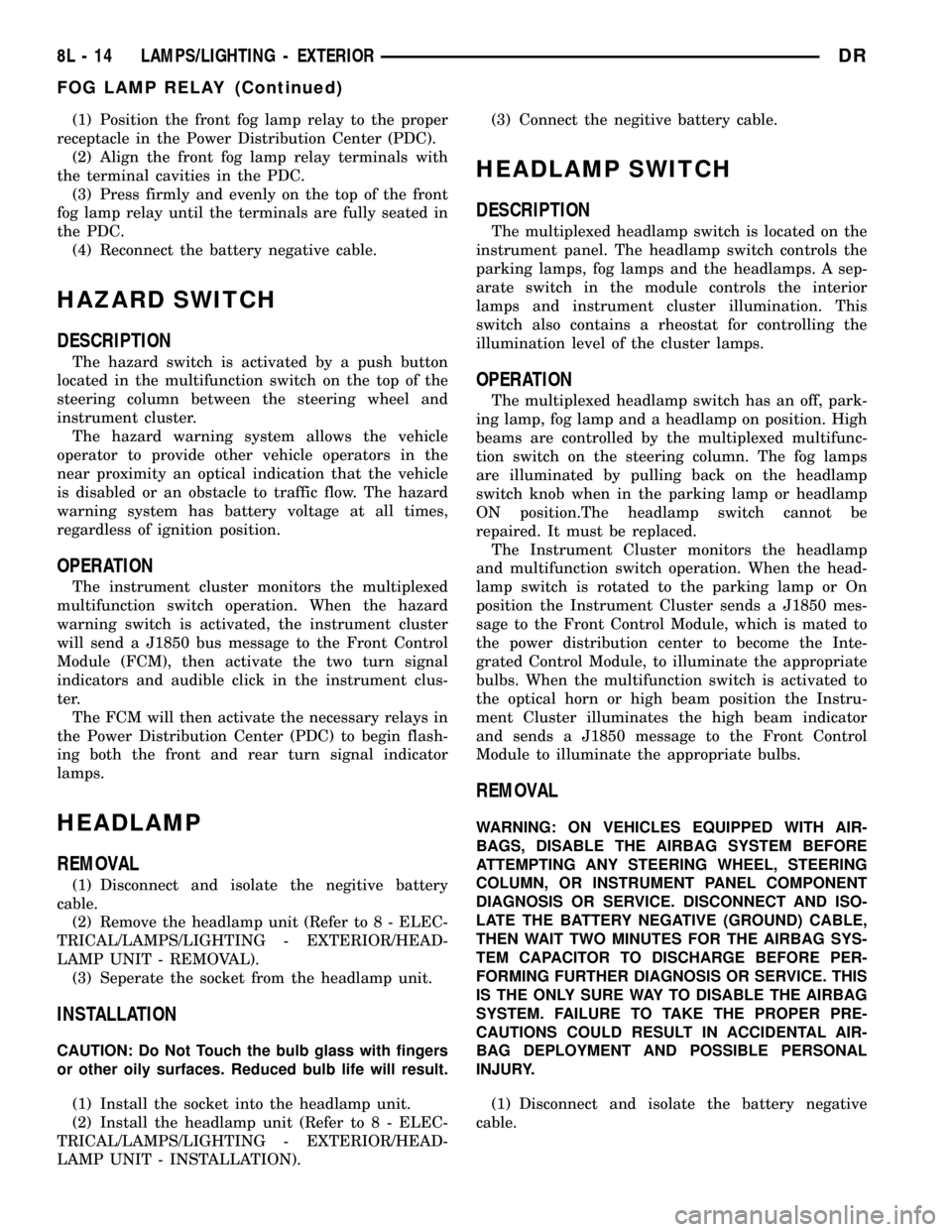
(1) Position the front fog lamp relay to the proper
receptacle in the Power Distribution Center (PDC).
(2) Align the front fog lamp relay terminals with
the terminal cavities in the PDC.
(3) Press firmly and evenly on the top of the front
fog lamp relay until the terminals are fully seated in
the PDC.
(4) Reconnect the battery negative cable.
HAZARD SWITCH
DESCRIPTION
The hazard switch is activated by a push button
located in the multifunction switch on the top of the
steering column between the steering wheel and
instrument cluster.
The hazard warning system allows the vehicle
operator to provide other vehicle operators in the
near proximity an optical indication that the vehicle
is disabled or an obstacle to traffic flow. The hazard
warning system has battery voltage at all times,
regardless of ignition position.
OPERATION
The instrument cluster monitors the multiplexed
multifunction switch operation. When the hazard
warning switch is activated, the instrument cluster
will send a J1850 bus message to the Front Control
Module (FCM), then activate the two turn signal
indicators and audible click in the instrument clus-
ter.
The FCM will then activate the necessary relays in
the Power Distribution Center (PDC) to begin flash-
ing both the front and rear turn signal indicator
lamps.
HEADLAMP
REMOVAL
(1) Disconnect and isolate the negitive battery
cable.
(2) Remove the headlamp unit (Refer to 8 - ELEC-
TRICAL/LAMPS/LIGHTING - EXTERIOR/HEAD-
LAMP UNIT - REMOVAL).
(3) Seperate the socket from the headlamp unit.
INSTALLATION
CAUTION: Do Not Touch the bulb glass with fingers
or other oily surfaces. Reduced bulb life will result.
(1) Install the socket into the headlamp unit.
(2) Install the headlamp unit (Refer to 8 - ELEC-
TRICAL/LAMPS/LIGHTING - EXTERIOR/HEAD-
LAMP UNIT - INSTALLATION).(3) Connect the negitive battery cable.
HEADLAMP SWITCH
DESCRIPTION
The multiplexed headlamp switch is located on the
instrument panel. The headlamp switch controls the
parking lamps, fog lamps and the headlamps. A sep-
arate switch in the module controls the interior
lamps and instrument cluster illumination. This
switch also contains a rheostat for controlling the
illumination level of the cluster lamps.
OPERATION
The multiplexed headlamp switch has an off, park-
ing lamp, fog lamp and a headlamp on position. High
beams are controlled by the multiplexed multifunc-
tion switch on the steering column. The fog lamps
are illuminated by pulling back on the headlamp
switch knob when in the parking lamp or headlamp
ON position.The headlamp switch cannot be
repaired. It must be replaced.
The Instrument Cluster monitors the headlamp
and multifunction switch operation. When the head-
lamp switch is rotated to the parking lamp or On
position the Instrument Cluster sends a J1850 mes-
sage to the Front Control Module, which is mated to
the power distribution center to become the Inte-
grated Control Module, to illuminate the appropriate
bulbs. When the multifunction switch is activated to
the optical horn or high beam position the Instru-
ment Cluster illuminates the high beam indicator
and sends a J1850 message to the Front Control
Module to illuminate the appropriate bulbs.
REMOVAL
WARNING: ON VEHICLES EQUIPPED WITH AIR-
BAGS, DISABLE THE AIRBAG SYSTEM BEFORE
ATTEMPTING ANY STEERING WHEEL, STEERING
COLUMN, OR INSTRUMENT PANEL COMPONENT
DIAGNOSIS OR SERVICE. DISCONNECT AND ISO-
LATE THE BATTERY NEGATIVE (GROUND) CABLE,
THEN WAIT TWO MINUTES FOR THE AIRBAG SYS-
TEM CAPACITOR TO DISCHARGE BEFORE PER-
FORMING FURTHER DIAGNOSIS OR SERVICE. THIS
IS THE ONLY SURE WAY TO DISABLE THE AIRBAG
SYSTEM. FAILURE TO TAKE THE PROPER PRE-
CAUTIONS COULD RESULT IN ACCIDENTAL AIR-
BAG DEPLOYMENT AND POSSIBLE PERSONAL
INJURY.
(1) Disconnect and isolate the battery negative
cable.
8L - 14 LAMPS/LIGHTING - EXTERIORDR
FOG LAMP RELAY (Continued)
Page 570 of 2627

(2) Remove the left instrument panel bezel. (Refer
to 23 - BODY/INSTRUMENT PANEL/CLUSTER
BEZEL - REMOVAL).
(3) Disconnect the harness connector.
(4) Remove the screws that secure the headlamp
switch to the instrument panel bezel (Fig. 10).
(5) Remove the headlamp switch from the instru-
ment panel bezel.
INSTALLATION
WARNING: ON VEHICLES EQUIPPED WITH AIR-
BAGS, DISABLE THE AIRBAG SYSTEM BEFORE
ATTEMPTING ANY STEERING WHEEL, STEERING
COLUMN, OR INSTRUMENT PANEL COMPONENT
DIAGNOSIS OR SERVICE. DISCONNECT AND ISO-
LATE THE BATTERY NEGATIVE (GROUND) CABLE,
THEN WAIT TWO MINUTES FOR THE AIRBAG SYS-
TEM CAPACITOR TO DISCHARGE BEFORE PER-
FORMING FURTHER DIAGNOSIS OR SERVICE. THIS
IS THE ONLY SURE WAY TO DISABLE THE AIRBAG
SYSTEM. FAILURE TO TAKE THE PROPER PRE-
CAUTIONS COULD RESULT IN ACCIDENTAL AIR-
BAG DEPLOYMENT AND POSSIBLE PERSONAL
INJURY.
(1) Position the headlamp switch to the left instru-
ment panel bezal and secure with screws.Tighten the
screws to 2.2 N´m (20 in. lbs.).(2) Reconnect the instrument panel wire harness
connector for the headlamp switch.
(3) Position the left instrument panel bezal on to
the instrument panel.
(4) Install the cluster bezel onto the instrument
panel (Fig. 10).
(5) Connect the battery negative cable.
HEADLAMP UNIT
REMOVAL
(1) Disconnect and isolate the battery negative
cable.
(2) Remove the push pins attaching the seal to the
fender.
(3) Remove the bolts attaching the headlamp unit
to the fender (Fig. 11).
(4) Remove the bulb sockets from the headlamp
unit
(5) Separate headlamp unit from vehicle.
INSTALLATION
CAUTION: Do not touch the bulb glass with fingers
or other oily surfaces. Reduced bulb life will result.
(1) Install the bulb sockets for the front park/turn
signal and headlamp.
(2) Position headlamp unit in inner fender panel.
Fig. 10 Headlamp Switch Removal
1 - DASH BOARD
2 - HEADLAMP SWITCH
3 - INSTRUMENT PANEL BEZAL
Fig. 11 Headlamp - Typical
1 - SEAL
2 - PUSH PIN
3 - SCREW
4 - HEADLAMP UNIT
DRLAMPS/LIGHTING - EXTERIOR 8L - 15
HEADLAMP SWITCH (Continued)
Page 572 of 2627

centerline. The side-to-side outboard edge of high
intensity pattern should be from 150 mm (6 in.) left
to 150 mm (6 in.) right of headlamp centerline (Fig.
12).The preferred headlamp alignment is 1(
down for the up/down adjustment and 0 for the
left/right adjustment.The high beam pattern
should be correct when the low beams are aligned
properly.
To adjust low beam headlamp, rotate vertical align-
ment screw to achieve the specified aim.
LICENSE PLATE LAMP
REMOVAL
(1) Disconnect and isolate the battery negative
cable.
(2) Grasp license plate bulb socket and 1/4 turn
left to release from the license plate lamp unit.
(3) Pull bulb from license plate lamp socket.
INSTALLATION
(1) Install the bulb in the socket.
(2) Install the socket in to the license plate lamp
unit and 1/4 turn to lock.
(3) Connect the battery negative cable.
LICENSE PLATE LAMP UNIT
REMOVAL
(1) Disconnect and isolate the battery negative
cable.
(2) Disconnect the harness connector.
(3) Remove the retaining clip. (Fig. 13).
(4) Separate license plate lamp from vehicle.
INSTALLATION
(1) Position license plate lamp on the bumper.
(2) Install the clip.
(3) Reconnect the harness connector.
(4) Connect the battery negative cable.
MARKER LAMP UNIT
REMOVAL
REMOVAL - FENDER MARKER LAMP
(1) Grasp the lens assembly firmly and push it
rearward to remove the lens assembly from the
fender (Fig. 14).
(2) Turn the bulb socket counterclockwise a quar-
ter turn and remove the bulb socket from the lens
assembly.
Fig. 13 License Plate Lamp Panel
1 - REAR BUMPER
2 - WIRING CONNECTOR
3 - CLIP
4 - LICENSE PLATE LAMP UNIT
Fig. 14 Fender Extension And Marker Lamp
Assembly
1 - WIRING HARNESS AND BULB SOCKET
2 - MARKER LAMP LENS ASSEMBLY
DRLAMPS/LIGHTING - EXTERIOR 8L - 17
HEADLAMP UNIT (Continued)
Page 573 of 2627

REMOVAL - TAILGATE MARKER LAMP
(1) Remove the two screws that secure the lens
assembly to the tailgate (Fig. 15).
(2) Turn the bulb sockets counterclockwise a quar-
ter turn and remove the bulb sockets from the lens
assembly.
INSTALLATION
INSTALLATION - FENDER MARKER LAMP
(1) Install the bulb socket to the lens assembly.
Turn the bulb socket a quarter turn clockwise.
(2) Position the lens assembly against the fender.
Using firm pressure, push the lens assembly into the
fender.
INSTALLATION - TAILGATE MARKER LAMP
(1) Install the bulb sockets into the lens assembly.
Turn the bulb sockets a quarter turn clockwise.(2) Position the lens assembly to the tailgate.
Install and tighten the two screws securely.
MULTI-FUNCTION SWITCH
DESCRIPTION - TURN SIGNAL SYSTEM
The multi-function switch is a resistive MUX
switch that is monitored by the Instrument Cluster.
The turn signals are actuated with the lever on
Multi-Function Switch. The signals are automatically
turned off by a canceling cam (two lobes molded to
the back of the clock spring mechanism). The cam
comes in contact with the cancel actuator on the turn
signal (multi-function) switch assembly. Either cam
lobe, pushing on the cancel actuator, returns the
switch to the OFF position.
OPERATION - TURN SIGNAL SYSTEM
The Instrument Cluster monitors the multiplexed
multifunction switch. In a turning event the Instru-
ment Cluster senses a change in the turn signal
lever and illuminates the appropriate turn signal
indicator. At the same time, the Instrument Cluster
will send a J1850 message on the PCI bus to the
Front Control Module (FCM). The FCM will respond
by activating the appropriate relay in the Power Dis-
tribution Center.
A chime will sound after the turn is completed if
vehicle has traveled a distance of approximately 1.0
mile and a speed of 15 mph, with the turn signal ON.
DIAGNOSIS AND TESTING - MULTI-FUNCTION
SWITCH
To test the turn signal, headlamp beam select and
optical horn portion of the multi-function switch:
(1) Remove the multi-function switch, refer to
Electrical, Lamps/Lighting - Exterior, Multi-Function
Switch, Removal, and Installation.
(2) Using an ohmmeter check the resistance read-
ings between multi-function switch pins. Refer to
Wiring Diagrams for proper pin numbers and the
MULTI-FUNCTION SWITCH TESTS table.
MULTI-FUNCTION SWITCH TESTS
EXTERIOR LIGHTING FUNCTIONS
SWITCH POSITION CONNECTOR PINS RESISTANCE (OHMS)
Off 1 - 2 Open
Headlamp High Beams On 1 - 2 518 - 575
Hazard 3 - 2 115 - 128
Fig. 15 Tailgate Marker Lamp Housing
1 - RETAINING NUT (2)
2 - TAILGATE
3 - WIRING HARNESS AND BULB SOCKET
4 - SCREW (2)
5 - LENS ASSEMBLY
8L - 18 LAMPS/LIGHTING - EXTERIORDR
MARKER LAMP UNIT (Continued)