1998 CHEVROLET VENTURE keyless
[x] Cancel search: keylessPage 131 of 474
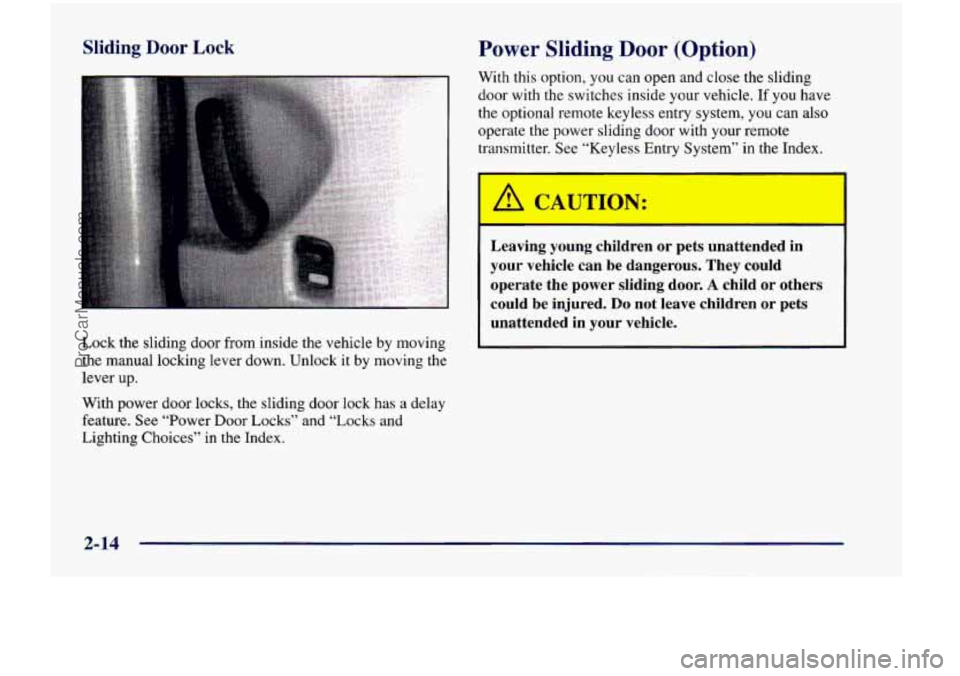
Sliding Door Lock
Lock the sliding door from inside the vehicle by moving
the manual locking lever down. Unlock it by moving the
lever up.
Power Sliding Door (Option)
With this option, you can open and close the sliding
door with the switches inside your vehicle. If
you have
the optional remote keyless entry system,
you can also
operate the power sliding door with your remote transmitter. See “Keyless Entry System” in the Index.
TION:
Leaving young children or pets unattended in
your vehicle can be dangerous. They could
operate the power sliding door.
A child or others
could be injured.
Do not leave children or pets
unattended in your vehicle.
With power door locks, the sliding door lock has a delay
feature.
See “Power Door Locks” and “Locks and
Lighting Choices” in the Index.
2-14
ProCarManuals.com
Page 140 of 474
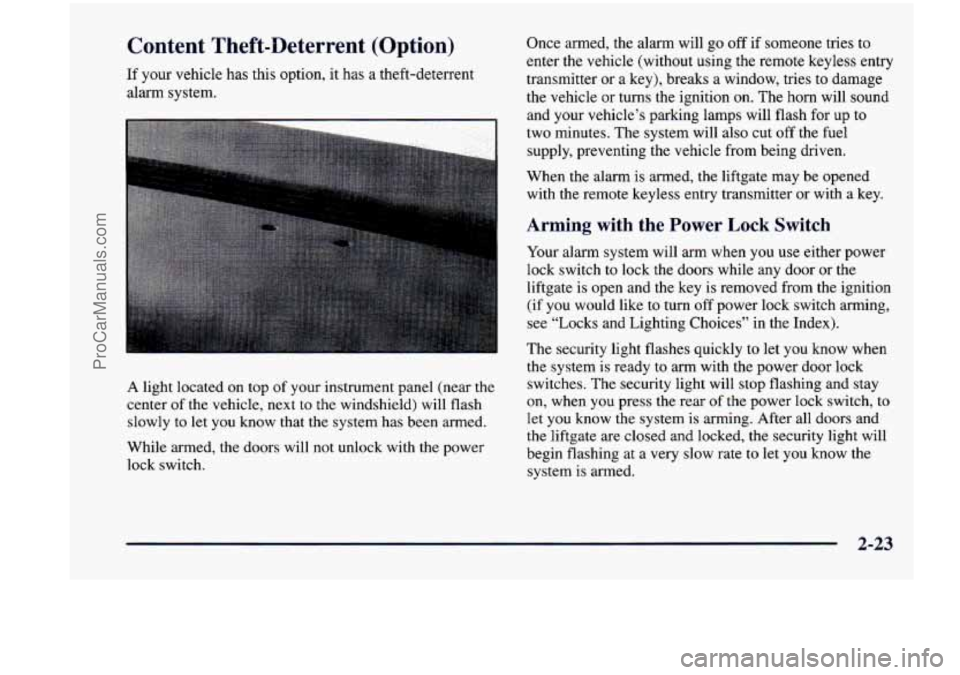
Content Theft-Deterrent (Option)
If your vehicle has this option, it has a theft-deterrent
alarm system.
A light located on top of your instrument panel (near the
center of the vehicle, next to the windshield) will flash
slowly to let you know that the system has been armed.
While armed, the doors will not unlock with the power
lock switch. Once
armed, the alarm will go off if someone tries to
enter the vehicle (without using
the remote keyless entry
transmitter or a key), breaks a window, tries to damage
the vehicle or turns the ignition on. The
horn will sound
and your vehicle’s parking lamps will flash for up
to
two minutes. The system will also cut off the fuel
supply, preventing the vehicle from being driven.
When the alarm is armed, the liftgate may be opened
with the remote keyless entry transmitter or with a key.
Arming with the Power Lock Switch
Your alarm system will arm when you use either power
lock switch to lock the doors while any door
or the
liftgate is open and the key is removed from the ignition
(if you would like to turn off power lock switch arming,
see “Locks and Lighting Choices” in the Index).
The security light flashes quickly to let you know when
the system is ready to arm with the power door lock
switches. The security light will stop flashing and stay
on, when you press the rear of the power lock switch, to
let
you know the system is arming. After all doors and
the liftgate are closed and locked, the security light will
begin flashing at a very slow rate
to let you know the
system
is armed.
2-23
ProCarManuals.com
Page 141 of 474
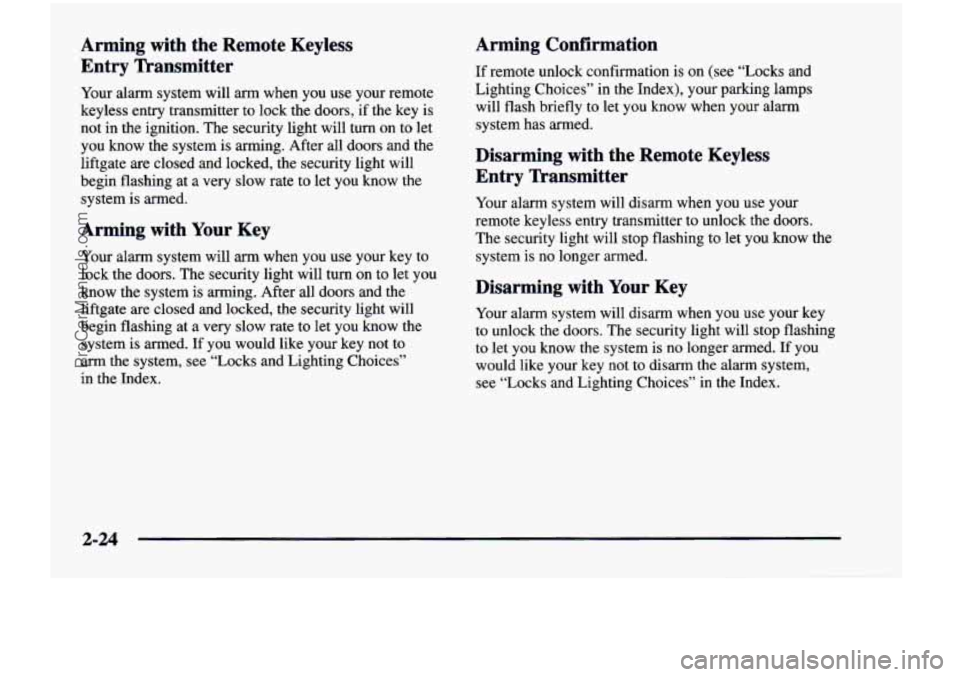
Arming with the Remote Keyless Entry Transmitter
Your alarm system will arm when you use your remote
keyless entry transmitter to lock the doors, if the key is
not in the ignition. The security light will turn on to let
you know the system is arming. After all doors and the
liftgate
are closed and locked, the security light will
begin flashing at
a very slow rate to let you know the
system is armed.
Arming with Your Key
Your alarm system will arm when you use your key to
lock the doors. The security light will
turn on to let you
know the system is arming. After all doors and the
liftgate are closed and locked, the security light will
begin flashing at
a very slow rate to let you know the
system
is armed. If you would like your key not to
arm the system, see “Locks and Lighting Choices”
in the Index.
Arming Confirmation
If remote unlock confirmation is on (see “Locks and
Lighting Choices”
in the Index), your parking lamps
will flash briefly to let you know when your alarm
system has armed.
Disarming with the Remote Keyless
Entry Transmitter
Your alarm system will disarm when you use your
remote keyless entry transmitter to unlock the doors.
The security light will stop flashing to let you know the
system is no longer armed.
Disarming with Your Key
Your alarm system will disarm when you use your key
to unlock the doors. The security light will stop flashing
to let you know the system is no longer armed. If you
would like your key not to disarm the alarm system,
see “Locks and Lighting Choices” in the Index.
2-24
ProCarManuals.com
Page 160 of 474
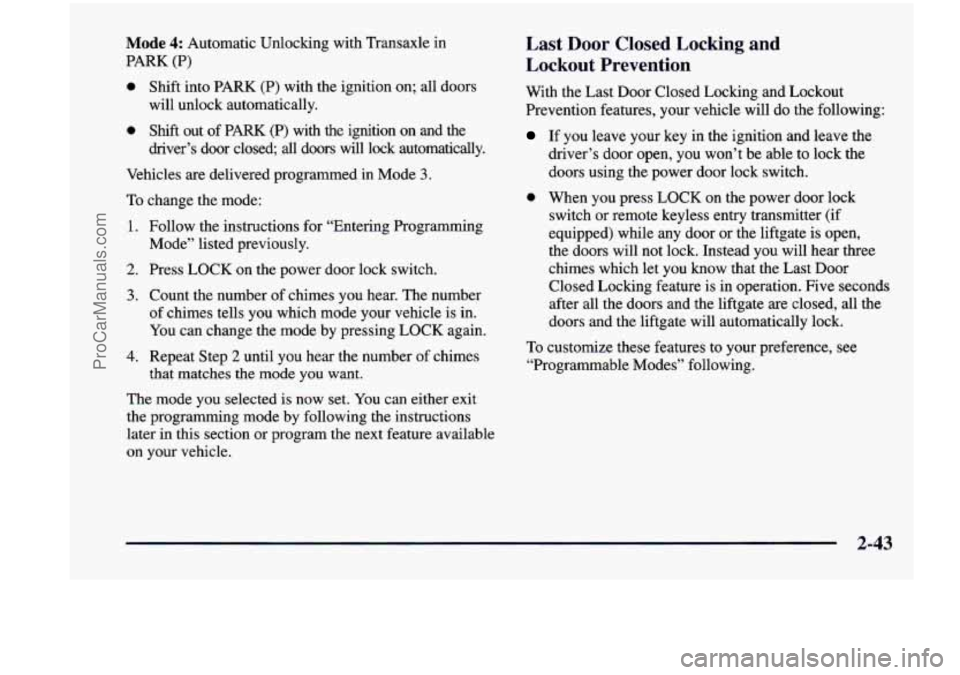
Mode 4: Automatic Unlocking with Transaxle in
PARK (P)
0 Shift into PARK (P) with the ignition on; all doors
will unlock automatically.
0 Shift out of PARK (P) with the ignition on and the
driver’s door closed,
all doors will lock automatically.
Vehicles are delivered programmed in Mode
3.
To change the mode:
1. Follow the instructions for “Entering Programming
2. Press LOCK on the power door lock switch.
Mode”
listed previously.
3. Count the number of chimes you hear. The number
of chimes tells you which mode your vehicle is in.
You can change the mode by pressing LOCK again.
4. Repeat Step 2 until you hear the number of chimes
The mode
you selected is now set. You can either exit
the programming mode by following the instructions
later in this section or program the next feature available
on your vehicle.
that matches the
mode you want.
Last Door Closed Locking and
Lockout Prevention
With the Last Door Closed Locking and Lockout
Prevention features, your vehicle will do the following:
If you leave your key in the ignition and leave the
driver’s door open, you won’t be able to lock the
doors using the power door lock switch.
0 When you press LOCK on the power door lock
switch or remote keyless entry transmitter
(if
equipped) while any door or the liftgate is open,
the doors will not lock. Instead you will hear three
chimes which let you know that the Last Door
Closed Locking feature is in operation. Five seconds
after all the doors and the liftgate are closed, all the
doors and the liftgate will automatically lock.
To customize these features to your preference, see
“Programmable Modes” following.
2-43
ProCarManuals.com
Page 161 of 474
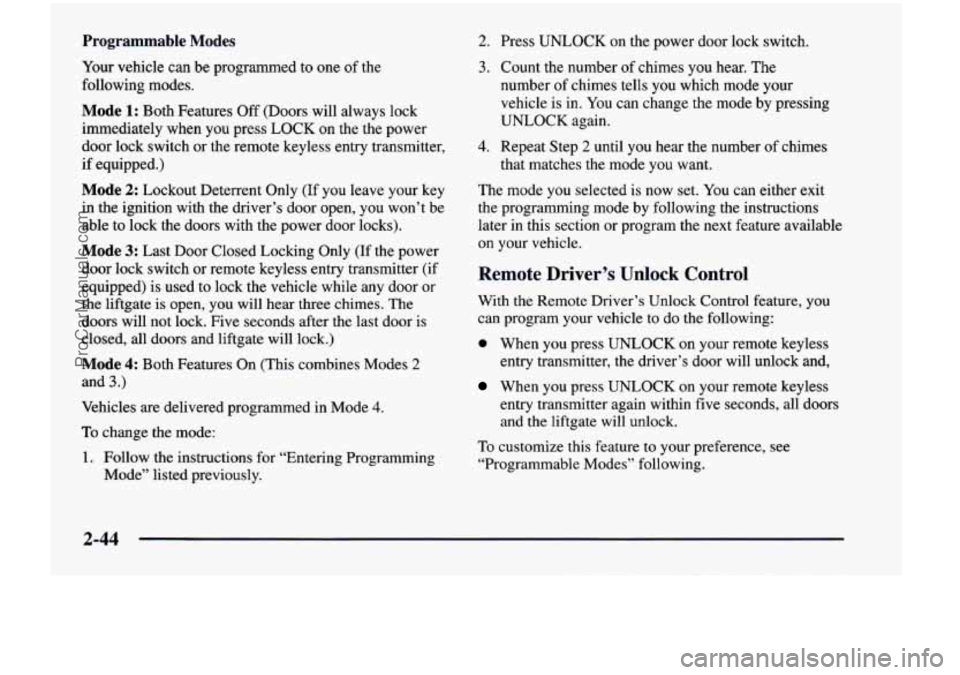
Programmable Modes 2. Press UNLOCK on the power door lock switch.
Your vehicle can be programmed to one
of the
following modes.
Mode 1: Both Features Off (Doors will always lock
immediately when you press LOCK on the the power
door lock switch or the remote keyless entry transmitter,
if equipped.)
Mode 2: Lockout Deterrent Only (If you leave your key
in the ignition with the driver’s door open, you won’t be
able to lock the doors with the power door locks).
Mode 3: Last Door Closed Locking Only (If the power
door lock switch or remote keyless entry transmitter
(if
equipped) is used to lock the vehicle while any door or
the liftgate is open, you will hear three chimes. The
doors will not lock. Five seconds after the last door is
closed, all doors and liftgate will lock.)
Mode 4: Both Features On (This combines Modes 2
and 3.)
Vehicles are delivered programmed in Mode 4.
To change the mode:
1. Follow the instructions for “Entering Programming
Mode” listed previously.
3. Count the number of chimes you hear. The
number of chimes tells you which mode your
vehicle is in.
You can change the mode by pressing
UNLOCK again.
4. Repeat Step 2 until you hear the number of chimes
that matches the mode you want.
The mode you selected
is now set. You can either exit
the programming mode by following the instructions
later in this section or program the next feature available
on your vehicle.
Remote Driver’s Unlock Control
With the Remote Driver’s Unlock Control feature, you
can program your vehicle to do
the following:
0 When you press UNLOCK on your remote keyless
entry transmitter, the driver’s door will unlock and,
When you press UNLOCK on your remote keyless
entry transmitter again within five seconds, all doors
and the liftgate will unlock.
To customize this feature to your preference, see
“Programmable Modes” following.
2-44
ProCarManuals.com
Page 162 of 474
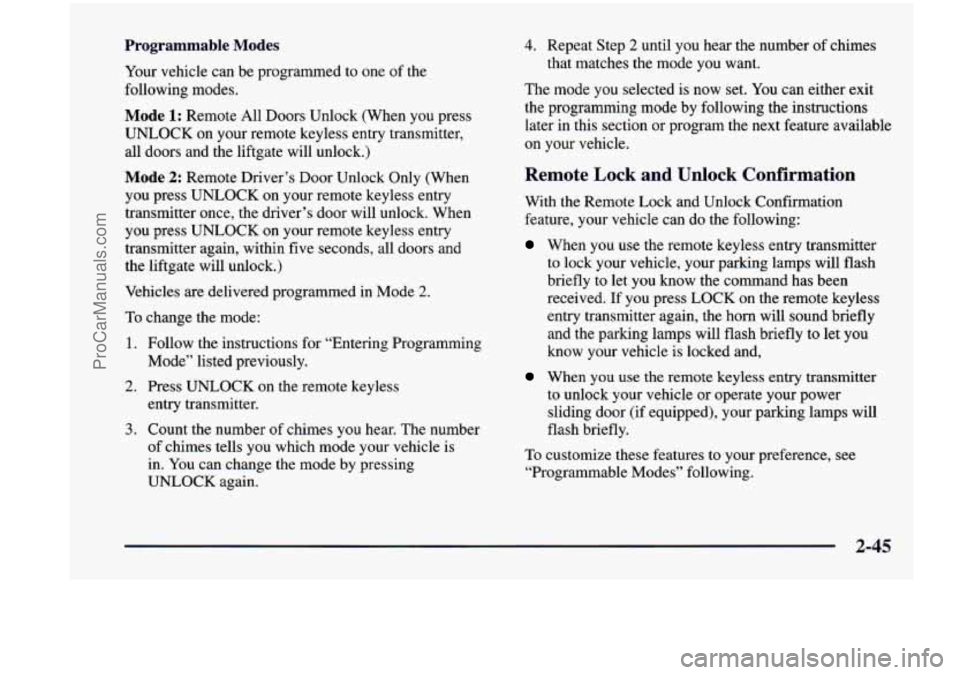
Programmable Modes
Your vehicle can be programmed to one of the
following modes.
Mode 1: Remote All Doors Unlock (When you press
UNLOCK on your remote keyless entry transmitter,
all doors and the liftgate will unlock.)
Mode 2: Remote Driver’s Door Unlock Only (When
you press UNLOCK on your remote keyless entry
transmitter once, the driver’s door will unlock. When
you press
UNLOCK on your remote keyless entry
transmitter again, within five seconds, all doors and
the liftgate will unlock.)
Vehicles are delivered programmed in Mode
2.
To change the mode:
1.
2.
3.
Follow the instructions for “Entering Programming
Mode” listed previously.
Press UNLOCK on the remote keyless
entry transmitter.
Count the number of chimes you hear. The number
of chimes tells you which mode your vehicle is
in. You can change the mode by pressing
UNLOCK again.
4. Repeat Step 2 until you hear the number of chimes
that matches the mode you want.
The mode you selected
is now set. You can either exit
the programming mode by following the instructions
later in this section or program the next feature available
on your vehicle.
Remote Lock and Unlock Confirmation
With the Remote Lock and Unlock Confirmation
feature, your vehicle can do the following:
When you use the remote keyless entry transmitter
to lock your vehicle, your parking lamps will flash
briefly to let you know the command has been
received. If you press LOCK on the remote keyless
entry transmitter again, the horn will sound briefly
and the parking lamps will flash briefly to let you
know your vehicle is locked and,
When you use the remote keyless entry transmitter
to unlock your vehicle or operate your power sliding door (if equipped), your parking lamps will
flash briefly.
To customize these features to your preference, see
“Programmable Modes” following.
2-45
ProCarManuals.com
Page 163 of 474
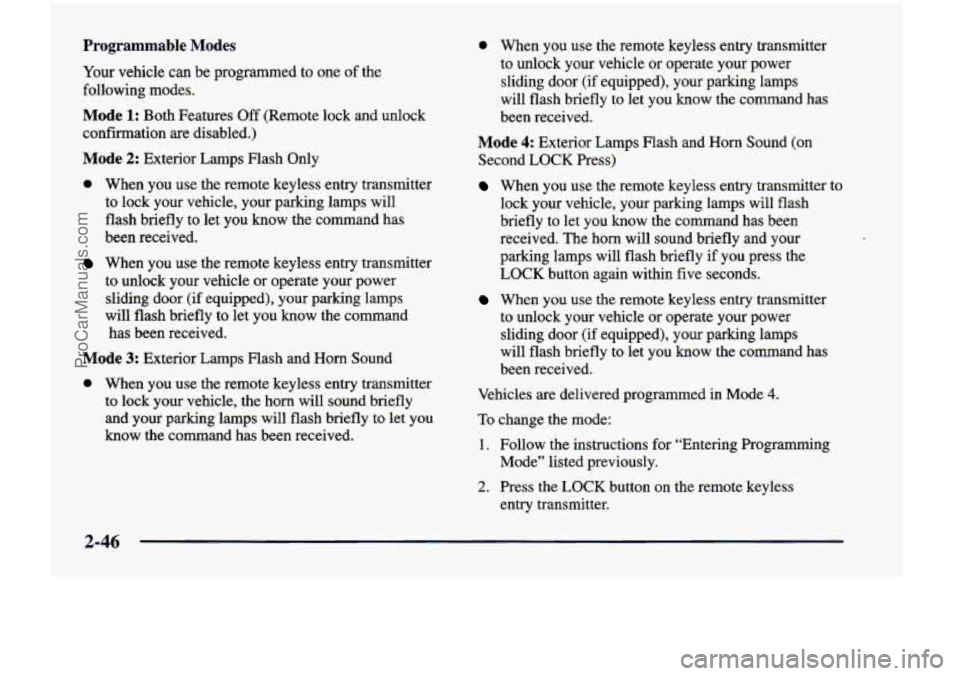
Programmable Modes
Your vehicle can be programmed to one of the
following modes.
Mode 1: Both Features Off (Remote lock and unlock
confirmation are disabled.)
Mode 2: Exterior Lamps Flash Only
0 When you use the remote keyless entry transmitter
to lock your vehicle, your parking lamps will
flash briefly to let you know the command has
been received.
When you use the remote keyless entry transmitter
to unlock your vehicle or operate your power sliding door (if equipped), your parking lamps
will flash briefly to let you
know the command
has been received.
Mode 3: Exterior Lamps Flash and Horn Sound
0 When you use the remote keyless entry transmitter
to lock your vehicle, the horn will sound briefly
and
your parking lamps will flash briefly to let you
know the command has been received.
0 When you use the remote keyless entry transmitter
to unlock your vehicle or operate your power
sliding door (if equipped), your parking lamps
will flash briefly to let you know the command has
been received.
Mode 4: Exterior Lamps Flash and Horn Sound (on
Second LOCK Press)
When you use the remote keyless entry transmitter to
lock your vehicle, your parking lamps will flash
briefly to let you know the command has been
received. The horn will sound briefly and your
parking lamps will flash briefly if you press the
LOCK button again within five seconds.
When you use the remote keyless entry transmitter
to unlock your vehicle or operate your power
sliding door (if equipped), your parking lamps
will flash briefly to let you know the command has
been received.
Vehicles are delivered programmed
in Mode 4.
To change the mode:
1. Follow the instructions for “Entering Programming
Mode” listed previously.
2. Press the LOCK button on the remote keyless
entry transmitter.
ProCarManuals.com
Page 165 of 474
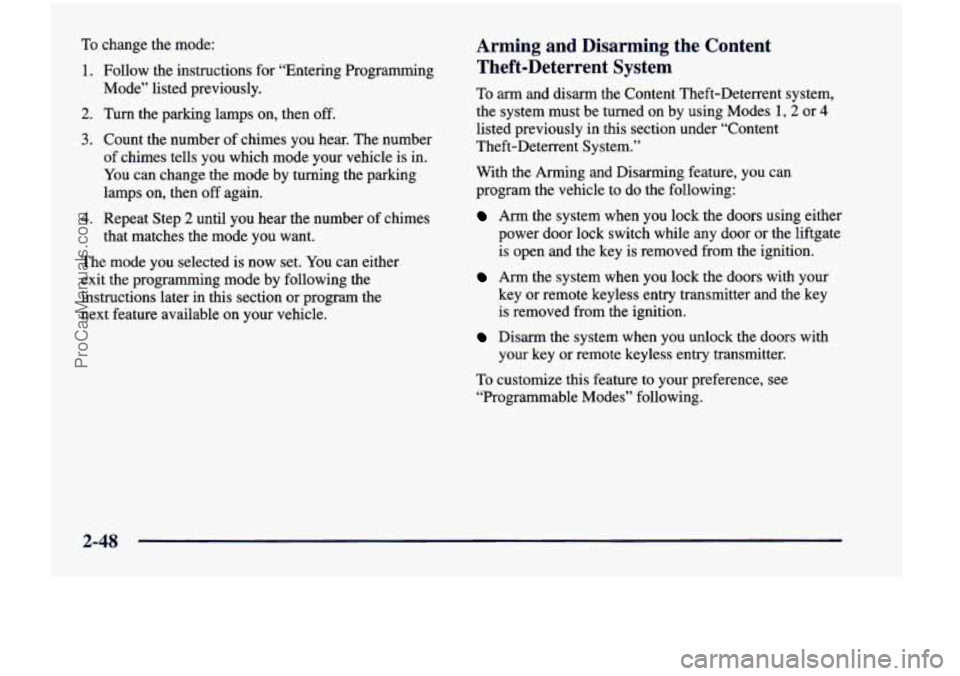
To change the mode:
1. Follow the instructions for “Entering Programming
Mode” listed previously.
2. Turn the parking lamps on, then off.
3. Count the number of chimes you hear. The number
of chimes tells you which mode your vehicle is in.
You can change the mode by turning the parking
lamps on, then
off again.
4. Repeat Step 2 until you hear the number of chimes
that matches the mode you want.
The mode you selected is now set. You can either
exit the programming mode by following the
instructions later in this section or program the
next feature available on your vehicle.
Arming and Disarming the I -- -~- A
Theft-Deterrent System
To arm and disarm the Content Theft-Deterrent system,
the system must be turned on by using Modes
1,2 or 4
listed previously in this section under “Content
Theft-Deterrent System.”
-.
With the Arming and Disarming feature, you can
program the vehicle to do the following:
Arm the system when you lock the doors using either
power door lock switch while any door or the liftgate
is open and the key is removed from the ignition.
Arm the system when you lock the doors with your
key or remote keyless entry transmitter and the key
is removed from the ignition.
Disarm the system when you unlock the doors with
your key or remote keyless entry transmitter.
To customize this feature to your preference, see
“Programmable Modes” following.
2-48
ProCarManuals.com