1998 CHEVROLET TRACKER radio
[x] Cancel search: radioPage 67 of 386

Downloaded from www.Manualslib.com manuals search engine Ignition Positions
m I With the key in the ignition
rr
4 I
switch, you can turn the
switch to four positions.
LOCK (A): This is the only position in which you can
remove the key. This locks your steering wheel, ignition and automatic transmission.
If you have
an automatic transmission, the ignition
switch can’t be turned to
LOCK unless the shift lever is
in
PARK (P).
ACC (B): This is the position in which you can operate
your electrical power accessories. It unlocks the steering
wheel and ignition. Use this position
if your vehicle
must be pushed or towed.
ON (C): This is the position that the switch returns to
after you start your engine and release the switch. The
switch stays in the
ON position when the engine is
running. But even when
the engine is not running, you
can use
ON to operate your electrical power accessories
and
to display some instrument panel warning and
indicator lights.
START (D): This is the position that starts the engine.
When the engine starts, release the key. The ignition
switch will return to
ON for normal driving.
When the engine is not running,
ACC and ON allow you
to operate your electrical accessories, such as the radio.
A warning tone will sound if you open the driver’s door
when the ignition is in
ACC or LOCK and the key is in
the ignition.
2-8
Page 118 of 386

Downloaded from www.Manualslib.com manuals search engine Air Bag Readiness Light
There is an air bag readiness light on the instrument
panel, which shows
AIR BAG. The system checks the
air bag’s electrical system for malfunctions. The light
tells you if there is an electrical problem. The system
check includes the air bag sensors, the air bag modules,
the wiring and the crash sensing and diagnostic module.
For more information on the air bag system, see “Air
Bag” in the Index.
AIR
BAG
This light will come on
when you start your engine,
and it will flash for a few
seconds. Then the light
should
go out. This means
the system is ready.
If
the air bag readiness light stays on after you start the
engine or comes on when you are driving, your air bag
system may not work properly. Have your vehicle
serviced right away.
The air bag readiness light should flash for a few
seconds when you turn the ignition key to
ON. If the
light doesn’t come on then, have it fixed
so it will be
ready
to warn you if there is a problem.
Charging System Light
This light will come on
briefly when you turn on the
ignition, but the engine
is
not running, as a check to
show you it is working.
Then it should go out when
the engine starts.
If the light stays on or comes on while you are driving,
you may have a problem with the electrical charging
system. It could indicate that you have a loose generator
drive belt or another electrical problem. Have it checked
right away. Driving while this light is on could drain
your battery.
If you must drive a short distance with this light
on, be
certain to
turn off all your accessories, such as the radio
and air conditioner.
2-59
- .. ~
Page 128 of 386
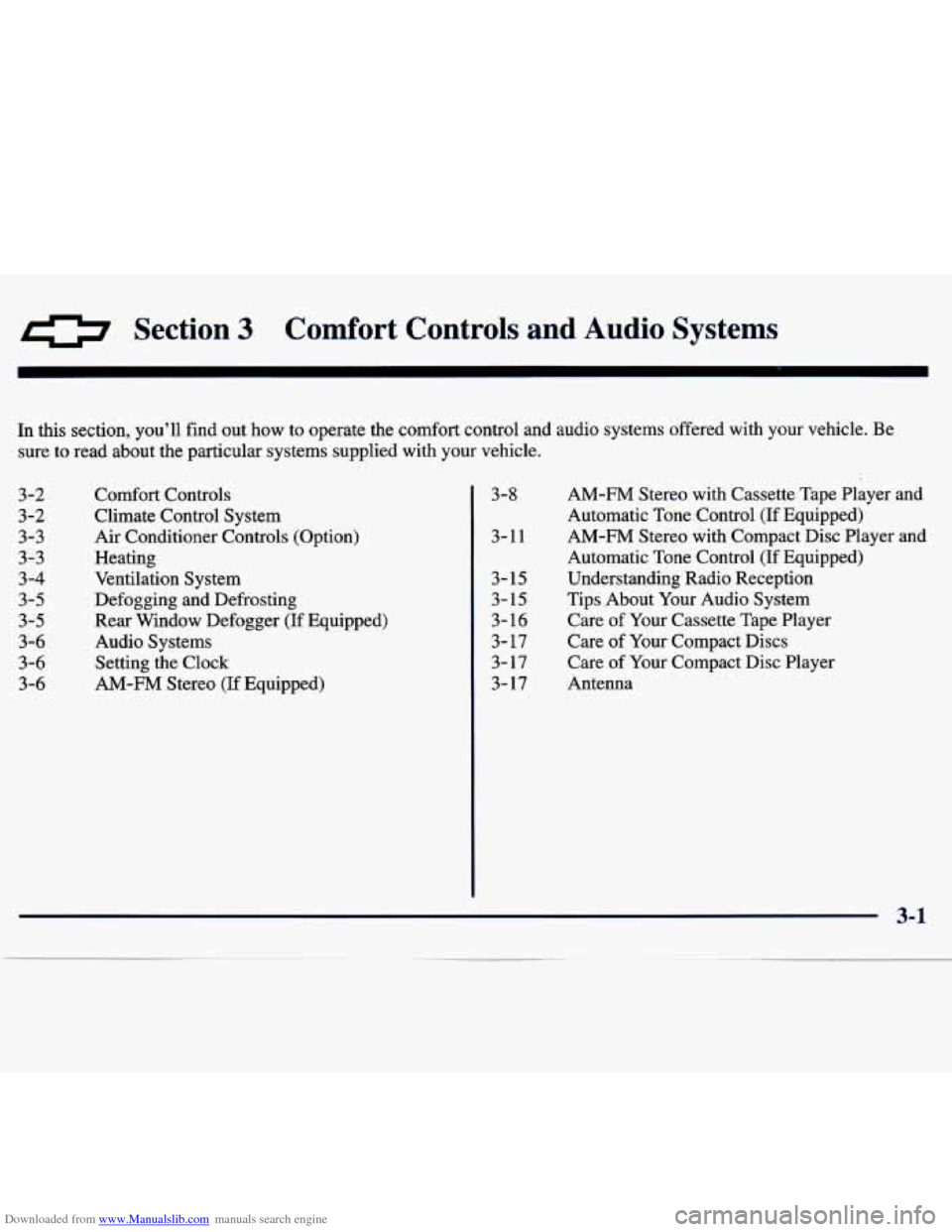
Downloaded from www.Manualslib.com manuals search engine 0 Section 3 Comfort Controls and Audio Systems
In this section, you'll find out how to operate the comfort control and audio systems offered w\
ith your vehicle. Be
sure to read about the particular systems supplied with your vehicle.
3-2
3-2
3-3 3-3
3-4
3-5
3-5 3-6
3-6
3-6 Comfort Controls
Climate Control
System
Air Conditioner Controls (Option)
Heating Ventilation System
Defogging and Defrosting Rear Window Defogger (If Equipped)
Audio Systems
Setting the Clock
AM-FM Stereo (If Equipped)
3-8 AM-FM Stereo with Cassette Tape Player and
Automatic Tone Control
(If Equipped)
Automatic Tone Control
(If Equipped)
3-11 AM-FM
Stereo with Compact Disc Player and
3- 15 Understanding Radio Reception
3- 15 Tips About Your Audio System
3- 16 Care
of Your Cassette Tape Player
3- 17 Care of Your Compact Discs
3-17 Care of Your Compact Disc Player
3- 17 Antenna
J'
Page 133 of 386

Downloaded from www.Manualslib.com manuals search engine NOTICE:
Don't use a razor blade or something else sharp on the inside
of the rear window. If you do, you
could cut or damage the warming grid, and the
repairs wouldn't be covered
by your warranty.
Audio Systems
Your Delco Electronics audio system has been designed
to operate easily and give years
of listening pleasure.
You will get the most enjoyment out
of it if you acquaint
yourself with it first. Find out what your Delco
Electronics system can do and how to operate all its
controls, to be sure you're getting the most out of the
advanced engineering that went into it.
Setting the Clock
Press and hold RECALL (TIME SET) to set the correct
hour. At the same time, press and hold the TUNE left arrow
(H) until the correct hour appears.
Press and hold
RECALL (TIME SET) to set the correct
minute. At the same time, press and hold the TUNE
right arrow
(M) until the correct minute appears.
AM-FM Stereo (If Equipped)
Playing the Radio
PWR-VOLUME:
This knob turns the system on and
off and controls the volume. To increase volume and
turn the radio on, turn the knob to the right. Turn it to
the left to decrease volume and
turn off the system.
RECALL: Display the time with the ignition off by
pressing this button. When the radio
is playing, press
this button to recall the station frequency.
3-6
Page 134 of 386

Downloaded from www.Manualslib.com manuals search engine Finding a Station Setting the
Tone
AM.FM:
Press this button to switch between AM and
FM. The display shows your selection.
TUNE: Press the right or left arrows to go to a higher or
lower station. Press and hold to continue tuning and
release when you find your station. The display will
show the frequency of each station tuned.
SEEK: Press the right or left arrow to go to the next
higher or lower station and stay there.
PUSHBUTTONS: The six numbered pushbuttons let
you return to your previously played stations. You can
set
up to 12 stations (six AM and six FM). Just:
1. Turn the radio on.
2. Press
AM.FM to select the band.
3. Tune in the desired station.
4. Press and hold one of the six pushbuttons for at least
two seconds. The sound will mute and then return
when the station
is stored. Whenever you press that
numbered button, the station you set will return.
5. Repeat the steps for each pushbutton.
BASS: Press this knob lightly so it extends. Turn the
knob to the right to increase bass and to the left to
decrease bass.
TREB: Press this knob lightly so it extends. Turn the
knob to the right to increase treble and to the left to
decrease treble.
If a station is weak or noisy, you may
want to decrease the treble.
hsh these knobs back into their stored positions when
you’re not using them.
Adjusting the Speakers
BAL:
Press this knob lightly so it extends. Then pull the
knob
all the way out. Turn the knob to the right for the
right speakers and to the left for the left speakers. The
middle position balances the sound between the speakers.
FADE: Press this knob lightly so it extends. Then pull
the knob all the way out. Turn the knob to the right to
adjust the sound to the rear speakers and to the left
for
the fi-ont speakers. The middle position balances the
sound between the speakers.
Push these knobs back into their stored positions when
you’re not using them.
3-7
Page 135 of 386

Downloaded from www.Manualslib.com manuals search engine AM-FM Stereo with Cassette Tape Player
and Automatic Tone Control (If Equipped)
Playing the Radio
PWR-VOLUME:
This knob turns the system on and
off and controls the volume. To increase volume and
turn the radio on, turn the
knob to the right. Turn it to
the left to decrease volume and turn
off the system.
RECALL: Display the time with the ignition off by
pressing this button. When the radio is playing, press
this button to recall the station frequency.
Finding a Station
AM-FM: Press this button to switch between AM, FM1
and
FM2. The display shows your selection.
TUNE: Press the right or left arrows to go to a higher or
lower station. Press and hold to continue tuning and
release when you find your station. The display will
show the frequency of each station tuned.
SEEK: Press the right or left arrow to go to the next
higher or lower station and stay there.
PUSHBUTTONS: The six numbered pushbuttons
let you return to your previously played stations. You
can
set up to 18 stations (six AM, six FM1 and six
FM2). Just:
1. Turn the radio on.
2. Press AM-FM to select the band.
3. Tune in the desired station.
4. Press and hold one of the six pushbu ittons
for a .t least
two seconds. The sound will mute and then return
when the station is stored. Whenever you press that
numbered button, the station you set will return.
5. Repeat the steps for each pushbutton.
3-8
Page 137 of 386

Downloaded from www.Manualslib.com manuals search engine Playing a Cassette Tape
With the ignition and radio on, insert a cassette tape.
The tape will begin playing as soon as it is inserted.
Press EJECT or RECALL to load a tape with the
ignition
off. Then insert the cassette tape. A tape symbol
is shown in the center
of the graphic display whenever a
tape is inserted. When a tape is active, the tape symbol
will be accompanied by a direction arrow.
Your tape player is built to work best with tapes that are
30 to 45 minutes long on each side. Tapes longer than
that are
so thin they may not work well in this player.
The longer side with the tape visible should face to the
right.
If you hear nothing or hear just a garbled sound, it
may not be in squarely. Press
EJECT to remove the tape
and start over.
While the tape is playing, use the VOLUME, FADE,
BAL, TREB, BASS and TONE controls just as you do for
the
radio. The display will show an arrow to show which
side of the tape is playing. When the down indicator arrow
is lit, selections listed on the bottom side of the cassette \
are
playing. When the up arrow is lit, selections listed on the top side of the cassette are playing.
REV (TUNE): Press the left arrows to reverse the tape
rapidly. Press
REV (TUNE) or TAPE to return to
playing speed.
FWD (TUNE): Press the right arrows to advance
rapidly to another part
of the tape. Press FWD (TUNE)
or TAPE to return to playing speed.
PREV (SEEK): Press the left arrow to go to the start of
the current selection if more than eight seconds have
played. If you hold the button or press it more than once,
the player will continue moving back through the tape.
Press the left arrow or TAPE to return to playing speed.
NEXT (SEEK): Press the right arrow to go to the start of
the next selection if more than eight seconds have played. If
you hold the button or press it more than once, the player
will continue moving forward through
the tape. Press the
right
arrow or TAPE to return to playing speed.
01 (2): Press this button to reduce background noise
from tapes encoded with Dolby
NR.
Dolby Noise Reduction is manufactured under a license
from Dolby Laboratories Licensing Corporation. Dolby and the double-D symbol are trademarks of Dolby
Laboratories Licensing Corporation.
Page 138 of 386

Downloaded from www.Manualslib.com manuals search engine MTL: Your bias is set automatically. MTL will appear
on your display when a metal or chrome tape is inserted.
AMeFM: Press this button to play the radio when a tape
is playing.
TAPE: With a tape loaded in the player and the radio
playing, press this button once to play the tape.
To
switch from the tape to the radio when the tape is
playing, press the AMeFM button. Press this button to
switch from one side of the tape to the other. Your
cassette tape player can play continuously because the
player has an auto-reverse feature.
EJECT: Press this button to remove the tape. The radio
will play.
CLEAN: If this message appears on the display, the
cassette tape player needs to be cleaned. It will still play
tapes, but you should clean
it as soon as possible to
prevent damage to the tapes and player. See “Care of
Your Cassette Tape Player” in the Index. After you clean
the player, press and hold EJECT for five seconds to
reset the
CLEAN indicator. The radio will display --- to
show the indicator was reset.
AM-FM Stereo with Compact Disc Player
and Automatic Tone Control
(If Equipped)
Playing the Radio
PWR-VOLUME: This knob turns the system on and
off and controls the volume. To increase volume and
turn the radio on, turn the knob to the right. Turn it to
the left to decrease volume and turn
off the system.
RECALL: Display the time with the ignition off by
pressing this button. When the radio is playing, press
this button to recall the station frequency.
3-11