1998 CHEVROLET EXPRESS radio
[x] Cancel search: radioPage 77 of 386

Downloaded from www.Manualslib.com manuals search engine 60/40
“4 CHILD 1
$, ~ SECURITY
LOCK w
L A
Side Sliding Door
Move the button to the
left to engage the
security feature. Move
the button to the right to
return the door locks to
normal operation.
Move the button
up to
engage the security
feature. Move the button
down to return the door
locks to normal operation.
Keyless Entry System (If Equipped)
If your vehicle has this option, you can lock and unlock
your doors from about
3 feet (1 m) up to 30 feet (9 m)
away using the remote keyless entry transmitter supplied
with your vehicle.
Your keyless entry system operates on a radio frequency
subject to Federal Communications Commission (FCC)
Rules and with Industry Canada.
2-6
Page 88 of 386
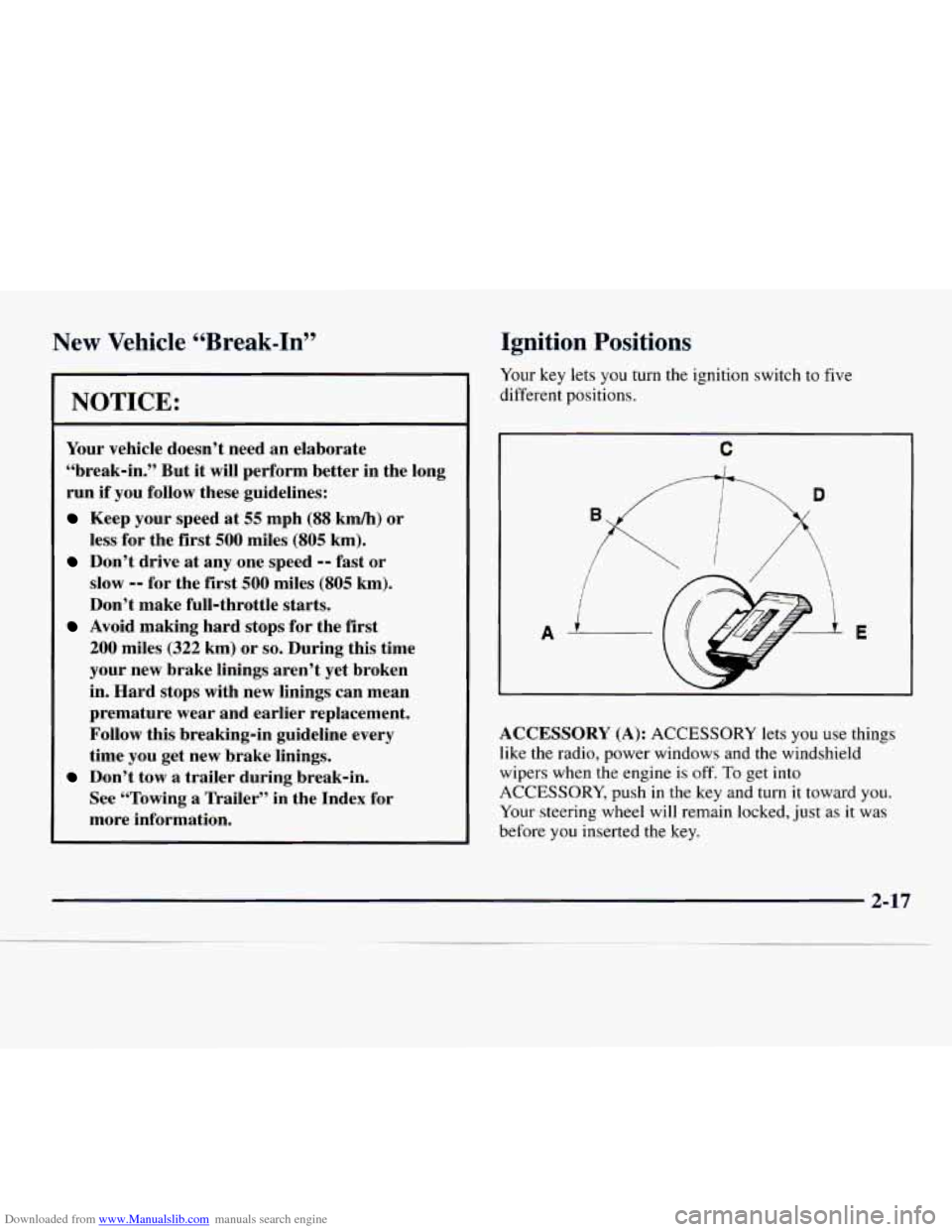
Downloaded from www.Manualslib.com manuals search engine New Vehicle 44Break-In”
NOTICE:
Your vehicle doesn’t need an elaborate
“break-in.” But it will perform better in the long
run
if you follow these guidelines:
Keep your speed at 55 mph (88 km/h) or
less for the first
500 miles (805 km).
Don’t drive at any one speed -- fast or
slow
-9 for the first 500 miles (805 km).
Don’t make full-throttle starts.
200 miles (322 km) or so. During this time
your new brake linings aren’t yet broken
in. Hard stops with new linings can mean
premature wear and earlier replacement.
Follow this breaking-in guideline every
time you get new brake linings.
See “Towing
a Trailer” in the Index for
more information.
Avoid making hard stops for the first
Don’t tow a trailer during break-in.
Ignition Positions
Your key lets you turn the ignition switch to five
different positions.
,------1---\D
C
A E
ACCESSORY (A): ACCESSORY lets you use things
like the radio, power windows and the windshield
wipers when the engine
is off. To get into
ACCESSORY, push in the key and turn it toward you.
Your steering wheel will remain locked, just
as it was
before you inserted
the key.
2-17
Page 111 of 386

Downloaded from www.Manualslib.com manuals search engine Exterior Lamps one more detent will activate the interior dome light
circuit (with slightly higher effort).
Your parking lampheadlamp switch is on the driver’s
side
of your instrument panel.
Your instrument panel dimmer thumbwheel has two
detent positions.
When the thumbwheel is moved
to full brilliance, and
then into the first detent position,
the radio display and
PRNDL display will go
to the day mode (full intensity).
This is known as “parade” mode. The rest of the I/P
illumination will stay in the maximum dimming state
(full brilliance dimming). Moving the thumbwheel up The dome
lights cannot be turned on by depressing the
dome light switch button located below the parking
lampheadlamp knob. This switch
is a dome lamp off
switch and will only interrupt inputs from the door jamb
switches inhibiting interior light operation when
depressed. It will not inhibit the light function from the
I/P dimmer switch.
The delayed entry feature will allow you to enter
or exit
your vehicle with the lights staying
on for about
20 seconds, after the door is closed or ignition is cycled.
Rotate the knob to the right to the parking lamp symbol
to turn on:
0 Parking Lamps
0 Sidemarker Lamps
0 Taillamps
0 License Plate Lamps
0 Instrument Panel Lights
0 Ashtray Lamp
Rotate the knob to
the right again to the master lighting
symbol
to turn on all the lamps listed above as well as
the headlamps.
2-40
Page 112 of 386

Downloaded from www.Manualslib.com manuals search engine Rotate the knob to the left to OFF to turn off your lamps
and lights.
Rotate the thumbwheel next to the switch knob up to
adjust instrument panel lights. Rotate the thumbwheel
up to the first notch
to return the radio display and
gearshift indicator Vacuum Fluorescence
(VF) display
to full intensity when the headlamps or parking lamps
are on.
Rotate the thumbwheel up to the second notch
to
activate the interior dome lamps.
You can switch your headlamps from high to low beam
by pulling
on the turn signalhigh beam lever.
A circuit breaker protects your headlamps. If you have
an electrical overload, your headlamps will flicker on
and off. Have your headlamp wiring checked right away
if this happens.
Headlamps On Reminder
A tone will sound when your headlamps are turned on
and your ignition is in
OFF, LOCK or ACCESSORY. If
you need to use your headlamps when the ignition
switch is in
OFF, LOCK or ACCESSORY, the tone can
be turned off by turning the thumbwheel next to the
parking lampheadlamp switch all the way down.
Daytime Running Lamps
Daytime Running Lamps (DRL) can make it easier for
others to see the front of your vehicle during the day.
DIU can be helpful in many different driving
conditions, but they can be especially helpful in the
short periods after dawn and before sunset.
2-41
Page 125 of 386

Downloaded from www.Manualslib.com manuals search engine Air Bag Readiness Light
There is an air bag readiness light on the instrument
panel, which shows AIR BAG. The system checks the
air bag’s electrical system for malfunctions. The light
tells you if there is an electrical problem. The system
check includes the air bag sensor, the air bag modules,
the wiring and the crash sensing and diagnostic module.
For more information on the air bag system, see “Air
Bag” in the Index.
AIR
BAG
This light will come on
when you start your engine,
and it will flash for a few
seconds. Then the light
should
go out. This means
the system is ready.
If
the air bag readiness light stays on after you start the
engine or comes on when you are driving, your air bag
system may not work properly. Have your vehicle
serviced right away. The
air bag readiness light should flash for
a few
seconds
when you turn the ignition key to RUN. If the
light doesn’t come on then, have it fixed
so it will be
ready to warn you if there is a problem.
Charging System Light
This light should come on
briefly
when you turn on the
ignition, before starting the
engine,
as a check to show
you it is working.
After the engine starts, the light should
go out. If it stays
on or comes on while you are driving, you may have a
problem with your charging system. It could indicate a
problem with the alternator drive belt, or some other
charging system problem. Have it checked right away.
Driving while this light is on could drain your battery.
If you must drive a short distance with this light
on, it
helps to turn off all your accessories, such as the radio
and air conditioner.
2-54
Page 136 of 386

Downloaded from www.Manualslib.com manuals search engine Section 3 Comfort Controls and Audio Systems
In this section, you’ll find out how to operate the comfort control and audio systems offered with your vehicle. Be
sure to read about the particular systems supplied with your vehicle.
3-2
3-2
3-3
3-4
3-5
3-6
3-6
3-6
3-7
3-7
3-7
3-7 Comfort Controls
Heater Controls
Heater/Air Conditioning Controls
Rear Heater (Without Air Conditioning)
Rear Air Conditioning and Rear Heater
Air Conditioning
Heating Ventilation Tips
Audio Systems
Setting the Clock for Systems without
Automatic Tone Control
Setting the Clock for Systems with
Automatic Tone Control
AM-FM Stereo 3-9
3-11
3- 16
3-20
3-2
1
3-23
3-24
3-25
3-26
3-26 3-27 AM-FM
Stereo with Cassette Tape Player
(If Equipped)
AM-FM Stereo with Cassette Tape and
Automatic Tone Control (If Equipped)
AM-FM Stereo with Compact Disc Player
and Automatic Tone Control (If Equipped)
Remote Compact Disc Player (If Equipped)
Theft-Deterrent Feature
(If Equipped)
Understanding Radio Reception
Tips About Your Audio System
Care
of Your Cassette Tape Player
Care of Your Compact Discs
Care
of Your Compact Disc Player
Power Antenna Mast Care
Page 142 of 386

Downloaded from www.Manualslib.com manuals search engine You can move the vents from side to side or up and
down to direct the flow
of air, or close the vents
altogether. When
you close a vent, it will increase the
flow of air coming out
of any vents that are open.
Audio Systems
Your Delco Electronics audio system has been designed
to operate easily and give years of listening pleasure.
You will get the most enjoyment out of it if
you acquaint
yourself with it first. Find out what your Delco
Electronics system can do and how to operate all its
controls, to be sure you’re getting
the most out of the
advanced engineering that went
into it.
Setting the Clock for Systems without
Automatic Tone Control
Press SET. Within five seconds, press and hold the
SEEK right arrow until the correct minute appears on
the display. Press and hold the SEEK left arrow until the
correct hour appears on the display.
Setting the Clock for Systems with
Automatic Tone Control
Press and hold HR until the correct hour appears on the
display. Press and hold
MN until the correct minute
appears
on the display. To display the clock with the ignition off, press RECALL
or
HRMN and the time
will be displayed for a few seconds. There
is an initial
two-second delay before the clock goes into
the
time-set mode.
AM-FM Stereo
Playing the Radio
VOLUME: This knob turns the system on and off and
controls the volume.
To increase volume and turn the
radio on, turn
the knob to the right. Turn it to the left to
decrease volume.
RECALL: Display the time with the ignition off by
pressing the recall knob. When the radio is playing,
press this knob
to recall the station frequency.
3-7
-.
Page 143 of 386

Downloaded from www.Manualslib.com manuals search engine Finding a Station AM-FM:
Press the lower knob to switch between AM
1 and FM. The display shows your selection.
1 TUNE: Turn the lower knob to tune in radio stations.
SEEK: Press the right arrow to tune to the next higher
station and the left arrow to tune to the next lower
station and stay there.
SCAN: Press both SEEK buttons to listen to a few seconds
of each radio station.
SCAN will light up on the display. Press
i the right arrow to tune in the next higher station and press the
left arrow to tune to the next lower station. Press VOLUME
or both SEEK buttons to stop scanning.
PUSHBUTTONS: The four numbered pushbuttons let
you return to your favorite stations. You can set up to
1 14 stations (seven AM and seven FM). Just: I
1. Turn the radio on.
2. Press AM-F'M to select the band.
i 3. Tune in the desired station.
1 5. Press and hold one of the four pushbuttons within
five seconds. Whenever you press that numbered
button, the station you set will return.
4. Press SET. (SET will appear on the display.)
1
6. Repeat the steps for each pushbutton.
In addition to the four stations already set, up to three
more stations may be preset on each band by pressing
two adjoining buttons at the same time. Just:
1. Tune in the desired station.
2. Press SET. (SET will appear on the display.)
3. Press two adjoining buttons at the same time, within
five seconds. Whenever you press the same two
buttons, the station you set will return.
4. Repeat the steps for each pair of pushbuttons.
Setting the Tone
BASS:
Slide this lever up or down to increase or
decrease bass.
TREB: Slide this lever up or down to increase or
decrease treble. If a station is weak or noisy, you may
want to decrease the treble.
Adjusting the Speakers
BAL:
Turn the control behind the upper knob to move
the sound to the left or right speakers. The middle
position balances the sound between the speakers.
FADE: Turn the control behind the lower knob to move
the sound to the front or rear speakers. The middle
position balances the sound between the speakers.
3-8