1998 CHEVROLET EXPRESS ECU
[x] Cancel search: ECUPage 76 of 386
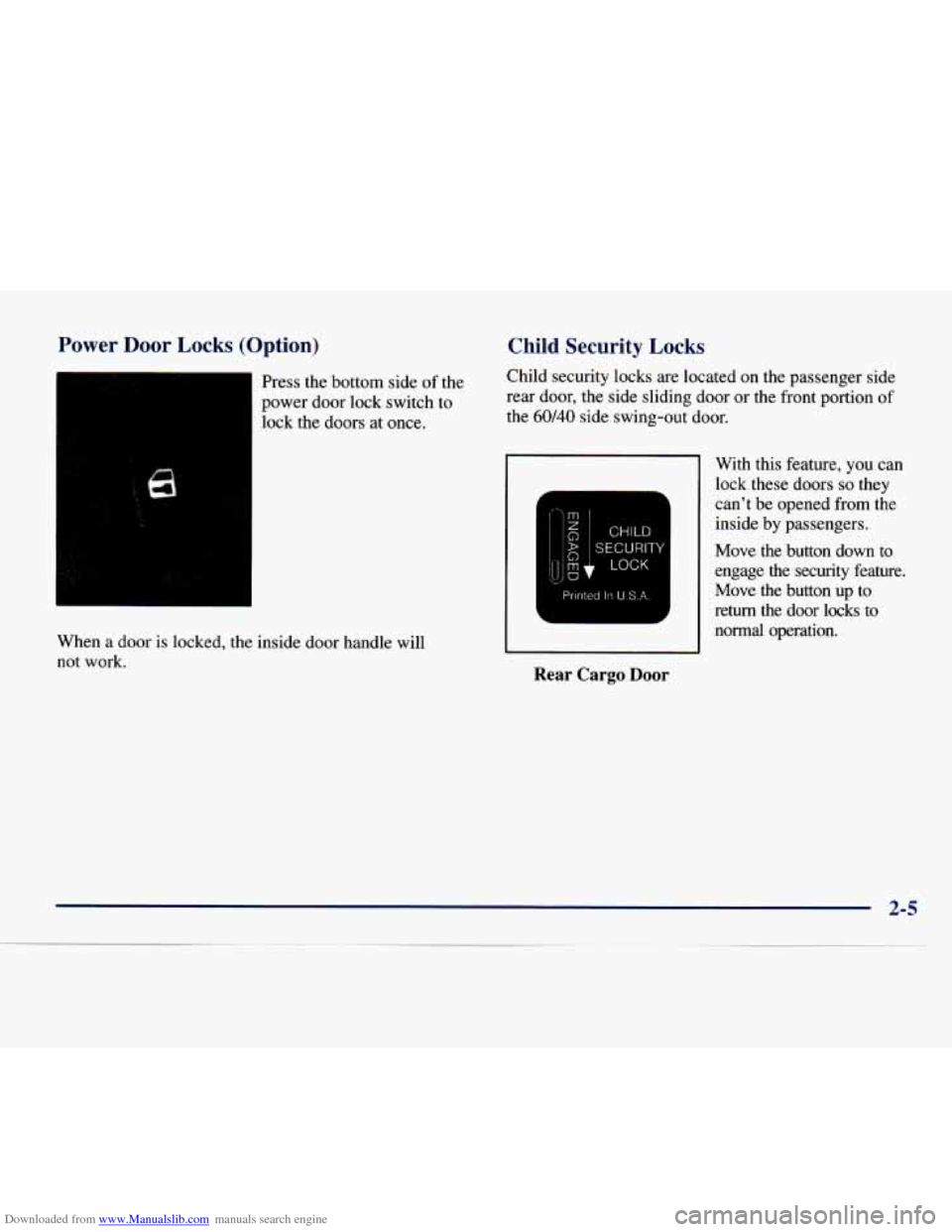
Downloaded from www.Manualslib.com manuals search engine Power Door Locks (Option)
Press the bottom side of the
power door lock switch to
lock the doors at once.
When a door is locked, the inside door handle will
not work.
Child Security Locks
Child security locks are located on the passenger side
rear door, the side sliding door
or the front portion of
the 60/40 side swing-out door.
CHILD
SECURITY
LOCK
Printed In U.S.A.
Rear Cargo Door
With this feature, you can
lock these doors
so they
can’t be opened from the
inside by passengers.
Move the button down to
engage the security feature.
Move the button up to
return the door locks to
normal operation.
2-5
Page 77 of 386

Downloaded from www.Manualslib.com manuals search engine 60/40
“4 CHILD 1
$, ~ SECURITY
LOCK w
L A
Side Sliding Door
Move the button to the
left to engage the
security feature. Move
the button to the right to
return the door locks to
normal operation.
Move the button
up to
engage the security
feature. Move the button
down to return the door
locks to normal operation.
Keyless Entry System (If Equipped)
If your vehicle has this option, you can lock and unlock
your doors from about
3 feet (1 m) up to 30 feet (9 m)
away using the remote keyless entry transmitter supplied
with your vehicle.
Your keyless entry system operates on a radio frequency
subject to Federal Communications Commission (FCC)
Rules and with Industry Canada.
2-6
Page 80 of 386

Downloaded from www.Manualslib.com manuals search engine 1. Insert a dime in the slot between the covers of the
transmitter housing near the
key ring hole. Remove
the bottom by twisting the dime.
2. Remove and replace the battery, positive side down.
3. Align the covers and snap them together.
4. Check the operation of the transmitter.
Synchronization
Synchronization may be necessary due to the security
method used by this system. The transmitter does not
send the same signal twice to the receiver. The receiver
will not respond to a signal it has been sent previously.
This prevents anyone from recording and playing back
the signal from the transmitter.
To resynchronize your transmitter, stand close
to your
vehicle and simultaneously press and hold the
LOCK
and UNLOCK buttons on the transmitter for at least five
seconds. The door locks should cycle to confirm
synchronization. If the locks do not cycle, see your
dealer for service.
Your Doors and How'They Work
Front Doors
To open the door from the outside, pull the handle and
pull the door open.
To open the door from the inside, pull the lever toward
you and push the door open.
Page 87 of 386

Downloaded from www.Manualslib.com manuals search engine Parking Lots
If you park in a lot where someone will be watching
your vehicle, it’s best
to lock it up and take your keys.
But what
if you have to leave your ignition key? What if
you have to leave something valuable in your vehicle?
Put your valuables in a storage area, like your front
Lock all the doors except the driver’s.
storage
compartment.
Passlock@
Your vehicle is equipped with the Passlock
theft-deterrent system.
Passlock
is a passive theft-deterrent system. The system
is armed once the key is removed from the ignition.
Passlock enables fuel if the ignition lock cylinder is
turned with
a valid key. If a correct key is not used,
fuel
is disabled. During normal
operation, the SECURITY light will
go
off after the engine is started.
If the engine stalls and the SECURITY light flashes,
wait
until the light stops flashing before trying to restart
the engine. Remember
to release the key from the
START position as soon as the engine starts.
If you are driving and the SECURITY light comes on, you
will be able to restart the engine if you turn the engine off.
However, your Passlock system is not working properly
and must be serviced by your dealer. Your vehicle is not
protected by Passlock at this time. You may
also want to
check the fuse (see “Fuses
and Circuit Breakers” in the
Index). See your dealer for service.
If the SECURITY light comes on while the engine is
running, a problem has been detected and the system
may need service. See your dealer for service.
In an emergency, call the
GM Roadside Assistance
Center. See “Roadside Assistance’’ in the Index.
2-16
Page 132 of 386

Downloaded from www.Manualslib.com manuals search engine I A CAUTION:
Don’t keep driving if the oil pressure is low. If
you do, your engine can become so hot that it
catches fire. You or others could be burned.
Check your oil as soon
as possible and have your
vehicle serviced.
I NOTICE:
Damage to your engine from neglected oil
problems can be costly and
is not covered by
your warranty.
Security Light
SECURITY
This light will come on
briefly when you turn the
ignition key to START.
m
The light will stay on until the engine starts. If the
flashes, the Passlock%ystem has entered
a tampel light I-
mode. If the vehicle
fails to start, see “Passlock” in
the Index.
If the light comes
on continuously while driving and
stays on, there may be a problem with the Passlock
System.
Your vehicle will not be protected by Passlock,
and you should see your
GM dealer.
2-61
Page 155 of 386

Downloaded from www.Manualslib.com manuals search engine Remote Compact Disc Player (If Equipped)
If you h .ave this option, you can pla
(cD) at a time. .y
one compact
disc
To load
a CD into the player, hold the disc with the label
side up and insert it carefully into the player
(approximately halfway). The disc will automatically be
pulled into the player.
If the radio is off and the ignition
is on when a CD
is inserted, the radio will turn on and
begin playing the
CD. It is possible to load and unload
CDs with the ignition off. To load a disc with the
ignition
off, press the EJECT button on the remote
player and then insert the disc. To remove the disc, press
the EJECT button and remove the disc from
the player.
A disc that has been ejected but is still sitting in the
remote CD player will be pulled back into the player
after approximately
30 seconds. This protects the disc
and player from damage. The disc will not start playing. To
remove the disc, press the EJECT button and remove
the disc from the player.
All
of the compact disc functions are controlled by the
radio buttons except for EJECT. When a disc is in the
player, a CD symbol will appear on the display. When
a
disc is playing, the letters CD will appear next to the CD
symbol in the bottom left corner. The track number will
also be displayed.
If the disc comes back out and
ERR appears on the
display, it could be that:
0 The disc is upside down.
0 It is dirty, scratched or wet.
0 There’s too much moisture in the air. (Wait about an
hour and try again.)
You are driving on a very rough road.
Please contact your dealership
if any error recurs or
cannot be corrected.
PREV (1): Press this button to go back to the start of the
current track if more than eight seconds have played.
Press
PREV again to go to the previous track on the disc.
NEXT (3): Press this button to advance to the next track
on
the disc.
3-20
Page 157 of 386

Downloaded from www.Manualslib.com manuals search engine Activating the Theft-Deterrent Feature
The instructions which follow explain how to enter your
secret code to activate the THEFTLOCK system. It is
recommended that you read through all nine steps
before starting the procedure.
NOTE:
If you allow more than 15 seconds to elapse
between any steps, the radio automatically reverts to
time and you must start the procedure over at Step
4.
1.
2.
3.
4.
5.
6.
7.
Write down any three or four-digit number from
000 to 1999 and keep it in a safe place separate from
the vehicle.
Turn the ignition to ACCESSORY or RUN.
Turn
the radio off.
Press the 1 and 4 buttons together. Hold them down
until
--- shows on the display. Next you will use the
secret code number which
you have written down.
Press MN and
000 will appear on the display.
Press MN again to make the last two digits agree
with your code.
Press HR
to make the first one or two digits agree
with your code.
8. Press AM-FM after you have confirmed that the
code matches the secret code you have written down.
The display will show
REP to let you know that you
need to repeat Steps
5 through 7 to confirm your
secret code.
9. Press AM-FM and this time the display will show
SEC to let
you know that your radio is secure. The
indicator by the volume control will begin flashing
when the ignition is turned off.
Unlocki ~ the Theft-Deterrent Feature After a
Power Loss
Enter your secret code as follows; pause no more than
15 seconds between steps:
1. LOC appears when the ignition is on.
2. Press MN and 000 will appear on the display.
3. Press MN again to make the last two digits agree
with your code.
4. Press HR to make the first one or two digits agree
with your code.
code matches the secret code you have written down.
The display will show
SEC, indicating the radio is
now operable and secure.
5. Press AM-FM after you have confirmed that the
3-22
Page 158 of 386

Downloaded from www.Manualslib.com manuals search engine If you enter the wrong code eight times, INOP will
appear on the display. You will have to wait an hour
with the ignition
on before you can try again. When you
try again, you will only have three chances to enter the
correct code before INOP appears.
If
you lose or forget your code, contact your dealer.
Disabling the Theft-Deterrent Feature
Enter your secret code as follows; pause no more than
15 seconds between steps:
1.
2.
3.
4.
5.
6.
7.
Turn the ignition to ACCESSORY or RUN.
Turn the radio
off.
Press the 1 and 4 buttons together. Hold them down
until
SEC shows on the display.
Press MN and
000 will appear on the display.
Press MN again to make the last two digits agree
with your code.
Press HR
to make the first one or two digits agree
with your code.
Press AM-FM after
you have confirmed that the
code matches the secret code you have written down.
The display will show
---, indicating that the radio is
no longer secured. If
the code entered is incorrect, SEC will appear on
the
display. The radio will remain secured until the correct
code is entered.
When battery power
is removed and later applied to a
secured radio, the radio won’t turn
on and LOC will
appear on the display.
To unlock a secured radio, see “Unlocking the
Theft-Deterrent Feature After a Power
Loss” earlier
in this section.
Understanding Radio Reception
AM
The range for most AM stations is greater than for FM,
especially at night. The longer range, however, can
cause stations
to interfere with each other. AM can pick
up noise from things like storms and power lines. Try
reducing the treble
to reduce this noise if you ever get it.
FM Stereo
FM stereo will give you the best sound, but FM signals
will reach only about
10 to 40 miles ( 16 to 65 km). Tall
buildings or hills can interfere with FM signals, causing
the sound
to come and go.