Page 96 of 378
Downloaded from www.Manualslib.com manuals search engine As you signal a turn or a lane change, if the arrows flash
faster than normal, a signal bulb may be burned out.
If a bulb is burned out, replace it to help avoid an
accident.
If the arrows don’t go on at all when you
signal a turn, check the fuses and check for burned-out
bulbs. (See “Fuses and Circuit Breakers” in the Index.)
Headlamps
The headlamp band controls these lamps:
Headlamps
0 Taillamps
Parking lamps
Sidemarker lamps
- Eo Turn the band to this symbol to turn on your
headlamps and other operating lamps.
your parking and other operating lamps without
your headlamps.
Turn the band to OFF to turn off the lamps.
To read your odometer with the ignition off, turn on
your parking lamps.
2-43
Page 144 of 378
Downloaded from www.Manualslib.com manuals search engine 3 TRIP
The TRIP button allows you to scroll through the
functions listed below when you press it.
ODOMETER 12345 MI
TRIP
A 123.4 MI
TRIP 6 123.4 MI
IELAP. TIME oo:oo.o I
I AVG. SPEED 000.0 MPH I
I OIL LIFE REMAIN 89% 1
Odometer
The odometer shows how far your vehicle has been
driven in either miles or kilometers. Press the TRIP
button to display odometer readings such
as:
0 ODOMETER 12345 MI or
0 ODOMETER 20008 km
Without the keys being in the ignition, you can also display the odometer by turning on the parking lamps.
2-91
Page 145 of 378
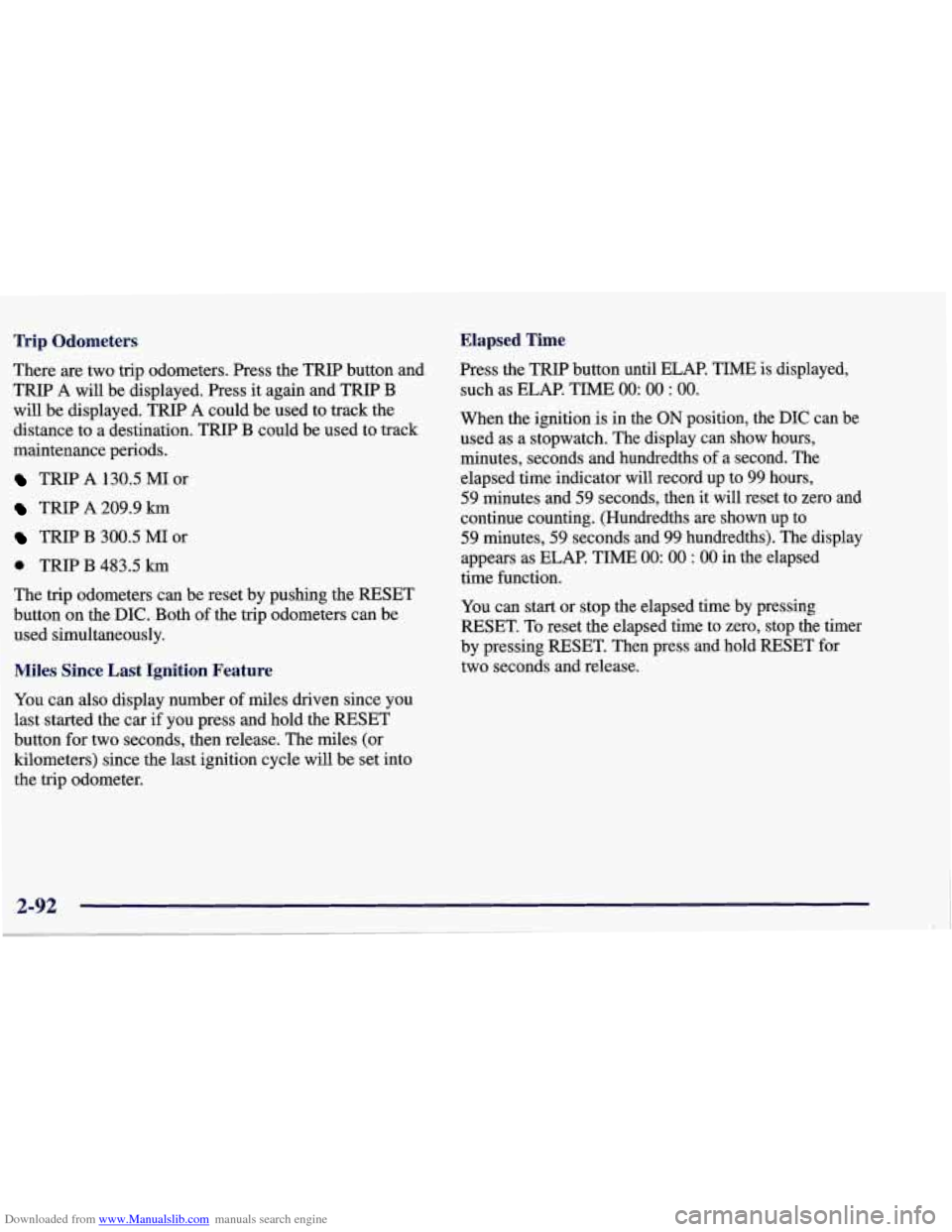
Downloaded from www.Manualslib.com manuals search engine ‘hip Odometers Elapsed Time
There are two trip odometers. Press the TRIP button and
TRIP A will be displayed. Press it again and TRIP
B
will be displayed. TRIP A could be used to track the
distance to a destination. TRIP B could be used to track
maintenance periods.
TRIP A 130.5 MI or
TRIP A 209.9 km
TRIP B 300.5 MI or
0 TRIP B 483.5 km
The trip odometers can be reset by pushing the RESET
button on the DIC. Both
of the trip odometers can be
used simultaneously.
Miles Since Last Ignition Feature
You can also display number of miles driven since you
last started the car if you press and hold the RESET
button for two seconds, then release. The miles (or
kilometers) since the last ignition cycle will be set into
the trip odometer. Press the TRIP button until ELAP. TIME is displayed,
such as
ELM. TIME 00: 00 : 00.
When the ignition is in the ON position, the DIC can be
used as a stopwatch. The display can show hours,
minutes, seconds and hundredths of a second. The
elapsed time indicator will record up to 99 hours,
59 minutes and 59 seconds, then
it will reset to zero and
continue counting. (Hundredths are shown up to
59 minutes, 59 seconds and 99 hundredths). The display
appears as ELAP. TIME
00: 00 : 00 in the elapsed
time function.
You can start or stop the elapsed time by pressing
RESET. To reset the elapsed time to zero, stop the timer
by pressing
RESET. Then press and hold RESET for
two seconds and release.
2-92
Page 294 of 378
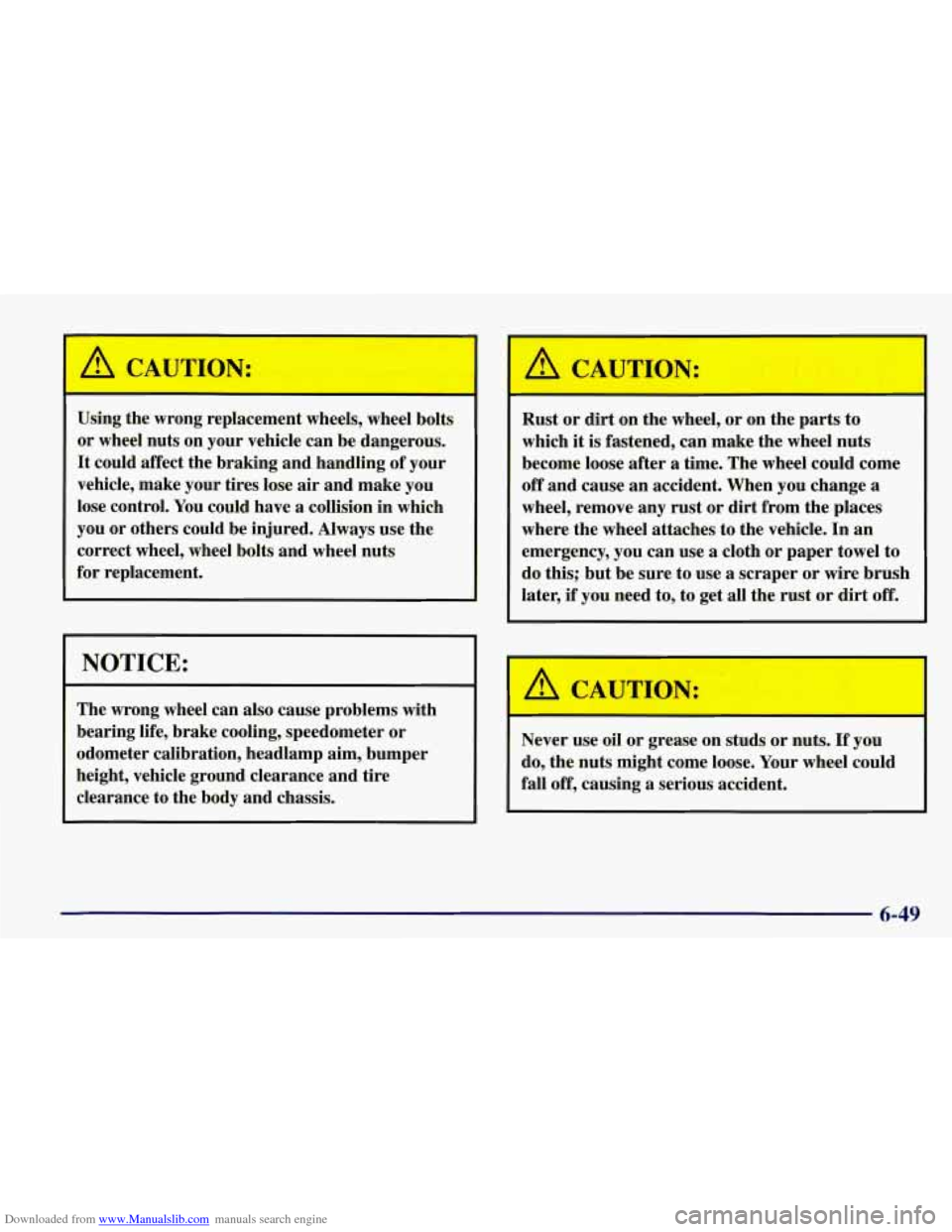
Downloaded from www.Manualslib.com manuals search engine A CAUTION:
Using the wrong replacement wheels, wheel bolts
or wheel nuts on your vehicle can be dangerous.
It could affect the braking and handling of your
vehicle, make your tires lose air and make you
lose control. You could have a collision in which
you or others could be injured. Always use the
correct wheel, wheel bolts and wheel nuts
for replacement.
I NOTICE:
The wrong wheel can also cause problems with
bearing life, brake cooling, speedometer or
odometer calibration, headlamp aim, bumper
height, vehicle ground clearance and tire
clearance to the body and chassis.
A CAUTION:
Rust or dirt on the wheel, or on the parts to
which
it is fastened, can make the wheel nuts
become loose after a time. The wheel could come
off and cause an accident. When you change a
wheel, remove any rust or dirt from the places
where the wheel attaches to the vehicle. In an
emergency, you can use a cloth or paper towel to
do this; but be sure to use a scraper or wire brush
later,
if you need to, to get all the rust or dirt off.
I A CAUTION:
I
Never use oil or grease on studs or nuts. If you
do, the nuts might come loose. Your wheel could
fall off, causing a serious accident.
6-49
Page 337 of 378
Downloaded from www.Manualslib.com manuals search engine Part E: Maintenance Record Any additional information from “Owner Checks and
Services’’ or “Periodic Maintenance’’ can be added
on
After the scheduled services are performed, record the the following record pages. Also, you should retain all
date, odometer reading and who performed the service maintenance receipts. Your owner information portfolio
in the boxes provided after the maintenance interval. is a convenient place to store them.
Maintenance Record
ODOMETER
DATE MAINTENANCE PERFORMED SERVICED
BY READING
7-18
Page 340 of 378
Downloaded from www.Manualslib.com manuals search engine ODOMETER
DATE READING
Maintenance Record
SERVICED BY MAINTENANCE PERFORMED
7-21