1998 CHEVROLET CAVALIER clock
[x] Cancel search: clockPage 4 of 400
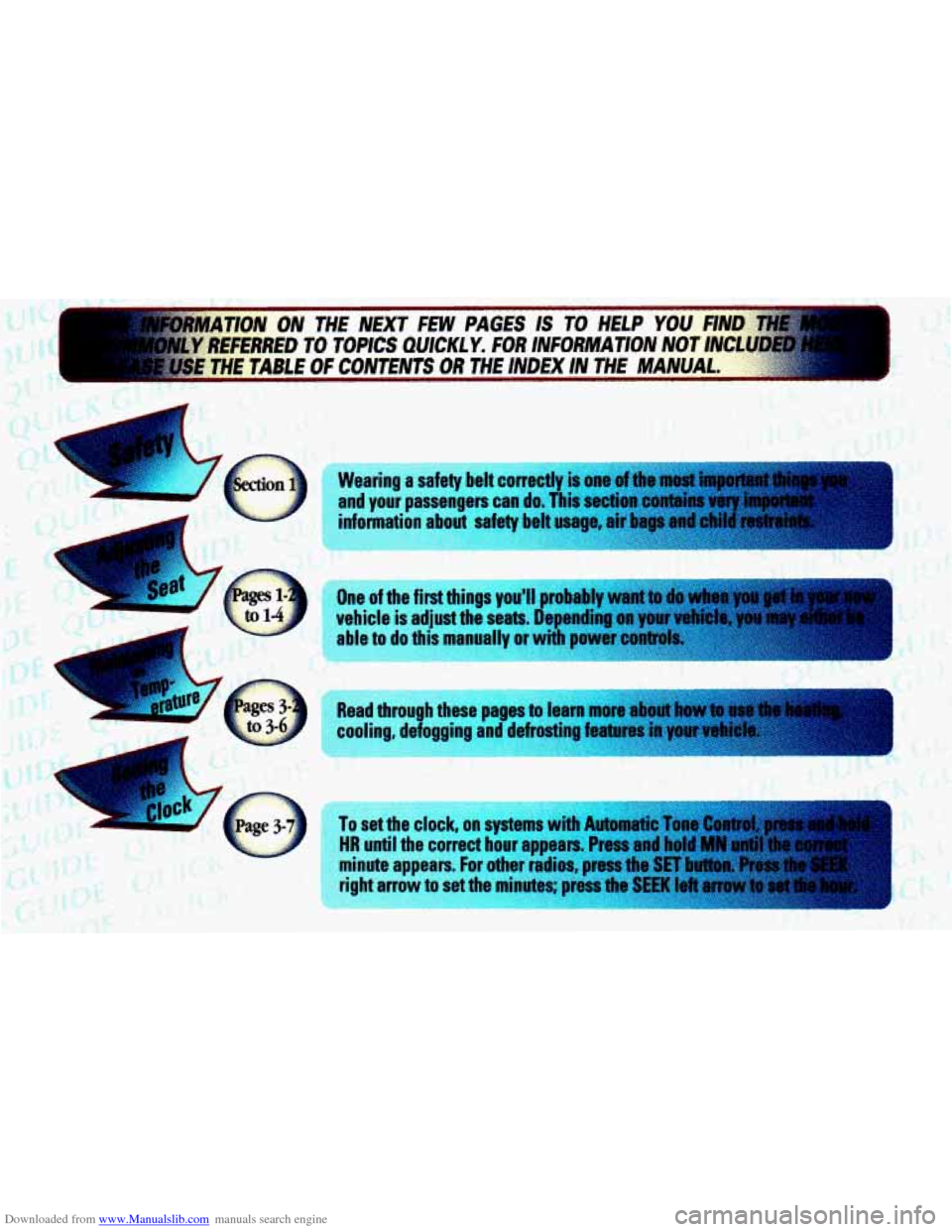
Downloaded from www.Manualslib.com manuals search engine Read through these pages to learn more abrnrt:k&
cooling, defogging and defrosting features .i'ryqir.* , , .- <.~ :;: ..
To set the clock, on systems with Automatic Tam C
HR until the correct hour appears. Press and hall
minute amears. For other radios, press tb
right an tn set the minutes; press the VII..m U8.U
Page 14 of 400
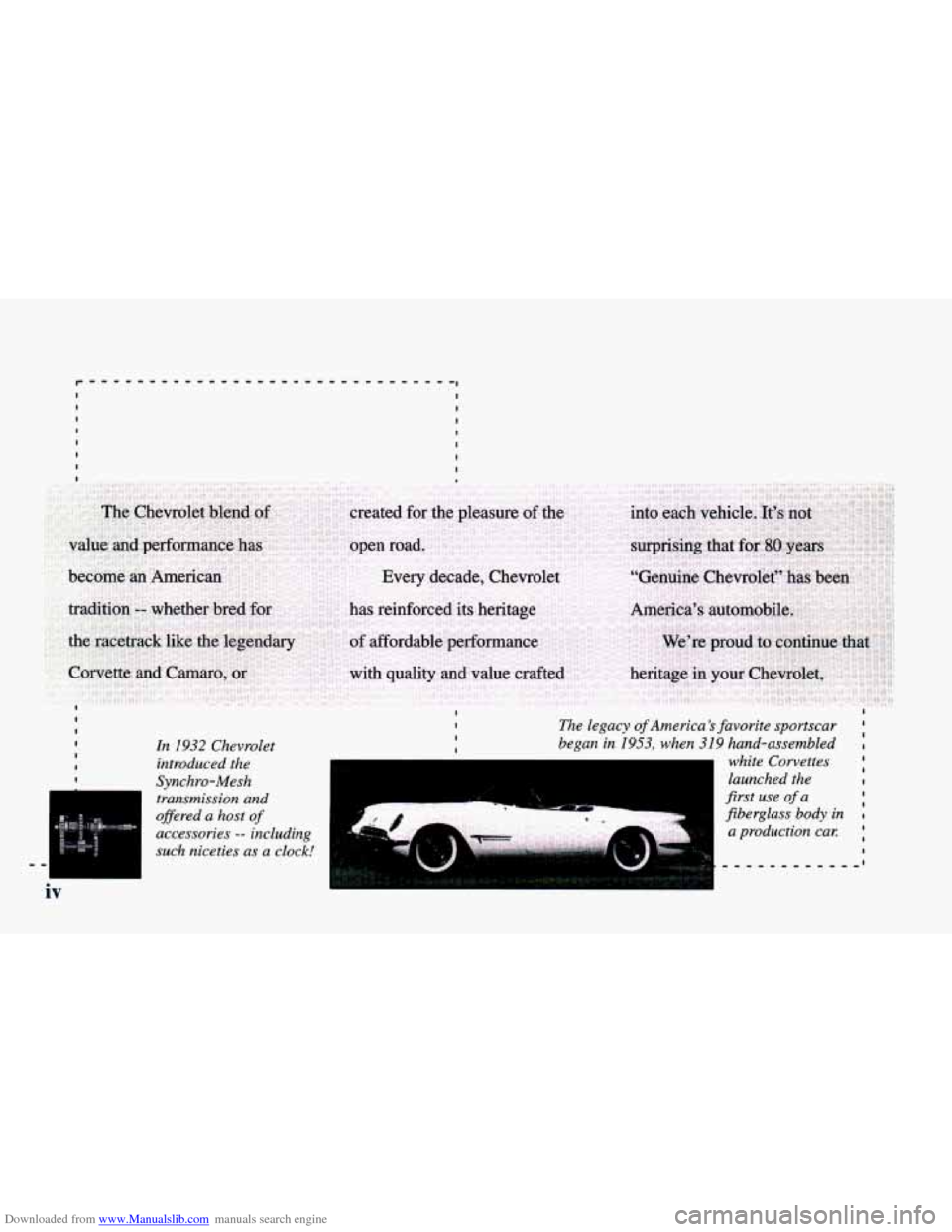
Downloaded from www.Manualslib.com manuals search engine iv
In 1932 Chevrolet
introduced the
Synchro-Mesh transmission and
ofSered a host
of
accessories -- including
such niceties as a clock! The
legacy
of America's favorite sportscar
began in
1953, when 319 hand-assembled I
Page 155 of 400
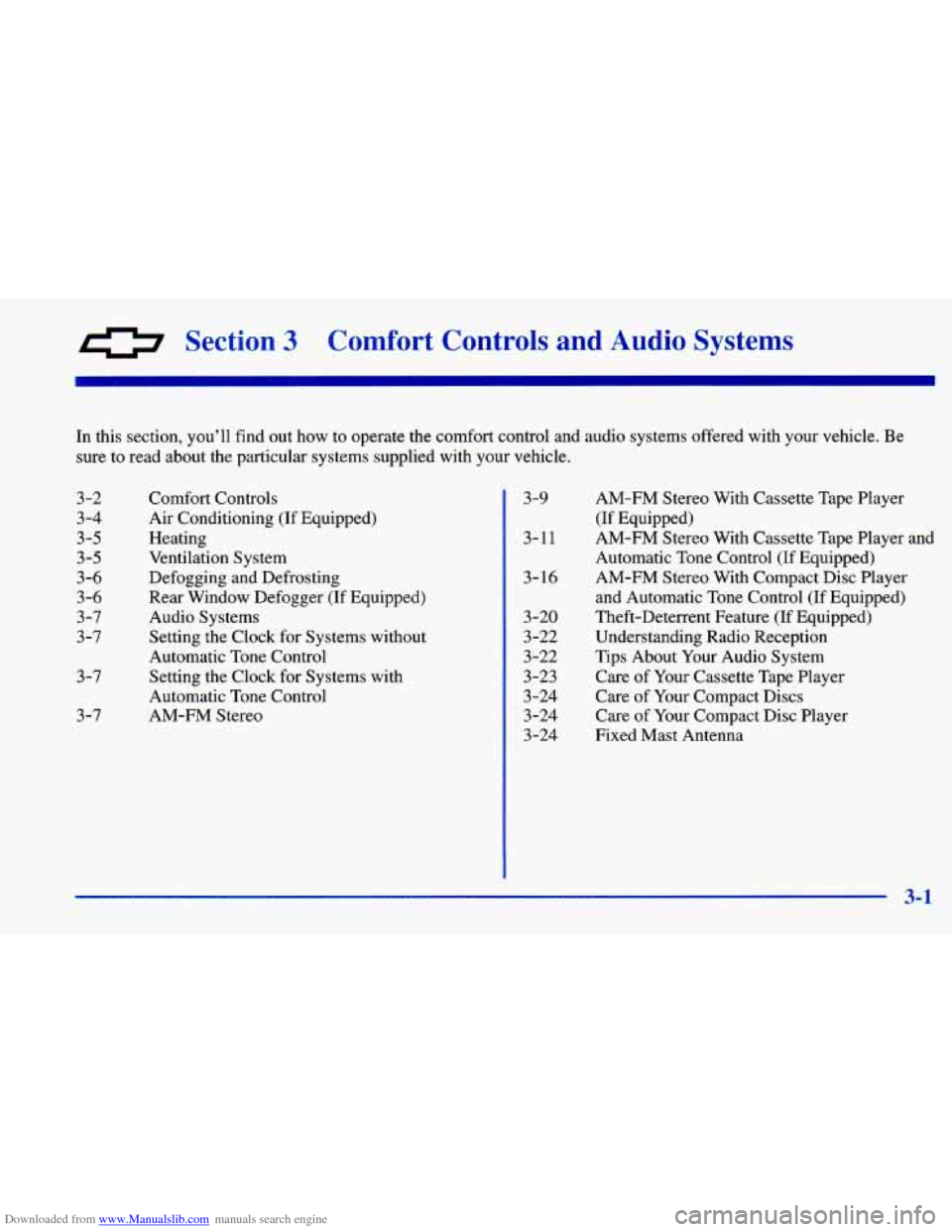
Downloaded from www.Manualslib.com manuals search engine 0 Section 3 Comfort Controls and Audio Systems
In this section, you’ll find out how to operate the comfort\
control and audio systems offered with your vehicle. Be sure to
read about the particular systems supplied with your vehicle.
3-2
3-4
3-5
3-5
3-6
3-6
3 -7
3-7
3-7
3-7
Comfort Controls
Air Conditioning (If Equipped)
Heating
Ventilation System
Defogging and Defrosting
Rear Window Defogger (If Equipped)
Audio Systems
Setting the Clock for Systems without
Automatic Tone Control Setting the Clock for Systems with
Automatic Tone Control
AM-FM Stereo 3-9
3-11
3-
16
3-20
3-22
3-22
3-23
3 -24 3-24
3-24
AM-FM Stereo With Cassette Tape Player
(If Equipped)
AM-FM Stereo With Cassette Tape Player and
Automatic Tone Control (If Equipped) AM-FM Stereo With Compact Disc Player
and Automatic Tone Control (If Equipped)
Theft-Deterrent Feature (If Equipped) Understanding Radio Reception
Tips About Your Audio System
Care of Your Cassette Tape Player
Care of Your Compact Discs
Care of Your Compact Disc Player
Fixed Mast Antenna
3-1
Page 161 of 400
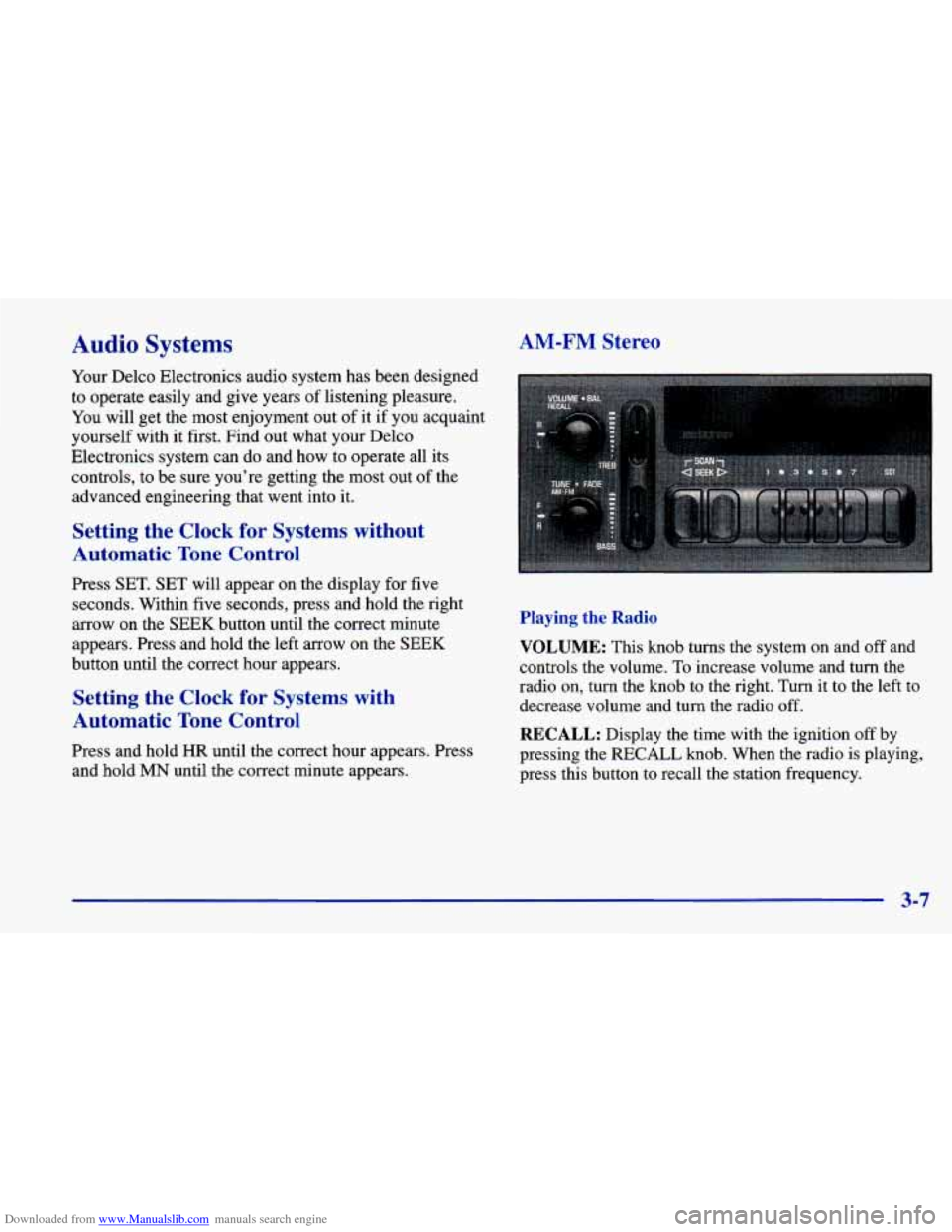
Downloaded from www.Manualslib.com manuals search engine Audio Systems
Your Delco Electronics audio system has been designed
to operate easily and give years of listening pleasure.
You will get the most enjoyment out of it
if you acquaint
yourself with
it first. Find out what your Delco
Electronics system can do and how to operate all its
controls, to be sure you’re getting the most out of the
advanced engineering that went into it.
AM-FM Stereo
Setting the Clock for Systems without
Automatic Tone Control
Press SET. SET will appear on the display for five
seconds. Within five seconds, press and hold the right
arrow on the SEEK button until the correct minute
appears. Press and hold the left arrow on the SEEK
button until the correct hour appears.
Setting the Clock for Systems with
Automatic Tone Control
Press and hold HR until the correct hour appears. Press
and hold
MN until the correct minute appears. Playing
the Radio
VOLUME: This
knob turns the system on and off and
controls the volume.
To increase volume and turn the
radio on, turn the
knob to the right. Turn it to the left to
decrease volume and
turn the radio off.
RECALL: Display the time with the ignition off by
pressing the RECALL
knob. When the radio is playing,
press this button to recall the station frequency.
3-7
Page 166 of 400
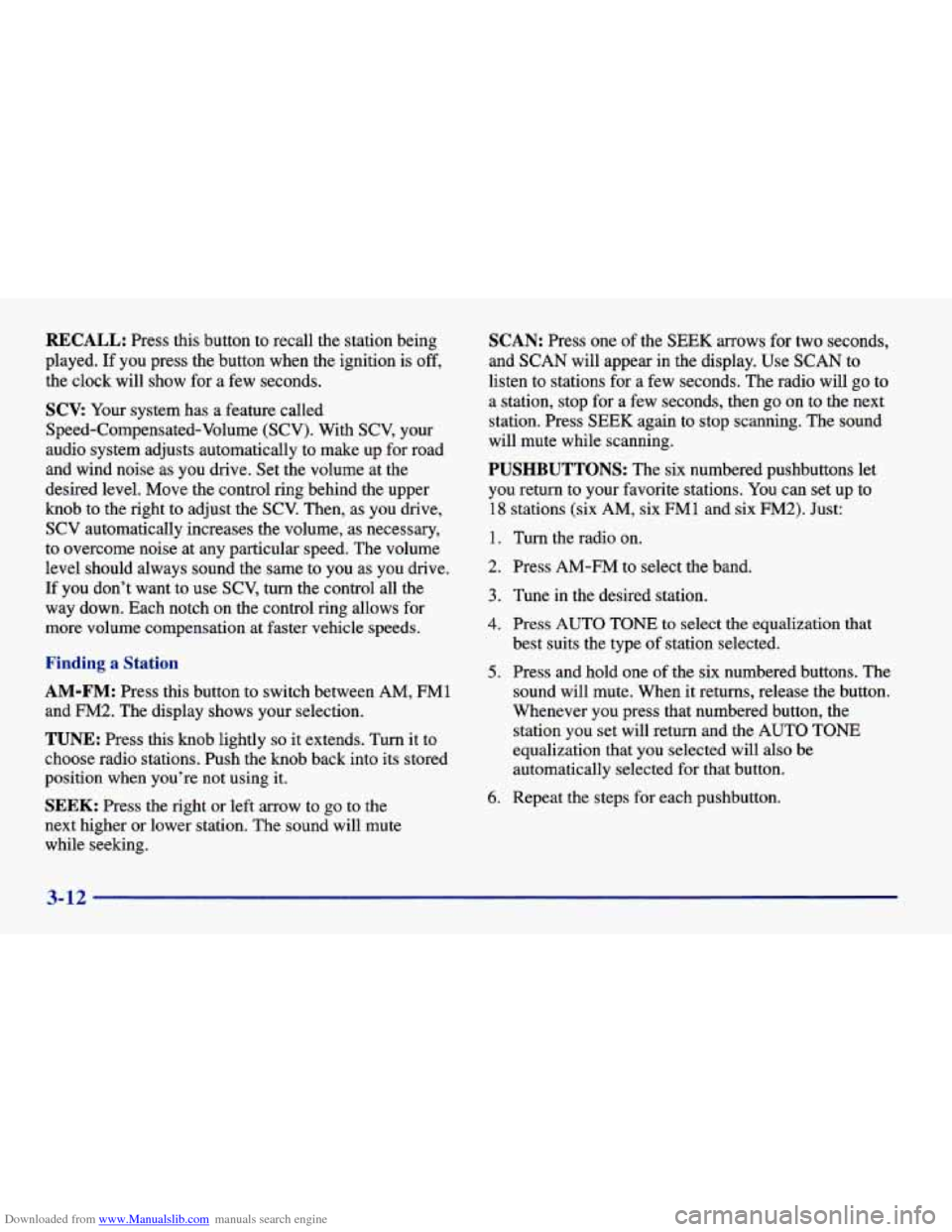
Downloaded from www.Manualslib.com manuals search engine RECALL: Press this button to recall the station being
played.
If you press the button when the ignition is off,
the clock will show for a few seconds.
SCV: Your system has a feature called
Speed-Compensated-Volume (SCV). With
SCV, your
audio system adjusts automatically to make up for road
and wind noise as you drive. Set the volume at the
desired level. Move the control ring behind the upper
knob to the right to adjust the
SCV. Then, as you drive,
SCV automatically increases the volume, as necessary,
to overcome noise at any particular speed. The volume
level should always sound the same to you as you drive.
If you don’t want
to use SCV, turn the control all the
way down. Each notch on the control ring allows for
more volume compensation at faster vehicle speeds.
Finding a Station
AM-FM: Press this button to switch between AM, FMl
and FM2. The display shows your selection.
TUNE: Press this knob lightly so it extends. Turn it to
choose radio stations. Push the
knob back into its stored
position when you’re not using it.
SEEK: Press the right or left arrow to go to the
next higher or lower station. The sound will mute
while seeking.
SCAN: Press one of the SEEK arrows for two seconds,
and SCAN will appear in the display. Use
SCAN to
listen to stations for a few seconds. The radio will go to
a station, stop for a few seconds, then go on to the next
station. Press
SEEK again to stop scanning. The sound
will mute while scanning.
PUSHBUTTONS: The six numbered pushbuttons let
you return to your favorite stations. You can set up to
18 stations (six AM, six FM 1 and six FM2). Just:
1.
2.
3.
4.
5.
6.
Turn the radio on.
Press AM-FM to select the band.
Tune in the desired station.
Press AUTO
TONE to select the equalization that
best suits the type
of station selected.
Press and hold one
of the six numbered buttons. The
sound will mute. When it returns, release the button.
Whenever you press that numbered button, the
station you set will return and the AUTO TONE
equalization that you selected will also be
automatically selected for that button.
Repeat the steps for each pushbutton.
3-12
Page 170 of 400
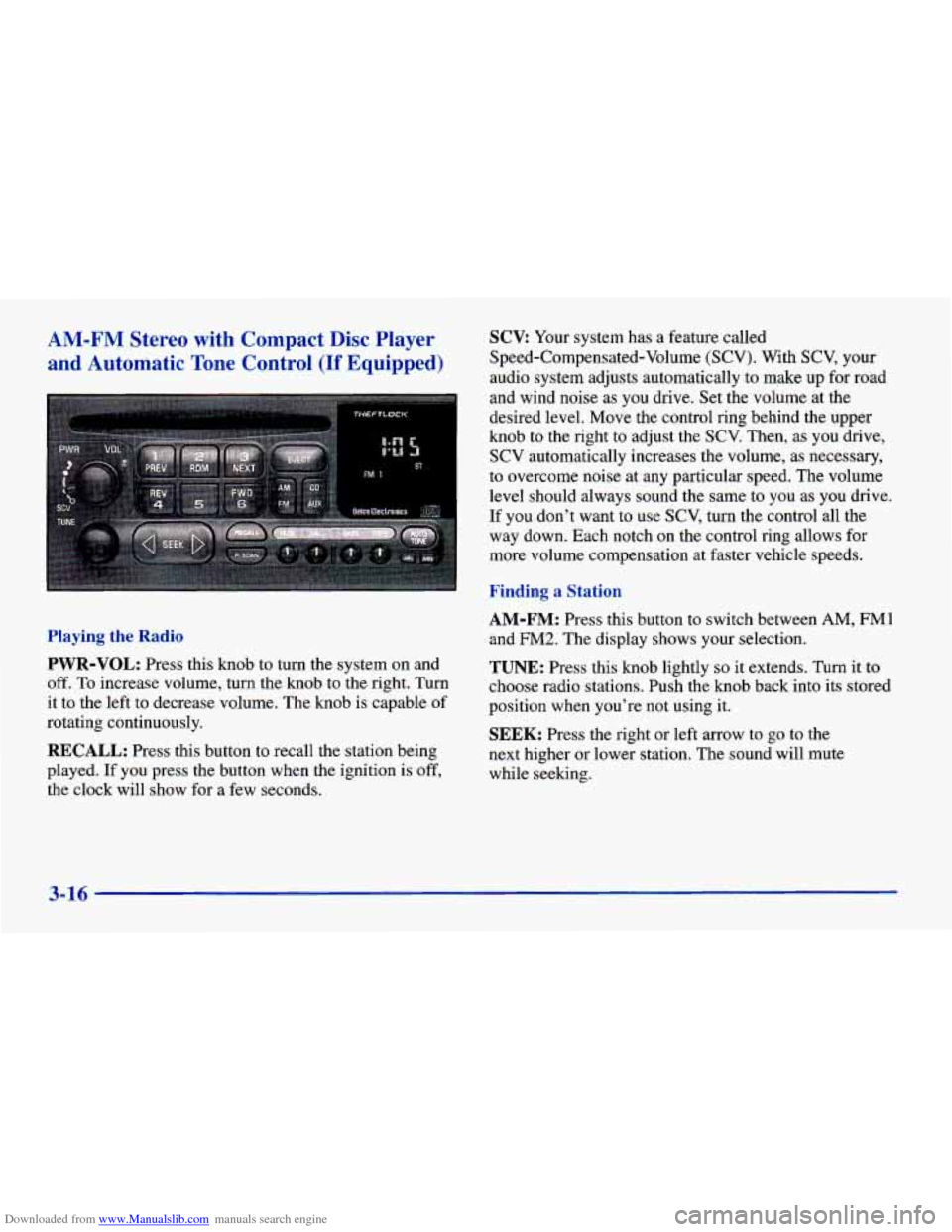
Downloaded from www.Manualslib.com manuals search engine AM-FM Stereo with Compact Disc Player SCX Your system has a feature called
and Automatic Tone Control (If Equipped) Speed-Compensated-Volume (SCV). With SCV, your
audio system adjusts automatically to make up for road
and wind noise
as you drive. Set the volume at the
desired level. Move the control ring behind the upper
knob
to the right to adjust the SCV. Then, as you drive,
SCV automatically increases the volume, as necessary,
to overcome noise at any particular speed. The volume
level should always sound the same to you
as you drive.
If you don't want to use SCV, turn the control all the
way down. Each notch on the control ring allows for
more volume compensation at faster vehicle speeds.
Playing the Radio
PWR-VOL: Press this knob to turn the system on and
off. To increase volume, turn the knob to the right. Turn
it to the left to decrease volume. The knob
is capable of
rotating continuously.
RECALL: Press this button to recall the station being
played.
If you press the button when the ignition is off,
the clock will show for a few seconds.
' Finding a Station
AM-FM: Press this button to switch between AM, FMl
and FM2. The display shows your selection.
TUNE: Press this knob lightly so it extends. Turn it to
choose radio stations. Push the knob back into
its stored
position when you're not using it.
SEEK: Press the right or left arrow to go to the
next higher or lower station. The sound will mute
while seeking.
3-16
Page 191 of 400
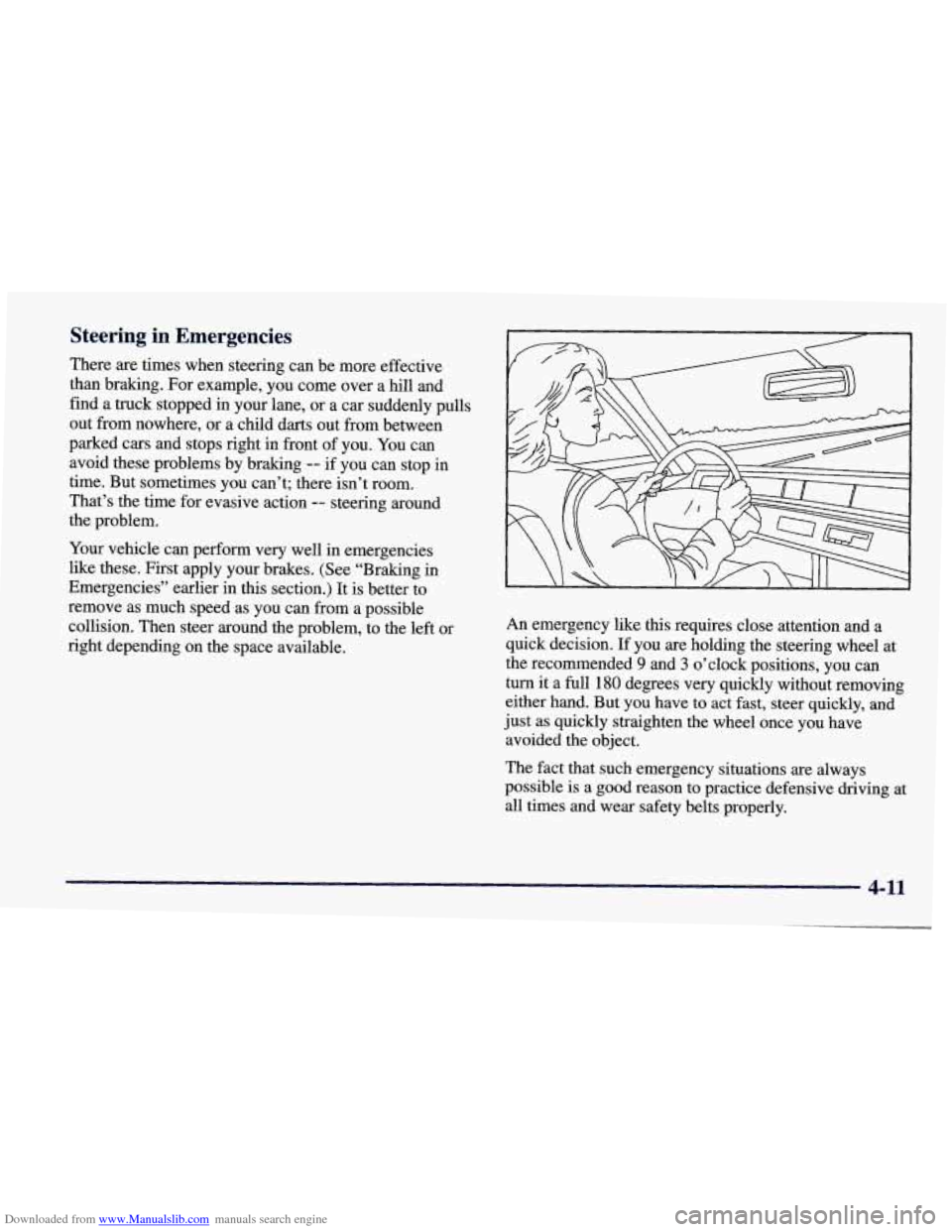
Downloaded from www.Manualslib.com manuals search engine Steering in Emergencies
There are times when steering can be more effective
than braking. For example, you come over a hill and find a truck stopped in your lane, or a car suddenly pulls
out from nowhere, or a child darts out from between
parked cars and stops right in front of you.
You can
avoid these problems by braking
-- if you can stop in
time. But sometimes
you can’t; there isn’t room.
That’s the time for evasive action
-- steering around
the problem.
Your vehicle can perform very well in emergencies
like these. First apply your brakes. (See “Braking in
Emergencies” earlier in this section.) It is better to
remove as much speed as you can from a possible
collision. Then steer around the problem, to the left or
right depending on the space available. An
emergency like this requires close attention and a
quick decision.
If you are holding the steering wheel at
the recommended
9 and 3 o’clock positions, you can
turn it a full 180 degrees very quickly without removing
either hand. But you have to act fast, steer quickly, and
just as quickly straighten the wheel once you have
avoided the object.
The fact that such emergency situations are always
possible is a good reason to practice defensive driving at
all times and wear safety belts properly.
4-11
Page 264 of 400
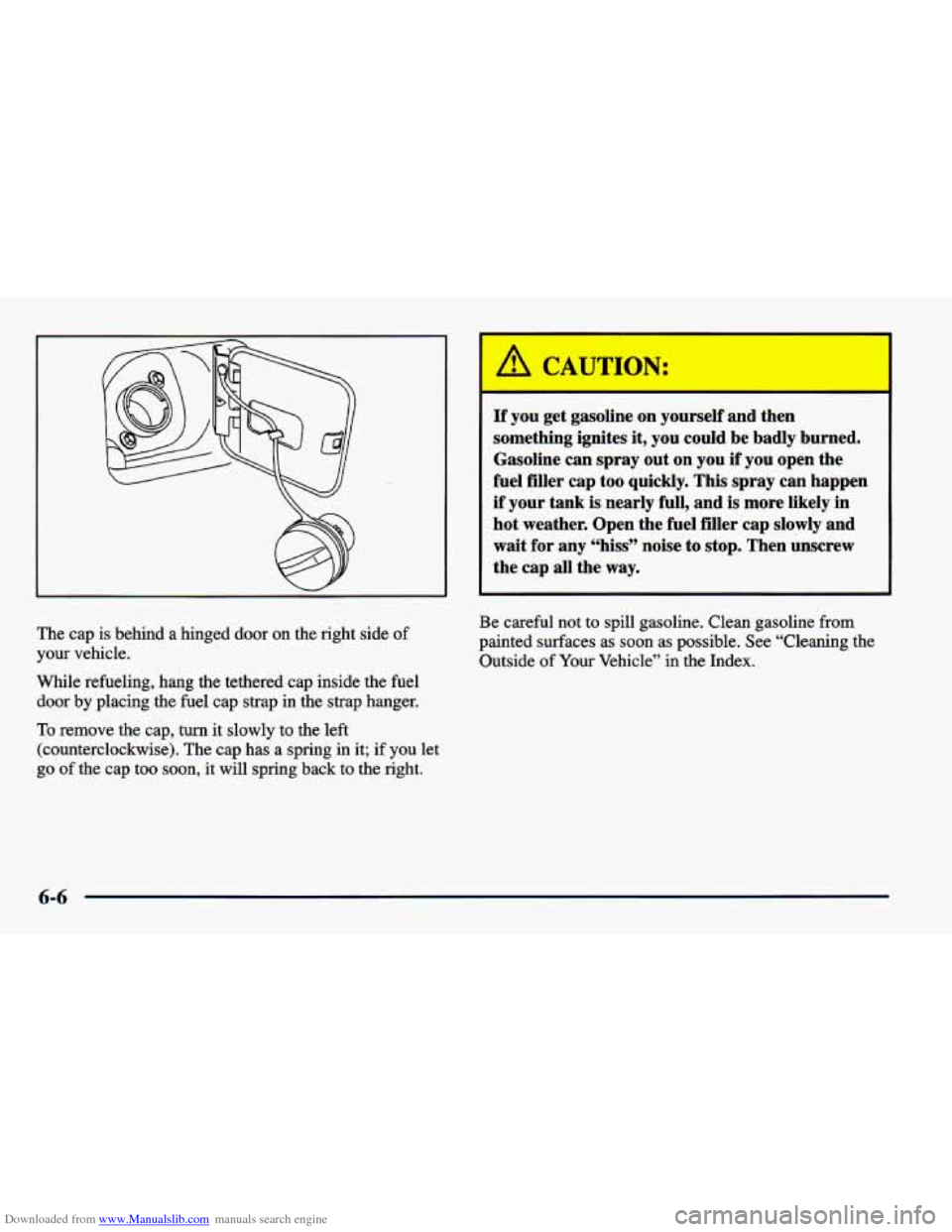
Downloaded from www.Manualslib.com manuals search engine If you get gasoline on yourself and then
something ignites it, you could be badly burned.
Gasoline can spray out on you
if you open the
fuel filler cap too quickly.
This spray can happen
if your tank is nearly full, and is more likely in
hot weather. Open the fuel filler cap slowly and
wait for any “hiss” noise to stop. Then unscrew
the cap all the
way.
~~ ~ ~ ~~~~ ~ ~ ~~ ~~~~ ~~
The cap is behind a hinged door on the right side of
your vehicle.
While refueling, hang the tethered cap inside the fuel door by placing the fuel cap strap in the strap hanger.
To remove the cap, turn it slowly to the left
(counterclockwise). The cap has a spring in it; if
you let
go
of the cap too soon, it will spring back to the right. Be
careful
not to spill gasoline. Clean gasoline from
painted surfaces as soon as possible. See “Cleaning the
Outside of Your Vehicle” in the Index.
6-6