1998 CHEVROLET BLAZER transmission
[x] Cancel search: transmissionPage 104 of 416

Downloaded from www.Manualslib.com manuals search engine 4LO: This setting also engages your front axle to give
you extra traction.
You may never need 4LO. It sends
the maximum power to
all four wheels. You might
choose 4LO if you were driving off-road in sand, mud
or deep snow and climbing or descending steep hills.
Indicator lights in the switches show you which setting
you
are in. The indicator lights will come on briefly when
you
turn on the ignition and one will stay on. If the lights
do not
come on, you should take your vehicle in for
service.
An indicator light will flash while shifting. It will
remain illuminated when the shift is completed.
Shifting from 2HI to 4HI
Press and release the 4HI switch. This can be done at
any speed, and the front axle will lock automatically.
Shifting from 4HI to 2HI
Press and release the 2HI switch. This can be done at
any speed, and the front axle will unlock automatically.
Shifting from 2HI or 4HI to 4LO
To shift from 2HI or 4HI to 4L0, the vehicle must be
stopped or moving less than 3 mph (4.8 kmh) with the
transmission
in NEUTRAL (N) in vehicles equipped with an automatic transmission
or the clutch pedal
engaged in vehicles equipped with
a manual
transmission. The preferred method for shifting into
4LO is to have your vehicle moving
1 to 2 mph
(1.6 to 3.2 km/h). Press and release the 4LO switch.
You must wait for the 4LO indicator light to stop
flashing and remain illuminated before shifting your
transmission into gear or releasing the clutch pedal.
If the 4LO switch is pressed when your vehicle is in
gear
and/or moving, the 4LO indicator light will flash
for 30 seconds and not complete the shift unless your
vehicle is moving slower than 3 mph (4.8
kmh) and
the transmission is in NEUTRAL
(N) or the clutch
pedal engaged.
On automatic transmission equipped vehicles, if your
transfer case does
not shift into 4L0, your transmission
indicator switch may require adjustment. With your
transmission in NEUTRAL
(N), press and release the
4LO switch. While the 4LO indicator light is flashing,
shift your transmission into PARK (P). Wait until the
4LO indicator light remains illuminated before shifting
your transmission into gear. This will get you into 4L0,
but you should take your vehicle in for service to restore
normal operation.
2-30
Page 105 of 416

Downloaded from www.Manualslib.com manuals search engine Shifting from 4LO to 4HI or 2HI
To shift from 4LO to 4HI or ZHI, your vehicle must be
stopped or moving less than
3 mph (4.8 kdh) with the
transmission in NEUTRAL (N) or the clutch pedal
engaged. The preferred method for shifting out of 4LO
is to have your vehicle moving
1 to 2 mph (1.6 to 3.2
km/h). Press and release the 4HI switch. You must wait
for the 4HI indicator light to stop flashing and remain
illuminated before shifting your transmission into gear
or releasing the clutch pedal.
If the 4HI switch
is pressed when your vehicle is in gear
and/or moving, the 4HI indicator light will flash for
30 seconds but not complete the shift unless the vehicle
is moving slower than
3 mph (4.8 kmh) and the
transmission is
in NEUTRAL (N) or the clutch
pedal engaged.
On automatic transmission equipped vehicles,
if your
transfer case does not shift into 4H1, your transmission
indicator switch may require adjustment. With your
transmission in NEUTRAL
(N), press and release the
4HI switch. While the 4HI indicator light is flashing,
shift your transmission into PARK
(P). Wait until the
4HI indicator light remains illuminated before shifting
your transmission into gear. This
will get you into 4H1,
but you should take your vehicle in for service to restore
normal operation.
Windows
Manual Windows
Turn the hand crank on each door to raise or lower your
manual side door windows.
Power Windows (If Equipped)
If you have the optional power windows, the controls
are
on each of the side doors. With power windows, the
switches control the windows when the ignition
is on or
when Retained Accessory Power (RAP)
is present. (See
“Retained Accessory Power” in the Index.) The driver’s
door has a switch for the passenger windows as well.
Page 111 of 416

Downloaded from www.Manualslib.com manuals search engine Rear Window WasherWiper
To turn the rear wiper on, slide the switch to either LO
or HI. To turn the wiper off, slide the switch to OFF.
To wash the window, press the wash button located on
the switch. The switch must
be in either LO or HI.
The rear window washer uses the same fluid bottle as
the windshield washer. However, the rear window
washer will run out of fluid before the windshield
washer.
If you can wash your windshield but not your
rear window, check your fluid level.
Cruise Control (If Equipped)
11 With cruise control, you can
I maintain a speed of about
25 mph (40 km/h) or more
without keeping your foot
on the accelerator. This can
really help on long trips.
Cruise control does
not
work at speeds below about
If you have an automatic transmission and you apply
your brakes, the cruise control will shut
off.
2-37
Page 112 of 416

Downloaded from www.Manualslib.com manuals search engine If you have a manual transmission and you apply your
brakes or push the clutch pedal, the cruise control will
shut off.
CAUTION:
Cruise control can be dangerous where you
can’t drive safely at a steady speed.
So,
don’t use your cruise control on winding
roads or in heavy traffic.
slippery roads. On such roads, fast changes
in tire traction can cause needless wheel
spinning, and you could lose control. Don’t
use cruise control
on slippery roads.
Cruise control can be dangerous on Setting Cruise Control
I CAUTION:
I
If you
leave your cruise control switch on when
you’re not using cruise, you might hit
a button
and
go into cruise when you don’t want to. You
could be startled and even lose control. Keep the
cruise control switch
off until you want to use it.
1. Move the cruise control switch to ON.
2. Get up to the speed you want.
3. Press in the SET button
at the end
of the lever
and release it.
4. Take your foot off the accelerator pedal.
2-38
Page 114 of 416

Downloaded from www.Manualslib.com manuals search engine Using Cruise Control on Hills
How well your cruise control will work on hills depends
upon your speed, load and the steepness
of the hills.
When going up steep hills, you may want to step on the
accelerator pedal to maintain your speed. When going
downhill, you may have to brake or shift to a lower gear
to keep your speed down. Of course, applying the brake
takes you out
of cruise control. Many drivers find this to
be too much trouble and don’t use cruise control on
steep hills.
Ending Cruise Control
There are two ways to turn off the cruise control:
Step lightly on the brake pedal or push the clutch
pedal, if you have a manual transmission.
0 Move the cruise switch to OFF.
Erasing Speed Memory
When you turn off the cruise control or the ignition,
your cruise control set speed memory is erased.
Exterior Lamps
0
DOME OVERRIDE
Your parking lamp and headlamp switch is on the
driver’s side
of your instrument panel.
Rotate the knob to
the right to the parking lamps symbol
to manually turn on:
Parking Lamps
Sidemarker Lamps
0 Taillamps
License Plate Lamps
Instrument Panel Lights
2-40
Page 136 of 416
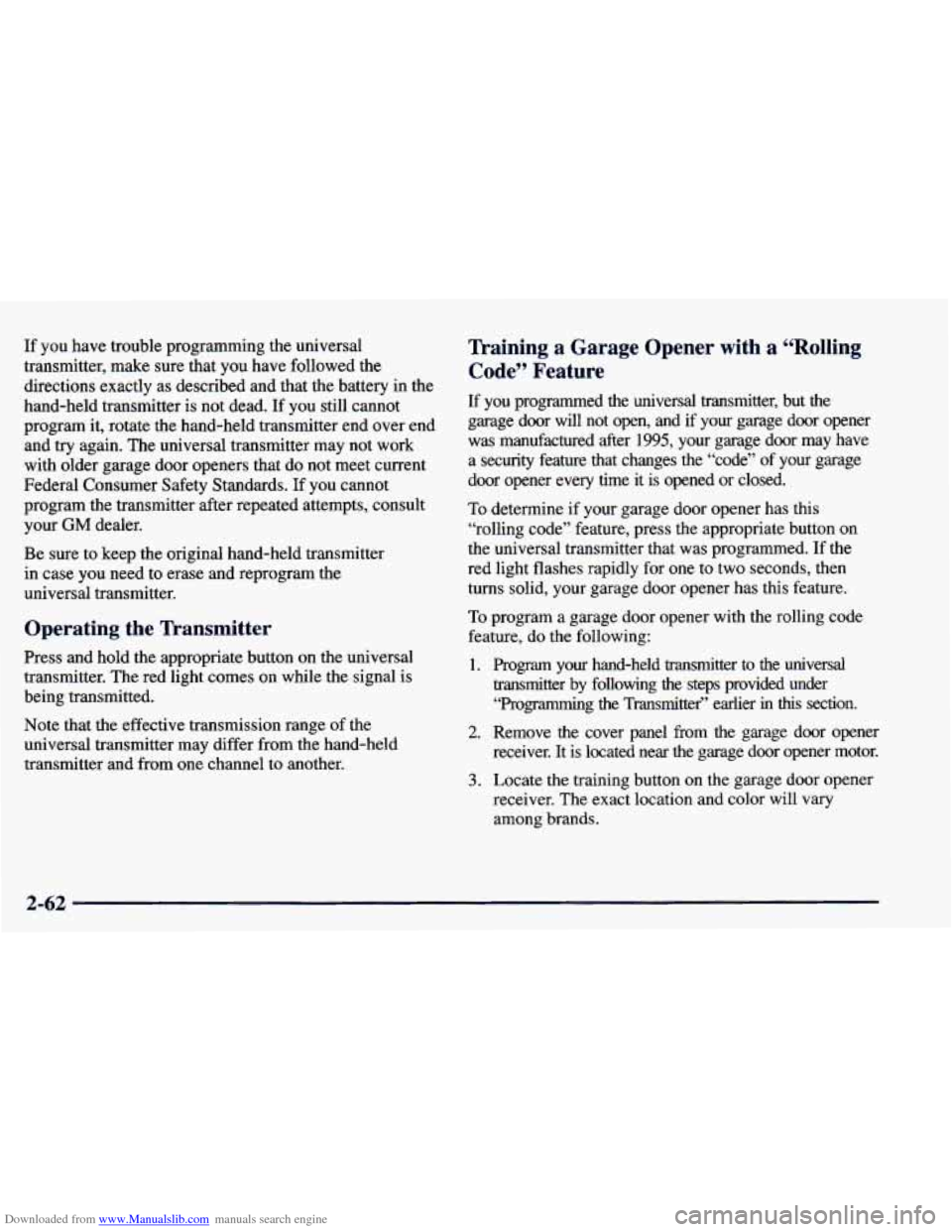
Downloaded from www.Manualslib.com manuals search engine If you have trouble programming the universal
transmitter, make sure that you have followed the
directions exactly as described and that the battery in the
hand-held transmitter is not dead. If you still cannot
program it, rotate the hand-held transmitter end over end
and
try again. The universal transmitter may not work
with older garage door openers that do not meet current
Federal Consumer Safety Standards. If you cannot
program the transmitter after repeated attempts, consult
your
GM dealer.
Be sure to keep the original hand-held transmitter
in case you need to erase and reprogram the
universal transmitter.
Operating the Transmitter
Press and hold the appropriate button on the universal
transmitter. The red light comes on while the signal is
being transmitted.
Note that the effective transmission range of the
universal transmitter may differ from the hand-held
transmitter and from one channel to another.
Training a Garage Opener with a “Rolling
If you programmed the universal transmitter, but the
garage door will not open, and if your garage door opener
was manufactured after 1995, your garage door may have
a
security feature that changes the “code” of your garage
door opener every time it is opened or closed.
To determine if your garage door opener has this
“rolling code” feature, press the appropriate button
on
the universal transmitter that was programmed. If the
red light flashes rapidly for one to two seconds, then
turns solid, your garage door opener has this feature.
To program
a garage door opener with the rolling code
feature, do the following:
1.
2.
3.
Program your hand-held transmitter to the universal
transmitter by following the steps provided under “Programming the Transmitte?’ earlier
in this section.
Remove the cover panel from the garage door opener
receiver.
It is located near the garage door opener motor.
Locate the training button on the garage door opener
receiver. The exact location and color will vary
among brands.
2-62
Page 141 of 416

Downloaded from www.Manualslib.com manuals search engine Speedometer and Odometer
Your speedometer lets you see your speed in both miles
per hour (mph) and kilometers per hour
(kmh).
Your odometer shows how far your vehicle has been
driven, in either miles (used in the United States) or
kilometers (used in Canada).
You may wonder what happens if your vehicle needs a
new odometer installed. If the new one can be set to the
mileage total of the old odometer, then it must be. But
if
it can’t, then it’s set at zero, and a label must be put on
the driver’s door to show the old mileage reading when
the new odometer was installed.
Wip Odometer
The trip odometer can tell you how far your vehicle has
been driven since you last set the trip odometer to zero.
To view the trip odometer, press the button near the
readout. To reset the trip odometer, hold the button
until
it resets.
Tachometer (If Equipped)
The tachometer displays the engine speed in revolutions
per minute (rpm). Each tachometer
has a different limit depending on the
powertrain in your vehicle. The tachometer has three
areas: normal operating range, red warning range and
red danger range.
The normal operating range shows your engine speed
during normal driving conditions. For example, when
the needle points to 2, it means the engine
is running at
2,000 revolutions per minute (rpm). The tachometer
needle
will vary all the time that the engine is running.
The shaded red warning range tells you that your engine
speed is reaching its upper limits. Don’t drive very long
with the tachometer in the red warning range.
If you
have a manual transmission, shift to a higher gear as
soon as possible. If
you have an automatic transmission,
lift your foot
off the accelerator pedal.
The solid red danger range tells you that your engine
speed is at its upper limits. You should immediately
shift to a higher gear, or
lift your foot off the
accelerator pedal.
I NOTICE:
Do not operate the engine with the tachometer in
the red range, or engine damage will occur.
Page 144 of 416

Downloaded from www.Manualslib.com manuals search engine Vo1’-- - - -* Gage
I When your engine is not
running, but the ignition is
on (in
RUN), this gage
shows your battery’s state of
charge in
DC volts.
When the engine
is running, the gage shows the
condition
of the charging system. Readings between the
low and high warning zones indicate the normal
operating range.
Readings in the low warning zone may occur when a
large number
of electrical accessories are operating in
the vehicle and the engine is left at an idle for
an
extended period. This condition is normal since the
charging system is not able to provide full power at
engine idle.
As engine speeds are increased, this
condition should correct itself as higher engine speeds
allow the charging system to create maximum power. You
can only drive for a short time with the reading in
either warning zone.
If you must drive, turn off all
unnecessary accessories.
Readings
in either warning zone indicate a possible
problem in the electrical system. Have the vehicle
serviced
as soon as possible.
Shift Light
You have the shift light if
you have a manual
transmission.
This light
comes on very briefly as a
SHIFT
bulb check when you start
the engine.
Shifting when the indicator light is on will help you get
the best fuel economy. See “Shift Light” in the Index.
2-70