1998 CADILLAC SEVILLE headlamp
[x] Cancel search: headlampPage 94 of 378
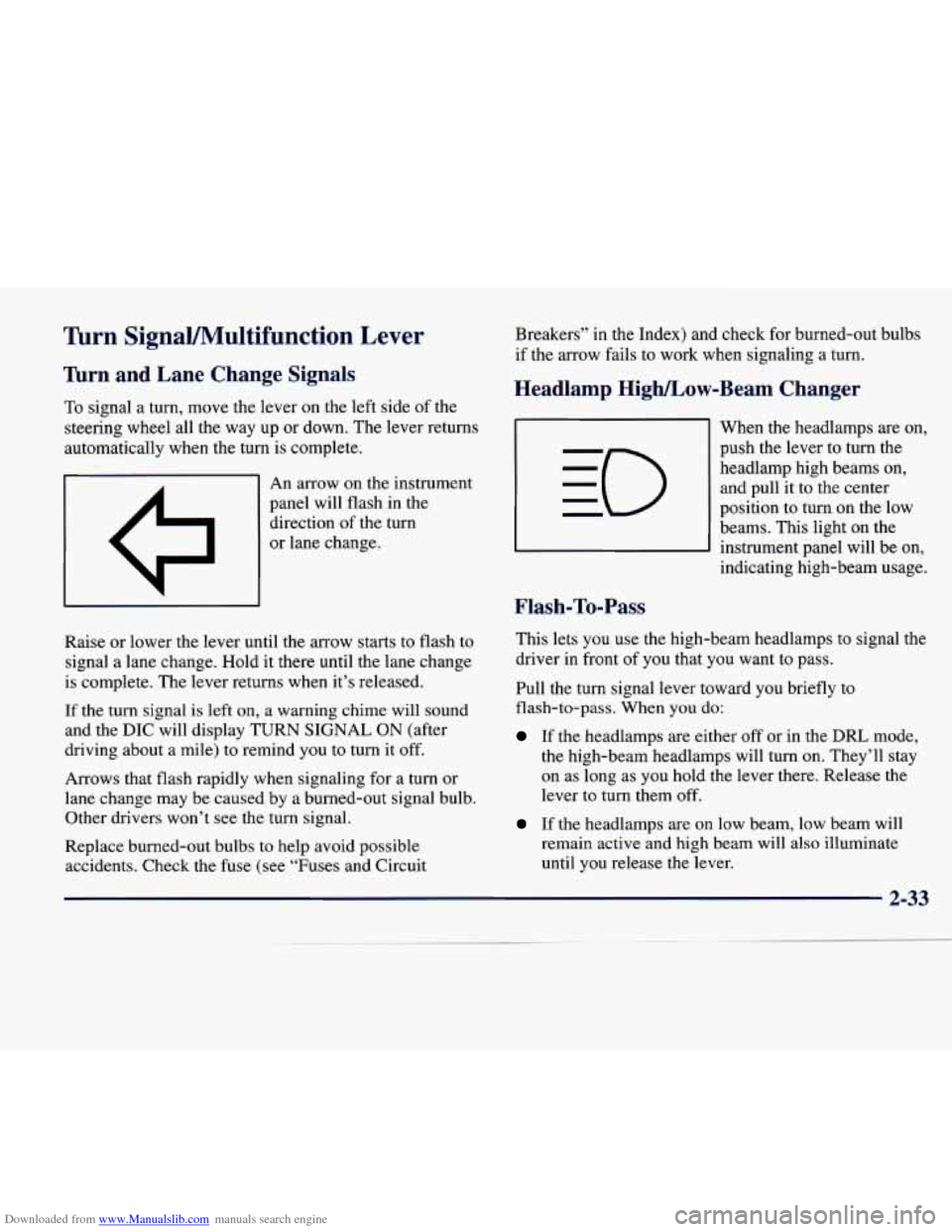
Downloaded from www.Manualslib.com manuals search engine Turn SignaVMultifunction Lever
’hrn and Lane Change Signals
To signal a turn, move the lever on the left side of the
steering wheel all the
way up or down. The lever returns
automatically when the turn is complete.
I A I An arrow on the instrument
panel will flash in the
direction of the turn
or lane change.
Raise or lower the lever until the arrow starts to flash to
signal a lane change. Hold it there until the lane change
is complete. The lever returns when it’s released.
If the turn signal is left
on, a warning chime will sound
and the
DIC will display TURN SIGNAL ON (after
driving about a mile) to remind you to turn it off.
Arrows that flash rapidly when signaling for
a turn or
lane change may be caused by a burned-out signal bulb. Other drivers won’t see the turn signal.
Replace burned-out bulbs
to help avoid possible
accidents. Check the fuse (see “Fuses and Circuit Breakers”
in the Index) and check
for burned-out bulbs
if the arrow fails to work when signaling
a turn.
Headlamp High/Low-Beam Changer
Flash-To-Pass
When the headlamps are on,
push the lever to turn the headlamp high beams on, and pull it to the center
position
to turn on the low
beams. This light on the
instrument panel will be on,
indicating high-beam usage.
This lets
you use the high-beam headlamps to signal the
driver in front
of you that you want to pass.
Pull the turn signal lever toward you briefly to
flash-to-pass. When
you do:
If the headlamps are either off or in the DRL mode,
the high-beam headlamps will turn
on. They’ll stay
on as long as you hold the lever there. Release the
lever to turn them off.
If the headlamps are on low beam, low beam will
remain active and high beam will also illuminate
until you release the lever.
Page 95 of 378
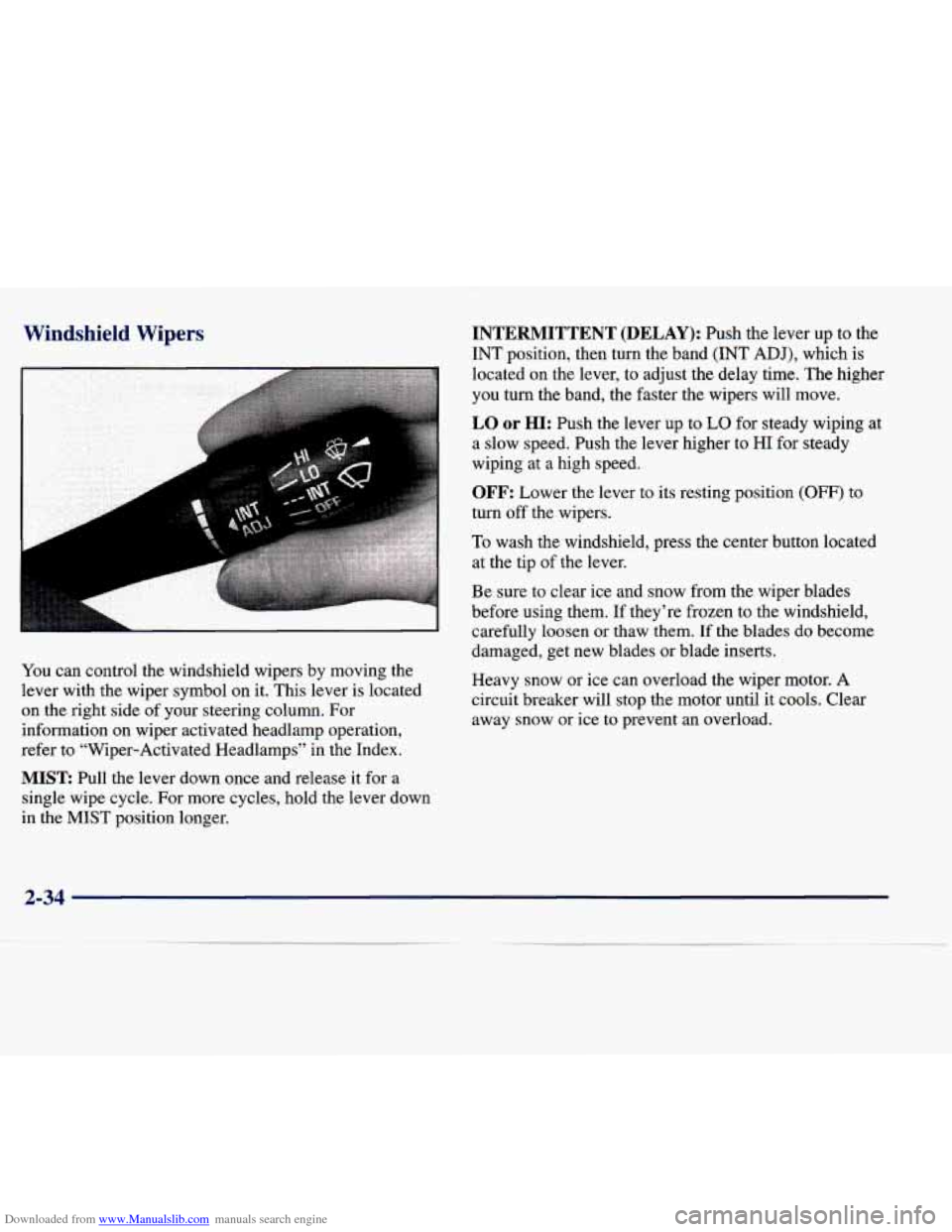
Downloaded from www.Manualslib.com manuals search engine Windshield Wipers
I
You can control the windshield wipers by moving the
lever with the wiper symbol on it. This lever is located
on the right side of your steering column. For
information on wiper activated headlamp operation,
refer to “Wiper-Activated Headlamps”
in the Index.
MIST Pull the lever down once and release it for a
single wipe cycle. For more cycles, hold the lever down
in the MIST position longer.
INTERMITTENT (DELAY): Push the lever up to the
INT position, then turn the band (INT
ADJ), which is
located on the lever, to adjust the delay time. The higher
you
turn the band, the faster the wipers will move.
LO or HI: Push the lever up to LO for steady wiping at
a slow speed. Push the lever higher to
HI for steady
wiping at a high speed.
OFF: Lower the lever to its resting position (OFF) to
turn
off the wipers.
To wash the windshield, press the center button located
at the tip
of the lever.
Be sure to clear ice and snow from the wiper blades
before using them. If they’re frozen to the windshield,
carefully loosen or thaw them.
If the blades do become
damaged, get new blades or blade inserts.
Heavy snow or ice can overload the wiper motor.
A
circuit breaker will stop the motor until it cools. Clear
away snow or
ice to prevent an overload.
2-34
Page 101 of 378
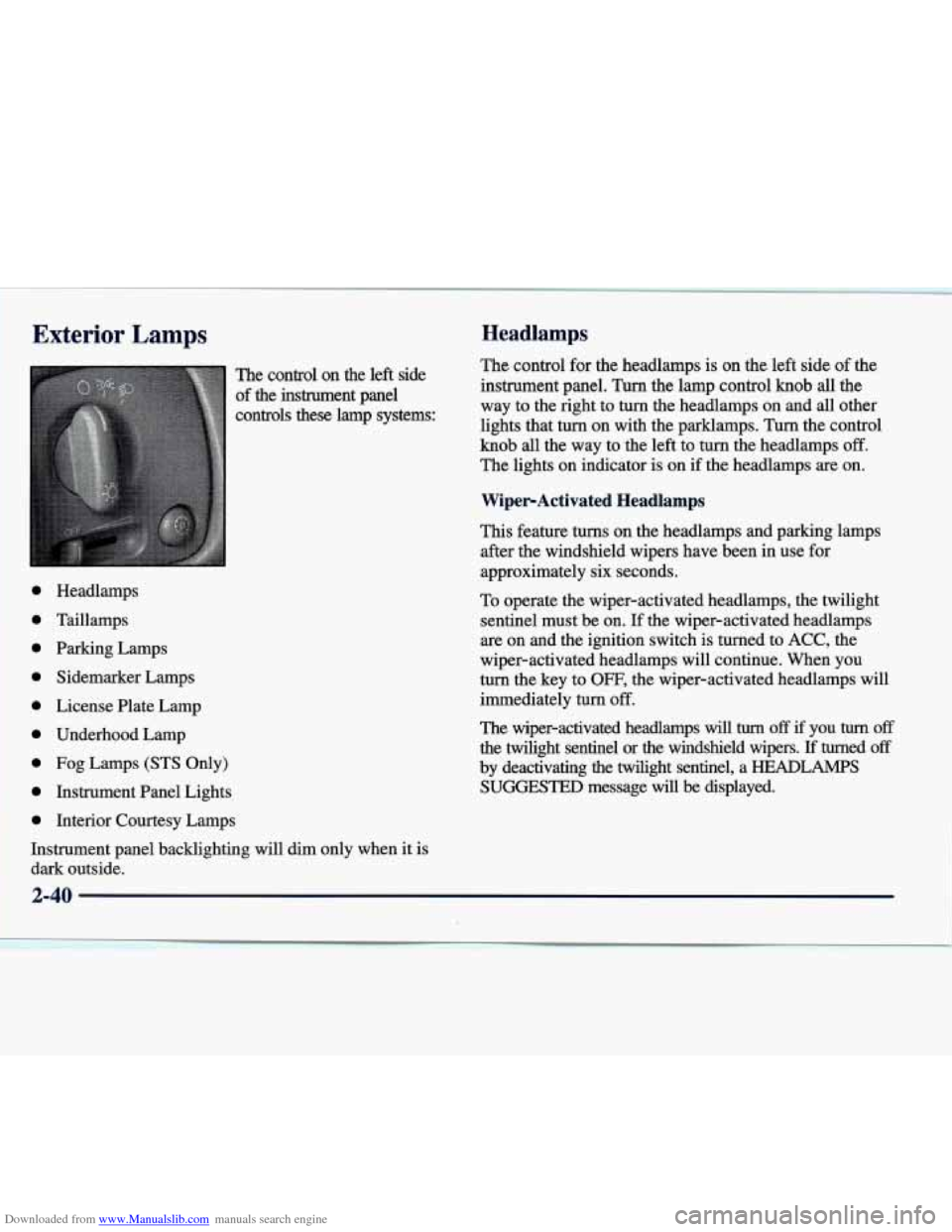
Downloaded from www.Manualslib.com manuals search engine Exterior Lamps
The control on the left side
of the instrument panel
controls these lamp systems:
0
0
0
0
0
0
0
0
0
Headlamps
Taillamps
Parking Lamps
Sidemarker Lamps
License Plate Lamp
Underhood Lamp
Fog Lamps
(STS Only)
Instrument Panel Lights
Interior Courtesy Lamps
Instrument panel backlighting will dim only when it is
dark outside.
~~ ~~ ~
~~ ~ ~~
~ ~~~~
Headlamps
The control for the headlamps is on the left side of the
instrument panel.
Turn the lamp control knob all the
way to the right to turn the headlamps
on and all other
lights that turn on with the parklamps. Turn the control
knob all the way to the left to turn the headlamps
off.
The lights on indicator is on if the headlamps are on.
WiperActivated Headlamps
This feature turns on the headlamps and parking lamps
after the windshield wipers have been in use for
approximately six seconds.
To operate the wiper-activated headlamps, the twilight
sentinel must be on. If the wiper-activated headlamps
are on and the ignition switch is turned to
ACC, the
wiper-activated headlamps will continue. When you
turn the key to OFF, the wiper-activated headlamps will
immediately turn
off.
The wiper-activated headlamps will turn off if you turn off
the twilight sentinel or the windshield wipers. I€ turned off
by deactivating the twilight sentinel, a HEADLAMPS
SUGGESTED message will be displayed.
2-40
Page 102 of 378
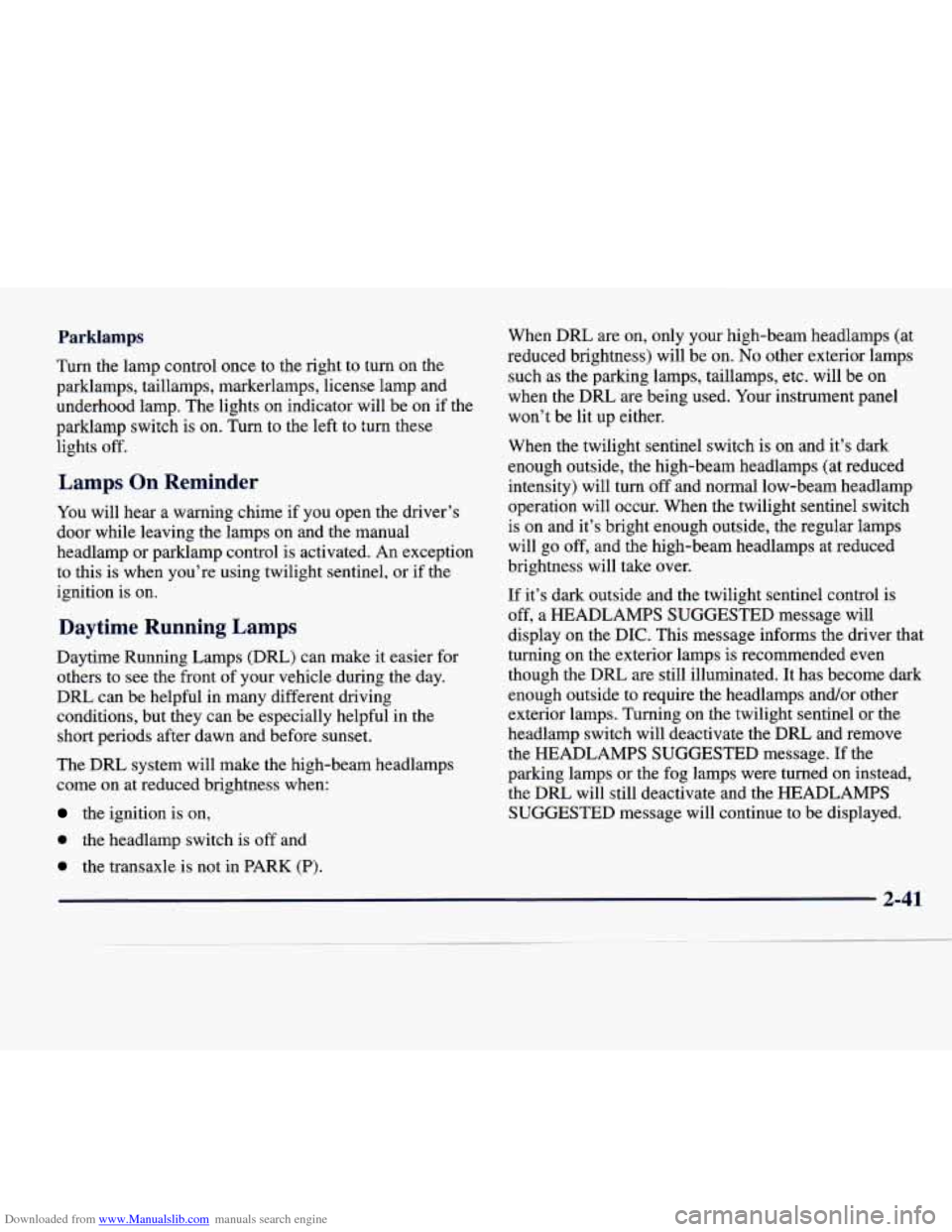
Downloaded from www.Manualslib.com manuals search engine Parklamps
Turn the lamp control once to the right to turn on the
parklamps, taillamps, markerlamps, license lamp and
underhood lamp. The lights
on indicator will be on if the
parklarnp switch
is on. Turn to the left to turn these
lights off.
Lamps On Reminder
You will hear a warning chime if you open the driver’s
door while leaving the lamps on and the manual
headlamp or parklamp control is activated. An exception
to this is when you’re using twilight sentinel, or if the
ignition is
on.
Daytime Running Lamps
Daytime Running Lamps (DRL) can make it easier for
others to see the front of your vehicle during the day.
DRL can
be helpful in many different driving
conditions, but they can be especially helpful in the
short periods after dawn and before sunset.
The DRL system will make the high-beam headlamps
come on at reduced brightness when:
the ignition is on,
When DRL are on, only your high-beam headlamps (at
reduced brightness) will be on.
No other exterior lamps
such as the parking lamps, taillamps, etc. will be on
when the DRL are being used. Your instrument panel
won’t be lit up either.
When the twilight sentinel switch is
on and it’s dark
enough outside, the high-beam headlamps (at reduced
intensity) will turn off and normal low-beam headlamp
operation will occur. When the twilight sentinel switch
is on and it’s bright enough outside, the regular lamps
will go off, and the high-beam headlamps at reduced
brightness will take over.
If it’s dark outside and the twilight sentinel control is
off, a HEADLAMPS SUGGESTED message will
display on the DIC. This message informs the driver that
turning on the exterior lamps is recommended even
though the DRL are still illuminated. It has become dark
enough outside to require the headlamps and/or other
exterior lamps. Turning on the twilight sentinel or the
headlamp switch will deactivate the
DRL and remove
the HEADLAMPS SUGGESTED message.
If the
parking lamps or the fog lamps were turned on instead,
the DRL will still deactivate and the HEADLAMPS
SUGGESTED message will continue to be displayed.
0 the headlamp switch is off and
0 the transaxle is not in PARK (P).
2-41
Page 103 of 378
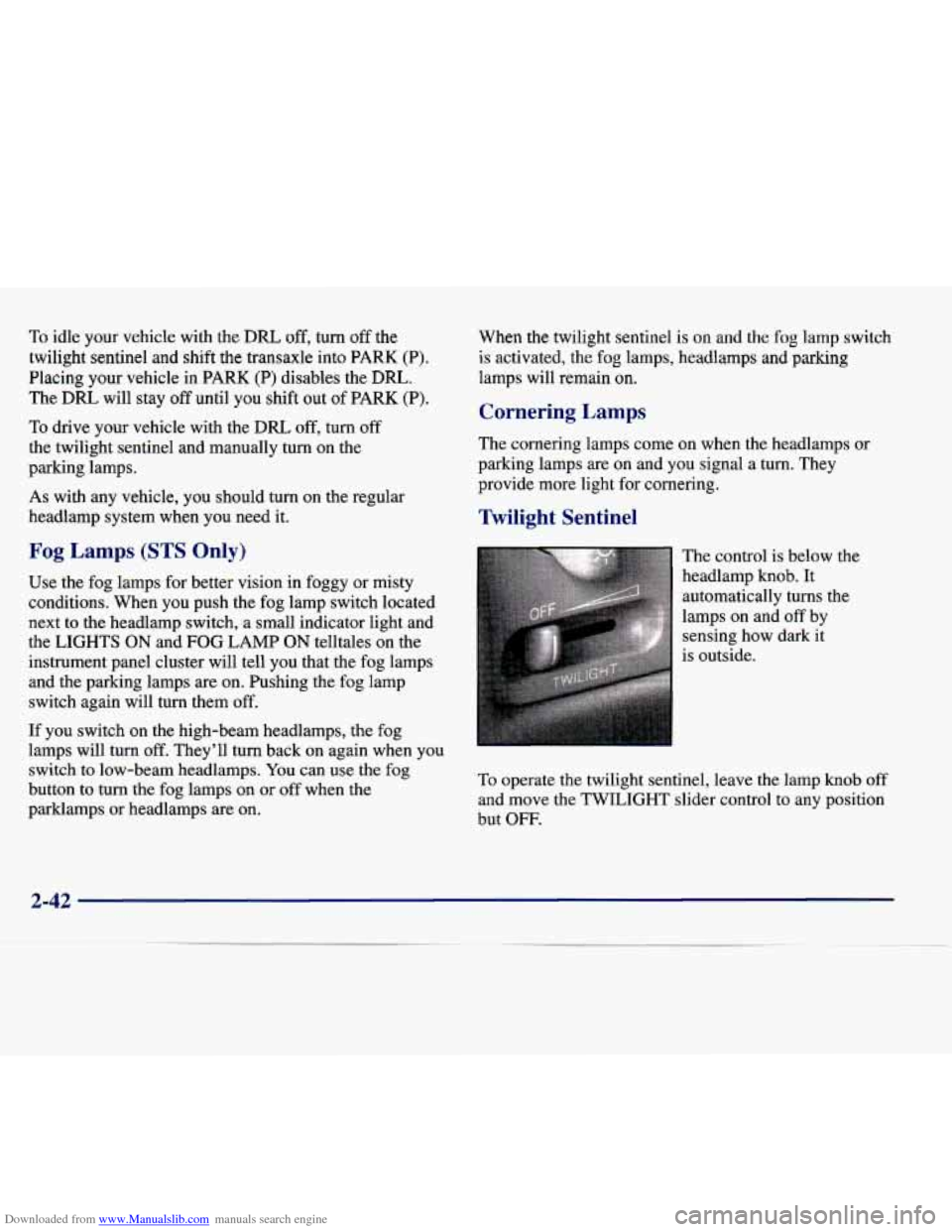
Downloaded from www.Manualslib.com manuals search engine To idle your vehicle with the DRL off, turn off the
twilight sentinel and shift the transaxle into
PARK (P).
Placing
your vehicle in PARK (P) disables the DRL.
The DRL will stay off until you shift out of PARK (P).
To drive your vehicle with the DlU off, turn off
the twilight sentinel and manually turn on the
parking lamps.
As with any vehicle, you should turn on the regular
headlamp system when you need it.
Fog Lamps (STS Only)
Use the fog lamps for better vision in foggy or misty
conditions. When you push the fog lamp switch located
next to the headlamp switch, a small indicator light and
the LIGHTS
ON and FOG LAMP ON telltales on the
instrument panel cluster will tell you that the fog lamps
and the parking lamps
are on. Pushing the fog lamp
switch again will turn them off.
If you switch on the high-beam headlamps, the fog
lamps will turn off. They’ll turn back
on again when you
switch
to low-beam headlamps. You can use the fog
button to turn the fog lamps on or off when the
parklamps
or headlamps are on. When the twilight sentinel
is on and the fog lamp switch
is activated, the
fog lamps, headlamps and parking
lamps will remain
on.
Cornering Lamps
The cornering lamps come on when the headlamps or
parking lamps are
on and you signal a turn. They
provide more light for cornering.
Twilight Sentinel
The control is below the
headlamp
knob. It
automatically turns the
lamps
on and off by
sensing how dark it
is outside.
To operate the twilight sentinel, leave the lamp knob off
and move the
TWILIGHT slider control to any position
but
OFF.
2-42
Page 104 of 378
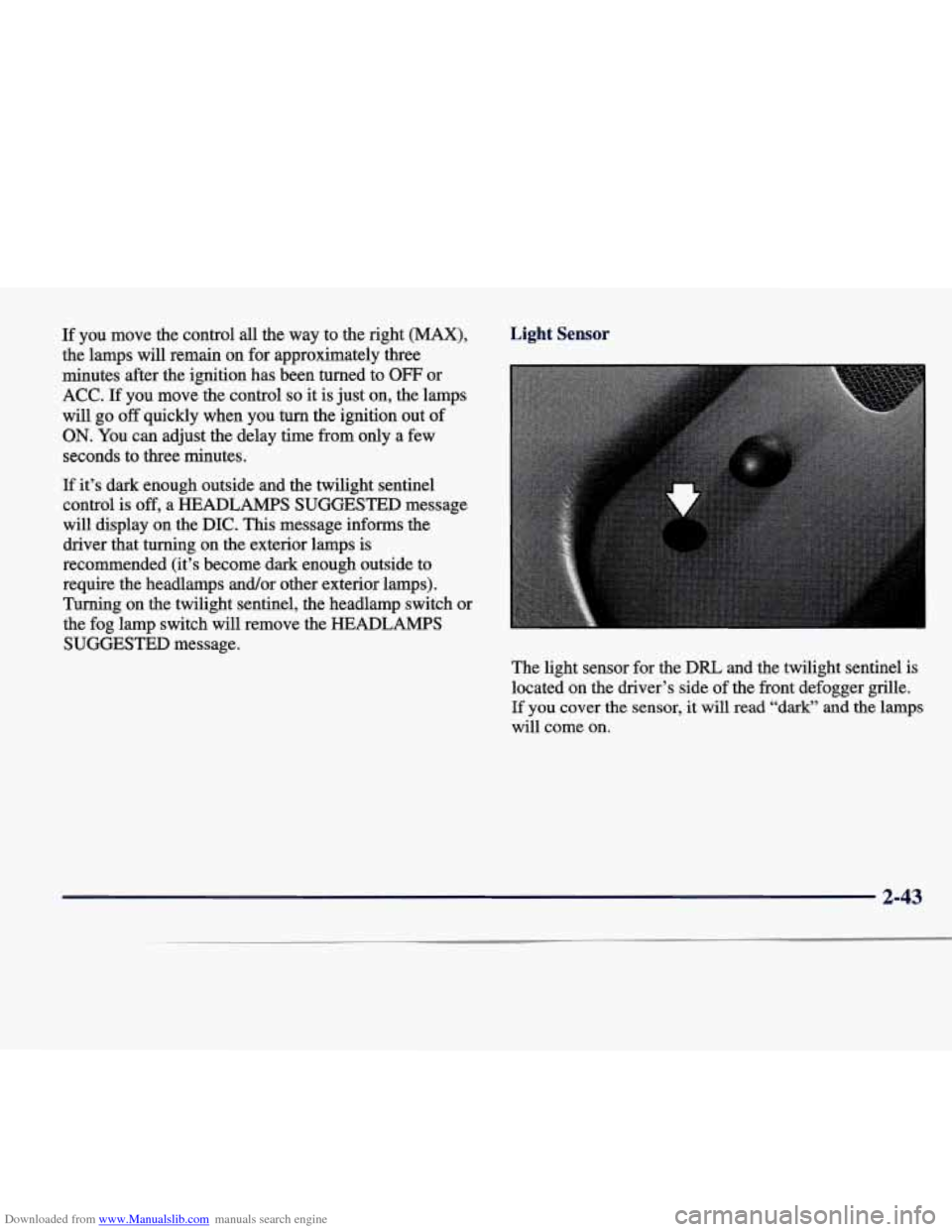
Downloaded from www.Manualslib.com manuals search engine If you move the control all the way to the right (MAX),
the lamps will remain on for approximately three
minutes after the ignition has been turned to
OFF or
ACC. If you move the control so it is just on, the lamps
will go
off quickly when you turn the ignition out of
ON. You can adjust the delay time from only a few
seconds to three minutes.
If it’s dark enough outside and the twilight sentinel
control is
off, a HEADLAMPS SUGGESTED message
will display on the
DIC. This message informs the
driver that turning on the exterior lamps
is
recommended (it’s become dark enough outside to
require the headlamps and/or other exterior lamps).
Turning on the twilight sentinel,
the headlamp switch or
the fog lamp switch will remove the
HEADLAMPS
SUGGESTED
message.
Light Sensor
The light sensor for the DRL and the twilight sentinel is
located on the driver’s side of the front defogger
grille.
If you cover the sensor, it will read “dark” and the lamps
will come on.
2-43
Page 105 of 378
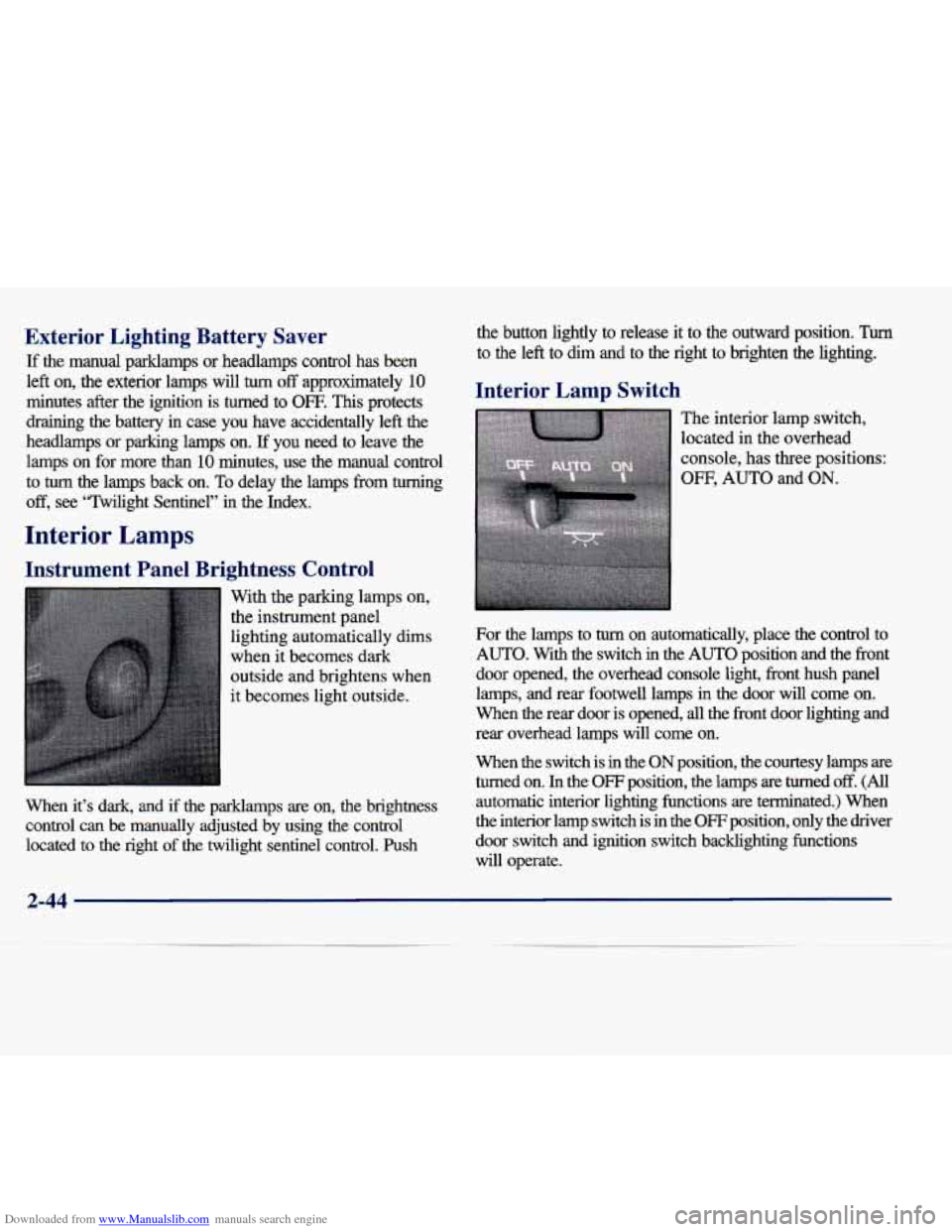
Downloaded from www.Manualslib.com manuals search engine Exterior Lighting Battery Saver
If the manual parklamps or headlamps control has been
left on, the exterior lamps will
turn off approximately 10
minutes after the ignition is turned to OW. This protects
draining the battery in case you have accidentally left the
headlamps or parking lamps on.
If you need to leave the
lamps on for more than
10 minutes, use the manual control
to
turn the lamps back on. To delay the lamps from turning
off, see “Twilight Sentinel’, in the Index.
Interior Lamps
Instrument Panel Brightness Control
With the parking lamps on,
the instrument panel
lighting automatically dims
when it becomes dark
outside and brightens when
it becomes light outside.
When it’s dark,
and if the parklamps are on, the brightness
control can
be manually adjusted by using the control
located
to the right of the twilight sentinel control. Push
the button lightly to release it to the outward position. Tum
to the left to dirn and to the right to brighten the lightin\
g.
Interior Lamp Switch
The interior lamp switch,
located in the overhead
console, has three positions:
OFF, AUTO and ON.
For the lamps to turn on automatically, place the control to
AUTO. With the switch in the AUTO position and the front
door opened, the overhead console light, front hush panel
lamps, and rear footwell lamps
in the door will come on.
When the rear door is opened,
all the fiont door lighting and
rear overhead lamps will come on.
When the switch is in the ON position, the courtesy lamps are
turned on.
In the OFF position, the lamps are turned off. (All
automatic interior lighting functions are terminated.) When
the interior lamp switch
is in the OFF position, only the driver
door switch and ignition switch backlighting functions
will operate.
2-44
Page 106 of 378
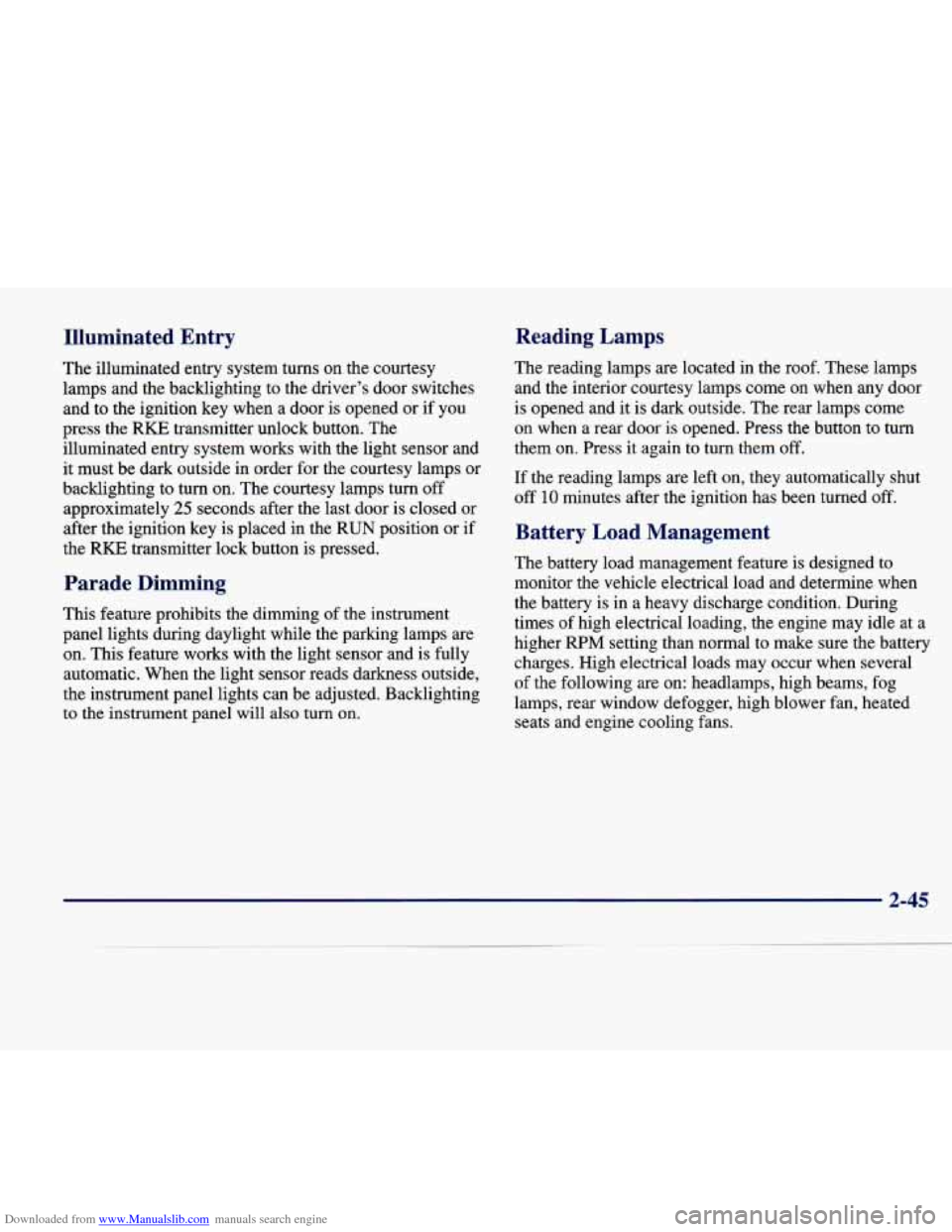
Downloaded from www.Manualslib.com manuals search engine Illuminated Entry
The illuminated entry system turns on the courtesy
lamps and the backlighting to the driver's door switches
and to the ignition key when a door is opened or if you
press the
RKE transmitter unlock button. The
illuminated entry system works with the light sensor and
it must be dark outside in order for the courtesy lamps or
backlighting to turn on. The courtesy lamps turn off
approximately
25 seconds after the last door is closed or
after the ignition key is placed in the
RUN position or if
the
RKE transmitter lock button is pressed.
Reading Lamps
The reading lamps are located in the roof. These lamps
and the interior courtesy lamps come on when any door
is opened and it is dark outside. The rear lamps come
on when a rear door
is opened. Press the button to turn
them on. Press it again to turn them off.
Parade Dimming
This feature prohibits the dimming of the instrument
panel lights during daylight while the parking lamps are
on. This feature works with the light sensor and is fully
automatic. When the light sensor reads darkness outside,
the instrument panel lights can be adjusted. Backlighting
to the instrument panel will also turn on. If
the reading lamps are left on, they automatically shut
off
10 minutes after the ignition has been turned off.
Battery Load Management
The battery load management feature is designed to
monitor the vehicle electrical load and determine when
the battery
is in a heavy discharge condition. During
times of high electrical loading, the engine may idle at a
higher
R€" setting than normal to make sure the battery
charges. High electrical loads may occur when several
of the following are on: headlamps, high beams, fog
lamps, rear window defogger, high blower fan, heated seats and engine cooling fans.
2-45