1998 CADILLAC ELDORADO battery
[x] Cancel search: batteryPage 87 of 380
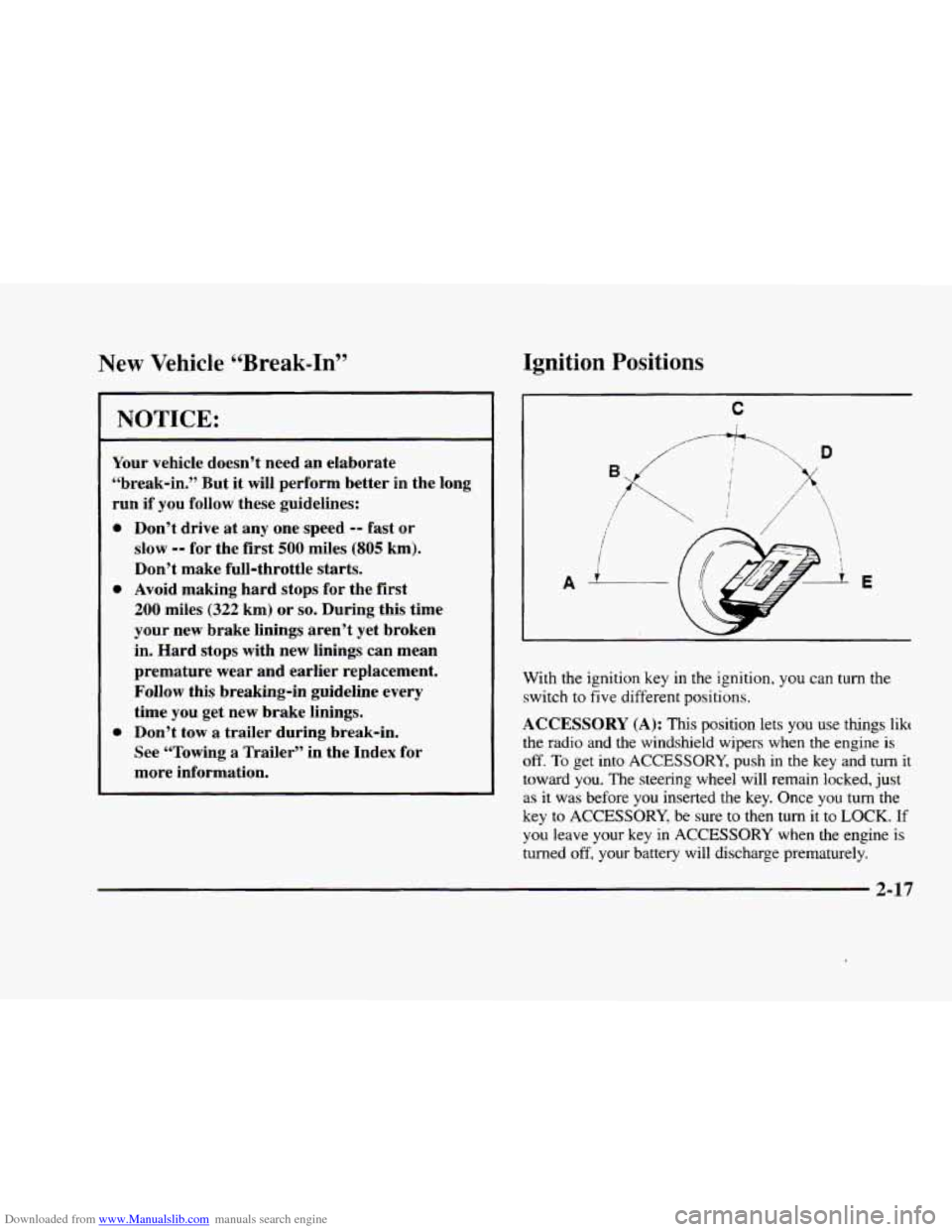
Downloaded from www.Manualslib.com manuals search engine New Vehicle “Break-In” Ignition Positions
NOTICE:
Your vehicle doesn’t need an elaborate
“break-in.” But it will perform better in the long
run if you follow these guidelines:
0
0
0
Don’t drive at any one speed -- fast or
slow
-- for the first 500 miles (805 km).
Don’t make full-throttle starts.
Avoid making hard stops for the first
200 miles (322 km) or so. During this time
your new brake linings aren’t yet broken
in. Hard stops with new linings can mean
premature wear and earlier replacement.
Follow this breaking-in guideline every
time you get new brake linings.
Don’t tow a trailer during break-in.
See “Towing
a Trailer” in the Index for
more information.
C
i
i
A L E
With the ignition key in the ignition, you can turn the
switch to five different positions.
ACCESSORY (A): This position lets you use thmgs likt
the radio and the windsheld wipers when the engine is
off. To get into ACCESSORY, push in the key and turn it
toward you. The steering wheel will remain locked, just
as it was before you inserted the key. Once you turn the
key
to ACCESSORY, be sure to then turn it to LOCK. If
you leave your key in ACCESSORY when the engine
is
turned off, your battery will discharge prematurely.
2-17
Page 88 of 380
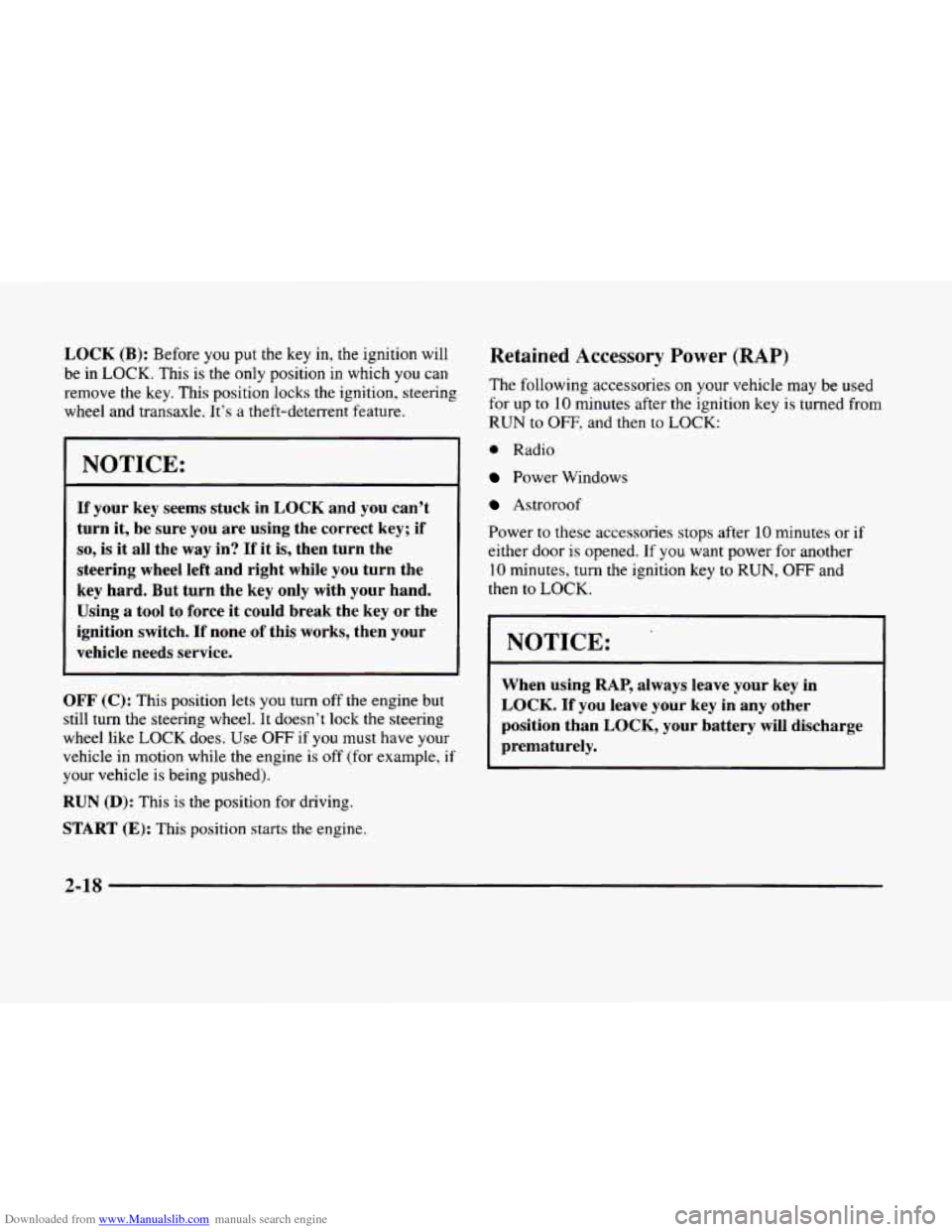
Downloaded from www.Manualslib.com manuals search engine LOCK (B): Before you put the key in, the ignition will
be in LOCK. This
is the only position in which you can
remove the key. This position
locks the ignition, steering
wheel and transaxle. It’s a theft-deterrent feature.
NOTICE:
If your key seems stuck in LOCK and you can’t
turn it,
be sure you are using the correct key; if
so, is it all the way in? If it is, then turn the
steering wheel left and right while you turn the
key hard. But turn the key only with your hand.
Using
a tool to force it could break the key or the
ignition switch.
If none of this works, then your
vehicle needs service.
OFF (C): This position lets you turn off the engine but
still turn the steering wheel. It doesn’t lock the steering
wheel like LOCK does. Use
OFF if you must have your
vehicle in motion while the engine
is off (for example, if
your vehicle is being pushed).
RUN (D): This is the position for driving.
START (E): This position starts the engine.
Retained Accessory Power (RAP)
The following accessories on your vehicle may be used
for up
to 10 minutes after the ignition key is turned from
RUN to OFF, and then to LOCK:
0 Radio
Power Windows
Astroroof
Power to these accessories stops after
10 minutes or if
either door is opened. If you want power for another
10 minutes, turn the ignition key to RUN, OFF and
then
to LOCK.
NOTICE:
When using RAP, always leave your key in
LOCK. If you leave your key in any other
position than
LOCK, your battery will discharge
prematurely.
2-18
Page 89 of 380
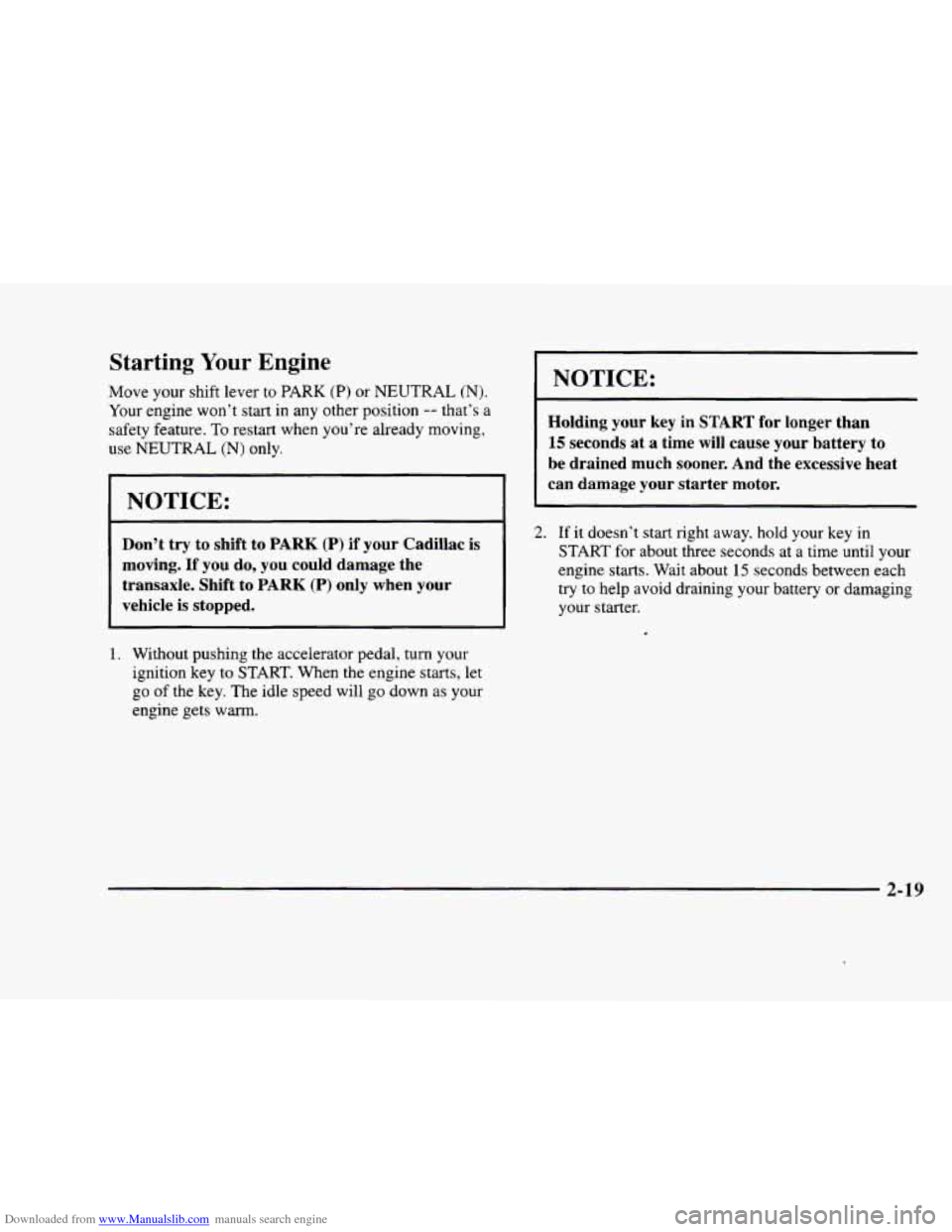
Downloaded from www.Manualslib.com manuals search engine Starting Your Engine
Move your shift lever to PARK (P) or NEUTRAL (N).
Your engine won’t start in any other position -- that’s a
safety feature. To restart when you’re already moving,
use
NEUTRAL (N) only.
I NOTICE:
Don’t try to shift to PARK (P) if your Cadillac is
moving.
If you do, you could damage the
transaxle. Shift to
PARK (P) only when your
vehicle
is stopped.
I. Without pushing the accelerator pedal, turn your
ignition key to START. When the engine
starts, let
go of the key. The idle speed will
go down as your
engine gets
warm.
1 NOTICE:
Holding your key in START for longer than
15 seconds at a time will cause your battery to
be drained much sooner. And the excessive heat
can damage your starter motor.
~ 2. If it doesn’t start right away. hold your key in
START for about three seconds at a time until your
engine starts. Wait about
15 seconds between each
try to help avoid draining your battery or damaging
your starter.
2-19
Page 112 of 380
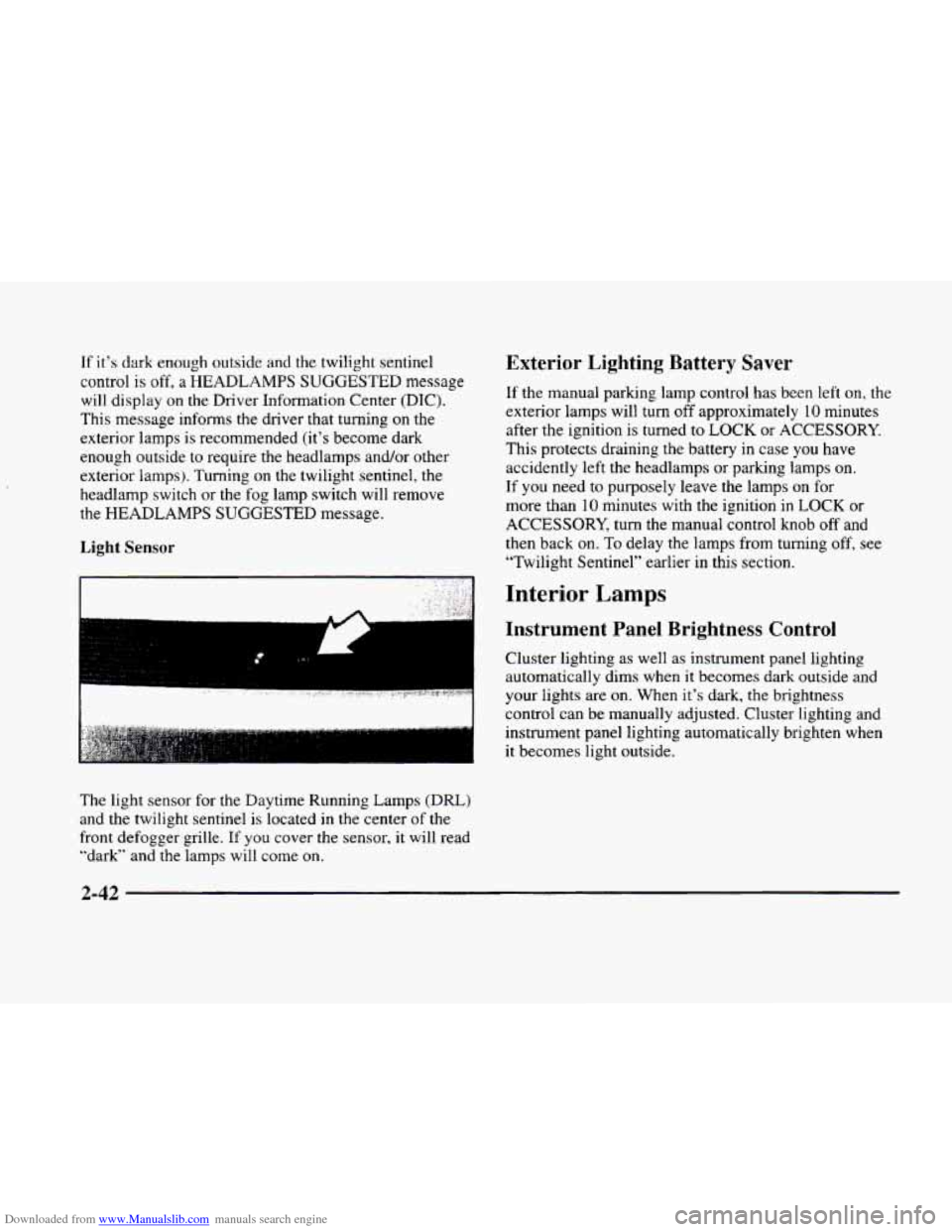
Downloaded from www.Manualslib.com manuals search engine If it’s dark enough outside and the twilight sentinel
control
is off, a HEADLAMPS SUGGESTED message
will display
on the Driver Information Center (DIC).
This message informs the driver that turning on the
exterior lamps is recommended (it’s become dark
enough outside to require the headlamps and/or other
exterior lamps). Turning
on the twilight sentinel, the
headlamp switch or the fog lamp switch will remove
the HEADLAMPS SUGGESTED message.
Light Sensor
Exterior Lighting Battery Saver
If the manual parking lamp control has been left on, the
exterior lamps will turn
off approximately 10 minutes
after the ignition is turned
to LOCK or ACCESSORY.
This protects draining the battery in case you have
accidently left the headlamps or parking lamps on.
If
you need to purposely leave the lamps on for
more than
10 minutes with the ignition in LOCK or
ACCESSORY, turn the manual control knob
off and
then back on.
To delay the lamps from turning off, see
“Twilight Sentinel” earlier in this section.
,‘ ,: ,,.,I. !,;‘ ’.. ._,;, .
.. . ., , >. .’ ..: Interior Lamps ’ , ,: ?, ’, :. .”; :,$):,$ , , <. ,. :: ,I .~
Instrument Panel Brightness Control
Cluster lighting as well as instrument panel lighting
automatically dims when it becomes dark outside and
your lights are on. When it’s dark, the brightness
control can be manually adjusted. Cluster lighting and
instrument panel lighting automatically brighten when
it becomes light outside.
The light sensor
for the Daytime Running Lamps (DRL)
and the twilight sentinel is located in the center of the
front defogger grille.
If you cover the sensor, it will read
“dark” and the lamps will come
on.
Page 113 of 380
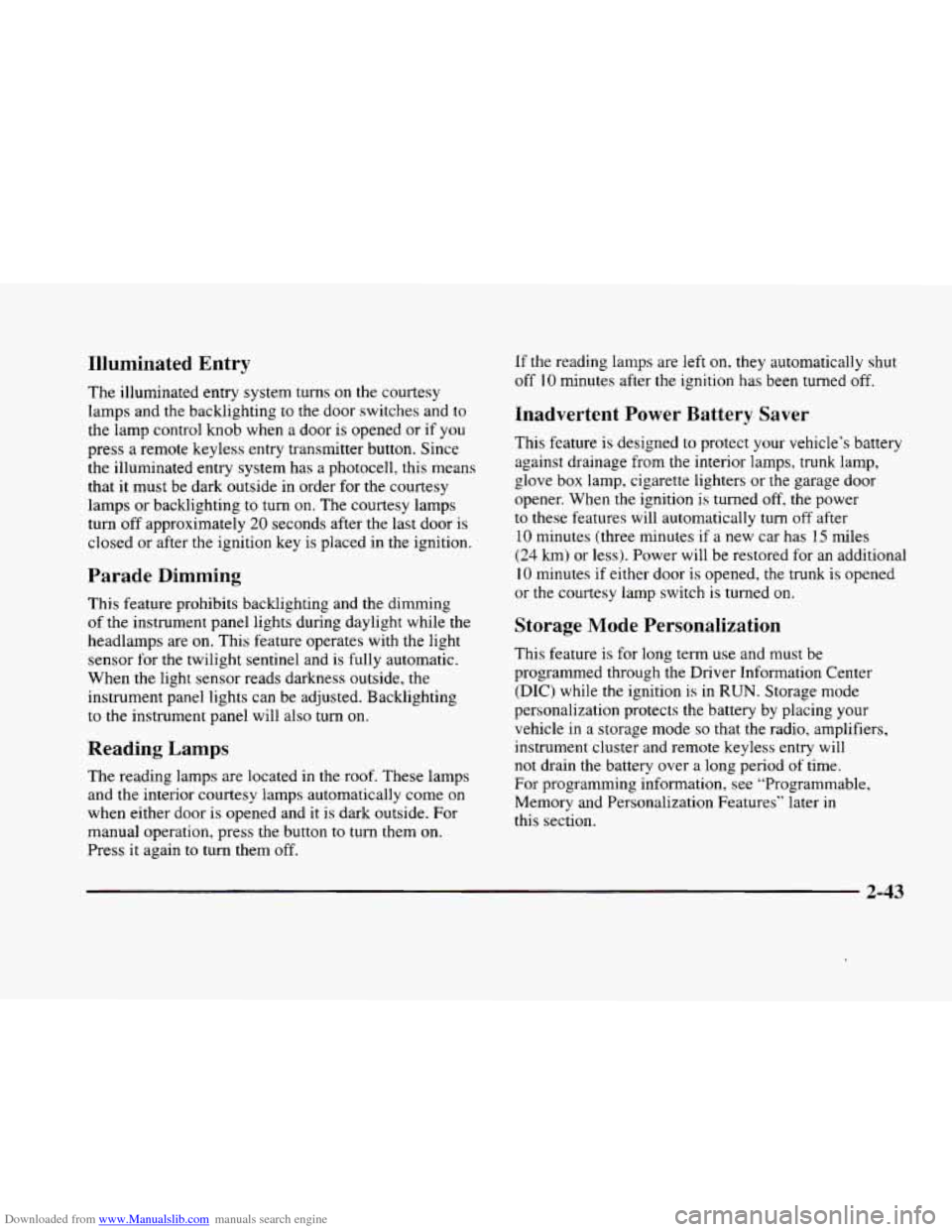
Downloaded from www.Manualslib.com manuals search engine Illuminated Entry
The illuminated entry system turns on the courtesy
lamps and the backlighting to the door switches and to
the lamp control knob when a door is opened or
if you
press a remote keyless entry transmitter button. Since
the illuminated
entry system has a photocell, this means
that it must be dark outside in order for the courtesy
lamps or backlighting
to turn on. The courtesy lamps
turn off approximately
20 seconds after the last door is
closed
or after the ignition key is placed in the ignition.
Parade Dimming
This feature prohibits backlighting and the dimming
of the instrument panel lights during daylight while the
headlamps are
on. This feature operates with the light
sensor for the twilight sentinel and is fully automatic.
When
the light sensor reads darkness outside, the
instrument panel lights can be adjusted. Backlighting
to the instrument panel will also turn on.
Reading Lamps
The reading lamps are located in the roof. These lamps
and the interior courtesy lamps automatically come on
when either door
is opened and it is dark outside. For
manual operation, press the button
to turn them on.
Press it again to turn them off. If
the reading lamps are left
on. rney automatically shut
off IO minutes after the ignition has been turned off.
Inadvertent Power Battery Saver
This feature is designed to protect your vehicle’s battery
against drainage from the interior lamps, trunk lamp,
glove box lamp, cigarette lighters or the garage door
opener. When
the ignition is turned off, the power
to these features will automatically turn off after
10 minutes (three minutes
if a new car has I5 miles
(24 km) or less). Power will be restored for an additional
10 minutes if either door is opened, the trunk is opened
or the courtesy lamp switch is turned on.
Storage Mode Personalization
This feature is for long term use and must be
programmed through the Driver Information Center
(DIC) while the ignition is in RUN. Storage mode
personalization protects the battery by placing your
vehicle in a storage mode
so that the radio, amplifiers,
instrument cluster and remote keyless entry will
not drain the battery over a long period of time.
For programming information, see “Programmable,
Memory and Personalization Features” later
in
this section.
2-43
Page 120 of 380
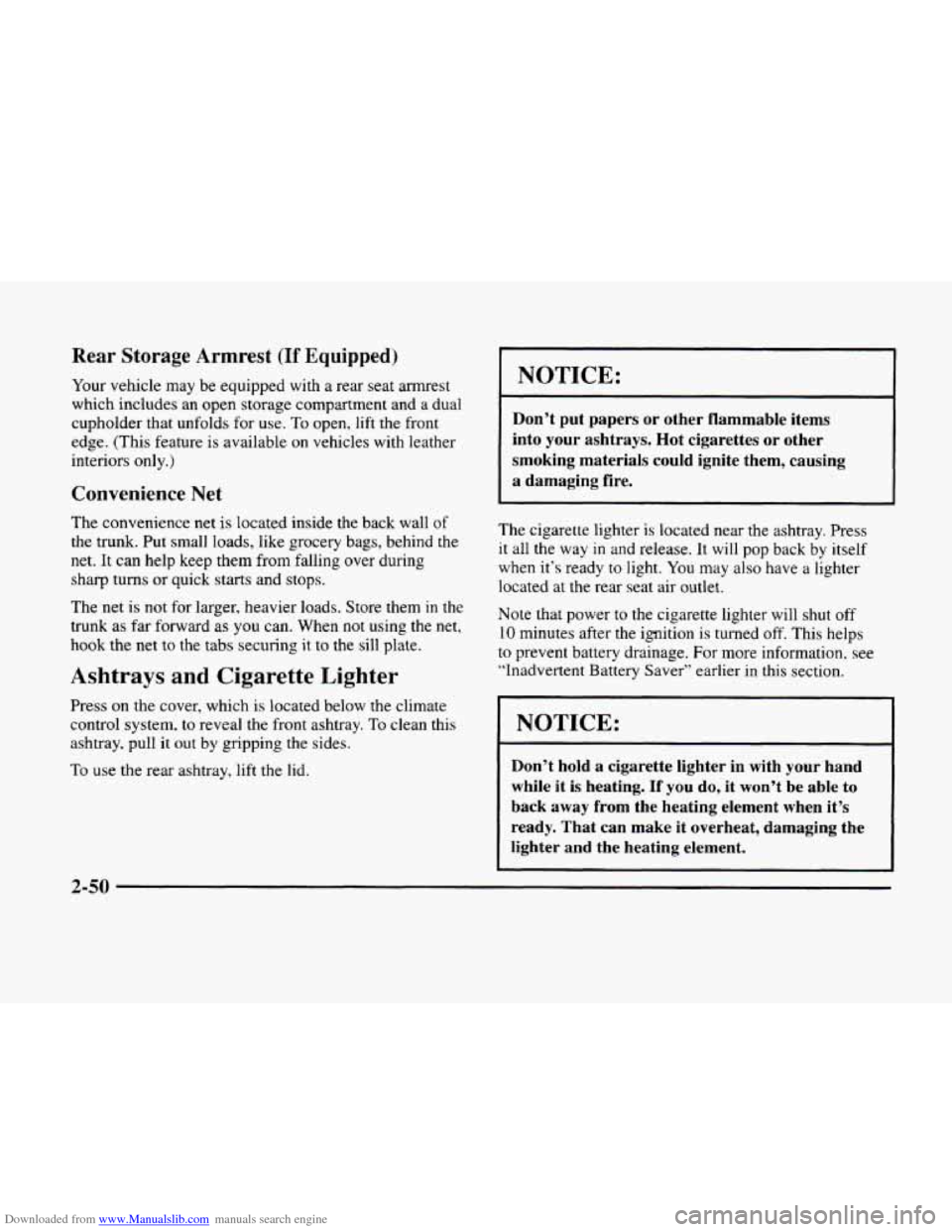
Downloaded from www.Manualslib.com manuals search engine Rear Storage Armrest (If Equipped)
Your vehicle may be equipped with a rear seat armrest
which includes an open storage compartment and
a dual
cupholder that unfolds for
use. To open, lift the front
edge. (This feature is available
on vehicles with leather
interiors
only.)
Convenience Net
The convenience net is located inside the back wall of
the trunk. Put small loads, like grocery bags, behind the
net. It can help keep them from falling over during
sharp turns or quick starts and stops.
The net is not for larger, heavier loads. Store them
in the
trunk as far forward as you can. When not using the net,
hook the net to the tabs securing it to the sill plate.
Ashtrays and Cigarette Lighter
Press on the cover, which is located below the climate
control system,
to reveal the front ashtray. To clean this
ashtray, pull
it out by gripping the sides.
To use the rear ashtray, lift the lid.
NOTICE: -
Don’t put papers or other flammable items
into your ashtrays. Hot cigarettes
or other
smoking materials could ignite them, causing
a damaging fire.
The cigarette lighter is located near the ashtray. Press
it all the way
in and release. It will pop back by itself
when it‘s ready to
light. You may also have a lighter
located at the rear seat air outlet.
Note that power to the cigarette lighter will shut
off
10 minutes after the ignition is turned off. This helps
to prevent battery drainage. For more information. see
“Inadvertent Battery Saver” earlier
in this section.
NOTICE:
~~
Don’t hold a cigarette lighter in with your hand
while it
is heating. If you do, it won’t be able to
back away from the heating element when it’s
ready. That can make
it overheat, damaging the
lighter and the heating element.
2-50
Page 124 of 380
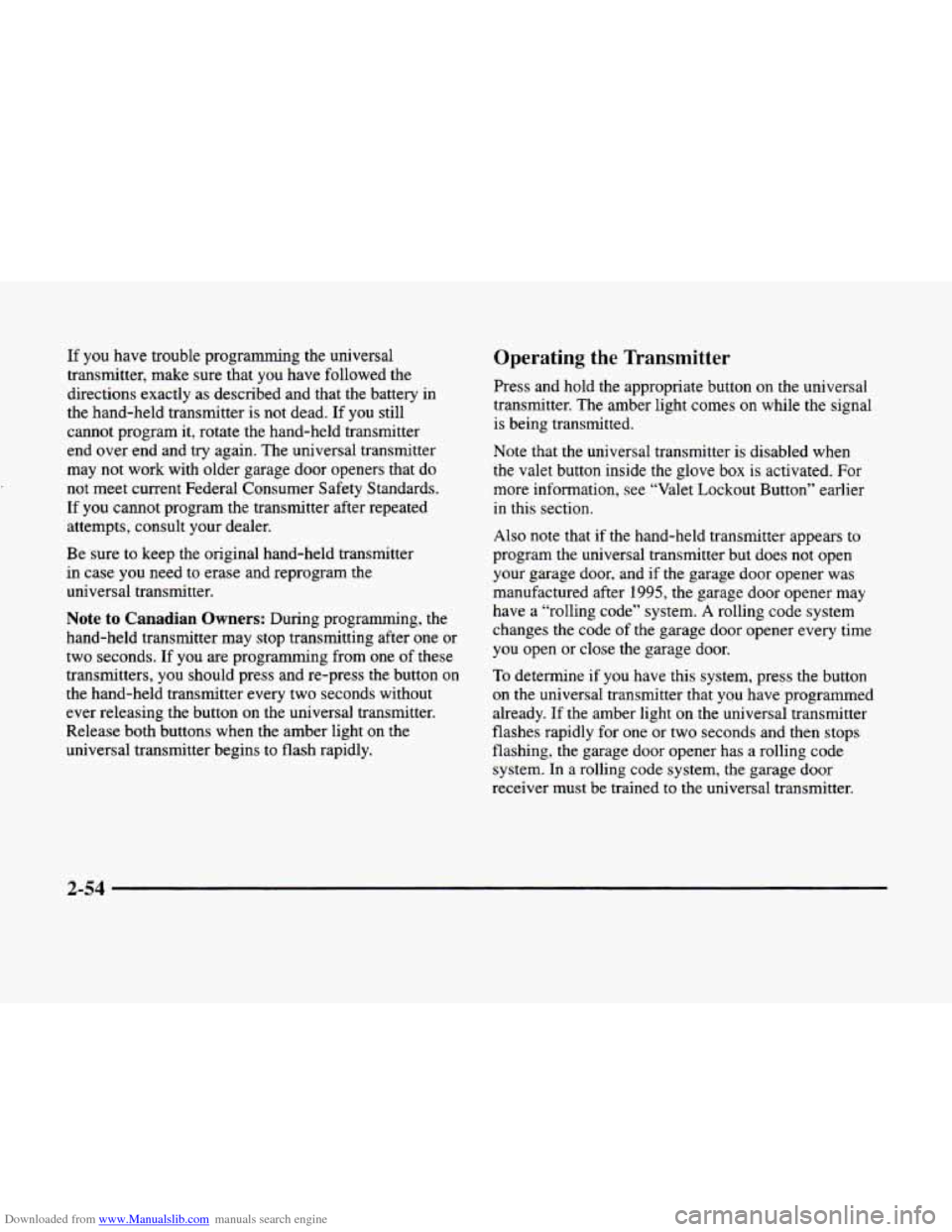
Downloaded from www.Manualslib.com manuals search engine If you have trouble programming the universal
transmitter, make sure that you have followed the
directions exactly as described and that the battery
in
the hand-held transmitter is not dead. If you still
cannot program it, rotate the hand-held transmitter
end over end and try again. The universal transmitter
may not work with older garage door openers that
do
not meet current Federal Consumer Safety Standards.
If you cannot program the transmitter after repeated
attempts, consult your dealer.
Be sure to keep the original hand-held transmitter
in case you need to erase and reprogram the
universal transmitter.
Note to Canadian Owners: During programming, the
hand-held transmitter may stop transmitting after one or
two seconds. If you are programming from one of these
transmitters, you should press and re-press the button
on
the hand-held transmitter every two seconds without
ever releasing the button
on the universal transmitter.
Release both buttons when the amber light on the
universal transmitter begins to flash rapidly.
Operating the Transmitter
Press and hold the appropriate button on the universal
transmitter. The amber light comes on while the signal
is being transmitted.
Note that the universal transmitter is disabled when
the valet button inside the glove box is activated. For
more information, see “Valet Lockout Button” earlier
in this section.
Also note that
if the hand-held transmitter appears to
program the universal transmitter but does not open
your garage door, and
if the garage door opener was
manufactured after
1995, the garage door opener may
have a “rolling code” system.
A rolling code system
changes the code of the garage door opener every time
you open or close the garage door.
To determine if you have this system, press the button
on the universal transmitter that you have programmed
already.
If the amber light on the universal transmitter
flashes rapidly for one or two seconds and then stops
flashing, the garage door opener has
a rolling code
system. In a rolling code system, the garage door
receiver must
be trained to the universal transmitter.
Page 132 of 380
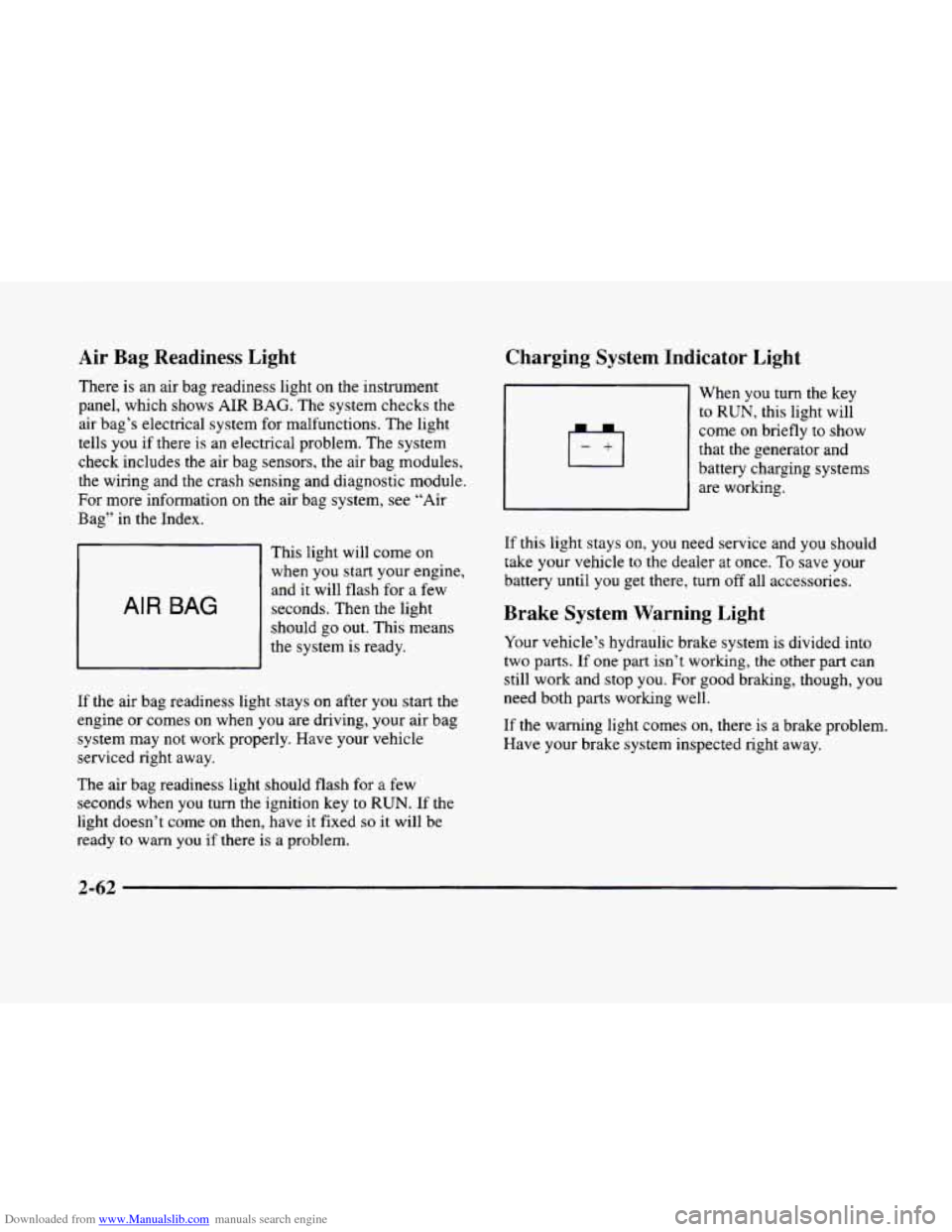
Downloaded from www.Manualslib.com manuals search engine Air Bag Readiness Light
There is an air bag readiness light on the instrument
panel, which shows
AIR BAG. The system checks the
air bag’s electrical system for malfunctions. The light
tells you if there is an electrical problem. The system
check includes the air bag sensors, the air bag modules,
the wiring and the crash sensing and diagnostic module,
For more information
on the air bag system, see “Air
Bag” in the Index.
AIR BAG
This light will come on
when you start your engine,
and it will flash for
a few
seconds. Then the light
should go out. This means
the system
is ready.
If the air bag readiness light stays on after you start the
engine or comes
on when you are driving, your air bag
system may not work properly. Have your vehicle
serviced right away.
The air bag readiness light should flash for
a few
seconds when
you turn the ignition key to RUN. If the
light doesn’t come
on then, have it fixed so it will be
ready to warn you if there is a problem.
Charging System Indicator Light
When you turn the key
to RUN, this light will
come on briefly
to show
that the generator and
battery charging systems
are working.
If this light stays on, you need service and you should
take your vehicle to the dealer at once.
To save your
battery until
you get there, turn off all accessories.
Brake System Warning Light
Your vehicle’s hydraulic brake system is divided into
two
parts. If one part isn’t working, the other part can
still work and stop
you. For good braking, though, you
need both parts working well.
If the warning light comes on, there is a brake problem.
Have your brake system inspected right away.