1998 CADILLAC DEVILLE ECO mode
[x] Cancel search: ECO modePage 105 of 386

Downloaded from www.Manualslib.com manuals search engine Express-Down Window Tilt Wheel
This feature is present on the driver’s power window.
Pressing the control rearward into the second position
then releasing it will lower the window completely.
If
you want to stop the window as it is lowering, press
the control forward. Press the control forward to raise
the window.
Note that the first position on the control operates the driver’s power window
in the non-express mode.
Rear Window Lockout
Pressing the button down
will disable the rear window
controls. This is a useful
feature if you have children
. . -:
as passengers. Press the
button again to allow your
passengers to reuse their window controls.
Horn
Tilt steering allows you to adjust the steering wheel
before you drive. Raising
the steering wheel to the
highest level gives your legs more room when you enter and exit the vehicle.
Hold the steering wheel and pull the lever toward you to
tilt the wheel. Adjust the steering wheel to a comfortablc
position and then release the lever to lock the wheel in place.
The horn can be sounded by pressing
on the center of
the steering wheel pad.
2-34
Page 119 of 386

Downloaded from www.Manualslib.com manuals search engine Inadvertent Power Battery Saver
This feature is designed to protect your vehicle’s
battery against drainage from the interior lamps,
trunk lamp, glove box lamp, cigarette lighters or the
garage door opener. When the ignition is turned
off,
the power to these features will automatically turn off
after 10 minutes (three minutes if a new car has 15 miles
(24 km) or less). Power will be restored for an additional
10 minutes if any door is opened, the trunk is opened or
the courtesy lamp switch is turned on.
Storage Mode Personalization
This feature is for long term use and must be
programmed through the Driver Information Center
(DIC) while the ignition is in RUN. Storage mode
personalization protects the battery by placing your
vehicle
in a storage mode so that the radio, amplifiers,
instrument cluster and remote keyless entry will not
drain the battery over a long period of time. For
programming information, see “Programmable, Memory
and Personalization Features” later in
this section.
Mirrors
Electrochromic Daymight Rearview Mirror
When this feature is turned on, the mirror automatically
changes to reduce glare from headlamps behind you. A
photocell on the mirror senses when it is becoming dark
outside. Another photocell, built into the mirror face,
senses when headlamps are behind you.
At night, when the glare is too high, the mirror will
gradually darken to reduce glare (this change may take a
few seconds). The mirror will return to its clear daytime
state when.the glare is reduced.
2-48
Page 122 of 386

Downloaded from www.Manualslib.com manuals search engine Compass Variance
The mirror is set in zone eight upon leaving the factory.
It will be necessary to adjust the compass to compensate
for compass variance if
you live outside zone eight.
Under certain circumstances,
as during a long distance
cross-country trip, it will be necessary to adjust for
compass variance. Compass variance
is the difference
between earth’s magnetic north and true geographic
north.
If not adjusted to account for compass variance,
your compass could give
false readings.
To adjust for compass variance:
1. Use the COMPASS button located at the bottom of
the mirror.
2. Press and hold the COMPASS button until a zone
number appears in the display.
on the following zone map.
3. Find your current location and variance zone number 4. Press the COMPASS button on the bottom of the
mirror until the new zone number appears
in the
display. After you stop pressing the button,
the display
will show a
“C” in the direction display within a
few seconds.
(This is the automatic calibration
mode
-- you’ll need to drive in a circle to calibrate the
mirror. See “Compass Calibration” following.)
2-51
Page 130 of 386

Downloaded from www.Manualslib.com manuals search engine Universal Transmitter (Option)
This device complies with Part 15 of the FCC Rules.
Operation is subject to the following two conditions:
(1) this device may not cause harmful interference,
and
(2) this device must accept any interference
received, including interference that may cause
undesired operation.
This device complies with
RSS-210 of Industry Canada.
Operation is subject to the following two conditions:
(1) this device may not cause interference, and (2) this
device must accept any interference, including interference that may cause undesired operation
of
the device.
Changes and modifications to this system
by other than
an authorized service facility could void authorization to
use this equipment.
Programming the Transmitter
Do not use the universal transmitter with any garage
door opener that does not have the “stop and reverse”
safety feature. This includes any garage door opener
model manufactured before April
1, 1982.
Be sure that people and objects are clear of the garage
door you are programming.
Your vehicle’s engine should
be turned off while
programming the transmitter. Follow these steps
to
program up to three channels:
1. If you have previously programmed a transmitter
channel, proceed to Step
2. Otherwise, hold down
the two outside buttons on the universal transmitter
until the amber light begins to flash rapidly
(approximately
20 seconds). Then release the
buttons. This procedure initializes the memory and erases any previous settings for all three channels.
2. Decide which one of the three channels you want
to program.
Page 132 of 386

Downloaded from www.Manualslib.com manuals search engine already. If the amber light on the universal transmitter
flashes rapidly for one or two seconds and then stops
flashing, the garage door opener has a rolling code
system.
In a rolling code system, the garage door
receiver must be trained to the universal transmitter.
Training a Garage Door Opener with
“Rolling Codes”
(If Equipped)
If you have not previously programmed the hand-held
transmitter to the universal transmitter, see
“Programming the Transmitter” earlier in this section. If
you have completed this programming already, you now
need to’ train the garage door opener receiver to
recognize the universal transmitter. Refer to your garage
door opener owner’s manual for the proper transmitter
training procedure for your garage door opener brand.
1. Locate the training button on the garage door opener
receiver. The exact location and color of the button
may
vary by garage door opener brand. If you have
difficulty locating the training button, refer
to your
garage door opener manual.
2. Press the training button on the garage door opener
receiver for one or
two seconds. A light indicator will
begin to flash when the receiver enters the train mode.
3. Return to the universal transmitter in your vehicle and
press the universal transmitter button you have already
programmed for
two to three seconds. Press the button
again to make sure that the universal transmitter has
been trained to the garage door opener receiver. Check that the training was successful. The receiver light
should no longer be
flashing.
The garage door opener should now recognize the
universal transmitter. You may either use the universal
transmitter or the hand-held transmitter to open the
garage door.
If after following these instructions you still have problems
training the garage door opener, consult your dealer.
Erasing Channels
To erase all three programmed channels, hold down the
two outside buttons until the red light begins to flash.
Individual channels cannot be erased, but can
be
reprogrammed using the procedure for programming the
transmitter explained earlier.
Accessories
Accessories for the universal transmitter are available
from the manufacturer of the unit. If you would like
additional information, please call
1-800-355-35 15.
2-61
Page 151 of 386
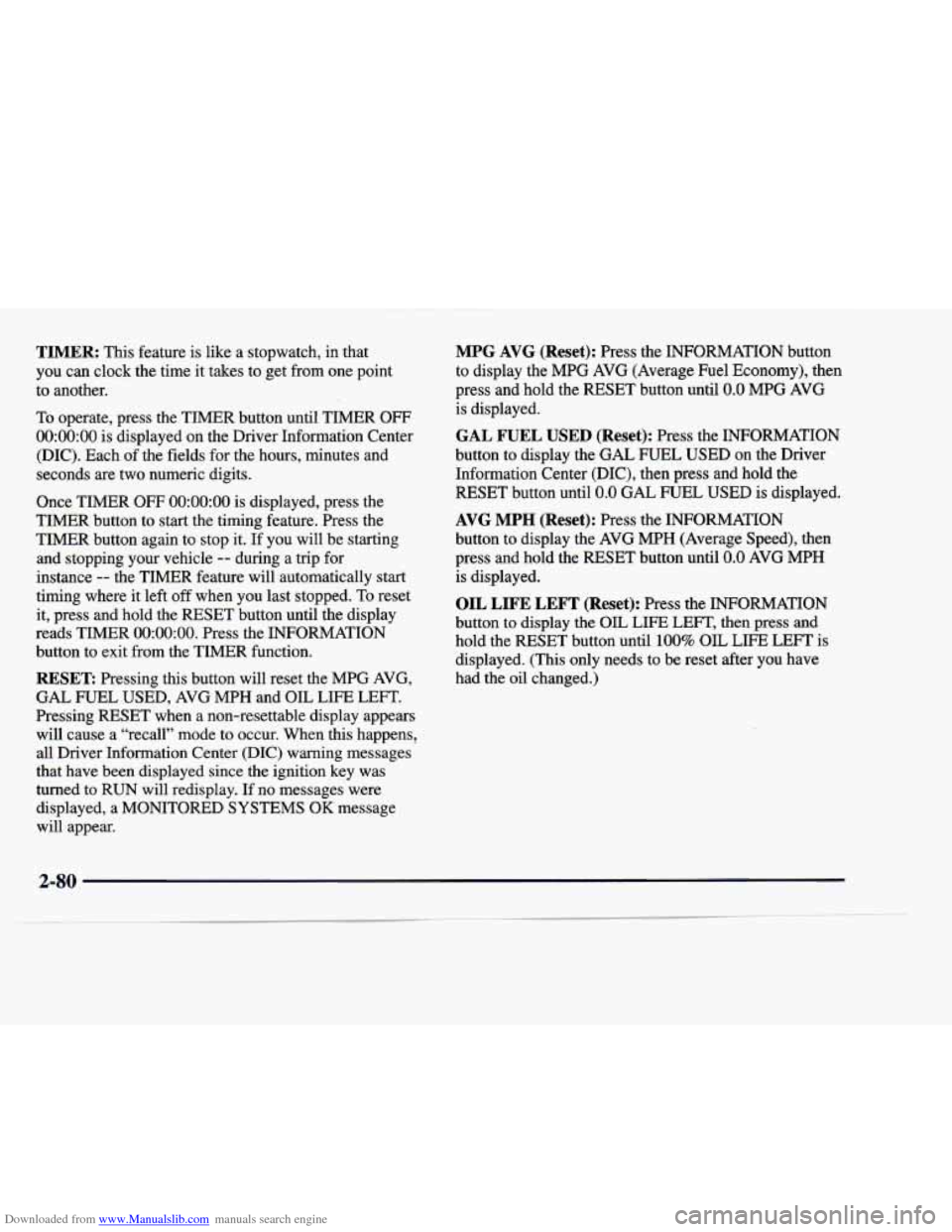
Downloaded from www.Manualslib.com manuals search engine TIMER: This feature is like a stopwatch, in that
you
can clock the time it takes to get from one point
to another.
To operate, press the TIMER button until TIMER
OFF
0O:OO:OO is displayed on the Driver Information Center
@IC). Each of the fields for the hours, minutes and
seconds are two numeric digits.
Once TIMER
OFF 0O:OO:OO is displayed, press the
TIMER button to start the timing feature. Press the
TIMER button again to stop it.
If you will be starting
and stopping your vehicle
-- during a trip for
instance
-- the TIMER feature will automatically start
timing where it left
off when you last stopped. To reset
it, press and hold the RESET button until the display
reads TIMER
0O:OO:OO. Press the INFORMATION
button
to exit from the TIMER function.
RESET Pressing this button will reset the MPG AVG,
GAL FUEL USED, AVG
MPH and OIL LIFE LEFT.
Pressing RESET when a non-resettable display appears
will cause a “recall” mode to occur. When this happens,
all Driver Information Center (DIC) warning messages
that have been displayed since the ignition key was
turned to
RUN will redisplay. If no messages were
displayed, a MONITORED SYSTEMS
OK message
will appear.
MPG AVG (Reset): Press the INFORMATION button
to display the MPG AVG (Average Fuel Economy), then
press and hold the RESET button until
0.0 MPG AVG
is displayed.
GAL FUEL USED (Reset): Press the INFORMATION
button to display the GAL FUEL
USED on the Driver
Information Center (DIC), then press and hold the
RESET button until
0.0 GAL FUEL USED is displayed.
AVG MPH (Reset): Press the INFORMATION
button to display the AVG MPH (Average Speed), then
press and hold the RESET button until
0.0 AVG MPH
is displayed.
OIL LIFE LEFT (Reset): Press the INFORMATION
button
to display the OIL LIFE LEFT, then press and
hold the RESET button until
100% OIL LIFE LEFT is
displayed. (This only needs to be reset after you have
had the oil changed.)
2-80
Page 152 of 386

Downloaded from www.Manualslib.com manuals search engine Analog Control Buttons (DeVille Concours Only)
INFO RESET Pressing this button will reset the MPG
AVG, GAL FUEL USED, AVG MPH and OIL LIFE
LEFT. Pressing INFO RESET when a non-resettable
display appears will cause a “recall” mode to occur.
When this happens, all Driver Information Center (DIC) warning messages that have been displayed since the
ignition key was turned to RUN will redisplay. If no
messages were displayed,
a MONITORED SYSTEMS
OK message will appear.
MPG AVG (Reset): Press the INFO button to display
the MPG AVG (Average Fuel Economy), then press and
hold the INFO RESET button until
0.0 MPG AVG
is displayed.
GAL FUEL USED (Reset): Press the INFO button to
display the GAL FUEL
USED on the Driver
Information Center (DIC), then press and hold the
INFO
RESET button until 0.0 GAL FUEL USED is displayed.
AVG MPH (Reset): Press the INFO button to display
the AVG MPH (Average Speed), then press and hold the
INFO RESET button until
0.0 AVG MPH is displayed.
OIL LIFE LEFT (Reset): Press the INFO button to
display the OIL LIFE LEFT, then press and hold the
INFO RESET button until
100% OIL LIFE LEFT is
displayed. (This only needs to be reset after you have
had the oil changed.)
TRIP RESET By using this button, you can tell how
far you’ve gone since you last set the
TRIP RESET back
to zero. To reset, press and hold the button until zeros
appear. If your vehicle is domestic, the trip odometer
will return to zero after 999.9 miles
(1 609 km). If your
vehicle is Canadian, the trip odometer will return to zero
after
1 999.9 km (1,242 miles).
INFO: Pressing this button repeatedly will display the
RANGE, MPG AVG, MPG INST, GAL FUEL USED,
MPH, AVG MPH, BATTERY VOLTS and OIL
LIFE LEFT.
Page 153 of 386
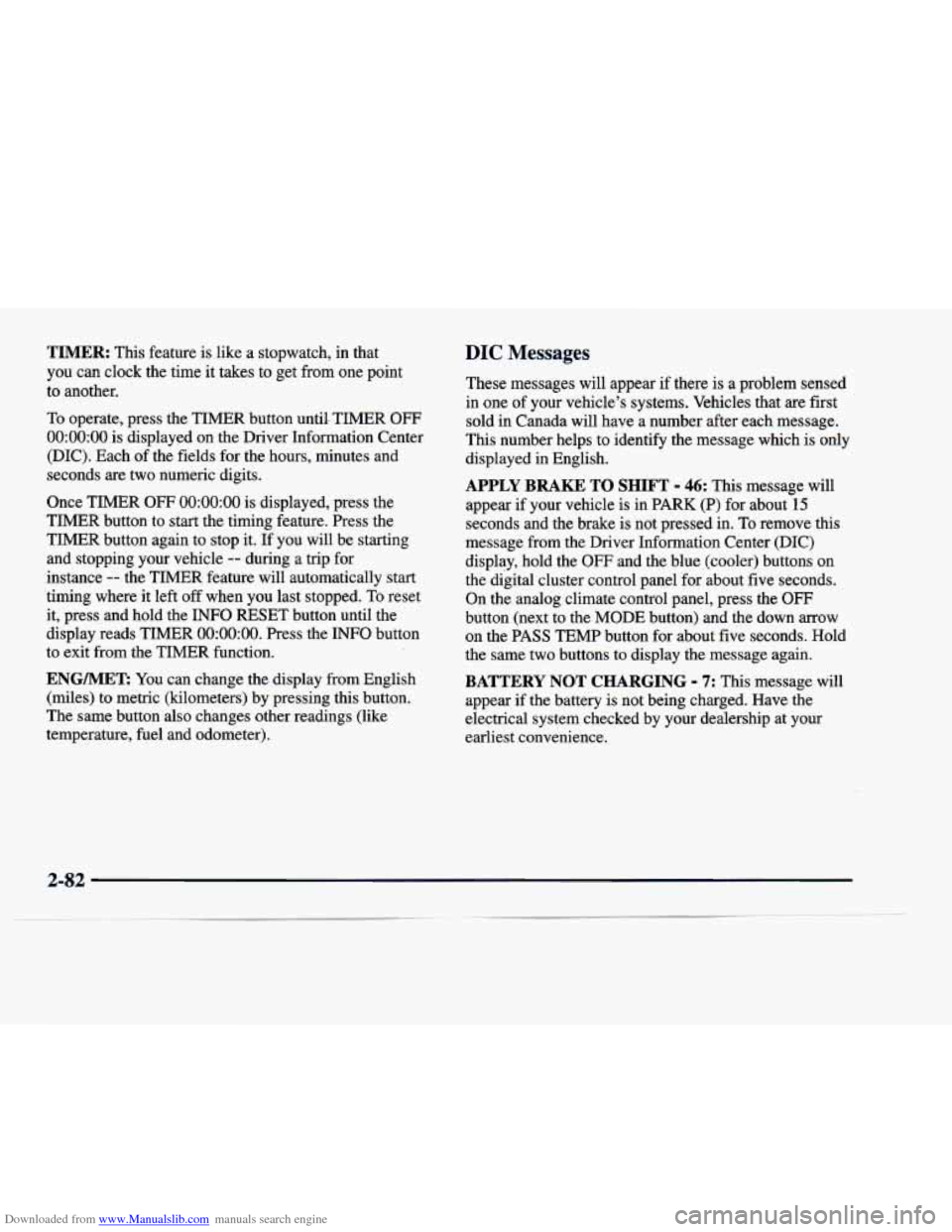
Downloaded from www.Manualslib.com manuals search engine TIMER: This feature is like a stopwatch, in that
you can clock the time it takes to get from one point
to another.
To operate, press the TIMER button until- TIMER OFF
0O:OO:OO is displayed on the Driver Information Center
(DIC). Each of the fields for the hours, minutes and
seconds are two numeric digits.
Once TIMER
OFF 0O:OO:OO is displayed, press the
TIMER button to start the timing feature. Press the
TIMER button again to stop it.
If you will be starting
and stopping your vehicle
-- during a trip for
instance
-- the TIMER feature will automatically start
timing where it left off when you last stopped. To reset
it, press,and hold the INFO RESET button
until the
display reads TIMER
0O:OO:OO. Press the INFO button
to exit from the TIMER function.
ENG/MET: You can change the display from English
(miles) to metric (kilometers) by pressing this button.
The same button also changes other readings (like
temperature, fuel and odometer).
..
DIC Messages
These messages will appear if there is a problem sensed
in one of your vehicle’s systems. Vehicles that are first
sold in Canada will have a number after each message.
This number helps to identify the message which is only
displayed in English.
APPLY BRAKE TO SHIFT - 46: This message will
appear
if your vehicle is in PARK (P) for about 15
seconds and the brake is not pressed in. To remove this
message from the Driver Information Center (DIC)
display, hold the
OFF and the blue (cooler) buttons on
the digital cluster control panel for about five seconds.
On the analog climate control panel, press the
OFF
button (next to the MODE button) and the down arrow
on the PASS TEMP button for about five seconds. Hold
the same two buttons to display the message again.
BATTERY NOT CHARGING - 7: This message will
appear if the battery is not.being charged. Have the
electrical system checked by your dealership at your
earliest convenience.
2-82