1998 CADILLAC DEVILLE lock
[x] Cancel search: lockPage 109 of 386

Downloaded from www.Manualslib.com manuals search engine The Rainsense wipers operate in a delay mode as well as
a continuous low or high speed depending on the
amount of moisture and the sensitivity level. The MIST
and “wash” cycles operate as normal and
are not
affected by the Rainsense function.
NOTICE:
The wipers must be turned off when going
through a car wash to avoid damage.
It is important to note that the Rainsense wiping feature
(AUTO
DELAY) can be overridden at any time by
manually changing the wiper control to
LO or HI speed.
Note that if you ever need
to replace the windshield,
make sure it is Rainsense compatible.
Windshield Washer
In freezing weather, don’t use your washer until
the windshield is warmed. Otherwise the washer
fluid can
form ice on the windshield, blocking
your vision.
At the top of the turn signaVmultifunction lever, there is
a paddle with the word PUSH on it. To spray washer
fluid
on the windshield, press and release this paddle.
The wipers will clear the windshield and either
stop or
return to your preset speed. For more washer cycles,
press and hold the paddle.
LOW WASHER FLUID will be displayed on the Driver
Information Center
(DIC) when the washer fluid reaches
a low level.
2-38
Page 110 of 386

Downloaded from www.Manualslib.com manuals search engine NOTICE:
Driving without washer fluid can be dangerous.
A bad mud splash can block your vision and you
could hit another vehicle or go
off the road.
Check the washer fluid level often.
Cruise Control
A CAIJTION:
Cruise control can be dangerous where you
can’t drive safely at a steady speed.
So,
don’t use your cruise control on winding
roads or in heavy traffic.
slippery roads. On such roads, fast changes in tire traction can cause needless wheel
spinning, and you could lose control. Don’t
use cruise control on slippery roads.
Cruise control can be dangerous on
If your vehicle is in cruise control when the traction
control system begins to limit wheel spin, the cruise
control will automatically disengage. (See “Traction Control System” in
the Index.) When road conditions
allow you to safely use it again, you may turn the cruise
control back
on.
With cruise control, you can maintain a speed of about 25
mph (40 km/h) or more without keeping your foot on the
accelerator.
This can help on long trips. Cruise control
does not work at speeds below
25 mph (40 M).
Cruise control shuts off when you apply your brakes.
2-39
Page 116 of 386

Downloaded from www.Manualslib.com manuals search engine If you move the control all the way to the right, the
lamps
will remain on for approximately three minutes
after the ignition has been turned to
OFF or LOCK. If
you move the control
so it is just on, the lamps will go
off quickly when you turn the ignition’switch out of
RUN. You can adjust the delay time from only a few
seconds to three minutes.
If it’s dark enough outside and the twilight sentinel
control is
off, a HEADLAMPS SUGGESTED message
will display on the Driver Information Center (DIC).
This message informs the driver that tuming on the
exterior lamps is recommended (it’s become dark
enough outside to require the headlamps and/or other
exterior lamps).
Turning on the twilight sentinel, the
headlamp switch or the
fog lamp switch will remove the
HEADLAMPS SUGGESTED message.
Light Sensor
I
.i ,
The light sensor for the DRL and the twilight sentinel is
located in the center of the front defogger grille.
If you
cover
the sensor, it will read “dark‘’ and the lamps will
come on.
Page 117 of 386

Downloaded from www.Manualslib.com manuals search engine -
Exterior Lighting Battery Saver
If the manual parking lamp control has been left on, the
exterior lamps will
turn off approximately 10 minutes
after the ignition is turned to
LOCK or ACCESSORY.
This protects draining the battery in case yoihave
accidently left the headlamps or parking lamps on. If
you need to purposely leave the lamps on for more than
10 minutes with the ignition in LOCK or ACCESSORY,
turn the manual control knob off and then back on. To
delay the lahps from turning off, see "Twilight
Sentinel" earlier in this section.
Interior Lamps
Instrument Panel Brightness Control
Cluster lighting as well as instrument panel lighting
.automatically dims when it becomes dark outside and
your lights are on. When it's dark, the brightness control
can be manually adjusted by turning the lamp control
knob to the left to dimand
to the right to brighten the
lighting. Cluster lighting and instrument panel lighting automatically brighten when
it becomes light outside.
Courtesy Lamps (DeVille Only)
The courtesy lamps are located in the roof in the rear
seat. These lamps come
ofi with the lamp knob or when
any door is opened and it
is dark outside.
Illuminated Entry
The illuminated eptry system turns on the courtesy
lamps and the backlighting to, the 'door switches
and to
the lamp control
knob when a door is opened or if you
press
a remote keyless entry transmitter button. Since
the illuminated entry system has a photocell,
this means
that it must be dark outside
in order for the courtesy
lamps or backlighting to
turn on. The courtesy lamps
turn off approximately 20 seconds after the last door is
closed
or after the ignition key is placed in the ignition.
2-46
Page 125 of 386

Downloaded from www.Manualslib.com manuals search engine Storage Compartments
Glove Box
The glove box is located in front of the passenger’s seat.
To lock the glove box door, insert the oval key into
the
lock cylinder and turn it to the right. Turn the key to the
left
to unlock the door.
Map Pocket
The maphtorage pockets are located on each
front door as well as on the passenger’s and driver’s
front seatbacks.
Front Storage Armrest
(DeVille and DeVille d’Elegance Only)
The front storage area comes with a coinholder, a
storage compartment for CDs or tapes, an optional
phone and a dual cupholder that unfolds for use.
Center Console Storage Area
(DeVille Concours Only)
The full console includes a storage co,mpartment for
CDs or tapes, an optional phone, an armrest and a
cupholder. The cupholder can
be opened by pressing on
the surface panel located in front of the armrest. Close
the lid
to secure.
2-54
Page 127 of 386

Downloaded from www.Manualslib.com manuals search engine NOTICE:
Illuminated Visor Vanity Mirror
Turn the sunshade down and lift the cover to see the
mirror. Move the slide switch
up or down to brighten or
Don’t hold a cigarette lighter in with your hand
while it is heating.
If you do, it won’t be able to
dim the lamp.
lighter and the heating element. Turn the sunshade down and lift the cover to see the
(If Equipped) ready. That can make it overheat, damaging the
Illuminated Rear Seat Visor Vanity Mirror back away from the heating element when it’s
mirror. Move the slide switch up or down to brighten or
dim the lamp.
ur 7isors
awing down the visor to block out glare. It can also be Cellular Telephone (Option)
detached from the center mount and moved to the side
Your vehicle has been prewired for dealer installation of
while the auxiliary sunshade remains to block glare a Cadillac dual-mode (analog/digital) cellular telephone.
from the front.
hll the front shade from the headliner A fixed mobile or a portable hand-heid system is
and position it to your preference.
available. Either system has steering wheel telephone
The driver’s sunshade is
also equipped with a storage controls and information output through the Driver
flap that can be used for maps or toll tickets. Information Center (DIC). Voice activation and
hands-free operation are standard features. For more
information, contact your dealer.
A user’s guide is
provided with the telephone.
2-56
Page 128 of 386

Downloaded from www.Manualslib.com manuals search engine OnStar System (Option)
This system may be ordered through your dealer and
will include the optional fixed cellular telephone. The
following services are available
24 hours a day:
Roadside Service with Location
0 Emergency Services Button
Remote Door Unlock
Theft DetectiodNotification and
S tolen-Vehicle Tracking
Bag Deployment
Automatic Notification of Front Air
0 Concierge/Customer Convenience Services
For more information, contact your dealer.
Assist Handles
A handle above each door can be used when getting out
of your vehicle.
Umbrella Holder
(DeVille d’Elegance Only)
The driver’s front seat cushion comes equipped
with an umbrella holder. Gently slide the umbrella into
the slot located under the front portion of the driver’s
seat cushion.
Floor Mats
Your vehicle is equipped with rubber-backed front and
rear floor mats. Keep them clean by vacuuming and
using a spot cleaner, if necessary.
Do not machine wash.
2-57
Page 131 of 386
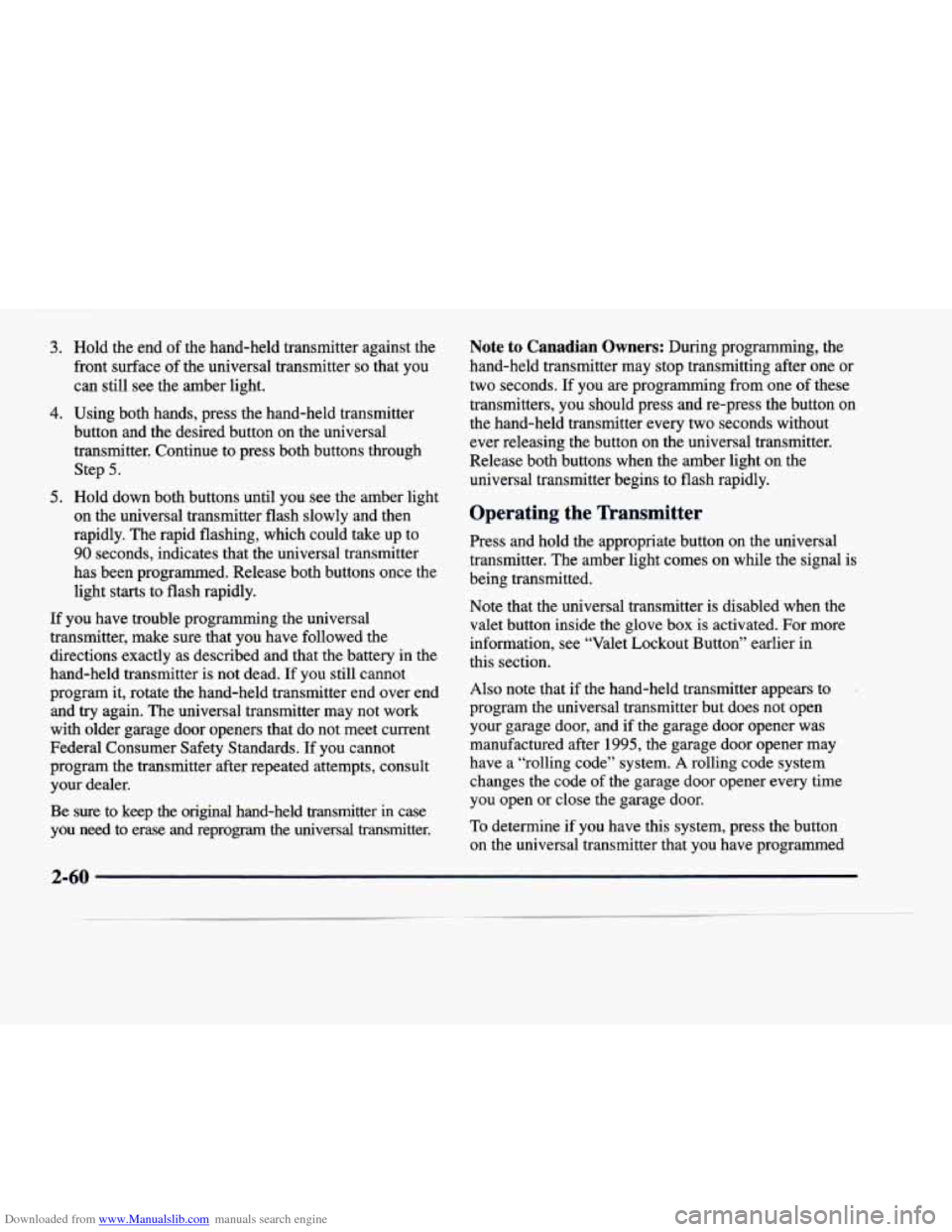
Downloaded from www.Manualslib.com manuals search engine 3.
4.
5.
Hold the end of the hand-held transmitter against the
front surface of the universal transmitter
so that you
can still see the amber light.
Using both hands, press the hand-held transmitter button and the desired button on the universal
transmitter. Continue to. press both buttons through
Step
5.
Hold down both buttons until you see the amber light
on the universal transmitter flash slowly and then
rapidly. The rapid flashing, which could take up to
90 seconds, indicates that the universal transmitter
has been programmed. Release both buttons once the
light starts to flash rapidly.
If you have trouble programming the universal
transmitter, make sure that you have followed the
directions exactly as described and that the battery in the
hand-held transmitter is not dead.
If you still cannot
program it, rotate the hand-held transmitter end over end
and
try again. The universal transmitter may not work
with older garage door openers that do not meet current
Federal Consumer Safety Standards. If you cannot
program the transmitter after repeated attempts, consult
your dealer.
Be sure to keep the original hand-held transmitter
in case
you need to erase and reprogram the universal transmitter. on
Note to Canadian Owners: During programming, the
hand-held transmitter may stop transmitting after one or
two seconds. If
you are programming from one of these
transmitters, you should press and re-press the button
the hand-held transmitter every two seconds without
ever releasing the button on the universal transmitter.
Release both buttons
when the amber light on the
universal transmitter begins to flash rapidly.
Operating the Transmitter
Press and hold the appropriate button on the universal
transmitter. The amber light comes on while the signal is
being transmitted.
Note that the universal transmitter is disabled when the
valet button inside the glove
box is activated. For more
information, see “Valet Lockout Button” earlier
in
this section.
Also note that if the hand-held transmitter appears to
program the universal transmitter but does not open
your garage door, and if the garage door opener was
manufactured after
1995, the garage door opener may
have a “rolling code” system.
A rolling code system
changes the code
of the garage door opener every time
you open
or close the garage door.
To determine if you have this system, press the button
on the universal transmitter that you have programmed
2-60