1998 CADILLAC DEVILLE mirror
[x] Cancel search: mirrorPage 122 of 386

Downloaded from www.Manualslib.com manuals search engine Compass Variance
The mirror is set in zone eight upon leaving the factory.
It will be necessary to adjust the compass to compensate
for compass variance if
you live outside zone eight.
Under certain circumstances,
as during a long distance
cross-country trip, it will be necessary to adjust for
compass variance. Compass variance
is the difference
between earth’s magnetic north and true geographic
north.
If not adjusted to account for compass variance,
your compass could give
false readings.
To adjust for compass variance:
1. Use the COMPASS button located at the bottom of
the mirror.
2. Press and hold the COMPASS button until a zone
number appears in the display.
on the following zone map.
3. Find your current location and variance zone number 4. Press the COMPASS button on the bottom of the
mirror until the new zone number appears
in the
display. After you stop pressing the button,
the display
will show a
“C” in the direction display within a
few seconds.
(This is the automatic calibration
mode
-- you’ll need to drive in a circle to calibrate the
mirror. See “Compass Calibration” following.)
2-51
Page 123 of 386

Downloaded from www.Manualslib.com manuals search engine Compass Calibration
If the letter “C” appears in the compass display, the
mirror may need calibration.
The mirror can be calibrated in one
of two ways:
0 Drive the vehicle in circles at 5 mph (8 km/h) or less
0 Drive the vehicle on’your everyday routine.
until the display reads a direction, or
The control on the
driver’s door armrest
operates both outside
rearview
mirrors. Rotate the
control knob to choose the
right or left mirror.
To adjust the mirror, push the control knob in the
direction you want the mirror to
go. Adjust each mirror
so you can see the side of your vehicle and the area
behind your vehicle.
When you operate the rear window defogger, it
also
warms both outside mirrors to help clear them of fog
or ice.
The mirrors can also be programmed for personalization
if you have the optional memory package. For more
information, see “Memory Seat and Mirrors” in
the Index.
Driver’s Outside Auto-Dimming Rearview Mirror
Only the driver’s side outside mirror will adjust for the
glare
of headlamps behind you. This feature is
controlled by the on and
off settings on the
electrochromic mirror. See “Electrochromic Daymight
Rearview Mirror” earlier in this section.
2-52
Page 124 of 386
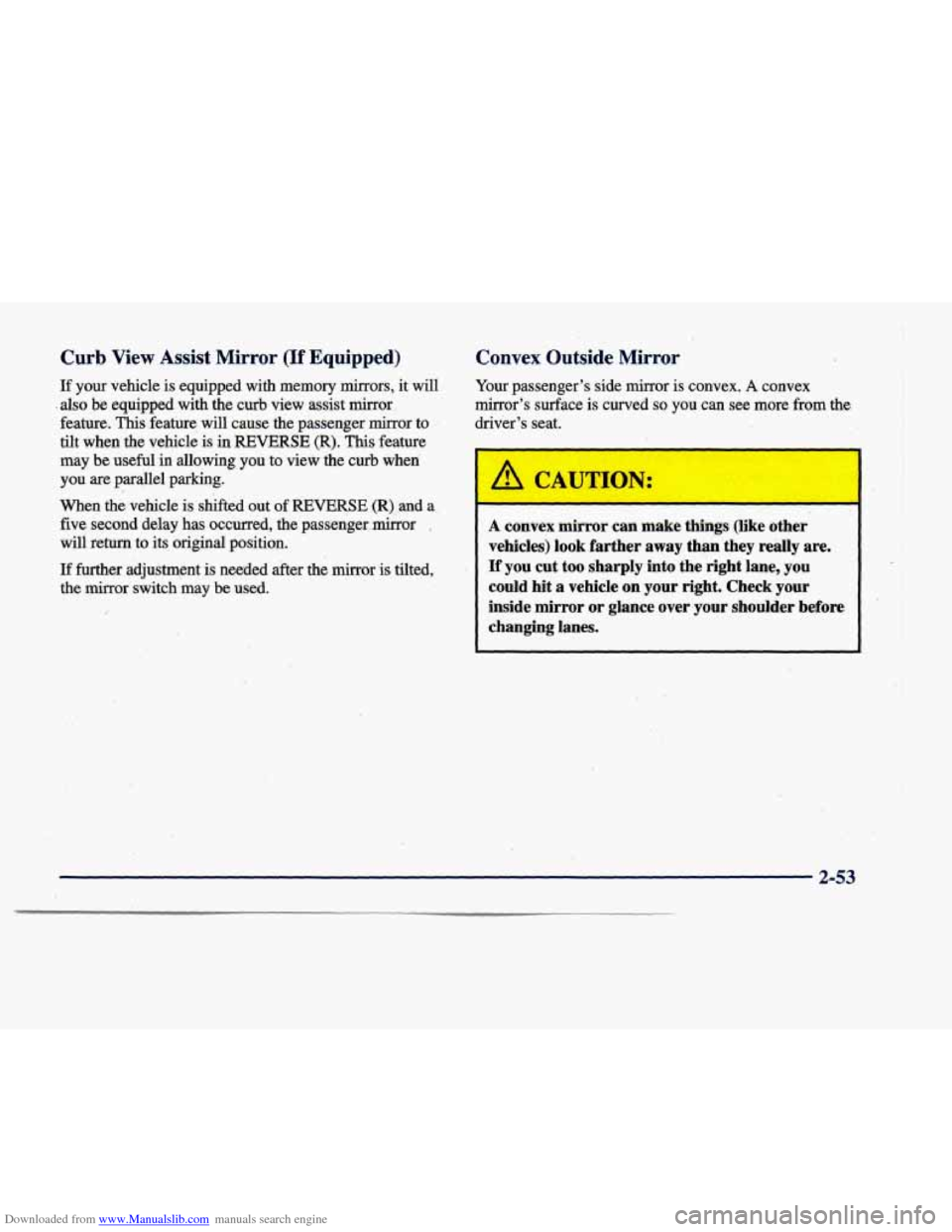
Downloaded from www.Manualslib.com manuals search engine Curb View Assist Mirror (If Equipped)
If your vehicle is equipped with memory mirrors, it will
. also be equipped with the curb view assist mirror
feature.
This featbre, will cause the passenger mirror to
tilt when the vehicle is in REVERSE (R). This feature
may be useful
in allowing you to view the curb when
you are parallel
parking.
When the vehicle is shifted out of REVERSE (R) and a,
five second delay has occurred, the passenger.mirror
,
will return to its original position.
If mer adjustment is needed after the mirror is tilted,
the mirror switch may be used.
,,
Convex Outside Mirror
Your passenger’s side mirror is convex. A convex
mirror’s surface is curved
so you can see more from the,
driver’s seat.
A convex mirror can make things (like other
vehicles) look farther away than they really are.
If you cut too sharply into the right lane, you
could hit a vehicle on your right. Check your
inside mirror
or glance over your shoulder before
changing lanes.
L
2-53
Page 127 of 386

Downloaded from www.Manualslib.com manuals search engine NOTICE:
Illuminated Visor Vanity Mirror
Turn the sunshade down and lift the cover to see the
mirror. Move the slide switch
up or down to brighten or
Don’t hold a cigarette lighter in with your hand
while it is heating.
If you do, it won’t be able to
dim the lamp.
lighter and the heating element. Turn the sunshade down and lift the cover to see the
(If Equipped) ready. That can make it overheat, damaging the
Illuminated Rear Seat Visor Vanity Mirror back away from the heating element when it’s
mirror. Move the slide switch up or down to brighten or
dim the lamp.
ur 7isors
awing down the visor to block out glare. It can also be Cellular Telephone (Option)
detached from the center mount and moved to the side
Your vehicle has been prewired for dealer installation of
while the auxiliary sunshade remains to block glare a Cadillac dual-mode (analog/digital) cellular telephone.
from the front.
hll the front shade from the headliner A fixed mobile or a portable hand-heid system is
and position it to your preference.
available. Either system has steering wheel telephone
The driver’s sunshade is
also equipped with a storage controls and information output through the Driver
flap that can be used for maps or toll tickets. Information Center (DIC). Voice activation and
hands-free operation are standard features. For more
information, contact your dealer.
A user’s guide is
provided with the telephone.
2-56
Page 161 of 386

Downloaded from www.Manualslib.com manuals search engine Programmable, Memory and Personalization
r atures (If Equipped)
Your vehicle may be equipped with the following
features that can be individually programmed,
memorized or personalized for up to two drivers. For a
brief description of each feature (except for climate
control and radio personalization), see each feature
in
the Index.
Memory Seat and Mirrors
To begin programming, adjust the driver’s seat
(including lumbar adjustments) and both outside mirrors
to a comfortable position and then press the SET button.
Within five seconds, press button
“1.”
A second mirror and seating position may be
programmed by repeating the above steps and pressing
button
“2” instead of button 1. Note that each time a
memory button is pressed, a single beep will sound
through the left front speaker.
If your vehicle is in PARK (P), you can recall mirror and
seating positions by briefly pressing button
1 or 2. This
will adjust the seat and mirrors to where you have
previously programmed them.
If you have accidentally
pressed one of the memory recall buttons
and want to stop
seat or mirror movement, press one of the manual seat or
mirror control buttons.
This cancels a memory recall.
You can also recall a seat and mirror position if your
vehicle is not in PARK (P). Press and hold either the
1
or 2 button until seat and mirror movement is complete.
Releasing the buttons will stop adjustment.
The EXIT button can be programmed to allow easy exit
for up to two drivers. Adjust the seat to a comfortable
“exit” position and then press the
SET button followed
by the EXIT button.
While your vehicle is in PARK (P),
briefly press the EXIT button to recall your programmed
exit position.
Page 164 of 386

Downloaded from www.Manualslib.com manuals search engine Remote Recall Memory (If Equipped with
Memory Personalization)
Memory settings that have been previously programmed
(climate control settings, radio preset settings, exterior
lighting choices, lockhnlock confirmation choices and
programmable automatic door lock choices)
can be
recalled by using the remote keyless entry transmitter or
by placing the key in your vehicle’s ignition.
Before you begin programming, make sure that
your
vehicle’s ignition is in RUN. To begin programming,
press the INFORMATION
(INFO) and RESET (INFO
RESET) buttons at the same time for about two seconds.
As mentioned, remote recall memory is the third feature
to appear. To “skip” past the first two personalization
features, press the INFORMATION
(INFO) button.
When REMOTE RECALL MEMORY appears, the
driver is able to recall memory settings when the unlock
button on the remote keyless entry transmitter is
pressed. Press the TRIP SET (TRIP RESET) button to
select or press the RESET (INFO RESET) button to
answer no and to continue on to the next prompt.
FEATURE ON displays when a yes response is made. If
a no response was made, the
KEY IN RECALL
MEMORY prompt will show next. This choice recalls
memory settings when the key is placed in your
vehicle’s ignition. FEATURE ON displays for a yes
response and FEATURE
OFF for a no response. A yes
or no response is required.
Curb View Mirror (If Equipped with
Memory Personalization)
If your vehicle has this personalization feature,
MIRROR TILT
IN REV will be the fourth
personalization prompt to display on the Driver
Information Center (DIC).
To program your vehicle, press the INFORMATION
(INFO) and RESET (INFO RESET) buttons at the same
time for about two seconds. When MIRROR TILT
IN
REV appears, a “yes” or “no” response is needed. Press
the TRIP SET (TRIP RESET) button to answer yes or
the RESET
(INFO RESET) button to answer no.
FEATURE ON displays when a yes response is made
and FEATURE
OFF shows after a no response. If
you
do not want to change the setting of this feature,
press the INFORMATION (INFO) button to skip to
the next personalization feature which is Storage
Mode Personalization.
Page 179 of 386

Downloaded from www.Manualslib.com manuals search engine ~~~
~~
~ Ventilation Tips
Keep the hood and front air inlet free of ice, snow
or any other obstruction (such as leaves). The
heater and defroster will work far better, reducing
the chance of fogging the inside of the windows.
of objects. This helps circulate
air throughout
your vehicle.
Keep the air path under the front seats clear
Defogging and Defrosting
On cool, humid days, use DEFOG (digital cluster
climate control panel only) to keep the windshield
and side windows clear. Use DEFROST to remove fog or ice from the windshield quickly in extremely humid
or cold conditions.
With the digital cluster climate control panel, press
the DEFOG button and adjust the fan speed by pressing the fan button up or down.
If you use DEFROST,
adjust the fan speed the same way.
If you select
DEFROST from AUTO, the system will control the
fan speed. The temperature will also need to be
adjusted to your comfort level. Press the blue button
to decrease the temperature and the red button
to
increase the temperature. If your vehicle has a climate control panel (which
is
standard with the analog cluster). If you select
DEFROST, adjust the fan speed by pressing the fan
button up or down. If you select DEFROST from
AUTO, the system will control the fan speed. The
temperature also needs to be adjusted by turning the
TEMP/AUTO knob.
Note that recirculation is not available in the defiost
or defog modes.
Rear Window Defogger
The lines you see on the
rear window warm the glass. Press
this button to
turn on the rear defogger.
With it, the rear window
and both outside rearview
mirrors are heated.
The system will automatically shut
off after 10 minutes.
If further defogging is desired, press the button again.
Do not attach a temporary vehicle license, tape or decals
across the defogger grid on the rear window.
3-12
Page 225 of 386

Downloaded from www.Manualslib.com manuals search engine Check your mirrors, glance over your shoulder, and start your left lane change signal before moving out
of the right
lane to pass. When you are far enough
ahead of the passed vehicle to see its front in your
inside mirror, activate your right lane change signal and move back into the right lane. (Remember that
your right outside mirror is convex. The vehicle you
just passed may seem to be farther away from you
than it really is.)
Try not to pass more than one vehicle at a time
on two-lane roads. Reconsider before passing the
next vehicle.
Don’t overtake a slowly moving vehicle too rapidly.
Even though the brake lamps are not flashing, it may
be slowing down or starting to turn.
following driver to get ahead of you. Perhaps you
can ease a little to the right.
If you’re being passed, make it easy for the
Loss of Control
Let’s review what driving experts say about what
happens when the three control systems (brakes, steering
and acceleration) don’t have enough friction where
the
tires meet the road to do what the driver has asked.
In any emergency, don’t give up. Keep trying to steer and
constantly seek an escape route or area of less danger.
Skidding
In a skid, a driver can lose control of the vehicle. Defensive
drivers avoid most
skids by taking reasonable care suited to
existing conditions, and by not “overdriving” those
conditions. But
skids are always possible.
The three types of skids correspond to your vehicle’s
three control systems. In the braking skid, your wheels aren’t rolling. In the steering or cornering skid, too
much speed or steering in a curve causes tires to slip and
lose cornering force. And in the acceleration skid, too
much throttle causes the driving wheels to spin.
A cornering skid is best handled by easing your foot off
the accelerator pedal.
Remember: Any traction control system helps avoid
only the acceleration skid.
If your traction control system is
off, then an
acceleration skid is
also best handled by easing your
foot
off the accelerator pedal.
4-14