1998 CADILLAC CATERA transmission
[x] Cancel search: transmissionPage 72 of 346

Downloaded from www.Manualslib.com manuals search engine Section 2 Features and Controls
Here you can learn about the many standard and optional features on your vehicle, and information on starting,
shifting and braking. Also explained
are the instrument panel and the warning systems that tell you if everything is
working properly
-- and what to do if you have a problem.
2-2
2-4 2-
8
2-11
2- 12
2- 13
2- 15
2- 16
2- 16
2- 17
2-19
2-20
2-24
2-25
2-27 Keys
Door Locks
Remote Keyless Entry System (RKE)
Trunk
Theft
Theft-Deterrent System (Option)
Immobilizer
New Vehicle “Break-In”
Ignition Positions Starting
Your Engine
Engine Coolant Heater (If Equipped)
Automatic Transmission Operation
Parking Brake Shifting Into PARK (P)
Shifting Out of PARK
(P)
2-29
2-29
2-30
2-3
1
2-32
2-33
2-33
2-39 2-45
2-46
2-48
2-5
1
2-55
2-60
2-63 Parking
Over Things that Burn
Engine Exhaust
Running
Your Engine While You’re Parked
Windows
Horn
Tilt Steering Wheel
Turn SignaVMultifunction Lever
Exterior Lamps
Interior Lamps
Mirrors
Storage Compartments
Sunroof (Option)
Universal Transmitter (If Equipped)
Instrument Panel
Warning Lights, Gages and Indicators
2-1
Page 77 of 346

Downloaded from www.Manualslib.com manuals search engine With the ignition on, the transmission in PARK (P)
and the brake pedal pressed in, you are now ready to
begin programming.
To disable the door lock feature when shifting in and out
of
PARK (P), press the lock button on the remote
keyless entry transmitter four times within five seconds.
The doors will lock when the shift lever is moved out of
PARK (P) and will remain locked when the shift lever is
moved back into PARK (P).
To enable the doors to lock when shifting out of
PARK (P) and to unlock when shifting back into
PARK (P), press the unlock button on the remote
keyless entry transmitter four times within five seconds.
Rear Door Security Lock
I_ 1
n
Your vehicle is equipped
with rear
door security
locks that help prevent
passengers from opening
the rear door of your vehicle
from the inside. The lock is
located on the rear edge
of each rear door. To use
this lock:
1. Move the lever on the door all the way down into the
2. Close the door.
3. Do the same thing to the other rear door lock.
The rear doors of your vehicle cannot be opened from
the inside when this feature is in use.
ENGAGED position.
Page 83 of 346

Downloaded from www.Manualslib.com manuals search engine If your vehicle loses power
temporarily, you can
manually open the
trunk
using the trunk release
handle. The handle is
located on the underside
of
the trunk lid on the driver’s
side and can be accessed
through the fold-down
rear seats.
Fold down the driver’s side rear seat and reach through
to the trunk compartment to find the release handle. Pulling
this handle opens the trunk. For more
information on how to
fold the rear seats, see “Folding
the Rear Seat’’ in the Index.
Theft
Vehicle theft is big business, especially in some cities.
Although your vehicle has a number of theft-deterrent
features, we know that nothing we put on it can make it
impossible to steal. However, there are ways you
can help.
Key in the Ignition
If you leave your vehicle with the keys inside, it’s an
easy target for joy riders or professional thieves
-- so
don’t do it.
When you park your vehicle and open the driver’s door,
you’ll hear a chime reminding you to remove your key
from the ignition and take it with you. Always do this.
Your steering wheel will be locked, and
so will your
ignition and transmission. And remember to lock
the doors.
Page 88 of 346

Downloaded from www.Manualslib.com manuals search engine With the key in the
ignition switch, you can
turn the switch to four
different positions.
LOCK (e): Before you put the key in, the ignition will
be in LOCK. This is the only position in which you can
remove the key. This position locks the ignition, steering
wheel and transmission. It’s
a theft-deterrent feature.
OFF (I): This position lets you turn off the engine but
still turn the steering wheel.
It doesn’t lock the steering
wheel like LOCK. Use
OFF if you must have your
vehicle in motion while the engine is off (for example,
if
your vehicle is being pushed).
ON (11): The ignition is on in this position. ON is used
for driving your vehicle.
START (111): This position starts the engine. To
lock the steering column, remove the key while
in
LOCK. Turn the steering wheel until you hear a click.
Retained Accessory Power
The radio is the only accessory on your vehicle that may
be used for up to
10 minutes after the ignition is turned
to
OFF.
Power to the fuel door, trunk release and door locks is
available at all times. The power window controls and the sunroof controls are active until a door is opened
-- there
is
no time limit as long as the doors remain closed.
Starting Your Engine
Move your shift lever to PARK (P) or NEUTRAL (N).
Your engine won’t start in any other position -- that’s a
safety feature.
To restart when you’re already moving,
use NEUTRAL
(N) only.
NOTICE:
Don’t try to shift to PARK (P) if your vehicle is
moving. If you do, you could damage the
transmission. Shift to PARK
(P) only when your
vehicle is stopped.
2-17
Page 91 of 346

Downloaded from www.Manualslib.com manuals search engine 4. Before starting the engine, be sure to unplug
and store the cord as it was before to keep it away
from moving engine
parts. If you don’t, it could
be damaged.
How long should you keep the coolant heater plugged
in? The answer depends on the outside temperature, the
kind of oil you have, and some other things. Instead of
trying to list everything here, we ask that you contact
your dealer in the area where you’ll be parking your
vehicle. The dealer can give you the best advice for that
particular area.
Automatic Transmission Operation
There are several different
positions for the shift lever.
PARK (P): This position locks the transmission drive
shaft. It’s the best position
to use when you start the
engine because your vehicle can’t move easily.
It is dangerous to get out of your vehicle if the
shift lever
is not fully in PARK (P) with the
parking brake firmly set. Your vehicle can roll.
Don’t leave your vehicle when the engine is
running unless you have to.
If you have left the
engine running, the vehicle can move suddenly.
You
or others could be injured. To be sure your
vehicle won’t move, even when you’re on fairly
level ground, always set your parking brake and
move the shift lever to
PARK (P).
See “Shifting Into PARK (P)” in the Index. If
you’re pulling a trailer, see “Towing a Trailer” in
the Index.
Page 92 of 346

Downloaded from www.Manualslib.com manuals search engine Ensure the shift lever is fully in PARK (P) range before
starting the engine. Your
vehicle has a
Brake-Transmission Shift Interlock (BTSI).
You have to fully apply the regular brakes
before you
can shift from PARK
(P) when the ignition key is in ON.
If you cannot shift out of PARK (P), ease pressure on
the shift lever
-- push the shift lever all the way into
PARK
(P) as you maintain brake application. Then
move the shift lever into the gear you wish. See
“Shifting Out
of PARK (P)” in this section.
REVERSE (R): Use this gear to back up.
To rock your vehicle back and forth to get out of snow,
ice or sand without damaging the transmission, see
“Stuck: In Sand, Mud,
Ice or Snow” in the Index.
NEUTRAL (N): The engine doesn’t connect with the
wheels when driving in NEUTRAL
(N). Use
NEUTRAL
(N) to restart your vehicle when you’re
already moving or when your vehicle is being towed. Shifting
out of PARK (P) or NEUTRAL (N) while
your engine
is “racing” (running at high speed) is
dangerous. Unless your foot is firmly on the
brake pedal, your vehicle could move very
rapidly. You could lose control and hit people or
objects. Don’t shift out of
PARK (P) or
NEUTRAL (N) while your engine is racing.
NOTICE:
Damage to the transmission caused by shifting
out of
PARK (P) or NEUTRAL (N) with the
engine racing isn’t covered by your warranty.
Page 93 of 346

Downloaded from www.Manualslib.com manuals search engine DRIVE (D): Use this for normal driving. If you need
more power for passing, and you’re:
Going less than 35 mph (55 km/h), push the
Going about 35 mph (55 km/h) or more, push the
accelerator pedal
about halfway down.
accelerator all the way down.
The transmission will shift down to the next gear.
THIRD (3): This position is not used for normal
driving. It offers more power and lower fuel economy
than DRIVE (D).
Here are some times you might choose THIRD
(3)
instead of DRIVE (D):
When driving on hilly, winding roads.
When towing a trailer, so there is less shifting
between gears.
When going down a steep hill.
SECOND (2): Driving in this position gives you more
power than driving in THIRD
(3). Use it on hills. It can
help control your speed as you
go down steep mountain
roads, but then you would also want to use the brakes
off and on.
FIRST (1): This position gives you more power (Dut
lower fuel economy) than SECOND (2). You can use it
on very steep hills.
If the shift lever is put in FIRST (l),
the transmission won’t shift into first gear until the
vehicle is going slowly enough.
NOTICE:
If the rear wheels can’t rotate, don’t try to drive.
This might happen if you were stuck in very deep
sand or mud or you were up against
a solid
object. You could damage the transmission.
Also,
if you stop when going uphill, don’t hold
your vehicle there with
only the accelerator
pedal. This could overheat and damage the
transmission. Use the brakes to hold your vehicle
in position on
a hill.
Page 94 of 346
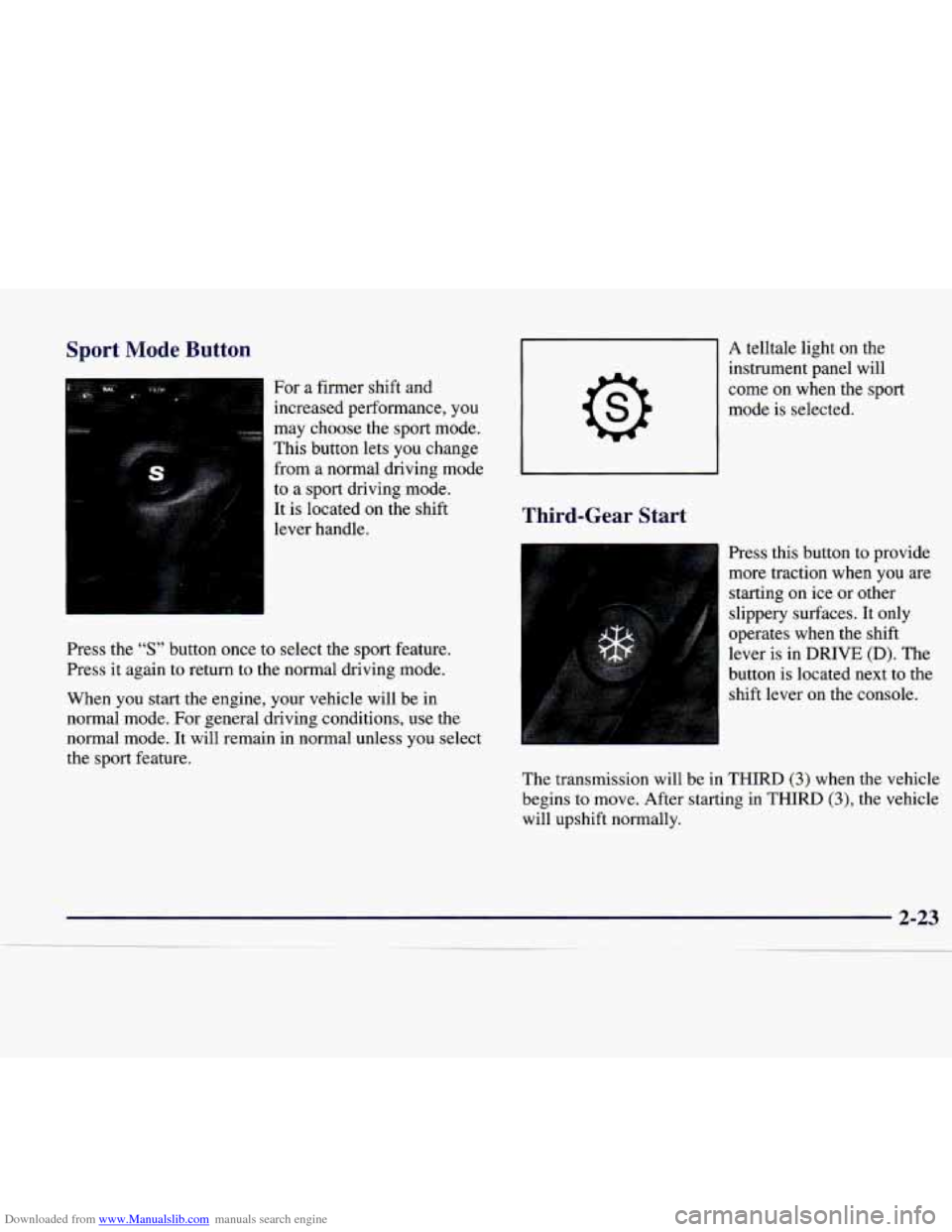
Downloaded from www.Manualslib.com manuals search engine Sport Mode Button
For a firmer shft and
increased performance, you
may choose the sport mode.
This button lets you change
from a normal driving mode
to
a sport driving mode.
It is located on the shift
lever handle.
A telltale light on the
instrument panel will
come on when
the sport
mode is selected.
I
Third-Gear Start
Press the “S” button once to select the sport feature.
Press it again to return to the normal driving mode.
When you start the engine, your vehicle will be in
normal mode. For general driving conditions, use the
normal mode. It will remain in normal unless you select
the sport feature. Press this button to
provide
more traction when you are
starting on ice or other
slippery surfaces. It only
operates when the shift
lever is in DRIVE (D). The
button is located next to the shift lever on the console.
The transmission will be in
THIRD (3) when the vehicle
begins to move. After starting in
THIRD (3), the vehicle
will upshift normally.