1998 CADILLAC CATERA steering
[x] Cancel search: steeringPage 88 of 346

Downloaded from www.Manualslib.com manuals search engine With the key in the
ignition switch, you can
turn the switch to four
different positions.
LOCK (e): Before you put the key in, the ignition will
be in LOCK. This is the only position in which you can
remove the key. This position locks the ignition, steering
wheel and transmission. It’s
a theft-deterrent feature.
OFF (I): This position lets you turn off the engine but
still turn the steering wheel.
It doesn’t lock the steering
wheel like LOCK. Use
OFF if you must have your
vehicle in motion while the engine is off (for example,
if
your vehicle is being pushed).
ON (11): The ignition is on in this position. ON is used
for driving your vehicle.
START (111): This position starts the engine. To
lock the steering column, remove the key while
in
LOCK. Turn the steering wheel until you hear a click.
Retained Accessory Power
The radio is the only accessory on your vehicle that may
be used for up to
10 minutes after the ignition is turned
to
OFF.
Power to the fuel door, trunk release and door locks is
available at all times. The power window controls and the sunroof controls are active until a door is opened
-- there
is
no time limit as long as the doors remain closed.
Starting Your Engine
Move your shift lever to PARK (P) or NEUTRAL (N).
Your engine won’t start in any other position -- that’s a
safety feature.
To restart when you’re already moving,
use NEUTRAL
(N) only.
NOTICE:
Don’t try to shift to PARK (P) if your vehicle is
moving. If you do, you could damage the
transmission. Shift to PARK
(P) only when your
vehicle is stopped.
2-17
Page 103 of 346

Downloaded from www.Manualslib.com manuals search engine Anti-Pinch Feature
If a hand, an am or another object is in the
way of the
power window express-closing, the window will
immediately stop at the obstruction and express-open to
a preset factory position.
LA C. LJTION:
Pressing and holding the power window control
button will turn
off the anti-pinch feature. If this
happens,
a power window won’t stop if
something gets in the
way. You or others could be
injured, and your window could be damaged. Be
careful not to press and hold the power window
control button.
I
Rear Window Lockout
I
Pressing this button
rearward will disable the
rear passenger window controls. This is a useful
feature
if you have children
as passengers. Press the
button forward to allow
your passengers to use their
window controls.
Horn
The horn can be sounded by pressing either horn symbol
on the steering wheel. The symbols are located at about
the 9 and
3 o’clock positions.
Page 104 of 346

Downloaded from www.Manualslib.com manuals search engine Tilt Steering Wheel
1;
Tilt steering allows you to adjust the steering wheel
before you begin driving. Raising the steering wheel to
the highest level gives your legs more room when you
enter and exit your vehicle.
Hold the steering wheel and pull the lever toward you
to tilt the wheel. Adjust the steering wheel to a
comfortable position and then release the lever
to lock
the wheel in place.
Turn SignaVMultifunction Lever
Turn and Lane Change Signals
To signal a turn, move the lever all the way up or down.
The lever returns automatically when the turn
is complete.
This arrow
on the
instrument panel will flash
in the direction of the turn
or lane change.
Raise or lower the lever until the arrow starts
to flash to
signal a lane change. Hold it there until the lane change
is complete. The lever returns when it’s released.
Arrows that flash rapidly when signaling for a turn or
lane change may be caused by a burned-out front signal
bulb (this
does not occur with a burned-out rear bulb).
Other drivers won’t see the
turn signal. Replace
burned-out bulbs to help avoid possible accidents. Check the fuse
(see “Fuses and Circuit Breakers” in the
Index) and for burned-out bulbs if the arrow fails to
work when signaling a turn.
Page 105 of 346

Downloaded from www.Manualslib.com manuals search engine Headlamp HighLow Beam Windshield Wipers
With the twilight sentinel on or with the lamp control
dial turned to the headlamp position, push the turn
signal lever on the driver’s
side of the steering wheel
away from you to turn on the high-beam headlamps.
This light on the instrument
panel will be on, indicating
high-beam usage.
Pull the lever back to the original position to return to
low-beam headlamps. For more information, see
“Headlamps” later in this section.
Flash-To-Pass
This feature uses the high-beam headlamps to signal the
driver in front of you that you want to pass.
To use, pull the turn signal lever toward you and release.
WIPER: Move the lever on the passenger’s side of the
steering wheel up and down to control the wipers.
MIST Tap the lever up and then release it for a single
wipe cycle. For more cycles, pull and hold the lever.
= (HIGH): Move the lever all the way up for a fast
wiper speed.
- (LOW): The third position up controls the low wiper
speed.
-- (DELAY): This is for a controlled delay setting.
Rotate the control dial
on the lever to increase or
decrease the delay between wipe cycles.
o (OFF): This Dosition turns off the wipers.
2-34
Page 111 of 346

Downloaded from www.Manualslib.com manuals search engine ‘00s 0 Parking lamps, front and rear sidemarker
lamps, taillamps, license plate lamps, ashtray lamps,
backlighting to the radio controls and instrument
panel lights.
so Headlamps.
$0 Fog lamps.
Twilight sentinel.
OFF Turns the twilight sentinel system off.
Instrument panel brightness control.
Turn the lamp control dial to the right (to the first
position) to turn
on the parking lamps, front and rear
sidemarker lamps, taillamps, license plate lamps, ashtray
lamps, instrument panel lights and backlighting to the
center console controls. Turn the lamp control dial all
the way to the right (to the second position) to turn on
the low-beam headlamps.
Turn the lamp control dial
to the left to turn the
lamps off.
Headlamps
Turn the lamp control dial all the way to the right to turn
on the low-beam headlamps.
10 turn on the high-beam headlamps, the low-beam
headlamps must already be on. Push the turn signal lever
on the left side of the steering wheel away from you to
engage the high-beam headlamps. Pull the lever toward
you to return to the low-beam headlamps. For more
information, see “Headlamp High/Low Changer” earlier
in this section.
Turn the lamp control dial all the way to the left to turn
the headlamps
off.
Note that if the headlamps are activated while driving
and then you turn your vehicle’s ignition off while the
lamp dial is still turned
on, the headlamps will turn off.
If, however, you open the driver’s door while the lamp
dial is still turned on, a warning chime will sound
reminding you to turn the lamp control dial to
OFF. This
will stop the warning chime from sounding. (If you want
the headlamps to remain on, you must manually turn the
lamp control dial
off and then back on to the headlamp
position. The headlamps will stay on until manually
turned off again.)
Page 132 of 346

Downloaded from www.Manualslib.com manuals search engine The instrument panel is designed to let you know at a
glance how your vehicle is running. You’ll know how
fast you’re going, how much fuel you’re using and
many of the other things you’ll need to know to drive
safely and economically. The main components of the
instrument panel are:
A. Air Outlets
B. Turn SignalMultifunction Lever
C. Instrument Cluster
D. Windshield Washer Lever
E. Comfort Controls
E Lamp Controls
G. Horn H. Steering Wheel Touch Controls
for Audio System
I. Hood Release
J. Hazard Warning Flasher Button
K. Fuel Door Release Button
L. Heated Front Seat
Ordoff Button (Option)
M. Ashtray
N. Radio
0. Trunk Release Button
P. Traction Control OdOff Button
Q. Glove Box
Page 148 of 346

Downloaded from www.Manualslib.com manuals search engine Section 3 Comfort Controls and Audio Systems
In this section, you’ll find out how to operate the comfort control and audio systems offered with your vehicle. Be
sure to read about the particular systems supplied with your vehicle.
3 -2
3-2 3-3
3-4
3-6
3-6 3 -7
3-8
3-8 3-9
3-9
3-9 3-13 Comfort
Controls
Electronic Climate Control (ECC)
Automatic Operation
Manual Operation Air Conditioning
Heating
Ventilation System
Defrosting
Rear Window Defogger
Audio Systems
Setting the Clock
AM-FM Stereo with Cassette Tape Player
AM-FM Stereo with Cassette Tape and
Compact Disc Player with Radio Data
Systems (RDS)(If Equipped) 3-21
3-22
3-25 3-26
3
-26
3-27 3-27
3-28
3-30
3-30 3-30 Radio Data Systems
(RDS) Program Type
(PTY) Selections
Trunk Mounted CD Changer (Option) CD Adapter Kits
Theft-Deterrent Feature
Audio Steering Wheel Controls
Understanding Radio Reception Tips About Your Audio System
Care of Your Cassette Tape Player
Care of Your Compact Discs
Care
of Your Compact Disc Player
Heated Backlite Antenna
3-1
Page 173 of 346
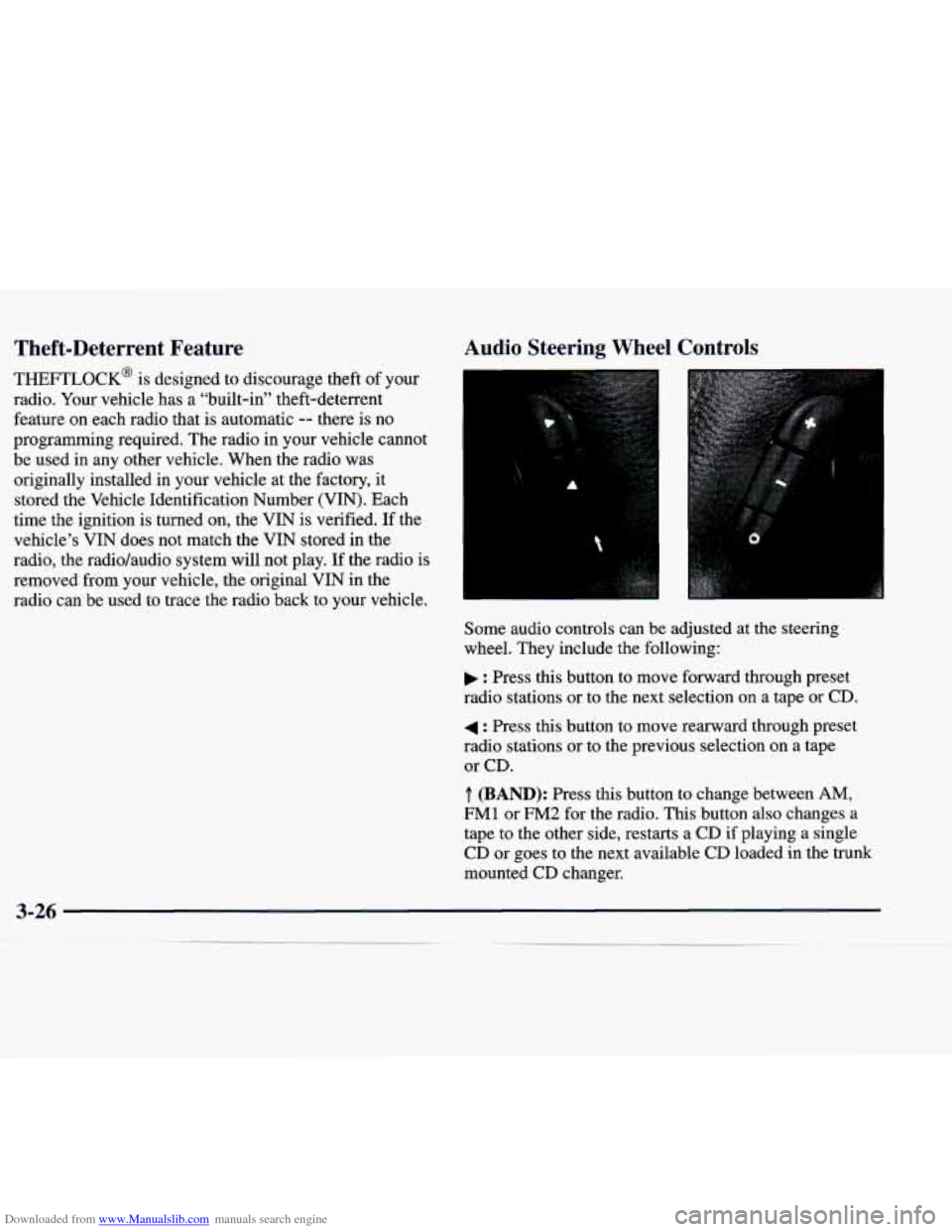
Downloaded from www.Manualslib.com manuals search engine Theft-Deterrent Feature
THEFTLOCK@ is designed to discourage theft of your
radio. Your vehicle has a “built-in” theft-deterrent
feature
on each radio that is automatic -- there is no
programming required. The radio in your vehicle cannot
be used in any other vehicle. When the radio was
originally installed in your vehicle at the factory, it
stored the Vehicle Identification Number (VIN). Each
time the ignition is turned on, the VIN is verified. If the
vehicle’s VIN does
not match the VIN stored in the
radio, the radio/audio system will not play. If the radio is
removed from your vehicle, the original
VIN in the
radio can be used to trace the radio back to your vehicle.
Audio Steering Wheel Controls
Some audio controls can be adjusted at the steering
wheel. They include the following:
: Press this button to move forward through preset
radio stations or to the next selection on a tape
or CD.
4 : Press this button to move rearward through preset
radio stations or to the previous selection
on a tape
or CD.
.T. (BAND): Press this button to change between AM,
FM1 or FM2 for the radio. This button also changes a
tape to the other side, restarts a
CD if playing a single
CD or goes to the next available
CD loaded in the trunk
mounted CD changer.