1998 BMW CONVERTIBLE stop start
[x] Cancel search: stop startPage 21 of 179
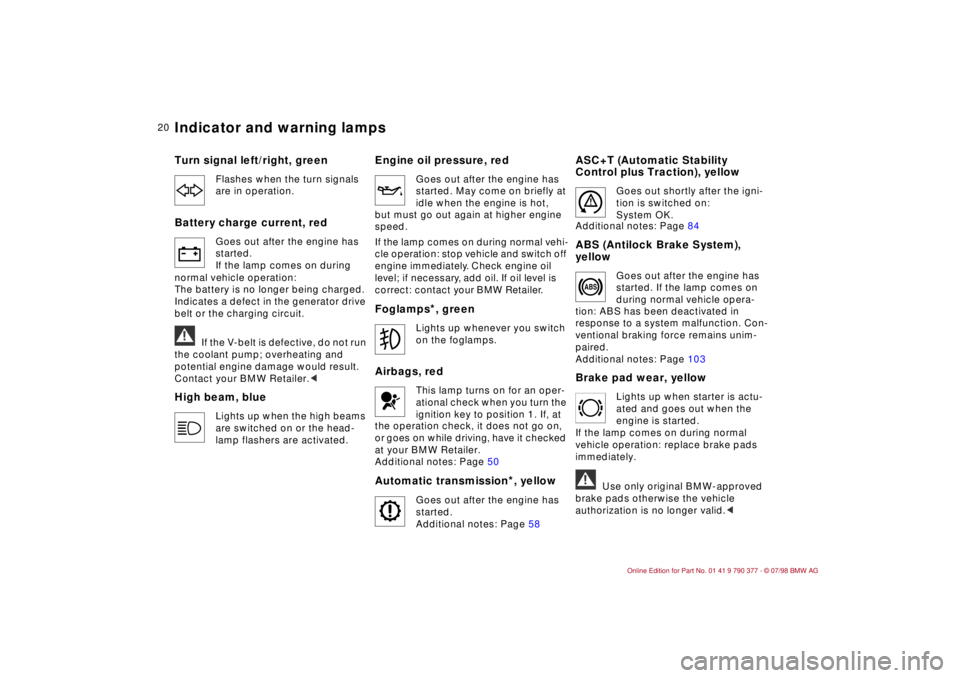
20
Turn signal left/right, green
k
Flashes when the turn signals
are in operation.
Battery charge current, red
v
Goes out after the engine has
started.
If the lamp comes on during
normal vehicle operation:
The battery is no longer being charged.
Indicates a defect in the generator drive
belt or the charging circuit.
a
If the V-belt is defective, do not run
the coolant pump; overheating and
potential engine damage would result.
Contact your BMW Retailer.
c
High beam, blue
l
Lights up when the high beams
are switched on or the head-
lamp flashers are activated.
Engine oil pressure, redw
Goes out after the engine has
started. May come on briefly at
idle when the engine is hot,
but must go out again at higher engine
speed.
If the lamp comes on during normal vehi-
cle operation: stop vehicle and switch off
engine immediately. Check engine oil
level; if necessary, add oil. If oil level is
correct: contact your BMW Retailer.
Foglamps
*, green
t
Lights up whenever you switch
on the foglamps.
Airbags, redp
This lamp turns on for an oper-
ational check when you turn the
ignition key to position 1. If, at
the operation check, it does not go on,
or goes on while driving, have it checked
at your BMW Retailer.
Additional notes: Page 50
Automatic transmission
*, yellow
O
Goes out after the engine has
started.
Additional notes: Page 58
ASC+T (Automatic Stability
Control plus Traction), yellows
Goes out shortly after the igni-
tion is switched on:
System OK.
Additional notes: Page 84
ABS (Antilock Brake System),
yellowo
Goes out after the engine has
started. If the lamp comes on
during normal vehicle opera-
tion: ABS has been deactivated in
response to a system malfunction. Con-
ventional braking force remains unim-
paired.
Additional notes: Page 103
Brake pad wear, yellow#
Lights up when starter is actu-
ated and goes out when the
engine is started.
If the lamp comes on during normal
vehicle operation: replace brake pads
immediately.
a
Use only original BMW-approved
brake pads otherwise the vehicle
authorization is no longer valid.c
Indicator and warning lamps
Page 48 of 179

47
At a glanceControls Car careRepairsTechnicalDataIndex
Always fasten your seat belt before
starting off.
To fasten: make sure you hear the catch
engage in the belt buckle.
To release: press the red button in the
buckle, hold the belt and guide it back
into its reel.
The safety belt inertial mechanism
locks:
din a sudden stop or crash
dwhen you pull it sharply
dduring abrupt braking and
acceleration
din curves
dwhen the vehicle is at an
extreme angle.The safety belt can be adjusted individ-
ually to different body sizes with the
belt height adjustment:
Downward adjustment (1):
Push button downward.
Upward adjustment (2):
Grasp deflection fitting on ribbed side
sections and slide upward.
a
For your own safety, please ob-
serve the following when putting on the
safety belt, otherwise its protective
function may be impaired. Also ensure
that the other occupants follow these in-
structions.
Never allow more than one person to
wear a single safety belt. Never allow in-
fants or small children to ride in a pas-
senger's lap.
Avoid twisting the belt while routing it
firmly across the hips and shoulder. Do
not allow the belt to rest against hard or
fragile objects in your pockets. The
safety belt must not run across the
wearer's neck, nor should it be trapped
or abraded by coming into contact with
sharp edges or objects.
The belt should rest as firmly as possible
against your body You should avoid
wearing clothing that prevents it from
doing so. Pull the belt periodically to re-
tention it across your shoulder. In the
event of a frontal collision, a loose lap
belt could slide over your hips, leading
to abdominal injury. Due to the in-
creased distance between belt and
body, there would also be a delay before
restraint becomes effective.
360de032
360de033
Safety belts
Page 55 of 179
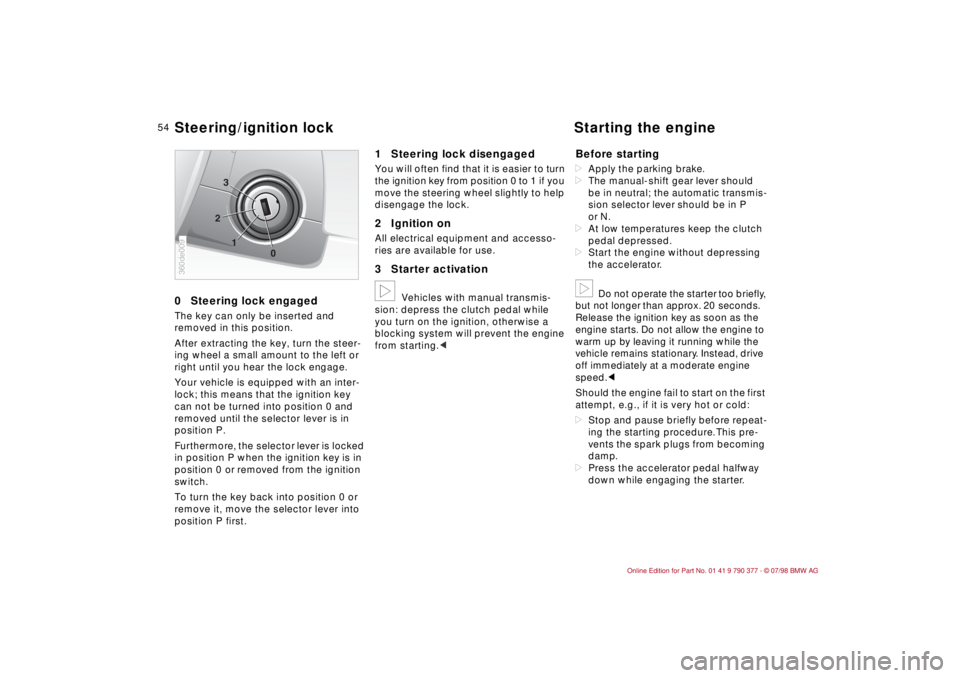
54
0Steering lock engagedThe key can only be inserted and
removed in this position.
After extracting the key, turn the steer-
ing wheel a small amount to the left or
right until you hear the lock engage.
Your vehicle is equipped with an inter-
lock; this means that the ignition key
can not be turned into position 0 and
removed until the selector lever is in
position P.
Furthermore, the selector lever is locked
in position P when the ignition key is in
position 0 or removed from the ignition
switch.
To turn the key back into position 0 or
remove it, move the selector lever into
position P first.
1 Steering lock disengagedYou will often find that it is easier to turn
the ignition key from position 0 to 1 if you
move the steering wheel slightly to help
disengage the lock.2 Ignition onAll electrical equipment and accesso-
ries are available for use.3 Starter activationb
Vehicles with manual transmis-
sion: depress the clutch pedal while
you turn on the ignition, otherwise a
blocking system will prevent the engine
from starting.c
Before startingdApply the parking brake.
dThe manual-shift gear lever should
be in neutral; the automatic transmis-
sion selector lever should be in P
or N.
dAt low temperatures keep the clutch
pedal depressed.
dStart the engine without depressing
the accelerator.b
Do not operate the starter too briefly,
but not longer than approx. 20 seconds.
Release the ignition key as soon as the
engine starts. Do not allow the engine to
warm up by leaving it running while the
vehicle remains stationary. Instead, drive
off immediately at a moderate engine
speed.c
Should the engine fail to start on the first
attempt, e.g., if it is very hot or cold:
dStop and pause briefly before repeat-
ing the starting procedure. This pre-
vents the spark plugs from becoming
damp.
dPress the accelerator pedal halfway
down while engaging the starter.
1 2
03
360de009Steering/ignition lock Starting the engine
Page 61 of 179

60
Indicator lamp for shift
electronicsdIf the lamp fails to go out or
dif it lights up during driving, there is a
malfunction in the shifting electronics
or in the transmission.
Bring the vehicle to a stop, select trans-
mission position "P", set the parking
brake and turn the engine off (ignition
key to position 0).
Wait a few seconds, then start the
engine.
If the indicator lamp goes out after a
few seconds, normal transmission per-
formance has been restored. Drive off
normally.
If the indicator lamp does not go out, all
selector lever positions can still be
selected, however in the forward posi-
tions the vehicle has limited perfor-
mances as it drives only in the 3rd or
4th gear.
If this happens, avoid extreme engine
loads and consult the nearest autho-
rized BMW Retailer.
a
Never carry out any work in the
engine compartment without first
ensuring that the transmission is in Park
or Neutral. Never leave children in the
vehicle unattended.c
For information on tow-starting, towing
and jump starting refer to pages 153
and 154.
1 High beam (blue indicator lamp)
2 Headlamp ßasher
3 Turn signal indicator (green indicator
lamp and rhythmic ticking of the
blinker relay).
Flashing of the indicator lamp and tick-
ing faster than normal: a turn-indicator
lamp is defective.
To signal brieflyPress the lever up to but not beyond the
lock.
O
Goes out after the engine has
started.
1
2
3
3
360de039
Automatic transmission*Turn signals/high beam
Page 78 of 179
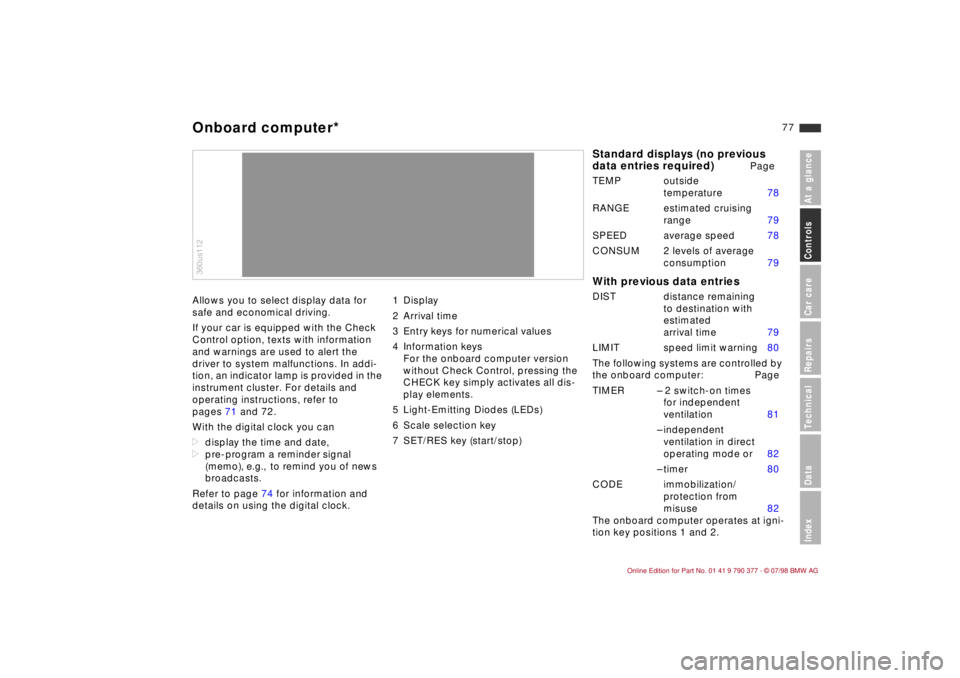
77
At a glanceControls Car careRepairsTechnicalDataIndex
Allows you to select display data for
safe and economical driving.
If your car is equipped with the Check
Control option, texts with information
and warnings are used to alert the
driver to system malfunctions. In addi-
tion, an indicator lamp is provided in the
instrument cluster. For details and
operating instructions, refer to
pages 71 and 72.
With the digital clock you can
ddisplay the time and date,
dpre-program a reminder signal
(memo), e.g., to remind you of news
broadcasts.
Refer to page 74 for information and
details on using the digital clock.1 Display
2 Arrival time
3 Entry keys for numerical values
4 Information keys
For the onboard computer version
without Check Control, pressing the
CHECK key simply activates all dis-
play elements.
5 Light-Emitting Diodes (LEDs)
6 Scale selection key
7 SET/RES key (start/stop)360us112Onboard computer*
Standard displays (no previous
data entries required)
Page
TEMP outside
temperature 78
RANGE estimated cruising
range 79
SPEED average speed 78
CONSUM 2 levels of average
consumption 79
With previous data entriesDIST distance remaining
to destination with
estimated
arrival time 79
LIMIT speed limit warning 80
The following systems are controlled by
the onboard computer: Page
TIMER Ð 2 switch-on times
for independent
ventilation 81
Ð independent
ventilation in direct
operating mode or 82
Ð timer 80
CODE immobilization/
protection from
misuse 82
The onboard computer operates at igni-
tion key positions 1 and 2.
Page 82 of 179
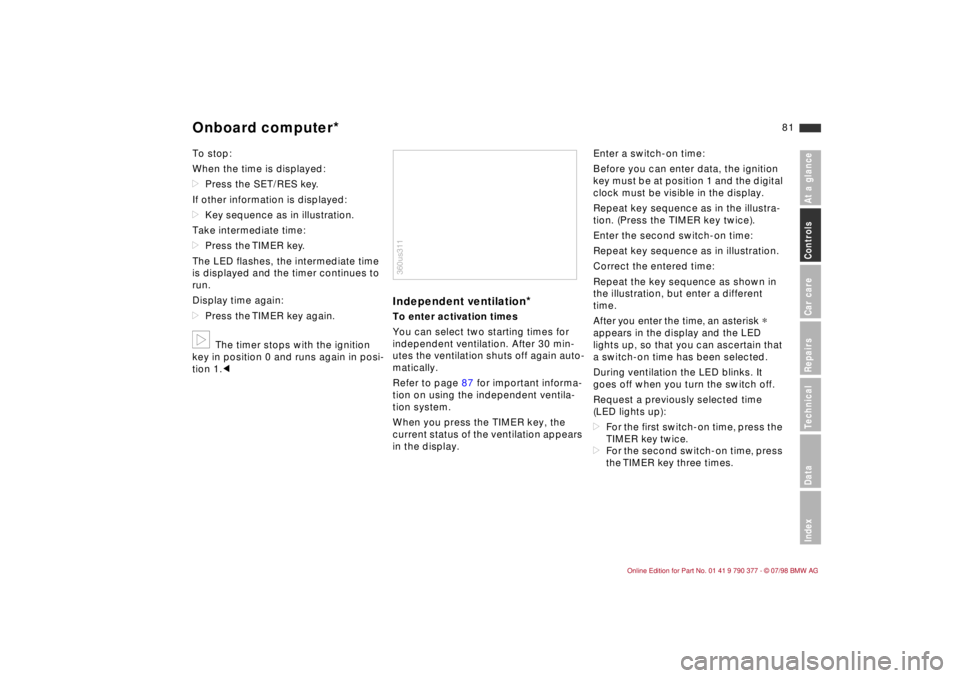
81
At a glanceControls Car careRepairsTechnicalDataIndex
To stop:
When the time is displayed:
dPress the SET/RES key.
If other information is displayed:
dKey sequence as in illustration.
Take intermediate time:
dPress the TIMER key.
The LED flashes, the intermediate time
is displayed and the timer continues to
run.
Display time again:
dPress the TIMER key again.b
The timer stops with the ignition
key in position 0 and runs again in posi-
tion 1.c
Independent ventilation
*
To enter activation times
You can select two starting times for
independent ventilation. After 30 min-
utes the ventilation shuts off again auto-
matically.
Refer to page 87 for important informa-
tion on using the independent ventila-
tion system.
When you press the TIMER key, the
current status of the ventilation appears
in the display.Enter a switch-on time:
Before you can enter data, the ignition
key must be at position 1 and the digital
clock must be visible in the display.
Repeat key sequence as in the illustra-
tion. (Press the TIMER key twice).
Enter the second switch-on time:
Repeat key sequence as in illustration.
Correct the entered time:
Repeat the key sequence as shown in
the illustration, but enter a different
time.
After you enter the time, an asterisk
*
appears in the display and the LED
lights up, so that you can ascertain that
a switch-on time has been selected.
During ventilation the LED blinks. It
goes off when you turn the switch off.
Request a previously selected time
(LED lights up):
dFor the first switch-on time, press the
TIMER key twice.
dFor the second switch-on time, press
the TIMER key three times.
360us311
Onboard computer*
Page 101 of 179
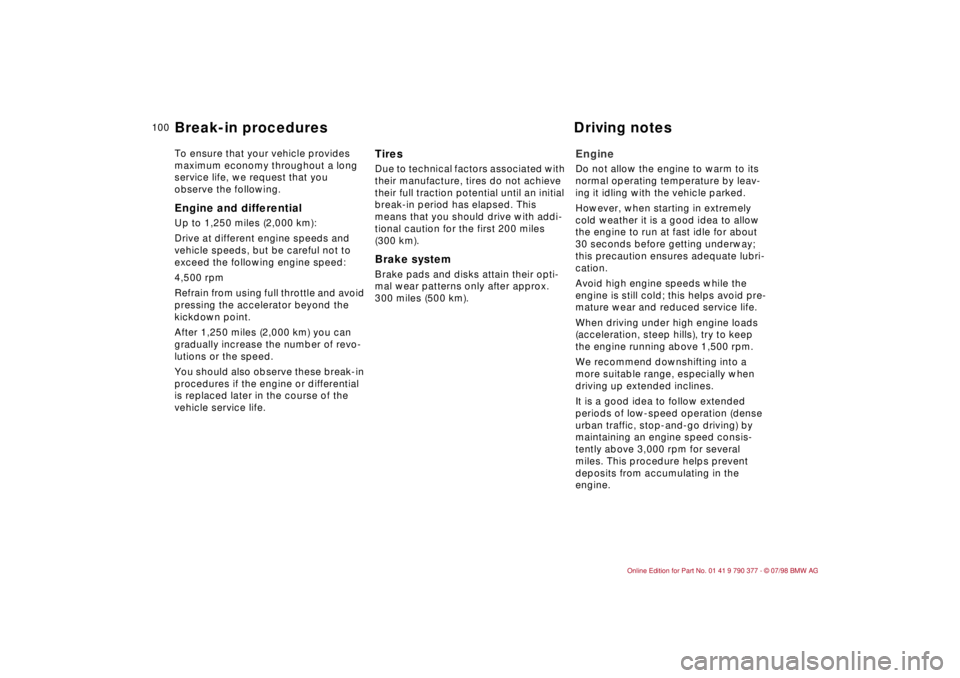
10 0
To ensure that your vehicle provides
maximum economy throughout a long
service life, we request that you
observe the following.
Engine and differentialUp to 1,250 miles (2,000 km):
Drive at different engine speeds and
vehicle speeds, but be careful not to
exceed the following engine speed:
4,500 rpm
Refrain from using full throttle and avoid
pressing the accelerator beyond the
kickdown point.
After 1,250 miles (2,000 km) you can
gradually increase the number of revo-
lutions or the speed.
You should also observe these break-in
procedures if the engine or differential
is replaced later in the course of the
vehicle service life.
TiresDue to technical factors associated with
their manufacture, tires do not achieve
their full traction potential until an initial
break-in period has elapsed. This
means that you should drive with addi-
tional caution for the first 200 miles
(300 km).Brake systemBrake pads and disks attain their opti-
mal wear patterns only after approx.
300 miles (500 km).
EngineDo not allow the engine to warm to its
normal operating temperature by leav-
ing it idling with the vehicle parked.
However, when starting in extremely
cold weather it is a good idea to allow
the engine to run at fast idle for about
30 seconds before getting underway;
this precaution ensures adequate lubri-
cation.
Avoid high engine speeds while the
engine is still cold; this helps avoid pre-
mature wear and reduced service life.
When driving under high engine loads
(acceleration, steep hills), try to keep
the engine running above 1,500 rpm.
We recommend downshifting into a
more suitable range, especially when
driving up extended inclines.
It is a good idea to follow extended
periods of low-speed operation (dense
urban traffic, stop-and-go driving) by
maintaining an engine speed consis-
tently above 3,000 rpm for several
miles. This procedure helps prevent
deposits from accumulating in the
engine.
Break-in procedures Driving notes
Page 107 of 179
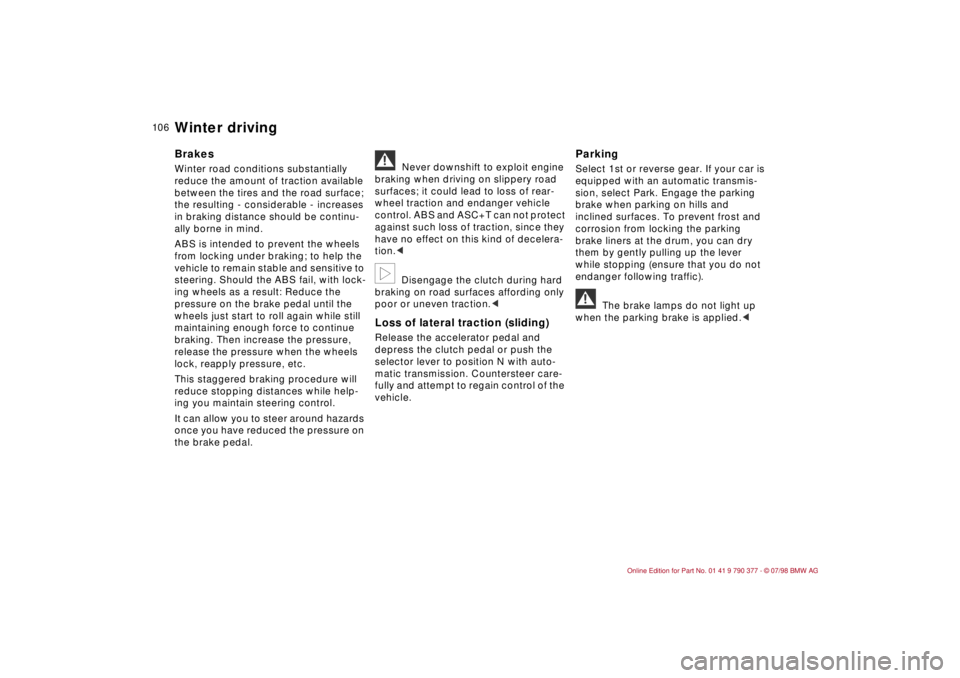
10 6
BrakesWinter road conditions substantially
reduce the amount of traction available
between the tires and the road surface;
the resulting - considerable - increases
in braking distance should be continu-
ally borne in mind.
ABS is intended to prevent the wheels
from locking under braking; to help the
vehicle to remain stable and sensitive to
steering. Should the ABS fail, with lock-
ing wheels as a result: Reduce the
pressure on the brake pedal until the
wheels just start to roll again while still
maintaining enough force to continue
braking. Then increase the pressure,
release the pressure when the wheels
lock, reapply pressure, etc.
This staggered braking procedure will
reduce stopping distances while help-
ing you maintain steering control.
It can allow you to steer around hazards
once you have reduced the pressure on
the brake pedal.
a
Never downshift to exploit engine
braking when driving on slippery road
surfaces; it could lead to loss of rear-
wheel traction and endanger vehicle
control. ABS and ASC+T can not protect
against such loss of traction, since they
have no effect on this kind of decelera-
tion.c
b
Disengage the clutch during hard
braking on road surfaces affording only
poor or uneven traction.c
Loss of lateral traction (sliding)Release the accelerator pedal and
depress the clutch pedal or push the
selector lever to position N with auto-
matic transmission. Countersteer care-
fully and attempt to regain control of the
vehicle.
ParkingSelect 1st or reverse gear. If your car is
equipped with an automatic transmis-
sion, select Park. Engage the parking
brake when parking on hills and
inclined surfaces. To prevent frost and
corrosion from locking the parking
brake liners at the drum, you can dry
them by gently pulling up the lever
while stopping (ensure that you do not
endanger following traffic).a
The brake lamps do not light up
when the parking brake is applied.c
Winter driving