1998 BMW CONVERTIBLE key
[x] Cancel search: keyPage 80 of 179
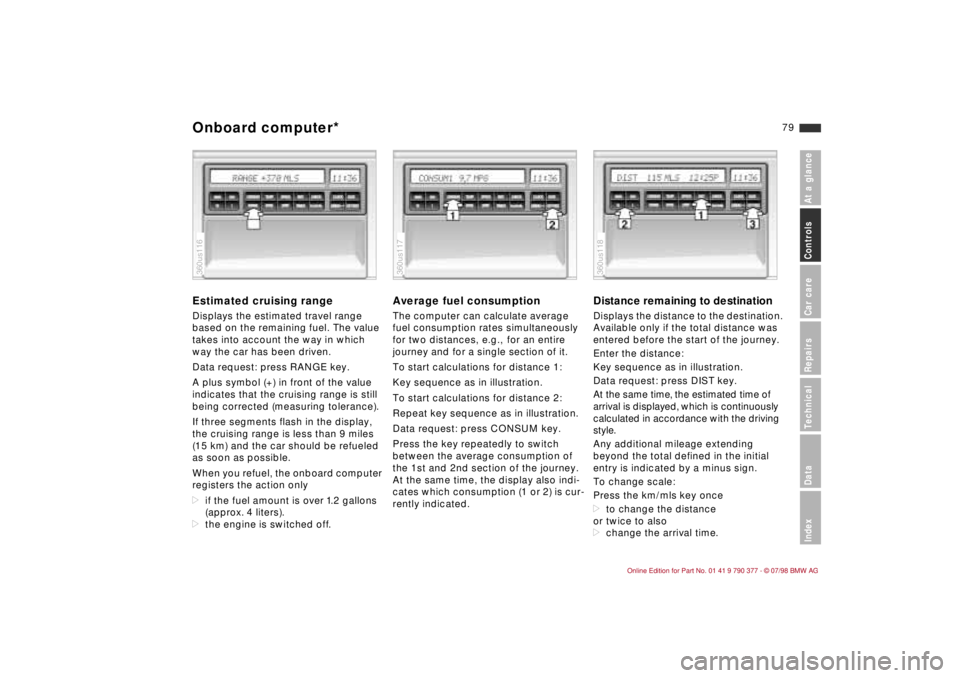
79
At a glanceControls Car careRepairsTechnicalDataIndex
Estimated cruising rangeDisplays the estimated travel range
based on the remaining fuel. The value
takes into account the way in which
way the car has been driven.
Data request: press RANGE key.
A plus symbol (+) in front of the value
indicates that the cruising range is still
being corrected (measuring tolerance).
If three segments flash in the display,
the cruising range is less than 9 miles
(15 km) and the car should be refueled
as soon as possible.
When you refuel, the onboard computer
registers the action only
dif the fuel amount is over 1.2 gallons
(approx. 4 liters).
dthe engine is switched off.
Average fuel consumptionThe computer can calculate average
fuel consumption rates simultaneously
for two distances, e.g., for an entire
journey and for a single section of it.
To start calculations for distance 1:
Key sequence as in illustration.
To start calculations for distance 2:
Repeat key sequence as in illustration.
Data request: press CONSUM key.
Press the key repeatedly to switch
between the average consumption of
the 1st and 2nd section of the journey.
At the same time, the display also indi-
cates which consumption (1 or 2) is cur-
rently indicated.
Distance remaining to destinationDisplays the distance to the destination.
Available only if the total distance was
entered before the start of the journey.
Enter the distance:
Key sequence as in illustration.
Data request: press DIST key.
At the same time, the estimated time of
arrival is displayed, which is continuously
calculated in accordance with the driving
style.
Any additional mileage extending
beyond the total defined in the initial
entry is indicated by a minus sign.
To change scale:
Press the km/mls key once
dto change the distance
or twice to also
dchange the arrival time.
360us116
360us117
360us118
Onboard computer*
Page 81 of 179
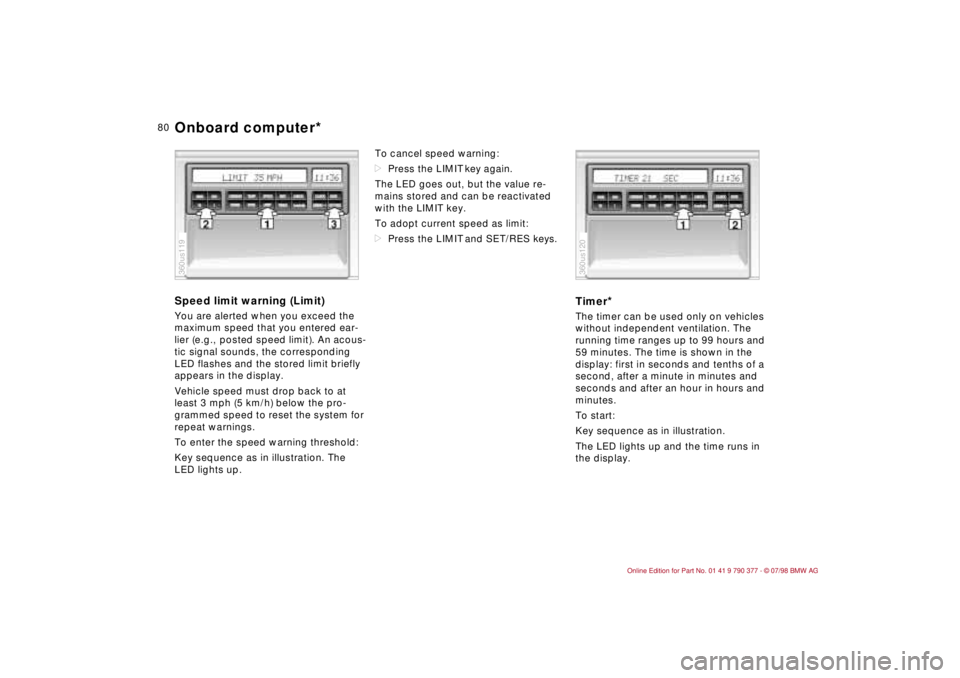
80
Speed limit warning (Limit)You are alerted when you exceed the
maximum speed that you entered ear-
lier (e.g., posted speed limit). An acous-
tic signal sounds, the corresponding
LED flashes and the stored limit briefly
appears in the display.
Vehicle speed must drop back to at
least 3 mph (5 km/h) below the pro-
grammed speed to reset the system for
repeat warnings.
To enter the speed warning threshold:
Key sequence as in illustration. The
LED lights up.To cancel speed warning:
dPress the LIMIT key again.
The LED goes out, but the value re-
mains stored and can be reactivated
with the LIMIT key.
To adopt current speed as limit:
dPress the LIMIT and SET/RES keys.
Timer
*
The timer can be used only on vehicles
without independent ventilation. The
running time ranges up to 99 hours and
59 minutes. The time is shown in the
display: first in seconds and tenths of a
second, after a minute in minutes and
seconds and after an hour in hours and
minutes.
To start:
Key sequence as in illustration.
The LED lights up and the time runs in
the display.
360us119
360us120
Onboard computer*
Page 82 of 179
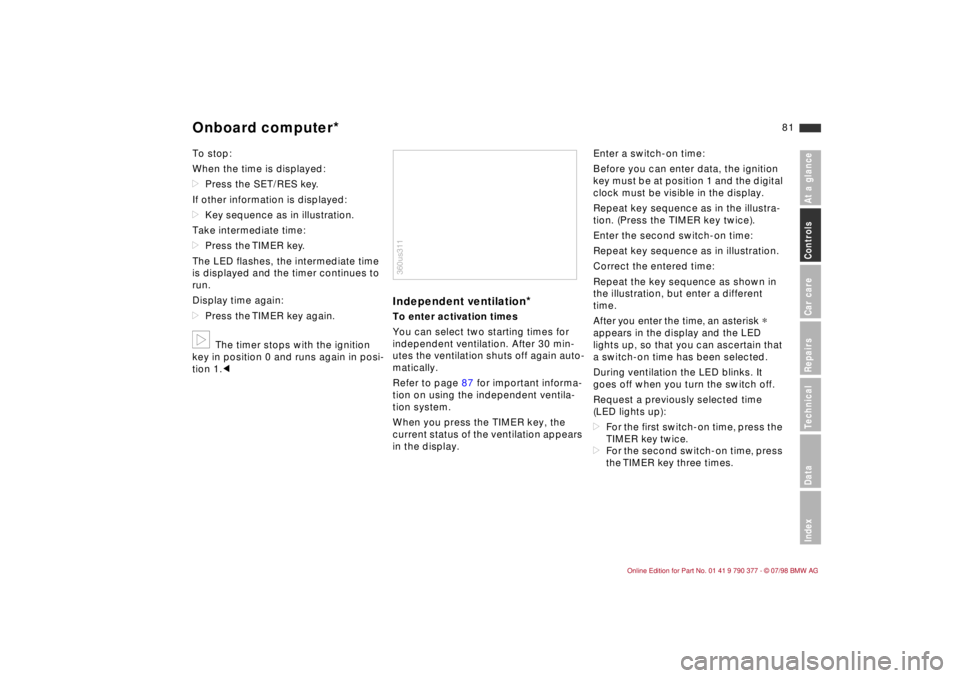
81
At a glanceControls Car careRepairsTechnicalDataIndex
To stop:
When the time is displayed:
dPress the SET/RES key.
If other information is displayed:
dKey sequence as in illustration.
Take intermediate time:
dPress the TIMER key.
The LED flashes, the intermediate time
is displayed and the timer continues to
run.
Display time again:
dPress the TIMER key again.b
The timer stops with the ignition
key in position 0 and runs again in posi-
tion 1.c
Independent ventilation
*
To enter activation times
You can select two starting times for
independent ventilation. After 30 min-
utes the ventilation shuts off again auto-
matically.
Refer to page 87 for important informa-
tion on using the independent ventila-
tion system.
When you press the TIMER key, the
current status of the ventilation appears
in the display.Enter a switch-on time:
Before you can enter data, the ignition
key must be at position 1 and the digital
clock must be visible in the display.
Repeat key sequence as in the illustra-
tion. (Press the TIMER key twice).
Enter the second switch-on time:
Repeat key sequence as in illustration.
Correct the entered time:
Repeat the key sequence as shown in
the illustration, but enter a different
time.
After you enter the time, an asterisk
*
appears in the display and the LED
lights up, so that you can ascertain that
a switch-on time has been selected.
During ventilation the LED blinks. It
goes off when you turn the switch off.
Request a previously selected time
(LED lights up):
dFor the first switch-on time, press the
TIMER key twice.
dFor the second switch-on time, press
the TIMER key three times.
360us311
Onboard computer*
Page 83 of 179
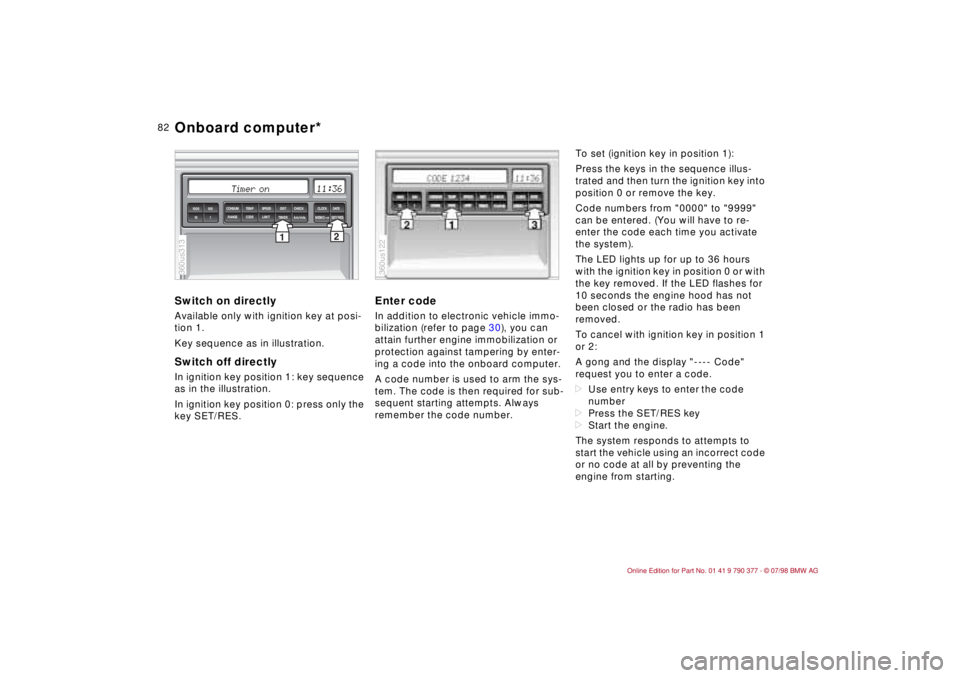
82
Switch on directlyAvailable only with ignition key at posi-
tion 1.
Key sequence as in illustration.Switch off directlyIn ignition key position 1: key sequence
as in the illustration.
In ignition key position 0: press only the
key SET/RES.
Enter codeIn addition to electronic vehicle immo-
bilization (refer to page 30), you can
attain further engine immobilization or
protection against tampering by enter-
ing a code into the onboard computer.
A code number is used to arm the sys-
tem. The code is then required for sub-
sequent starting attempts. Always
remember the code number.To set (ignition key in position 1):
Press the keys in the sequence illus-
trated and then turn the ignition key into
position 0 or remove the key.
Code numbers from "0000" to "9999"
can be entered. (You will have to re-
enter the code each time you activate
the system).
The LED lights up for up to 36 hours
with the ignition key in position 0 or with
the key removed. If the LED flashes for
10 seconds the engine hood has not
been closed or the radio has been
removed.
To cancel with ignition key in position 1
or 2:
A gong and the display "---- Code"
request you to enter a code.
dUse entry keys to enter the code
number
dPress the SET/RES key
dStart the engine.
The system responds to attempts to
start the vehicle using an incorrect code
or no code at all by preventing the
engine from starting.
2
1TIMER
km/mls
MEMOSET/RES 1000 100
10 1
SPEED CONSUM TEMP DIST CHECK CLOCK
DATE
LIMIT RANGE CODE
360us313
360us122
Onboard computer*
Page 84 of 179
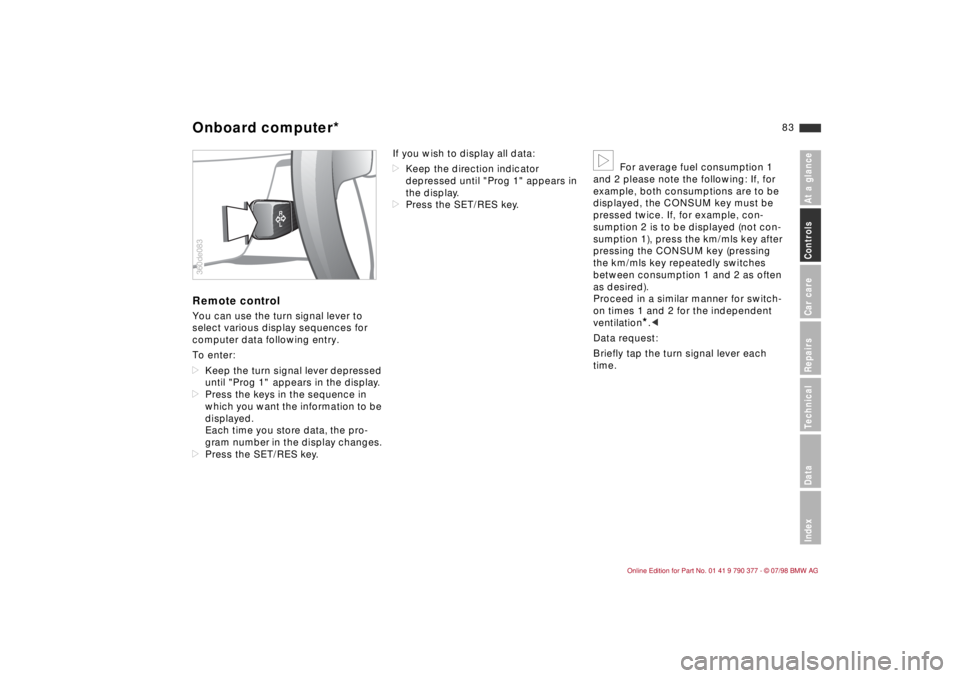
83
At a glanceControls Car careRepairsTechnicalDataIndex
Remote controlYou can use the turn signal lever to
select various display sequences for
computer data following entry.
To enter:
dKeep the turn signal lever depressed
until "Prog 1"
appears in the display.
dPress the keys in the sequence in
which you want the information to be
displayed.
Each time you store data, the pro-
gram number in the display changes.
dPress the SET/RES key.If you wish to display all data:
dKeep the direction indicator
depressed until "Prog 1" appears in
the display.
dPress the SET/RES key.
b
For average fuel consumption 1
and 2 please note the following: If, for
example, both consumptions are to be
displayed, the CONSUM key must be
pressed twice. If, for example, con-
sumption 2 is to be displayed (not con-
sumption 1), press the km/mls key after
pressing the CONSUM key (pressing
the km/mls key repeatedly switches
between consumption 1 and 2 as often
as desired).
Proceed in a similar manner for switch-
on times 1 and 2 for the independent
ventilation
*.c
Data request:
Briefly tap the turn signal lever each
time.
R
L
360de083Onboard computer*
Page 86 of 179

85
At a glanceControls Car careRepairsTechnicalDataIndex
Parking lampsDLow beamsLIGHTS ON warning
When you turn the ignition key to 0, a
buzzer sounds for a few seconds after
the driver's door has been opened, if
the lamps have not been turned off.
On vehicles with alpha-numeric Check
Control
*:
This warning comes through the Check
Control, refer to page 71.
Daytime-running lamps switch
*
If desired, the lighting switch can be left
in the second position: when the igni-
tion is switched off, the external lighting
is also switched off.
On vehicles with daytime running fea-
ture, the lamps come on whenever the
ignition key is turned to position 2 with
the headlamp switch remaining at 0.Adjust the illumination intensity by turn-
ing the rotary dial.
E
When you switch off the ignition
without turning off the head-
lamps, only the parking lamps
stay on.
When you return the ignition key to
position 0, a buzzer sounds for a few
seconds to remind you that the lamps
have been left on.
0
360us312
360us323
Parking lamps/low beams Instrument lighting
Page 88 of 179
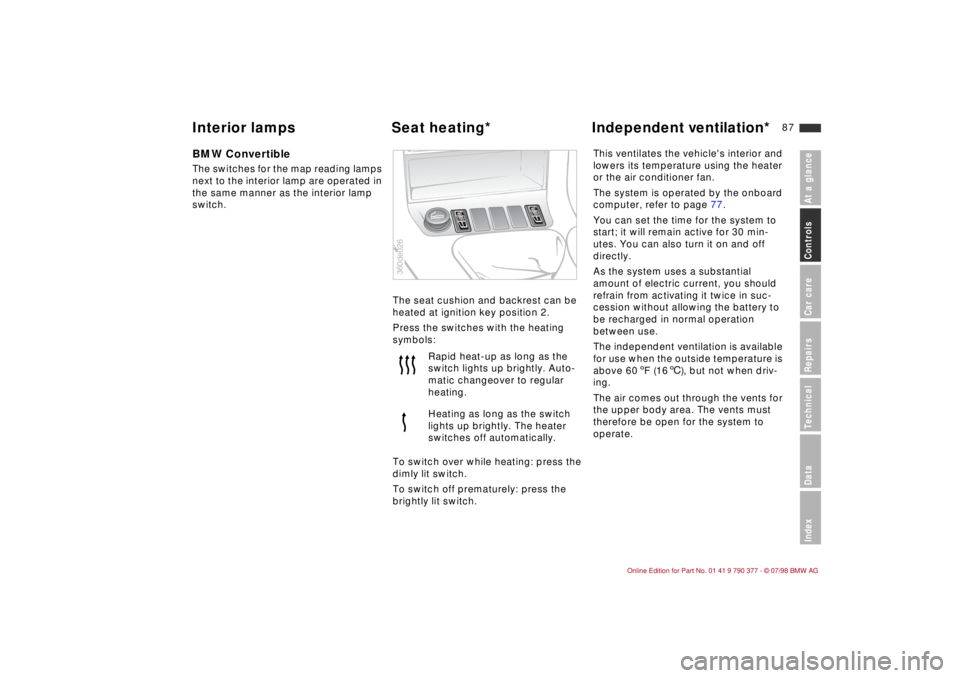
87
At a glanceControls Car careRepairsTechnicalDataIndex
BMW ConvertibleThe switches for the map reading lamps
next to the interior lamp are operated in
the same manner as the interior lamp
switch.
The seat cushion and backrest can be
heated at ignition key position 2.
Press the switches with the heating
symbols:
To switch over while heating: press the
dimly lit switch.
To switch off prematurely: press the
brightly lit switch.This ventilates the vehicle's interior and
lowers its temperature using the heater
or the air conditioner fan.
The system is operated by the onboard
computer, refer to page 77.
You can set the time for the system to
start; it will remain active for 30 min-
utes. You can also turn it on and off
directly.
As the system uses a substantial
amount of electric current, you should
refrain from activating it twice in suc-
cession without allowing the battery to
be recharged in normal operation
between use.
The independent ventilation is available
for use when the outside temperature is
above 60 5F (166), but not when driv-
ing.
The air comes out through the vents for
the upper body area. The vents must
therefore be open for the system to
operate. Rapid heat-up as long as the
switch lights up brightly. Auto-
matic changeover to regular
heating.
Heating as long as the switch
lights up brightly. The heater
switches off automatically.
360de026
Interior lamps Seat heating*Independent ventilation*
Page 91 of 179
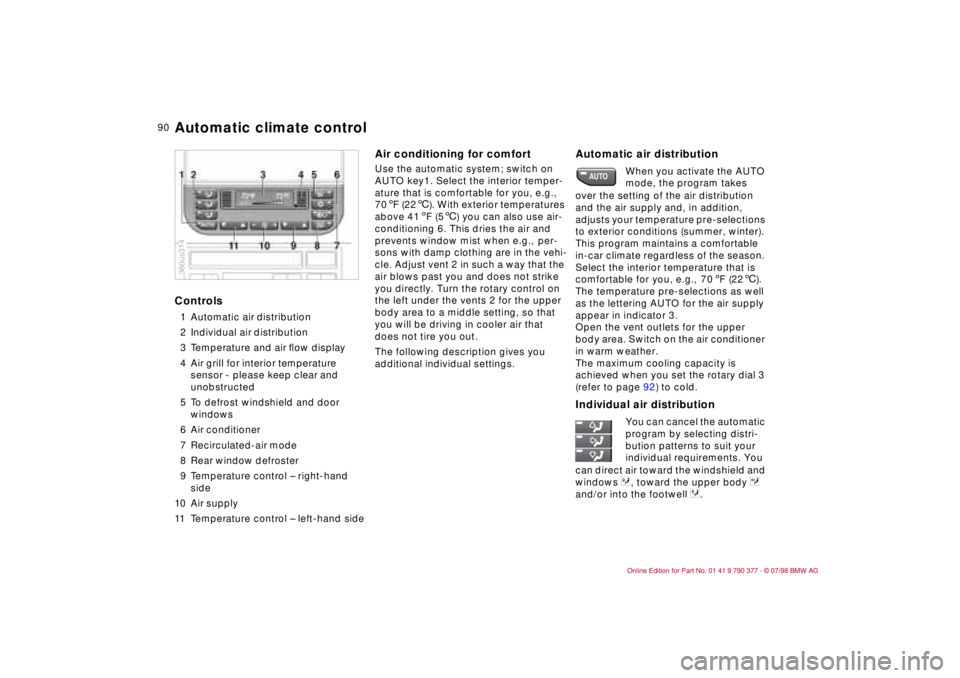
90
Controls1 Automatic air distribution
2 Individual air distribution
3 Temperature and air ßow display
4 Air grill for interior temperature
sensor - please keep clear and
unobstructed
5 To defrost windshield and door
windows
6 Air conditioner
7 Recirculated-air mode
8 Rear window defroster
9 Temperature control Ð right-hand
side
10 Air supply
11 Temperature control Ð left-hand side
Air conditioning for comfortUse the automatic system; switch on
AUTO key1. Select the interior temper-
ature that is comfortable for you, e.g.,
70 5F (226). With exterior temperatures
above 41 5F (56) you can also use air-
conditioning 6. This dries the air and
prevents window mist when e.g., per-
sons with damp clothing are in the vehi-
cle. Adjust vent 2 in such a way that the
air blows past you and does not strike
you directly. Turn the rotary control on
the left under the vents 2 for the upper
body area to a middle setting, so that
you will be driving in cooler air that
does not tire you out.
The following description gives you
additional individual settings.
Automatic air distribution
Individual air distribution
360us314
When you activate the AUTO
mode, the program takes
over the setting of the air distribution
and the air supply and, in addition,
adjusts your temperature pre-selections
to exterior conditions (summer, winter).
This program maintains a comfortable
in-car climate regardless of the season.
Select the interior temperature that is
comfortable for you, e.g., 70 5F (226).
The temperature pre-selections as well
as the lettering AUTO for the air supply
appear in indicator 3.
Open the vent outlets for the upper
body area. Switch on the air conditioner
in warm weather.
The maximum cooling capacity is
achieved when you set the rotary dial 3
(refer to page 92) to cold.
You can cancel the automatic
program by selecting distri-
bution patterns to suit your
individual requirements. You
can direct air toward the windshield and
windows 7, toward the upper body
5
and/or into the footwell
6.
AUTO
Automatic climate control