Page 47 of 212
44
CAUTION!
Make sure the seat belt is securely
locked. Also make sure the child re-
straint system is secure by pushing
and pulling it in different directions.
Follow all the installation instruc-
tions provided by its manufacturer.
5. To remove the convertible seat, press the buckle-release button and allow
the belt to retract completely. The beltwill move freely again and be ready to work for an adult or older child passen-
ger. Unlock the top strap.(C) BOOSTER SEAT INSTALLATION A booster seat is used in forward-fac-
ing position only.
Page 70 of 212

66Vehicles with cruise controlÐWhen the
cruise control is being used, even if you
downshift the transmission by turning offthe overdrive switch, engine braking will
not be applied because the cruise control
is not cancelled. For ways to decrease the
vehicle speed, see Cruise controlº in
this
chapter.
Be careful when downshifting on a
slippery surface. Abrupt shifting
could cause the vehicle to spin orskid. CAUTION
!
(c) Using the 2º and Lº positions
The 2º and Lº positions are used for
strong engine braking as described pre-
viously. With the selector lever in 2º or Lº, you
can start the vehicle in motion as with the
lever in Dº. With the selector lever in 2º, the vehicle
will start in the first gear and automatically
shift to the second gear.
With the selector lever in Lº, the trans-
mission is engaged in the first gear.
NOTICE
�Be careful not to overrev the en-
gine. Watch the tachometer to
keep engine rpm from going intothe red zone. The approximatemaximum allowable speed for
each position is given below for your reference:Two-wheel drive modelsÐ
2º 100 km/h (62 mph)Lº 55 km/h (34 mph)
Four-wheel drive modelsÐ
ÐFour-wheel drive control lever
in H2º and H4º 2º 100 km/h (62 mph)
Lº 55 km/h (34 mph)
ÐFour-wheel drive control lever in LFº
2º 35 km/h (21 mph)Lº 20 km/h (12 mph)
�Do not continue hill climbing for along time in the 2º or Lº posi-tion. This may cause severe auto-matic transmission damage from
overheating. To prevent such damage, use Dº position for hillclimbing or hard towing.
(d) Backing up
1. Bring the vehicle to a complete stop.
2. With the brake pedal held down with your foot, shift the selector lever to the
Rº position.
NOTICE
Never shift into reverse while the vehicle is moving.
(e) Parking
1. Bring the vehicle to a complete stop. � Pull the parking brake lever up fully to securely apply the parking brake.
� With the brake pedal pressed down,
shift the selector lever to the Pº posi- tion.
While the vehicle is moving, never
attempt to move the selector lever
into Pº position under any circum-
stances. Serious mechanical dam-
age and loss of vehicle control mayresult. CAUTION
!
Page 91 of 212
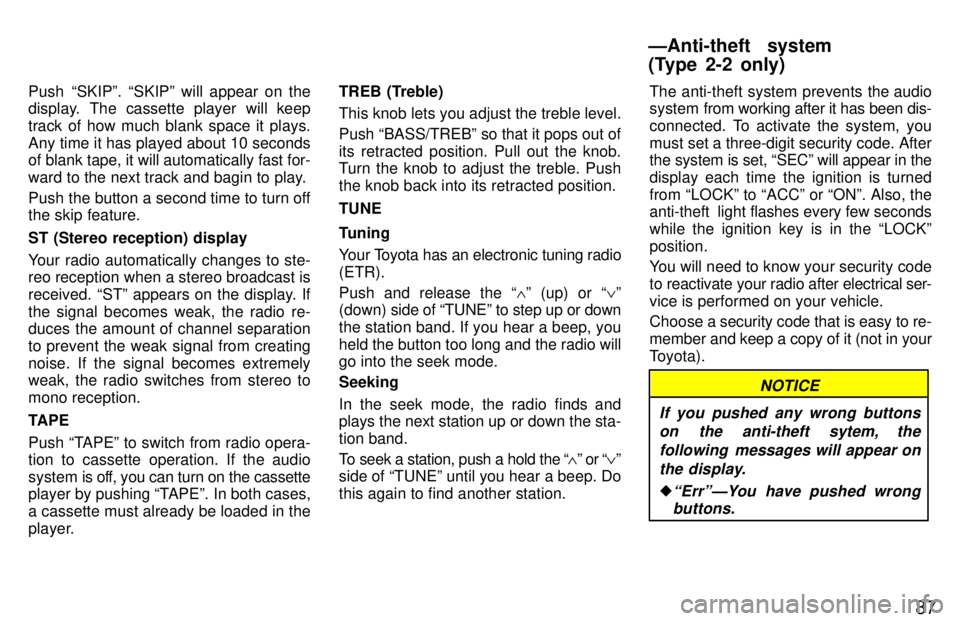
87
Push SKIPº. SKIPº will appear on the
display. The cassette player will keep
track of how much blank space it plays.
Any time it has played about 10 seconds
of blank tape, it will automatically fast for-
ward to the next track and bagin to play.
Push the button a second time to turn off the skip feature. ST (Stereo reception) display
Your radio automatically changes to ste- reo reception when a stereo broadcast is
received. STº appears on the display. Ifthe signal becomes weak, the radio re-
duces the amount of channel separation to prevent the weak signal from creating
noise. If the signal becomes extremely weak, the radio switches from stereo to mono reception.
TAPE
Push TAPEº to switch from radio opera-
tion to cassette operation. If the audio
system is off,
you can turn on the cassette
player by pushing TAPEº. In both cases,a cassette must already be loaded in the
player. TREB (Treble)
This knob lets you adjust the treble level. Push BASS/TREBº so that it pops out of
its retracted position. Pull out the knob.
Turn the knob to adjust the treble. Push the knob back into its retracted position. TUNE
Tuning
Your Toyota has an electronic tuning radio (ETR). Push and release the
~º (up) or !º
(down) side of TUNEº to step up or down
the station band. If you hear a beep, you
held the button too long and the radio will
go into the seek mode. Seeking
In the seek mode, the radio finds and plays the next station up or down the sta- tion band.
To seek a station, push a hold the ~º or !º
side of TUNEº until you hear a beep. Do this again to find another station. The anti-theft system prevents the audio
system f
rom working after it has been dis-
connected. To activate the system, you
must set a three-digit security code. After the system is set, SECº will appear in the
display each time the ignition is turned
from LOCKº to ACCº or ONº. Also, the
anti-theft light flashes every few seconds
while the ignition key is in the LOCKºposition.
You will need to know your security code
to reactivate your radio after electrical ser-vice is performed on your vehicle.
Choose a security code that is easy to re-
member and keep a copy of it (not in your
Toyota).
NOTICE
If you pushed any wrong buttons on the anti-theft sytem, the
following messages will appear onthe display.
�ErrºÐYou have pushed wrongbuttons.
ÐAnti-theft system
(Type 2-2 only)
Page 92 of 212
88
�º1-9ºÐIndicates the number of er-rors you have made. You may make
up to nine errors, but no more!
�HELPºÐThe number of errors you can make was exceeded. The
audio system is completely inoper-
able. Contact your Toyota dealer.
Setting a security code for the first time.
1. Turn off the audio system.
Turn the ignition key to ACCº.Simultaneously push and hold in 1º, 6º,
and PWR/VOLº until SECº appears on
the display.2. while you are holding the ~º side of
TUNDº, push 1º.
The display will read - - -º.
On some models, �º and � º will also
turn on.
Page 93 of 212
89
3. Input the three-digit code.
You have 10 seconds to enter each digit. For example, 209º:
To set the first digit: Push 1º until the digit
you want appears on the display.
To set the second digit: Push 2º until the
digit you want appears on the display.
The three-digit code should be on the dis-
play.4. The three-digit code should be on the display.
Push and hold in SCANº until the display
goes dark. (At first, SECº will appear on
the display.) If you pushed any wrong buttons, Errº and the number of errors you have made will appear on the display
before SECº does. Go back to step 2and try again. If the display returns to
- - -º while you are entering the code,
go back to step 3.
To make sure the security code has been accepted, turn the ignition to LOCKº andthen
back to ACCº. SECº should appear
on the display.
Choose a security code that is easy to re-
member and keep a copy of it (not in your
Toyota).
Page 94 of 212
90
Changing the security code
1. Turn off the audio system.
Turn the ignition key to ACCº.Simultaneously push and hold in 1º, 6º,
and PWR/VOLº until SECº appears in
the display.2. While you are holding in the ~º side of
TUNEº push 1º.
The display will read - - -º.
On some models, �º and �º will also
turn on.3. Input the existing three-digit code.
You have 10 seconds to enter each digit. For example, 209º:
To set the first digit: Push 1º until the digit
you want appears on the display.
To set the second digit: Push 2º until the
digit you want appears on the display.
To set the third digit: Push 3º until the digit
you want appears on the display.
Page 95 of 212
91
4. The three-digit code should be on thedisplay.
Push SCANº.
5. Repeat steps 2 and 3, this time enter- ing your new code. You can use digits 0º through 9º.6. The new three-digit code should be onthe display.
Push and hold in SCANº until the display
goes dark. (At first, SECº will appear on
the display.) If you pushed any wrong buttons, Errº and the number of errors you have made will appear on the display
before SECº does. Go back to step 2and try again. If the display returns to
- - -º while you are entering the code,
go back to step 3.
To make sure the security code has been accepted, turn the ignition to LOCKº andthen
back to ACCº. SECº should appear
on the display.
NOTICE
A tenth error will activate the anti-theft system and HELPº will
appear on the display. The audiosystem will be completely inoperable. At this time, theanti-theft light also comes on. If this occurs, contact your Toyotadealer.
Page 96 of 212
92
Cleaning the security code
1. Turn off the audio system.
Turn the ignition key to ACCº.Simultaneously push and hold in 1º, 6º,
and PWR/VOLº until SECº appears on
the display.2. While you are holding in the ~º side of
TUNEº, push 1º.
The display will read - - -º. On some models, �º and �º will also
turn on.3. Input the existing three-digit code.
You have 10 seconds to enter eahc digit. For example, 209º:
To set the first digit: Push 1º until the digit
you want appears on the display.
To set the second digit: Push 2º until the
digit you want appears on the display.
To set the third digit: Push 3º until the digit
you want appears on the display.