1997 TOYOTA RAV4 display
[x] Cancel search: displayPage 73 of 198

71
This meter displays the odometer and
two trip meters.
1. OdometerÐIt shows the total distance
the vehicle has been driven.
2. Trip meterÐIt shows the distance driv- en since the last time it was set to zero.
The black digits no white indicate
tenths of kilometers or miles.
3. Trip meter reset knobÐIt resets the trip meter to zero.
To reset the trip meter, push the knob.
Odometer and trip meter Service reminder indicators
and warning buzzers
Page 91 of 198
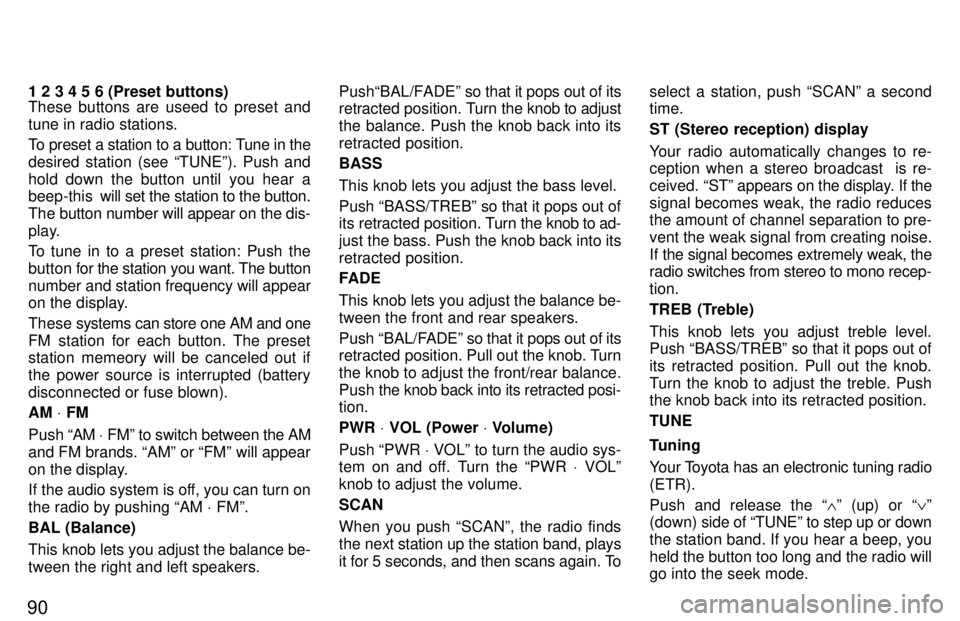
901 2 3 4 5 6 (Preset buttons)
These buttons are useed to preset and tune in radio stations.
To preset a station to a button: Tune in the
desired station (see TUNEº). Push and
hold down the button until you hear a
beep-this
will set the station to the button.
The button number will appear on the dis-
play.
To tune in to a preset station: Push the
button for the station you want. The button
number and station frequency will appear
on the display.
These systems can store one AM and one
FM station for each button. The preset
station memeory will be canceled out if
the power source is interrupted (battery
disconnected or fuse blown). AM V FM
Push AM V FMº to switch between the AM
and FM brands. AMº or FMº will appear
on the display.
If the audio system is off, you can turn on the radio by pushing AM V FMº.
BAL (Balance)
This knob lets you adjust the balance be- tween the right and left speakers. PushBAL/FADEº so
that it pops out of its
retracted position. Turn the knob to adjust
the balance. Push the knob back into its
retracted position. BASS This knob lets you adjust the bass level. Push BASS/TREBº so that it pops out of
its retracted position. Turn the knob to ad-
just the bass. Push the knob back into its
retracted position.
FADE
This knob lets you adjust the balance be- tween the front and rear speakers. Push BAL/F ADEº so that it pops out of its
retracted position. Pull out the knob. Turn
the knob to adjust the front/rear balance.Push the knob back into its retracted posi-
tion.
PWR V VOL (Power V Volume)
Push PWR V VOLº to turn the audio sys-
tem on and off. Turn the PWR V VOLº
knob to adjust the volume.SCAN When you push SCANº, the radio finds
the next station up the station band, plays
it for 5 seconds, and then scans again. To select a station, push SCANº a second time.
ST (Stereo reception) display
Your radio automatically changes to re-
ception when a stereo broadcast is re- ceived.
STº appears on the display. If the
signal becomes weak, the radio reduces
the amount of channel separation to pre- vent the weak signal from creating noise.
If the signal becomes extremely weak, the
radio switches from stereo to mono recep- tion.
TREB (Treble)
This knob lets you adjust treble level. Push BASS/TREBº so that it pops out of
its retracted position. Pull out the knob.
Turn the knob to adjust the treble. Push the knob back into its retracted position. TUNE
Tuning
Your Toyota has an electronic tuning radio (ETR). Push and release the ~º (up) or !º
(down) side of TUNEº to step up or down
the station band. If you hear a beep, you
held the button too long and the radio will
go into the seek mode.
Page 94 of 198

93
1 2 3 4 5 6 (Press buttons)
These buttons are used to preset and tune in radio stations.
To preset a station to a button: Tune in the
desired station (see TUNEº). Push and
hold down the button until you hear a
beep-this
will set the station to the button.
The button number will appear on the dis-
play.
To tune in to a preset station: Push the
button for the station you want. The button
number and station frequency will appear
on the display.
These systems can store one AM and one
FM station for each button. The preset
station memory will be canceled out if the
power source is interrupted (battery dis-
connected or fuse blown).
(Eject Button)
Push this button to eject a cassette.
After you turn the ignition to LOCKº, you
will be able to eject a cassette but you will
not be able to reinsert it. AM V FM
Push AM V FMº to switch between the AM
and FM bands. AMº or FMº will appear
on the display. If the audio system is off, you can turn onthe radio by pushing AM
V FMº. Also,
push the AM V FMº button to switch from
cassette operation to radio operation. BAL (Balance)
This knob lets you adjust the balance be- tween the right and left speakers.
Pull out PWR/VOL/BALº. Turn the knob
to adjust the balance. Push the knob backinto its normal position. BASS This knob lets you adjust the bass level. Push BASS/TREBº so that it pops out of
its retracted position. Turn the knob to ad-
just the bass. Push the knob back into its
retracted position. Dolby )
NR*
If you are listening to a tape that was re-
corded with Dolby )
Noise Reduction,
push the button marked with the
double-D symbol. The double-D symbol
will appear on the display. Push the button
again to turn off Dolby )
NR.
The Dolby NR mode reduces tape noise
by about 10 dB. For best sound reproduc- tion, play your tapes with this button on or off according to the mode used for record-
ing the tape.
*: Dolby noise reduction manufactured under license from Dolby Lab-
oratories Licensing Corporation. DOLBYº and the double D symbol
are trademarks of Dolby Laboratories Licensing Corporation.
FADE
Move the FADEº ring around PWR/
VOLº to adjust the front/rear balance. MTL (Metal) display
If a metal or chrome equivalent cassette
tape is put in the cassette player, the play-
er will automatically adapt to it and MTLº
will appear on the display. PROG (Program)
Push PROGº to select the other side of
a cassette tape. The display indicates
which side is currently selected ( ~º indi-
cates top side, !º indicates bottom side).
Auto-reverse featureÐAfter the cassette
player reaches the end of a tape side, it automatically reverses and begins to play
the other side. This is true whether the
cassette was playing or fast forwarding.
Page 95 of 198

94PWR/VOL (Power/Volume) Push PWR/VOLº to turn the audio sys-
tem on and off. T
urn the PWR/VOLº knob
to adjust the volume. Pull out and then turn PWR/VOLº to ad- just the balance between the right and left
speakers. Move the FADEº ring around
PWR/VOLº to adjust the front/rear bal-ance.
REW/FF (Rewind/Fast forward) Push the FFº side of the button to fast for-
ward a cassette tape. FFº will appear on
the display. Push the REWº side to re-
wind a tape. REWº will appear on the dis-
play.
To stop the tape while it is fast forwarding,
push FFº or TAPEº; to stop the tape
while it is rewinding, push REWº or
TAPEº. The tape will immediately begin
to play.
If a tape side rewinds completely, the cas-
sette player will stop and then play that
same side. If a tape fast forwards com-
pletely, the cassette player will play the
other side of the tape, using the auto-re- verse feature. SCAN
You can either scan all the frequencies on a band or scan only the preset stations for
that band.
To scan the preset stations: Quickly push
and release SCANº. If you hear a beep,
you held the button too long, and the radio will scan all the frequencies. The radio will tune in the next preset station up the
band, stay there for a few seconds, and
then move to the next preset station. To
select a station, push SCANº a secondtime.
To scan all the frequencies: Push SCANº
until you hear a beep. The radio will find
the next station up the station band, stay there for a few seconds, and then scan
again. To select a station, push SCANº a
second time. ST (Stereo reception) display
Your radio automatically changes to ste- reo reception when a stereo broadcast is
received. STº appears on the display. If the signal becomes weak, the radio re-
duces the amount of channel separation to prevent the weak signal from creating
noise. If the signal becomes extremelyweak, the radio switches from stereo to mono reception.TAPE
Push Tapeº to switch from radio opera-
tion to cassette operation. If the audio
system is off,
you can turn on the cassette
player by pushing TAPEº. In both cases,a cassette must already be loaded in the
player.
TREB (Treble)
This knob lets you adjust the treble level. Push BASS/TREBº so that it pops out of
its retracted position. Pull out the knob.
Turn the knob to adjust the treble. Push the knob back into its retracted position. TUNE
Tuning
Your Toyota has an electronic tuning radio (ETR). Push and release the ~º (up) or !º
(down) side of TUNEº to step up or down
the station band. If you hear a beep, you
held the button too long and the radio will
go into the seek mode.
Page 166 of 198
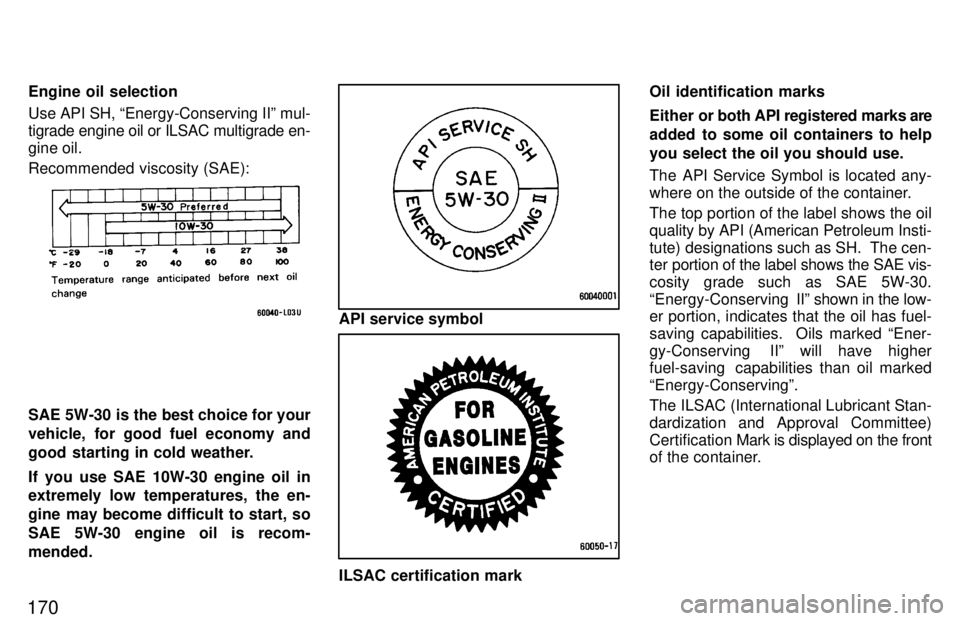
170Engine oil selection Use API SH, Energy-Conserving IIº mul- tigrade engine oil or ILSAC multigrade en-
gine oil. Recommended viscosity (SAE):
SAE 5W-30 is the best choice for your
vehicle, for good fuel economy and
good starting in cold weather.
If you use SAE 10W-30 engine oil in
extremely low temperatures, the en-
gine may become difficult to start, so
SAE 5W-30 engine oil is recom-mended.
API service symbol
ILSAC certification mark
Oil identification marks
Either or
both API registered marks are
added to some oil containers to help
you select the oil you should use.
The API Service Symbol is located any-
where on the outside of the container. The top portion of the label shows the oil
quality by API (American Petroleum Insti-
tute) designations such as SH. The cen-
ter portion of the label shows the SAE vis-
cosity grade such as SAE 5W-30.
Energy-Conserving IIº shown in the low-
er portion, indicates that the oil has fuel-
saving capabilities. Oils marked Ener-
gy-Conserving IIº will have higher
fuel-saving capabilities than oil marked Energy-Conservingº.
The ILSAC (International Lubricant Stan-
dardization and Approval Committee)Certification Mark is displayed on the front
of the container.