1997 TOYOTA RAV4 brake light
[x] Cancel search: brake lightPage 81 of 198

79
NOTICE
Do not hold the vehicle on an upgrade with the accelerator pedal.
It can cause the transmission tooverheat. Always use the brake pedal or parking brake.
(g) Rocking your vehicle if stuck
To rock you vehicle if it becomes
stuck in snow, mud, sand, etc., first check that there are no objects or
people around the vehicle. During
the rocking operation the vehicle
may suddenly move forward or
backward as it becomes unstuck,
causing injury or damage to nearby
people or objects. CAUTION
!
NOTICE
If you rock your vehicle, observe the following precautions to prevent
damage to the transmission andother parts.
�Do not depress the acceleratorpedal while shifting the selectorlever or before the transmission is
completely shifted to forward or reverse gear.
�Do not race the engine and avoid
spinning the wheels.
�If your vehicle remains stuck afterrocking the vehicle several times,
consider other ways such as tow-ing.
(h) Driving in POWERº mode In the POWERº mode, the transmission
is shifted up and down at a higher vehicle
speed than in the NORMALº mode and a
more powerful acceleration is achieved.
To set the POWERº mode, push in the
driving pattern selector button. The
POWERº mode indicator light comes on.
For ordinary driving, Toyota recommends
using the NORMALº mode to improve
fuel economy.
(i) If you cannot shift the selector lever
out of Pº position
If you cannot shift the selector lever from the Pº position even though the brake
pedal is depressed, use the shift lock
override button. For instructions, see If you cannot shift automatic transmission selector leverº in Part 4.
Page 84 of 198
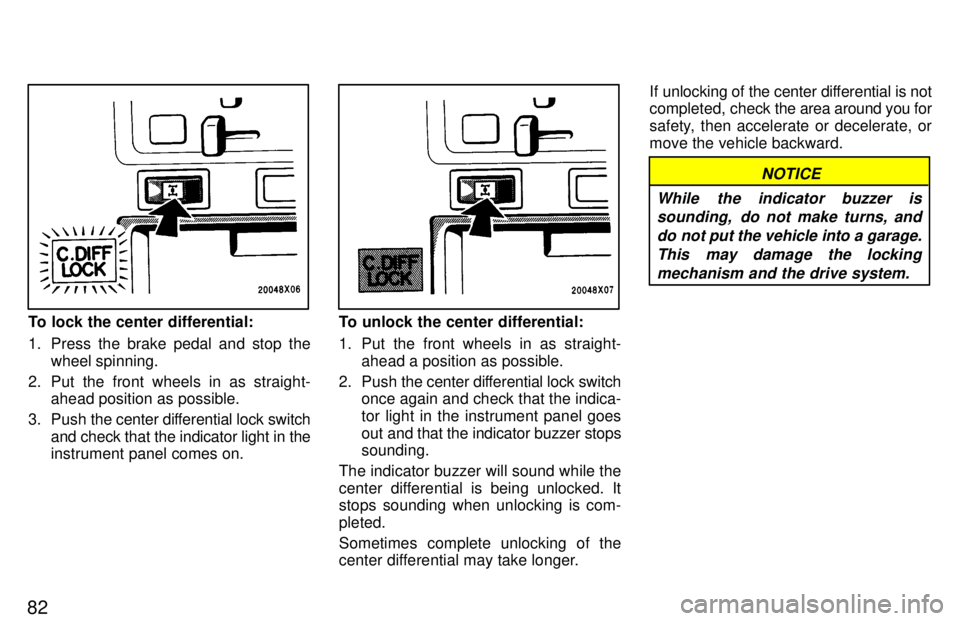
82
To lock the center differential:
1. Press the brake pedal and stop thewheel spinning.
2. Put the front wheels in as straight- ahead position as possible.
3. Push the center differential lock switch
and check that the indicator light in the
instrument panel comes on.To unlock the center differential:
1. Put the front wheels in as straight- ahead a position as possible.
2. Push the center differential lock switch
once again and check that the indica-
tor light in the instrument panel goes
out and that the indicator buzzer stops sounding.
The indicator buzzer will sound while the
center differential is being unlocked. It
stops sounding when unlocking is com- pleted.
Sometimes complete unlocking of the
center differential may take longer. If unlocking of the center differential is notcompleted, check
the area around you for
safety, then accelerate or decelerate, or move the vehicle backward.
NOTICE
While the indicator buzzer is sounding, do not make turns, and
do not put the vehicle into a garage.This may damage the locking mechanism and the drive system.
Page 85 of 198

83
Type A
Type BWhen parking, firmly apply the park-
ing brake to avoid inadvertent creep- ing.
To set: Pull up the lever. For better holding
power, first depress the brake pedal and
hold it while setting the brake.
To release: Pull up the lever slightly, press
the thumb button, and lower.
To remind you that the parking brake is
set,
the parking brake reminder light in the
instrument panel remains on until you re- lease the parking brake.
Before driving, be sure the parking brake is fully released and the park-
ing brake reminder light is off. CAUTION
! The cruise control allows you to cruise
the vehicle at a desired speed over 40 km/h (25 mph) even with your foot offthe accelerator pedal.
Your cruising speed can be maintained up
or down grades within the limits of engine
performance, although a slight speed
change may occur when driving up or
down the grades. On steeper hills, a greater speed change will occur so it is
better to drive without the cruise control.�
To help maintain maximum con-
trol of your vehicle, do not use the
cruise control when driving in heavy or varying traffic, or in slip-
pery (rainy, icy or snow-covered)
or winding roads.
� Avoid vehicle speed increases
when driving downhill. If the ve-
hicle speed is too fast in relation to
the cruise control set speed, can-
cel the cruise control then down-
shift the transmission to use en-
gine braking to slow down. CAUTION
!
Parking brake
Cruise control
Page 86 of 198
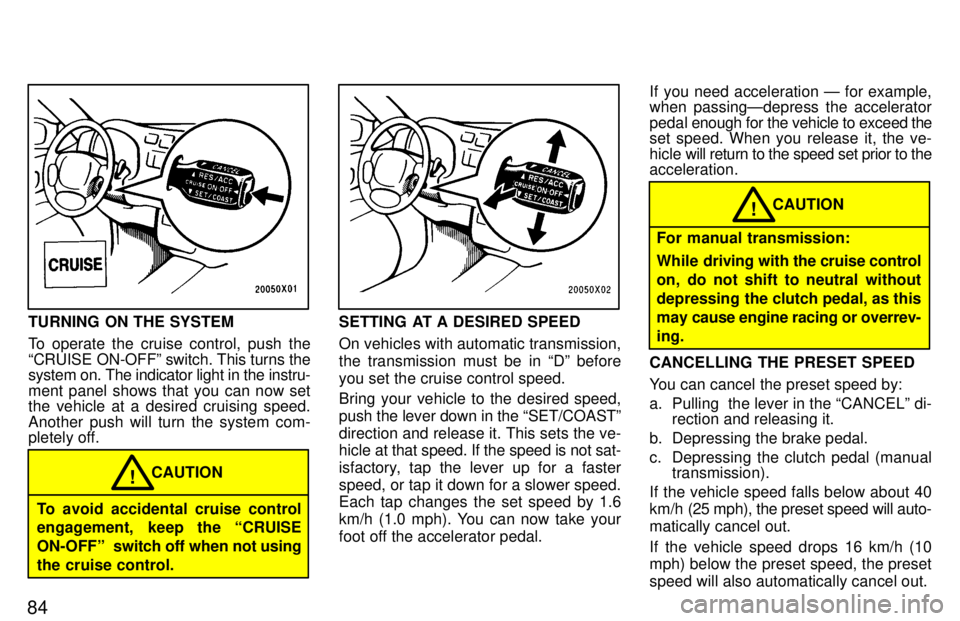
84
TURNING ON THE SYSTEM
To operate the cruise control, push the
CRUISE ON-OFFº switch. This turns the system on. The indicator light in the instru-
ment panel shows that you can now set
the vehicle at a desired cruising speed. Another push will turn the system com-
pletely off.
To avoid accidental cruise control
engagement, keep the CRUISE
ON-OFFº switch off when not using
the cruise control. CAUTION
!
SETTING AT A DESIRED SPEED
On vehicles with automatic transmission,
the transmission must be in Dº beforeyou set the cruise control speed.
Bring your vehicle to the desired speed, push the lever down in the SET/COASTº
direction and release it. This sets the ve-
hicle at
that speed. If the speed is not sat-
isfactory, tap the lever up for a faster
speed, or tap it down for a slower speed.
Each tap changes the set speed by 1.6
km/h (1.0 mph). You can now take your
foot off the accelerator pedal. If you need acceleration Ð for example,
when passingÐdepress the accelerator
pedal
enough for the vehicle to exceed the
set speed. When you release it, the ve-
hicle will return to the speed set prior to the
acceleration.
For manual transmission:
While driving with the cruise control
on, do not shift to neutral without
depressing the clutch pedal, as this
may cause engine racing or overrev-ing. CAUTION
!
CANCELLING THE PRESET SPEED
You can cancel the preset speed by:
a. Pulling the lever in the CANCELº di- rection and releasing it.
b. Depressing the brake pedal.
c. Depressing the clutch pedal (manual transmission).
If the vehicle speed falls below about 40
km/h (25 mph), the preset speed will auto- matically cancel out.
If the vehicle speed drops 16 km/h (10 mph) below the preset speed, the preset speed will also automatically cancel out.
Page 87 of 198

85
If the preset speed automatically cancels
out other than for the above cases or, if the
indicator light flashes several times, the
cruise control may be malfunctioning. In such
cases, have your vehicle checked by
your Toyota dealer at the earliest opportu-
nity.
RESETTING AT A FASTER SPEED Push the lever up in the RES/ACCº direc-
tion and hold it. Release the lever when
the desired speed is attained. While the
lever is held up, the vehicle will graduallygain speed.
However, a faster way to reset is to accel-
erate the vehicle and then push the lever down in the SET/COASTº direction.
RESETTING AT A SLOWER SPEED Push the lever down in the SET/COASTº
direction and hold it. Release the lever
when the desired speed is attained. While
the lever is held down, the vehicle speedwill gradually decrease.
However, a faster way to reset is to de- press the brake pedal and then push the
lever down in the SET/COASTº direction.
On vehicles with automatic transmission,
even if you turn off the overdrive switchwith the cruise control on, engine braking will
not be applied because the cruise con-
trol is not cancelled. To decrease the ve-
hicle speed, reset to a slower speed with
the cruise control lever or depress the brake pedal. If you use the brake pedal, cruise control is cancelled. RESUMING THE PRESET SPEED
If the preset speed is cancelled by pulling
the control lever or by depressing the
brake pedal or clutch pedal, pushing the
lever up in the RES/ACCº direction will
restore the speed set prior to cancellation.
However, once the vehicle speed falls be-
low about 40 km/h (25 mph), the preset
speed will not be resumed.
CRUISE CONTROL FAILURE WARN- ING
If the CRUISEº indicator light in the in-
strument cluster flashes when using the
cruise control, press the CRUISE ON-
OFFº button to turn the system off and then press it again to turn it on. If any of the following conditions then oc-
curs, there is some trouble in the cruise control system. �
The indicator light does not come on.
� The indicator light flashes again.
� The indicator light goes out after it
comes on.
If this is the case, contact your Toyota
dealer and have your vehicle inspected.
Page 114 of 198

11 3
TANDEM MASTER CYLINDER BRAKE SYSTEM
The tandem master cylinder brake sys-
tem is a hydraulic system with two sepa-
rate sub-systems. If either sub-system
should fa
il, the other will still work. Howev-
er, the pedal will be harder to press, and
your stopping distance will be longer.
Also, the brake system warning light may come on.
CAUTION!
Do not drive your vehicle with only a single brake system. Have your
brakes fixed immediately.
BRAKE BOOSTER
The brake booster uses engine vacuum to
power-assist the brakes. If the engine
should quit while you are driving, you can
bring the vehicle to a stop with normal
pedal pressure. There is enough reserve vacuum for one or two stopsÐbut nomore!
CAUTION!
� Do not pump the brake pedal if the
engine stalls. Each push on the
pedal uses up your vacuum re- serve.
� Even if the power assist is com-
pletely lost, the brakes will still
work. But you will have to push
the pedal hardÐmuch harder
than normal. And your braking
distance will be longer.
ANTI-LOCK BRAKE SYSTEM (with ABSº warning light)
The anti-lock brake system is designed to
automatically help prevent lock-up of the
wheels during sudden braking or braking on slippery road surfaces. This assists in
providing directional stability and steeringperformance of the vehicle under these circumstances.
The anti-lock brake system becomes op- erative after the vehicle has accelerated
to a speed in excess of approximately 10
km/h (6 mph). It stops operating when the
vehicle decelerates to a speed below
approximately 5 km/h (3 mph). You may hear a sound in the engine
compartment for a
few seconds when the
engine is started or just after the vehicle is started. This means that the anti-lock
brake system is in the self check mode,
and does not indicate a malfunction.
Effective way to press the ABSº brake
pedal: When the anti-lock brake system
function is in action, you may feel the brake pedal pulsating and hear a noise.
In this situation, to let the anti-lock brake
system work for you, just hold the brake
pedal down more firmly. Do not pumpthe brake. This will result in reduced
braking performance.
The brake pedal pulsation caused by the
anti-lock brake system may indicate haz- ardous road surface conditions. Althoughthe anti-lock brake system assists in pro-
viding vehicle control, it is still important to
drive with all due care, because the anti-
lock brake system cannot overcome the
laws of physics that act on your vehicle: � Braking capab ility is dependent on tire
friction with the road surface.
Brake system
Page 115 of 198
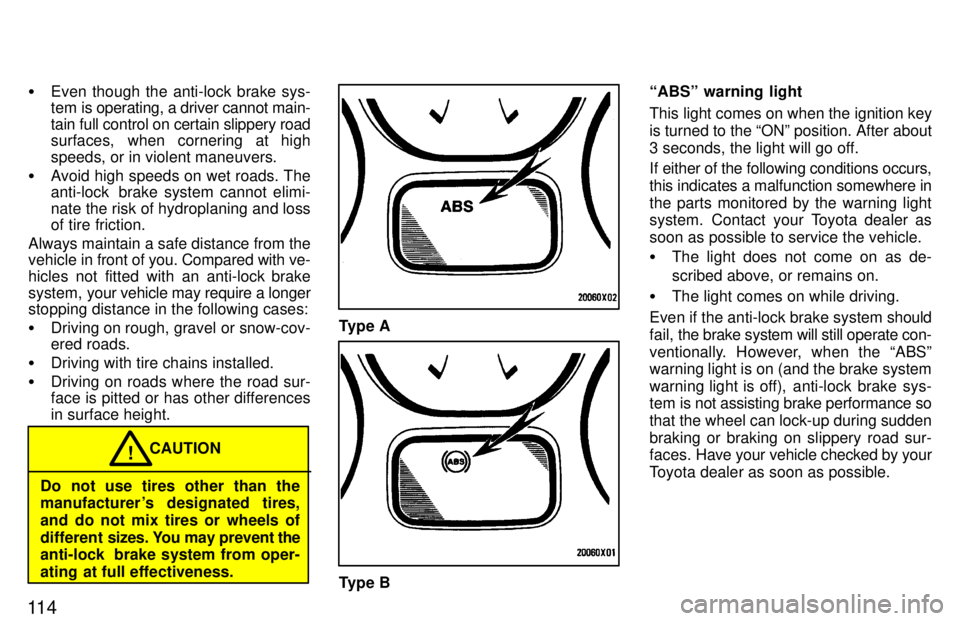
11 4�
Even though the anti-lock brake sys-
tem is operating, a driver cannot main- tain full control on certain slippery road
surfaces, when cornering at high speeds, or in violent maneuvers.
� Avoid high speeds on wet roads. The
anti-lock brake system cannot elimi-
nate the risk of hydroplaning and loss of tire friction.
Always maintain a safe distance from the
vehicle in front of you. Compared with ve-
hicles not fitted with an anti-lock brake
system, your vehicle may require a longer
stopping distance in the following cases: � Driving on rough, gravel or snow-cov-
ered roads.
� Driving with tire chains installed.
� Driving on roads where the road sur-
face is pitted or has other differences in surface height.
CAUTION!
Do not use tires other than the
manufacturer 's designated tires,
and do not mix tires or wheels of
different si zes. You may prevent the
anti-lock brake system from oper-
ating at full effectiveness.
Type A
Type B ABSº warning light
This light comes on when the ignition key is turned to the ONº position. After about
3 seconds, the light will go off.
If either of the following conditions occurs, this indicates a malfunction somewhere inthe parts monitored by the warning light
system. Contact your Toyota dealer as
soon as possible to service the vehicle. �
The light does not come on as de-
scribed above, or remains on.
� The light comes on while driving.
Even if the anti-lock brake system should
fail, the brake system will still operate con-
ventionally. However, when the ABSº
warning light is on (and the brake system
warning light is off), anti-lock brake sys-
tem is not assisting brake performance so that the wheel can lock-up during sudden
braking or braking on slippery road sur-
faces. Have your vehicle checked by your
Toyota dealer as soon as possible.
Page 120 of 198
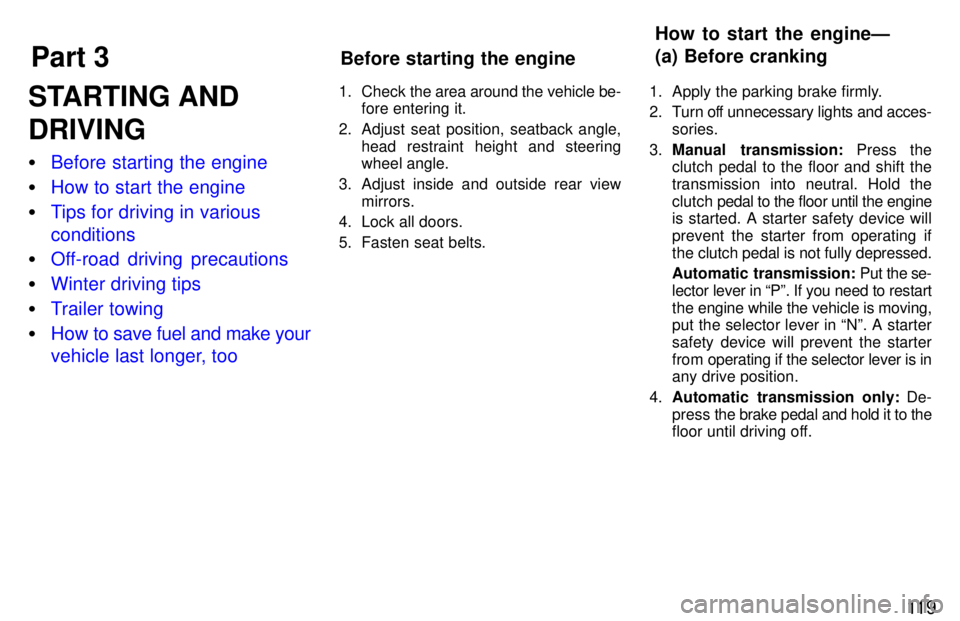
Part 3How to start the engineÐ
(a) Before cranking
Before starting the engine
11 9
STARTING AND DRIVING �
Before starting the engine
�How to start the engine
�Tips for driving in various conditions
�Off-road driving precautions
�Winter driving tips
�Trailer towing
�How to save fuel and make your
vehicle last longer, too
1. Check
the area around the vehicle be-
fore entering it.
2. Adjust seat position, seatback angle, head restraint height and steering
wheel angle.
3. Adjust inside and outside rear view mirrors.
4. Lock all doors.
5. Fasten seat belts. 1. Apply the parking brake firmly.
2. Turn off unnecessary lights and acces-
sories.
3. Manual transmission: Press the
clutch pedal to the floor and shift the
transmission into neutral. Hold theclutch pedal to the floor until the engine
is started. A starter safety device willprevent the starter from operating if
the clutch pedal is not fully depressed.
Automatic transmission: Put the se-
lector lever in Pº. If you need to restart
the engine while the vehicle is moving, put the selector lever in Nº. A starter
safety device will prevent the starter
from operating if the selector lever is in
any drive position.
4. Automatic transmission only: De-
press the brake pedal and hold it to the
floor until driving off.