Page 225 of 363

Check the insulation and the continuity of the line:
Computer 19 C Throttle potentiometer
Computer 45 B Throttle potentiometer
Computer 46 A Throttle potentiometer
Repair if necessary.
JSA052.0
INJECTION
Fault finding - Status and parameter interpretation17
D7F 710
engine -
55 tracks
AFTER REPAIRStart the status and parameter check again from the beginning.
DIAG 2THROTTLE POTENTIOMETERFiche n° 27
XR25 aid:# 17 outside tolerances
# 17 does not vary when throttle moves
Status BG 2LH or 2RH, incorrect illumination
No fault bargraphs should be illuminated.
Ignition on or engine running.NOTES
Status bargraph 2RH
incorrect illuminationNoneNOTES
Check the resistance of the throttle potentiometer.
Replace the throttle potentiometer if necessary.
# 17 is fixedNoneNOTES
Check the resistance of the throttle potentiometer when the throttle is activated.
If the resistance varies, check the electrical lines of the sensor.
If the resistance does not vary, check that the sensor is connected mechanically to the throttle.
If necessary, replace the sensor.
# 17 outside tolerancesNoneNOTES
Check the upper and lower stops of the throttle.
Check the accelerator control (points of resistance and friction).
Repair.
17-182
Page 226 of 363
Check the insulation, continuity and that there is no interference resistance on the electrical line :
Computer 15 2 Coolant temperature sensor
Computer 44 1 Coolant temperature sensor
Repair.
JSA052.0
INJECTION
Fault finding - Status and parameter interpretation17
D7F 710
engine -
55 tracks
AFTER REPAIRStart the status and parameter check again from the beginning.
DIAG 3COOLANT TEMPERATURE
XR25 aid:# 02 = Engine temperature ± 5 °C
No fault bargraphs should be illuminated.
NOTES
If the value read is inconsistent, check the sensor correctly follows the standard table of values for
"resistance as a function of temperature".
Replace the sensor if the values are incorrect (
NOTE : If a sensor is incorrect, this is often due to an electric
shock).
17-183
Page 227 of 363
Check the insulation, continuity and that there is no interference resistance on the electrical line :
Computer 20 2 Air temperature sensor
Computer 46 1 Air temperature sensor
Repair.
JSA052.0
INJECTION
Fault finding - Status and parameter interpretation17
D7F 710
engine -
55 tracks
AFTER REPAIRStart the status and parameter check again from the beginning.
DIAG 4AIR TEMPERATUREFiche n° 27
XR25 aid:# 03 = Temperature under the bonnet ± 5 °C
No fault bargraphs should be illuminated.
NOTES
If the value read is incoherent, check the sensor correctly follows the standard table of values for
"resistance as a function of temperature".
Replace the sensor if the values are incorrect (
NOTE : If a sensor is incorrect, this is often due to an electric
shock).
17-184
Page 228 of 363
Check the insulation, continuity and that there is no interference resistance on the electrical line :
Computer 33 B Flywheel signal sensor
Computer 34 A Flywheel signal sensor
Repair.
JSA052.0
INJECTION
Fault finding - Status and parameter interpretation17
D7F 710
engine -
55 tracks
AFTER REPAIRStart the status and parameter check again from the beginning.
DIAG 5TDC DETECTIONFiche n° 27
XR25 aid:Status BG 3LH, incorrect illumination
No fault bargraphs should be illuminated.
When the starter motor is activated.NOTES
Check the resistance of the TDC sensor.
Replace the sensor if necessary.
Check the sensor is correctly mounted.
Repair if necessary.
Check the condition of the target (if it has been removed).
Repair if necessary.
17-185
Page 337 of 363
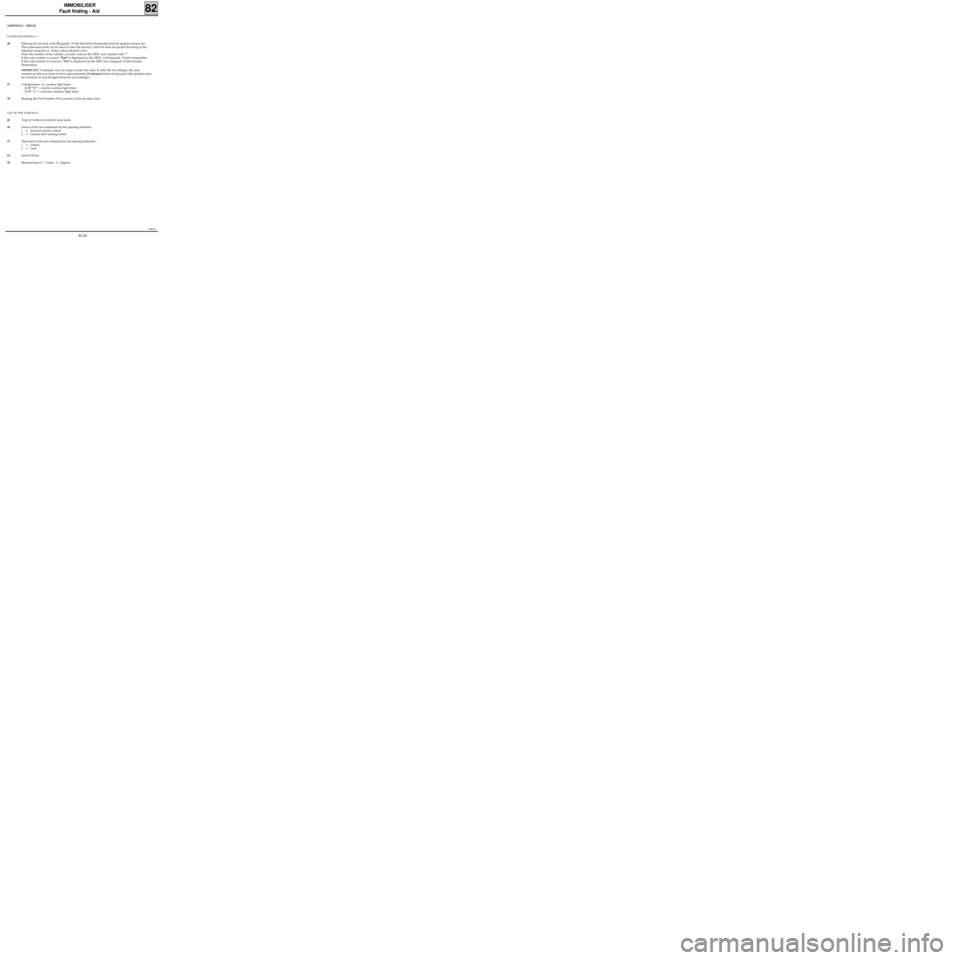
v0406.0
IMMOBILISER
Fault finding - Aid
82
ADDITIONAL CHECKS
COMMAND MODES G--*
40Entering the security code (Bargraph 10 left should be illuminated and the ignition turned on).
This command mode can be used to enter the security code but does not permit decoding of the
injection computer or of the coded solenoid valve.
Enter the number of the vehicle’s security code on the XR25 and validate with "*".
If the code number is correct, "bon" is displayed on the XR25 and bargraph 10 left extinguishes.
If the code number is incorrect, "Fin" is displayed on the XR25 and bargraph 10 left remains
illuminated.
IMPORTANT: 3 attempts may be made to enter the code. If, after the 3rd attempt, the code
remains invalid,you must wait for approximately 15 minutes before trying again (the ignition must
be switched on and off again between each attempt.)
47Configuration of courtesy light timer :
-G 47 * 0 * = cancels courtesy light timer.
-G 47 * 1 * = activates courtesy light timer.
70Reading the Part Number (Part number of the decoder unit).
LIST OF THE VARIOUS #
43Type of button for electric door locks.
26Source of the last command for the opening elements:
1→Infrared remote control
2→Central door locking button
27Operation of the last command for the opening elements :
1→Unlock
2→Lock
65Test E2 Prom.
95Manufacturer (1 = Valéo, 2 = Sagem).
82-40