Page 69 of 358

To Use the Coolant Heater
1. Turn off the engine.
2. Open the hood and unwrap the electrical cord.
3. Plug it into a normal, grounded 1 10-volt AC outlet.
[ON:
-
Plugging the cord into an ungrounded outlet
could cause an electrical shock.
Also, the wrong
kind
of extension cord could overheat and cause
a fire.
You could be seriously injured. Plug the
cord into a properly grounded three-prong
110-volt
AC outlet. If the cord won’t reach, use a
heavy-duty three-prong extension cord rated for
at least
15 amps.
4. Before starting the engine, be sure to unplug and store
the cord as it was before to keep it away fi-om moving
engine
parts. If you don’t, it could be damaged. How
long should you keep the coolant heater plugged
in? The answer depends on the outside temperature, the
kind
of oil you have, and some other things. Instead of
trying to list everything here, we ask that you contact
your Oldsrnobile retailer in the area where you’ll be
parking your vehicle. The retailer can give you the best
advice for that particular area.
Automatic Transmission Operation
P
R
N
03
3
2
1
There are several different
positions for your
shift lever.
PARK (P): This locks your rear wheels. It’s the best
position to use when you start your engine because your
vehicle can’t move easily.
2-15
ProCarManuals.com
Page 71 of 358
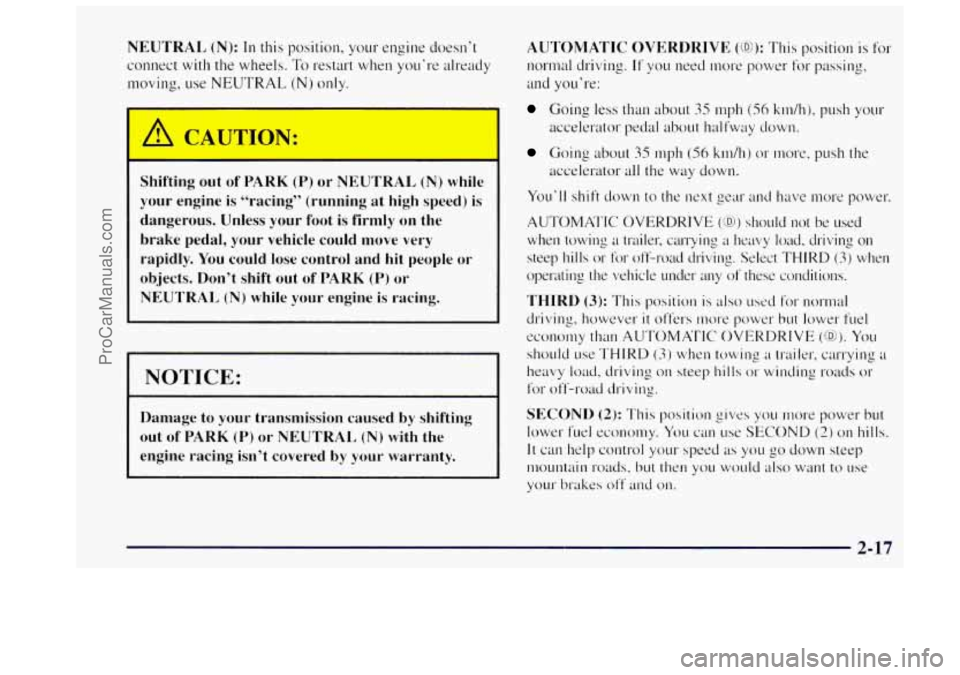
NEUTRAL (N): In this position, your engine doesn’t
connect with
the wheels. To restart when YOLI’I-~ already
moving, use
NEUTRAL (N) only.
Shifting out of PARK (P) or NEUTRAL (N) while
your engine
is “racing” (running at high speed) is
dangerous. Unless your foot is firmly on the
brake pedal,
your vehicle could move very
rapidly.
You could lose control and hit people or
objects. Don’t shift out of PARK
(P) or
NEUTRAL
(N) while your engine is racing.
I NOTICE:
Damage to your transmission caused by shifting
out of PARK
(P) or NEUTRAL (N) with the
engine racing isn’t covered by your warranty. AUTOMATIC OVERDRIVE
(@): This position
is for
normal driving. If you need 111o1-e power for passing,
and you’re:
Going less than about 35 rnph (56 kidhj, push your
Going about 35 mph (56 kdhj or more, push the
accelerator
peclal about halfway
down.
accelerator all the way
down.
You’ll shift down to the next gear and have more power.
AUTOMATIC OVERDRIVE
(0) should not be used
when towing
a trailer, carrying a heavy load, driving on
steep hills 01- for off-road driving. Select THIRD (3) when
operating the vehicle under
any of these conditions.
THIRD
(3): This position is also used for normal
driving, however
it offers more power but lower fuel
economy than AUTOMATIC OVERDRIVE
(@I. You
should LIS~ THIRD (3) when towing ;I trailer, carrying a
heavy load, driving on steep hills or winding roads or
for off-road driving.
SECOND (2): This position gives you more power but
lower fuel economy. You can use SECOND (2) on hills.
It can help control your speed as you go down steep
mountain roads,
but then you would also want to use
your txakes off’ and on.
ProCarManuals.com
Page 72 of 358

You can also use SECOND (2) for starting your vehicle
from a stop on slippery road surfaces.
FIRST (1): This position gives you even more power
(but lower fuel economy) than
SECOND (2). You can
use
it on very steep hills, or in deep snow or mud. If the
selector lever is
put in FIRST (1) while the vehicle is
moving forward, the transmission won’t shift into
FIRST
(1) until the vehicle is going slowly enough.
NOTICE:
If your rear wheels can’t rotate, don’t try to
drive. This might happen if you were stuck in
very deep sand
or mud or were up against a solid
object. You could damage your transmission.
Also, if you stop when going uphill, don’t hold
your vehicle there with only the accelerator
pedal. This
could overheat and damage the
transmission. Use your brakes or shift into
PARK (P) to hold your vehicle in position
on a hill.
Locking Rear Axle
Your rear axle can give you additional traction on snow,
mud, ice,
sand or gravel. It works like a standard axle
most of the time, but when one of the rear wheels has no
traction and the other does, the locking feature will
allow the wheel
with traction to move the vehicle.
All-Wheel Drive
Your engine’s driving power is sent to all four wheels
for extra traction. All-wheel drive is like four-wheel
drive, but there
is no lever or switch to engage or
disengage the front axle. It is
fully automatic and adjusts
itself as needed
for road conditions.
Parking Brake
To set the parking brake, hold the regular brake pedal
down with your right foot. Push down the parking brake
pedal
with your left foot. If the ignition is on, the brake
system warning light
will come on.
To release the parking brake, hold the regular brake
pedal
down.
2-18
ProCarManuals.com
Page 78 of 358
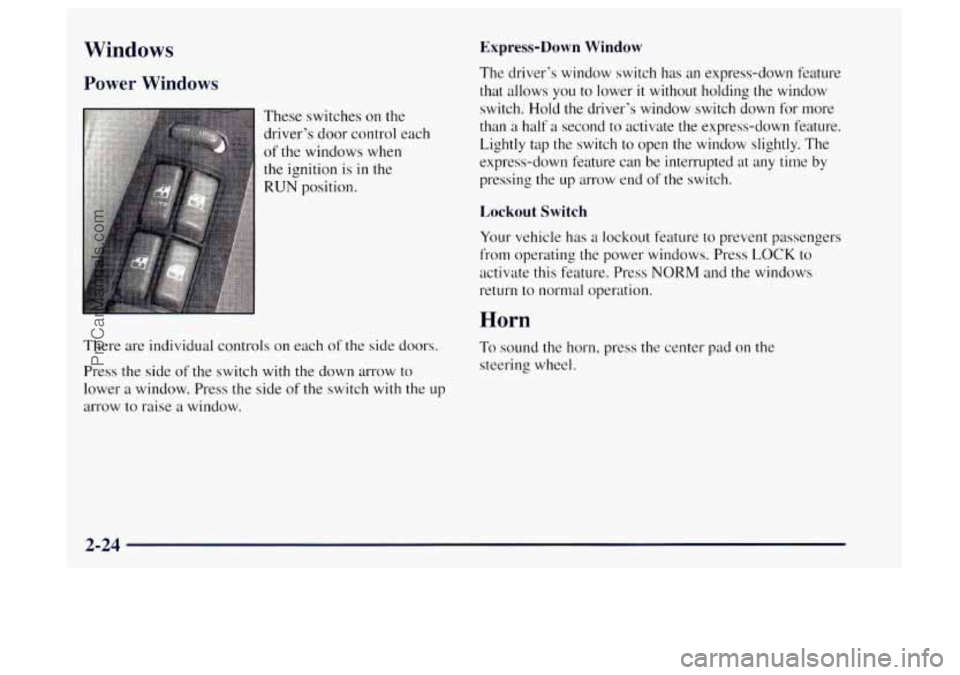
Windows
Power Windows
These switches on the
driver’s door control each
of the windows when
the ignition is in the
RUN position.
There are individual controls on each of the side doors.
Press the side of the switch with the down arrow to
lower a window. Press the side of the switch
with the up
arrow to raise a window.
Express-Down Window
The driver’s window switch has an express-down feature
that allows you to lower
it without holding the window
switch.
Hold the driver’s window switch down for more
than a half a second to activate the express-clown feature.
Lightly tap the switch to open the window slightly. The
express-down feature can be interrupted
at any time by
pressing the up arrow end of the switch.
Lockout Switch
Your vehicle has a lockout feature to prevent passengers
from operating the power windows. Press LOCK to
activate this feature. Press
NORM and the windows
return to normal operation.
Horn
To sound the horn, press the center pad on the
steering wheel.
2-24
ProCarManuals.com
Page 79 of 358
Tilt Wheel
You should adjust the
steering wheel before
you drive.
You can raise it to the highest level to give your legs
more room when you enter and exit the vehicle.
To tilt the wheel, hold the steering wheel and pull the
lever toward you. Move the steering wheel to a
comfortable level, then release the lever
to lock the
wheel in place.
Do not adjust the steering wheel while driving.
Turn SignaVMultifunction Lever
The lever on the left side of the steering column
includes your:
Turn Signal and Lane Change Indicator
Headlamp HighLow Beam Changer
Windshield Wipers
Windshield Washer
0 Cruise Control
2-25
ProCarManuals.com
Page 83 of 358
A CAUTIO .:
Cruise control can be dangerous where you
can’t drive safely at a steady speed. So,
don’t use your cruise control on winding
roads or in heavy traffic.
slippery roads. On such roads, fast changes
in tire traction can cause needless wheel
spinning, and you could lose control. Don’t
use cruise control on slippery roads.
Cruise control can be dangerous on Setting Cruise Control
If you
leave your cruise control switch on when
you’re not using cruise, you might hit a button
and go into cruise when you don’t want to. You
could be startled and even lose control. Keep the
cruise control switch
OFF until you want to
use
it.
1. Move the cruise control switch to ON.
2. Get up to the speed you want.
3. Press in the SET button
at the end
of the lever
and release it.
4. Take your foot off the accelerator pedal.
ProCarManuals.com
Page 133 of 358
Section 4 Your Driving and the Road
Here you’ll find information about driving on different kinds of roads and in varying weather conditions. We’ve also
included many other useful tips on driving.
4- 2
4-3
4-6
4-6 4-7
4-9
4-9
4-1
1
4-12
4-14
4- 15
Defensive Driving
Driving Drunk
Having Control of Your Vehicle
Your Braking System Information
Anti-Lock Brake Information
Braking
in Emergencies
Steering Tips
Off-Road Recovery Tips
Passing Other Vehicles
Losing Control of Your Vehicle
Four-wheel Off-Road.Driving Guidelines Night
Driving
Driving
in Rain and on Wet Roads
Tips Before Leaving on a Long Trip
Avoiding Highway Hypnosis
Driving on
Hills and Mountains
Winter Driving
If You’re Caught in a Blizzard
Loading Your Vehicle
Recreational Vehicle Towing
Helpful Hints for Towing
a Trailer
4-28
4-30
4-35
4-36
4-36
4-3
8
4-40
4-42
4-44
4-49
4-1
ProCarManuals.com
Page 140 of 358
Here’s how anti-lock works. Let’s say the road is wet.
You’re driving safely. Suddenly an animal jumps out
in
front of you.
You slam
on the brakes. Here’s what happens with ABS.
A computer senses that wheels are slowing down. If one
of the wheels is about to stop rolling, the computer
will
separately work the brakes at each front wheel and at the
rear wheels. The anti-lock system can change the brake
pressure faster
than any driver could. The computer is programmed to
make the most of available tire and road conditions.
You can steer around the obstacle while braking hard.
As you brake, your cornputer keeps receiving updates on
wheel speed and controls braking pressure accordingly.
4-8
ProCarManuals.com