1997 NISSAN MAXIMA clutch
[x] Cancel search: clutchPage 12 of 215
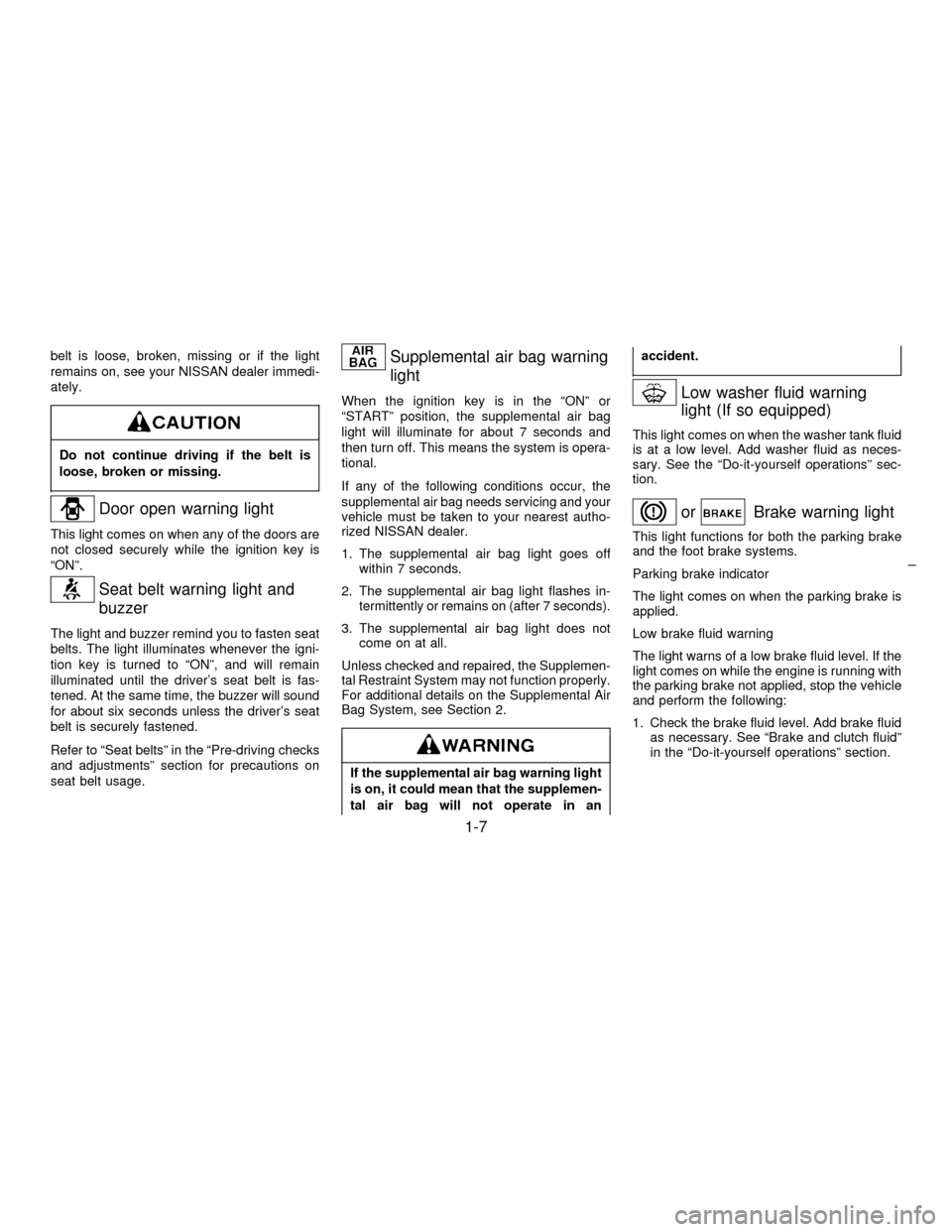
belt is loose, broken, missing or if the light
remains on, see your NISSAN dealer immedi-
ately.
Do not continue driving if the belt is
loose, broken or missing.
Door open warning light
This light comes on when any of the doors are
not closed securely while the ignition key is
ªONº.
Seat belt warning light and
buzzer
The light and buzzer remind you to fasten seat
belts. The light illuminates whenever the igni-
tion key is turned to ªONº, and will remain
illuminated until the driver's seat belt is fas-
tened. At the same time, the buzzer will sound
for about six seconds unless the driver's seat
belt is securely fastened.
Refer to ªSeat beltsº in the ªPre-driving checks
and adjustmentsº section for precautions on
seat belt usage.
Supplemental air bag warning
light
When the ignition key is in the ªONº or
ªSTARTº position, the supplemental air bag
light will illuminate for about 7 seconds and
then turn off. This means the system is opera-
tional.
If any of the following conditions occur, the
supplemental air bag needs servicing and your
vehicle must be taken to your nearest autho-
rized NISSAN dealer.
1. The supplemental air bag light goes off
within 7 seconds.
2. The supplemental air bag light flashes in-
termittently or remains on (after 7 seconds).
3. The supplemental air bag light does not
come on at all.
Unless checked and repaired, the Supplemen-
tal Restraint System may not function properly.
For additional details on the Supplemental Air
Bag System, see Section 2.
If the supplemental air bag warning light
is on, it could mean that the supplemen-
tal air bag will not operate in anaccident.
Low washer fluid warning
light (If so equipped)
This light comes on when the washer tank fluid
is at a low level. Add washer fluid as neces-
sary. See the ªDo-it-yourself operationsº sec-
tion.
orBrake warning light
This light functions for both the parking brake
and the foot brake systems.
Parking brake indicator
The light comes on when the parking brake is
applied.
Low brake fluid warning
The light warns of a low brake fluid level. If the
light comes on while the engine is running with
the parking brake not applied, stop the vehicle
and perform the following:
1. Check the brake fluid level. Add brake fluid
as necessary. See ªBrake and clutch fluidº
in the ªDo-it-yourself operationsº section.
1-7
Z01.2.1/A32-DX
Page 109 of 215
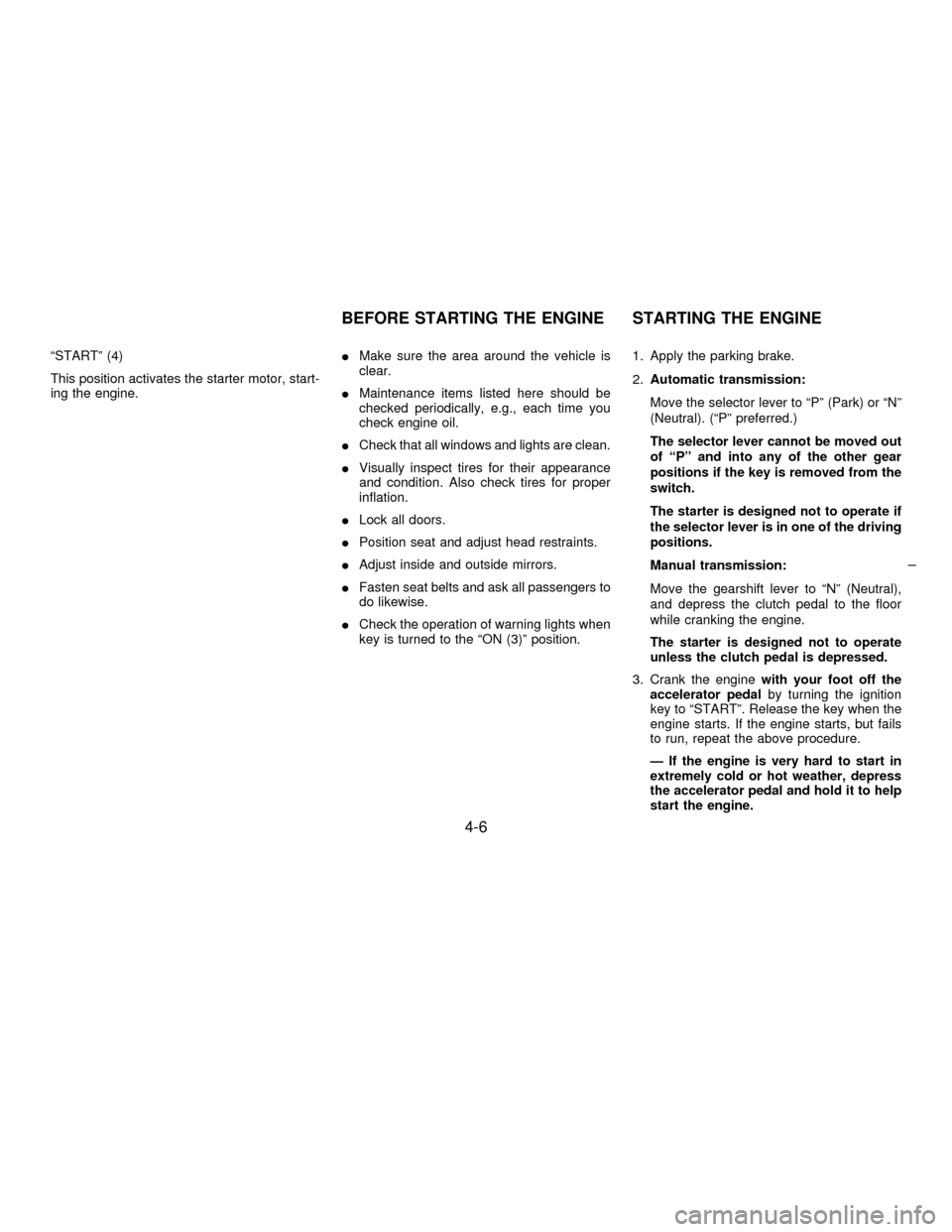
ªSTARTº (4)
This position activates the starter motor, start-
ing the engine.IMake sure the area around the vehicle is
clear.
IMaintenance items listed here should be
checked periodically, e.g., each time you
check engine oil.
ICheck that all windows and lights are clean.
IVisually inspect tires for their appearance
and condition. Also check tires for proper
inflation.
ILock all doors.
IPosition seat and adjust head restraints.
IAdjust inside and outside mirrors.
IFasten seat belts and ask all passengers to
do likewise.
ICheck the operation of warning lights when
key is turned to the ªON (3)º position.1. Apply the parking brake.
2.Automatic transmission:
Move the selector lever to ªPº (Park) or ªNº
(Neutral). (ªPº preferred.)
The selector lever cannot be moved out
of ªPº and into any of the other gear
positions if the key is removed from the
switch.
The starter is designed not to operate if
the selector lever is in one of the driving
positions.
Manual transmission:
Move the gearshift lever to ªNº (Neutral),
and depress the clutch pedal to the floor
while cranking the engine.
The starter is designed not to operate
unless the clutch pedal is depressed.
3. Crank the enginewith your foot off the
accelerator pedalby turning the ignition
key to ªSTARTº. Release the key when the
engine starts. If the engine starts, but fails
to run, repeat the above procedure.
Ð If the engine is very hard to start in
extremely cold or hot weather, depress
the accelerator pedal and hold it to help
start the engine.
BEFORE STARTING THE ENGINE STARTING THE ENGINE
4-6
Z01.2.1/A32-DX
Page 113 of 215
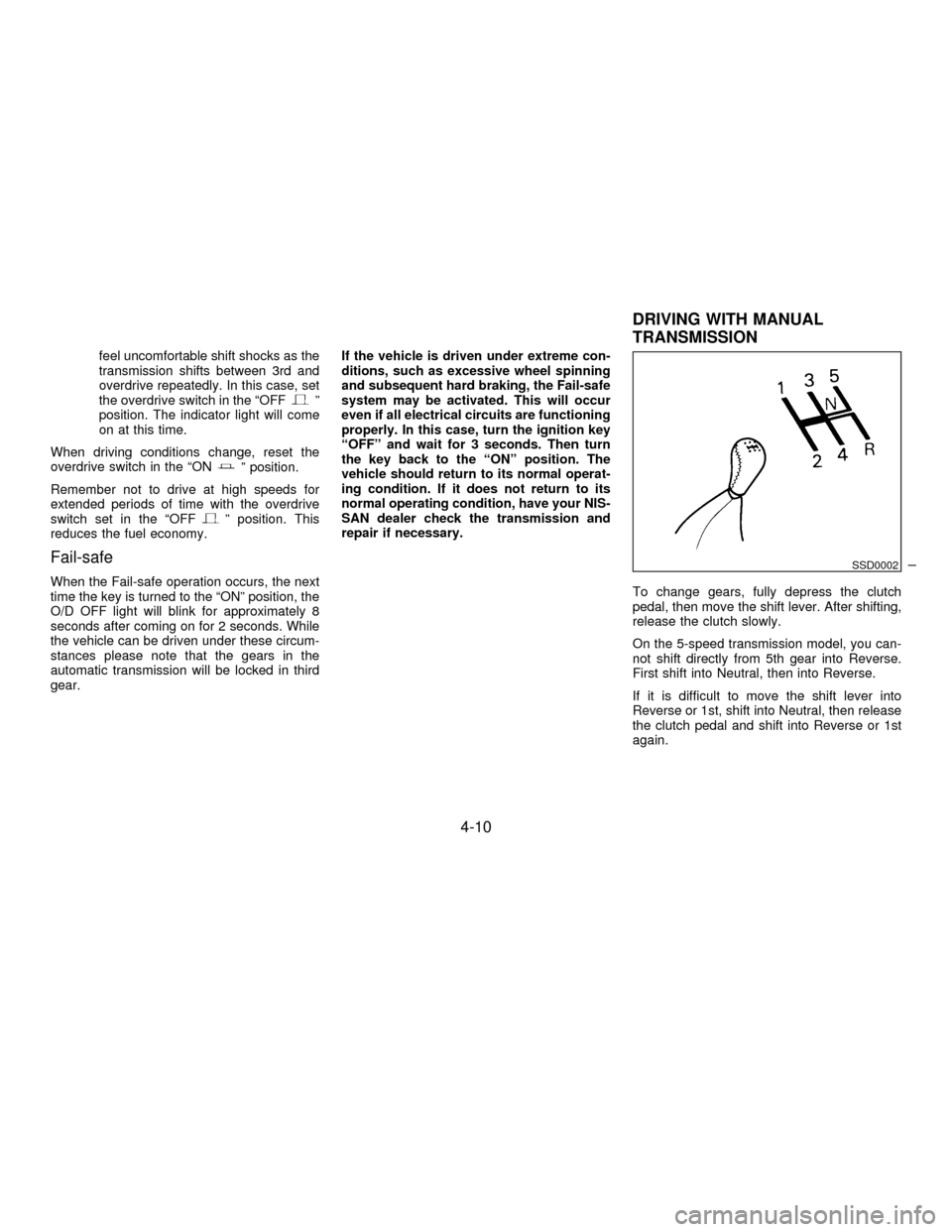
feel uncomfortable shift shocks as the
transmission shifts between 3rd and
overdrive repeatedly. In this case, set
the overdrive switch in the ªOFF
º
position. The indicator light will come
on at this time.
When driving conditions change, reset the
overdrive switch in the ªON
º position.
Remember not to drive at high speeds for
extended periods of time with the overdrive
switch set in the ªOFF
º position. This
reduces the fuel economy.
Fail-safe
When the Fail-safe operation occurs, the next
time the key is turned to the ªONº position, the
O/D OFF light will blink for approximately 8
seconds after coming on for 2 seconds. While
the vehicle can be driven under these circum-
stances please note that the gears in the
automatic transmission will be locked in third
gear.If the vehicle is driven under extreme con-
ditions, such as excessive wheel spinning
and subsequent hard braking, the Fail-safe
system may be activated. This will occur
even if all electrical circuits are functioning
properly. In this case, turn the ignition key
ªOFFº and wait for 3 seconds. Then turn
the key back to the ªONº position. The
vehicle should return to its normal operat-
ing condition. If it does not return to its
normal operating condition, have your NIS-
SAN dealer check the transmission and
repair if necessary.
To change gears, fully depress the clutch
pedal, then move the shift lever. After shifting,
release the clutch slowly.
On the 5-speed transmission model, you can-
not shift directly from 5th gear into Reverse.
First shift into Neutral, then into Reverse.
If it is difficult to move the shift lever into
Reverse or 1st, shift into Neutral, then release
the clutch pedal and shift into Reverse or 1st
again.
SSD0002
DRIVING WITH MANUAL
TRANSMISSION
4-10
Z01.2.1/A32-DX
Page 114 of 215
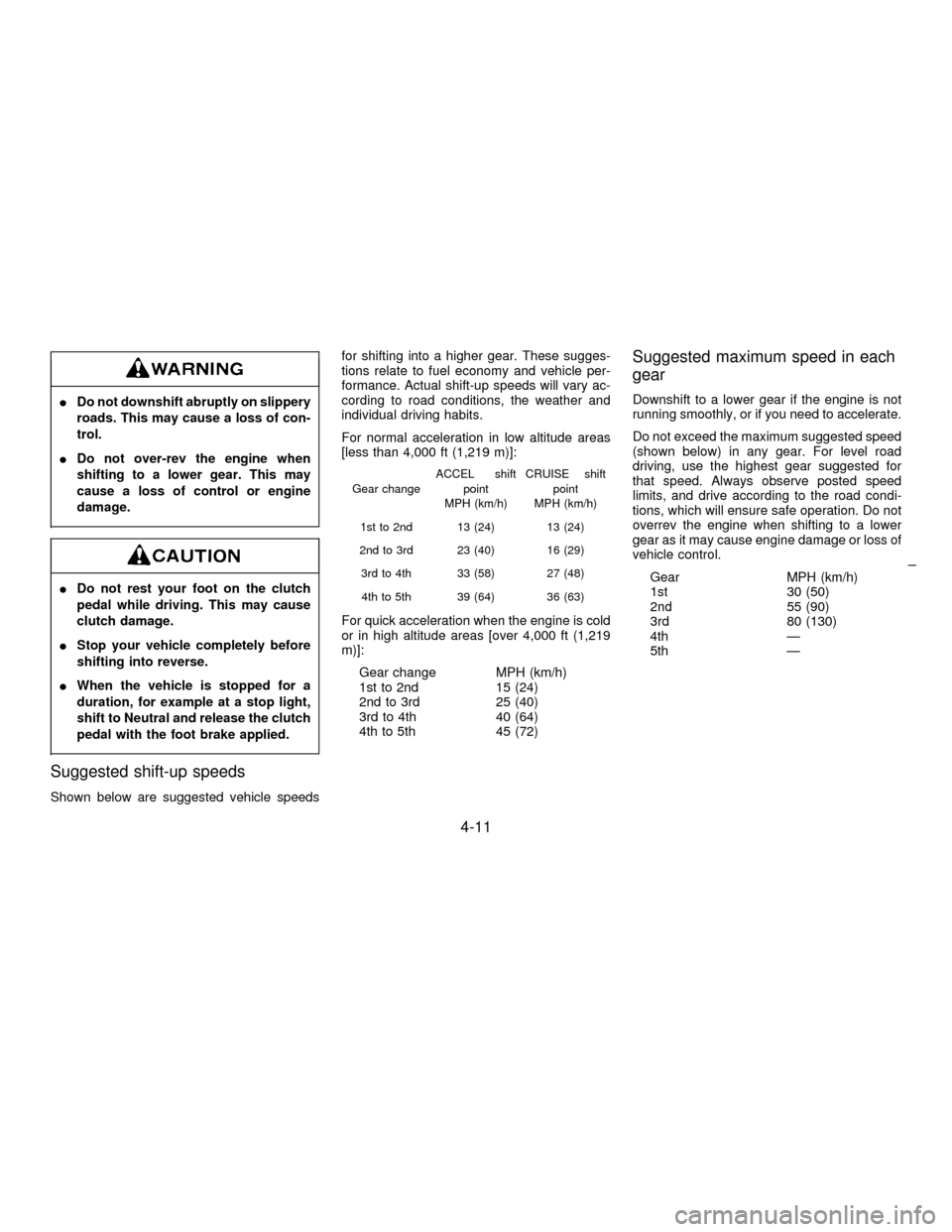
IDo not downshift abruptly on slippery
roads. This may cause a loss of con-
trol.
IDo not over-rev the engine when
shifting to a lower gear. This may
cause a loss of control or engine
damage.
IDo not rest your foot on the clutch
pedal while driving. This may cause
clutch damage.
IStop your vehicle completely before
shifting into reverse.
IWhen the vehicle is stopped for a
duration, for example at a stop light,
shift to Neutral and release the clutch
pedal with the foot brake applied.
Suggested shift-up speeds
Shown below are suggested vehicle speedsfor shifting into a higher gear. These sugges-
tions relate to fuel economy and vehicle per-
formance. Actual shift-up speeds will vary ac-
cording to road conditions, the weather and
individual driving habits.
For normal acceleration in low altitude areas
[less than 4,000 ft (1,219 m)]:
Gear changeACCEL shift
point
MPH (km/h)CRUISE shift
point
MPH (km/h)
1st to 2nd 13 (24) 13 (24)
2nd to 3rd 23 (40) 16 (29)
3rd to 4th 33 (58) 27 (48)
4th to 5th 39 (64) 36 (63)
For quick acceleration when the engine is cold
or in high altitude areas [over 4,000 ft (1,219
m)]:
Gear change MPH (km/h)
1st to 2nd 15 (24)
2nd to 3rd 25 (40)
3rd to 4th 40 (64)
4th to 5th 45 (72)
Suggested maximum speed in each
gear
Downshift to a lower gear if the engine is not
running smoothly, or if you need to accelerate.
Do not exceed the maximum suggested speed
(shown below) in any gear. For level road
driving, use the highest gear suggested for
that speed. Always observe posted speed
limits, and drive according to the road condi-
tions, which will ensure safe operation. Do not
overrev the engine when shifting to a lower
gear as it may cause engine damage or loss of
vehicle control.
Gear MPH (km/h)
1st 30 (50)
2nd 55 (90)
3rd 80 (130)
4th Ð
5th Ð
4-11
Z01.2.1/A32-DX
Page 116 of 215
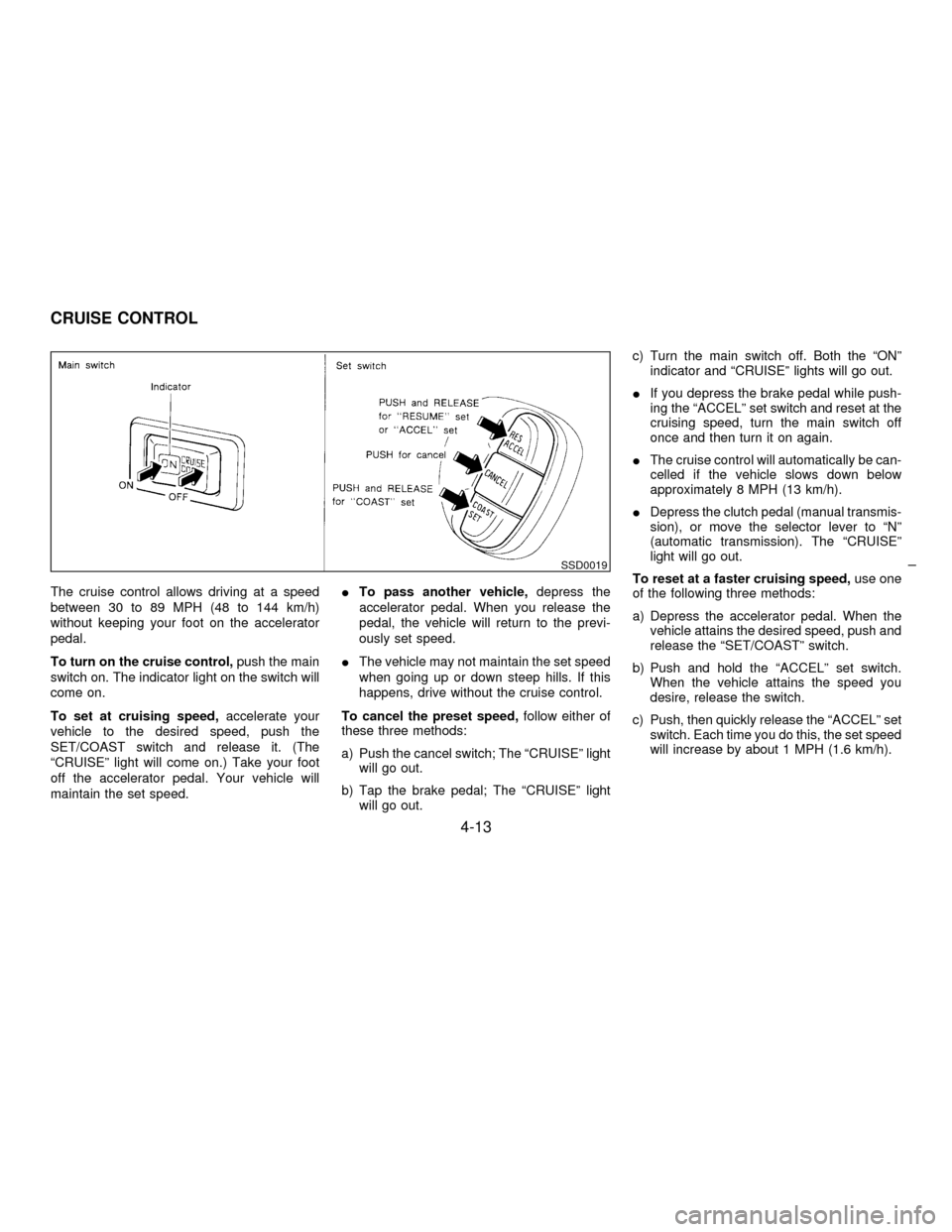
The cruise control allows driving at a speed
between 30 to 89 MPH (48 to 144 km/h)
without keeping your foot on the accelerator
pedal.
To turn on the cruise control,push the main
switch on. The indicator light on the switch will
come on.
To set at cruising speed,accelerate your
vehicle to the desired speed, push the
SET/COAST switch and release it. (The
ªCRUISEº light will come on.) Take your foot
off the accelerator pedal. Your vehicle will
maintain the set speed.ITo pass another vehicle,depress the
accelerator pedal. When you release the
pedal, the vehicle will return to the previ-
ously set speed.
IThe vehicle may not maintain the set speed
when going up or down steep hills. If this
happens, drive without the cruise control.
To cancel the preset speed,follow either of
these three methods:
a) Push the cancel switch; The ªCRUISEº light
will go out.
b) Tap the brake pedal; The ªCRUISEº light
will go out.c) Turn the main switch off. Both the ªONº
indicator and ªCRUISEº lights will go out.
IIf you depress the brake pedal while push-
ing the ªACCELº set switch and reset at the
cruising speed, turn the main switch off
once and then turn it on again.
IThe cruise control will automatically be can-
celled if the vehicle slows down below
approximately 8 MPH (13 km/h).
IDepress the clutch pedal (manual transmis-
sion), or move the selector lever to ªNº
(automatic transmission). The ªCRUISEº
light will go out.
To reset at a faster cruising speed,use one
of the following three methods:
a) Depress the accelerator pedal. When the
vehicle attains the desired speed, push and
release the ªSET/COASTº switch.
b) Push and hold the ªACCELº set switch.
When the vehicle attains the speed you
desire, release the switch.
c) Push, then quickly release the ªACCELº set
switch. Each time you do this, the set speed
will increase by about 1 MPH (1.6 km/h).
SSD0019
CRUISE CONTROL
4-13
Z01.2.1/A32-DX
Page 117 of 215
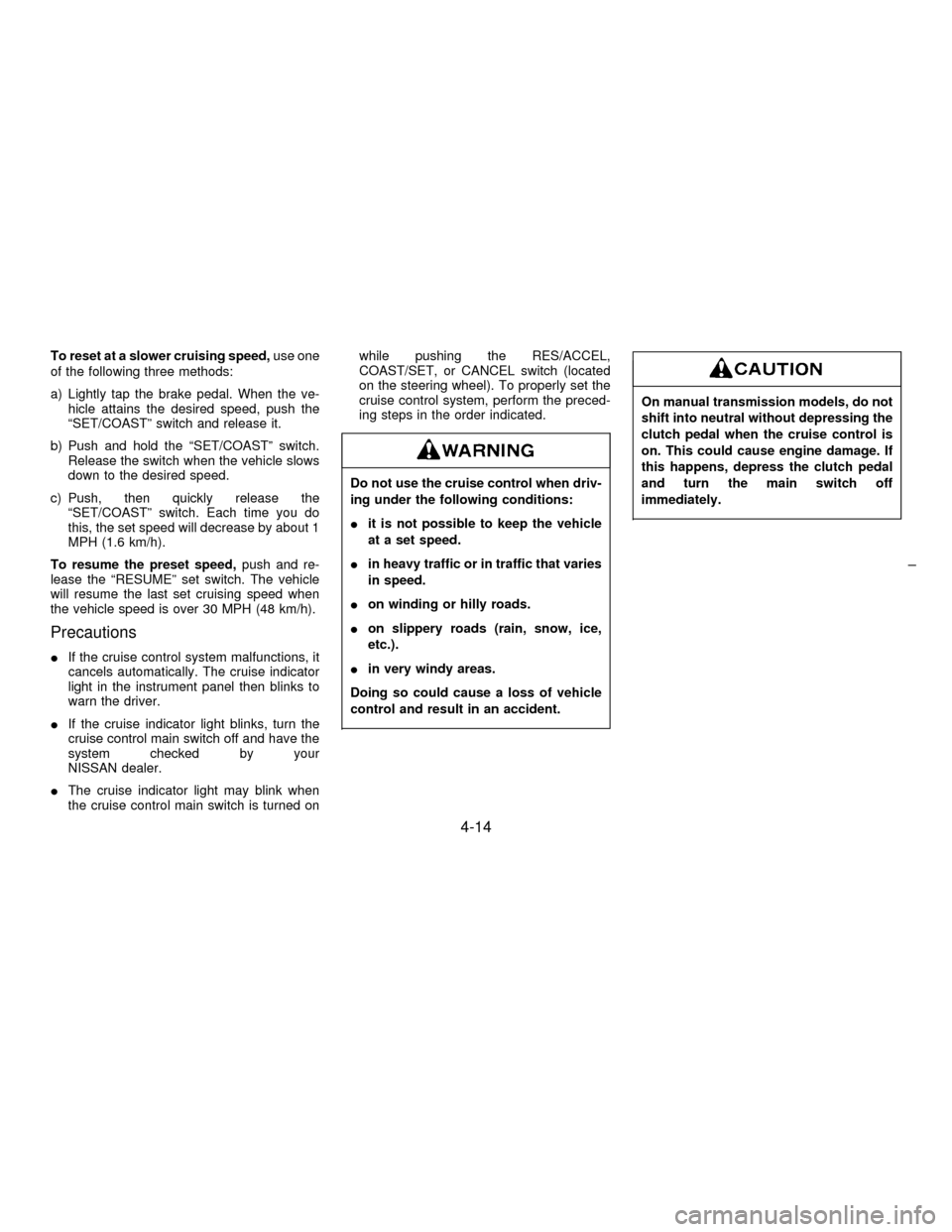
To reset at a slower cruising speed,use one
of the following three methods:
a) Lightly tap the brake pedal. When the ve-
hicle attains the desired speed, push the
ªSET/COASTº switch and release it.
b) Push and hold the ªSET/COASTº switch.
Release the switch when the vehicle slows
down to the desired speed.
c) Push, then quickly release the
ªSET/COASTº switch. Each time you do
this, the set speed will decrease by about 1
MPH (1.6 km/h).
To resume the preset speed,push and re-
lease the ªRESUMEº set switch. The vehicle
will resume the last set cruising speed when
the vehicle speed is over 30 MPH (48 km/h).
Precautions
IIf the cruise control system malfunctions, it
cancels automatically. The cruise indicator
light in the instrument panel then blinks to
warn the driver.
IIf the cruise indicator light blinks, turn the
cruise control main switch off and have the
system checked by your
NISSAN dealer.
IThe cruise indicator light may blink when
the cruise control main switch is turned onwhile pushing the RES/ACCEL,
COAST/SET, or CANCEL switch (located
on the steering wheel). To properly set the
cruise control system, perform the preced-
ing steps in the order indicated.
Do not use the cruise control when driv-
ing under the following conditions:
Iit is not possible to keep the vehicle
at a set speed.
Iin heavy traffic or in traffic that varies
in speed.
Ion winding or hilly roads.
Ion slippery roads (rain, snow, ice,
etc.).
Iin very windy areas.
Doing so could cause a loss of vehicle
control and result in an accident.
On manual transmission models, do not
shift into neutral without depressing the
clutch pedal when the cruise control is
on. This could cause engine damage. If
this happens, depress the clutch pedal
and turn the main switch off
immediately.
4-14
Z01.2.1/A32-DX
Page 144 of 215
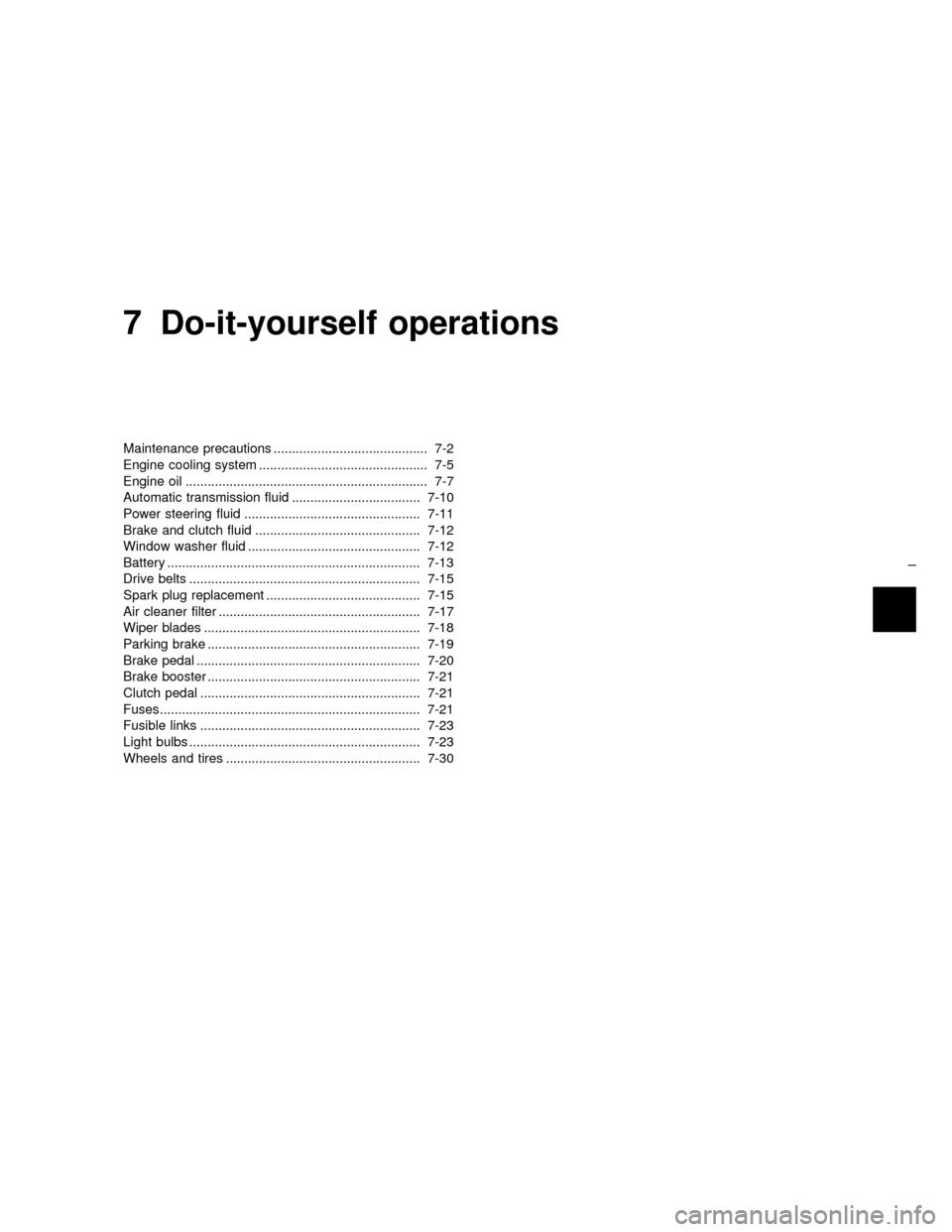
7 Do-it-yourself operations
Maintenance precautions .......................................... 7-2
Engine cooling system .............................................. 7-5
Engine oil .................................................................. 7-7
Automatic transmission fluid ................................... 7-10
Power steering fluid ................................................ 7-11
Brake and clutch fluid ............................................. 7-12
Window washer fluid ............................................... 7-12
Battery ..................................................................... 7-13
Drive belts ............................................................... 7-15
Spark plug replacement .......................................... 7-15
Air cleaner filter ....................................................... 7-17
Wiper blades ........................................................... 7-18
Parking brake .......................................................... 7-19
Brake pedal ............................................................. 7-20
Brake booster .......................................................... 7-21
Clutch pedal ............................................................ 7-21
Fuses....................................................................... 7-21
Fusible links ............................................................ 7-23
Light bulbs ............................................................... 7-23
Wheels and tires ..................................................... 7-30
Z01.2.1/A32-DX
Page 155 of 215
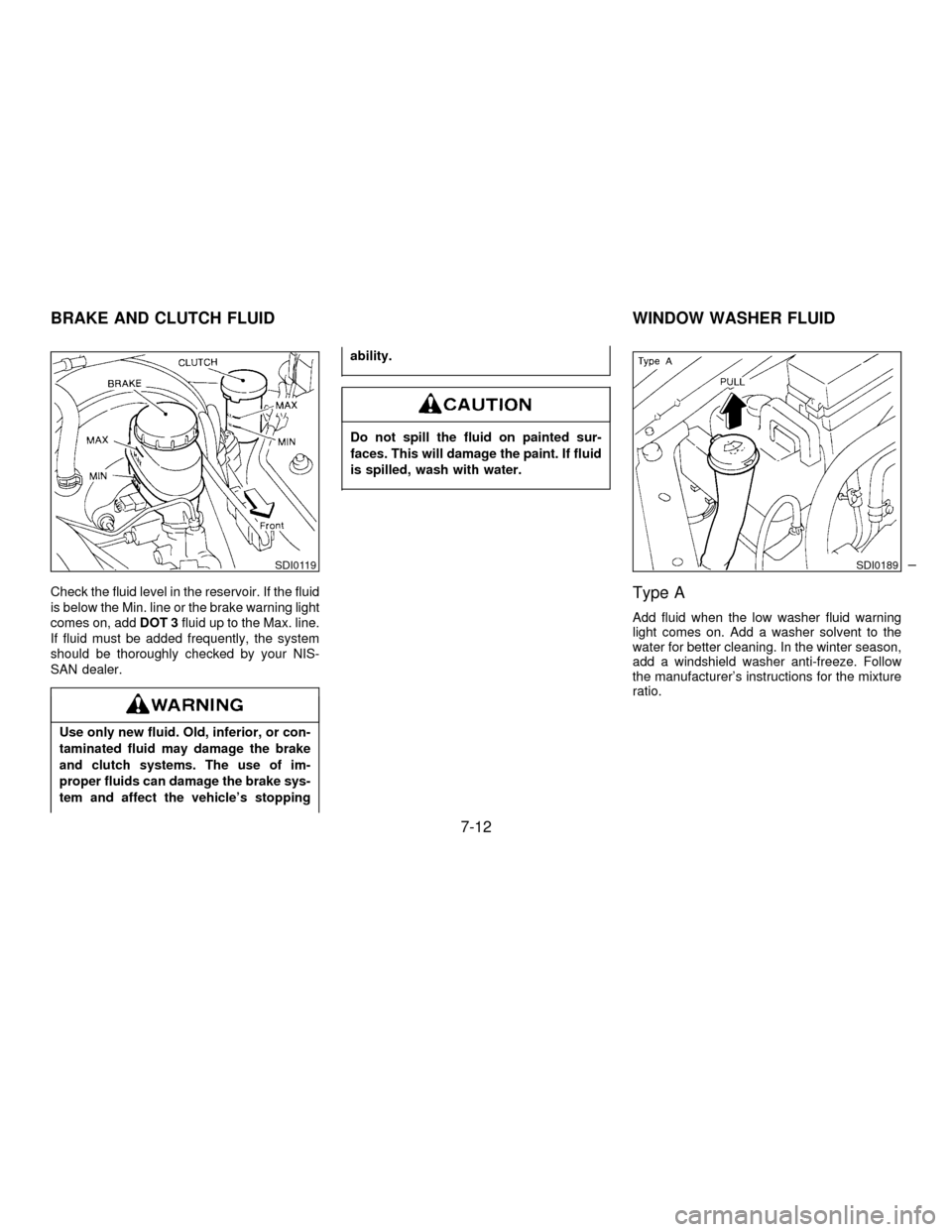
Check the fluid level in the reservoir. If the fluid
is below the Min. line or the brake warning light
comes on, addDOT 3fluid up to the Max. line.
If fluid must be added frequently, the system
should be thoroughly checked by your NIS-
SAN dealer.
Use only new fluid. Old, inferior, or con-
taminated fluid may damage the brake
and clutch systems. The use of im-
proper fluids can damage the brake sys-
tem and affect the vehicle's stoppingability.
Do not spill the fluid on painted sur-
faces. This will damage the paint. If fluid
is spilled, wash with water.
Type A
Add fluid when the low washer fluid warning
light comes on. Add a washer solvent to the
water for better cleaning. In the winter season,
add a windshield washer anti-freeze. Follow
the manufacturer's instructions for the mixture
ratio.
SDI0119SDI0189
BRAKE AND CLUTCH FLUID WINDOW WASHER FLUID
7-12
Z01.2.1/A32-DX