1997 NISSAN MAXIMA stop start
[x] Cancel search: stop startPage 98 of 215
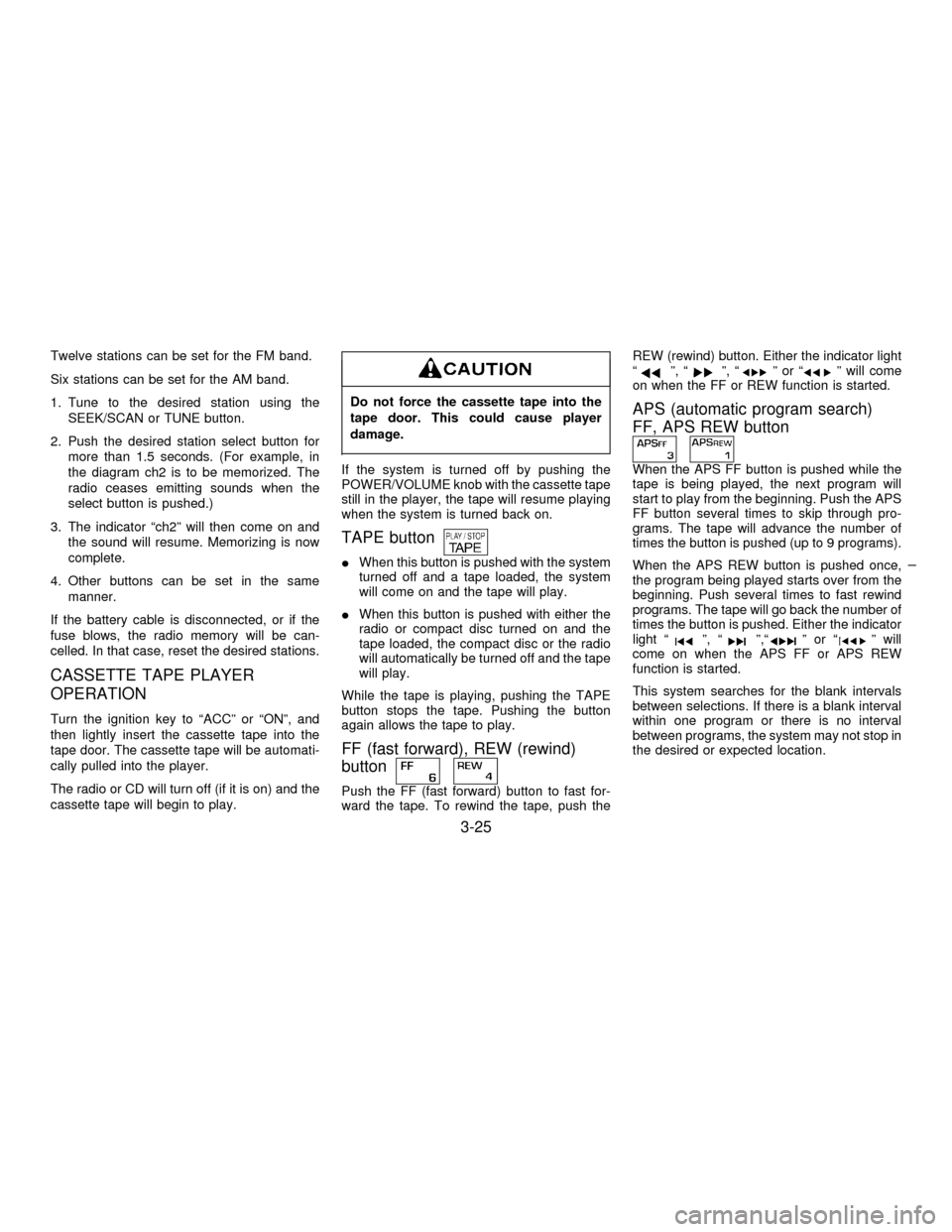
Twelve stations can be set for the FM band.
Six stations can be set for the AM band.
1. Tune to the desired station using the
SEEK/SCAN or TUNE button.
2. Push the desired station select button for
more than 1.5 seconds. (For example, in
the diagram ch2 is to be memorized. The
radio ceases emitting sounds when the
select button is pushed.)
3. The indicator ªch2º will then come on and
the sound will resume. Memorizing is now
complete.
4. Other buttons can be set in the same
manner.
If the battery cable is disconnected, or if the
fuse blows, the radio memory will be can-
celled. In that case, reset the desired stations.
CASSETTE TAPE PLAYER
OPERATION
Turn the ignition key to ªACCº or ªONº, and
then lightly insert the cassette tape into the
tape door. The cassette tape will be automati-
cally pulled into the player.
The radio or CD will turn off (if it is on) and the
cassette tape will begin to play.
Do not force the cassette tape into the
tape door. This could cause player
damage.
If the system is turned off by pushing the
POWER/VOLUME knob with the cassette tape
still in the player, the tape will resume playing
when the system is turned back on.
TAPE button
IWhen this button is pushed with the system
turned off and a tape loaded, the system
will come on and the tape will play.
IWhen this button is pushed with either the
radio or compact disc turned on and the
tape loaded, the compact disc or the radio
will automatically be turned off and the tape
will play.
While the tape is playing, pushing the TAPE
button stops the tape. Pushing the button
again allows the tape to play.
FF (fast forward), REW (rewind)
button
Push the FF (fast forward) button to fast for-
ward the tape. To rewind the tape, push theREW (rewind) button. Either the indicator light
ª
º, ªº, ªºorªº will come
on when the FF or REW function is started.
APS (automatic program search)
FF, APS REW button
When the APS FF button is pushed while the
tape is being played, the next program will
start to play from the beginning. Push the APS
FF button several times to skip through pro-
grams. The tape will advance the number of
times the button is pushed (up to 9 programs).
When the APS REW button is pushed once,
the program being played starts over from the
beginning. Push several times to fast rewind
programs. The tape will go back the number of
times the button is pushed. Either the indicator
light ª
º, ªº,ªºorªº will
come on when the APS FF or APS REW
function is started.
This system searches for the blank intervals
between selections. If there is a blank interval
within one program or there is no interval
between programs, the system may not stop in
the desired or expected location.
3-25
Z01.2.1/A32-DX
Page 100 of 215
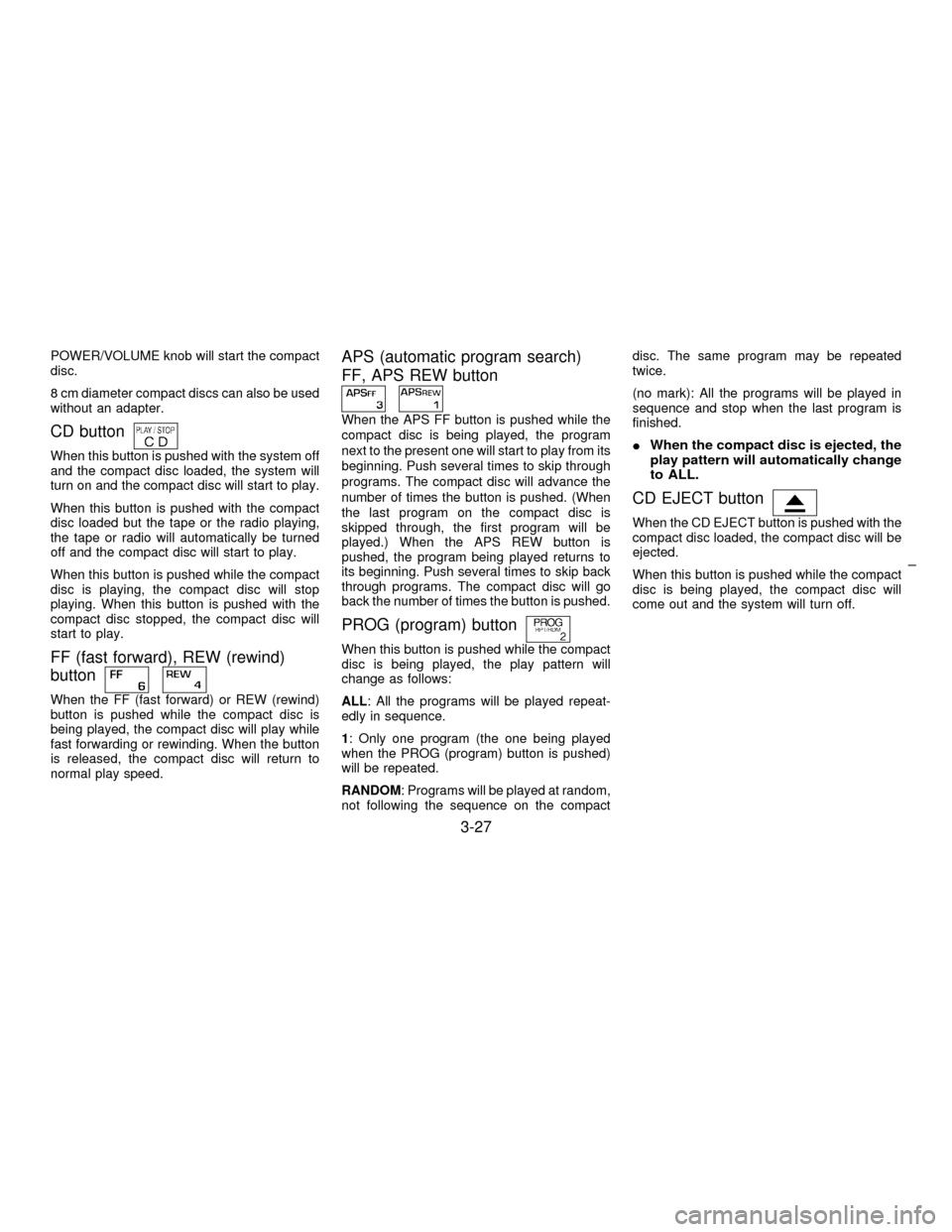
POWER/VOLUME knob will start the compact
disc.
8 cm diameter compact discs can also be used
without an adapter.
CD button
When this button is pushed with the system off
and the compact disc loaded, the system will
turn on and the compact disc will start to play.
When this button is pushed with the compact
disc loaded but the tape or the radio playing,
the tape or radio will automatically be turned
off and the compact disc will start to play.
When this button is pushed while the compact
disc is playing, the compact disc will stop
playing. When this button is pushed with the
compact disc stopped, the compact disc will
start to play.
FF (fast forward), REW (rewind)
button
When the FF (fast forward) or REW (rewind)
button is pushed while the compact disc is
being played, the compact disc will play while
fast forwarding or rewinding. When the button
is released, the compact disc will return to
normal play speed.
APS (automatic program search)
FF, APS REW button
When the APS FF button is pushed while the
compact disc is being played, the program
next to the present one will start to play from its
beginning. Push several times to skip through
programs. The compact disc will advance the
number of times the button is pushed. (When
the last program on the compact disc is
skipped through, the first program will be
played.) When the APS REW button is
pushed, the program being played returns to
its beginning. Push several times to skip back
through programs. The compact disc will go
back the number of times the button is pushed.
PROG (program) button
When this button is pushed while the compact
disc is being played, the play pattern will
change as follows:
ALL: All the programs will be played repeat-
edly in sequence.
1: Only one program (the one being played
when the PROG (program) button is pushed)
will be repeated.
RANDOM: Programs will be played at random,
not following the sequence on the compactdisc. The same program may be repeated
twice.
(no mark): All the programs will be played in
sequence and stop when the last program is
finished.
I
When the compact disc is ejected, the
play pattern will automatically change
to ALL.
CD EJECT button
When the CD EJECT button is pushed with the
compact disc loaded, the compact disc will be
ejected.
When this button is pushed while the compact
disc is being played, the compact disc will
come out and the system will turn off.
3-27
Z01.2.1/A32-DX
Page 106 of 215
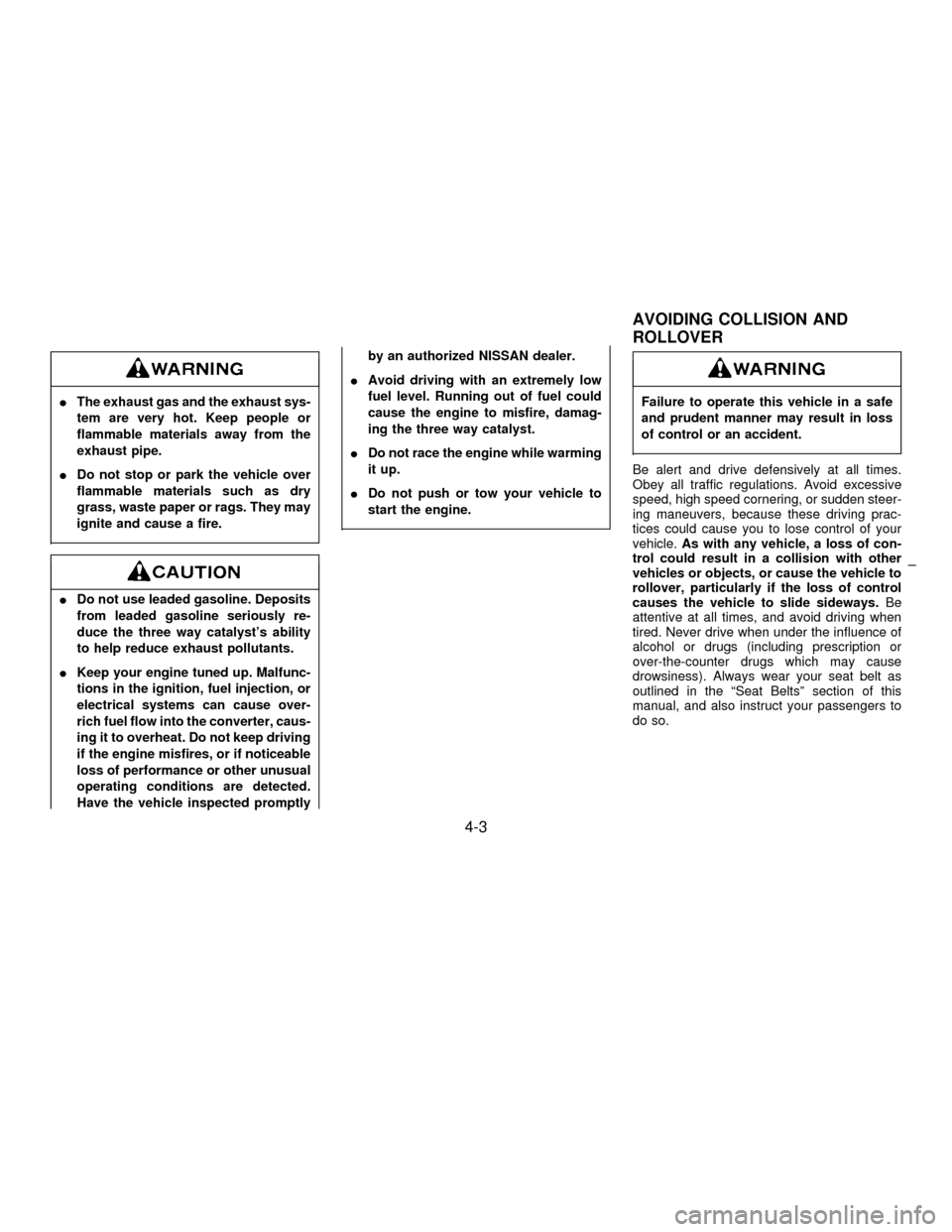
IThe exhaust gas and the exhaust sys-
tem are very hot. Keep people or
flammable materials away from the
exhaust pipe.
IDo not stop or park the vehicle over
flammable materials such as dry
grass, waste paper or rags. They may
ignite and cause a fire.
IDo not use leaded gasoline. Deposits
from leaded gasoline seriously re-
duce the three way catalyst's ability
to help reduce exhaust pollutants.
IKeep your engine tuned up. Malfunc-
tions in the ignition, fuel injection, or
electrical systems can cause over-
rich fuel flow into the converter, caus-
ing it to overheat. Do not keep driving
if the engine misfires, or if noticeable
loss of performance or other unusual
operating conditions are detected.
Have the vehicle inspected promptlyby an authorized NISSAN dealer.
IAvoid driving with an extremely low
fuel level. Running out of fuel could
cause the engine to misfire, damag-
ing the three way catalyst.
IDo not race the engine while warming
it up.
IDo not push or tow your vehicle to
start the engine.
Failure to operate this vehicle in a safe
and prudent manner may result in loss
of control or an accident.
Be alert and drive defensively at all times.
Obey all traffic regulations. Avoid excessive
speed, high speed cornering, or sudden steer-
ing maneuvers, because these driving prac-
tices could cause you to lose control of your
vehicle.As with any vehicle, a loss of con-
trol could result in a collision with other
vehicles or objects, or cause the vehicle to
rollover, particularly if the loss of control
causes the vehicle to slide sideways.Be
attentive at all times, and avoid driving when
tired. Never drive when under the influence of
alcohol or drugs (including prescription or
over-the-counter drugs which may cause
drowsiness). Always wear your seat belt as
outlined in the ªSeat Beltsº section of this
manual, and also instruct your passengers to
do so.
AVOIDING COLLISION AND
ROLLOVER
4-3
Z01.2.1/A32-DX
Page 110 of 215
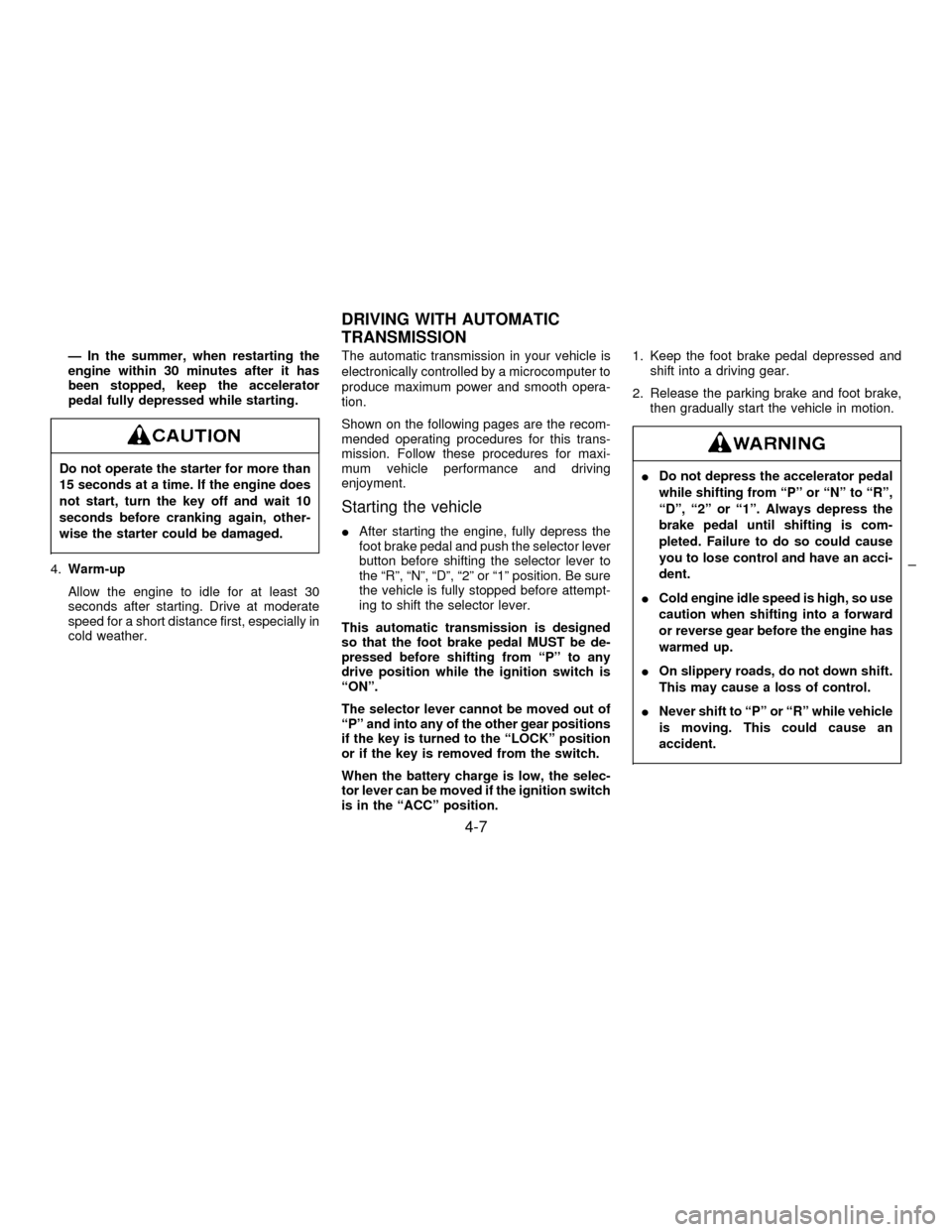
Ð In the summer, when restarting the
engine within 30 minutes after it has
been stopped, keep the accelerator
pedal fully depressed while starting.
Do not operate the starter for more than
15 seconds at a time. If the engine does
not start, turn the key off and wait 10
seconds before cranking again, other-
wise the starter could be damaged.
4.Warm-up
Allow the engine to idle for at least 30
seconds after starting. Drive at moderate
speed for a short distance first, especially in
cold weather.The automatic transmission in your vehicle is
electronically controlled by a microcomputer to
produce maximum power and smooth opera-
tion.
Shown on the following pages are the recom-
mended operating procedures for this trans-
mission. Follow these procedures for maxi-
mum vehicle performance and driving
enjoyment.
Starting the vehicle
IAfter starting the engine, fully depress the
foot brake pedal and push the selector lever
button before shifting the selector lever to
the ªRº, ªNº, ªDº, ª2º or ª1º position. Be sure
the vehicle is fully stopped before attempt-
ing to shift the selector lever.
This automatic transmission is designed
so that the foot brake pedal MUST be de-
pressed before shifting from ªPº to any
drive position while the ignition switch is
ªONº.
The selector lever cannot be moved out of
ªPº and into any of the other gear positions
if the key is turned to the ªLOCKº position
or if the key is removed from the switch.
When the battery charge is low, the selec-
tor lever can be moved if the ignition switch
is in the ªACCº position.1. Keep the foot brake pedal depressed and
shift into a driving gear.
2. Release the parking brake and foot brake,
then gradually start the vehicle in motion.
IDo not depress the accelerator pedal
while shifting from ªPº or ªNº to ªRº,
ªDº, ª2º or ª1º. Always depress the
brake pedal until shifting is com-
pleted. Failure to do so could cause
you to lose control and have an acci-
dent.
ICold engine idle speed is high, so use
caution when shifting into a forward
or reverse gear before the engine has
warmed up.
IOn slippery roads, do not down shift.
This may cause a loss of control.
INever shift to ªPº or ªRº while vehicle
is moving. This could cause an
accident.
DRIVING WITH AUTOMATIC
TRANSMISSION
4-7
Z01.2.1/A32-DX
Page 111 of 215
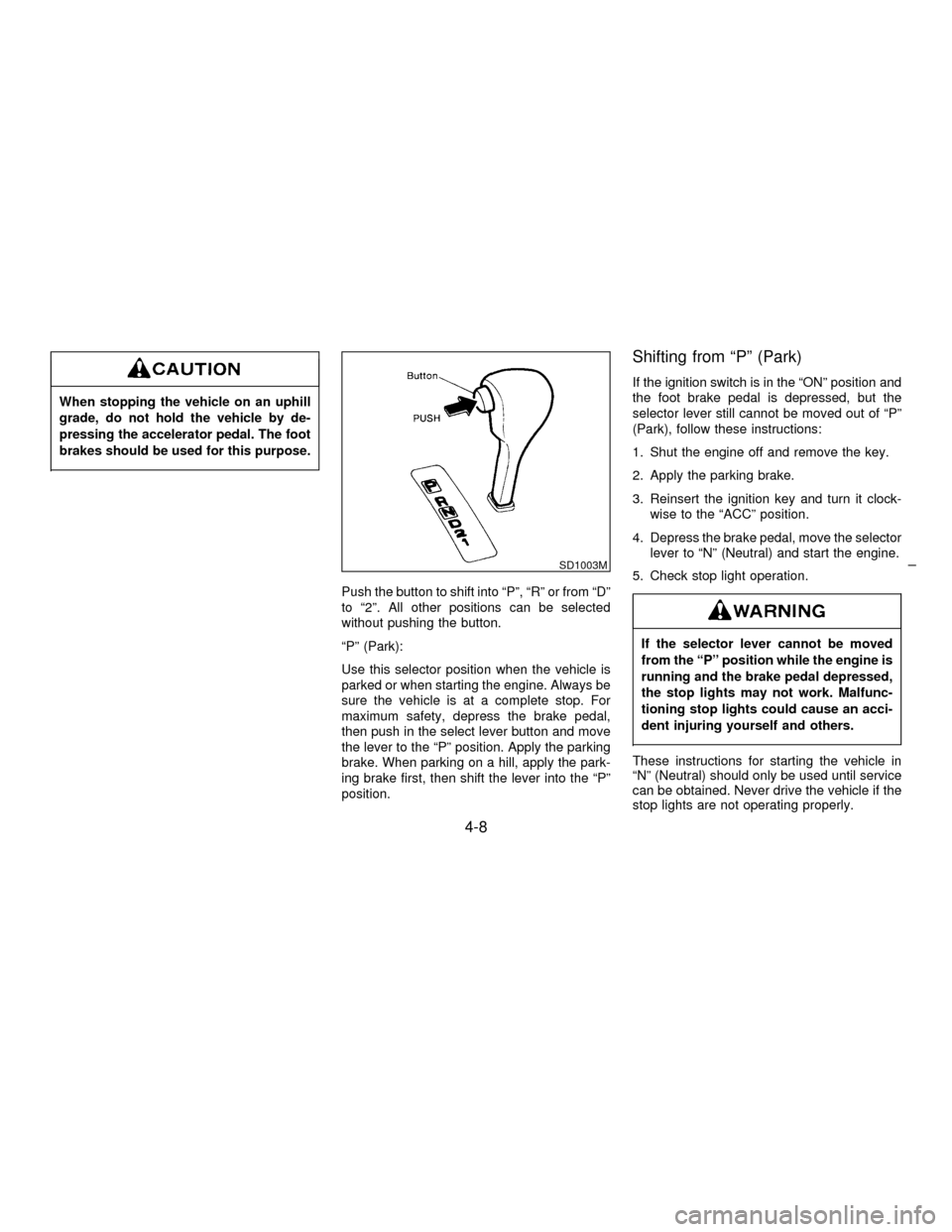
When stopping the vehicle on an uphill
grade, do not hold the vehicle by de-
pressing the accelerator pedal. The foot
brakes should be used for this purpose.
Push the button to shift into ªPº, ªRº or from ªDº
to ª2º. All other positions can be selected
without pushing the button.
ªPº (Park):
Use this selector position when the vehicle is
parked or when starting the engine. Always be
sure the vehicle is at a complete stop. For
maximum safety, depress the brake pedal,
then push in the select lever button and move
the lever to the ªPº position. Apply the parking
brake. When parking on a hill, apply the park-
ing brake first, then shift the lever into the ªPº
position.
Shifting from ªPº (Park)
If the ignition switch is in the ªONº position and
the foot brake pedal is depressed, but the
selector lever still cannot be moved out of ªPº
(Park), follow these instructions:
1. Shut the engine off and remove the key.
2. Apply the parking brake.
3. Reinsert the ignition key and turn it clock-
wise to the ªACCº position.
4. Depress the brake pedal, move the selector
lever to ªNº (Neutral) and start the engine.
5. Check stop light operation.
If the selector lever cannot be moved
from the ªPº position while the engine is
running and the brake pedal depressed,
the stop lights may not work. Malfunc-
tioning stop lights could cause an acci-
dent injuring yourself and others.
These instructions for starting the vehicle in
ªNº (Neutral) should only be used until service
can be obtained. Never drive the vehicle if the
stop lights are not operating properly.
SD1003M
4-8
Z01.2.1/A32-DX
Page 112 of 215
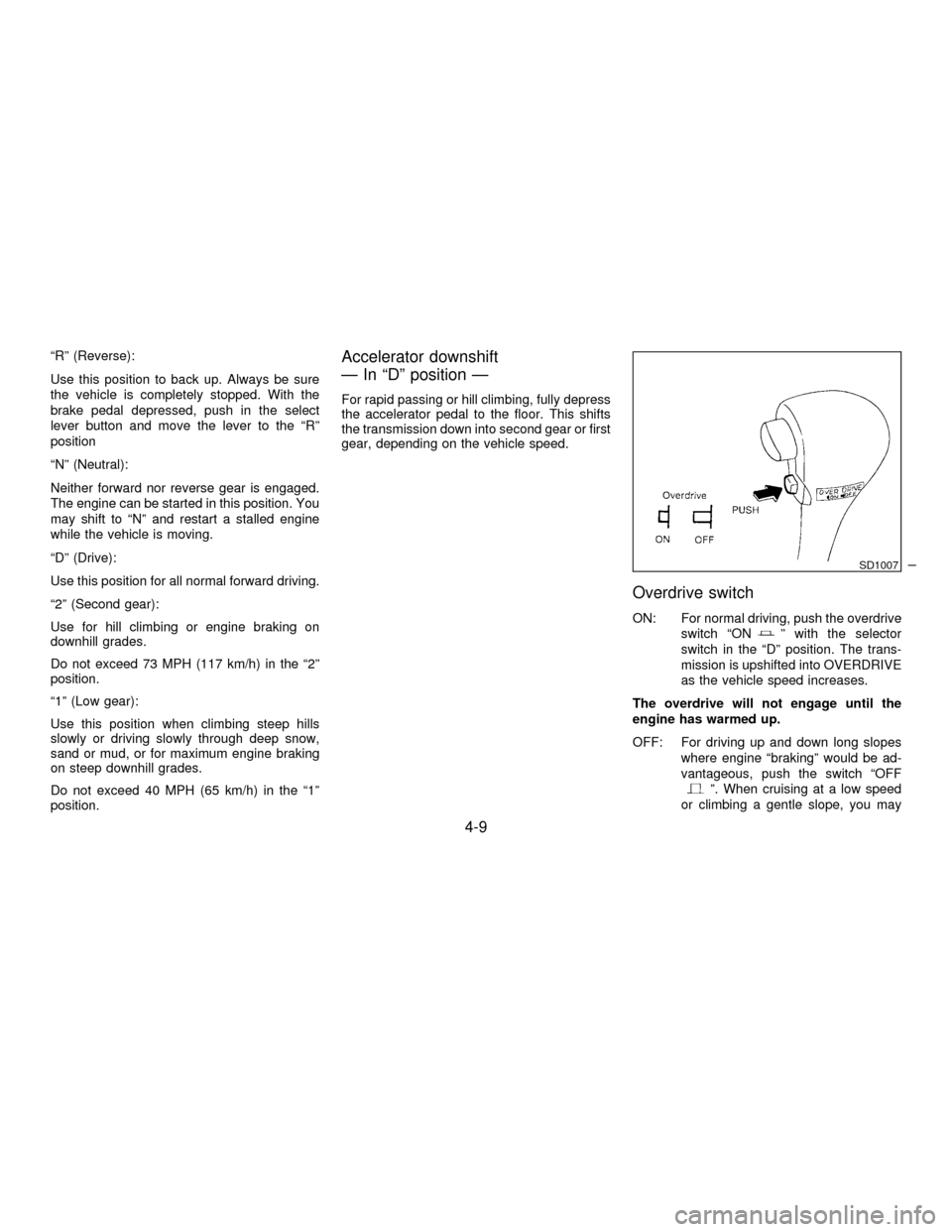
ªRº (Reverse):
Use this position to back up. Always be sure
the vehicle is completely stopped. With the
brake pedal depressed, push in the select
lever button and move the lever to the ªRº
position
ªNº (Neutral):
Neither forward nor reverse gear is engaged.
The engine can be started in this position. You
may shift to ªNº and restart a stalled engine
while the vehicle is moving.
ªDº (Drive):
Use this position for all normal forward driving.
ª2º (Second gear):
Use for hill climbing or engine braking on
downhill grades.
Do not exceed 73 MPH (117 km/h) in the ª2º
position.
ª1º (Low gear):
Use this position when climbing steep hills
slowly or driving slowly through deep snow,
sand or mud, or for maximum engine braking
on steep downhill grades.
Do not exceed 40 MPH (65 km/h) in the ª1º
position.Accelerator downshift
Ð In ªDº position Ð
For rapid passing or hill climbing, fully depress
the accelerator pedal to the floor. This shifts
the transmission down into second gear or first
gear, depending on the vehicle speed.
Overdrive switch
ON: For normal driving, push the overdrive
switch ªONº with the selector
switch in the ªDº position. The trans-
mission is upshifted into OVERDRIVE
as the vehicle speed increases.
The overdrive will not engage until the
engine has warmed up.
OFF: For driving up and down long slopes
where engine ªbrakingº would be ad-
vantageous, push the switch ªOFF
º. When cruising at a low speed
or climbing a gentle slope, you may
SD1007
4-9
Z01.2.1/A32-DX
Page 118 of 215
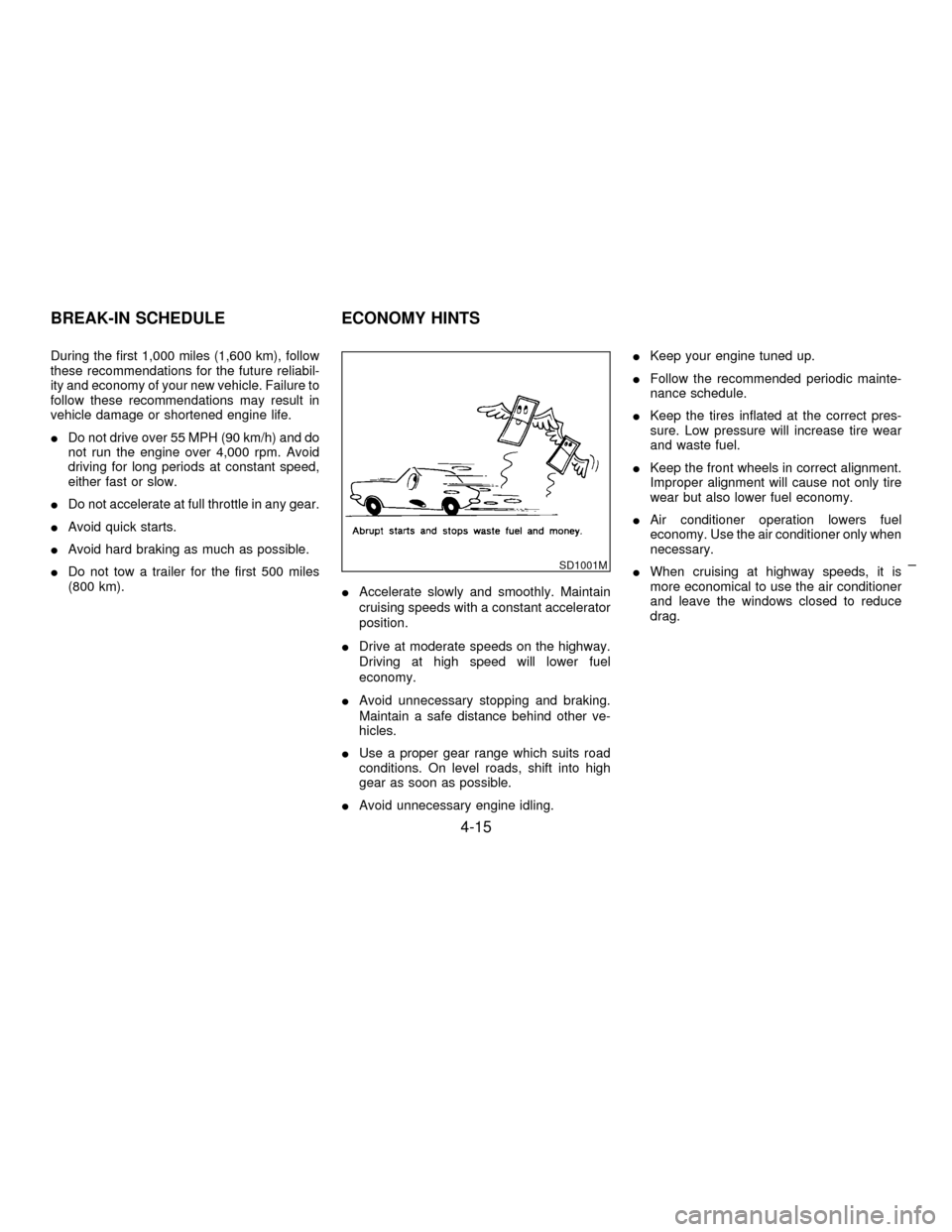
During the first 1,000 miles (1,600 km), follow
these recommendations for the future reliabil-
ity and economy of your new vehicle. Failure to
follow these recommendations may result in
vehicle damage or shortened engine life.
IDo not drive over 55 MPH (90 km/h) and do
not run the engine over 4,000 rpm. Avoid
driving for long periods at constant speed,
either fast or slow.
IDo not accelerate at full throttle in any gear.
IAvoid quick starts.
IAvoid hard braking as much as possible.
IDo not tow a trailer for the first 500 miles
(800 km).
IAccelerate slowly and smoothly. Maintain
cruising speeds with a constant accelerator
position.
IDrive at moderate speeds on the highway.
Driving at high speed will lower fuel
economy.
IAvoid unnecessary stopping and braking.
Maintain a safe distance behind other ve-
hicles.
IUse a proper gear range which suits road
conditions. On level roads, shift into high
gear as soon as possible.
IAvoid unnecessary engine idling.IKeep your engine tuned up.
IFollow the recommended periodic mainte-
nance schedule.
IKeep the tires inflated at the correct pres-
sure. Low pressure will increase tire wear
and waste fuel.
IKeep the front wheels in correct alignment.
Improper alignment will cause not only tire
wear but also lower fuel economy.
IAir conditioner operation lowers fuel
economy. Use the air conditioner only when
necessary.
IWhen cruising at highway speeds, it is
more economical to use the air conditioner
and leave the windows closed to reduce
drag.
SD1001M
BREAK-IN SCHEDULE ECONOMY HINTS
4-15
Z01.2.1/A32-DX
Page 121 of 215
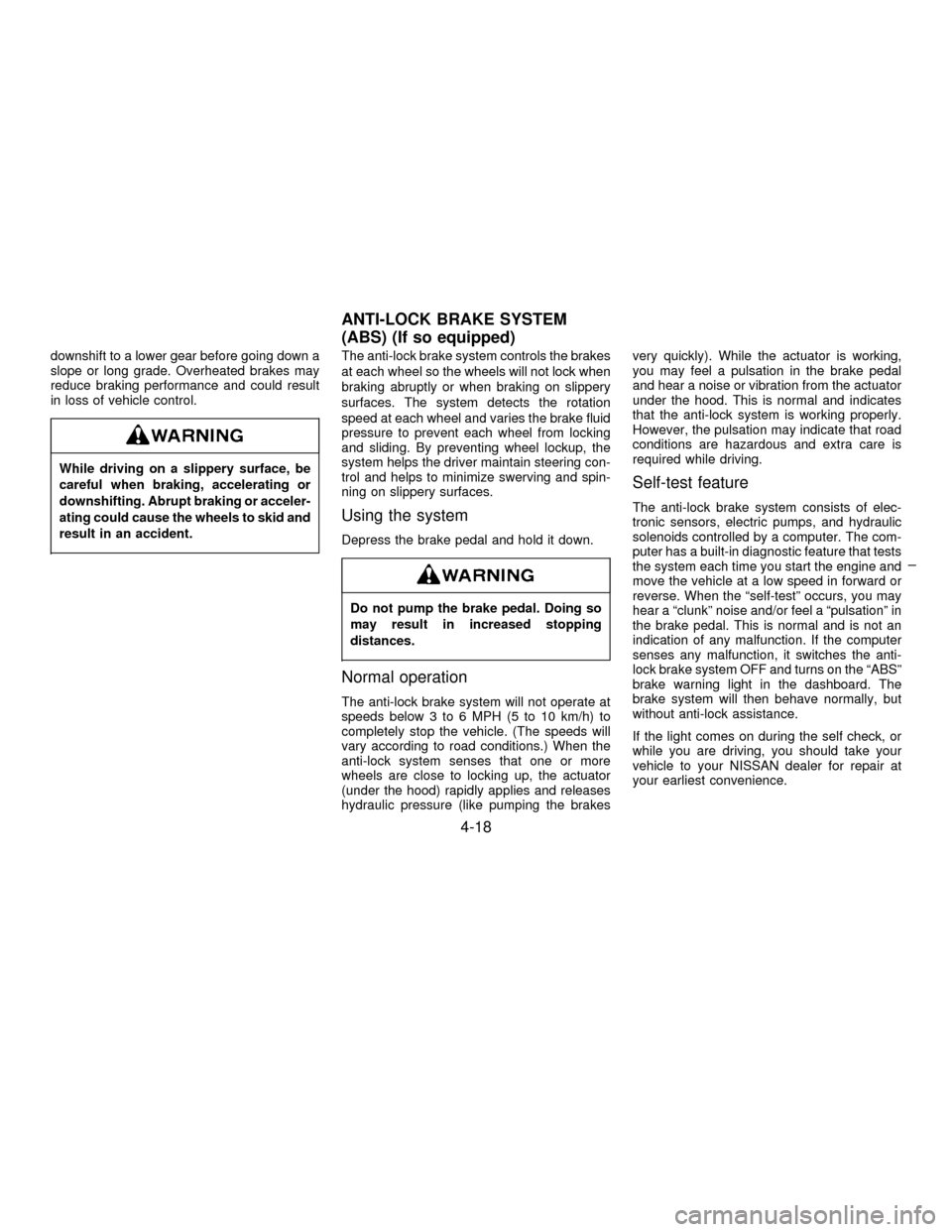
downshift to a lower gear before going down a
slope or long grade. Overheated brakes may
reduce braking performance and could result
in loss of vehicle control.
While driving on a slippery surface, be
careful when braking, accelerating or
downshifting. Abrupt braking or acceler-
ating could cause the wheels to skid and
result in an accident.
The anti-lock brake system controls the brakes
at each wheel so the wheels will not lock when
braking abruptly or when braking on slippery
surfaces. The system detects the rotation
speed at each wheel and varies the brake fluid
pressure to prevent each wheel from locking
and sliding. By preventing wheel lockup, the
system helps the driver maintain steering con-
trol and helps to minimize swerving and spin-
ning on slippery surfaces.
Using the system
Depress the brake pedal and hold it down.
Do not pump the brake pedal. Doing so
may result in increased stopping
distances.
Normal operation
The anti-lock brake system will not operate at
speeds below 3 to 6 MPH (5 to 10 km/h) to
completely stop the vehicle. (The speeds will
vary according to road conditions.) When the
anti-lock system senses that one or more
wheels are close to locking up, the actuator
(under the hood) rapidly applies and releases
hydraulic pressure (like pumping the brakesvery quickly). While the actuator is working,
you may feel a pulsation in the brake pedal
and hear a noise or vibration from the actuator
under the hood. This is normal and indicates
that the anti-lock system is working properly.
However, the pulsation may indicate that road
conditions are hazardous and extra care is
required while driving.
Self-test feature
The anti-lock brake system consists of elec-
tronic sensors, electric pumps, and hydraulic
solenoids controlled by a computer. The com-
puter has a built-in diagnostic feature that tests
the system each time you start the engine and
move the vehicle at a low speed in forward or
reverse. When the ªself-testº occurs, you may
hear a ªclunkº noise and/or feel a ªpulsationº in
the brake pedal. This is normal and is not an
indication of any malfunction. If the computer
senses any malfunction, it switches the anti-
lock brake system OFF and turns on the ªABSº
brake warning light in the dashboard. The
brake system will then behave normally, but
without anti-lock assistance.
If the light comes on during the self check, or
while you are driving, you should take your
vehicle to your NISSAN dealer for repair at
your earliest convenience.
ANTI-LOCK BRAKE SYSTEM
(ABS) (If so equipped)
4-18
Z01.2.1/A32-DX