1997 MERCEDES-BENZ ML500 radio
[x] Cancel search: radioPage 3715 of 4133
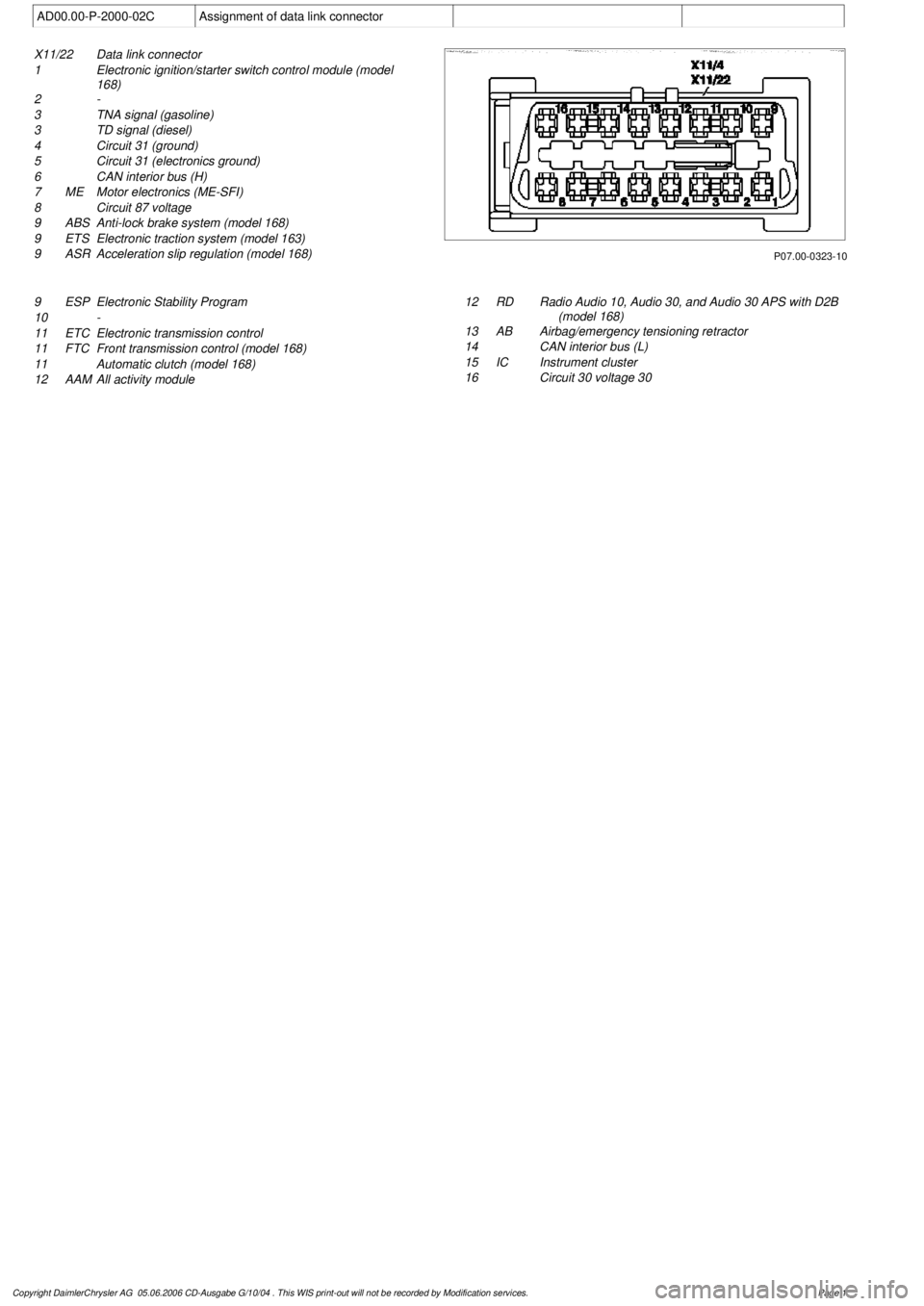
AD00.00-P-2000-02C
Assignment of data link connector
P07.00-0323-10
X11/22
Data link connector
1
Electronic ignition/starter switch control module (model
168)
2 -
3
TNA signal (gasoline)
3
TD signal (diesel)
4
Circuit 31 (ground)
5
Circuit 31 (electronics ground)
6
CAN interior bus (H)
7
ME
Motor electronics (ME-SFI)
8
Circuit 87 voltage
9
ABS
Anti-lock brake system (model 168)
9
ETS
Electronic traction system (model 163)
9
ASR
Acceleration slip regulation (model 168)
9
ESP
Electronic Stability Program
10
-
11 ETC
Electronic transmission control
11
FTC
Front transmission control (model 168)
11
Automatic clutch (model 168)
12
AAM
All activity module
12
RD
Radio Audio 10, Audio 30, and Audio 30 APS with D2B
(model 168)
13
AB
Airbag/emergency tensioning retractor
14
CAN interior bus (L)
15 IC
Instrument cluster
16
Circuit 30 voltage 30
Copyright DaimlerChrysler AG 05.06.2006 CD-Ausgabe G/10/04 . This WIS print-out will not be recorde
d by Modification services.
Page 1
Page 3764 of 4133
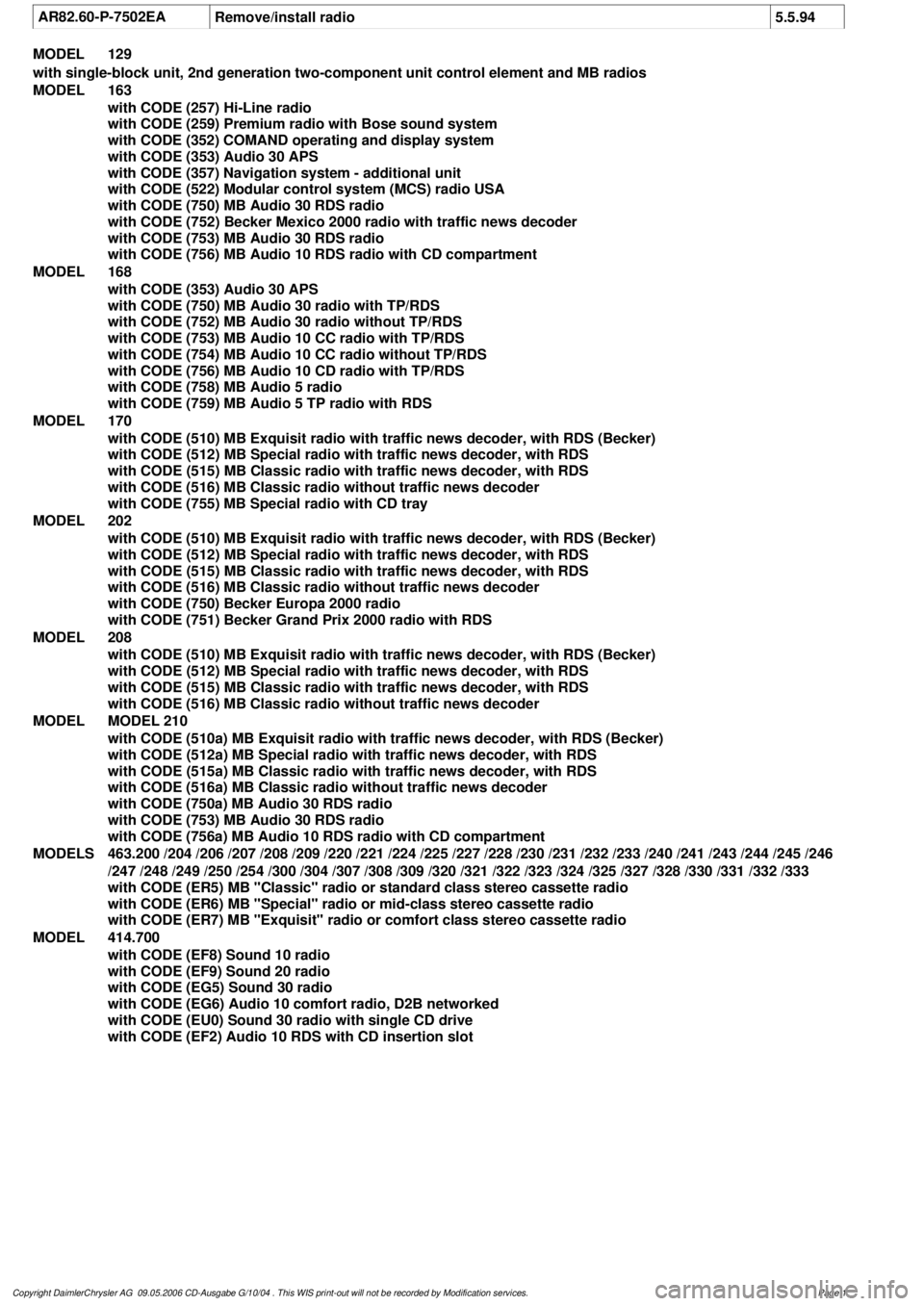
AR82.60-P-7502EA
Remove/install radio
5.5.94
MODEL
129
with single-block unit, 2nd generation two-component unit control element and MB radios
MODEL
163
with CODE (257) Hi-Line radio
with CODE (259) Premium radio with Bose sound system
with CODE (352) COMAND operating and display system
with CODE (353) Audio 30 APS
with CODE (357) Navigation system - additional unit
with CODE (522) Modular control system (MCS) radio USA
with CODE (750) MB Audio 30 RDS radio
with CODE (752) Becker Mexico 2000 radio with traffic news decoder
with CODE (753) MB Audio 30 RDS radio
with CODE (756) MB Audio 10 RDS radio with CD compartment
MODEL
168
with CODE (353) Audio 30 APS
with CODE (750) MB Audio 30 radio with TP/RDS
with CODE (752) MB Audio 30 radio without TP/RDS
with CODE (753) MB Audio 10 CC radio with TP/RDS
with CODE (754) MB Audio 10 CC radio without TP/RDS
with CODE (756) MB Audio 10 CD radio with TP/RDS
with CODE (758) MB Audio 5 radio
with CODE (759) MB Audio 5 TP radio with RDS
MODEL
170
with CODE (510) MB Exquisit radio with traffic news decoder, with RDS (Becker)
with CODE (512) MB Special radio with traffic news decoder, with RDS
with CODE (515) MB Classic radio with traffic news decoder, with RDS
with CODE (516) MB Classic radio without traffic news decoder
with CODE (755) MB Special radio with CD tray
MODEL
202
with CODE (510) MB Exquisit radio with traffic news decoder, with RDS (Becker)
with CODE (512) MB Special radio with traffic news decoder, with RDS
with CODE (515) MB Classic radio with traffic news decoder, with RDS
with CODE (516) MB Classic radio without traffic news decoder
with CODE (750) Becker Europa 2000 radio
with CODE (751) Becker Grand Prix 2000 radio with RDS
MODEL
208
with CODE (510) MB Exquisit radio with traffic news decoder, with RDS (Becker)
with CODE (512) MB Special radio with traffic news decoder, with RDS
with CODE (515) MB Classic radio with traffic news decoder, with RDS
with CODE (516) MB Classic radio without traffic news decoder
MODEL
MODEL 210
with CODE (510a) MB Exquisit radio with traffic news decoder, with RDS (Becker)
with CODE (512a) MB Special radio with traffic news decoder, with RDS
with CODE (515a) MB Classic radio with traffic news decoder, with RDS
with CODE (516a) MB Classic radio without traffic news decoder
with CODE (750a) MB Audio 30 RDS radio
with CODE (753) MB Audio 30 RDS radio
with CODE (756a) MB Audio 10 RDS radio with CD compartment
MODELS
463.200 /204 /206 /207 /208 /209 /220 /221 /224 /225 /227 /228 /230 /231 /232 /233 /240 /241 /243 /2 44 /245 /246
/247 /248 /249 /250 /254 /300 /304 /307 /308 /309 /320 /321 /322 /323 /324 /325 /327 /328 /330 /331 /332 /333
with CODE (ER5) MB "Classic" radio or standard class stereo cassette radio
with CODE (ER6) MB "Special" radio or mid-class stereo cassette radio
with CODE (ER7) MB "Exquisit" radio or comfort class stereo cassette radio
MODEL
414.700
with CODE (EF8) Sound 10 radio
with CODE (EF9) Sound 20 radio
with CODE (EG5) Sound 30 radio
with CODE (EG6) Audio 10 comfort radio, D2B networked
with CODE (EU0) Sound 30 radio with single CD drive
with CODE (EF2) Audio 10 RDS with CD insertion slot
Copyright DaimlerChrysler AG 09.05.2006 CD-Ausgabe G/10/04 . This WIS print-out will not be recorde
d by Modification services.
Page 1
Page 3765 of 4133
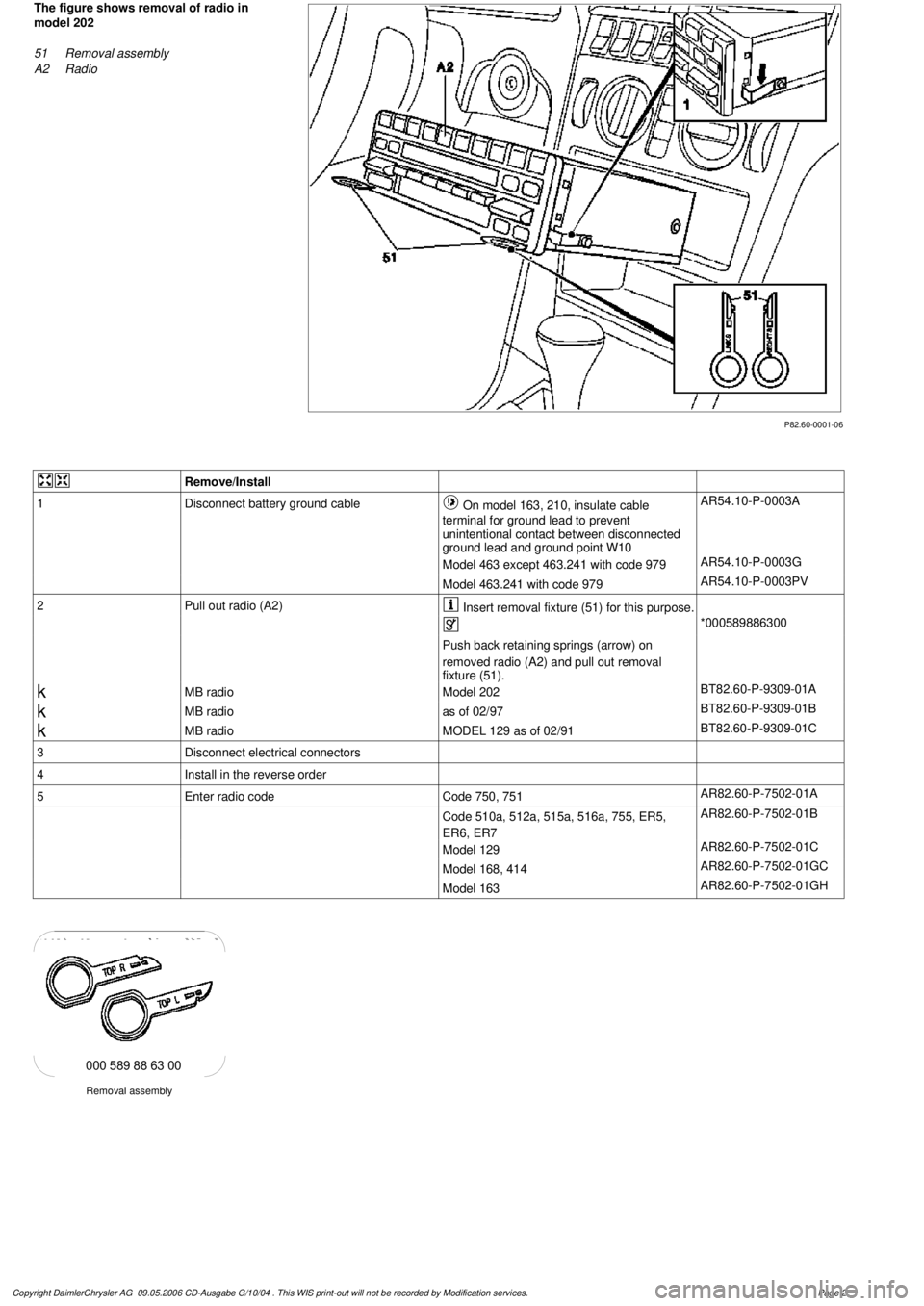
P82.60-0001-06
The figure shows removal of radio in
model 202
51
Removal assembly
A2
Radio
Remove/Install
1
Disconnect battery ground cable
On model 163, 210, insulate cable
terminal for ground lead to prevent
unintentional contact between disconnected
ground lead and ground point W10
AR54.10-P-0003A
Model 463 except 463.241 with code 979
AR54.10-P-0003G
Model 463.241 with code 979
AR54.10-P-0003PV
2
Pull out radio (A2)
Insert removal fixture (51) for this purpose.
*000589886300
Push back retaining springs (arrow) on
removed radio (A2) and pull out removal
fixture (51).
k
MB radio
Model 202
BT82.60-P-9309-01A
k
MB radio
as of 02/97
BT82.60-P-9309-01B
k
MB radio
MODEL 129 as of 02/91
BT82.60-P-9309-01C
3
Disconnect electrical connectors
4
Install in the reverse order
5
Enter radio code
Code 750, 751
AR82.60-P-7502-01A
Code 510a, 512a, 515a, 516a, 755, ER5,
ER6, ER7
AR82.60-P-7502-01B
Model 129
AR82.60-P-7502-01C
Model 168, 414
AR82.60-P-7502-01GC
Model 163
AR82.60-P-7502-01GH
Removal assembly
000 589 88 63 00
Copyright DaimlerChrysler AG 09.05.2006 CD-Ausgabe G/10/04 . This WIS print-out will not be recorde
d by Modification services.
Page 2
Page 3883 of 4133
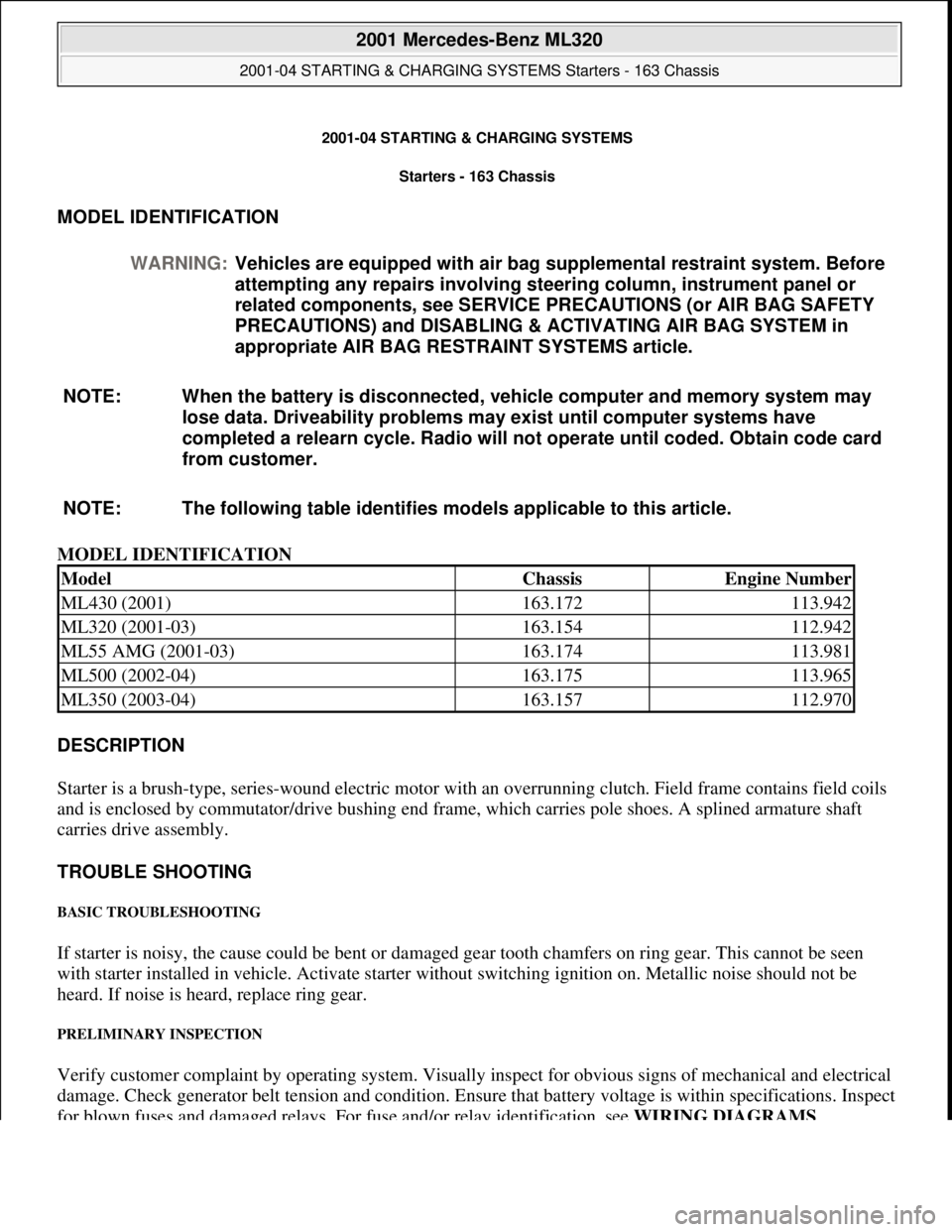
2001-04 STARTING & CHARGING SYSTEMS Starters - 163 Chassis
MODEL IDENTIFICATION
MODEL IDENTIFICATION
DESCRIPTION
Starter is a brush-type, series-wound el ectric motor with an overrunning clutch. Field frame contains field coils
and is enclosed by commutator/drive bushing end frame, which carries pole shoes. A splined armature shaft
carries drive assembly.
TROUBLE SHOOTING
BASIC TROUBLESHOOTING
If starter is noisy, the cause could be bent or damaged gear tooth chamfers on ring gear. This cannot be seen
with starter installed in ve hicle. Activate starter without switching ignition on. Me tallic noise should not be
heard. If noise is he ard, replace ring gear.
PRELIMINARY INSPECTION
Verify customer complaint by operating system. Visually inspect for obvious signs of mechanical and electrical
damage. Check generator belt tension and condition. Ensure that battery voltage is within specifications. Inspect
for blown fuses and damaged relays. For fuse and/or relay identification, see WIRING DIAGRAMS
.
WARNING:
Vehicles are equipped with air bag supplemental restraint system. Before
attempting any repairs involving steer ing column, instrument panel or
related components, see SERVICE PRECAUTIONS (or AIR BAG SAFETY
PRECAUTIONS) and DISABLING & ACTIVATING AIR BAG SYSTEM in
appropriate AIR BAG REST RAINT SYSTEMS article.
NOTE: When the battery is di sconnected, vehicle computer and memory system may
lose data. Driveability problems may exist until computer systems have
completed a relearn cycle. Radio will not operate until coded. Obtain code card
from customer.
NOTE: The following table identifies mo dels applicable to this article.
ModelChassisEngine Number
ML430 (2001)163.172113.942
ML320 (2001-03)163.154112.942
ML55 AMG (2001-03)163.174113.981
ML500 (2002-04)163.175113.965
ML350 (2003-04)163.157112.970
2001 Mercedes-Benz ML320
2001-04 STARTING & CHARGING SYSTEMS Starters - 163 Chassis
2001 Mercedes-Benz ML320
2001-04 STARTING & CHARGING SYSTEMS Starters - 163 Chassis
me
Saturday, October 02, 2010 3:19:47 PMPage 1 © 2006 Mitchell Repair Information Company, LLC.
me
Saturday, October 02, 2010 3:19:50 PMPage 1 © 2006 Mitchell Repair Information Company, LLC.
Page 3885 of 4133
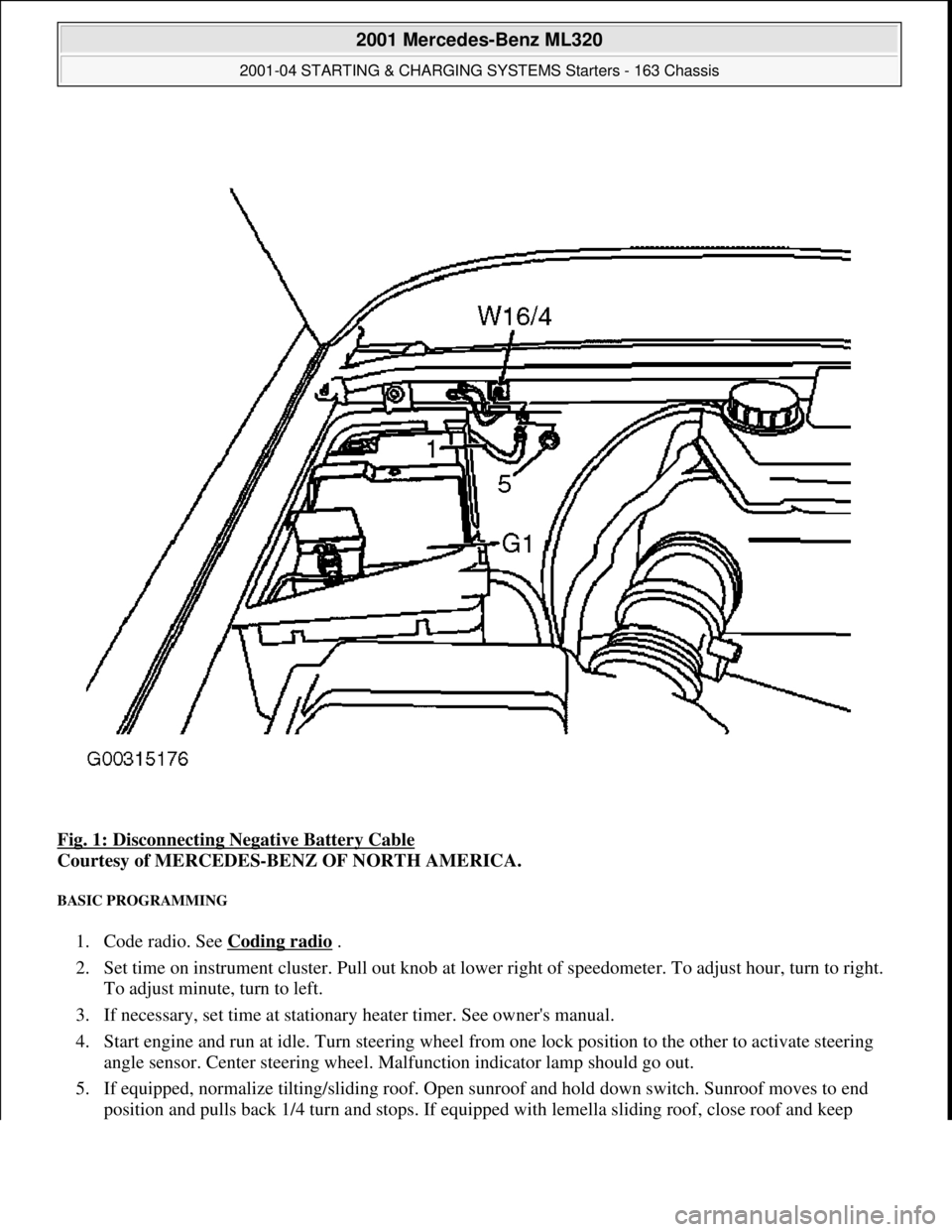
Fig. 1: Disconnecting Negative Battery Cable
Courtesy of MERCEDES-BENZ OF NORTH AMERICA.
BASIC PROGRAMMING
1. Code radio. See Coding radio .
2. Set time on instrument cluster. Pull out knob at lowe r right of speedometer. To adjust hour, turn to right.
To adjust minute, turn to left.
3. If necessary, set time at stationary heater timer. See owner's manual.
4. Start engine and run at idle. Turn steering wheel fr om one lock position to the other to activate steering
angle sensor. Center steering wheel. Ma lfunction indicator lamp should go out.
5. If equipped, normalize ti lting/sliding roof. Open sunroof and hold down switch. Sunroof moves to end
position and pulls back 1/4 turn and stops. If equipped with lemella slidin
g roof, close roof and keep
2001 Mercedes-Benz ML320
2001-04 STARTING & CHARGING SYSTEMS Starters - 163 Chassis
me
Saturday, October 02, 2010 3:19:47 PMPage 3 © 2006 Mitchell Repair Information Company, LLC.
Page 3886 of 4133
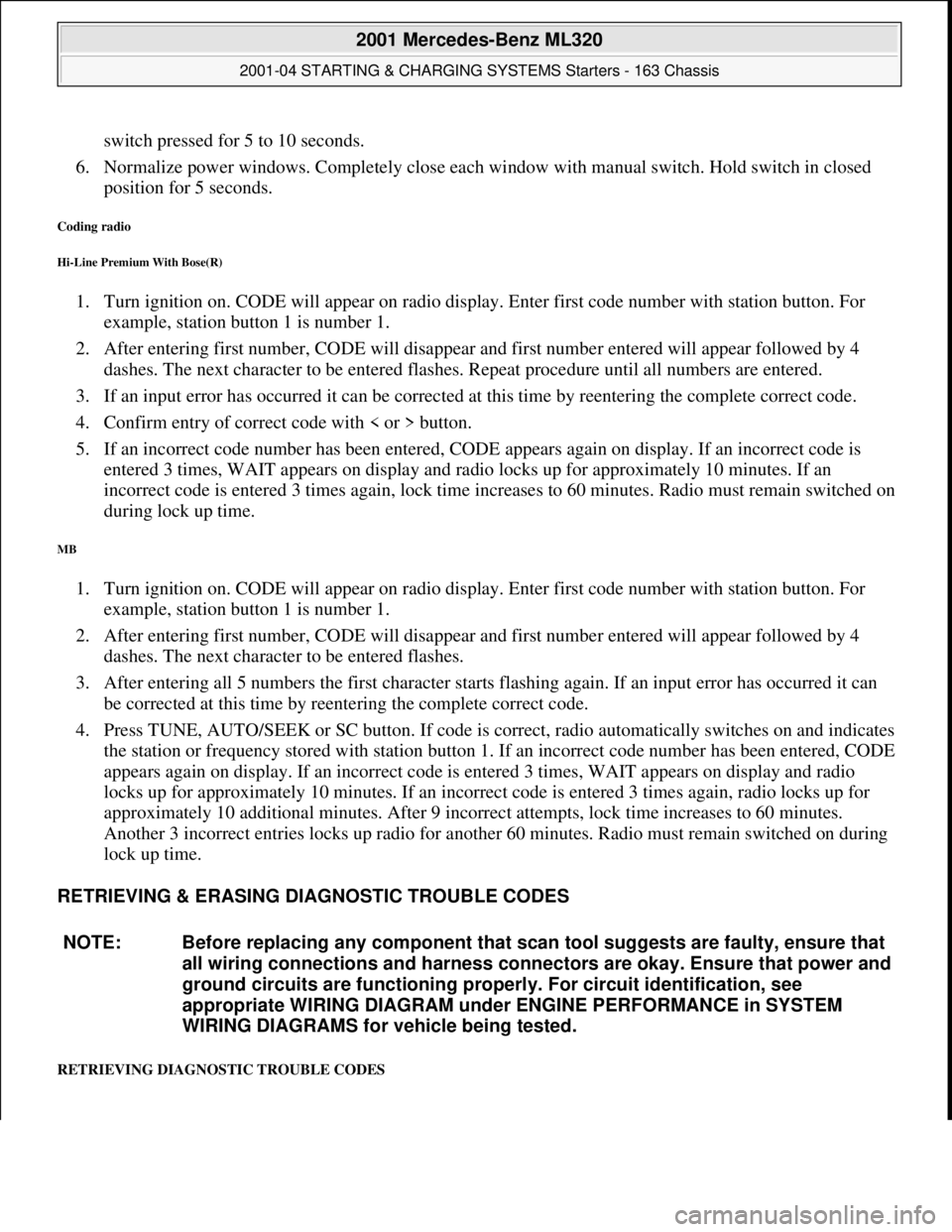
switch pressed for 5 to 10 seconds.
6. Normalize power windows. Completely close each wi ndow with manual switch. Hold switch in closed
position for 5 seconds.
Coding radio
Hi-Line Premium With Bose(R)
1. Turn ignition on. CODE will appear on radio displa y. Enter first code number with station button. For
example, station button 1 is number 1.
2. After entering first number, CODE will disappear and first number entered will appear followed by 4
dashes. The next character to be entered flashes. Repeat procedure until all numbers are entered.
3. If an input error has occurred it can be corrected at this time by reentering the complete correct code.
4. Confirm entry of correct code with < or > button.
5. If an incorrect code number has been entered, CODE appears again on display. If an incorrect code is
entered 3 times, WAIT appears on display and ra dio locks up for approximately 10 minutes. If an
incorrect code is entered 3 times again, lock time increases to 60 mi nutes. Radio must remain switched on
during lock up time.
MB
1. Turn ignition on. CODE will appear on radio displa y. Enter first code number with station button. For
example, station button 1 is number 1.
2. After entering first number, CODE will disappear and first number entered will appear followed by 4
dashes. The next character to be entered flashes.
3. After entering all 5 numbers the first character starts flashing again. If an input error has occurred it can
be corrected at this time by reentering the complete correct code.
4. Press TUNE, AUTO/SEEK or SC butt on. If code is correct, radio automatically switches on and indicates
the station or frequency stored wi th station button 1. If an incorrect code number has been entered, CODE
appears again on display. If an inco rrect code is entered 3 times, WAIT appears on display and radio
locks up for approximately 10 minutes. If an incorrect code is entered 3 times again, radio locks up for
approximately 10 additional minutes. After 9 incorrec t attempts, lock time increases to 60 minutes.
Another 3 incorrect entries locks up radio for anothe r 60 minutes. Radio must remain switched on during
lock up time.
RETRIEVING & ER ASING DIAGNOSTIC TROUBLE CODES
RETRIEVING DIAGNOSTIC TROUBLE CODES
NOTE: Before replacing any component that scan tool suggests are faulty, ensure that
all wiring connections and harness connect ors are okay. Ensure that power and
ground circuits are functioning properl y. For circuit identification, see
appropriate WIRING DIAGRAM unde r ENGINE PERFORMANCE in SYSTEM
WIRING DIAGRAMS for vehicle being tested.
2001 Mercedes-Benz ML320
2001-04 STARTING & CHARGING SYSTEMS Starters - 163 Chassis
me
Saturday, October 02, 2010 3:19:47 PMPage 4 © 2006 Mitchell Repair Information Company, LLC.
Page 3966 of 4133
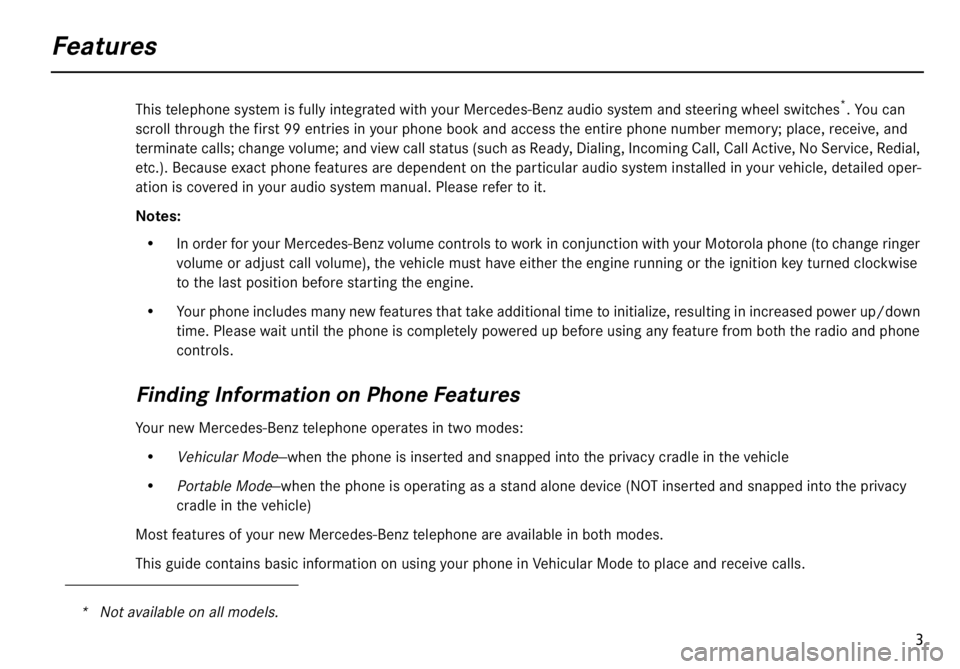
3
Features
This telephone system is fully integrated with your Mercedes-Benz audio system and steering wheel switches
*
. You can
scroll through the first 99 entries in your phone book and access the entire phone number memory; place, receive, and
terminate calls; change volume; and view call status (such as Ready, Dialing, Incoming Call, Call Active, No Service, Redial,
etc.). Because exact phone features are dependent on the particular audio system installed in your vehicle, detailed oper-
ation is covered in your audio system manual. Please refer to it.
Notes:
• In order for your Mercedes-Benz volume controls to work in conjunction with your Motorola phone (to change ringer
volume or adjust call volume), the vehicle must have either the engine running or the ignition key turned clockwise
to the last position before starting the engine.
• Your phone includes many new features that take additional time to initialize, resulting in increased power up/down
time. Please wait until the phone is completely powered up before using any feature from both the radio and phone
controls.
Finding Information on Phone Features
Your new Mercedes-Benz telephone operates in two modes:
•
Vehicular Mode
—when the phone is inserted and snapped into the privacy cradle in the vehicle
•
Portable Mode
—when the phone is operating as a stand alone device (NOT inserted and snapped into the privacy
cradle in the vehicle)
Most features of your new Mercedes-Benz telephone are available in both modes.
This guide contains basic information on using your phone in Vehicular Mode to place and receive calls.
* Not available on all models.
Page 3968 of 4133
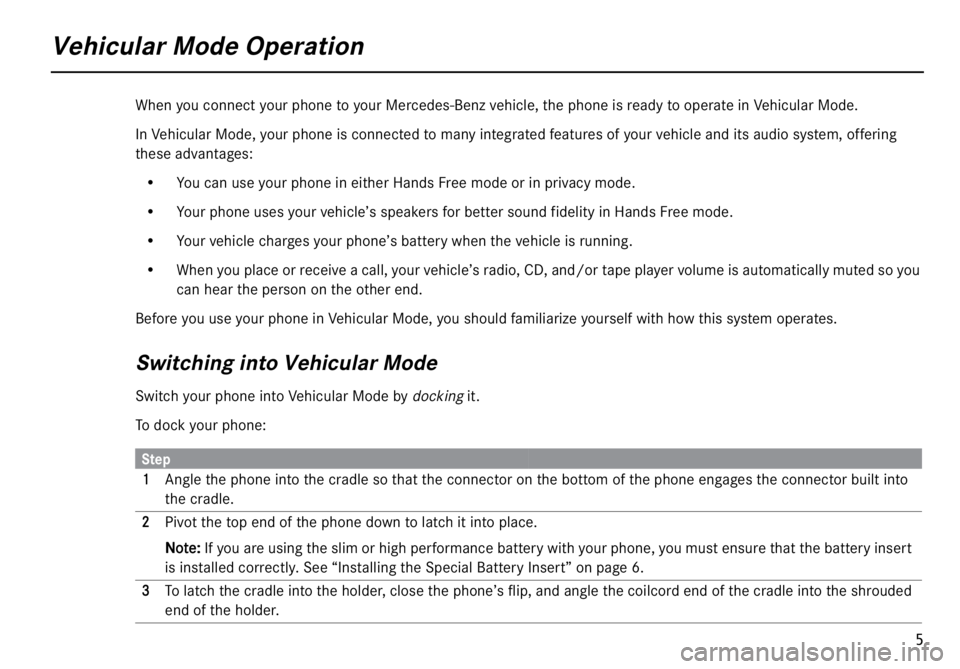
5
Vehicular Mode Operation
When you connect your phone to your Mercedes-Benz vehicle, the phone is ready to operate in Vehicular Mode.
In Vehicular Mode, your phone is connected to many integrated features of your vehicle and its audio system, offering
these advantages:
• You can use your phone in either Hands Free mode or in privacy mode.
• Your phone uses your vehicle’s speakers for better sound fidelity in Hands Free mode.
• Your vehicle charges your phone’s battery when the vehicle is running.
• When you place or receive a call, your vehicle’s radio, CD, and/or tape player volume is automatically muted so you
can hear the person on the other end.
Before you use your phone in Vehicular Mode, you should familiarize yourself with how this system operates.
Switching into Vehicular Mode
Switch your phone into Vehicular Mode by
docking
it.
To dock your phone:
Step
11 1 1
Angle the phone into the cradle so that the connector on the bottom of the phone engages the connector built into
the cradle.
22 2 2
Pivot the top end of the phone down to latch it into place.
NN N N
oo o o
tt t t
ee e e
::: :
If you are using the slim or high performance battery with your phone, you must ensure that the battery insert
is installed correctly. See “Installing the Special Battery Insert” on page 6.
33 3 3
To latch the cradle into the holder, close the phone’s flip, and angle the coilcord end of the cradle into the shrouded
end of the holder.