1997 LINCOLN TOWN CAR cooling
[x] Cancel search: coolingPage 61 of 305
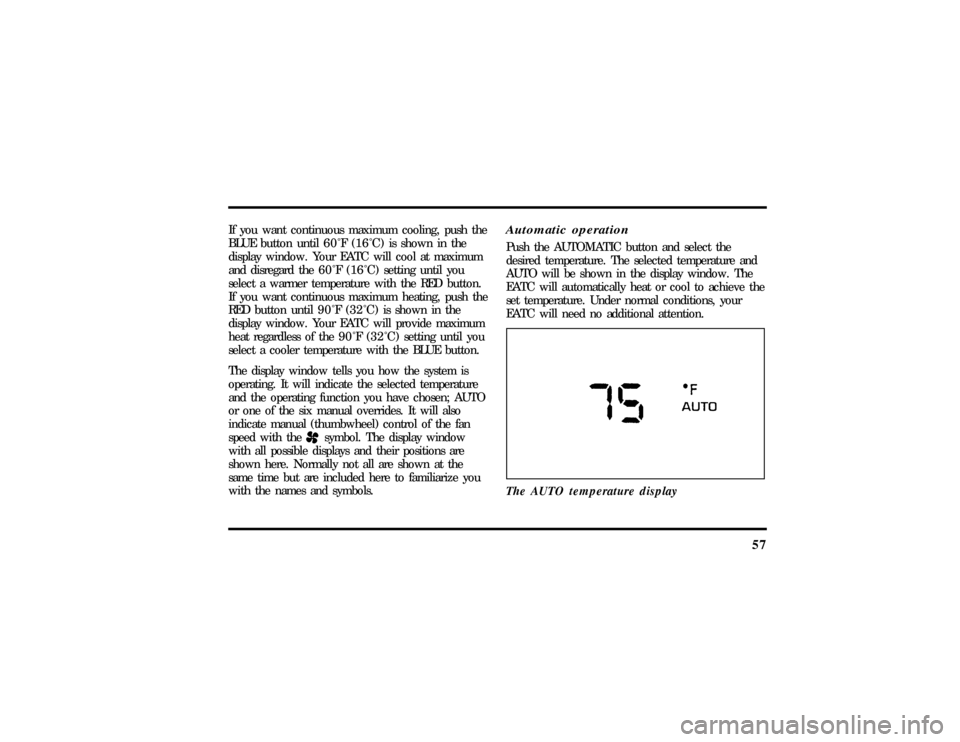
57
If you want continuous maximum cooling, push the
BLUE button until60ÊF(16ÊC) isshown in the
display window. Your EATC will cool at maximum
and disregard the60ÊF(16ÊC)setting until you
select a warmer temperature with the RED button.
If you want continuous maximum heating, push the
RED button until90ÊF(32ÊC) isshown in the
display window. Your EATC will provide maximum
heat regardless of the90ÊF(32ÊC)setting until you
select a cooler temperature with the BLUE button.
The display window tells you how the system is
operating. It will indicate the selected temperature
and the operating function you have chosen; AUTO
or one of the six manual overrides. It will also
indicate manual (thumbwheel) control of the fan
speed with the
Hsymbol. The display window
with all possible displays and their positions are
shown here. Normally not all are shown at the
same time but are included here to familiarize you
with the names and symbols.
Automatic operationPush the AUTOMATIC button and select the
desired temperature. The selected temperature and
AUTO will be shown in the display window. The
EATC will automatically heat or cool to achieve the
set temperature. Under normal conditions, your
EATC will need no additional attention.
The AUTO temperature display
File:05fncft.ex
Update:Mon Jun 17 13:49:49 1996
Page 62 of 305
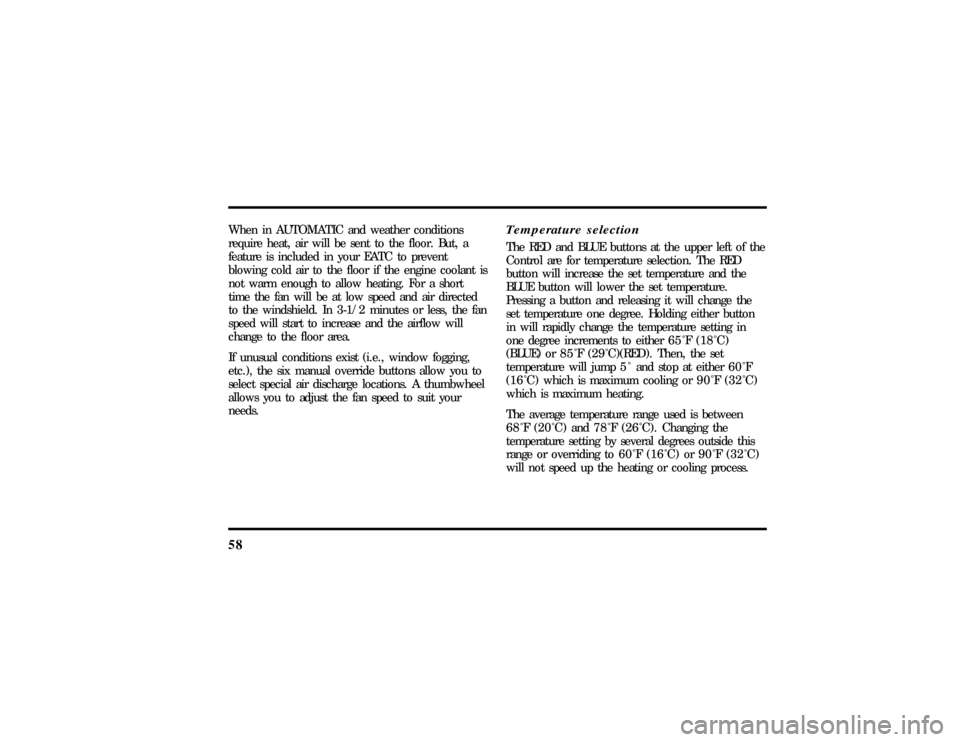
58When in AUTOMATIC and weather conditions
require heat, air will be sent to the floor. But, a
feature is included in your EATC to prevent
blowing cold air to the floor if the engine coolant is
not warm enough to allow heating. For a short
time the fan will be at low speed and air directed
to the windshield. In 3-1/2 minutes or less, the fan
speed will start to increase and the airflow will
change to the floor area.
If unusual conditions exist (i.e., window fogging,
etc.), the six manual override buttons allow you to
select special air discharge locations. A thumbwheel
allows you to adjust the fan speed to suit your
needs.
Temperature selectionThe RED and BLUE buttons at the upper left of the
Control are for temperature selection. The RED
button will increase the set temperature and the
BLUE button will lower the set temperature.
Pressing a button and releasing it will change the
set temperature one degree. Holding either button
in will rapidly change the temperature setting in
one degree increments to either65ÊF(18ÊC)
(BLUE) or85ÊF(29ÊC)(RED).Then, the set
temperature will jump 5 Ê and stop at either60ÊF
(16ÊC)which is maximum cooling or90ÊF(32ÊC)
which is maximum heating.
The average temperature range used is between
68ÊF(20ÊC) and78ÊF(26ÊC).Changing the
temperature setting by several degrees outside this
range or overriding to60ÊF(16ÊC) or90ÊF(32ÊC)
will not speed up the heating or cooling process.
File:05fncft.ex
Update:Mon Jun 17 13:49:49 1996
Page 66 of 305
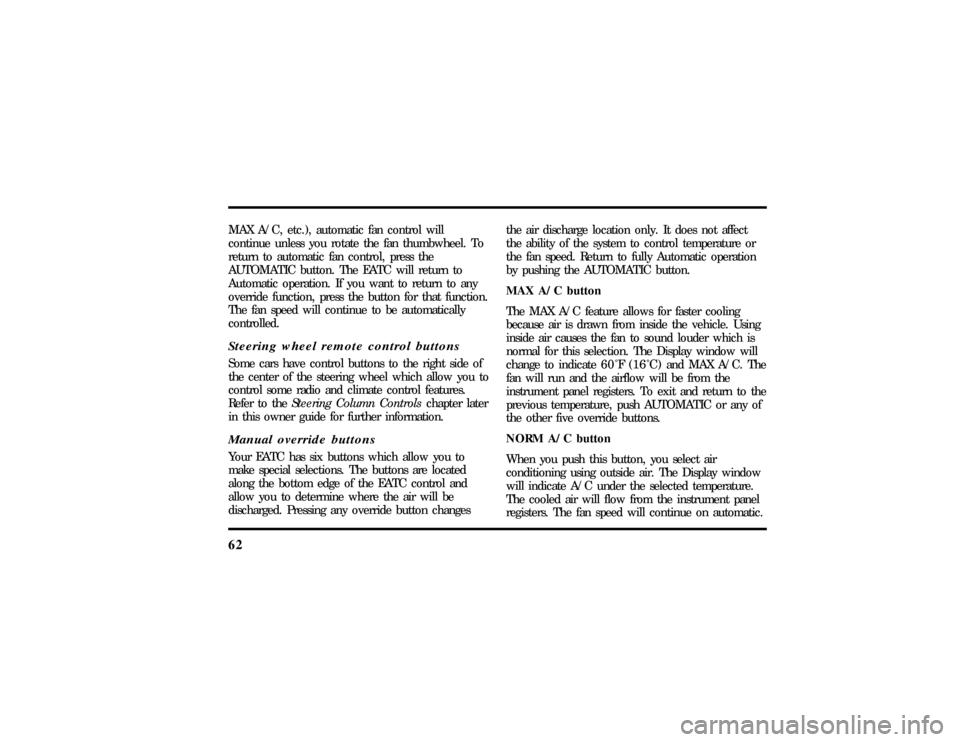
62MAX A/C, etc.), automatic fan control will
continue unless you rotate the fan thumbwheel. To
return to automatic fan control, press the
AUTOMATIC button. The EATC will return to
Automatic operation. If you want to return to any
override function, press the button for that function.
The fan speed will continue to be automatically
controlled.Steering wheel remote control buttonsSome cars have control buttons to the right side of
the center of the steering wheel which allow you to
control some radio and climate control features.
Refer to theSteering Column Controlschapter later
in this owner guide for further information.Manual override buttonsYour EATC has six buttons which allow you to
make special selections. The buttons are located
along the bottom edge of the EATC control and
allow you to determine where the air will be
discharged. Pressing any override button changesthe air discharge location only. It does not affect
the ability of the system to control temperature or
the fan speed. Return to fully Automatic operation
by pushing the AUTOMATIC button.
MAX A/C button
The MAX A/C feature allows for faster cooling
because air is drawn from inside the vehicle. Using
inside air causes the fan to sound louder which is
normal for this selection. The Display window will
change to indicate60ÊF(16ÊC) and MAXA/C. The
fan will run and the airflow will be from the
instrument panel registers. To exit and return to the
previous temperature, push AUTOMATIC or any of
the other five override buttons.
NORM A/C button
When you push this button, you select air
conditioning using outside air. The Display window
will indicate A/C under the selected temperature.
The cooled air will flow from the instrument panel
registers. The fan speed will continue on automatic.
File:05fncft.ex
Update:Mon Jun 17 13:49:49 1996
Page 128 of 305
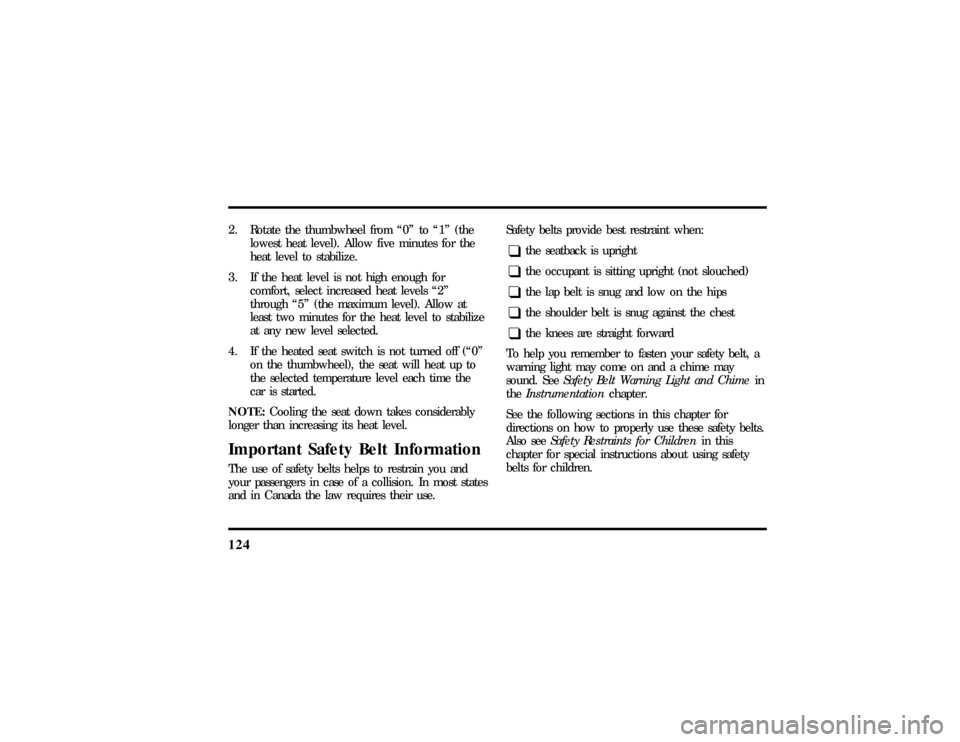
1242. Rotate the thumbwheel from ª0º to ª1º (the
lowest heat level). Allow five minutes for the
heat level to stabilize.
3. If the heat level is not high enough for
comfort, select increased heat levels ª2º
through ª5º (the maximum level). Allow at
least two minutes for the heat level to stabilize
at any new level selected.
4. If the heated seat switch is not turned off (ª0º
on the thumbwheel), the seat will heat up to
the selected temperature level each time the
car is started.
NOTE:Cooling the seat down takes considerably
longer than increasing its heat level.Important Safety Belt InformationThe use of safety belts helps to restrain you and
your passengers in case of a collision. In most states
and in Canada the law requires their use.Safety belts provide best restraint when:
q
the seatback is upright
q
the occupant is sitting upright (not slouched)
q
the lap belt is snug and low on the hips
q
the shoulder belt is snug against the chest
q
the knees are straight forward
To help you remember to fasten your safety belt, a
warning light may come on and a chime may
sound. SeeSafety Belt Warning Light and Chimein
theInstrumentationchapter.
See the following sections in this chapter for
directions on how to properly use these safety belts.
Also seeSafety Restraints for Childrenin this
chapter for special instructions about using safety
belts for children.
File:06fnsst.ex
Update:Fri Jun 21 08:57:53 1996
Page 173 of 305
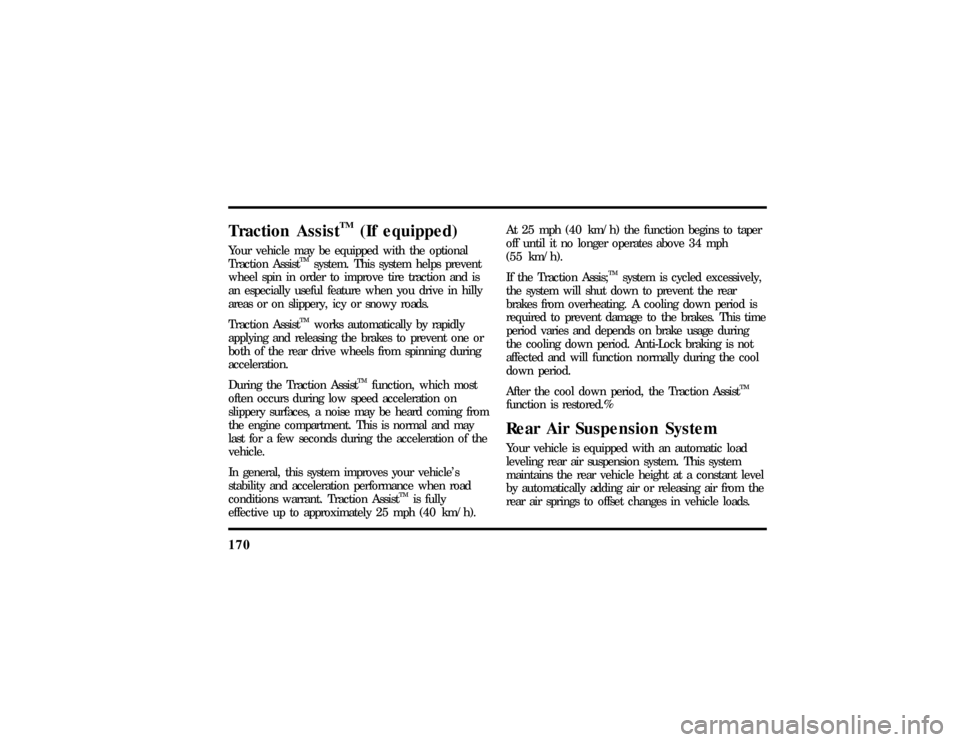
170Traction Assist
TM
(If equipped)
Your vehicle may be equipped with the optional
Traction Assist
TM
system. This system helps prevent
wheel spin in order to improve tire traction and is
an especially useful feature when you drive in hilly
areas or on slippery, icy or snowy roads.
Traction Assist
TM
works automatically by rapidly
applying and releasing the brakes to prevent one or
both of the rear drive wheels from spinning during
acceleration.
During the Traction Assist
TM
function, which most
often occurs during low speed acceleration on
slippery surfaces, a noise may be heard coming from
the engine compartment. This is normal and may
last for a few seconds during the acceleration of the
vehicle.
In general, this system improves your vehicle's
stability and acceleration performance when road
conditions warrant. Traction Assist
TM
is fully
effective up to approximately 25 mph (40 km/h).At 25 mph (40 km/h) the function begins to taper
off until it no longer operates above 34 mph
(55 km/h).
If the Traction Assis;
TM
system is cycled excessively,
the system will shut down to prevent the rear
brakes from overheating. A cooling down period is
required to prevent damage to the brakes. This time
period varies and depends on brake usage during
the cooling down period. Anti-Lock braking is not
affected and will function normally during the cool
down period.
After the cool down period, the Traction Assist
TM
function is restored.%Rear Air Suspension SystemYour vehicle is equipped with an automatic load
leveling rear air suspension system. This system
maintains the rear vehicle height at a constant level
by automatically adding air or releasing air from the
rear air springs to offset changes in vehicle loads.
File:09fngft.ex
Update:Mon Jun 17 13:52:03 1996
Page 207 of 305
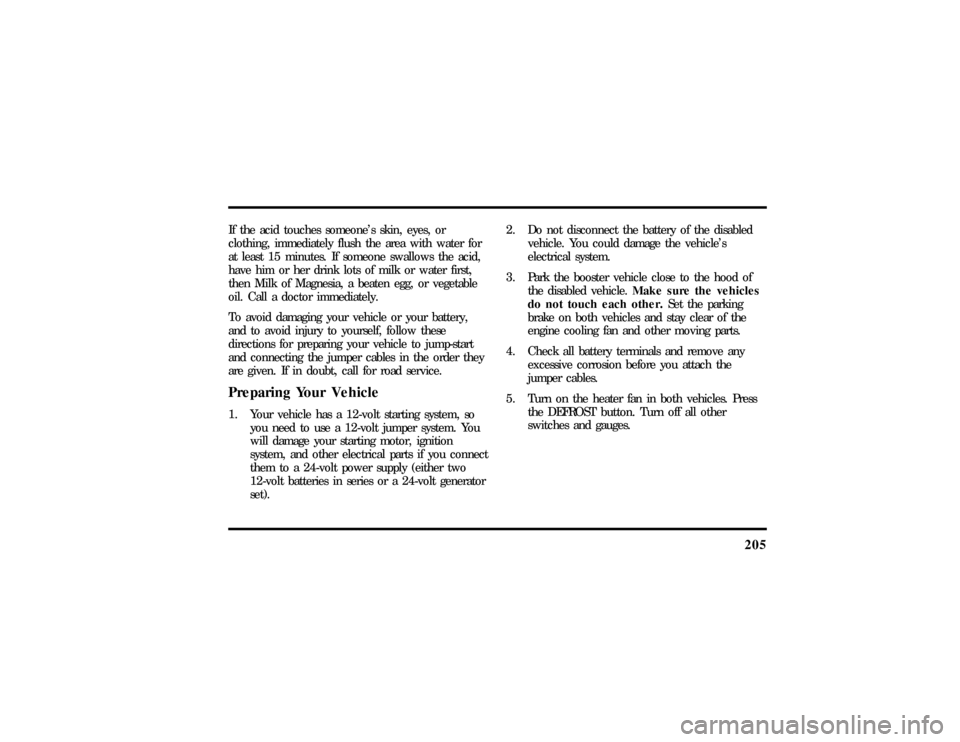
205
If the acid touches someone's skin, eyes, or
clothing, immediately flush the area with water for
at least 15 minutes. If someone swallows the acid,
have him or her drink lots of milk or water first,
then Milk of Magnesia, a beaten egg, or vegetable
oil. Call a doctor immediately.
To avoid damaging your vehicle or your battery,
and to avoid injury to yourself, follow these
directions for preparing your vehicle to jump-start
and connecting the jumper cables in the order they
are given. If in doubt, call for road service.Preparing Your Vehicle1. Your vehicle has a 12-volt starting system, so
you need to use a 12-volt jumper system. You
will damage your starting motor, ignition
system, and other electrical parts if you connect
them to a 24-volt power supply (either two
12-volt batteries in series or a 24-volt generator
set).2. Do not disconnect the battery of the disabled
vehicle. You could damage the vehicle's
electrical system.
3. Park the booster vehicle close to the hood of
the disabled vehicle.Make sure the vehicles
do not touch each other.Set the parking
brake on both vehicles and stay clear of the
engine cooling fan and other moving parts.
4. Check all battery terminals and remove any
excessive corrosion before you attach the
jumper cables.
5. Turn on the heater fan in both vehicles. Press
the DEFROST button. Turn off all other
switches and gauges.
File:10fnert.ex
Update:Thu Jun 20 15:16:36 1996
Page 215 of 305
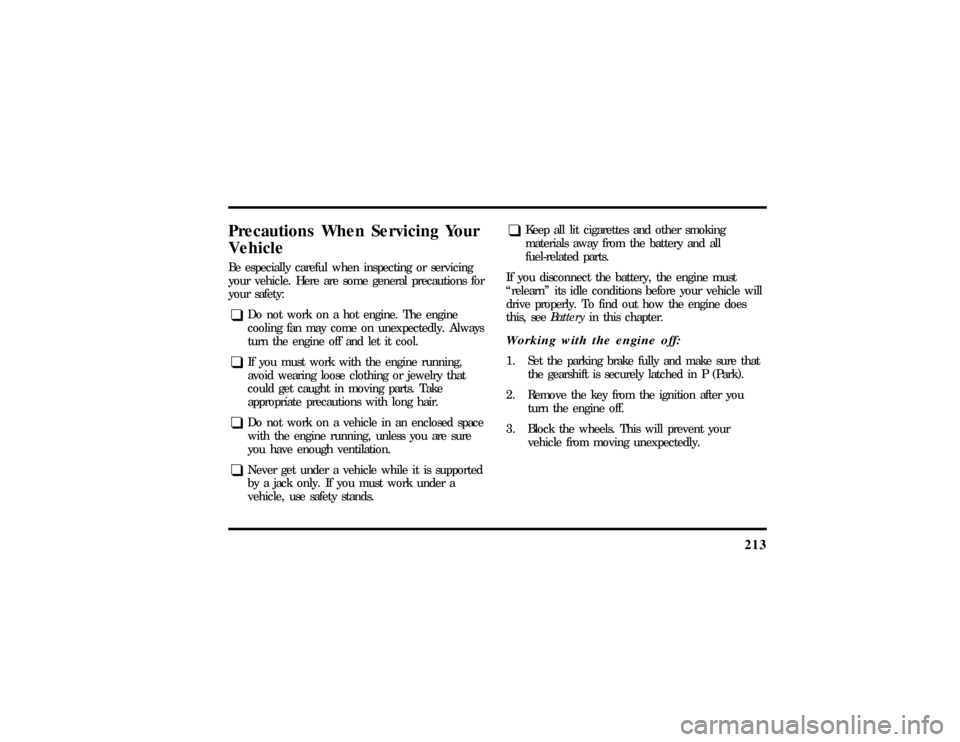
213
Precautions When Servicing Your
VehicleBe especially careful when inspecting or servicing
your vehicle. Here are some general precautions for
your safety:q
Do not work on a hot engine. The engine
cooling fan may come on unexpectedly. Always
turn the engine off and let it cool.
q
If you must work with the engine running,
avoid wearing loose clothing or jewelry that
could get caught in moving parts. Take
appropriate precautions with long hair.
q
Do not work on a vehicle in an enclosed space
with the engine running, unless you are sure
you have enough ventilation.
q
Never get under a vehicle while it is supported
by a jack only. If you must work under a
vehicle, use safety stands.
q
Keep all lit cigarettes and other smoking
materials away from the battery and all
fuel-related parts.
If you disconnect the battery, the engine must
ªrelearnº its idle conditions before your vehicle will
drive properly. To find out how the engine does
this, seeBatteryin this chapter.
Working with the engine off:1. Set the parking brake fully and make sure that
the gearshift is securely latched in P (Park).
2. Remove the key from the ignition after you
turn the engine off.
3. Block the wheels. This will prevent your
vehicle from moving unexpectedly.
File:11fnmct.ex
Update:Mon Jun 17 13:54:56 1996
Page 229 of 305
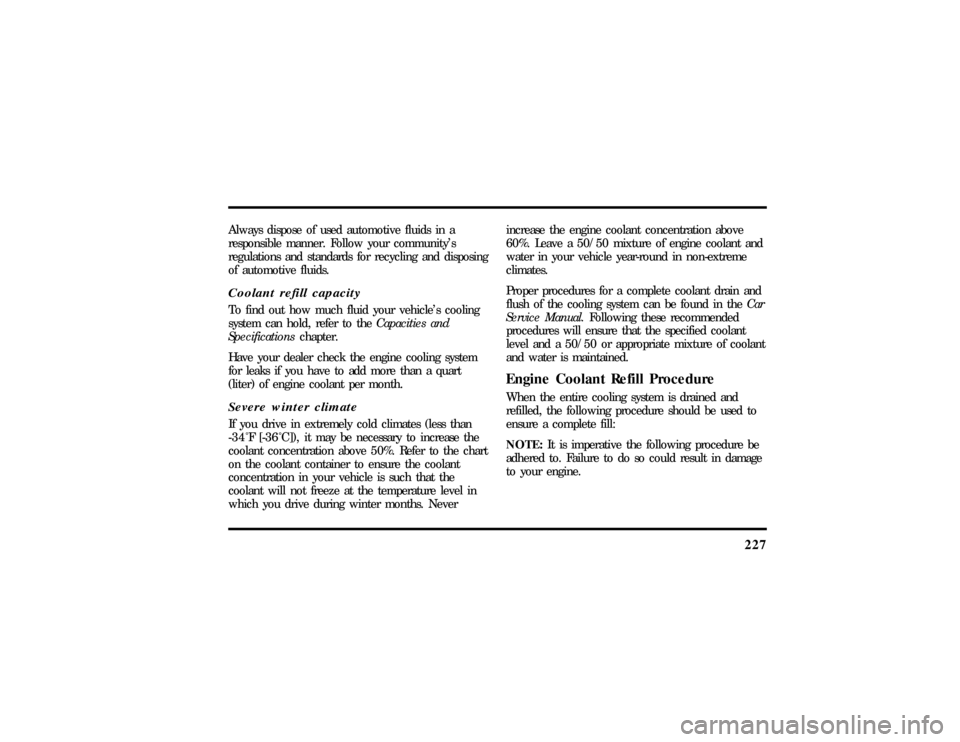
227
Always dispose of used automotive fluids in a
responsible manner. Follow your community's
regulations and standards for recycling and disposing
of automotive fluids.Coolant refill capacityTo find out how much fluid your vehicle's cooling
system can hold, refer to theCapacities and
Specificationschapter.
Have your dealer check the engine cooling system
for leaks if you have to add more than a quart
(liter) of engine coolant per month.Severe winter climateIf you drive in extremely cold climates (less than
-34ÊF[-36ÊC]), it may benecessary to increase the
coolant concentration above 50%. Refer to the chart
on the coolant container to ensure the coolant
concentration in your vehicle is such that the
coolant will not freeze at the temperature level in
which you drive during winter months. Neverincrease the engine coolant concentration above
60%. Leave a 50/50 mixture of engine coolant and
water in your vehicle year-round in non-extreme
climates.
Proper procedures for a complete coolant drain and
flush of the cooling system can be found in theCar
Service Manual.Following these recommended
procedures will ensure that the specified coolant
level and a 50/50 or appropriate mixture of coolant
and water is maintained.
Engine Coolant Refill ProcedureWhen the entire cooling system is drained and
refilled, the following procedure should be used to
ensure a complete fill:
NOTE:It is imperative the following procedure be
adhered to. Failure to do so could result in damage
to your engine.
File:11fnmct.ex
Update:Mon Jun 17 13:54:56 1996