Page 68 of 305
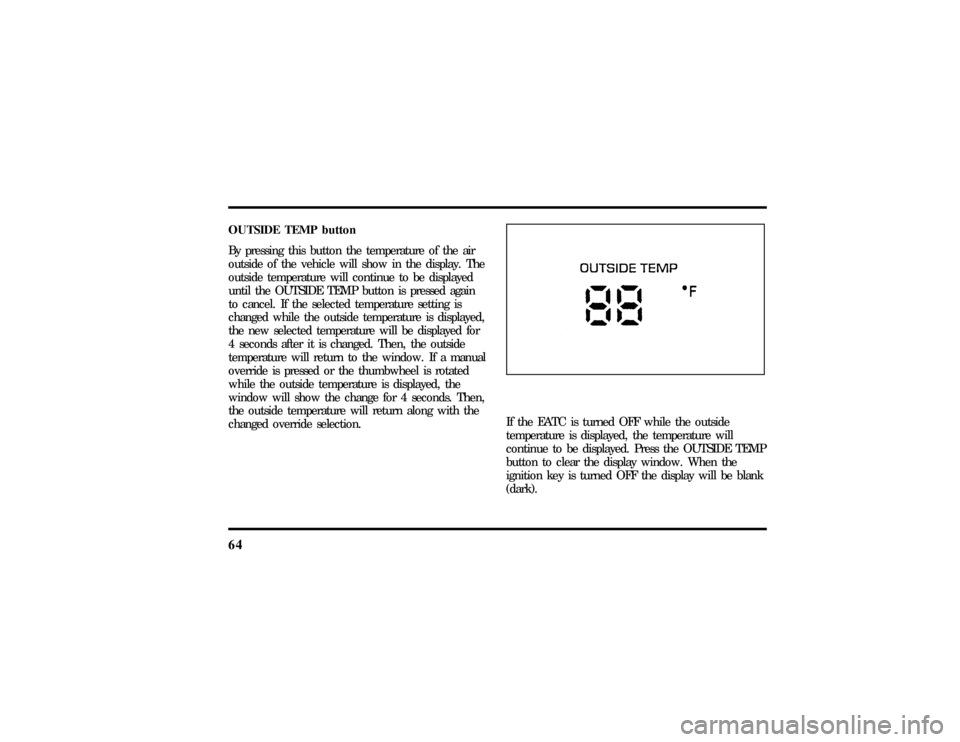
64OUTSIDE TEMP button
By pressing this button the temperature of the air
outside of the vehicle will show in the display. The
outside temperature will continue to be displayed
until the OUTSIDE TEMP button is pressed again
to cancel. If the selected temperature setting is
changed while the outside temperature is displayed,
the new selected temperature will be displayed for
4 seconds after it is changed. Then, the outside
temperature will return to the window. If a manual
override is pressed or the thumbwheel is rotated
while the outside temperature is displayed, the
window will show the change for 4 seconds. Then,
the outside temperature will return along with the
changed override selection.
If the EATC is turned OFF while the outside
temperature is displayed, the temperature will
continue to be displayed. Press the OUTSIDE TEMP
button to clear the display window. When the
ignition key is turned OFF the display will be blank
(dark).
File:05fncft.ex
Update:Mon Jun 17 13:49:49 1996
Page 71 of 305
67
After approximately 10 minutes, the defroster will
turn off. If the window or mirrors are still not clear,
turn the defroster on again.
The defroster will turn off when the ignition key is
turned to the OFF or START position.
The heating elements are bonded to the inside of
the rear window. Do not use sharp objects to
scrape the inside of the rear window or use
abrasive cleaners to clean it. Doing so could damage
the heating elements.
3-Way Steering Assist Switch
(If Equipped)Your Town Car is equipped with a speed sensitive
steering system that changes steering effort with
vehicle speed. As the vehicle speed increases, this
system automatically increases the steering effort
(i.e., it takes more force to move the steering
wheel) to provide better road feel. At lower speeds
the steering effort is decreased, making it easier to
perform turns or other slow speed maneuvers such
as parking.
3-way steering assist switch
File:05fncft.ex
Update:Mon Jun 17 13:49:49 1996
Page 73 of 305
69
Turning On the Exterior LightsTo turn on your headlamps, parking lamps, side
markers, license plate lamps and tail lamps, use the
control knob that is to the left of the steering
wheel.
The knob that operates the headlamps and
parking lamps
File:05fncft.ex
Update:Mon Jun 17 13:49:49 1996
Page 78 of 305
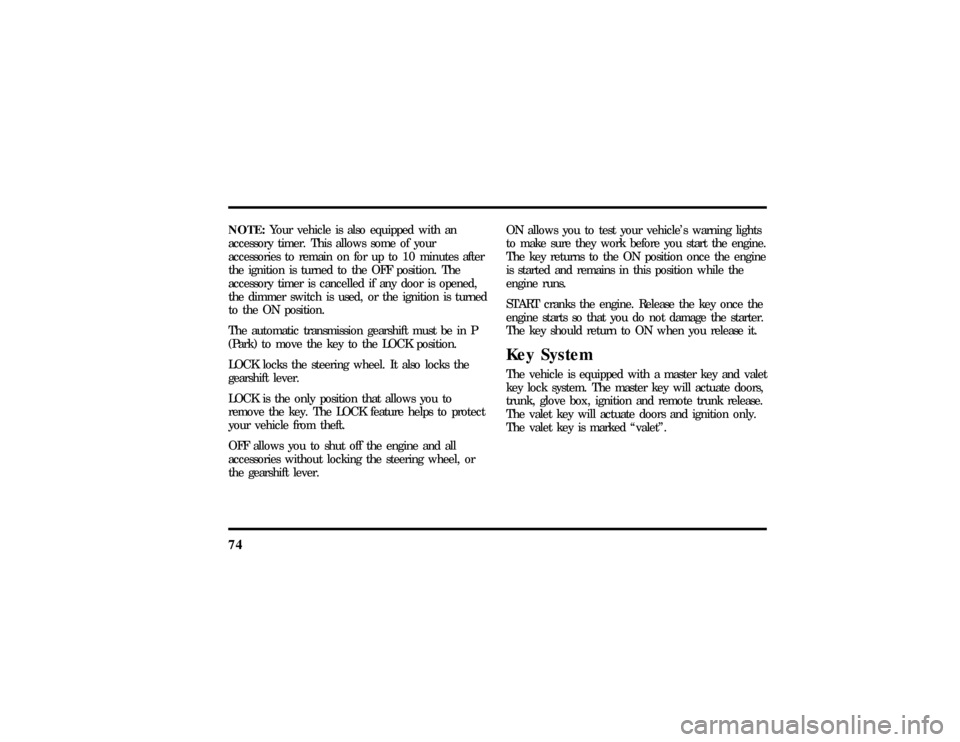
74NOTE:Your vehicle is also equipped with an
accessory timer. This allows some of your
accessories to remain on for up to 10 minutes after
the ignition is turned to the OFF position. The
accessory timer is cancelled if any door is opened,
the dimmer switch is used, or the ignition is turned
to the ON position.
The automatic transmission gearshift must be in P
(Park) to move the key to the LOCK position.
LOCK locks the steering wheel. It also locks the
gearshift lever.
LOCK is the only position that allows you to
remove the key. The LOCK feature helps to protect
your vehicle from theft.
OFF allows you to shut off the engine and all
accessories without locking the steering wheel, or
the gearshift lever.ON allows you to test your vehicle's warning lights
to make sure they work before you start the engine.
The key returns to the ON position once the engine
is started and remains in this position while the
engine runs.
START cranks the engine. Release the key once the
engine starts so that you do not damage the starter.
The key should return to ON when you release it.
Key SystemThe vehicle is equipped with a master key and valet
key lock system. The master key will actuate doors,
trunk, glove box, ignition and remote trunk release.
The valet key will actuate doors and ignition only.
The valet key is marked ªvaletº.
File:05fncft.ex
Update:Mon Jun 17 13:49:49 1996
Page 83 of 305
79
The control switch for the hazard flashersHornTo sound the horn, push the center pad area of the
steering wheel.
The horn on the steering wheel Ð Executive
series
File:05fncft.ex
Update:Mon Jun 17 13:49:49 1996
Page 85 of 305
81
The lever to tilt the steering wheel
To change the position of the steering wheel, pull
the release lever on the column toward you. Tip
the steering wheel to the desired position. Release
the lever to lock the steering wheel in place.Speed ControlThe speed of the vehicle cannot be automatically
controlled until the vehicle speed is at or above 30
mph (48 km/h).
Use of radio transmitting equipment that is not
Federal Communications Commission (FCC) or in
Canada the Canadian Radio and
Telecommunications Commission (CRTC) approved
may cause the speed control to malfunction.
Therefore, use only properly installed FCC (CRTC in
Canada) approved radio transmitting equipment in
your vehicle.
NOTE:Do not shift to N (Neutral) when using the
speed control. This will cause the engine to
overspeed.
File:05fncft.ex
Update:Mon Jun 17 13:49:49 1996
Page 86 of 305
82The speed control switches on the steering
wheel Ð Executive series
The speed control switches on the steering
wheel Ð Signature and Cartier series
File:05fncft.ex
Update:Mon Jun 17 13:49:49 1996
Page 89 of 305
85
Remote Control Buttons
(If equipped)Your vehicle may be equipped with remote control
buttons, located on the steering wheel, which allow
you to control some radio and climate control
features.
The remote control buttons on the steering
wheel
Radio Control FeaturesWith the remote radio control features you are able
to:q
Select a preset station from memory by pressing
the ªMEMº button.
q
Select AM, FM1, or FM2 by pressing the
ªBANDº button.
q
Adjust the volume to the desired level by
pressing either the ªVOLº up or ªVOLº down
button.
Climate Control FeaturesWith the remote climate control features you are
able to:q
Adjust the temperature level by pressing the
ªTEMPº up or ªTEMPº down button.
q
Adjust the fan speed by pressing the ªFANº up
or the ªFANº down button.
File:05fncft.ex
Update:Mon Jun 17 13:49:49 1996