Page 11 of 321
7
InstrumentationThe instrument panel (dashboard) on your vehicle is
divided into several different sections. The
illustrations on the following pages show the major
parts of the instrument panel that are described in
this chapter. Some items shown may not be on all
vehicles.
The main controls for the climate control system,
clock, and radio are on the instrument panel.If you have radio transmitting equipment in your
vehicle, be aware that it can interfere with your
vehicle's electrical system and may cause the
instrumentation and/or convenience products to
have temporary, abnormal operation.
NOTE:Any cleaner or polish that increases the
gloss (shine) of the upper part of the instrument
panel should be avoided. The dull finish in this area
is to help protect the driver from undesirable
windshield reflection.
File:03fnisc.ex
Update:Mon Jun 17 14:14:40 1996
Page 31 of 321
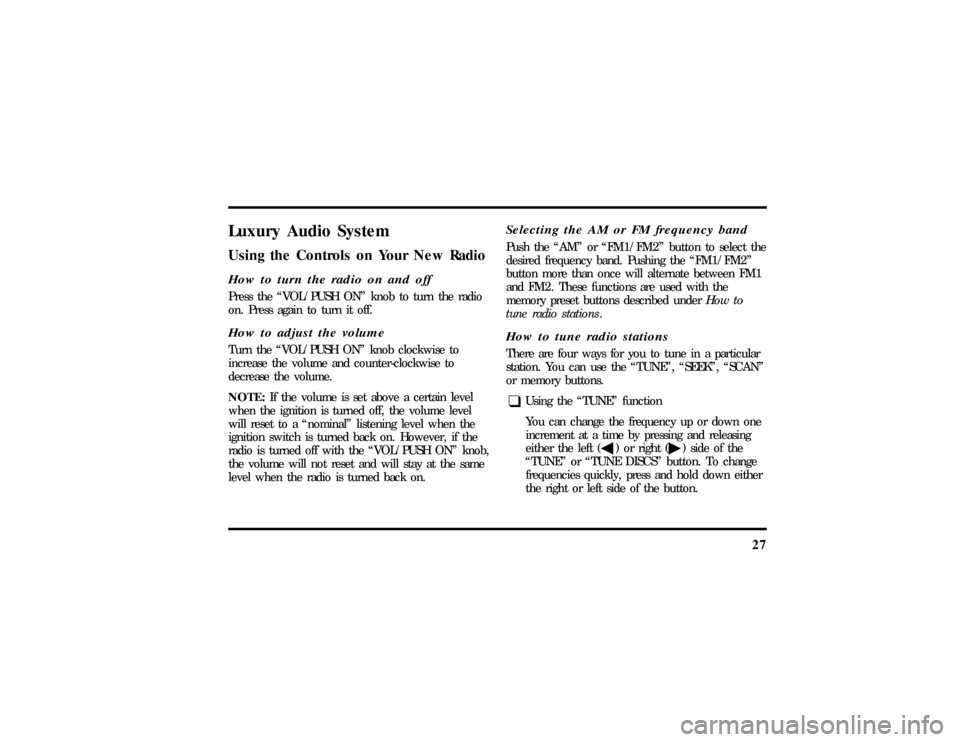
27
Luxury Audio SystemUsing the Controls on Your New RadioHow to turn the radio on and offPress the ªVOL/PUSH ONº knob to turn the radio
on. Press again to turn it off.How to adjust the volumeTurn the ªVOL/PUSH ONº knob clockwise to
increase the volume and counter-clockwise to
decrease the volume.
NOTE:If the volume is set above a certain level
when the ignition is turned off, the volume level
will reset to a ªnominalº listening level when the
ignition switch is turned back on. However, if the
radio is turned off with the ªVOL/PUSH ONº knob,
the volume will not reset and will stay at the same
level when the radio is turned back on.
Selecting the AM or FM frequency bandPush the ªAMº or ªFM1/FM2º button to select the
desired frequency band. Pushing the ªFM1/FM2º
button more than once will alternate between FM1
and FM2. These functions are used with the
memory preset buttons described underHow to
tune radio stations.How to tune radio stationsThere are four ways for you to tune in a particular
station. You can use the ªTUNEº, ªSEEKº, ªSCANº
or memory buttons.q
Using the ªTUNEº function
You can change the frequency up or down one
increment at a time by pressing and releasing
either the left (
b) or right (
a) side of the
ªTUNEº or ªTUNE DISCSº button. To change
frequencies quickly, press and hold down either
the right or left side of the button.
File:04fnasc.ex
Update:Mon Jun 17 14:15:17 1996
Page 34 of 321
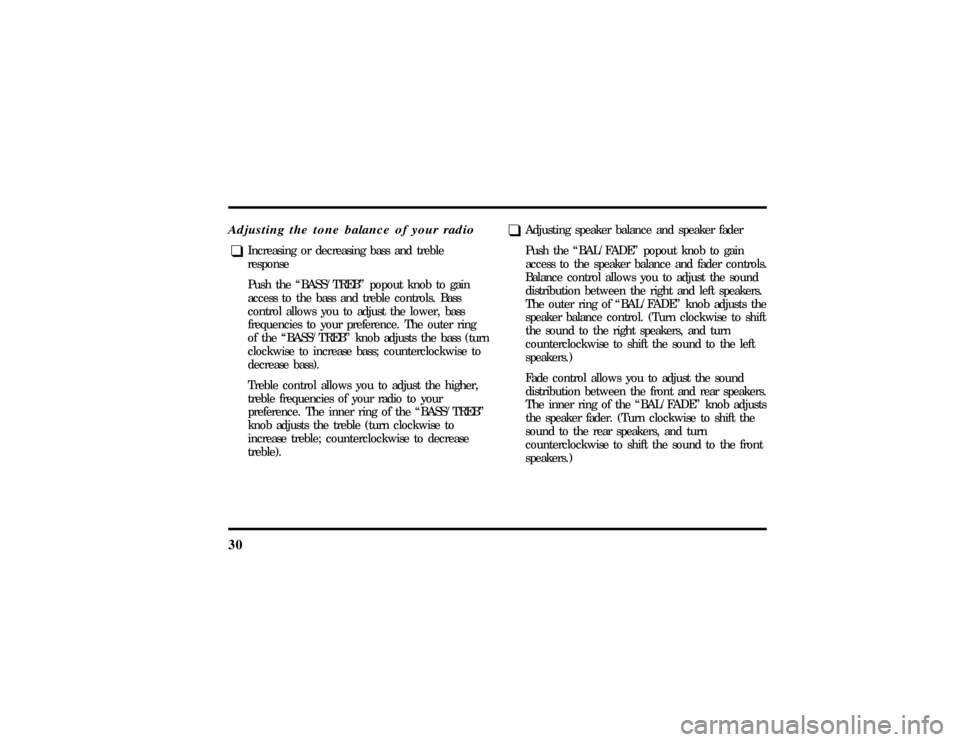
30Adjusting the tone balance of your radioq
Increasing or decreasing bass and treble
response
Push the ªBASS/TREBº popout knob to gain
access to the bass and treble controls. Bass
control allows you to adjust the lower, bass
frequencies to your preference. The outer ring
of the ªBASS/TREBº knob adjusts the bass (turn
clockwise to increase bass; counterclockwise to
decrease bass).
Treble control allows you to adjust the higher,
treble frequencies of your radio to your
preference. The inner ring of the ªBASS/TREBº
knob adjusts the treble (turn clockwise to
increase treble; counterclockwise to decrease
treble).
q
Adjusting speaker balance and speaker fader
Push the ªBAL/FADEº popout knob to gain
access to the speaker balance and fader controls.
Balance control allows you to adjust the sound
distribution between the right and left speakers.
The outer ring of ªBAL/FADEº knob adjusts the
speaker balance control. (Turn clockwise to shift
the sound to the right speakers, and turn
counterclockwise to shift the sound to the left
speakers.)
Fade control allows you to adjust the sound
distribution between the front and rear speakers.
The inner ring of the ªBAL/FADEº knob adjusts
the speaker fader. (Turn clockwise to shift the
sound to the rear speakers, and turn
counterclockwise to shift the sound to the front
speakers.)
File:04fnasc.ex
Update:Mon Jun 17 14:15:17 1996
Page 61 of 321
57
Turning On the Exterior LightsTo turn on the headlamps, parking lamps, side
markers, license plate lamps and tail lamps, use the
rotary control that is to the left of the steering
wheel.
The knob for the exterior lights
To turn on the parking lamps, tail lamps, side
markers, and license plate lamps, turn the knob
clockwise to the first position.
For more information about how the high beams
work, see the high beam section later in this
chapter.Setting the Autolamp On/Off Delay
SystemBy using the autolamp, you can set the headlamps
to:q
turn on the lamps automatically at night
q
turn off the lamps automatically during daylight
q
keep the lamps on for up to three minutes after
you turn the key to OFF.
File:05fncfc.ex
Update:Fri Sep 6 14:53:57 1996
Page 64 of 321
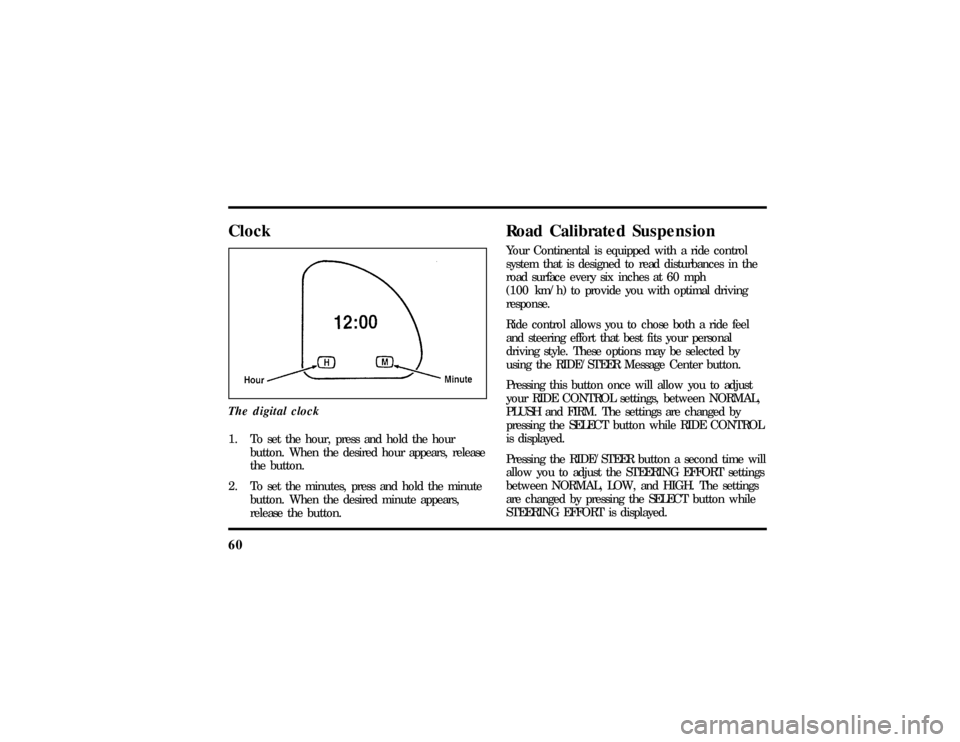
60ClockThe digital clock1. To set the hour, press and hold the hour
button. When the desired hour appears, release
the button.
2. To set the minutes, press and hold the minute
button. When the desired minute appears,
release the button.
Road Calibrated SuspensionYour Continental is equipped with a ride control
system that is designed to read disturbances in the
road surface every six inches at 60 mph
(100 km/h) to provide you with optimal driving
response.
Ride control allows you to chose both a ride feel
and steering effort that best fits your personal
driving style. These options may be selected by
using the RIDE/STEER Message Center button.
Pressing this button once will allow you to adjust
your RIDE CONTROL settings, between NORMAL,
PLUSH and FIRM. The settings are changed by
pressing the SELECT button while RIDE CONTROL
is displayed.
Pressing the RIDE/STEER button a second time will
allow you to adjust the STEERING EFFORT settings
between NORMAL, LOW, and HIGH. The settings
are changed by pressing the SELECT button while
STEERING EFFORT is displayed.
File:05fncfc.ex
Update:Fri Sep 6 14:53:57 1996
Page 88 of 321
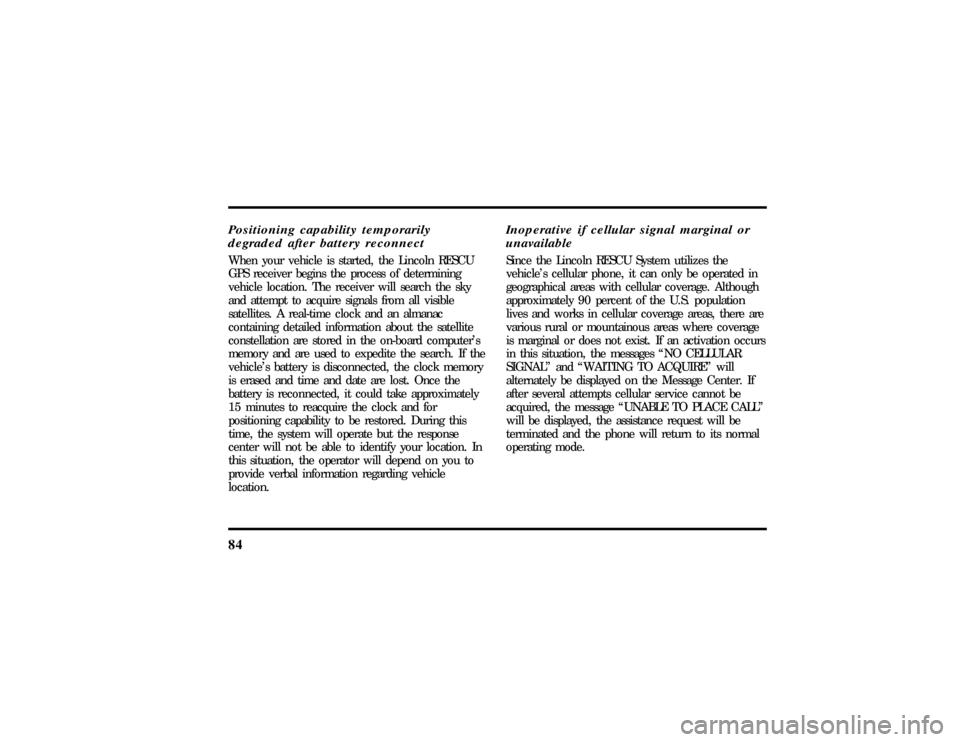
84Positioning capability temporarily
degraded after battery reconnectWhen your vehicle is started, the Lincoln RESCU
GPS receiver begins the process of determining
vehicle location. The receiver will search the sky
and attempt to acquire signals from all visible
satellites. A real-time clock and an almanac
containing detailed information about the satellite
constellation are stored in the on-board computer's
memory and are used to expedite the search. If the
vehicle's battery is disconnected, the clock memory
is erased and time and date are lost. Once the
battery is reconnected, it could take approximately
15 minutes to reacquire the clock and for
positioning capability to be restored. During this
time, the system will operate but the response
center will not be able to identify your location. In
this situation, the operator will depend on you to
provide verbal information regarding vehicle
location.
Inoperative if cellular signal marginal or
unavailableSince the Lincoln RESCU System utilizes the
vehicle's cellular phone, it can only be operated in
geographical areas with cellular coverage. Although
approximately 90 percent of the U.S. population
lives and works in cellular coverage areas, there are
various rural or mountainous areas where coverage
is marginal or does not exist. If an activation occurs
in this situation, the messages ªNO CELLULAR
SIGNALº and ªWAITING TO ACQUIREº will
alternately be displayed on the Message Center. If
after several attempts cellular service cannot be
acquired, the message ªUNABLE TO PLACE CALLº
will be displayed, the assistance request will be
terminated and the phone will return to its normal
operating mode.
File:05fncfc.ex
Update:Fri Sep 6 14:53:57 1996
Page 210 of 321
209
The notches for the jack
2. Turn the jack handle clockwise until the wheel
clears the ground. Remove the wheel lug nuts.
3. Replace the flat tire with the spare tire, making
sure that the air valve stem is facing outward.
4. Reinstall the lug nuts, tightening until the
wheel is snug against the hub. The beveled
edges on the lug nuts face inward. Do not fully
tighten the lug nuts until you lower the
vehicle. If you do, you could force the vehicle
off the jack.
5. Lower the vehicle by turning the jack handle
counterclockwise.
6. Remove the jack and fully tighten the lug nuts
in the order shown in the following illustration.
As soon as possible, have your dealer or a
qualified service technician check the lug nuts
for proper torque specifications.
File:10fnerc.ex
Update:Fri Sep 6 08:49:57 1996
Page 264 of 321
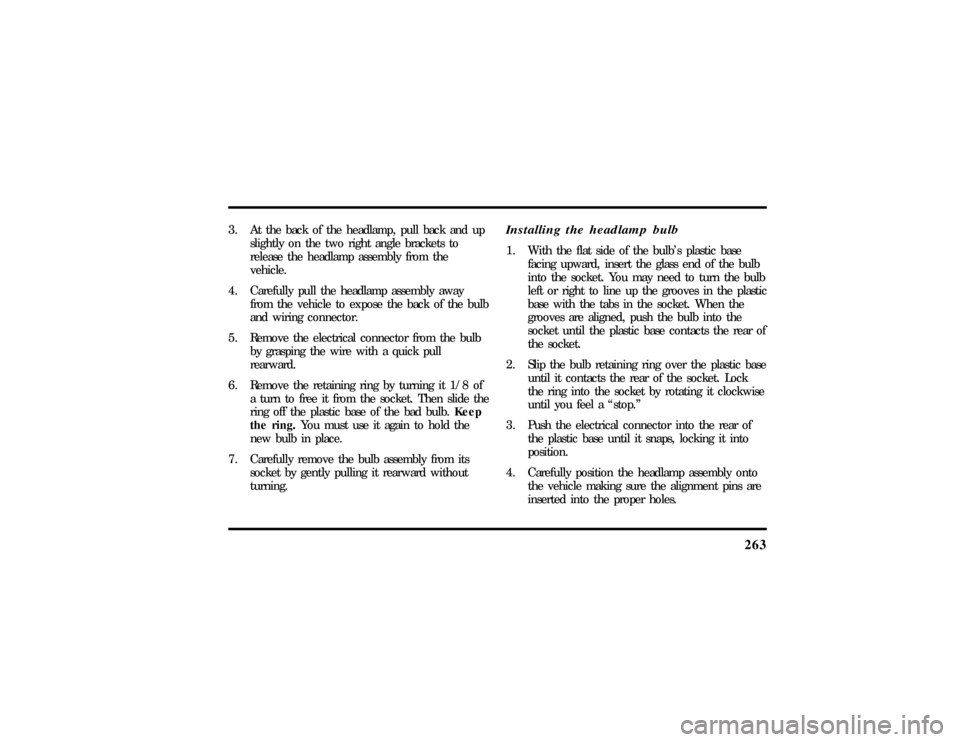
263
3. At the back of the headlamp, pull back and up
slightly on the two right angle brackets to
release the headlamp assembly from the
vehicle.
4. Carefully pull the headlamp assembly away
from the vehicle to expose the back of the bulb
and wiring connector.
5. Remove the electrical connector from the bulb
by grasping the wire with a quick pull
rearward.
6. Remove the retaining ring by turning it 1/8 of
a turn to free it from the socket. Then slide the
ring off the plastic base of the bad bulb.Keep
the ring.You must use it again to hold the
new bulb in place.
7. Carefully remove the bulb assembly from its
socket by gently pulling it rearward without
turning.
Installing the headlamp bulb1. With the flat side of the bulb's plastic base
facing upward, insert the glass end of the bulb
into the socket. You may need to turn the bulb
left or right to line up the grooves in the plastic
base with the tabs in the socket. When the
grooves are aligned, push the bulb into the
socket until the plastic base contacts the rear of
the socket.
2. Slip the bulb retaining ring over the plastic base
until it contacts the rear of the socket. Lock
the ring into the socket by rotating it clockwise
until you feel a ªstop.º
3. Push the electrical connector into the rear of
the plastic base until it snaps, locking it into
position.
4. Carefully position the headlamp assembly onto
the vehicle making sure the alignment pins are
inserted into the proper holes.
File:11fnmcc.ex
Update:Fri Sep 6 08:51:16 1996