Page 32 of 241
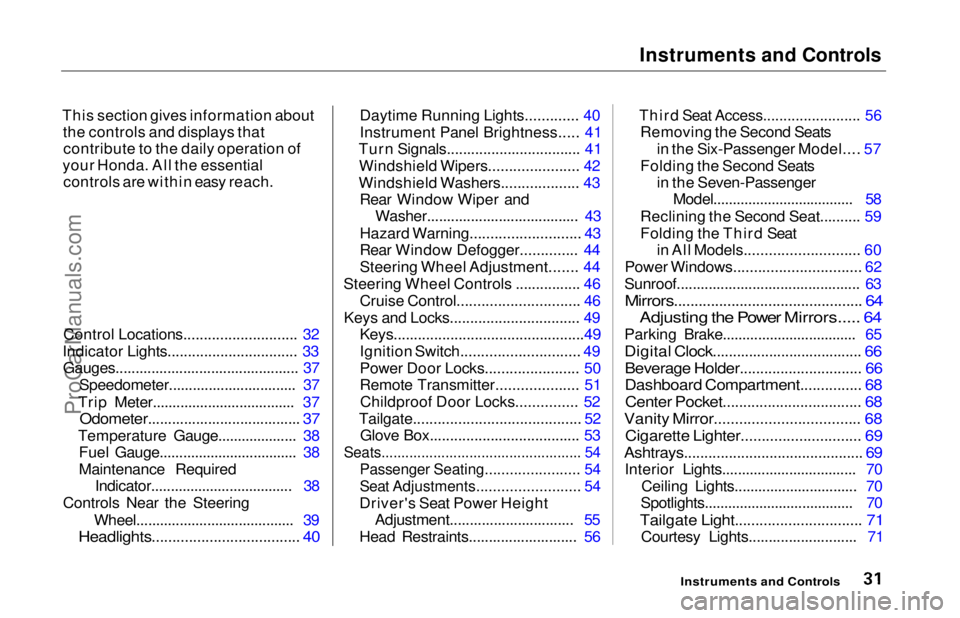
Instruments and Controls
This section gives information about the controls and displays thatcontribute to the daily operation of
your Honda. All the essential controls are within easy reach.
Control Locations............................ 32
Indicator Lights................................ 33 Gauges.............................................. 37
Speedometer................................ 37
Trip Meter.................................... 37
Odometer...................................... 37
Temperature Gauge.................... 38 Fuel Gauge................................... 38
Maintenance Required Indicator.................................... 38
Controls Near the Steering
Wheel........................................ 39
Headlights.................................... 40
Daytime Running Lights............. 40
Instrument Panel Brightness..... 41
Turn Signals................................. 41
Windshield Wipers...................... 42
Windshield Washers................... 43 Rear Window Wiper and Washer......................................
43
Hazard Warning...........................
43
Rear Window Defogger.............. 44
Steering Wheel Adjustment....... 44
Steering Wheel Controls ................ 46 Cruise Control.............................. 46
Keys and Locks................................ 49
Keys...............................................49
Ignition Switch............................. 49
Power Door Locks....................... 50
Remote Transmitter....................
51
Childproof Door
Locks............... 52
Tailgate......................................... 52 Glove Box..................................... 53
Seats.................................................. 54
Passenger Seating....................... 54
Seat Adjustments......................... 54
Driver's Seat Power Height Adjustment............................... 55
Head Restraints........................... 56
Third Seat Access........................ 56
Removing the Second Seats
in the Six-Passenger Model.... 57
Folding the Second Seats in the Seven-PassengerModel.................................... 58
Reclining the Second Seat.......... 59
Folding the Third Seat in All Models............................ 60
Power Windows............................... 62
Sunroof.............................................. 63
Mirrors.............................................. 64
Adjusting the Power Mirrors..... 64
Parking Brake.................................. 65
Digital Clock..................................... 66
Beverage Holder.............................. 66
Dashboard Compartment............... 68
Center Pocket.................................. 68
Vanity Mirror................................... 68
Cigarette Lighter............................. 69
Ashtrays............................................ 69
Interior Lights.................................. 70
Ceiling Lights............................... 70
Spotlights...................................... 70
Tailgate Light............................... 71
Courtesy Lights........................... 71
Instruments and ControlsProCarManuals.comMain Menu s t
Page 33 of 241
Control Locations
Instruments and Controls
MIRROR
CONTROLS
(P.64)
DIGITAL CLOCK
(P.66)
HEATING/COOLING
CONTROLS
(P.74)
AUDIO SYSTEM
(P.83)
DOOR LOCK
SWITCH (P.50)
POWER WINDOW
SWITCH
(P.62)
FUEL FILL DOOR RELEASE(P.110)
HOOD RELEASE
HANDLE(P.111)ProCarManuals.comMain Menu Table of Contents s t
Page 44 of 241
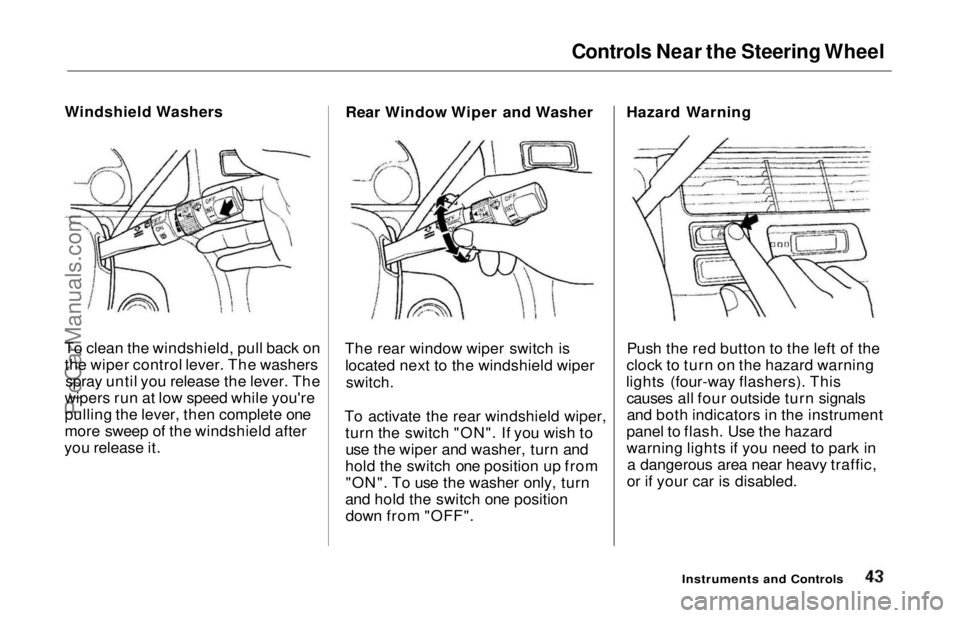
Controls Near the Steering Wheel
Windshield Washers
To clean the windshield, pull back on the wiper control lever. The washers spray until you release the lever. The
wipers run at low speed while you're
pulling the lever, then complete one
more sweep of the windshield after
you release it. Rear Window Wiper and Washer
The rear window wiper switch is located next to the windshield wiper
switch.
To activate the rear windshield wiper, turn the switch "ON". If you wish touse the wiper and washer, turn and
hold the switch one position up from "ON". To use the washer only, turn
and hold the switch one position down from "OFF". Hazard Warning
Push the red button to the left of the
clock to turn on the hazard warning
lights (four-way flashers). This causes all four outside turn signalsand both indicators in the instrument
panel to flash. Use the hazard
warning lights if you need to park in a dangerous area near heavy traffic,
or if your car is disabled.
Instruments and ControlsProCarManuals.comMain Menu Table of Contents s t
Page 67 of 241
Digital Clock, Beverage Holder
Digital Clock
The digital clock displays the time with the ignition switch ON (II).
To set the clock:
1. Turn the ignition switch ON (II) to display the time. 2. Press and hold the HOUR button
until the hour advances to thedesired time.
3. Press and hold the MIN. button until the numbers advance to thedesired time.
You can use the RESET button to quickly set the time to the nearest
hour. If the displayed time is before
the half hour, pressing RESET sets
the clock back to the previous hour.
If the displayed time is after the half
hour, pressing RESET sets the clock
forward to the beginning of the next
hour.
For example: 1:06 would RESET to 1:00.
1:52 would RESET to 2:00.
Beverage Holder
To use the front beverage holder, pull on the front. Push the holder all
the way in to close it.
Instruments and Controls
HOUR
MIN
RESETProCarManuals.comMain Menu Table of Contents s t
Page 152 of 241
Cooling System
1. Make sure the engine and radiator
are cool.
2. Turn the radiator cap counter- clockwise, without pressing down
on it, until it stops. This relieves
any pressure remaining in the
cooling system.
3. Remove the radiator cap by pushing down and turningcounterclockwise.
4. The coolant level should be up to
the base of the filler neck. Addcoolant if it is low.
5. Put the radiator cap back on. Tighten it fully.
6. Pour coolant into the reserve tank. Fill it to halfway between the MAX
and MIN marks. Put the cap back
on the reserve tank.
Do not add any rust inhibitors or
other additives to your car's cooling
system. They may not be compatible
with the coolant or engine compo- nents.
Maintenance
RADIATOR CAP
RESERVE TANKProCarManuals.comMain Menu Table of Contents s t
Page 179 of 241
Lights
Replacing the Front Side Marker/
Turn Signal and Parking Light Bulb
1. Use a Phillips-head screwdriver to remove the screw from the top of
the fender.
2. Move the side marker light assembly forward until it slides out
of the body. 3. Turn the socket one-quarter turn
counterclockwise to remove it
from the lens.
4. Remove the bulb by pushing it in slightly and turning it counter-
clockwise.
5. Install the new bulb in the socket.
Turn it clockwise to lock it in place.
6. Insert the socket back into the lens. Turn it clockwise to lock it in
place.
7. Put the side marker assembly back into the body. Align the four
tabs and push on the front edgeuntil it snaps into place.
Install the mounting screw and
tighten it securely.
Maintenance
SCREWProCarManuals.comMain Menu Table of Contents s t
Page 180 of 241
Lights
Replacing Rear Bulbs
1. Open the tailgate. Swing the taillight cover open and remove it.
To replace a bulb on the right side, remove the spare tire (see page
196).
2. Determine which of the three bulbs is burned out: tail/stoplight,
back-up light or turn signal.
3. Remove the socket by turning it
one-quarter turn counterclockwise.
4. Remove the burned out bulb from the socket by pulling it straight outof its socket.
5. Install the new bulb in the socket. 6. Reinstall the socket into the light
assembly.
7. Test the lights to make sure the new bulb is working.
8. Reinstall the taillight assembly
cover.
9. (Right side) Reinstall the spare tire.
Maintenance
COVERProCarManuals.comMain Menu Table of Contents s t
Page 194 of 241
Changing a Flat Tire
5. Remove the tools from the tray. Remove the tray by pulling it
straight up.
6. Loosen the jack from its holder by turning the end counterclockwise.
Remove the jack from the
compartment. 7. Unzip the spare tire cover.
8. Unscrew the wing bolt. Remove
the storage bin and spare tire.
Taking Care of the Unexpected STORAGE BINProCarManuals.comMain Menu Table of Contents s t