Page 178 of 301
177 %
*
[ER11000( ALL)02/96]
Spare Tire Location
[ER11100( ALL)02/96]
The spare is stored in the trunk.
[ER11300( BC )03/96]
two third page art:0010339-F
The spare tire location
%*
[ER11500( ALL)03/96]
To remove the spare tire:
*
[ER12000( BC )03/96]
1. Remove the spare tire cover.
*
[ER12100( BC )03/96]
2. Unscrew the wing-nut holding down the
spare tire.
*
[ER12200( BC )03/96]
NOTE: Wing-nut is not removable.
[ER12300( BC )03/96]
3. Lift out the spare tire, jack, and lug wrench.
File:10rcerb.ex
Update:Thu May 30 11:01:08 1996
Page 179 of 301
![FORD THUNDERBIRD 1997 10.G Owners Manual 178 %
*
[ER12700( ALL)03/96]
Preparing to Change the Tire
*
[ER12900( BCGV)03/96]
1. Make sure that your vehicle will not move
or roll. Put the gearshift in P (Park). Set the
parking brake and block t FORD THUNDERBIRD 1997 10.G Owners Manual 178 %
*
[ER12700( ALL)03/96]
Preparing to Change the Tire
*
[ER12900( BCGV)03/96]
1. Make sure that your vehicle will not move
or roll. Put the gearshift in P (Park). Set the
parking brake and block t](/manual-img/11/5383/w960_5383-178.png)
178 %
*
[ER12700( ALL)03/96]
Preparing to Change the Tire
*
[ER12900( BCGV)03/96]
1. Make sure that your vehicle will not move
or roll. Put the gearshift in P (Park). Set the
parking brake and block the wheel that is
diagonally opposite the tire that you are
changing.
*
[ER13100( BCGV)03/96]
When one of the back wheels is off the ground,
the transmission alone will not prevent the
vehicle from moving or slipping off the jack,
even if the vehicle is in P (Park). To prevent the
vehicle from moving when you change a tire, be
sure the parking brake is set, then block the
wheel (both directions) that is diagonally
opposite (other side and end of the vehicle) to
the tire being changed.
*
[ER13200( ALL)03/96]
RWARNING
If the vehicle slips off the jack, you or
someone else could be seriously injured.
*
[ER13600( ALL)05/96]
RWARNING
To avoid injury, never run the engine
with one wheel off the ground, such as
when changing a tire.
*
[ER13700( ALL)01/96]
2. Get out the spare tire and jack.
[ER13900( BC )12/95]
3. Remove any optional wheel covers or
hubcaps with the tapered end of a wheel nut
wrench. Insert the handle of the wrench and
twist it against the inner wheel cover flange.
For more about removing wheel covers, see
the information later in this chapter.
File:10rcerb.ex
Update:Thu May 30 11:01:08 1996
Page 180 of 301
179
*
[ER14200(MBC )12/95]
4. Loosen each wheel lug nut one-half turn
counterclockwise, but do not remove them
until the tire is raised off the ground. You
should pull up on the handle rather than
push to develop maximum force to loosen
wheel lug nuts. SeeAnti-Theft Wheel Lug
Nutslater in this chapter for information on
removing anti-theft lug nuts.
%*
[ER14400( ALL)01/96]
Removing and Replacing the Tire
[ER14600( BC )12/95]
1. Find the underbody notches closest to the
wheel to be removed. Center the jack
between (2) underbody notches and turn the
handle of the jack clockwise until the wheel
is completely off the ground.
*
[ER14800( ALL)01/96]
RWARNING
To lessen the risk of personal injury, do
not put any part of your body under the
vehicle while changing a tire. Do not start
the engine when your vehicle is on the
jack. The jack is only meant for changing
the tire.
File:10rcerb.ex
Update:Thu May 30 11:01:08 1996
Page 182 of 301
181 % [ER15200( BC )12/95]
half page art:0010346-C
The notches for the jack
*
[ER15600( ALL)12/95]
2. Turn the jack handle clockwise until the
wheel clears the ground. Remove the wheel
lug nuts.
*
[ER15700(MBC )03/96]
3. Replace the flat tire with the spare tire,
making sure that the air valve stem is facing
outward.
*
[ER15800(MBC )03/96]
4. Reinstall the lug nuts, tightening until the
wheel is snug against the hub. The beveled
edges on the lug nuts face inward. Do not
fully tighten the lug nuts until you lower the
vehicle. If you do, you could force the
vehicle off the jack.
*
[ER15900(MBC )03/96]
5. Lower the vehicle by turning the jack handle
counterclockwise.
File:10rcerb.ex
Update:Thu May 30 11:01:08 1996
Page 183 of 301
![FORD THUNDERBIRD 1997 10.G Owners Manual 182
*
[ER16000(MBC )03/96]
6. Remove the jack and fully tighten the lug
nuts in the order shown in the following
illustration. As soon as possible, have your
dealer or a qualified service technician c FORD THUNDERBIRD 1997 10.G Owners Manual 182
*
[ER16000(MBC )03/96]
6. Remove the jack and fully tighten the lug
nuts in the order shown in the following
illustration. As soon as possible, have your
dealer or a qualified service technician c](/manual-img/11/5383/w960_5383-182.png)
182
*
[ER16000(MBC )03/96]
6. Remove the jack and fully tighten the lug
nuts in the order shown in the following
illustration. As soon as possible, have your
dealer or a qualified service technician check
the lug nuts for proper torque specifications.
% [ER16100( ALL)12/95]
quarter page art:0010350-A
The lug nuts on the wheel
*
[ER16200(MBC )03/96]
7. Place any wheel covers and ornaments in the
trunk.
*
[ER16300(MBC )03/96]
8. Put the tire, jack, and wrench away. Make
sure the jack is securely fastened so it does
not rattle when you drive.
*
[ER16400(MBC )03/96]
9. Unblock the wheels.
% [ER16600(MBC )12/95]
Aluminum Road Wheel Ornaments
(If equipped)
[ER16700(MBC )12/95]
To remove the ornament, stick the tapered end
of the jack handle between the ornament and
wheel and pry off the ornament.
[ER16800(MBC )12/95]
To replace the ornament, stick one side of the
ornament into the center of the wheel and strike
the other side with the palm of your hand.
File:10rcerb.ex
Update:Thu May 30 11:01:08 1996
Page 184 of 301
183 % [ER16900( BC )04/96]
Center Wheel Cover
[ER17000( BC )04/96]
To remove the wheel cover:
[ER17100( BC )12/95]
1. Pry the center ornament from the wheel
cover using the tapered end of the jack
handle. Do not use a screwdriver or any
other tool. If you do, you may damage the
cover. The wheel, with the wheel cover still
attached, may now be removed from the
vehicle by removing the five lug nuts.
[ER17200( BC )12/95]
2. If the tire needs to be removed from the
wheel, remove the five screws, using a
Phillips head screwdriver. Then pull the
wheel cover off the wheel.
[ER17300( BC )12/95]
half page art:0010353-B
The center attachment wheel cover
File:10rcerb.ex
Update:Thu May 30 11:01:08 1996
Page 197 of 301
![FORD THUNDERBIRD 1997 10.G Owners Manual 197
*
[MC01900( ALL)01/96]
q
Do not work on a vehicle in an enclosed
space with the engine running, unless you are
sure you have enough ventilation.
*
[MC02000( ALL)01/96]
q
Never get under a vehicle FORD THUNDERBIRD 1997 10.G Owners Manual 197
*
[MC01900( ALL)01/96]
q
Do not work on a vehicle in an enclosed
space with the engine running, unless you are
sure you have enough ventilation.
*
[MC02000( ALL)01/96]
q
Never get under a vehicle](/manual-img/11/5383/w960_5383-196.png)
197
*
[MC01900( ALL)01/96]
q
Do not work on a vehicle in an enclosed
space with the engine running, unless you are
sure you have enough ventilation.
*
[MC02000( ALL)01/96]
q
Never get under a vehicle while it is
supported only by a jack. If you must work
under a vehicle, use safety stands.
*
[MC02100( ALL)01/96]
q
Keep all lit cigarettes and other smoking
materials away from the battery and all
fuel-related parts.
*
[MC02200(MBC )01/96]
If you disconnect the battery, the engine must
ªrelearnº its idle conditions before your vehicle
will drive properly. To find out how the engine
does this, seeBatteryin this chapter.
*
[MC02300( ALL)01/96]
Working with the engine off:
*
[MC02500( BCGV)01/96]
1. Set the parking brake fully and make sure
that the gearshift is securely latched in P
(Park).
*
[MC02600( ALL)01/96]
2. Remove the key from the ignition after you
turn the engine off.
*
[MC02700( ALL)01/96]
3. Block the wheels. This will prevent your
vehicle from moving unexpectedly.
*
[MC02800( ALL)01/96]
Working with the engine on:
*
[MC03000( BCGV)01/96]
1. Set the parking brake fully and make sure
that the gearshift is securely latched in P
(Park).
*
[MC03100( ALL)01/96]
2. Block the wheels. This will prevent your
vehicle from moving unexpectedly.
*
[MC03200( ALL)01/96]
RWARNING
Do not start your engine with the air
cleaner removed and do not remove it
while the engine is running.
File:11rcmcb.ex
Update:Thu May 30 11:02:59 1996
Page 291 of 301
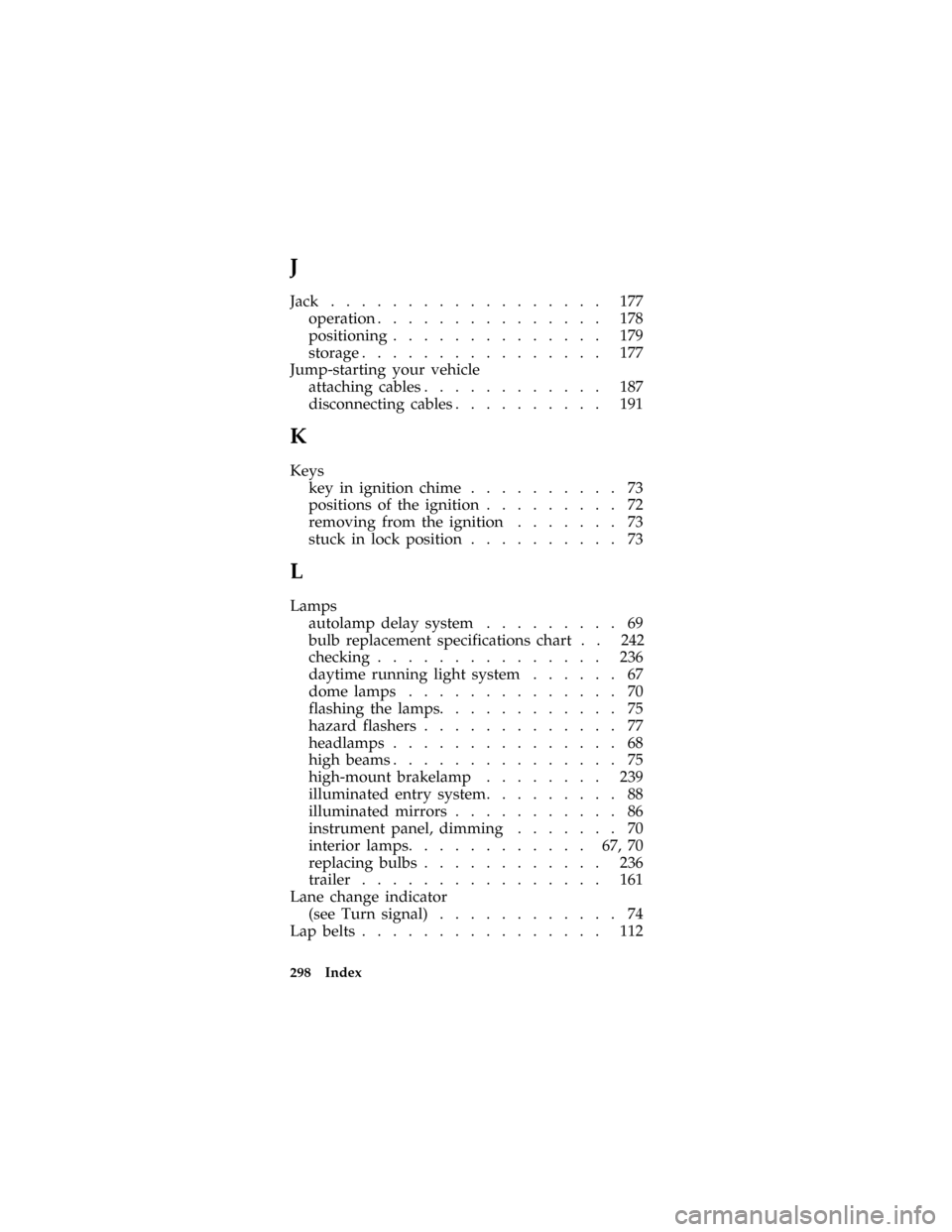
298 Index
J
Jack.................. 177
operation............... 178
positioning.............. 179
storage................ 177
Jump-starting your vehicle
attaching cables............ 187
disconnecting cables.......... 191
K
Keys
key in ignition chime.......... 73
positions of the ignition......... 72
removing from the ignition....... 73
stuck in lock position.......... 73
L
Lamps
autolamp delay system......... 69
bulb replacement specifications chart . . 242
checking............... 236
daytime running light system...... 67
dome lamps.............. 70
flashing the lamps............ 75
hazard flashers............. 77
headlamps............... 68
high beams............... 75
high-mount brakelamp........ 239
illuminated entry system......... 88
illuminated mirrors........... 86
instrument panel, dimming....... 70
interior lamps............ 67,70
replacing bulbs............ 236
trailer................ 161
Lane change indicator
(see Turn signal)............ 74
Lap belts................ 112
File:rcixb.ex
Update:Thu May 30 11:06:50 1996