Page 154 of 301
153 % [GF08600( BC )12/95]
half page art:0010307-F
The positions of the console-mounted gearshift
*
[GF08700( ALL)01/96]
Once the gearshift is secure in the desired
position, release the brake pedal and use the
accelerator as necessary.
%*
[GF08800( ALL)05/96]
R (Reverse)
*
[GF08900( ALL)05/96]
With the gearshift in the R (Reverse) position,
the vehicle will move backward. You should
always come to a complete stop before shifting
into or out of R (Reverse).
*
[GF09000( ALL)01/96]
N (Neutral)
[GF09100( ALL)12/95]
As in P (Park), there is no power transferred
through the transmission. However, the final
drive is not locked so the wheels are free to
rotate. The vehicle may be started in the N
position, but the ignition key cannot be
removed.
File:09rcgfb.ex
Update:Thu May 30 10:59:34 1996
Page 176 of 301
![FORD THUNDERBIRD 1997 10.G Owners Manual 175
*
[ER08200( ALL)03/96]
If your engine cranks but does not start after a
collision or substantial jolt:
*
[ER08300( ALL)01/96]
1. Turn the ignition key to the OFF position.
*
[ER08400( ALL)03/96]
2 FORD THUNDERBIRD 1997 10.G Owners Manual 175
*
[ER08200( ALL)03/96]
If your engine cranks but does not start after a
collision or substantial jolt:
*
[ER08300( ALL)01/96]
1. Turn the ignition key to the OFF position.
*
[ER08400( ALL)03/96]
2](/manual-img/11/5383/w960_5383-175.png)
175
*
[ER08200( ALL)03/96]
If your engine cranks but does not start after a
collision or substantial jolt:
*
[ER08300( ALL)01/96]
1. Turn the ignition key to the OFF position.
*
[ER08400( ALL)03/96]
2. Check under the vehicle for leaking fuel.
*
[ER08500( ALL)01/96]
3. If you do not see or smell fuel, push the red
reset button down. If the button is already
set, you may have a different mechanical
problem.
*
[ER08600( ALL)01/96]
4. Turn the ignition key to the ON position for
a few seconds, then turn it to the OFF
position.
*
[ER08700( ALL)03/96]
5. Check under the vehicle again for leaking
fuel.If you see or smell fuel, do not start
your vehicle again.If you do not see or
smell fuel, you can try to start your vehicle
again.
*
[ER08800( ALL)01/96]
6. Check all vehicle warning lights before
driving the vehicle.
%
*
[ER09300( ALL)02/96]
Changing a Tire
*
[ER09400( ALL)02/96]
If you get a flat tire while you are driving, do
not apply the brake heavily. Instead, gradually
decrease the speed. Hold the steering wheel
firmly and slowly move to a safe place on the
side of the road. Park on a level spot, turn off
the ignition, set the parking brake, and turn on
the hazard flashers.
%*
[ER09500( ALL)02/96]
The Temporary Spare Tire
[ER09700(MBC )02/96]
You have a high pressure temporary spare tire.
This spare tire is smaller than a regular tire and
is designed for emergency use only. Use it only
when you get a flat tire and replace it as soon
as you can. This spare tire is marked with the
words ªTEMPORARY USE ONLYº so that you
can easily identify it.
File:10rcerb.ex
Update:Thu May 30 11:01:08 1996
Page 185 of 301
![FORD THUNDERBIRD 1997 10.G Owners Manual 184 [ER17400( BC )04/96]To replace the wheel cover:
[ER17500( BC )12/95]
1. Place the tire valve stem hole in the wheel
cover over the tire valve stem. Align the
holes in the wheel cover mounting pad FORD THUNDERBIRD 1997 10.G Owners Manual 184 [ER17400( BC )04/96]To replace the wheel cover:
[ER17500( BC )12/95]
1. Place the tire valve stem hole in the wheel
cover over the tire valve stem. Align the
holes in the wheel cover mounting pad](/manual-img/11/5383/w960_5383-184.png)
184 [ER17400( BC )04/96]To replace the wheel cover:
[ER17500( BC )12/95]
1. Place the tire valve stem hole in the wheel
cover over the tire valve stem. Align the
holes in the wheel cover mounting pad with
the center holes in the metal inserts. Install
and tighten the five screws.
[ER17600( BC )12/95]
2. Align the legs of the ornament with the slots
on the wheel cover. Strike the ornament with
the palm of your hand.
%*
[ER18800(MBC )01/96]
Anti-Theft Wheel Lug Nuts (If equipped)
*
[ER18900( BC )12/95]
If your vehicle has this option, one of the lug
nuts on each wheel locks and must be unlocked
with a special key. The key and registration card
are attached to the lug wrench and stored with
the spare tire. If you lose the key, send the
registration card to the manufacturer (not the
dealer) to get a replacement key.
*
[ER19100(MBC )12/95]
NOTE: If entire lug wrench/lug nut key
assembly is lost, see your nearest Ford
or Lincoln-Mercury dealer who has
access to a master set of keys.
*
[ER19200(MBC )12/95]
NOTE: DO NOT USE A POWER IMPACT
WRENCH ON THE LUG NUT KEY.
[ER19300(MBC )12/95]
quarter page art:0010357-B
The anti-theft lug nut and key
File:10rcerb.ex
Update:Thu May 30 11:01:08 1996
Page 186 of 301
![FORD THUNDERBIRD 1997 10.G Owners Manual 185
*
[ER19400(MBC )12/95]
Removing the anti-theft lug nut
*
[ER19500(MBC )02/96]
Insert the key over the locking lug nut. Make
sure that you hold the key square to the lug nut.
If you hold the key on FORD THUNDERBIRD 1997 10.G Owners Manual 185
*
[ER19400(MBC )12/95]
Removing the anti-theft lug nut
*
[ER19500(MBC )02/96]
Insert the key over the locking lug nut. Make
sure that you hold the key square to the lug nut.
If you hold the key on](/manual-img/11/5383/w960_5383-185.png)
185
*
[ER19400(MBC )12/95]
Removing the anti-theft lug nut
*
[ER19500(MBC )02/96]
Insert the key over the locking lug nut. Make
sure that you hold the key square to the lug nut.
If you hold the key on an angle, you may
damage the key and the lug nut.
*
[ER19600(MBC )12/95]
Place the lug nut wrench over the lug nut key
and apply pressure on the key with the wrench.
Turn the wrench in a counterclockwise direction
to remove the lug nut.
*
[ER19700(MBC )12/95]
Reinstalling the anti-theft lug nut
*
[ER19800(MBC )12/95]
Insert the key over the locking lug nut. Place the
lug nut wrench over the lug nut key and, while
applying pressure on the key, install the lug nut.
%
*
[ER19900( ALL)02/96]
Jump-Starting Your Vehicle
*
[ER19950( ALL)02/96]
Your vehicle's battery may die if you leave the
lights on or any electrical equipment on after
you turn the engine off. If this happens, you
may be able to jump-start your vehicle with a
booster battery.
*
[ER20000( ALL)02/96]
RWARNING
The gases around the battery can explode
if exposed to flames, sparks, or lit
cigarettes. An explosion could result in
injury or vehicle damage.
*
[ER20100( ALL)02/96]
RWARNING
To protect yourself when charging a
battery, always shield your face and eyes.
Make sure that you can breathe fresh air.
File:10rcerb.ex
Update:Thu May 30 11:01:08 1996
Page 197 of 301
![FORD THUNDERBIRD 1997 10.G Owners Manual 197
*
[MC01900( ALL)01/96]
q
Do not work on a vehicle in an enclosed
space with the engine running, unless you are
sure you have enough ventilation.
*
[MC02000( ALL)01/96]
q
Never get under a vehicle FORD THUNDERBIRD 1997 10.G Owners Manual 197
*
[MC01900( ALL)01/96]
q
Do not work on a vehicle in an enclosed
space with the engine running, unless you are
sure you have enough ventilation.
*
[MC02000( ALL)01/96]
q
Never get under a vehicle](/manual-img/11/5383/w960_5383-196.png)
197
*
[MC01900( ALL)01/96]
q
Do not work on a vehicle in an enclosed
space with the engine running, unless you are
sure you have enough ventilation.
*
[MC02000( ALL)01/96]
q
Never get under a vehicle while it is
supported only by a jack. If you must work
under a vehicle, use safety stands.
*
[MC02100( ALL)01/96]
q
Keep all lit cigarettes and other smoking
materials away from the battery and all
fuel-related parts.
*
[MC02200(MBC )01/96]
If you disconnect the battery, the engine must
ªrelearnº its idle conditions before your vehicle
will drive properly. To find out how the engine
does this, seeBatteryin this chapter.
*
[MC02300( ALL)01/96]
Working with the engine off:
*
[MC02500( BCGV)01/96]
1. Set the parking brake fully and make sure
that the gearshift is securely latched in P
(Park).
*
[MC02600( ALL)01/96]
2. Remove the key from the ignition after you
turn the engine off.
*
[MC02700( ALL)01/96]
3. Block the wheels. This will prevent your
vehicle from moving unexpectedly.
*
[MC02800( ALL)01/96]
Working with the engine on:
*
[MC03000( BCGV)01/96]
1. Set the parking brake fully and make sure
that the gearshift is securely latched in P
(Park).
*
[MC03100( ALL)01/96]
2. Block the wheels. This will prevent your
vehicle from moving unexpectedly.
*
[MC03200( ALL)01/96]
RWARNING
Do not start your engine with the air
cleaner removed and do not remove it
while the engine is running.
File:11rcmcb.ex
Update:Thu May 30 11:02:59 1996
Page 280 of 301

Index 287
Index
A
ABS warning light
(see Anti-lock brake system)....... 11
Accessory position on the ignition..... 72
Additives, engine oil.......... 201
Air bag supplemental restraint system . . 114
and child safety seats......... 120
description.............. 114
driver air bag............ 114
indicator light............. 13
operation.............. 116
passenger air bag........... 117
service and information labels..... 116
tone generator............ 118
Air cleaner filter
location............... 198
specifications............. 247
Air conditioning
manual heating and air
conditioning system......... 59
semi-automatic temperature
control system............ 62
Alarm, activating remote personal..... 97
Antenna, radio (see Electronic
sound system)............. 25
Antifreeze (see Engine coolant)...... 207
Anti-lock brake system (ABS)
description.............. 145
see also Brake............ 145
warning light.............. 11
Anti-theft lug nuts and key....... 184
Anti-theft system
arming the system........... 93
description............... 92
disarming an untriggered system..... 94
File:rcixb.ex
Update:Thu May 30 11:06:50 1996
Page 283 of 301

290 Index
Car seats for children
(see Child safety seats)........ 120
Cassette tape player (see Electronic
sound system)........ 36,40,45,51
Catalytic converter............ 233
CD player (see Electronic
sound system)........... 25,31
Chains, tires.............. 226
Changing a tire............. 175
Charging system warning light....... 14
Child safety restraints.......... 118
child safety belts........... 136
child safety seats........... 120
Child safety seats............ 120
and air bags............. 120
automatic locking mode
(retractor)...........107, 120
in front seat............. 120
in rear outboard seat......... 129
in rear seat............120, 135
tether anchorage hardware....... 136
Chime
key in ignition............. 73
safety belt............... 12
Circuit breakers
checking and replacing........ 173
see also fuses............. 165
Cleaning your vehicle.......... 243
chrome and aluminum parts...... 243
engine compartment.......... 245
exterior............... 243
exterior lamps............ 244
fabric................ 245
headlamps.............. 244
instrument panel......... 59,245
instrument panel lens......... 245
interior................ 245
interior lamps............. 244
File:rcixb.ex
Update:Thu May 30 11:06:50 1996
Page 290 of 301
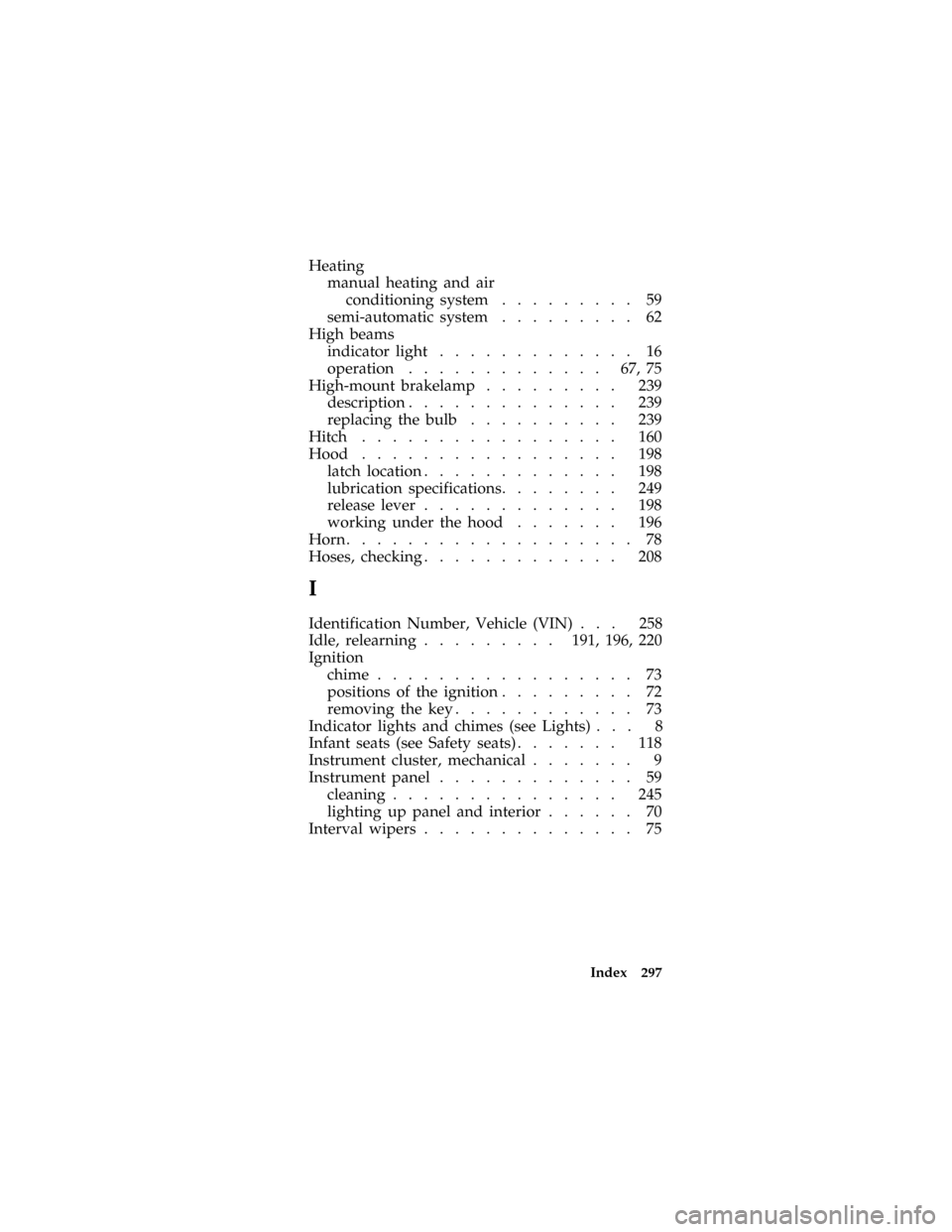
Index 297
Heating
manual heating and air
conditioning system......... 59
semi-automatic system......... 62
High beams
indicator light............. 16
operation............. 67,75
High-mount brakelamp......... 239
description.............. 239
replacing the bulb.......... 239
Hitch................. 160
Hood................. 198
latch location............. 198
lubrication specifications........ 249
release lever............. 198
working under the hood....... 196
Horn................... 78
Hoses, checking............. 208
I
Identification Number, Vehicle (VIN) . . . 258
Idle, relearning.........191, 196, 220
Ignition
chime................. 73
positions of the ignition......... 72
removing the key............ 73
Indicator lights and chimes (see Lights) . . . 8
Infant seats (see Safety seats)....... 118
Instrument cluster, mechanical....... 9
Instrument panel............. 59
cleaning............... 245
lighting up panel and interior...... 70
Interval wipers.............. 75
File:rcixb.ex
Update:Thu May 30 11:06:50 1996