Page 10 of 301
7
Instrumentation
[IS00300( BC )04/96]
full page art:0010101-L
The instrument panel
File:03rcisb.ex
Update:Fri Jun 7 14:35:00 1996
Page 11 of 301
8 %
*
[IS00600( ALL)01/96]
The instrument panel (dashboard) on your
vehicle is divided into several different sections.
The illustrations on the following pages show
the major parts of the instrument panel that are
described in this chapter. Some items shown
may not be on all vehicles.
*
[IS00800( BC )04/96]
In your vehicle, the warning lights and gauges
are grouped together on the instrument panel.
We call this grouping a cluster.
File:03rcisb.ex
Update:Fri Jun 7 14:35:00 1996
Page 61 of 301
![FORD THUNDERBIRD 1997 10.G Owners Manual 59
Controls and Features
%*
[CF00200( ALL)01/96]
The main controls for the climate control system,
clock, and radio are on the instrument panel.
%*
[CF00300( ALL)03/96]
NOTE: Any cleaner or polish tha FORD THUNDERBIRD 1997 10.G Owners Manual 59
Controls and Features
%*
[CF00200( ALL)01/96]
The main controls for the climate control system,
clock, and radio are on the instrument panel.
%*
[CF00300( ALL)03/96]
NOTE: Any cleaner or polish tha](/manual-img/11/5383/w960_5383-60.png)
59
Controls and Features
%*
[CF00200( ALL)01/96]
The main controls for the climate control system,
clock, and radio are on the instrument panel.
%*
[CF00300( ALL)03/96]
NOTE: Any cleaner or polish that increases the
gloss (shine) of the upper part of the
instrument panel should be avoided.
The dull finish in this area is to help
protect the driver from undesirable
windshield reflection.
*
[CF00400( ALL)03/96]
Your vehicle has a variety of features designed
for your comfort, convenience and safety. Read
this chapter to find out about standard and
optional features.
%
*
[CF00500( ALL)03/96]
The Climate Control Systems
[CF00600( ALL)12/95]
Your vehicle has one of two different climate
control systems. The two systems are:
[CF00900( BCGV)12/95]
q
a manual heating and air conditioning system
[CF01000( BC )12/95]
q
a semi-automatic temperature control
system (if equipped)
*
[CF01200( ALL)12/95]
If you are not sure which system your vehicle
has, see the diagrams on the following pages.
% [CF03500( BCGV)12/95]
The Manual Heating and Air Conditioning
System
[CF03600( BCGV)04/96]
You can heat the inside of your vehicle, defrost
the windshield, and turn on the air conditioning
with the three controls in the center of the
instrument panel:
[CF03700( BCGV)12/95]
q
FAN
[CF03800( BCGV)12/95]
q
TEMP
[CF03900( BCGV)12/95]
q
SELECT
File:05rccfb.ex
Update:Fri Jun 7 14:36:35 1996
Page 63 of 301
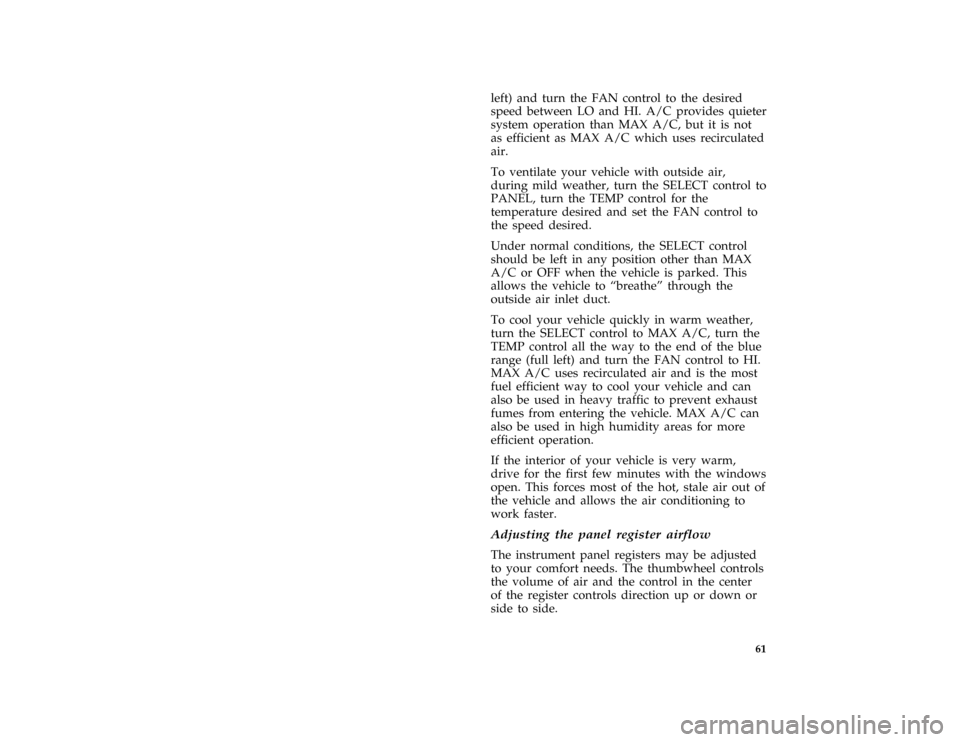
61
left) and turn the FAN control to the desired
speed between LO and HI. A/C provides quieter
system operation than MAX A/C, but it is not
as efficient as MAX A/C which uses recirculated
air.
% [CF05300( BC )04/96]
To ventilate your vehicle with outside air,
during mild weather, turn the SELECT control to
PANEL, turn the TEMP control for the
temperature desired and set the FAN control to
the speed desired.
[CF05500( BC )04/96]
Under normal conditions, the SELECT control
should be left in any position other than MAX
A/C or OFF when the vehicle is parked. This
allows the vehicle to ªbreatheº through the
outside air inlet duct.
[CF05700( BC )04/96]
To cool your vehicle quickly in warm weather,
turn the SELECT control to MAX A/C, turn the
TEMP control all the way to the end of the blue
range (full left) and turn the FAN control to HI.
MAX A/C uses recirculated air and is the most
fuel efficient way to cool your vehicle and can
also be used in heavy traffic to prevent exhaust
fumes from entering the vehicle. MAX A/C can
also be used in high humidity areas for more
efficient operation.
[CF05900( BC )12/95]
If the interior of your vehicle is very warm,
drive for the first few minutes with the windows
open. This forces most of the hot, stale air out of
the vehicle and allows the air conditioning to
work faster.
% [CF06100( BCGV)12/95]
Adjusting the panel register airflow
[CF06200( BCGV)04/96]
The instrument panel registers may be adjusted
to your comfort needs. The thumbwheel controls
the volume of air and the control in the center
of the register controls direction up or down or
side to side.
File:05rccfb.ex
Update:Fri Jun 7 14:36:35 1996
Page 67 of 301
![FORD THUNDERBIRD 1997 10.G Owners Manual 65 [CF08100( BC )05/96]
To cool your vehicle quickly in warm weather,
turn the SELECT control to MAX A/C and turn
the FAN control to AUTO. As the vehicle
interior cools down, the discharge air
tempera FORD THUNDERBIRD 1997 10.G Owners Manual 65 [CF08100( BC )05/96]
To cool your vehicle quickly in warm weather,
turn the SELECT control to MAX A/C and turn
the FAN control to AUTO. As the vehicle
interior cools down, the discharge air
tempera](/manual-img/11/5383/w960_5383-66.png)
65 [CF08100( BC )05/96]
To cool your vehicle quickly in warm weather,
turn the SELECT control to MAX A/C and turn
the FAN control to AUTO. As the vehicle
interior cools down, the discharge air
temperature and fan speed will automatically
and gradually be changed to maintain the set
temperature with airflow from the instrument
panel registers.
[CF08200( BC )12/95]
If the interior of your vehicle is very warm,
drive for the first few minutes with the windows
open. This will force the hot, stale air out and
allow the air conditioning to work faster.
% [CF08300( BC )05/96]
To cool your vehicle with outside air, turn the
SELECT control to A/C and turn the FAN
control to AUTO or to a fixed speed setting as
you desire. Cooling your vehicle in this manner
provides a quieter system operation, but it will
not cool as efficiently and is not as fuel efficient
as MAX A/C which uses recirculated air.
[CF08400( BC )05/96]
To ventilate your vehicle with outside air, turn
the SELECT control to PANEL and the FAN
control to AUTO. The fan will remain off until
the engine is warm enough to provide heat.
However, if the interior temperature is above the
set temperature, the fan will turn on
immediately. Temperature may be set as desired
and FAN speed can be selected.
[CF08500( BC )12/95]
A/C compressor override
[CF08600( BC )05/96]
The A/C compressor can be disengaged for
more economical driving. This can be done by
turning the SELECT control to PANEL. The A/C
compressor is automatically engaged by the
control in MAX A/C, PANEL & FLOOR, NORM
A/C, FLOOR & DEF, and DEFROST positions if
the outside temperature is above45ÊF (7ÊC).
File:05rccfb.ex
Update:Fri Jun 7 14:36:35 1996
Page 68 of 301
![FORD THUNDERBIRD 1997 10.G Owners Manual 66
%*
[CF14400(MBC )03/96]
Rear Window Defroster
(If equipped)
*
[CF14600( ALL)03/96]
The defroster for the rear window clears frost,
fog, or thin ice from both the inside and outside
of the rear wind FORD THUNDERBIRD 1997 10.G Owners Manual 66
%*
[CF14400(MBC )03/96]
Rear Window Defroster
(If equipped)
*
[CF14600( ALL)03/96]
The defroster for the rear window clears frost,
fog, or thin ice from both the inside and outside
of the rear wind](/manual-img/11/5383/w960_5383-67.png)
66
%*
[CF14400(MBC )03/96]
Rear Window Defroster
(If equipped)
*
[CF14600( ALL)03/96]
The defroster for the rear window clears frost,
fog, or thin ice from both the inside and outside
of the rear window.
[CF14900( BC )12/95]
The control for the rear window defroster is
located on the lower right side of the instrument
panel, just left of the climate control panel.
[CF15000( BC )12/95]
one third page art:0010190-B
The control for the rear window defroster
[CF15300( ALL)12/95]
Clear away any snow that is on the rear
window before using the defroster. With the
engine running, push the defrost button.
[CF15400( ALL)12/95]
After approximately 10 minutes, the defroster
will turn off. If the window is still not clear,
turn the defroster on again.
[CF15500( ALL)12/95]
The defroster will turn off when the ignition key
is turned to the OFF position.
*
[CF15600( ALL)12/95]
The heating elements are bonded to the inside of
the rear window. Do not use sharp objects to
scrape the inside of the rear window or use
abrasive cleaners to clean it. Doing so could
damage the heating elements.
File:05rccfb.ex
Update:Fri Jun 7 14:36:35 1996
Page 72 of 301
![FORD THUNDERBIRD 1997 10.G Owners Manual 70 [CF19100( BC )12/95]3. Find the autolamp thumbwheel to the right
of the panel dim thumbwheel.
[CF19200( BC )12/95]
4. Turn the thumbwheel up to the beginning of
the MAX position (within the DELAY r FORD THUNDERBIRD 1997 10.G Owners Manual 70 [CF19100( BC )12/95]3. Find the autolamp thumbwheel to the right
of the panel dim thumbwheel.
[CF19200( BC )12/95]
4. Turn the thumbwheel up to the beginning of
the MAX position (within the DELAY r](/manual-img/11/5383/w960_5383-71.png)
70 [CF19100( BC )12/95]3. Find the autolamp thumbwheel to the right
of the panel dim thumbwheel.
[CF19200( BC )12/95]
4. Turn the thumbwheel up to the beginning of
the MAX position (within the DELAY range).
*
[CF19300( BC )03/96]
5. The autolamp automatically turns the lamps
on and off for you.
*
[CF19400( BCGV)10/95]
Do not put any articles on top of the photocell
that is located in the top right corner of the
instrument panel. This photocell controls the
autolamp. If you cover it, the photocell reacts as
if it is nighttime, and the lamps turn on.
[CF19500( BC )04/96]
To turn the autolamp off, move the thumbwheel
back to OFF.
*
[CF19700( BCGV)01/96]
You can set the autolamp so the lamps stay on
for up to three minutes after you turn your
vehicle off.
[CF19800( BC )12/95]
To keep the lamps on after you leave your
vehicle, turn the thumbwheel as far into the
MAX range as you want.
[CF19900( BC )12/95]
If you move the thumbwheel only slightly into
the DELAY area, your lamps will stay on for
only a moment after you turn your vehicle off.
The further you move the thumbwheel into the
DELAY area (toward the MAX position), the
longer the lamps will stay on after you turn
your vehicle off.
%*
[CF20000( ALL)01/96]
Lighting Up the Interior and Instrument
Panel
[CF20100( BC )12/95]
Manual operation
*
[CF20200( BC )12/95]
With the light knob in the parking lamps or the
headlamps position, you can brighten or dim the
lights in the instrument panel. To do this, use
the thumbwheel to the left of the steering wheel.
This wheel also turns on the interior lights with
the light knob on or off.
File:05rccfb.ex
Update:Fri Jun 7 14:36:35 1996
Page 73 of 301
71 [CF20205( BC )05/96]
Turn the thumbwheel down to dim the
instrument panel light and up to brighten. Turn
thumbwheel fully upward to turn on interior
lights.
[CF20500( BC )05/96]
half page art:0010206-D
The thumbwheel controls the light on the instrument panel
and the interior light
%*
[CF20800( ALL)03/96]
Clock
[CF21100( BC )12/95]
quarter page art:0011164-B
The digital clock
[CF21200( ALL)12/95]
1. To set the hour, press and hold the H
button. When the desired hour appears,
release the button.
File:05rccfb.ex
Update:Fri Jun 7 14:36:35 1996