Page 38 of 219
Deactivate overdrive whenever
driving conditions (i.e., city traffic,
hilly terrain, etc.) cause the
transmission to shift excessively
between
D(Overdrive) and
D(Drive) ranges. Also deactivate
D(Overdrive) when:
²driving with a heavy load
²towing a trailer up or down
steep hills
²additional engine braking is
desired.
Transmission control indicator
light (TCIL)
The TCIL (OFF), located on the
end of the gearshift lever, may
flash steadily if a malfunction has
been detected. If the TCIL is
flashing, contact your Ford dealer
as soon as possible. If this
condition persists, damage to the
transmission could occur.
Hazard flasher control
Use only in an emergency to warn
traffic of vehicle breakdown,
approaching danger, etc. Depress
control to activate all indicators
simultaneously. Depress control
again to turn off. The hazard lights
can be operated when the ignition
is off.
OVERDRIVE OFF
f12_tcil_light
f12_hazard
f12_tilt_steer
Controls and features
39
Page 40 of 219
Illuminated entry
The interior lamps illuminate
when:
²either front door handle is lifted
or
²the remote entry system is used
to unlock the door or sound the
personal alarm. SeeRemote
entry systemfor more
information.
The system automatically turns off
after 25 seconds or when the
ignition is turned to the Start or
Accessory positions.
The inside lights will not turn off
if:
²they have been turned on with
the dimmer control or
²any door is open.
Battery saver
Battery saver is a feature that
automatically shuts off power to
these lights after 40 minutes:
²glove box lamp
²engine compartment lamp
²overhead lamps.
Battery saver prevents the battery
from being drained if these lights
are left on or if a door is not
completely closed. Battery power
is restored if the remote entry
transmitter is used, any door is
opened or the ignition key is
turned to On.
LOCKUN
LOCK
PANIC
f12_battery_saver
Controls and features
41
Page 42 of 219
Passenger-side window
controls
²Press rear of switches to open
passenger window.
²Press front of switches to close
passenger window.
Accessory delay (if equipped)
With accessory delay, the window
switches may be used for up to ten
minutes after the ignition switch is
turned to the Off position or until
either door is opened.
LU
AUTOLR
L
U
f12_acc_delay
f12_power_locks
Controls and features
43
Page 46 of 219
Tailgate lock (if equipped)
Your vehicle is equipped with a
tailgate lock designed to prevent
theft of the tailgate.
²Insert ignition key and turn to
the right to engage lock.
²Turn ignition key to the left to
unlock.
Tailgate removal
Your tailgate is removable to allow
more room for loading.
1. Lower the tailgate.
2. Use a screwdriver to pry the
spring clip (on each connector)
past the head of the support
screw. Disconnect cable.
3. Disconnect the other cable.
4. Lift tailgate to a 45 degree
angle.
5. Lift right side off of its hinge.
6. Lift left side off of its hinge.f12_tailgate_lock
f12_tailgate_removal
f12_antitheft
Controls and features
47
Page 47 of 219
Remote entry system (if
equipped)
The remote entry system allows
you to lock or unlock all vehicle
doors without a key. The remote
entry features only operate with
the ignition key in the Off position.
It also arms and disarms the
anti-theft system (for more
information on the anti-theft
system, refer toAnti-theft system
in this chapter.)
Unlocking the doors
Press UNLOCK to unlock the
driver door. The interior lamps will
illuminate.
Press UNLOCK a second time
within five seconds to unlock all
doors.
LOCK
PANIC
UN
LOCK
LOCK
PANICUN
LOCK
f12_remote_entry
f12_unlocking_doors
f12_locking_doors
Controls and features
48
Page 48 of 219
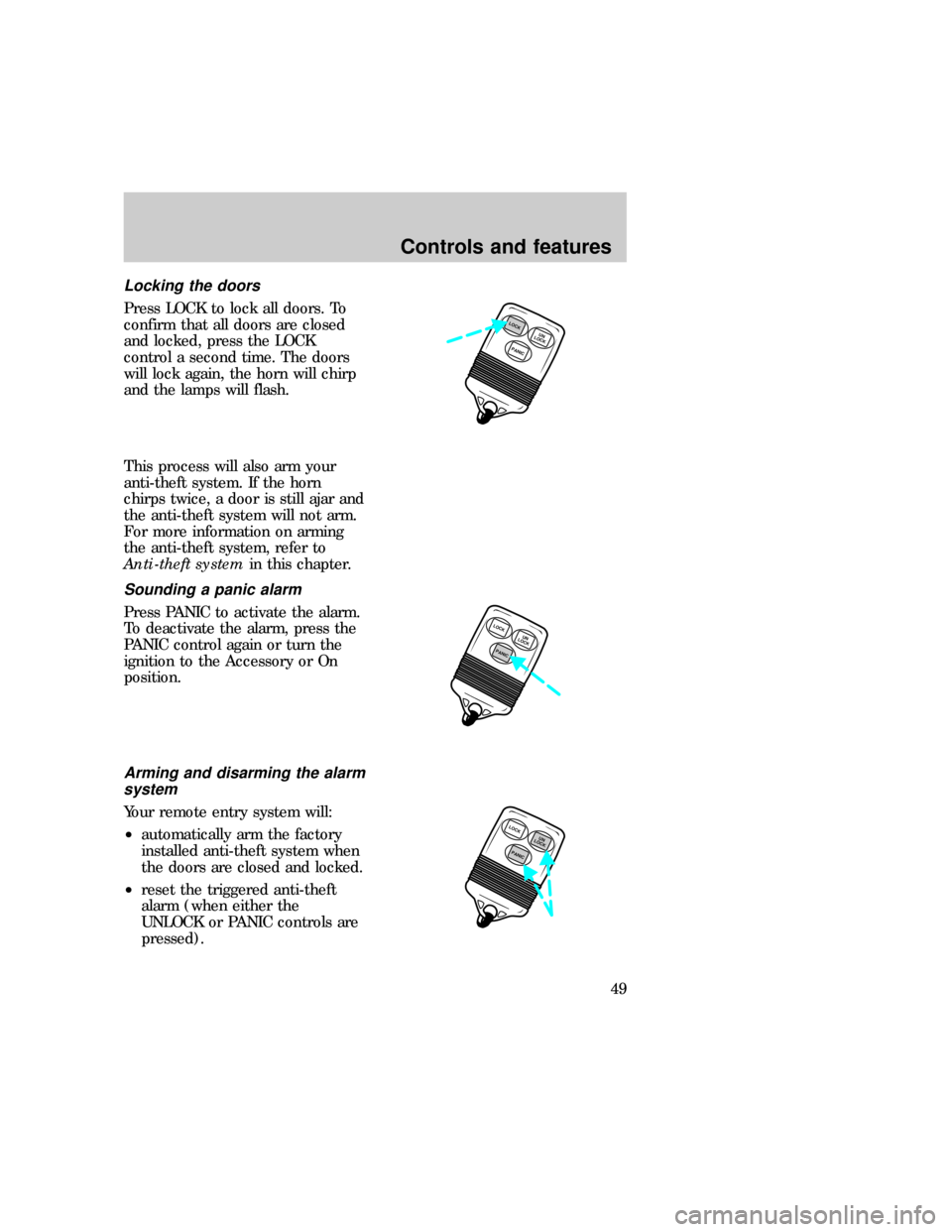
Locking the doors
Press LOCK to lock all doors. To
confirm that all doors are closed
and locked, press the LOCK
control a second time. The doors
will lock again, the horn will chirp
and the lamps will flash.
This process will also arm your
anti-theft system. If the horn
chirps twice, a door is still ajar and
the anti-theft system will not arm.
For more information on arming
the anti-theft system, refer to
Anti-theft systemin this chapter.
Sounding a panic alarm
Press PANIC to activate the alarm.
To deactivate the alarm, press the
PANIC control again or turn the
ignition to the Accessory or On
position.
Arming and disarming the alarm
system
Your remote entry system will:
²automatically arm the factory
installed anti-theft system when
the doors are closed and locked.
²reset the triggered anti-theft
alarm (when either the
UNLOCK or PANIC controls are
pressed).
PANICUN
LOCKLOCK
LOCK
PANICUN
LOCK
PANICUN
LOCKLOCK
f12_sounding_panic
f12_arm_disarm_system
Controls and features
49
Page 50 of 219
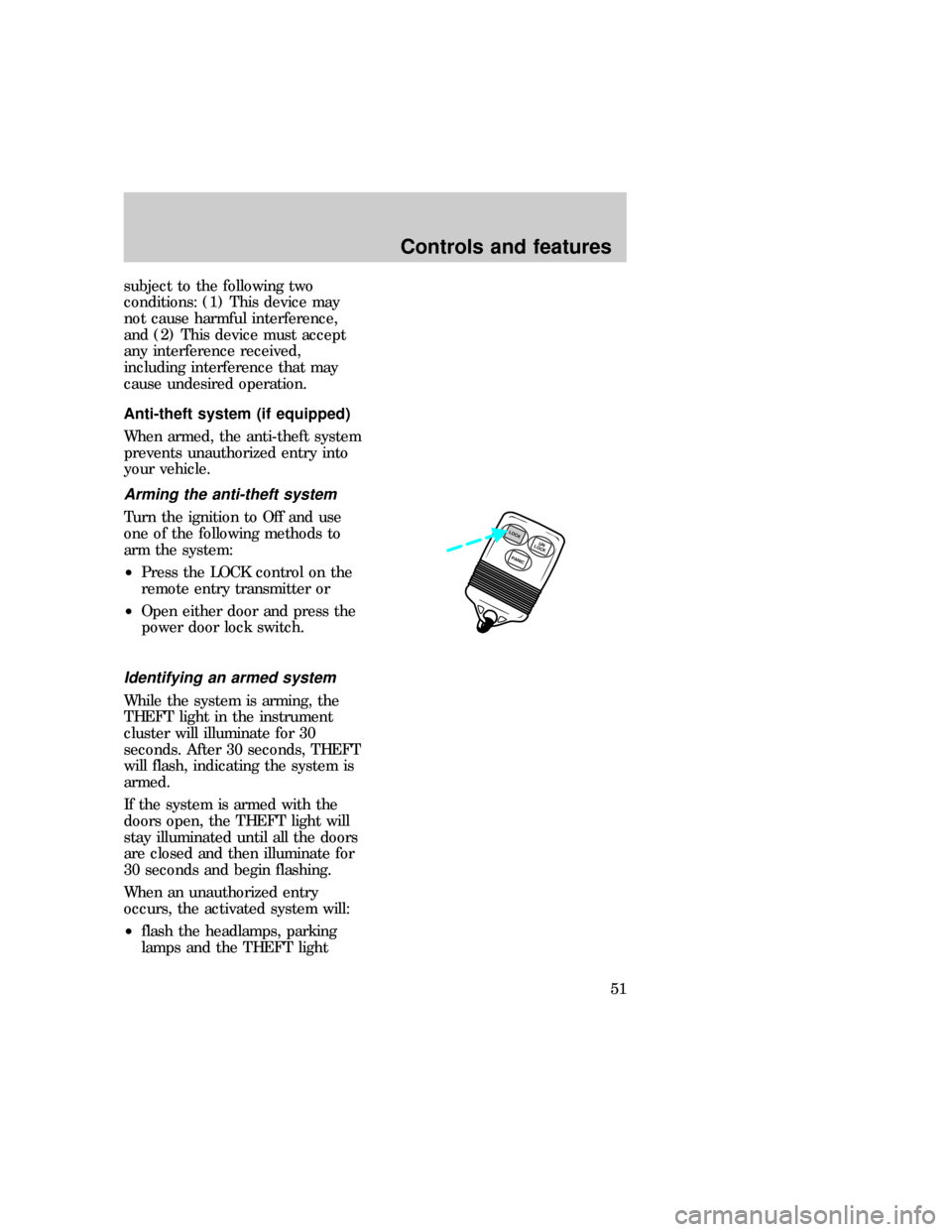
subject to the following two
conditions: (1) This device may
not cause harmful interference,
and (2) This device must accept
any interference received,
including interference that may
cause undesired operation.
Anti-theft system (if equipped)
When armed, the anti-theft system
prevents unauthorized entry into
your vehicle.
Arming the anti-theft system
Turn the ignition to Off and use
one of the following methods to
arm the system:
²Press the LOCK control on the
remote entry transmitter or
²Open either door and press the
power door lock switch.
Identifying an armed system
While the system is arming, the
THEFT light in the instrument
cluster will illuminate for 30
seconds. After 30 seconds, THEFT
will flash, indicating the system is
armed.
If the system is armed with the
doors open, the THEFT light will
stay illuminated until all the doors
are closed and then illuminate for
30 seconds and begin flashing.
When an unauthorized entry
occurs, the activated system will:
²flash the headlamps, parking
lamps and the THEFT light
PANICUN
LOCKLOCK
f12_arming_anti_theft
f12_identifying_armed
Controls and features
51
Page 51 of 219
²sound the horn
²prohibit the vehicle from
starting.
The flashing headlamps and the
honking horn automatically shut
off after about three minutes and
will remain off unless another
unauthorized entry is attempted.
However, the vehicle will not start
until the system is disarmed.
Disarming an untriggered
anti-theft system
Press the UNLOCK control or
unlock either door with the key to
disarm the untriggered system. If
the driver armed the system but
did not exit the vehicle, disarm the
system by inserting the key and
turning the ignition to On.
Disarming a triggered anti-theft
system
Press either the UNLOCK or
PANIC control or unlock either
door with the key to disarm the
system.
A triggered system may also be
disarmed by inserting the key and
turning the ignition to Accessory
or On.
LOCK
PANICUN
LOCK
PANICUN
LOCKLOCK
f12_disarming_untriggered
Controls and features
52