1997 FORD CONTOUR fuel
[x] Cancel search: fuelPage 21 of 279
![FORD CONTOUR 1997 2.G Owners Manual Instrumentation
19
%*
[IS06900(ALL)03/96]
Turn Signal Indicator Lights
*
[IS07000(ALL)03/96]
The turn signal arrow will flash to indicate the direction in
which you are going to be turning.
*
[IS07100 FORD CONTOUR 1997 2.G Owners Manual Instrumentation
19
%*
[IS06900(ALL)03/96]
Turn Signal Indicator Lights
*
[IS07000(ALL)03/96]
The turn signal arrow will flash to indicate the direction in
which you are going to be turning.
*
[IS07100](/manual-img/11/4766/w960_4766-20.png)
Instrumentation
19
%*
[IS06900(ALL)03/96]
Turn Signal Indicator Lights
*
[IS07000(ALL)03/96]
The turn signal arrow will flash to indicate the direction in
which you are going to be turning.
*
[IS07100(ALL)02/96]
one inch art:0050190-A
%*
[IS07200(ALL)03/96]
Fuel Gauge
*
[IS07300(ALL)01/96]
The fuel gauge displays approximately how much fuel you have
in the fuel tank.
[IS07400(ALL)12/95]
For proper fuel gauge operation, the ignition must be in the
OFF position before you add fuel to the fuel tank.
*
[IS07500(ALL)01/96]
The fuel gauge indicator may vary slightly while the vehicle is
in motion. This is the result of fuel movement within the tank.
An accurate reading may be obtained with the vehicle on
smooth, level ground.
%*
[IS07600(ALL)03/96]
Engine Coolant Temperature Gauge
*
[IS07700(ALL)02/96]
This gauge indicates the temperature of the engine coolant, not
the coolant level. If the coolant is not at its proper level or
mixture, the gauge indication will not be accurate.
[IS07800(ALL)12/95]
The pointer moves from the white mark into the NORMAL
band as the engine coolant warms up. It is acceptable for the
pointer to fluctuate within the NORMAL band under normal
driving conditions. Under certain driving conditions, such as
heavy stop and go traffic or driving up hills in hot weather, the
pointer may indicate at the top of the NORMAL band.
File:03cdiso.ex
Update:Thu Sep 12 10:58:17 1996
Page 76 of 279
![FORD CONTOUR 1997 2.G Owners Manual Controls and Features
75
[CF24900(ALL)12/95]
10-1/2 pica
art:0001182-B
Electric remote control mirror knob
[CF25000(ALL)12/95]
Turn the knob back to the middle position to keep the mirror in
place.
*
FORD CONTOUR 1997 2.G Owners Manual Controls and Features
75
[CF24900(ALL)12/95]
10-1/2 pica
art:0001182-B
Electric remote control mirror knob
[CF25000(ALL)12/95]
Turn the knob back to the middle position to keep the mirror in
place.
*](/manual-img/11/4766/w960_4766-75.png)
Controls and Features
75
[CF24900(ALL)12/95]
10-1/2 pica
art:0001182-B
Electric remote control mirror knob
[CF25000(ALL)12/95]
Turn the knob back to the middle position to keep the mirror in
place.
*
[CF25100(ALL)12/95]
The side view mirror on the right is a convex mirror. This
mirror gives you a wider view of the lanes on your right and
behind you.
*
[CF25200(ALL)05/96]
RWARNING
The right side view mirror makes objects appear smaller
and farther away than they actually are.
%*
[CF25300(ALL)12/95]
Do not clean the housing or glass of any mirror with harsh
abrasives, fuel or other petroleum-based cleaning products.
File:05cdcfo.ex
Update:Fri Sep 13 08:48:17 1996
Page 117 of 279
![FORD CONTOUR 1997 2.G Owners Manual 117
Starting
%*
[TO00200(ALL)01/96]
Fuel-Injected Engines
*
[TO00300(ALL)01/96]
When starting a fuel-injected engine,the most important thing
to remember is to avoid pressing down on the accelerator
b FORD CONTOUR 1997 2.G Owners Manual 117
Starting
%*
[TO00200(ALL)01/96]
Fuel-Injected Engines
*
[TO00300(ALL)01/96]
When starting a fuel-injected engine,the most important thing
to remember is to avoid pressing down on the accelerator
b](/manual-img/11/4766/w960_4766-116.png)
117
Starting
%*
[TO00200(ALL)01/96]
Fuel-Injected Engines
*
[TO00300(ALL)01/96]
When starting a fuel-injected engine,the most important thing
to remember is to avoid pressing down on the accelerator
before or during starting. Only use the accelerator when you
have problems getting your vehicle started. SeeStarting Your
Enginein this chapter for details about when to use the
accelerator while you start your vehicle.
*
[TO00400(ALL)01/96]
Starting Your Vehicle
%*
[TO00500(ALL)01/96]
Preparing to Start Your Vehicle
*
[TO00600(ALL)02/96]
RWARNING
Do not start your vehicle in a closed garage or in other
enclosed areas. Exhaust fumes can be toxic. Always open
the garage door before you start the engine.
*
[TO00700(ALL)01/96]
Before you start your vehicle, do the following:
*
[TO00800(ALL)01/96]1.
Make sure all occupants in the vehicle buckle their safety
belts. SeeSafety Restraintsin the Index for more details.
*
[TO00900(ALL)12/95]2.
Make sure your headlamps and other accessories are turned
off and the parking brake is set.
[TO01000(ALL)12/95]3.
If you have a manual transaxle,make sure that the parking
brake is fully set, push the clutch pedal to the floor, and put
the gearshift into Neutral before you turn the key.
(Remember, the starter will operate only if the clutch pedal
is pushed all the way to the floor.)
[TO02000(ALL)12/95]
If you have an automatic transaxle,make sure that the
gearshift is in P (Park) and the parking brake is set before
you turn the key.
*
[TO02100(ALL)02/96]
Before you start your vehicle, you should test the warning lights
on the instrument panel to make sure that they work. Refer to
theInstrumentationchapter.
File:08cdtoo.ex
Update:Thu Sep 12 11:03:39 1996
Page 120 of 279
![FORD CONTOUR 1997 2.G Owners Manual 120
%*
[TO03900(ALL)01/96]
For a warm engine:
[TO04000(ALL)12/95]
n
Do not hold the key in the START position for more than
five (5) secondsat a time. If the engine does not start within
five (5) seco FORD CONTOUR 1997 2.G Owners Manual 120
%*
[TO03900(ALL)01/96]
For a warm engine:
[TO04000(ALL)12/95]
n
Do not hold the key in the START position for more than
five (5) secondsat a time. If the engine does not start within
five (5) seco](/manual-img/11/4766/w960_4766-119.png)
120
%*
[TO03900(ALL)01/96]
For a warm engine:
[TO04000(ALL)12/95]
n
Do not hold the key in the START position for more than
five (5) secondsat a time. If the engine does not start within
five (5) seconds on the first try, wait a few seconds after the
starter stops, then try again.
*
[TO04100(ALL)01/96]
Whenever you start your vehicle, release the key as soon as the
engine starts. Excessive cranking could damage the starter.
*
[TO04200(ALL)01/96]
After you start the engine, let it idle for a few seconds. Keep
your foot on the brake pedal and put the gearshift lever in gear.
Release the parking brake. Slowly release the brake pedal and
drive away in the normal manner.
*
[TO04300(ALL)12/95]
NOTE: If your vehicle is equipped with an automatic
transaxle, your vehicle has an interlock that prevents
you from shifting out of P (Park) unless your foot is
on the brake pedal.
%*
[TO04400(ALL)01/96]
If the engine does not start after two attempts:
[TO04500(ALL)12/95]1.
Press the accelerator pedal all the way to the floor and hold
it.
[TO04600(ALL)12/95]2.
Turn the ignition key to the START position.
[TO04700(ALL)12/95]3.
Release the ignition key when the engine starts.
[TO04800(ALL)12/95]4.
Release the accelerator gradually as the engine speeds up.
Then drive away in the normal manner.
*
[TO04900(ALL)03/96]
If the engine still does not start, the fuel pump shut-off switch
may have been triggered. For directions on how to reset the
switch seeFuel Pump Shut-Off Switchin the index.
File:08cdtoo.ex
Update:Thu Sep 12 11:03:39 1996
Page 128 of 279
![FORD CONTOUR 1997 2.G Owners Manual Driving
129
*
[GF03100(ALL)01/96]
Always check the Brake Warning Light each time you start your
engine. Driving with the parking brake on will cause the brakes
to wear out quickly and will reduce the FORD CONTOUR 1997 2.G Owners Manual Driving
129
*
[GF03100(ALL)01/96]
Always check the Brake Warning Light each time you start your
engine. Driving with the parking brake on will cause the brakes
to wear out quickly and will reduce the](/manual-img/11/4766/w960_4766-127.png)
Driving
129
*
[GF03100(ALL)01/96]
Always check the Brake Warning Light each time you start your
engine. Driving with the parking brake on will cause the brakes
to wear out quickly and will reduce the fuel economy.
%*
[GF03200(ALL)02/96]
Traction Control (If equipped)
[GF03300(ALL)12/95]
The traction control system prevents the wheels from spinning
on slippery roads.
[GF03400(ALL)12/95]
Working with the anti-lock brake system, the traction control
system monitors the speed of the wheels as they roll over the
road surface. When a wheel starts to spin because of slippery
conditions, the traction control system slows the engine by
closing the throttle. At speeds below 35 mph (55 km/h) the
traction control system also applies the brake to the spinning
wheel.
[GF03500(ALL)12/95]
When the traction control system becomes active, the driver
may notice a very slight kick and then a hard resistance in the
accelerator pedal, and a mechanical noise. The traction control
system light on the instrument panel comes on or flashes on
and off during activation.
[GF03600(ALL)12/95]
The traction control system can be turned off manually by
pushing the T/C OFF button on the instrument panel to the left
of the steering wheel. The traction control system light will
remain on as a reminder that the system is turned off.
[GF03700(ALL)12/95]
Each time the vehicle is started, the traction control system will
automatically be on. When the ignition is turned to the ON
position, the traction control system light comes on for
approximately three (3) seconds.
[GF03800(ALL)12/95]
If the light does not come on when the ignition is turned to the
ON position or if it does not come on when the T/C OFF
button is pressed, have the system serviced by your dealer or a
qualified service technician as soon as possible to restore the
benefits of the traction control feature. You do not need to have
the vehicle towed in.
File:09cdgfo.ex
Update:Thu Sep 12 11:04:39 1996
Page 129 of 279
![FORD CONTOUR 1997 2.G Owners Manual 130
%*
[GF03900(ALL)01/96]
Steering Your Vehicle
%*
[GF04000(ALL)01/96]
Your vehicle comes with power steering. Power steering uses
energy from the engine to help steer your vehicle.
%*
[GF04100(ALL)0 FORD CONTOUR 1997 2.G Owners Manual 130
%*
[GF03900(ALL)01/96]
Steering Your Vehicle
%*
[GF04000(ALL)01/96]
Your vehicle comes with power steering. Power steering uses
energy from the engine to help steer your vehicle.
%*
[GF04100(ALL)0](/manual-img/11/4766/w960_4766-128.png)
130
%*
[GF03900(ALL)01/96]
Steering Your Vehicle
%*
[GF04000(ALL)01/96]
Your vehicle comes with power steering. Power steering uses
energy from the engine to help steer your vehicle.
%*
[GF04100(ALL)03/96]
If the amount of effort needed to steer your vehicle changes at a
constant vehicle speed, have the power steering system checked.
If the power steering system breaks down (or if the engine is
turned off), you can steer the vehicle manually but it takes more
effort.
*
[GF04200(ALL)01/96]
Never hold the steering wheel to the extreme right or left for
more than five seconds if the engine is running. This can
damage the power steering pump.
%*
[GF04300(ALL)01/96]
Driving with an Automatic Overdrive
Transaxle
[GF04400(ALL)12/95]
Your automatic overdrive transaxle provides fully automatic
operation in either D (Overdrive) or with the transaxle control
switch depressed. Driving with the shift selector in D
(Overdrive) gives the best fuel economy for normal driving
conditions. For manual control, start in 1 (First) and then shift
manually.
%*
[GF04500(ALL)02/96]
Putting Your Vehicle in Gear
[GF04600(ALL)12/95]
You must push in the thumb button to move the gearshift to
the position you choose.
*
[GF04700(ALL)01/96]
RWARNING
Hold the brake pedal down while you move the gearshift
lever from position to position. If you do not hold the
brake pedal down, your vehicle may move unexpectedly
and injure someone.
File:09cdgfo.ex
Update:Thu Sep 12 11:04:39 1996
Page 133 of 279
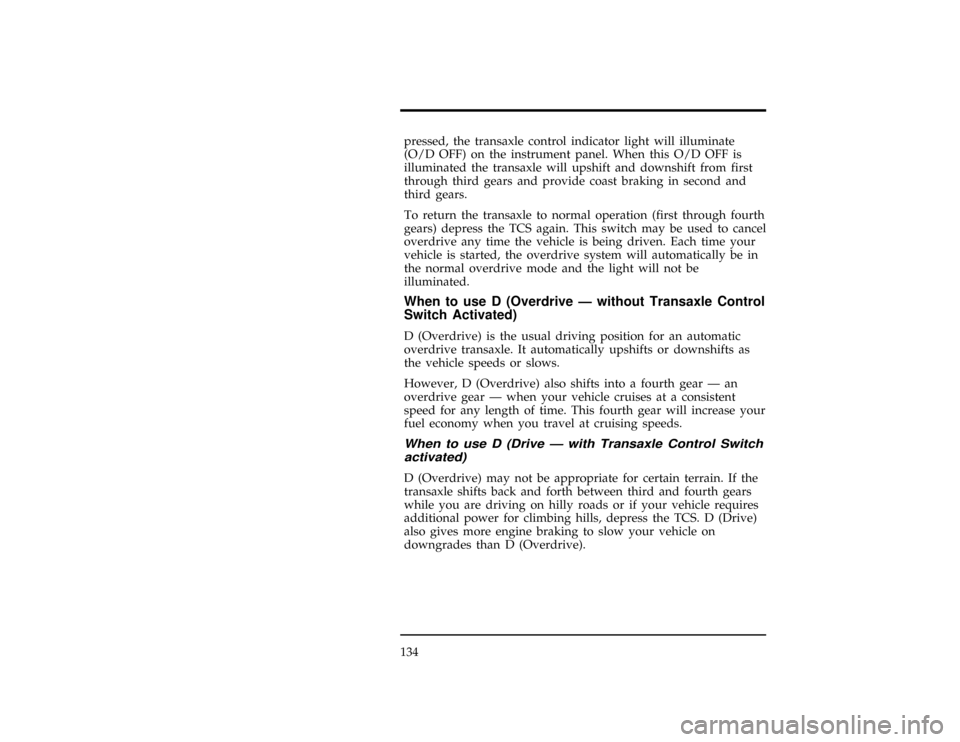
134pressed, the transaxle control indicator light will illuminate
(O/D OFF) on the instrument panel. When this O/D OFF is
illuminated the transaxle will upshift and downshift from first
through third gears and provide coast braking in second and
third gears.
[GF06900(ALL)12/95]
To return the transaxle to normal operation (first through fourth
gears) depress the TCS again. This switch may be used to cancel
overdrive any time the vehicle is being driven. Each time your
vehicle is started, the overdrive system will automatically be in
the normal overdrive mode and the light will not be
illuminated.
[GF07000(ALL)12/95]
When to use D (Overdrive Ð without Transaxle Control
Switch Activated)
*
[GF07100(ALL)12/95]
D (Overdrive) is the usual driving position for an automatic
overdrive transaxle. It automatically upshifts or downshifts as
the vehicle speeds or slows.
*
[GF07200(ALL)12/95]
However, D (Overdrive) also shifts into a fourth gear Ð an
overdrive gear Ð when your vehicle cruises at a consistent
speed for any length of time. This fourth gear will increase your
fuel economy when you travel at cruising speeds.
[GF07300(ALL)12/95]
When to use D (Drive Ð with Transaxle Control Switch
activated)
[GF07400(ALL)12/95]
D (Overdrive) may not be appropriate for certain terrain. If the
transaxle shifts back and forth between third and fourth gears
while you are driving on hilly roads or if your vehicle requires
additional power for climbing hills, depress the TCS. D (Drive)
also gives more engine braking to slow your vehicle on
downgrades than D (Overdrive).
File:09cdgfo.ex
Update:Thu Sep 12 11:04:39 1996
Page 138 of 279
![FORD CONTOUR 1997 2.G Owners Manual Driving
139
[GF11000(ALL)12/95]
Downshifting
*
[GF11100(ALL)03/96]
When you slow down or climb a steep hill, always downshift
before the engine starts to lose power. Downshifting reduces the
chance of FORD CONTOUR 1997 2.G Owners Manual Driving
139
[GF11000(ALL)12/95]
Downshifting
*
[GF11100(ALL)03/96]
When you slow down or climb a steep hill, always downshift
before the engine starts to lose power. Downshifting reduces the
chance of](/manual-img/11/4766/w960_4766-137.png)
Driving
139
[GF11000(ALL)12/95]
Downshifting
*
[GF11100(ALL)03/96]
When you slow down or climb a steep hill, always downshift
before the engine starts to lose power. Downshifting reduces the
chance of stalling and gives your vehicle better acceleration to
increase speed again.
*
[GF11200(ALL)01/96]
When you drive down steep hills, downshifting helps you keep
a safe speed and helps prevent unnecessary wear on the brakes.
*
[GF11300(ALL)01/96]
When you come to a stop, do not downshift through each gear.
Disengage the clutch and use the brake as necessary.
Downshifting through the gears decreases your vehicle's fuel
economy.
[GF11400(ALL)12/95]
Do not attempt to shift into 1 (First) gear with the clutch pedal
depressed at speeds higher than 20 mph (30 km/h). If you do,
it could cause a complete clutch failure, making your vehicle
inoperative.
%*
[GF11500(ALL)01/96]
Driving With a Heavy Load
*
[GF11600(ALL)01/96]
There are limits to the amount of weight your vehicle can carry
or tow. The total weight of your vehicle, plus the weight of the
passengers and cargo, should never be more than the Gross
Vehicle Weight Rating (GVWR). Also, the weight that your
vehicle carries over the front axle and rear axle should never be
more than the Gross Axle Weight Rating (GAWR) for the
respective axle.
%*
[GF11700(ALL)12/95]
You can find your vehicle's GVWR and GAWR on the Safety
Compliance Certification Label on the left front door lock facing
or on the door latch post pillar.
*
[GF11800(ALL)01/96]
The weight limits of your vehicle's tires affect the GVWR or
GAWR limitations. Usage of replacement tires with higher
weight limits than originals does not increase GVWR or GAWR.
Usage of lower capacity replacement tires may lower GVWR
and GAWR limitations.
File:09cdgfo.ex
Update:Thu Sep 12 11:04:39 1996