1997 CHEVROLET TRACKER manual radio set
[x] Cancel search: manual radio setPage 127 of 388

Section 3 Comfort Controls and Audio Systems
In this section, you’ll find out how to operate the comfort control and audio systems offered with your Geo. Be sure
to read about the particular systems supplied with your
. v-e. ..
3-2 Climate Controls 3-1 1
3-3 Air
Conditioning
3-4 Heating
3-18
3-5 Rear Window Defogger 3-
17
3-5 Tips for Defogging and Defrosting 3-17
3-4 Ventilation System and Tips 3-
15
3-6 Setting the
Clock
3-19
3-8 AM-FM Stereo with Cassette Tape Player 3-
19
3
-7 AM-FM Stereo 3-18 AM-FM
Stereo with Cassette Tape and
Compact Disc Player
Theft-Deterrent Feature Understanding Radio Reception
Tips About Your Audio System
Adding Sound Equipment to Your Vehicle
Care of Your Cassette Tape Player
Care of Your Compact Discs
Antenna
3-1
ProCarManuals.com
Page 133 of 388

AM-FM Stereo (If Equipr
Playing the Radio
ON-VOL: This knob turns the system on and off and
controls the volume.
To increase volume and turn the
radio on, turn the knob clockwise. Turn it
counterclockwise
to decrease volume.
RCL: Display the time with the ignition off by pressing
this button. When the radio is playing, press this button
to recall the station frequency.
Finding a Station
AM-FM: Press this button to switch between AM and
FM. The lighted display shows your selection.
TUNE: Press the right or left arrow to go to a higher or
lower station. Press and hold to continue tuning and
release when you find your station. The display will
show the frequency of each station tuned.
SEEK: Press the right or left arrow to go to the next
higher or lower station and stay there.
PUSHBUTTONS: The six numbered pushbuttons let
you return to your previously played stations. You can
set up to
12 stations (six AM and six FM). Just:
1. Turn the radio on.
2. Press AM-FM to select the band.
3. Tune in the desired station.
4. Press one of the six pushbuttons for at least
two seconds. The sound will mute and then return
when the station is stored. Whenever
you press that
numbered button, the station you set will return.
5. Repeat the steps for each pushbutton.
3-7
ProCarManuals.com
Page 134 of 388

Setting the Tone
BASS:
Turn the control behind the TREB knob
clockwise
to increase bass. Turn it counterclockwise to
decrease bass.
TREB: Turn this knob clockwise to increase treble.
Turn it counterclockwise to decrease treble.
If a station
is weak or noisy, you may want to decrease the treble.
Adjusting the Speakers
AM-FM Stereo with Cassette Tape Player
(If Equipped)
BAL: Turn this control behind the FADE knob to move
the sound between the left and right speakers. The middle
position balances the sound between the speakers.
FADE: Turn this knob to move the sound between the
front and rear speakers. The middle position balances
the sound between the speakers.
Playing the Radio
ON-VOL: This knob turns the system on and off and
controls the volume.
To increase volume and turn the
radio on, turn the knob clockwise. Turn it
counterclockwise to decrease volume.
3-8
ProCarManuals.com
Page 135 of 388
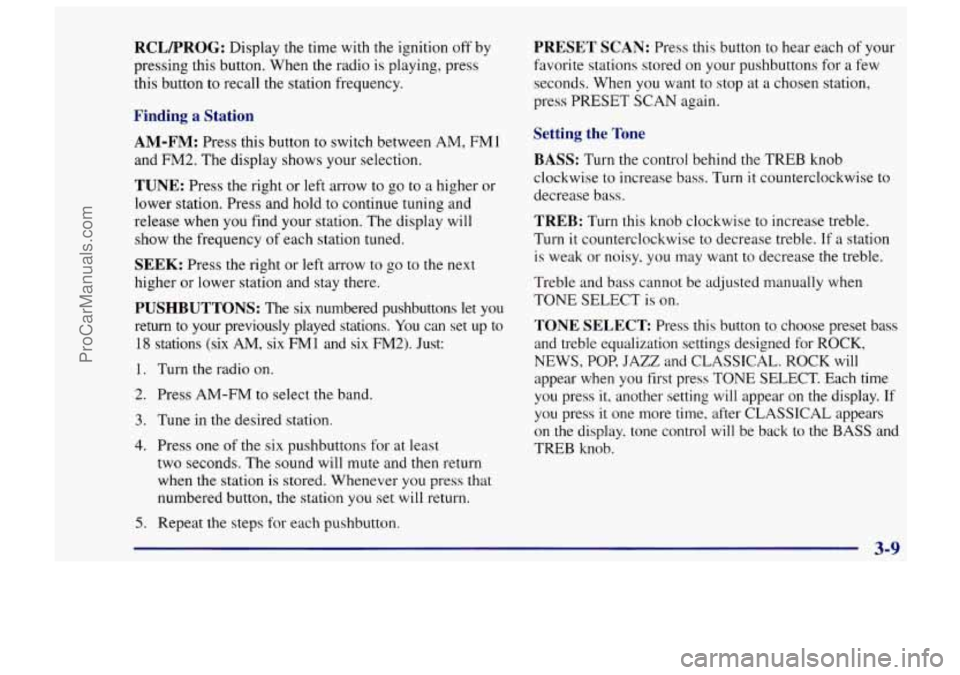
RCLFROG: Display the time with the ignition off by
pressing this button. When the radio
is playing, press
this button
to recall the station frequency.
Finding a Station
AM-FM: Press this button to switch between AM, FMl
and FM2. The display shows your selection.
TUNE: Press the right or left arrow to go to a higher or
lower station. Press and hold to continue tuning and
release when you find your station. The display will
show the frequency of each station tuned.
SEEK: Press the right or left arrow to go to the next
higher or lower station and stay there.
PUSHBUTTONS: The six numbered pushbuttons let you
return to your previously played stations.
You can set up to
18 stations (six AM, six FM1 and six FM2). Just:
1. Turn the radio on.
2. Press AM-FM to select the band.
3. Tune in the desired station.
4. Press one of the six pushbuttons for at least
two seconds. The sound
will mute and then return
when the station is stored. Whenever you press that
numbered button, the station you
set will return.
5. Repeat the steps for each pushbutton.
PRESET SCAN: Press this button to hear each of your
favorite stations stored on your pushbuttons for
a few
seconds. When you want to stop at
a chosen station.
press PRESET
SCAN again.
Setting the Tone
BASS:
Turn the control behind the TREB knob
clockwise to increase bass. Turn it counterclockwise to
decrease bass.
TREB: Turn this knob clockwise to increase treble.
Turn it counterclockwise to decrease treble. If a station
is weak or noisy, you may want to decrease the treble.
Treble and bass cannot be adjusted manually when
TONE SELECT
is on.
TONE SELECT Press this button to choose preset bass
and treble equalization settings designed for ROCK,
NEWS, POP, JAZZ and CLASSICAL. ROCK will
appear when you first press TONE SELECT. Each time
you press it, another setting will appear on the display. If
you press it one more time, after CLASSICAL appears
on the display, tone control will be back to
the BASS and
TREB knob.
3-9
I
ProCarManuals.com
Page 136 of 388

Adjusting the Speakers
BAL: Turn this control behind the FADE knob to move
the sound between
the right and left speakers. The middle
position balances the sound between the speakers.
FADE: Turn this knob to move the sound between the
front and rear speakers. The middle position balances
the sound between the speakers.
Playing a Cassette Tape
Your tape player is built to work best with tapes that are
30 to 45 minutes long on each side. Tapes longer than
that
are so thin they may not work well in this player.
The longer side with the tape visible should face to the
right. If you hear nothing or hear just a garbled sound,
it
may not be in squarely. Press EJECT to remove the tape
and start over.
Once the tape is playing, use the
knobs for VOL, FADE,
TREB, BASS and BAL just as
you do for the radio. The
lighted arrows show which side of the tape is playing.
REW (1): Press this button to reverse the tape rapidly.
Press REW or RCLPROG to return to playing speed. If
you press RCLPROG, the tape will also change sides.
R-M (2): Press this button to hear the radio when you
are fast forwarding or reversing a cassette tape.
You can
use the TUNE, SEEK and PRESET SCAN buttons
while
in the radio monitor mode. The six preset buttons
cannot be used while
in this mode.
FF (3): Press this button to advance rapidly to another
part of the tape. Press
FF, RCLPROG or EJECT to
return to playing speed.
PREV (4): Press this button to go back to the beginning
of the last selection. Press PREV again or press
RCLPROG or EJECT to cancel this function.
01 (5): Press this button to reduce background noise
from tapes encoded with Dolby NR.
Dolby@ Noise Reduction is manufactured under a
license from Dolby Laboratories Licensing Corporation.
Dolby and the double-D symbol are trademarks of
Dolby Laboratories Licensing Corporation.
NEXT (6): Press this button to go forward to the
beginning
of the next selection. Press the button again or
press RCL/PROG or EJECT to cancel this function.
For NEXT to work properly, your tape must
have at
least three or four seconds
of silence between each
selection. If you press RCLPROG,
the tape will also
change sides.
3-10
ProCarManuals.com
Page 137 of 388

MTL: Your bias is set automatically. MTL will appear
on your display when a metal or chrome tape is inserted.
RCLPROG: Press this button to switch from one side
of the tape to the other. Your cassette tape player can
play continuously because the player has an
auto-reverse feature.
TAPE: Press this button when the radio is playing to
switch to tape play. To switch from the tape to the radio
when the tape
is playing, press the AM-FM button.
EJECT Press this button to remove the tape and switch
to radio. If you leave a cassette tape
in the player while
listening to the radio, it may become warm.
CLN: If this message appears on the display, the
cassette tape player needs to be cleaned. It will still play
tapes, but you should clean it
as soon as possible to
prevent damage to the tapes and player. See “Care of
Your Cassette Tape Player”
in the Index. After you clean
the player, press and hold
EJECT for five seconds to
reset the CLN indicator. The radio will display --- to
show the indicator was reset.
AM-FM Stereo with Cassette Tape and
Compact
Disc Player (If Equipped)
Playing the Radio
ON-VOL: This knob turns the system on and off and
controls
the volume. To increase volume and turn the
radio on, turn the knob clockwise. Turn
it
counterclockwise to decrease volume.
RCL: Display the time with the ignition off by pressing
this button. When the radio is playing. press
this button
to recall the station frequency.
3-11
ProCarManuals.com
Page 138 of 388

Finding a Station
AM-FM:
Press this button to get AM, FMl or FM2.
The display shows your selection.
TUNE: Press the right or left arrow to go to a higher or
lower station. Press and hold to continue tuning and
release when you find your station. The display will
show the frequency of each statior! tuned.
SEEK: Press the right or left arrow to go to the next
higher or lower station and stay there.
PUSHBUTTONS: The six numbered pushbuttons let you
return
to your previously played stations. You can set up to
18 stations (six AM, six FM1 and six FM2). Just:
1.
2.
3.
4.
5.
Turn the radio on.
Press AM-FM to select the band.
Tune
in the desired station.
Press one of
the six pushbuttons, for at least two
seconds. The sound will mute and then return when
the station is stored. Whenever
you press that
numbered button, the station you
set will return.
Repeat the steps for each pushbutton.
PSCAN: Press this button to listen to each of your
favorite stations stored on your pushbuttons for a few
seconds. The radio will scan through each
of the stations
stored
on your pushbuttons. When you want to stop at a
chosen station, press PSCAN aeain.
Setting the Tone
BASS:
Turn the control behind the TREB knob
clockwise to increase bass. Turn it counterclockwise to
decrease bass.
TREB: Turn this knob clockwise to increase treble.
Turn it counterclockwise to decrease treble.
If a station
is weak or noisy, you may want to decrease the treble.
Treble and bass cannot be adjusted manually when
TONE SELECT is on.
TONE SELECT Press this button to choose preset
bass and treble equalization settings designed for
ROCK, NEWS,
POP, JAZZ and CLASSICAL. ROCK
will appear when you first press TONE SELECT. Each
time you press it, another setting will appear on the
display. If you press it one more time, after
CLASSICAL appears on the display, tone control will
be back to the BASS and TREB knob.
LOUD: To increase bass at low volumes, press this
button. LOUD
will appear in the display.
3-12
ProCarManuals.com
Page 139 of 388

Adjusting the Speakers
BAL: Turn ths control behind the FADE knob to move
the sound between the right and
left speakers. The middle
position balances the sound between the speakers.
FADE: Turn this knob to move the sound between the
front and rear speakers. The middle position balances
the sound between the speakers.
Playing a Cassette Tape
Your tape player is built to work best with tapes that are
30 to 45 minutes long on each side. Tapes longer than
that are
so thin they may not work well in this player.
The longer side with the tape visible should face
to the
right. If you hear nothing or hear just a garbled sound, it
may not be in squarely. Press STOP or EJECT to
remove the tape and start over.
Once the tape is playing, use the knobs for VOL, FADE,
TREB, BASS and BAL just as you do for the radio. The
lighted arrows show which side
of the tape is playing.
REW (1): Press this button to reverse the tape rapidly.
Press REW, RCL or STOP to return to playing speed.
RPT (2): Press this button to go to the beginning of the
selection and play it again. Press RPT again
to cancel
this function.
FF (3): Press this button to advance quickly to another
part
of the tape. Press FF, RCL or STOP to return to
playing speed.
PRV (4): Press this button to search for the previous
selection on the tape. Your tape must have at least three
or four seconds of silence between each selection for
PREV to work. Press NXT again
or press RCL, or
STOP to cancel this function.
RDM (5): When playing a tape, press this button during
FF or REW to hear the radio. Press it again to turn the
radio
off. During this operation, only TUNE, SEEK and
PSCAN will work.
NXT (6): Press this button to search for the next
selection
on the tape. Your tape must have at least three
or four seconds of silence between each selection for
NXT to work. Press NXT again or press RCL, or STOP
to cancel this function.
00: Press this button to reduce background noise from
tapes encoded with Dolby NR.
Dolby@ Noise Reduction is manufactured under a
license from Dolby Laboratories Licensing Corporation.
Dolby and the double-D symbol are trademarks of
Dolby Laboratories Licensing Corporation.
3-13
I
ProCarManuals.com