1997 CHEVROLET TAHOE ECO mode
[x] Cancel search: ECO modePage 169 of 433
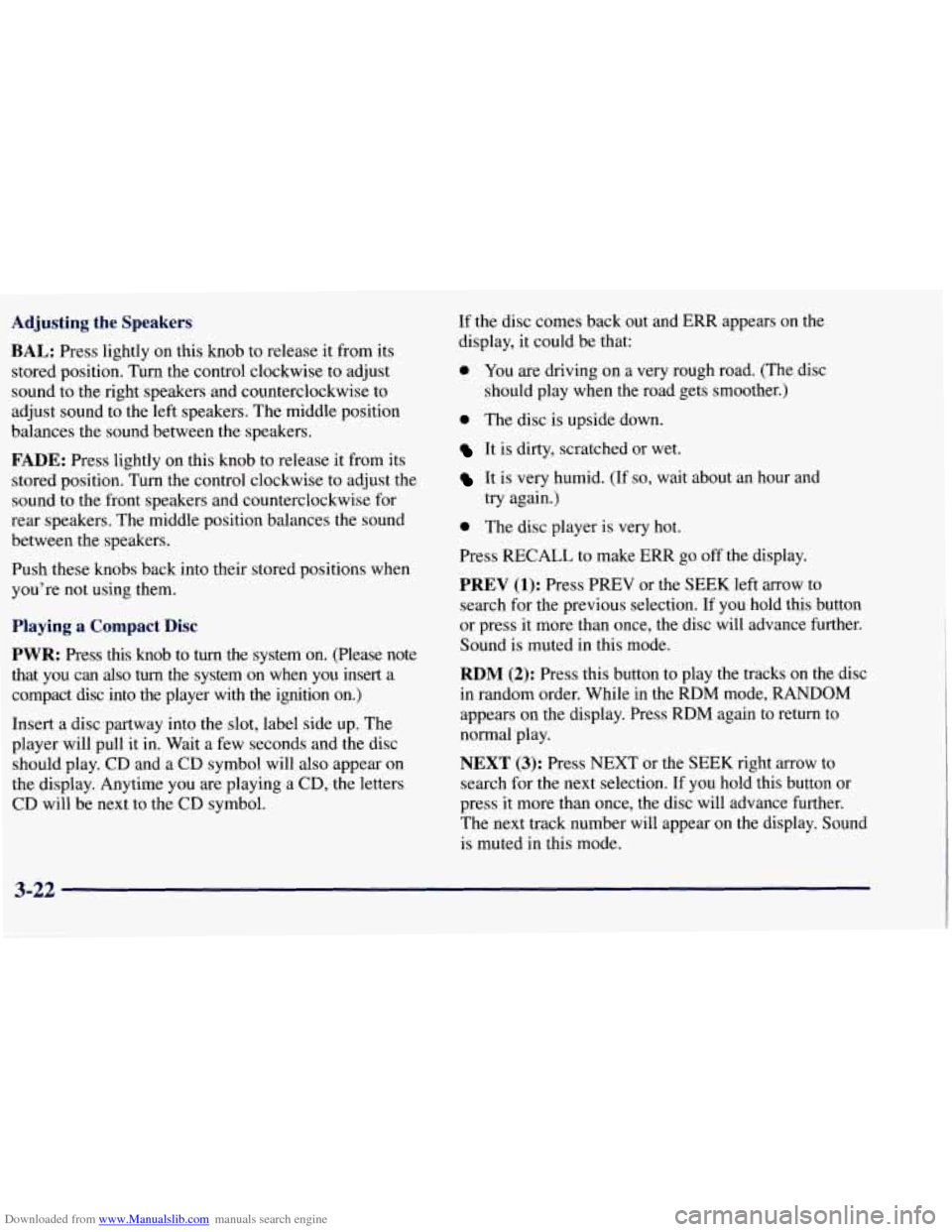
Downloaded from www.Manualslib.com manuals search engine Adjusting the Speakers
BAL: Press lightly on this knob to release it from its
stored position. Turn the control clockwise to adjust
sound to the right speakers and counterclockwise to
adjust sound to the left speakers. The middle position
balances the sound between the speakers.
FADE: Press lightly on this knob to release it from its
stored position. Turn the control clockwise to adjust the
sound to the front speakers and counterclockwise for
rear speakers. The middle position balances the sound
between the speakers.
Push these knobs back into their stored positions when
you're not using them.
Playing a Compact Disc
PWR: Press this knob to turn the system on. (Please note
that you can
also turn the system on when you insert a
compact disc into the player with the
ignition on.)
Insert a disc partway into the slot, label side up. The
player will pull it in. Wait a few seconds and the disc
should play. CD and a CD symbol will also appear on
the display. Anytime you
are playing a CD, the letters
CD will be next to the CD symbol.
If the disc comes back out and ERR appears on the
display,
it could be that:
0 You are driving on a very rough road. (The disc
should play when the road gets smoother.)
0 The disc is upside down.
It is dirty, scratched or wet.
It is very humid. (If so, wait about an hour and
try again.)
0 The disc player is very hot.
Press RECALL to make ERR go off the display.
PREV (1): Press PREV or the SEEK left arrow to
search for the previous selection. If you hold this button
or press it more than once, the disc will advance further.
Sound
is muted in this mode.
RDM (2): Press this button to play the tracks on the disc
in random order. While in the RDM mode,
RANDOM
appears on the display. Press RDM again to return to
normal 'play.
NEXT (3): Press NEXT or the SEEK right arrow to
search for the next selection. If you hold this button or
press it more than once,
the disc will advance further.
The next track number will appear on the display. Sound
is muted in this mode.
3-22
Page 170 of 433
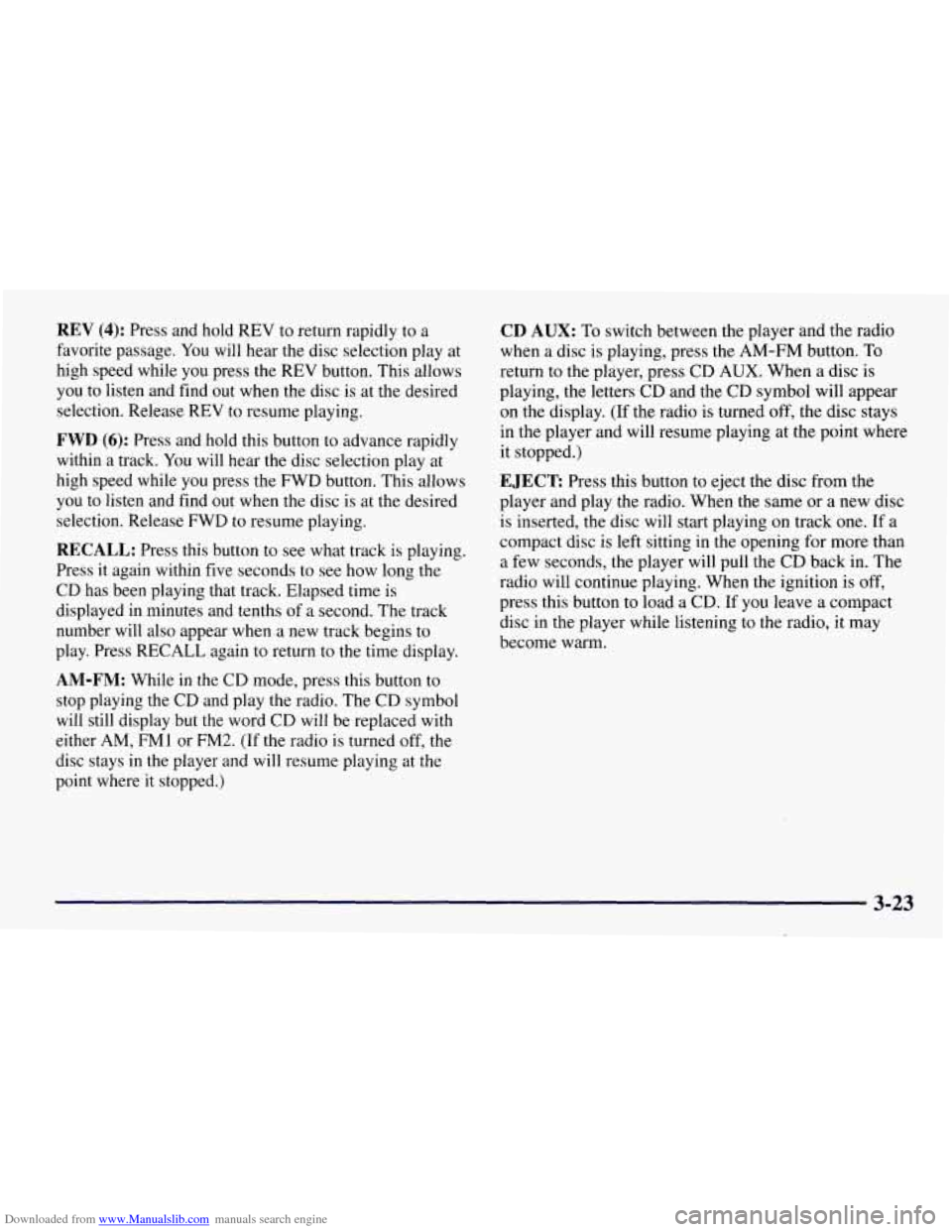
Downloaded from www.Manualslib.com manuals search engine REV (4): Press and hold REV to return rapidly to a
favorite passage. You will hear the disc selection play at
high speed while you press the REV button. This allows
you to listen and find out when the disc is at the desired
selection. Release REV to resume playing.
FWD (6): Press and hold this button to advance rapidly
within a track. You will hear the disc selection play at
high speed while you press the FWD button. This allows
you to listen and find out when the disc is at the desired
selection. Release FWD
to resume playing.
RECALL: Press this button to see what track is playing.
Press it again within five seconds to see how long the
CD has been playing that track. Elapsed time is
displayed in minutes and tenths of a second. The track
number will also appear when a new track begins to
play. Press RECALL again to return to the time display.
AM-FM: While in the CD mode, press this button to
stop playing the CD and play the radio. The CD symbol
will still display but the word CD will be replaced with
either AM, FMl or FM2. (If the radio is turned off, the
disc stays in the player and will resume playing at the
point where it stopped.)
CD AUX: To switch between the player and the radio
when a disc is playing, press the AM-FM button. To
return to the player, press CD AUX. When a disc
is
playing, the letters CD and the CD symbol will appear
on the display. (If the radio is turned off, the disc stays
in the player and will resume playing at the point where
it stopped.)
EJECT Press this button to eject the disc from the
player and play the radio. When the same or a new disc
is inserted, the disc will start playing on track one. If a
compact disc is left sitting in the opening
for more than
a few seconds, the player will pull the
CD back in. The
radio will continue playing. When the ignition is off,
press this button to load a CD.
If you leave a compact
disc in the player while listening to the radio, it may
become warm.
3-23
Page 172 of 433
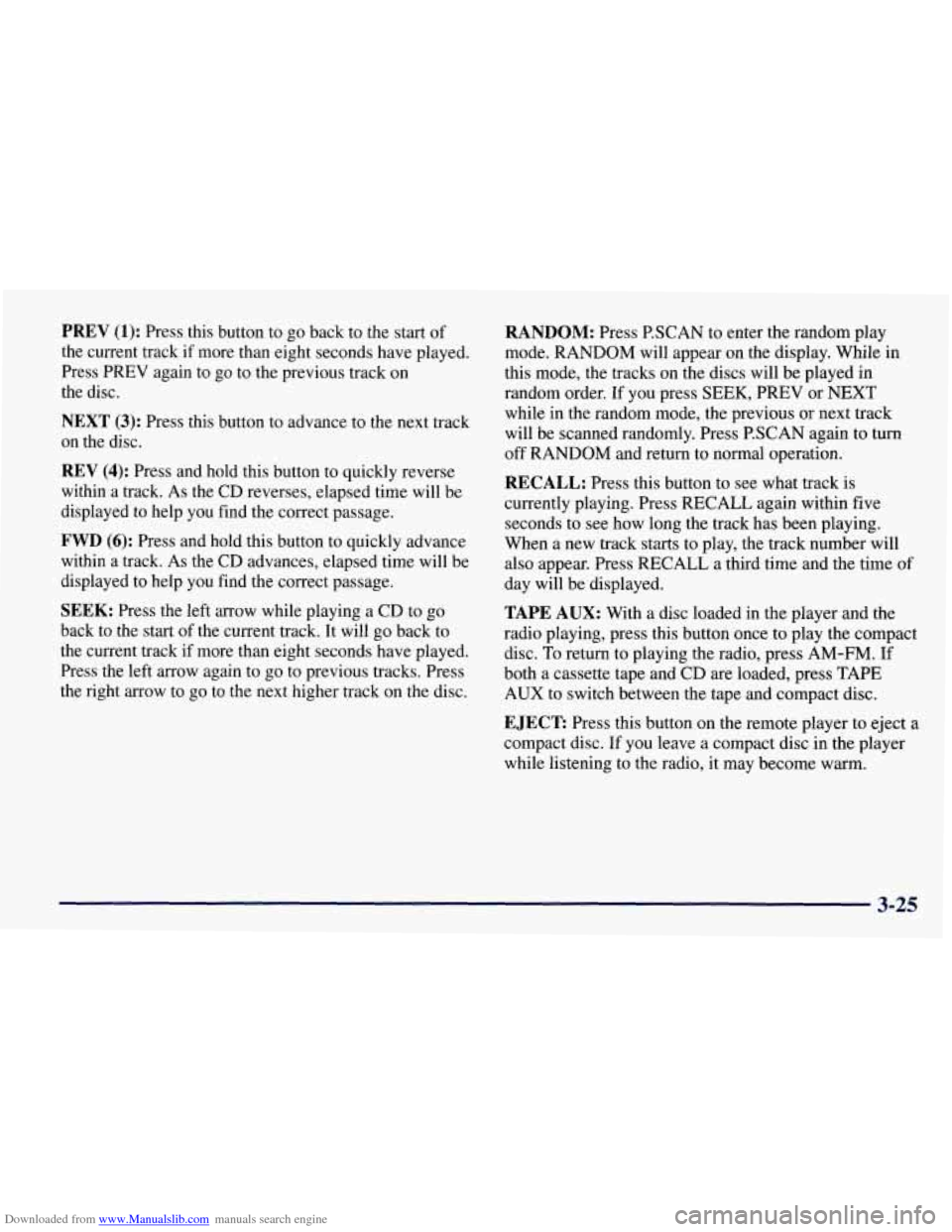
Downloaded from www.Manualslib.com manuals search engine PREV (1): Press this button to go back to the start of
the current track if more than eight seconds have played.
Press PREV again to go to the previous track on
the disc.
NEXT (3): Press this button to advance to the next track
on the disc.
REV (4): Press and hold this button to quickly reverse
within a track. As the CD reverses, elapsed time will be
displayed to help you find the correct passage.
FWD (6): Press and hold this button to quickly advance
within a track.
As the CD advances, elapsed time will be
displayed to help you find the correct passage.
SEEK: Press the left arrow while playing a CD to go
back to the start
of the current track. It will go back to
the current track if more than eight seconds have played.
Press the left arrow again to go to previous tracks. Press
the right arrow to go to the next higher track on the disc.
RANDOM: Press P.SCAN to enter the random play
mode. RANDOM will appear on the display. While in
this mode, the tracks on the discs will
be played in
random order, If you press SEEK, PREV or NEXT
while in the random mode, the previous or next track
will
be scanned randomly. Press P.SCAN again to turn
off RANDOM and return to normal operation.
RECALL: Press this button to see what track is
currently playing. Press RECALL again within five
seconds to see how long the track has been playing.
When a new track starts to play, the track number will
also appear. Press RECALL a third time and the time of
day will be displayed.
TAPE AUX: With a disc loaded in the player and the
radio playing, press this button once to play the compact
disc.
To return to playing the radio, press AM-FM. If
both a cassette tape and CD are loaded, press TAPE
AUX to switch between the tape and compact disc.
EJECT Press this button on the remote player to eject a
compact disc. If you leave a compact disc in the player
while listening to the radio, it may become warm.
3-25
Page 176 of 433
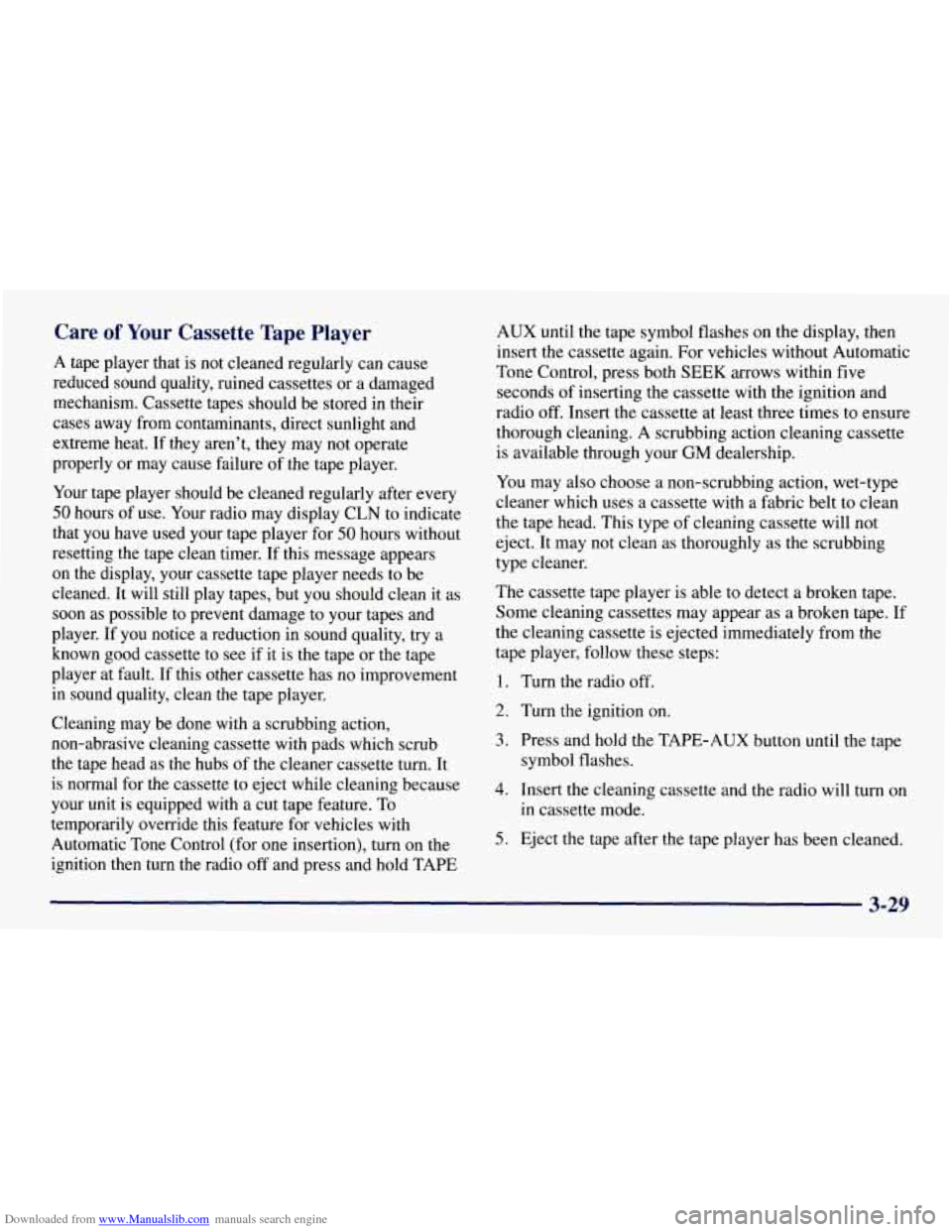
Downloaded from www.Manualslib.com manuals search engine Care of Your Cassette Tape Player
A tape player that is not cleaned regularly can cause
reduced sound quality, ruined cassettes or a damaged
mechanism. Cassette tapes should
be stored in their
cases away from contaminants, direct sunlight and
extreme heat. If they aren’t, they may not operate
properly or may cause failure
of the tape player.
Your tape player should be cleaned regularly after every
50 hours of use. Your radio may display CLN to indicate
that you have used your tape player for
50 hours without
resetting the tape clean timer,
If this message appears
on the display, your cassette tape player needs to be
cleaned. It will still play tapes, but you should clean it as
soon as possible to prevent damage to your tapes and
player. If you notice a reduction in sound quality, try a
known good cassette to see if it is the tape or the tape
player at fault. If this other cassette has no improvement
in sound quality, clean the tape player.
Cleaning may be done with a scrubbing action,
non-abrasive cleaning cassette with pads which scrub
the tape head as the hubs
of the cleaner cassette turn. It
is normal for the cassette to eject while cleaning because
your unit is equipped with a cut tape feature. To
temporarily override this feature for vehicles with
Automatic Tone Control (for one insertion), turn on the
ignition then turn the radio off and press and hold TAPE AUX until the tape symbol
flashes on the display, then
insert the cassette again. For vehicles without Automatic
Tone Control, press both SEEK arrows within five
seconds
of inserting the cassette with the ignition and
radio
off. Insert the cassette at least three times to ensure
thorough cleaning.
A scrubbing action cleaning cassette
is available through your GM dealership.
You may also choose a non-scrubbing action, wet-type
cleaner which uses a cassette with a fabric belt to clean
the tape head. This type of cleaning cassette will not
eject. It may not clean as thoroughly as the scrubbing
type cleaner.
The cassette tape player is able to detect a broken tape.
Some cleaning cassettes may appear as a broken tape.
If
the cleaning cassette is ejected immediately from the
tape player, follow these steps:
1. Turn the radio off.
2. Turn the ignition on.
3. Press and hold the TAPE-AUX button until the tape
symbol flashes.
4. Insert the cleaning cassette and the radio will turn on
in cassette mode.
5. Eject the tape after the tape player has been cleaned.
3-29
Page 224 of 433
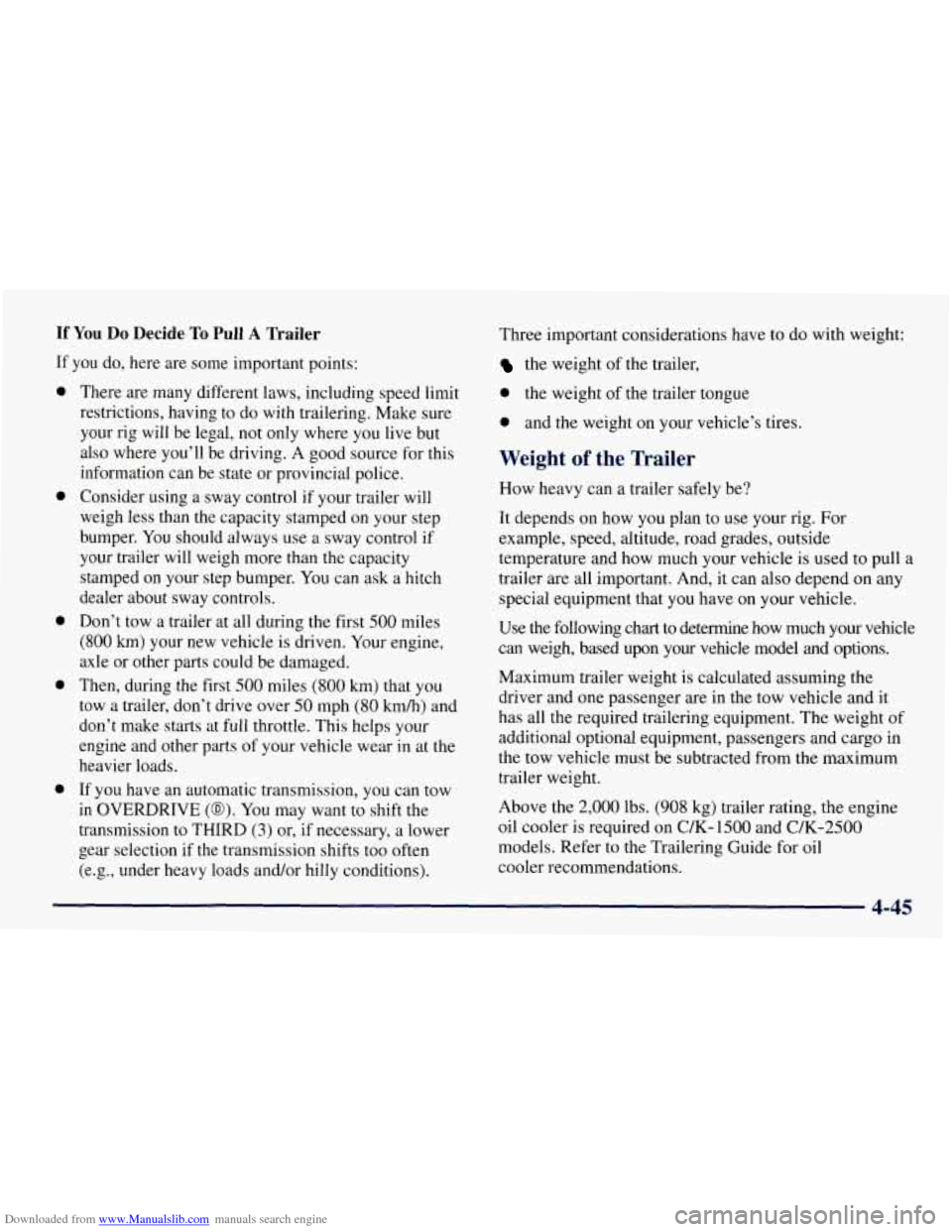
Downloaded from www.Manualslib.com manuals search engine If You Do Decide To Pull A Trailer
If you do, here are some important points:
0
0
0
0
0
There are many different laws, including speed limit
restrictions, having to do with trailering. Make sure
your rig will be legal,
not only where you live but
also where you’ll be driving. A good source for this
information can be state or provincial police.
Consider using a sway control if your trailer will
weigh less than the capacity stamped on your step
bumper. You should always use a sway control if
your trailer will weigh more than the capacity
stamped on your step bumper. You can ask a hitch
dealer about sway controls.
Don’t tow a trailer at all during the first
500 miles
(800 km) your new vehicle is driven. Your engine,
axle or other parts could be damaged.
Then, during the first
500 miles (800 km) that you
tow a trailer, don’t drive over
50 mph (80 kmh) and
don’t make starts at
full throttle. This helps your
engine and other parts of your vehicle wear in at the
heavier loads.
If you have an automatic transmission, you can tow
in OVERDRIVE
(@). You may want to shift the
transmission to THIRD
(3) or, if necessary, a lower
gear selection
if the transmission shifts too often
(e.g., under heavy loads and/or hilly conditions). Three important
considerations have to do with weight:
the weight of the trailer,
0 the weight of the trailer tongue
0 and the weight on your vehicle’s tires.
Weight of the Trailer
How heavy can a trailer safely be?
It depends on how
you plan to use your rig. For
example, speed, altitude, road grades, outside
temperature and how much your vehicle is used to pull a
trailer are all important. And, it can also depend on any
special equipment that you have on your vehicle.
Use the following chart to determine how much your vehicle
can weigh, based upon your vehicle model and options.
Maximum trailer weight is calculated assuming the
driver and
one passenger are in the tow vehicle and it
has all the required trailering equipment. The weight
of
additional optional equipment, passengers and cargo in
the tow vehicle must be subtracted from the maximum
trailer weight.
Above the
2,000 lbs. (908 kg) trailer rating, the engine
oil cooler is required on
C/K-1500 and C/K-2500
models. Refer to the Trailering Guide for oil
cooler recommendations.
4-45
Page 348 of 433

Downloaded from www.Manualslib.com manuals search engine Capacities and Specifications
Please refer to “Recommended Fluids and Lubricants”
in the Index for more information.
Type
RPO Code
VIN Code
Fuel System
Engine Identification -- Gasoline Engines
Engine “VORTEC” “VORTEC”
5700 7400
V8 V8
L3 1 L29
R J
SFI* SFI*
*Sequential Fuel Injection
Wheels and Tires
MODEL DESCRIPTION
C 1500 5 bolts ( 14 mm)
K 1500, 6 bolts (14 mm)
C-IS
2500
TORQUE
(190 Nam)
(190 N-m) 140 lb-ft
140 lb-ft
C-K 2500 8 bolts ( 14 mm) 140 lb-ft
(190 N-m)
Tire Pressure See the Certificationmire label on
the rear edge of the driver’s door
or the incomplete vehicle document in the cab.
6-69
Page 427 of 433

Downloaded from www.Manualslib.com manuals search engine Lamps ........................................ 2-40
Cleaning Exterior
............................. 6-57
Dome
...................................... 2-43
Interior
..................................... 2-42
On Reminder
................................ 2-41
Latches, Seatback
................................ 1-6
Leaving Your Vehicle ............................. 2-5
Leaving Your Vehicle with the Engine Running
....... 2-27
Lighter
....................................... 2-58
Lights Air Bag Readiness
....................... 1.32. 2.65
Anti-Lkk Brake System Warning
............ 2.68. 4.7
Brake System Warning
......................... 2-67
Charging Warning System
...................... 2-65
Daytime Running Lamps Indicator
............... 2-72
Headlamp High-Beam Indicator
................. 2-73
Safety Belt Reminder
..................... 1 - 18, 2-64
Service Engine Soon
.......................... 2-69
Turn Signal and Lane Change Indicator
........... 2-73
Loading Your Vehicle
........................... 4-42
Loading Your Vehicle for Off-Road Driving
.......... 4- 15
Child Security ................................ 2-5
Ignition Transmission Lock Check
............... 7-46
Key Lock Cylinder Service
..................... 7-44
Lubricants and Fluids
............................ 7-49
Lubrication Service, Body
........................ 7-44
Luggagecarrier
................................ 2-57
CheckGages
................................ 2-73
Locks
......................................... 2-3
Cylinder
.................................... 7-44
Door
........................................ 2-3
PowerDoor
.................................. 2-4
Window
.................................... 2-32 Maintenance.
Normal Replacement Parts
........... 6-70
Maintenance Record
............................ 7-51
Long Tripmighway Definition
................... 7-6
Long Trip/Highway Intervals
..................... 7-6
Owner Checks and Services
..................... 7-43
Periodic Maintenance Inspections
................ 7-47
Recommended Fluids and Lubricants
............. 7-49
Scheduled Maintenance Services
.................. 7-4
Short Trip/City Definition
....................... 7-5
Short Trip/City Intervals
........................ 7-5
Maintenance. Underbody
......................... 6-59
Maintenance When Trailer Towing
................. 4-54
Malfunction Indicator Lamp
...................... 2-69
Maintenance Schedule
............................ 7-1
ManualFrontSeat
............................... 1-2
ManualMirror
................................. 2-47
Manualwindows
............................... 2-31
Methanol
...................................... 6-5
Mirrors
....................................... 2-44
Convex Outside
.............................. 2-47
Electrochromic Daymight Rearview
.............. 2-44
Inside Rearview
.............................. 2-44
Manual
..................................... 2-47
Power Remote Control
......................... 2-47
Model Reference
................................. vi
Mountain Roads ................................ 4-36
Multifunction Lever
............................. 2-33
Neutral, Automatic Transmission
.................. 2-18
New Vehicle Break-In ........................... 2-12
Nightvision
................................... 4-29
Normal Maintenance Replacement Parts
............. 6-70
MMT
......................................... 6-4
Net, Convenience
.............................. 2-54