Page 72 of 433
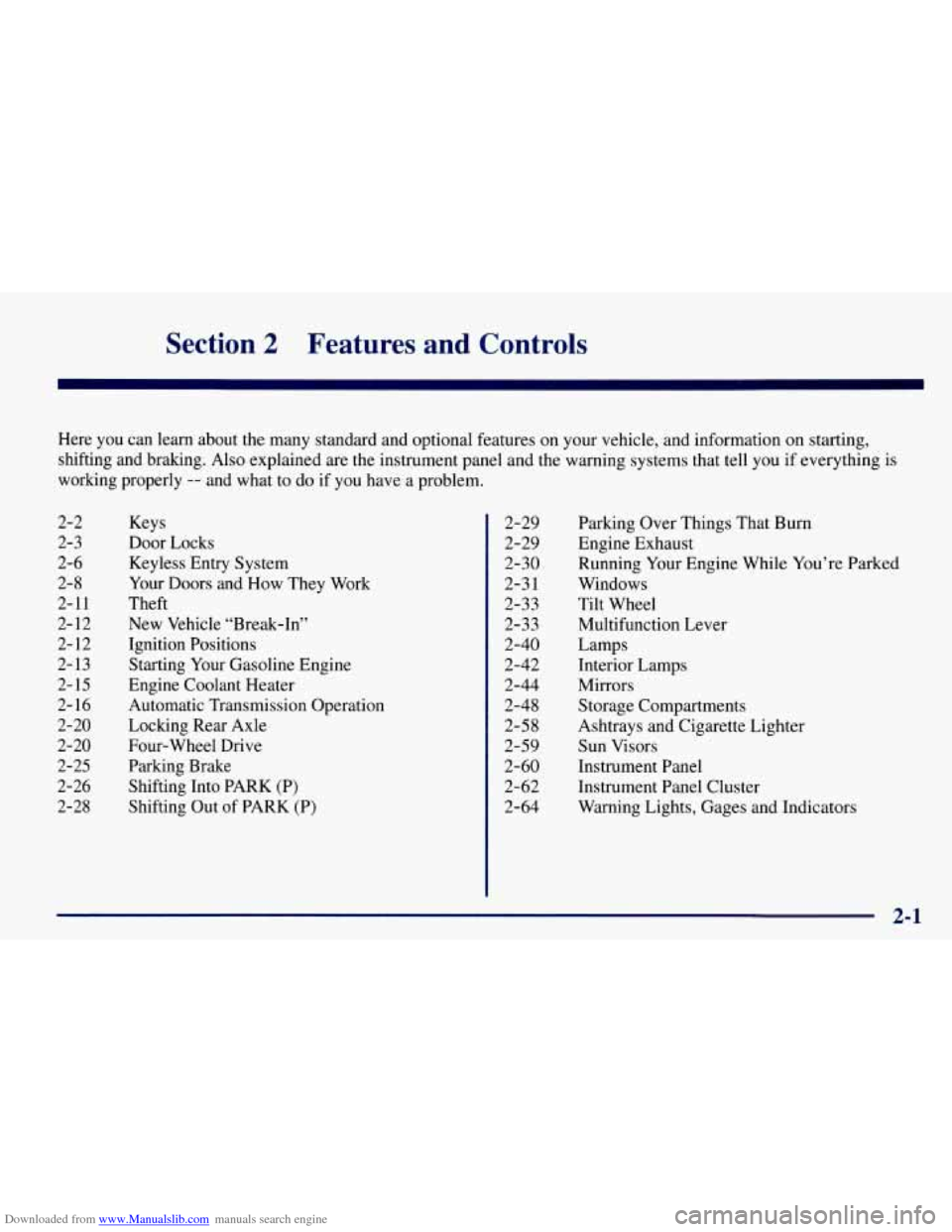
Downloaded from www.Manualslib.com manuals search engine Section 2 Features and Controls
Here you can learn about the many standard and optional features on your vehicle, and information on starting,
shifting and braking. Also explained are the instrument panel and the warning systems that tell you if everything is
working properly
-- and what to do if you have a problem.
2-2
2-3
2-6
2-8
2-11
2- 12
2- 12
2- 13
2- 15
2- 16
2-20
2-20
2-25
2-26
2-28 Keys
Door Locks
Keyless Entry System
Your Doors and How They Work
Theft
New Vehicle “Break-In”
Ignition Positions
Starting Your Gasoline Engine
Engine Coolant Heater
Automatic Transmission Operation
Locking Rear Axle
Four-wheel Drive
Parking Brake
Shifting Into PARK (P)
Shifting Out of PARK
(P)
2-29
2-29
2-30
2-3
1
2-33
2-3 3
2-40
2-42
2-44
2-48
2-5 8
2-59
2-60
2-62
2-64 Parking Over
Things That Burn
Engine Exhaust
Running Your Engine While You’re Parked
Windows
Tilt Wheel
Multifunction Lever
Lamps
Interior Lamps
Mirrors
Storage Compartments
Ashtrays and Cigarette Lighter
Sun Visors
Instrument Panel
Instrument Panel Cluster
Warning Lights, Gages and Indicators
Page 86 of 433
Downloaded from www.Manualslib.com manuals search engine Engine Coolant Heater (Option)
In very cold weather, 0°F
(- 18 O C) or colder, the
engine coolant heater
can help.
You’ll get easier starting and better fuel economy during
engine warm-up. Usually, the coolant heater should be
plugged in a minimum of four hours prior
to starting
your vehicle.
To Use the Coolant Heater
1. Turn off the engine.
2. Open the hood and unwrap the electrical cord.
3. Plug it into a normal, grounded 110-volt AC outlet.
-
/! CAUTION:
Plugging the cord into an ungrounded outlet
could cause an electrical shock. Also, the wrong
kind of extension cord could overheat and cause
a fire.
You could be seriously injured. Plug the
cord into a properly grounded three-prong
110-volt AC outlet.
If the cord won’t reach, use a
heavy-duty three-prong extension cord rated for
at least
15 amps.
2-15
Page 87 of 433
Downloaded from www.Manualslib.com manuals search engine 4. Before starting the engine, be sure to unplug and store
the cord as it was before to keep it away from moving
engine
parts. If you don’t, it could be damaged.
How long should you keep the coolant heater plugged
in? The answer depends on the outside temperature, the
kind
of oil you have, and some other things. Instead of
trying
to list everything here, we ask that you contact
your
GM dealer in the area where you’ll be parking your
vehicle. The dealer can give you the best advice for that
particular area.
Automatic Transmission Operation
There are several different positions for your shift lever.
2-16
Page 149 of 433
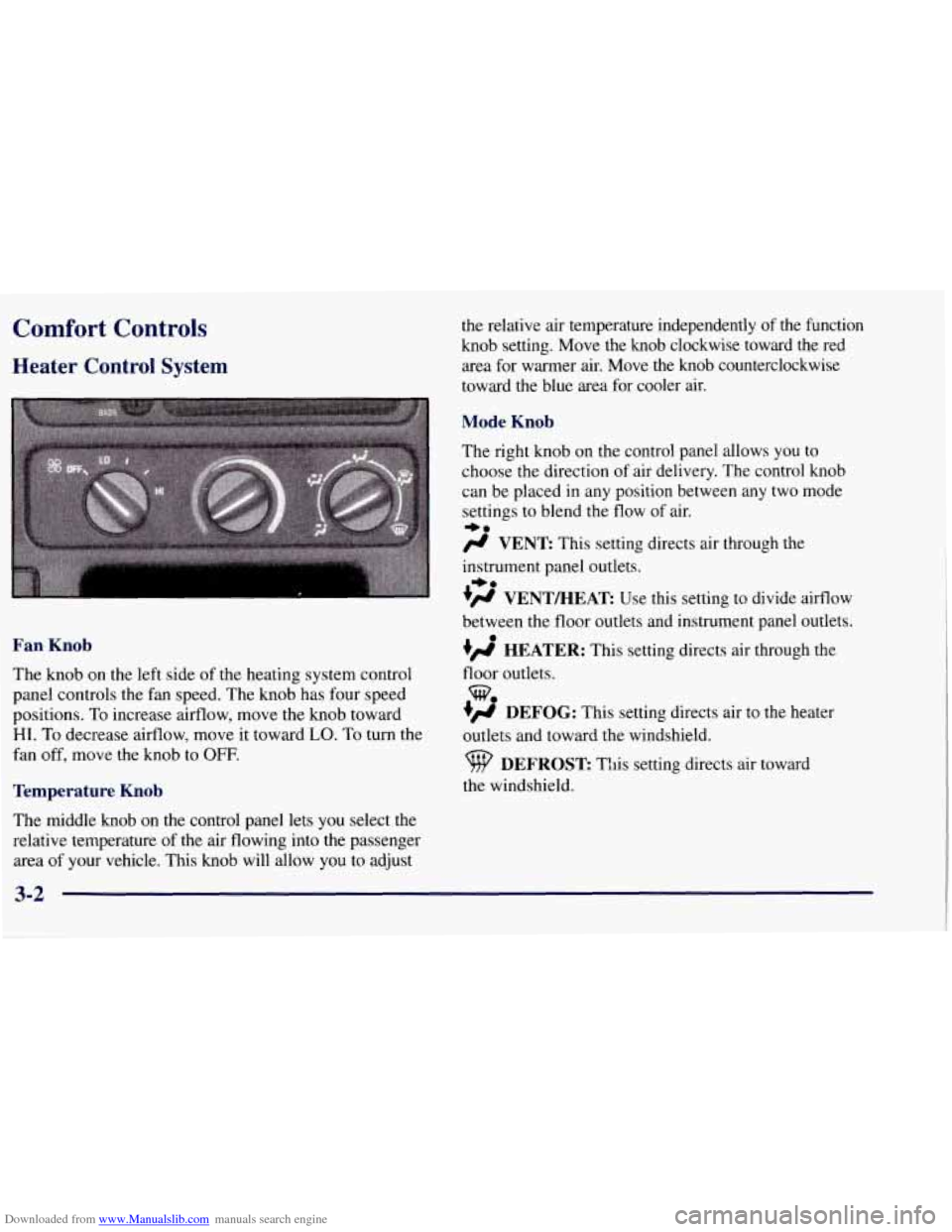
Downloaded from www.Manualslib.com manuals search engine Comfort Controls
Heater Control System
Fan Knob
The knob on the left side of the heating system control
panel controls the fan speed. The knob has four speed
positions. To increase aifflow, move the knob toward
HI. To decrease aifflow, move it toward LO. To turn the
fan off, move the knob to
OFF.
Temperature Knob
The middle knob on the control panel lets you select the
relative temperature of the air flowing into the passenger
area
of your vehicle. This knob will allow you to adjust the
relative air temperature independently of the function
knob setting. Move the knob clockwise toward the red
area for warmer air. Move
the knob counterclockwise
toward the blue area for cooler air.
Mode Knob
The right knob on the control panel allows you to
choose the direction
of air delivery. The control knob
can be placed in any position between any two mode
settings to blend the flow
of air.
+.
fl VENT This setting directs air through the
instrument panel outlets.
+# VENT/HEAT Use this setting to divide airflow
*e
between the floor outlets and instrument panel outlets.
0
+fl HEATER: This setting directs air through the
floor outlets.
+# DEFOG: This setting directs air to the heater
outlets and toward the windshield.
w.
DEFROST This setting directs air toward
the windshield.
3-2
Page 150 of 433
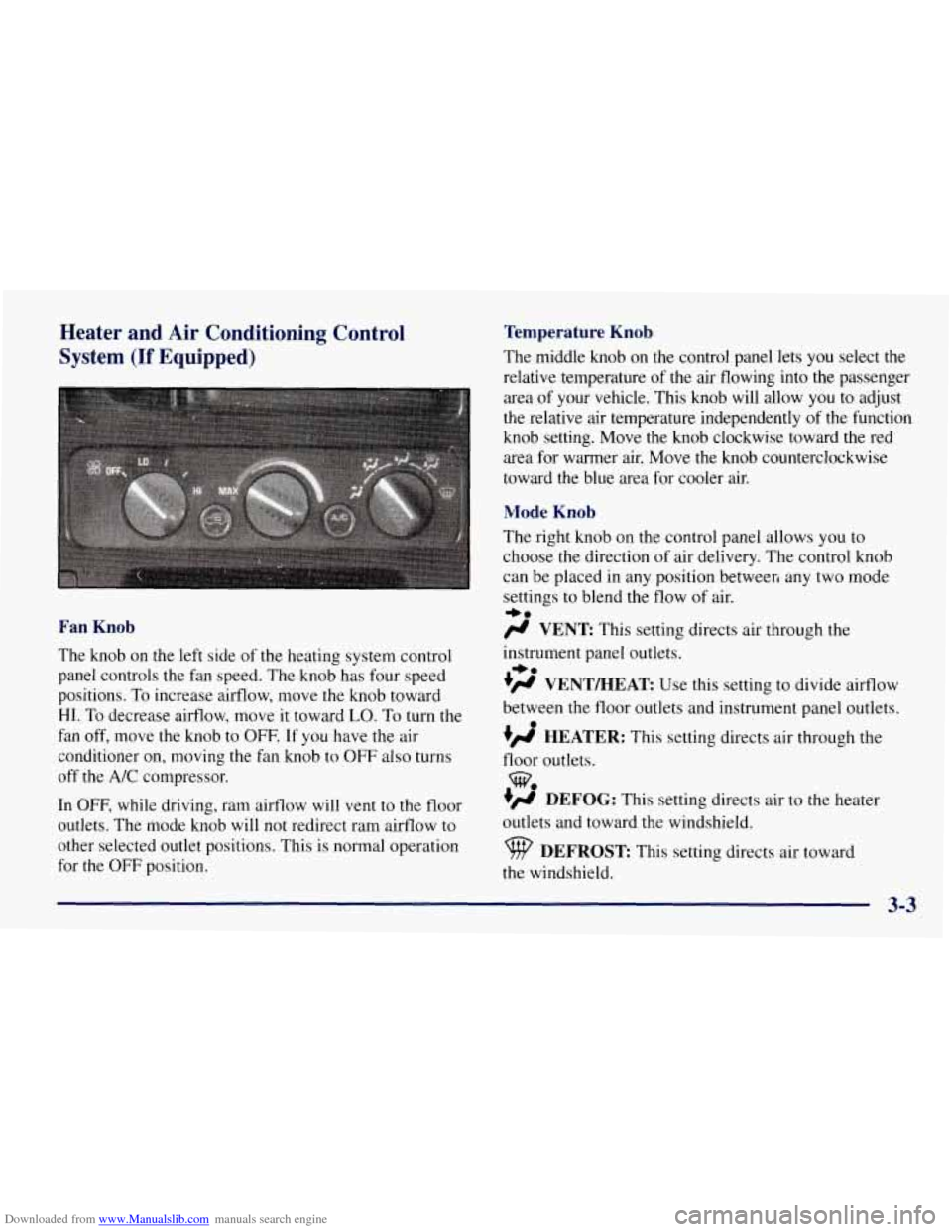
Downloaded from www.Manualslib.com manuals search engine Heater and Air Conditioning Control
System
(If Equipped)
Fan Knob
The knob on the left side of the heating system control
panel controls the fan speed. The knob has four speed
positions.
To increase airflow, move the knob toward
HI. To decrease airflow, move it toward LO. To turn the
fan off, move the knob to OFF.
If you have the air
conditioner on, moving the fan knob to OFF also turns
off the
A/C compressor.
In OFF, while driving, ram airflow will vent to the floor
outlets. The mode knob will not redirect ram airflow to
other selected outlet positions. This is normal operation
for the OFF position.
Temperature Knob
The middle knob on the control panel lets you select the
relative temperature
of the air flowing into the passenger
area
of your vehicle. This knob will allow you to adjust
the relative air temperature independently
of the function
knob setting. Move the
knob clockwise toward the red
area for warmer air. Move the knob counterclockwise
toward
the blue area for cooler air.
Mode Knob
The right knob on the control panel allows you to
choose the direction
of air delivery. The control knob
can be placed in any position betweeri any two mode
settings
to blend the flow of air.
# VENT This setting directs air through the
instrument panel outlets.
+’ VENTBEAT Use this setting to divide airflow
between the floor outlets and instrument panel outlets.
+’ HEATER: This setting directs air through the
+e
+e
e
floor outlets.
+’ DEFOG: This setting directs air to the heater
outlets and toward the windshield.
w.
DEFROST This setting directs air toward
the windshield.
3-3
Page 151 of 433
Downloaded from www.Manualslib.com manuals search engine Rear Air Conditioning and Heating Systems
(If Equipped)
If your vehicle has one of these systems, you can
increase and decrease the airflow at the rear vents.
Depending on the system you have and the setting
selected, you can send cooled or heated air to the rear
of the vehicle.
Rear Air Conditioning (Without Rear Heater)
(If Equipped)
If your vehicle has rear air conditioning (without rear
heater), the controls are located above the front and second seats. The front and rear overhead controls let
you increase and decrease the airflow at the rear vents.
To operate the rear air conditioning system, the front air
conditioning system must be on. With the front air
conditioning system off, the rear system controls can be
used to circulate air in the rear
of the vehicle. To
operate the rear system using the front control, just
turn the knob to the blower position you want.
3-4
Page 152 of 433
Downloaded from www.Manualslib.com manuals search engine To use the rear control, first turn the front control knob
to REAR CNTL. Then, the rear control can be used to
increase and decrease the airflow.
Rear Heater (Without Rear Air Conditioning)
(If Equipped)
If you have a rear
heater (without rear air
conditioning), the control switch
is located on the
instrument panel.
To increase and decrease the flow of heated air to the
rear floor vents, move the switch marked REAR HEAT
to the blower speed
you want.
The knob has three speed positions. To increase the
flow
of heated air, move the switch toward HIGH. To
decrease the flow of heated air, move it toward
LOW.
To turn the fan off, move the switch to OFF.
3-5
Page 153 of 433
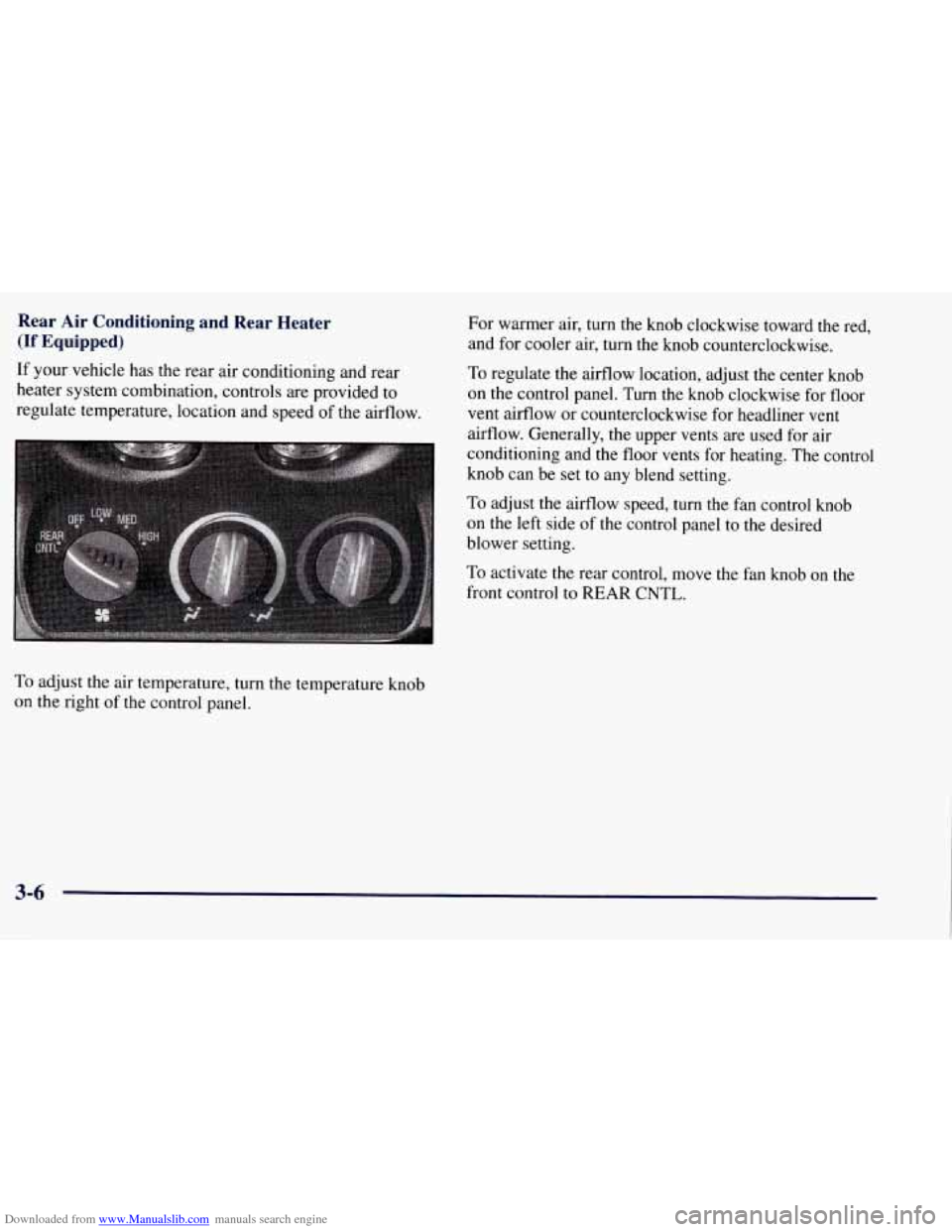
Downloaded from www.Manualslib.com manuals search engine Rear Air Conditioning and Rear Heater
(If Equipped)
If your vehicle has the rear air conditioning and rear
heater system combination, controls are provided to
regulate temperature, location and speed of the airflow. For warmer air, turn
the knob clockwise toward the red.
and for cooler air, turn the knob counterclockwise. To regulate the airflow location, adjust the center knob
on the control panel.
Turn the knob clockwise for floor
vent airflow or counterclockwise for headliner vent
airflow. Generally, the upper vents are used for air
conditioning and the floor vents for heating. The control
knob can be set to any blend setting.
To adjust the aifflow speed, turn the fan control knob
on the left side of the control panel to the desired
blower setting.
To activate the rear control, move the fan knob on the
front control to
REAR CNTL.
To adjust the air temperature, turn the temperature knob
on the right of the control panel.
3-6