Page 150 of 386
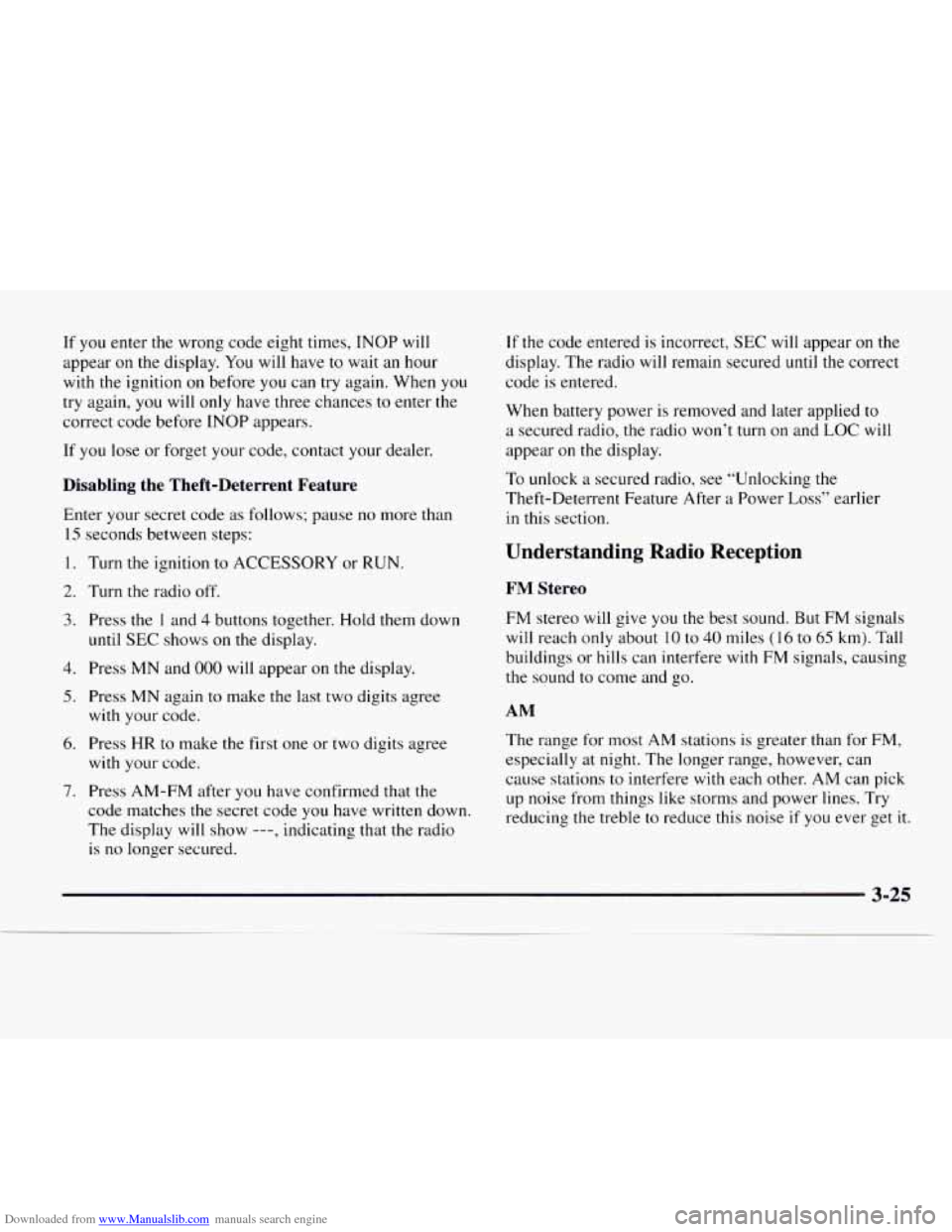
Downloaded from www.Manualslib.com manuals search engine If you enter the wrong code eight times, INOP will
appear
on the display. You will have to wait an hour
with the ignition
on before you can try again. When you
try again,
you will only have three chances to enter the
correct code before
INOP appears.
If
you lose or forget your code, contact your dealer.
Disabling the Theft-Deterrent Feature
Enter your secret code as follows; pause no more than
15 seconds between steps:
1. Turn the ignition to ACCESSORY or RUN.
2. Turn the radio off.
3. Press the 1 and 4 buttons together. Hold them down
4. Press MN and 000 will appear on the display.
until
SEC shows on the display.
5. Press MN again to make the last two digits agree
with your code.
with your code.
6. Press HR to make the first one or two digits agree
7. Press AM-FM after you have confirmed that the
code matches
the secret code you have written down.
The display will show
---, indicating that the radio
is
no longer secured.
If the code entered is incorrect, SEC will appear on the
display. The radio will remain secured until the correct
code is entered.
When battery power is removed and later applied to
a secured radio, the radio won’t turn
on and LOC will
appear on the display.
To unlock
a secured radio, see “Unlocking the
Theft-Deterrent Feature After
a Power Loss” earlier
in this section.
Understanding Radio Reception
FM Stereo
FM stereo will give you the best sound. But FM signals
will reach only about
10 to 40 miles (16 to 65 km). Tall
buildings or hills can interfere with
FM signals, causing
the sound
to come and go.
AM
The range for most AM stations is greater than for FM,
especially at night. The longer range, however, can
cause stations to interfere with each other. AM can pick
up noise from things like storms and power lines. Try
reducing
the treble to reduce this noise if you ever get it.
3-25
Page 196 of 386
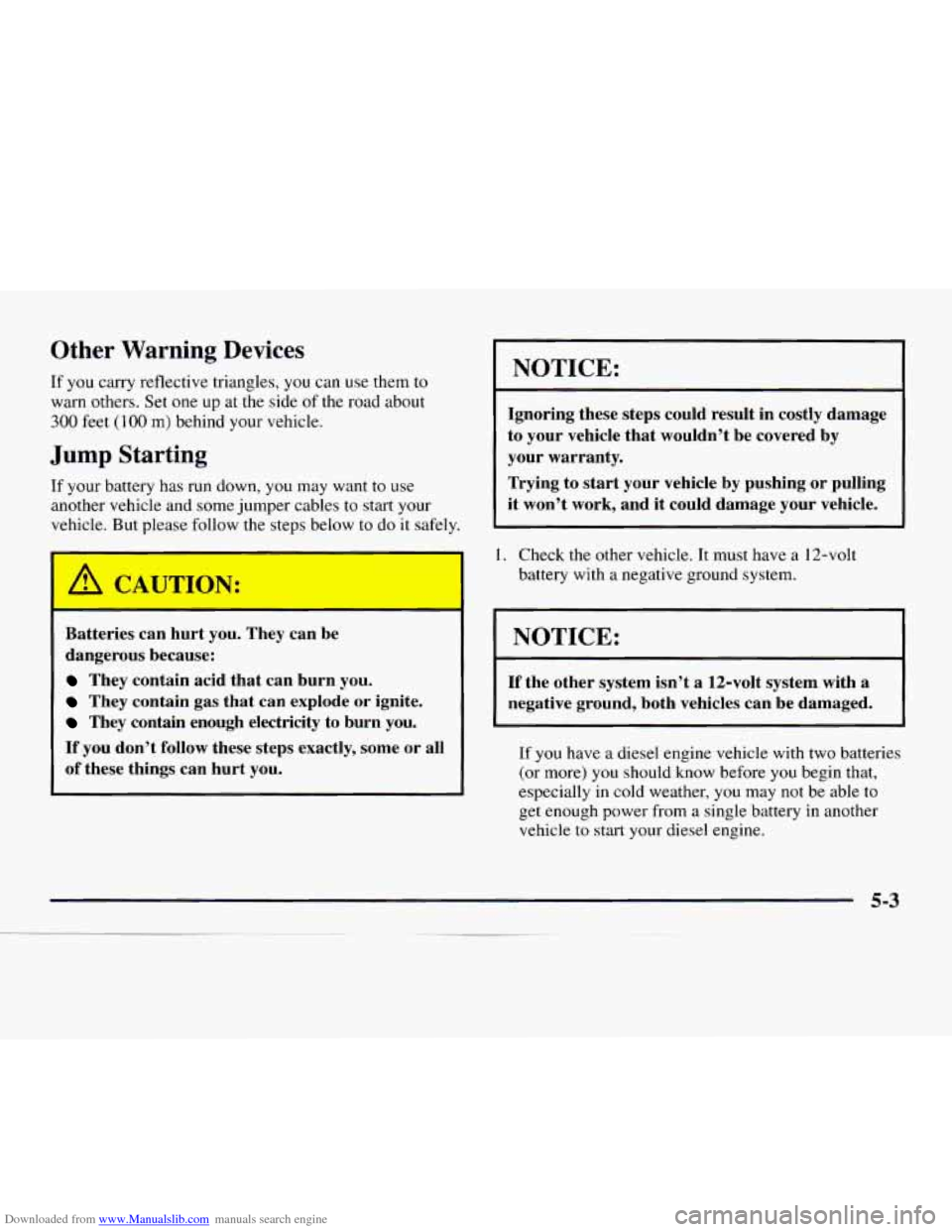
Downloaded from www.Manualslib.com manuals search engine Other Warning Devices
If you carry reflective triangles, you can use them to
warn others. Set one up at the side of the road about
300 feet (100 m) behind your vehicle.
Jump Starting
If your battery has run down, you may want to use
another vehicle and
some jumper cables to start your
vehicle. But please follow the steps below
to do it safely.
I I
/1 CAJTION:
Batteries can hurt you. They can be
dangerous because:
They contain acid that can burn you.
They contain gas that can explode or ignite.
They contain enough electricity to burn you.
If you don’t follow these steps exactly, some or all
of these things can hurt
you.
NOTICE:
Ignoring these steps could result in costly damage
to your vehicle that wouldn’t be covered by
your warranty.
Trying to start your vehicle by pushing or pulling
it won’t work, and it could damage your vehicle.
1. Check the other vehicle. It must have a 12-volt
battery with a negative ground system.
NOTICE:
If the other system isn’t a 12-volt system with a
negative ground, both vehicles can be damaged.
If you have a diesel engine vehicle with two batteries
(or more)
you should know before you begin that,
especially in cold weather, you may not be able to
get enough power from a single battery in another
vehicle
to start your diesel engine.
Page 201 of 386
Downloaded from www.Manualslib.com manuals search engine A. Engine Block, Frame, Unpainted Metal Engine Part
B. Good Battery or
Body Surface
C. Dead Battery
Towing Your Vehicle
Try to have your GM dealer or a professional towing
service tow your vehicle. They can provide the right
equipment and know-how to tow it without damage.
See “Roadside Assistance’’ in your Index.
If your vehicle has been changed since it was
factory-new, by adding things like fog lamps, aero
skirting, or special tires and wheels, these things could
be damaged during towing.
Before you do anything, turn on the hazard
warning flashers.
When you call, tell the towing service:
That your vehicle has rear wheel drive.
0 The make, model and year of your vehicle.
Whether you can move the shift lever for
the transmission.
If there was an accident, what was damaged.
Page 234 of 386

Downloaded from www.Manualslib.com manuals search engine Section 6 Service and Appearance Care
Here you will find information about the care of your vehicle. This section begins with service and fuel information,
and then it shows how to check important fluid and lubricant levels. There
is also technical information about your
vehicle, and
a part devoted to its appearance care.
6-2
6-3
6-5
6-5
6-7
6-1 1
6-12 6-17
6-18
6-22
6-22
6-25
6-26 6-26
6-27
6-28 6-32 Service
Fuel (Gasoline Engine)
Fuels in Foreign Countries
Filling Your Tank
Checking Things Under the Hood
Noise Control System
Engine Oil (Gasoline Engine)
Air Cleaner (Gasoline Engines)
Automatic Transmission Fluid
Rear Axle
Engine Coolant Radiator Pressure Cap
Thermostat Power Steering Fluid
Windshield Washer Fluid
Brakes
Battery 6-32
6-32
6-40
6-4
1
6-49
6-50
6-54
6-55
6-55
6-55
6-56
6-57
6-5 8
6-59
6-63
6-66
6-67 Bulb Replacement
Halogen Bulbs
Windshield Wiper Blade Replacement
Tires Appearance Care
Cleaning the Inside
of Your Vehicle
Cleaning the Outside of Your Vehicle
Cleaning Aluminum Wheels
(If Equipped)
Cleaning Tires Sheet Metal Damage
Finish Damage
Appearance Care Materials Chart
Vehicle Identification Number (VIN)
Electrical System
Capacities and Specifications
Air Conditioning Refrigerants
Lamp and Bulb Data