1997 CHEVROLET EXPRESS ignition
[x] Cancel search: ignitionPage 143 of 386
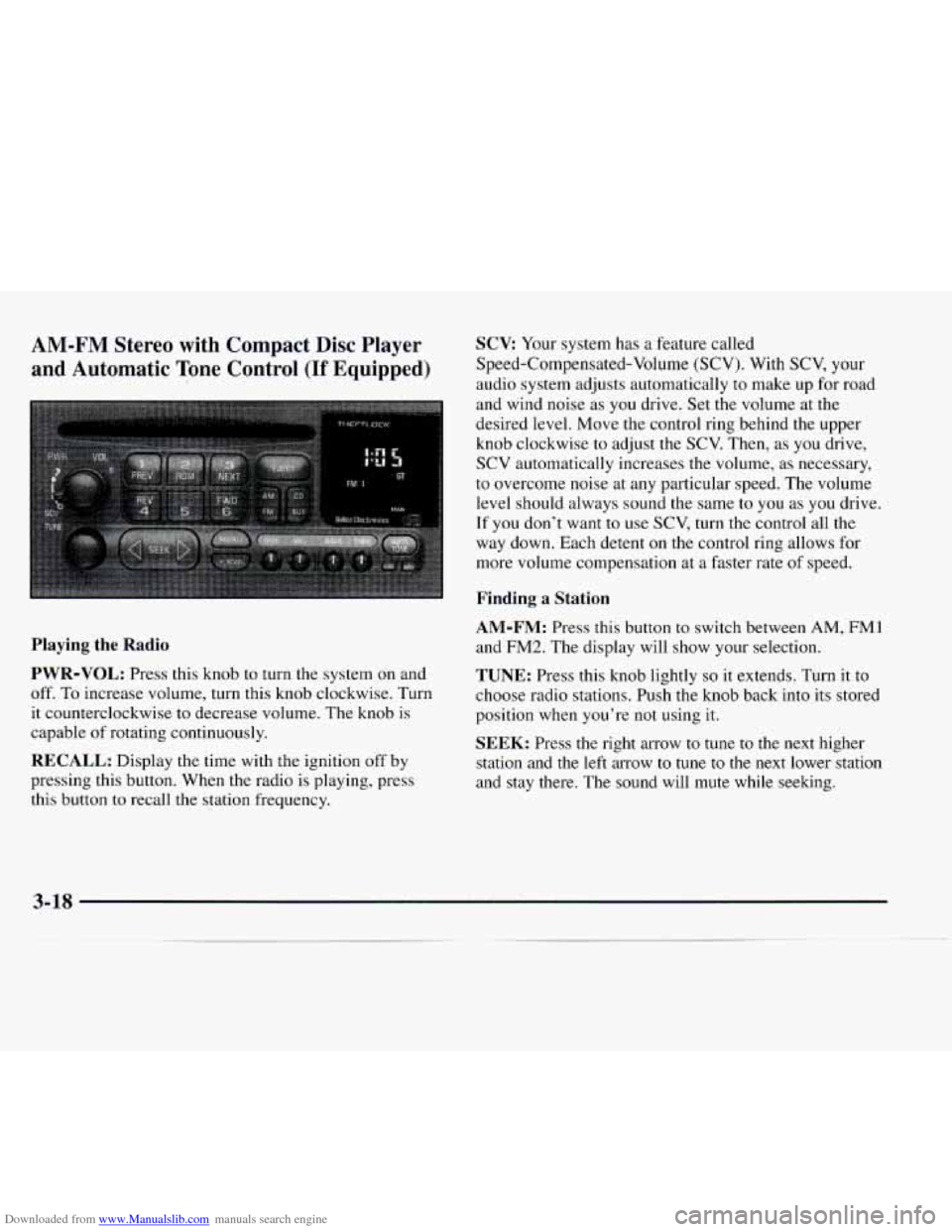
Downloaded from www.Manualslib.com manuals search engine AM-FM Stereo with Compact Disc Player and Automatic
Tone Control (If Equipped)
Playing the Radio
PWR-VOL: Press this knob to turn the system on and
off. To increase volume, turn this knob clockwise. Turn
it counterclockwise to decrease volume. The knob
is
capable of rotating continuously.
RECALL: Display the time with the ignition off by
pressing this button. When the radio is playing, press
this button to recall the station frequency.
SCV: Your system has a feature called
Speed-Compensated-Volume (SCV). With
SCV, your
audio system adjusts automatically to make up for road
and wind noise
as you drive. Set the volume at the
desired level. Move the control ring behind the upper
knob clockwise to adjust the SCV. Then,
as you drive,
SCV automatically increases the volume,
as necessary,
to overcome noise at any particular speed. The volume
level should always sound the same to you
as you drive.
If you don't want to use SCV, turn the control all the
way down. Each detent on the control ring allows for
more volume compensation at a faster rate of speed.
Finding a Station
AM-FM:
Press this button to switch between AM, FM1
and FM2. The display will show your selection.
TUNE: Press this knob lightly so it extends. Turn it to
choose radio stations. Push the knob back into its stored
position when you're not using it.
SEEK: Press the right arrow to tune to the next higher
station and the left arrow
to tune to the next lower station
and stay there. The sound will mute while seeking.
3-18
Page 145 of 386
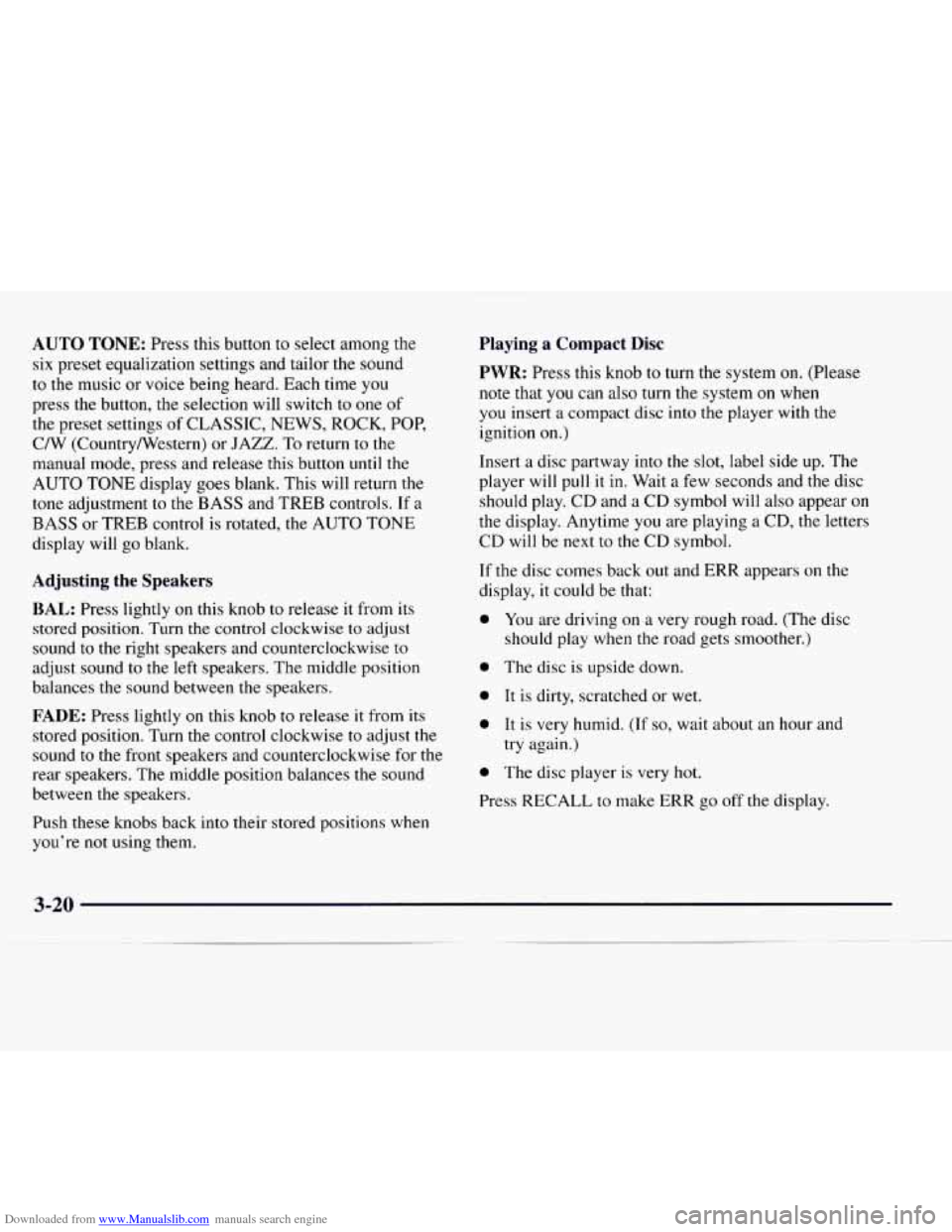
Downloaded from www.Manualslib.com manuals search engine AUTO TONE: Press this button to select among the
six preset equalization settings and tailor the sound
to the music or voice being heard. Each time you
press the button, the selection will switch to one
of
the preset settings of CLASSIC, NEWS, ROCK, POP,
C/W (Country/Western) or JAZZ. To return to the
manual mode, press and release this button until the
AUTO TONE display goes blank. This will return the
tone adjustment to the BASS and
TREB controls. If a
BASS or TREB control is rotated, the AUTO TONE
display will
go blank.
Adjusting the Speakers
BAL: Press lightly on this knob to release it from its
stored position. Turn
the control clockwise to adjust
sound
to the right speakers and counterclockwise to
adjust sound to the left speakers. The middle position
balances the sound between
the speakers.
FADE: Press lightly on this knob to release it from its
stored position. Turn the control clockwise
to adjust the
sound
to the front speakers and counterclockwise for the
rear speakers. The middle position balances the sound
between the speakers.
Push these knobs back into their stored positions when
you’re
not using them.
Playing a Compact Disc
PWR:
Press this knob to turn the system on. (Please
note that
you can also turn the system on when
you insert a compact disc into the player with the
ignition on.)
Insert
a disc partway into the slot, label side up. The
player will pull
it in. Wait a few seconds and the disc
should play. CD and a CD symbol will also appear
on
the display. Anytime you are playing a CD, the letters
CD will be next
to the CD symbol.
If the disc comes back out and ERR appears on the
display,
it could be that:
0 You are driving on a very rough road. (The disc
should play when the road gets smoother.)
0 The disc is upside down.
0 It is dirty, scratched or wet.
0 It is very humid. (If so, wait about an hour and
try again.)
0 The disc player is very hot.
Press RECALL
to make ERR go off the display.
Page 146 of 386
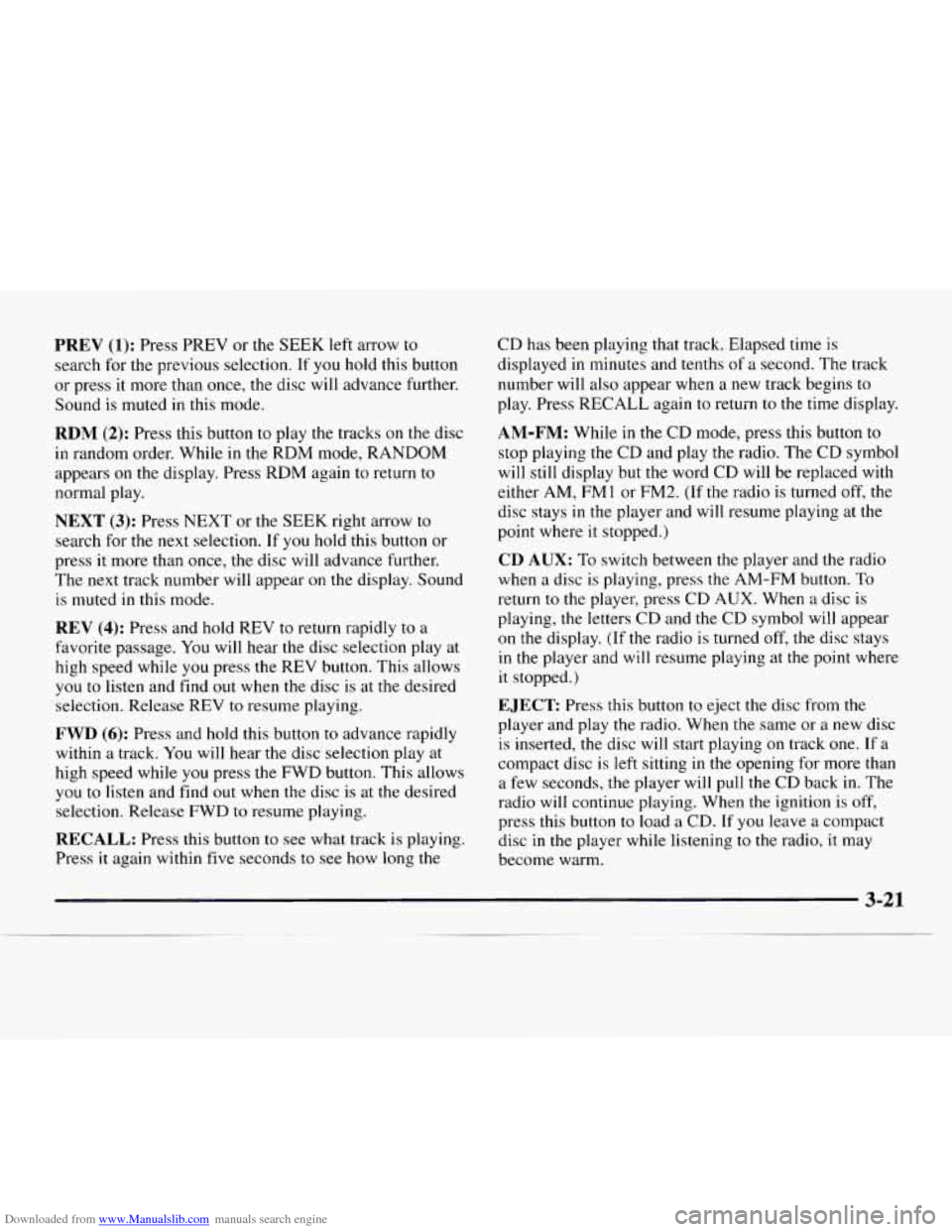
Downloaded from www.Manualslib.com manuals search engine PREV (1): Press PREV or the SEEK left arrow to
search for the previous selection. If you hold this button
or press it more than once, the disc will advance further.
Sound is muted in this mode.
RDM (2): Press this button to play the tracks on the disc
in random order. While in the RDM mode, RANDOM
appears
on the display. Press RDM again to return to
normal play.
NEXT (3): Press NEXT or the SEEK right arrow to
search for
the next selection. If you hold this button or
press it more than once, the disc will advance further.
The next track number will appear on the display. Sound
is muted in this mode.
REV (4): Press and hold REV to return rapidly to a
favorite passage. You will hear the disc selection play at
high speed while
you press the REV button. This allows
you
to listen and find out when the disc is at the desired
selection. Release REV
to resume playing.
FWD (6): Press and hold this button to advance rapidly
within a track. You will hear the disc selection play at
high speed while
you press the FWD button. This allows
you to listen and find out when the disc is at the desired
selection. Release FWD
to resume playing.
RECALL: Press this button to see what track is playing.
Press
it again within five seconds to see how long the
CD has been playing that track. Elapsed time is
displayed in minutes and tenths of a second. The track
number will also appear when a new track begins
to
play. Press RECALL again to return to the time display.
AM-FM: While in the CD mode, press this button to
stop playing the CD and play the radio. The CD symbol
will still display but the word CD will be replaced with
either
AM, FMl or FM2. (If the radio is turned off, the
disc stays
in the player and will resume playing at the
point where
it stopped.)
CD AUX: To switch between the player and the radio
when a disc is playing, press
the AM-FM button. To
return to the player, press CD AUX. When a disc is
playing,
the letters CD and the CD symbol will appear
on the display. (If the radio is turned
off, the disc stays
in the player and will resume playing at the point where
it stopped.)
EJECT Press this button to eject the disc from the
player and play the radio. When the same
or a new disc
is inserted, the disc will start playing on track one. If a
compact disc is left sitting in the opening for more than
a few seconds, the player will pull
the CD back in. The
radio will continue playing. When the ignition is off,
press this button
to load a CD. If you leave a compact
disc in the player while listening
to the radio, it may
become warm.
Page 147 of 386
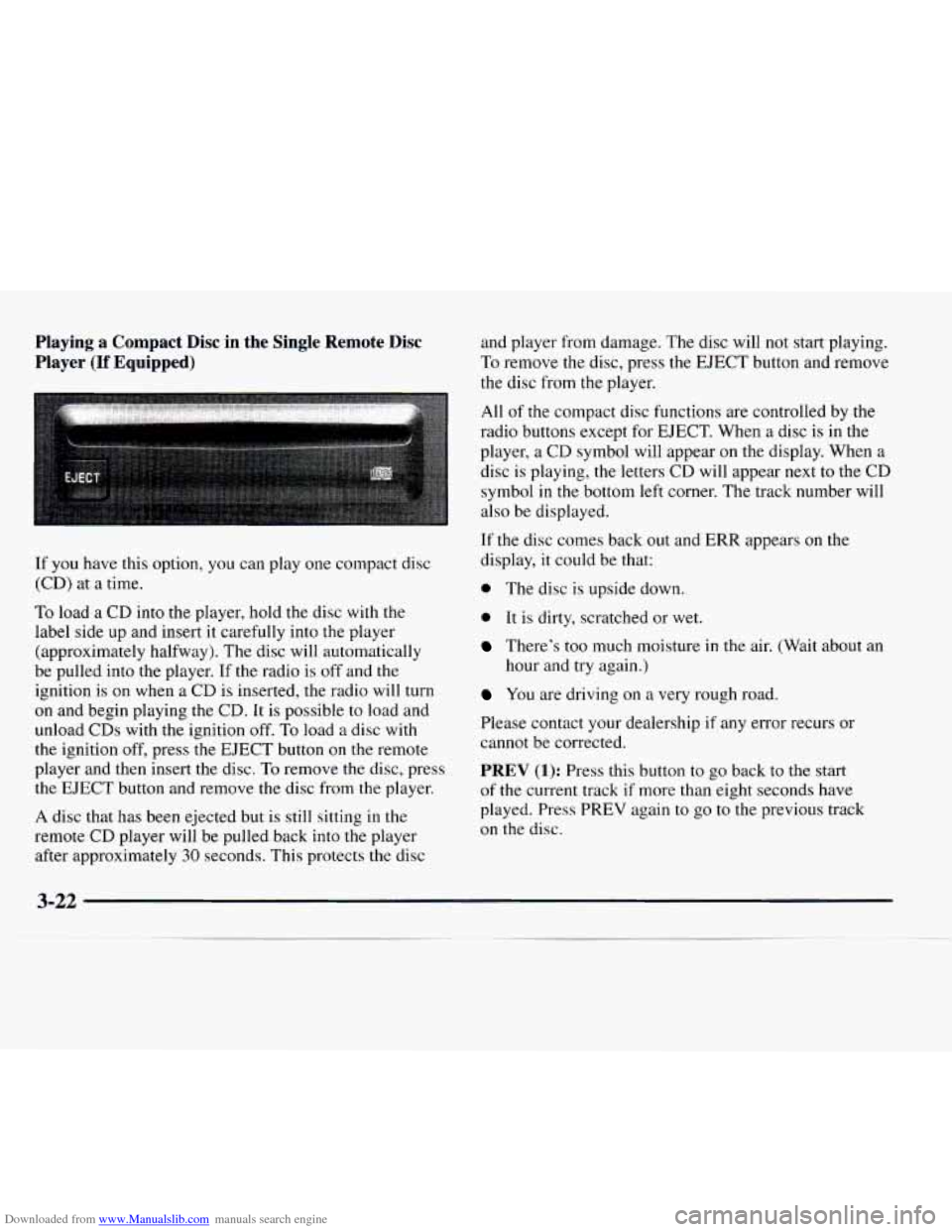
Downloaded from www.Manualslib.com manuals search engine Playing a Compact Disc in the Single Remote Disc
Player
(If Equipped)
If you have this option, you can play one compact disc
(CD) at
a time.
To load a CD into the player, hold the disc with the
label side up and insert it carefully into the player
(approximately halfway). The disc will automatically
be pulled into the player.
If the radio is off and the
ignition is on when a CD is inserted, the radio will turn
on and begin playing the CD. It is possible to load and
unload
CDs with the ignition off. To load a disc with
the ignition off, press the EJECT button on the remote
player and then insert the disc.
To remove the disc, press
the EJECT button and remove the disc from the player.
A disc that has been ejected but is still sitting in the
remote CD player will be pulled back into the player
after approximately
30 seconds. This protects the disc and
player from damage. The disc will not start playing.
To remove the disc, press the EJECT button and remove
the disc from
the player.
All of the compact disc functions are controlled by the
radio buttons except for EJECT. When a disc is in the
player, a CD symbol will appear on the display. When a
disc is playing,
the letters CD will appear next to the CD
symbol
in the bottom left corner. The track number will
also be displayed.
If the disc comes back out and ERR appears on the
display, it could be that:
0 The disc is upside down.
0 It is dirty, scratched or wet.
There’s too much moisture in the air. (Wait about an
hour and try again.)
You are driving on a very rough road.
Please contact your dealership if any error recurs or
cannot be corrected.
PREV (1): Press this button to go back to the start
of the current track if more than eight seconds have
played. Press PREV again to
go to the previous track
on
the disc.
Page 149 of 386
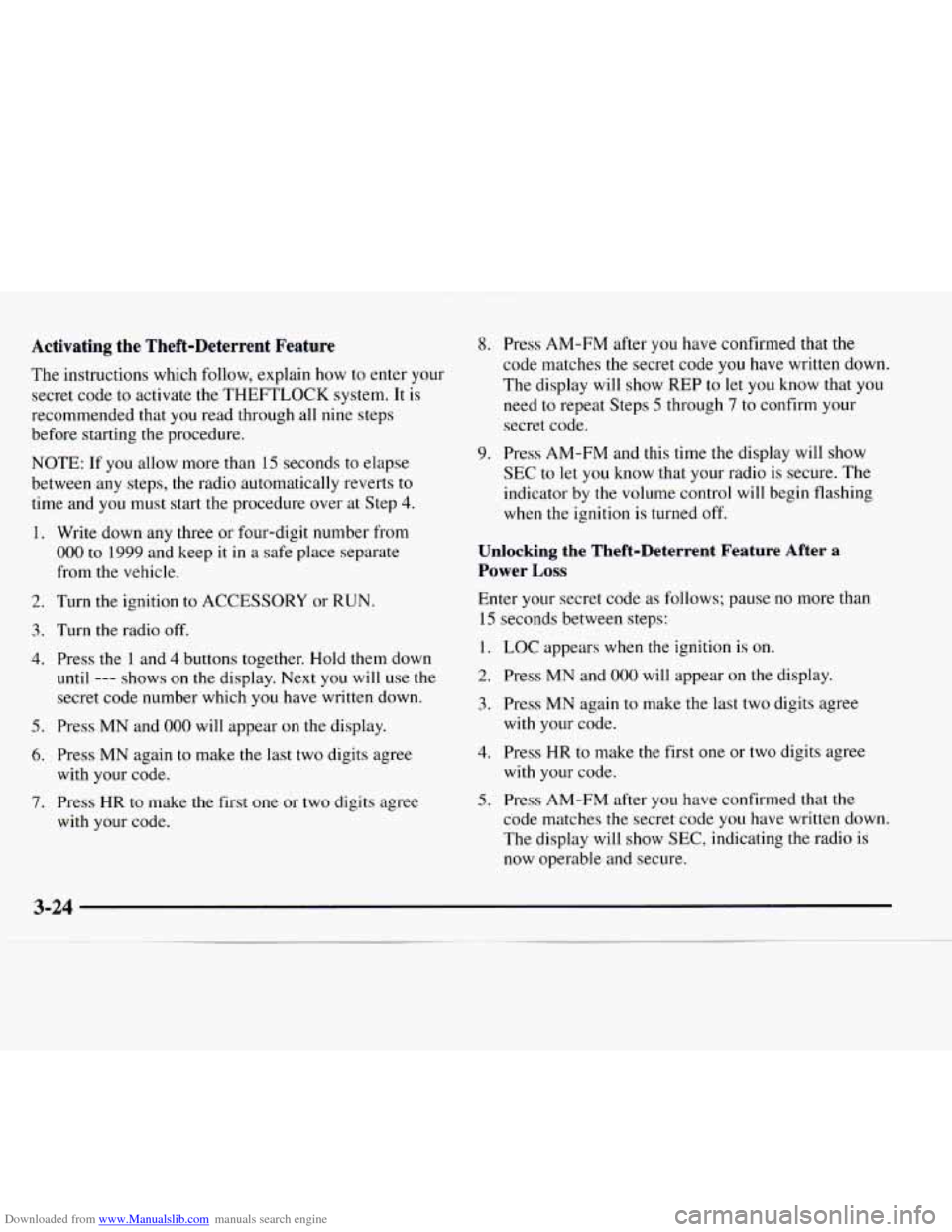
Downloaded from www.Manualslib.com manuals search engine Activating the Theft-Deterrent Feature
The instructions which follow, explain how to enter your
secret code to activate the THEFTLOCK system. It is
recommended that you read through all nine steps
before starting the procedure.
NOTE:
If you allow more than 15 sec.onds to elapse
between any steps, the radio automatically reverts to
time and you must start the procedure over at Step
4.
1.
2.
3.
4.
5.
6.
7.
Write down any three or four-digit number from
000 to 1999 and keep it in a safe place separate
from the vehicle.
Turn the ignition to ACCESSORY or
RUN.
Turn the radio off.
Press the
1 and 4 buttons together. Hold them down
until
--- shows on the display. Next you will use the
secret code number which you have written down.
Press MN and
000 will appear on the display.
Press MN again
to make the last two digits agree
with your code.
Press
HR to make the first one or two digits agree
with your code.
8.
9. Press AM-FM after you have confirmed that the
code matches the secret code you have written down.
The display will show REP to let
you know that you
need to repeat Steps 5 through 7 to confirm your
secret code.
Press AM-FM and this time the display will show
SEC to let you know that your radio is secure. The
indicator by the volume control will begin flashing
when the ignition is turned off.
Unlocking the Theft-Deterrent Feature After a
Power
Loss
Enter your secret code as follows; pause no more than
15 seconds between steps:
1. LOC appears when the ignition is on.
2. Press MN and 000 will appear on the display.
3. Press MN again to make the last two digits agree
with
your code.
4. Press HR to make the first one or two digits agree
with your code.
code matches
the secret code you have written down.
The display will show SEC, indicating the radio
is
now operable and secure.
5. Press AM-FM after you have confirmed that the
Page 150 of 386
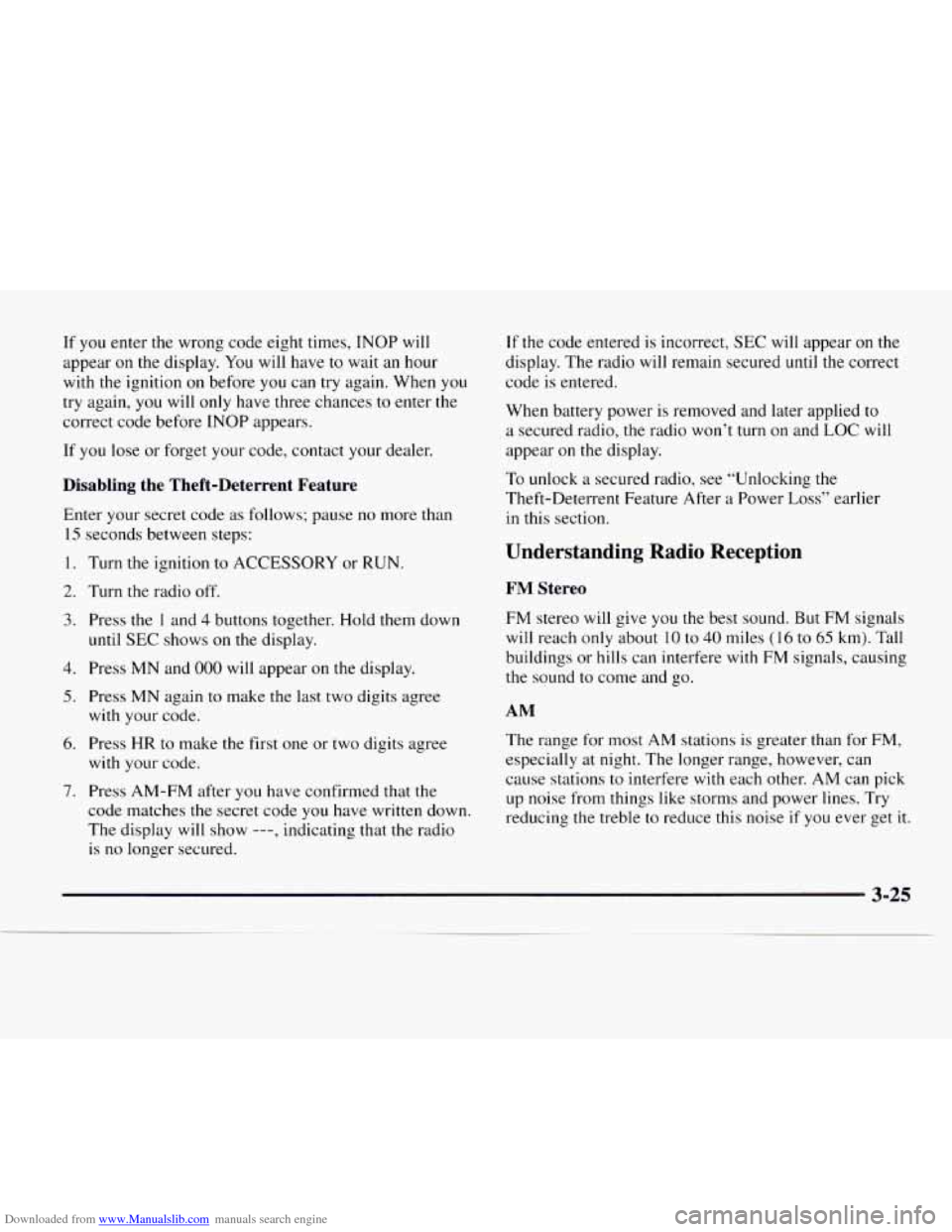
Downloaded from www.Manualslib.com manuals search engine If you enter the wrong code eight times, INOP will
appear
on the display. You will have to wait an hour
with the ignition
on before you can try again. When you
try again,
you will only have three chances to enter the
correct code before
INOP appears.
If
you lose or forget your code, contact your dealer.
Disabling the Theft-Deterrent Feature
Enter your secret code as follows; pause no more than
15 seconds between steps:
1. Turn the ignition to ACCESSORY or RUN.
2. Turn the radio off.
3. Press the 1 and 4 buttons together. Hold them down
4. Press MN and 000 will appear on the display.
until
SEC shows on the display.
5. Press MN again to make the last two digits agree
with your code.
with your code.
6. Press HR to make the first one or two digits agree
7. Press AM-FM after you have confirmed that the
code matches
the secret code you have written down.
The display will show
---, indicating that the radio
is
no longer secured.
If the code entered is incorrect, SEC will appear on the
display. The radio will remain secured until the correct
code is entered.
When battery power is removed and later applied to
a secured radio, the radio won’t turn
on and LOC will
appear on the display.
To unlock
a secured radio, see “Unlocking the
Theft-Deterrent Feature After
a Power Loss” earlier
in this section.
Understanding Radio Reception
FM Stereo
FM stereo will give you the best sound. But FM signals
will reach only about
10 to 40 miles (16 to 65 km). Tall
buildings or hills can interfere with
FM signals, causing
the sound
to come and go.
AM
The range for most AM stations is greater than for FM,
especially at night. The longer range, however, can
cause stations to interfere with each other. AM can pick
up noise from things like storms and power lines. Try
reducing
the treble to reduce this noise if you ever get it.
3-25
Page 153 of 386

Downloaded from www.Manualslib.com manuals search engine Power Antenna Mast Care (If Equipped)
Your power anteilfia will look its best and work well if
it’s cleaned from time to time.
To clean the antenna
mast:
1.
2.
3.
4.
5.
6.
Turn on the ignition and radio to raise the antenna.
Dampen
a clean cloth with mineral spirits or
equivalent solvent.
Wipe the cloth over the mast sections, removing
any dirt.
Wipe dry with
a clean cloth.
Make
the antenna go up and down by turning the
radio or ignition
off and on.
Repeat if necessary.
I NOTICE:
Don’t lubricate the power antenna. Lubrication
could damage it.
I
NOTICE:
Before entering an automatic car wash, turn off
your radio to make the power antenna go down.
This will prevent the mast from possibly getting
damaged.
If the antenna does not go down when
you turn the radio off, it may be damaged
or
need to be cleaned. In either case, lower the
antenna by hand by carefully pressing the
antenna down.
If the mast portion of your antenna is damaged, you can
easily replace it. See your dealer for a replacement kit
and follow the instructions in the kit.
Adjustable Mast Antenna
The mast should be fully retracted before entering
any automated wash facility to minimize the risk of
antenna damage.
If the mast should ever become slightly bent, you can
straighten
it out by hand. If the mast is badly bent, as it
might be by vandals,
you should replace it.
Check every once in a while to be sure the antenna is
still tightened to the body side panel.
3-28
Page 176 of 386
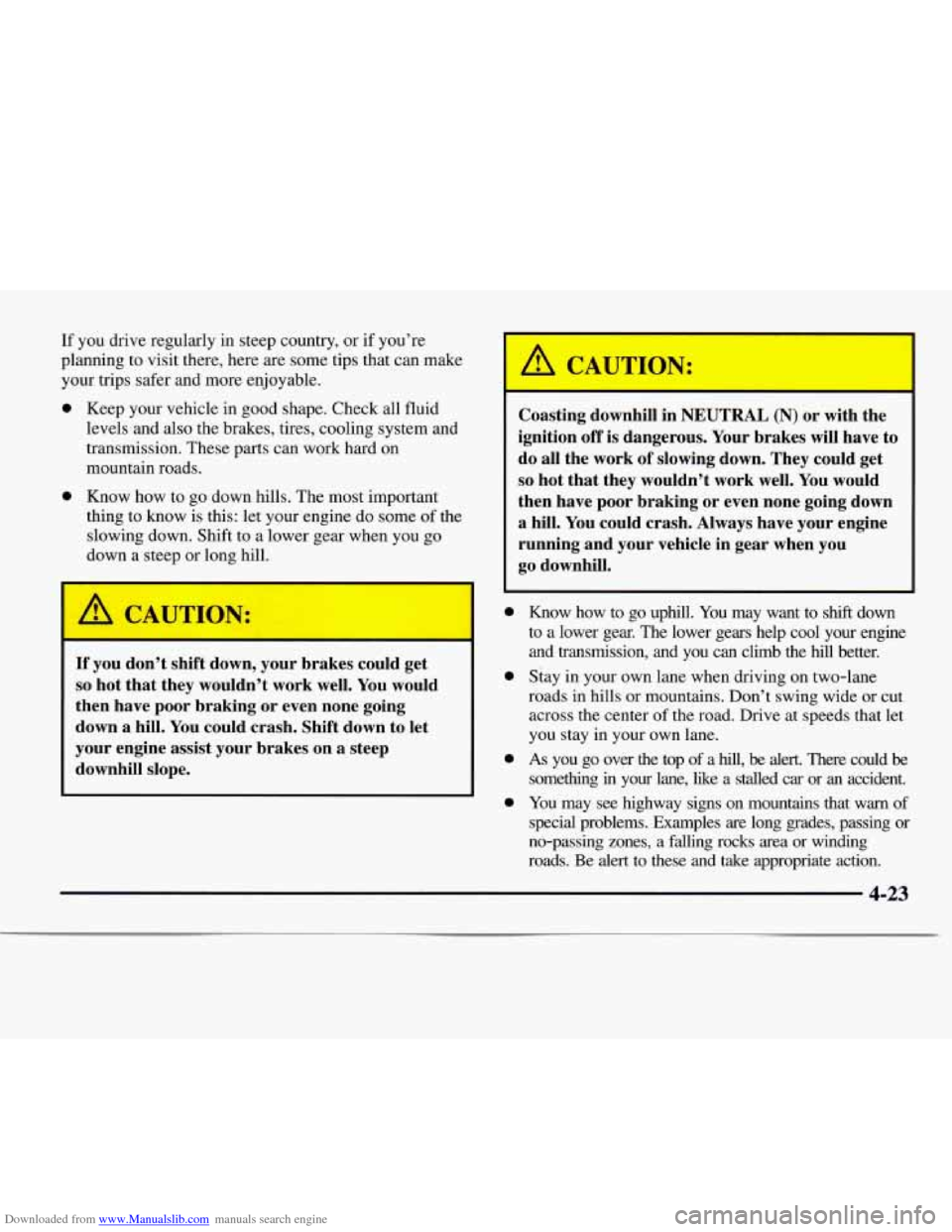
Downloaded from www.Manualslib.com manuals search engine 0
0
If you drive regularly in steep country, or if you’re
planning to visit there, here are some tips that can make
your trips safer and more enjoyable.
Keep your vehicle in good shape. Check all fluid
levels and also the brakes, tires, cooling system and
transmission. These parts can work hard on
mountain roads.
Know how to go down hills. The most important
thing to know is this: let your engine do some of the
slowing down. Shift to a lower gear when you go
down a steep or long hill.
1 A CAUTION:
l-
If you don’t shift down, your brakes could get
so hot that they wouldn’t work well. You would
then have poor braking or even none going
down a hill.
You could crash. Shift down to let
your engine assist your brakes on a steep
downhill slope. Coasting
downhill in
NEUTRAL (N) or with the
ignition off is dangerous. Your brakes will have to
do all the work of slowing down. They could get
so hot that they wouldn’t work well. You would
then have poor braking or even none going down
a hill.
You could crash. Always have your engine
running and your vehicle in gear when you
go downhill.
0
0
0
0
Know how to go uphill. You may want to shift down
to a lower gear. The lower gears help cool your engine
and transmission, and you can climb the hill better.
Stay in your own lane when driving on two-lane
roads in hills or mountains. Don’t swing wide or cut
across the center of the road. Drive at speeds that let
you stay in your own lane.
As you go over the top of a hill, be alert. There could be
something in your lane, like a stalled car or an accident.
You may see highway signs on mountains that warn of
special problems. Examples are long grades, passing or
no-passing zones, a falling rocks area or winding
roads. Be
alert to these and take appropriate action.
4-23