1997 CHEVROLET CAMARO heating
[x] Cancel search: heatingPage 61 of 404

Downloaded from www.Manualslib.com manuals search engine NOTICE:
When replacing the battery, use care not to touch
any
of the circuitry. Static from your body
transferred to these surfaces may damage
the transmitter.
To replace the battery in the Remote Keyless
Entry transmitter:
1.
2.
3.
4.
5.
Carefully pry off the cover by inserting a dime (or
similar object) in a slot between the covers and twist.
Lift
off the back cover.
Remove and replace the battery. Use one battery,
type CR2032, or a similar type. Put the new battery
in, printed side down.
Replace the front cover. Make sure the cover is on
tightly
so water won’t get in.
Check the transmitter operation. If the transmitter
does not work after battery replacement, it may need
to be resynchronized
or matched to your vehicle. See
“Resychronization” in the Index.
N:
It can be dangerous to drive with the hatch open
because carbon monoxide (CO) gas can come into
your vehicle. You can’t see or smell CO.
It can
cause unconsciousness and even death.
If you must drive with the hatch open or if
electrical wiring or other cable connections
must pass through the seal between the body and
the hatch:
Make sure all windows are shut.
Thrn the fan on your heating or cooling
system to
its highest speed with the setting
on VENT. That will force outside
air into
your vehicle. See “Comfort Controls” in
the Index.
instrument panel, open them all the
way.
If you have air outlets on or under the
See “Engine Exhaust” in the Index.
2-11
Page 110 of 404
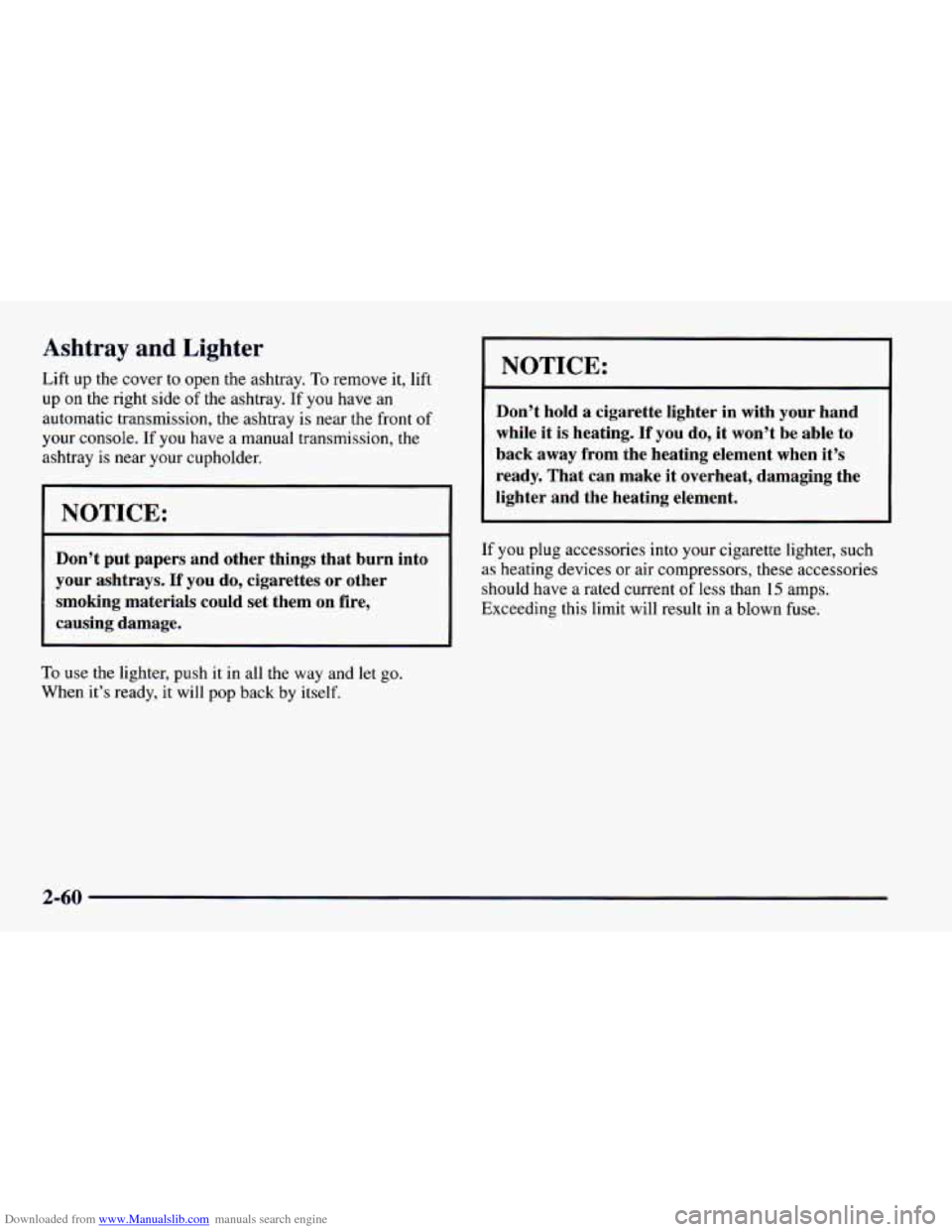
Downloaded from www.Manualslib.com manuals search engine Ashtray and Lighter
Lift up the cover to open the ashtray. To remove it, lift
up on the right side of the ashtray. If you have an
automatic transmission, the ashtray is near the front of
your console. If you have
a manual transmission, the
ashtray is near your cupholder.
NOTICE:
Don’t put papers and other things that burn into
your ashtrays.
If you do, cigarettes or other
smoking materials could set them on fire,
causing damage.
To use the lighter, push it in all the way and let go.
When it’s ready, it will pop back by itself.
NOTICE:
Don’t hold a cigarette lighter in with your hand
while it
is heating. If you do, it won’t be able to
back away from the heating element when it’s
ready. That can make it overheat, damaging the
lighter and the heating element.
If you plug accessories into your cigarette lighter, such
as heating devices or air compressors, these accessories
should have a rated current of
less than 15 amps.
Exceeding this limit will result in a blown fuse.
2-60
Page 132 of 404

Downloaded from www.Manualslib.com manuals search engine The ASR system warning light may come on for the
following reasons:
If you turn the system off by pressing the switch
located on the instrument panel, the warning light
will come on and stay on and the light
on the switch
will go
out. To turn the system back on, press the
button again. The warning light should go off. (See
“ASR System” in the Index for more information.)
If the temperature of the throttle control begins to rise,
the system will turn off and the warning light will
come
on until the system cools down. The system
does this to prevent damage from overheating.
If the
ASR system warning light comes on and stays on
for an extended period of time when the system is
turned on, your vehicle needs service.
Low Traction Light
When your anti-lock system
is adjusting brake pressure
to help avoid a braking skid,
this light will come on.
LOW
TRAC
If you have the ASR system, this light will also come on
when the system is limiting wheel spin. Slippery road
conditions may exist if the low traction light comes on,
so adjust your driving accordingly. The light will stay on
for a few seconds after the anti-lock system stops
adjusting brake pressure or the
ASR system stops
limiting wheel spin.
The low traction light also comes on briefly when you
turn the ignition key to
RUN. If the light doesn’t come
on then, have it fixed so it will be there to tell you when
the anti-lock brake system or
ASR system is active.
2-82
Page 133 of 404

Downloaded from www.Manualslib.com manuals search engine Engine Coolant Temperature Gage
1
This gage shows the engine
coolant temperature. If the
gage pointer moves into
the red area, your engine
is approaching an
overheating condition.
Low Coolant Light (V8 Engine)
This warning light should
come on briefly while
you
are starting your engine. If
the light doesn’t come on,
m
If you have been operating your vehicle under normal
driving conditions, you should pull off the road, stop
your vehicle and turn off the road as soon as possible.
In “Problems on the Road” this section shows what
to
do. See “Engine Overheating” in the Index. Your
Camaro is equipped with a
LOW COOLANT
indicator that is designed to detect when the coolant
level drops below the set limit.
If the low coolant level
sensor (on the radiator) detects that the level drops while
the engine is running, the
LOW COOLANT indicator
will light and remain lit until the ignition switch is
turned to the
OFF position. Check the coolant level and
add coolant as needed.
2-83
Page 134 of 404

Downloaded from www.Manualslib.com manuals search engine The LOW COOLANT light might stay on after filling
the radiator. Turn the ignition switch to the
OFF
position, then restart the engine to verify that the LOW
COOLANT light goes out. See “Engine Coolant’’ in
the Index.
NOTICE:
Driving with the LOW COOLANT light on could
cause your Chevrolet to overheat. See “Engine
Overheating” in the Index. Your Chevrolet
could be damaged, and it wouldn’t be covered
by your warranty.
Malfunction Indicator Lamp
(Service Engine Soon Light)
SERVICE
ENGINE
SOON
Your Chevrolet is equipped
with a computer which
monitors operation
of the
fuel, ignition and emission
control systems.
This system is called OBD
I1 (On-Board
Diagnostics-Second Generation) and is intended to
assure that emissions are at acceptable levels for the life
of the vehicle, helping to produce
a cleaner
environment. (In Canada,
OBD I1 is replaced by
Enhanced Diagnostics.)
The SERVICE ENGINE SOON
light comes on to indicate that there is a problem and
service is required. Malfunctions often will be indicated
by the system before any problem is apparent. This may
prevent more serious damage to your vehicle. This
system
is also designed to assist your service technician
in correctly diagnosing any malfunction.
2-84
Page 141 of 404
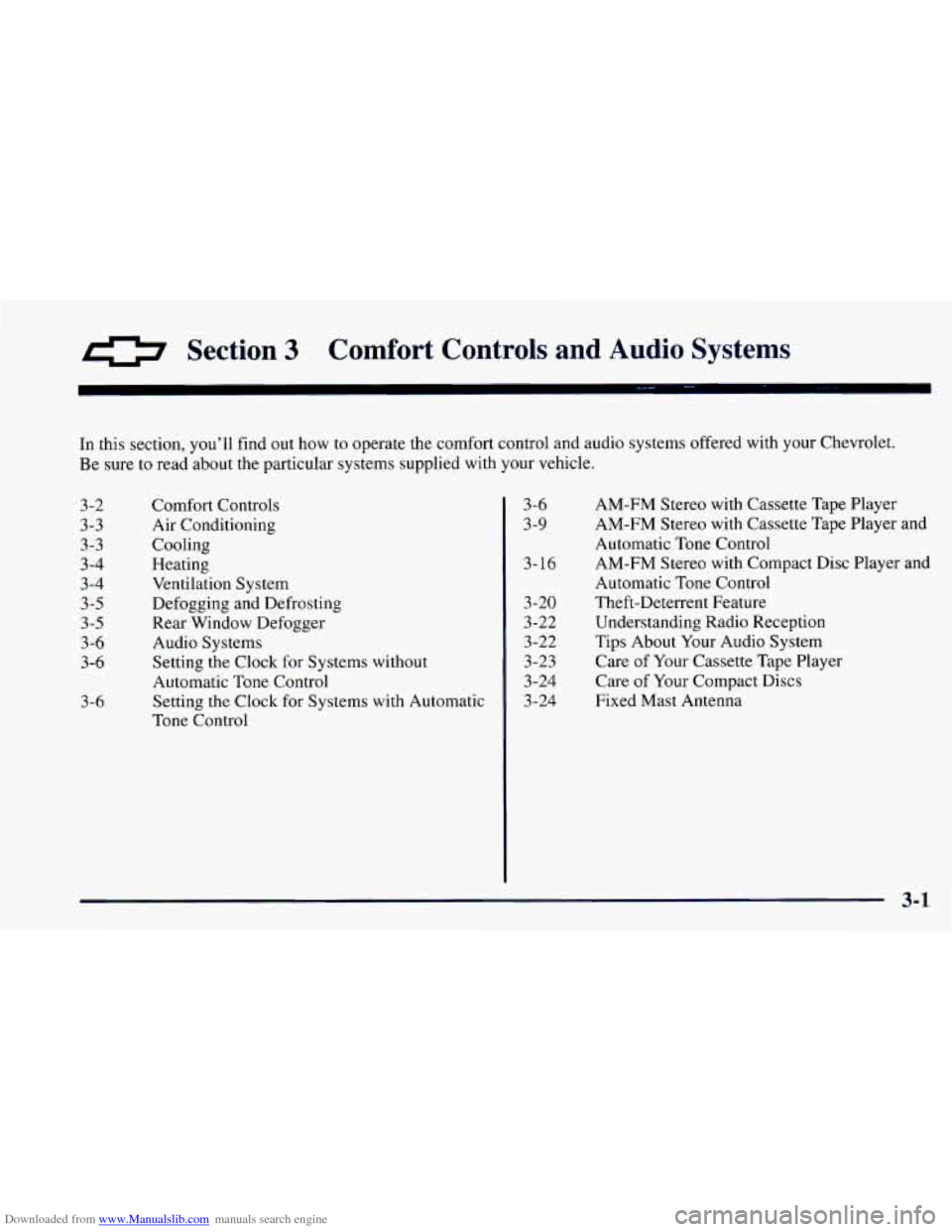
Downloaded from www.Manualslib.com manuals search engine Section 3 Comfort Controls and Audio Systems
In this section, you’ll find out how to operate the comfort control and audio systems offered with your Chevrolet.
Be sure
to read about the particular systems supplied with your vehicle.
3-2 3-3
3-3
3-4
3-4
3 -5
3-5
3-6 3-6
3
-6
Comfort Controls Air Conditioning
Cooling
Heating
Ventilation System
Defogging and Defrosting
Rear Window Defogger
Audio Systems
Setting the Clock for Systems without
Automatic Tone Control
Setting the Clock for Systems with Automatic
Tone Control 3-9
3-16
3-20
3-22
3-22
3-23
3-24 3-24
3-6
AM-FM
Stereo with Cassette Tape Player
AM-FM Stereo with Cassette Tape Player and
Automatic
Tone Control
AM-FM Stereo with Compact Disc Player and
Automatic Tone Control
Theft-Deterrent Feature Understanding Radio Reception
Tips About Your Audio System
Care of Your Cassette Tape Player
Care
of Your Compact Discs
Fixed Mast Antenna
3-1
Page 142 of 404
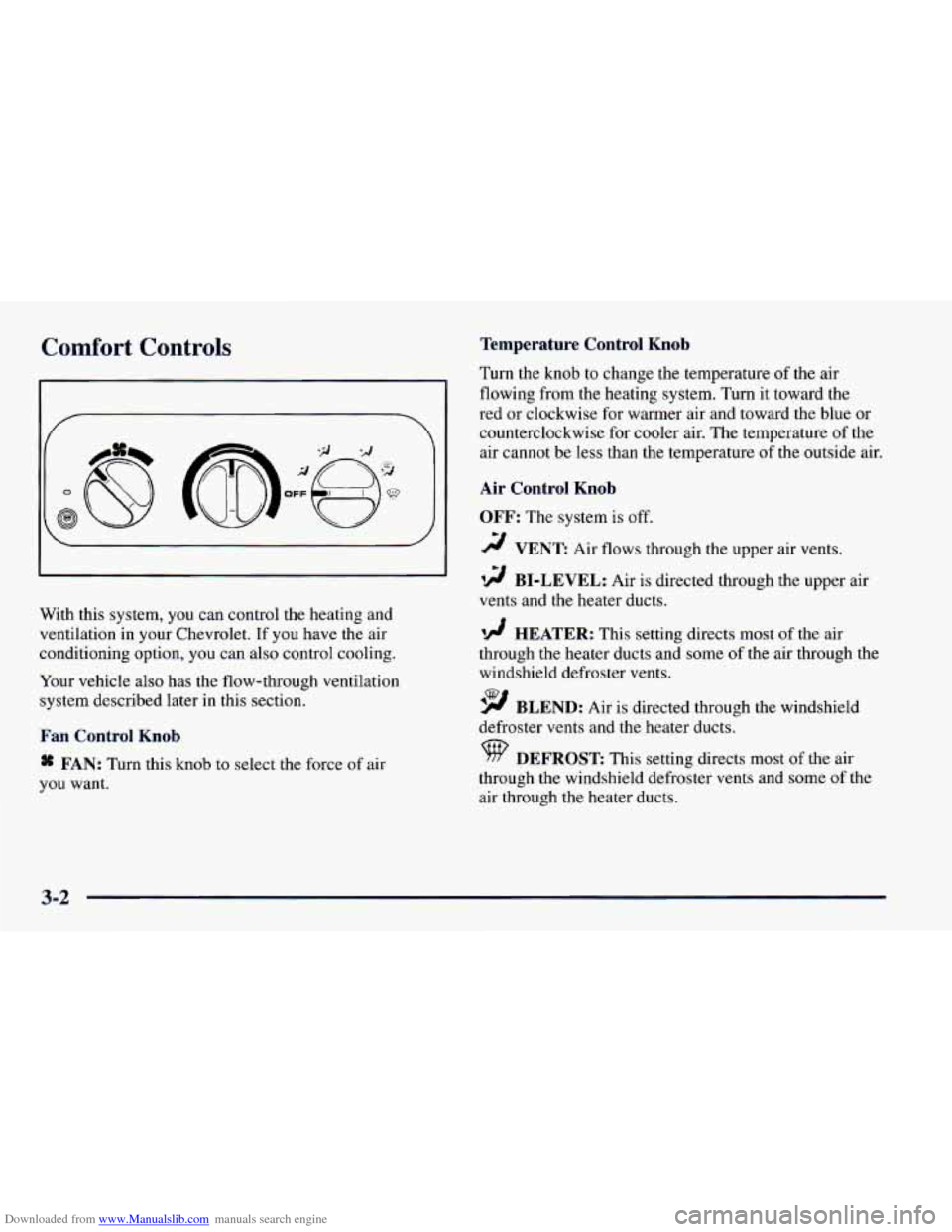
Downloaded from www.Manualslib.com manuals search engine Comfort Controls Temperature Control Knob
\@
With this system, you can control the heating and
ventilation in your Chevrolet. If you have the air
conditioning option, you can also control cooling.
Your vehicle also has the flow-through ventilation
system described later in this section.
Fan Control Knob
* FAN: Turn this knob to select the force of air
you want. Turn the knob
to change the temperature
of the air
flowing from the heating system. Turn it toward the
red or clockwise for warmer air and toward the blue or
counterclockwise for cooler air. The temperature
of the
air cannot be less than the temperature
of the outside air.
Air Control Knob
OFF:
The system is off.
2 VENT: Air flows through the upper air vents.
12 BI-LEVEL: Air is directed through the upper air
vents and the heater ducts.
'!! HEATER: This setting directs most of the air
through the heater ducts and some of the air through the
windshield defroster vents.
9 BLEND: Air is directed through the windshield
defroster vents and the heater ducts.
DEFROST: This setting directs most of the air
through the windshield defroster vents and some
of the
air through the heater ducts.
3-2
Page 143 of 404

Downloaded from www.Manualslib.com manuals search engine Air Conditioning (If Equipped)
I
The air conditioning system uses the same controls as
the heating system, except that the air control knob has
two extra settings, described below.
MAX: Provides maximum cooling or quick cool-down
on very hot days. This setting recirculates most of the air
inside your vehicle. If it is used for long periods of time,
the air may become
dry. This setting directs air through
the upper air vents.
A/C: Use for normal cooling on hot days. This setting
cools outside air and directs it through the upper air vents.
The air conditioner compressor operates in
MAX, A/C,
BI-LEVEL, BLEND and DEFROST when the outside
temperature is above freezing. When the air conditioner
is
on, you may sometimes notice slight changes in your
vehicle’s engine speed and power. This is normal,
because the compressor uses power and the system is
designed
to cycle the compressor on and off to keep the
desired cooling and help fuel economy.
Cooling
The air conditioner works best if you keep your
windows closed. On very hot days, open the windows
just long enough for the hot air
to escape.
1. Turn the air control knob to A/C for normal cooling.
For faster cooling move the knob to
MAX.
2. Turn the temperature control knob to a
comfortable setting.
3. Turn the fan control knob to the desired speed.
3-3