1997 CHEVROLET CAMARO engine overheat
[x] Cancel search: engine overheatPage 3 of 404

Downloaded from www.Manualslib.com manuals search engine 0 The 1997 Chevrolet Carnaro Owner’s Manual
1-1
2- 1
3-1
4- 1
5- 1
6- 1
7- 1
8-1
9- 1 Seats and Restraint Systems
This section tells you how to use your seats and safety belts\
properly. It also explains the air bag system.
Features and Controls
This section explains how to start and operate your Chevrolet. \
Comfort Controls and Audio Systems
This section tells you how to adjust the ventilation and comfort controls and how to operate your audio \
system.
Your
Driving and the Road
Here you’ll find helpful information and tips about the road\
and how to drive under different conditions.
Problems on the Road
This section tells what to do if you have a problem while driving, such as a flat tire or overheated engine, etc.
Service and Appearance Care
Here the manual tells you how to keep your Chevrolet running properly and looking good.
Maintenance Schedule
This section tells you when to perform vehicle maintenance and \
what fluids and lubricants to use.
Customer Assistance Information
This section tells you how to contact Chevrolet for assistance \
and how to get service and owner publications.
It also gives you information on “Reporting Safety Defects” o\
n page 8- 10.
Index
Here’s an alphabetical listing of almost every subject in this manual. You can use it to quickly find
something you want to read.
i
Page 78 of 404

Downloaded from www.Manualslib.com manuals search engine To Use the Coolant Heater
1. Turn off the engine.
2. Open the hood and unwrap the electrical cord.
3. Plug it into a normal, grounded 1 10-volt AC outlet.
Plugging the cord into an ungrounded outlet
could cause an electrical shock.
Also, the wrong
kind
of extension cord could overheat and cause
a fire. You could be seriously injured. Plug the
cord
into a properly grounded three-prong
110-volt
AC outlet. If the cord won’t reach, use a
heavy-duty three-prong extension cord rated for
at least
15 amps.
4. Before starting the engine, be sure to unplug and
store the cord as
it was before to keep it away from
hot pipes, manifold or moving engine parts. If you
don’t,
it could be damaged.
How long should
you keep the coolant heater plugged
in? The answer depends
on the outside temperature, the
kind
of oil you have, and some other things. Instead of
trying to list everything here, we ask that you contact
your Chevrolet dealer in the area where you’ll be
parking your vehicle. The dealer can give you the best
advice for that particular area.
2-28
Page 82 of 404

Downloaded from www.Manualslib.com manuals search engine NOTICE:
If your rear wheels can’t rotate, don’t try to
drive. This might happen if you were stuck in
very deep sand
or mud or were up against a solid
object.
You could damage your transmission.
Also, if you stop when going uphill, don’t hold
your vehicle there with only the accelerator
pedal. This could overheat and damage the
transmission. Use your brakes or shift into
PARK (P) to hold your vehicle in position
on
a hill.
Maximum engine speed is limited to protect driveline
components from improper operation.
Manual Transmission
5-Speed
1 3 5
This is your shift pattern.
Here’s how to operate
your transmission:
2 4 R
First (1): Press the clutch and shift into FIRST (1).
Then, slowly let up on the clutch pedal as you press the
accelerator pedal.
You can shift into FIRST (1) when you’re going less
than
20 mph (32 kmh). If you’ve come to a complete
stop and it’s hard
to shift into FIRST (l), put the shift
lever in
NEUTRAL (N) and let up on the clutch. Press
the clutch pedal back down. then shift into FIRST
(1).
2-32
Page 89 of 404

Downloaded from www.Manualslib.com manuals search engine Shifting Into PARK (P) (Automatic
NOTICE: Transmission Models Only)
Driving with the parking brake on can cause
your rear brakes
to overheat. You may have to
replace them, and you could also damage other
parts of your vehicle.
If you are towing a trailer and are parking on any hill,
see “Towing a Trailer” in the
Index. That section shows
what to
do first to keep the trailer from moving.
It can be dangerous to get out of your vehicle if
the shift lever
is not fully in PARK (P) with the
parking brake firmly set. Your vehicle can roll.
If you have left the engine running, the vehicle
can move suddenly. You or others could be
injured.
To be sure your vehicle won’t move, even
when you’re on fairly level ground, use the steps
that follow.
If you’re pulling a trailer, see
“Towing
a Trailer” in the Index.
2-39
Page 90 of 404

Downloaded from www.Manualslib.com manuals search engine 1.
2.
3.
4.
Hold the brake pedal down with your right foot and
set the parking brake.
Move the shift lever into PARK (P) position by
holding in the button on the lever and push the lever
all the way toward the front
of your vehicle.
Move the ignition key to the
LOCK position.
Remove the key and take it with
you. If you can
leave your vehicle with the key in your hand, your
vehicle is in PARK (P).
Leaving Your Vehicle With the Engine
Running
(Automatic Transmission
Models
Only)
It can be dangerous to leave your vehicle with
the engine running. Your vehicle could move
suddenly if the shift lever is not fully in PARK
(P)
with the parking brake firmly set. And, if you
leave the vehicle with the engine running, it could
overheat and even catch fire. You or others could
be injured. Don’t leave your vehicle with the
engine running unless you have to.
If
you have to leave your vehicle with the engine
running, be sure your vehicle is in PARK
(P) and your
parking brake is firmly set before you leave it. After
you’ve moved the shift lever into the PARK (P)
position, hold
the regular brake pedal down. Then, see if
you can move the shift lever away from PARK (P)
without first pushing the button. If
you can, it means
that the shift lever wasn’t fully locked into PARK
(P).
2-40
Page 110 of 404
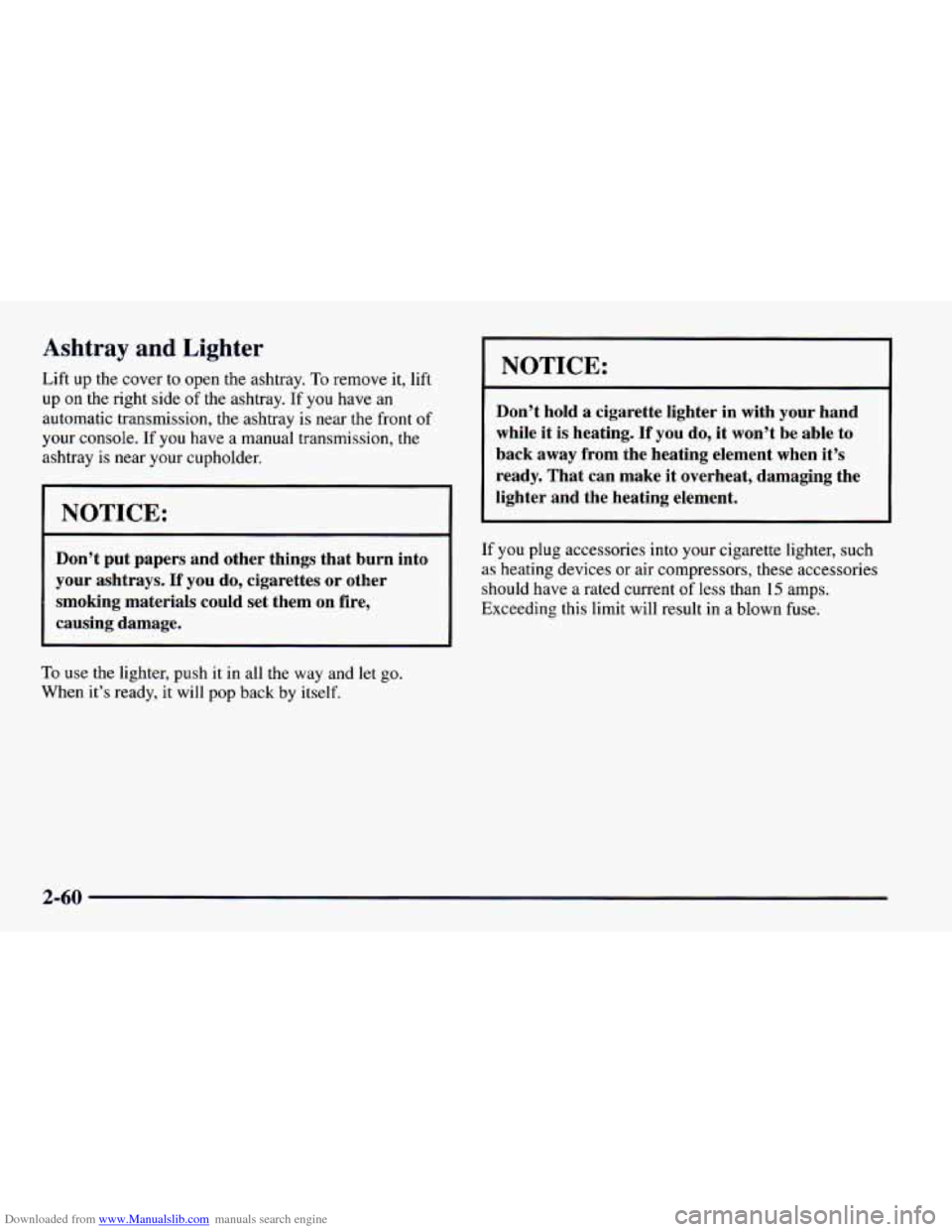
Downloaded from www.Manualslib.com manuals search engine Ashtray and Lighter
Lift up the cover to open the ashtray. To remove it, lift
up on the right side of the ashtray. If you have an
automatic transmission, the ashtray is near the front of
your console. If you have
a manual transmission, the
ashtray is near your cupholder.
NOTICE:
Don’t put papers and other things that burn into
your ashtrays.
If you do, cigarettes or other
smoking materials could set them on fire,
causing damage.
To use the lighter, push it in all the way and let go.
When it’s ready, it will pop back by itself.
NOTICE:
Don’t hold a cigarette lighter in with your hand
while it
is heating. If you do, it won’t be able to
back away from the heating element when it’s
ready. That can make it overheat, damaging the
lighter and the heating element.
If you plug accessories into your cigarette lighter, such
as heating devices or air compressors, these accessories
should have a rated current of
less than 15 amps.
Exceeding this limit will result in a blown fuse.
2-60
Page 131 of 404

Downloaded from www.Manualslib.com manuals search engine Your regular brake system may not be working
properly if the anti-lock brake system warning
light is flashing. Driving with the anti-lock
brake system warning light flashing can lead
to an accident. After you’ve pulled off the road
and stopped carefully, have the vehicle towed
for service.
If the anti-lock brake system warning light stays on
longer than normal after you’ve started your engine, turn
the ignition off. Or, if the light comes
on and stays on
when you’re driving, stop as soon as possible and turn
the ignition
off. Then start the engine again to reset the
system. If the light still stays on, or comes
on again
while you’re driving, your Chevrolet needs service. If
the light is on but not flashing and the regular brake
system warning light isn’t on, you still have brakes, but
you don’t have anti-lock brakes.
The anti-lock brake system warning light should come
on briefly when
you turn the ignition key to RUN. If the
light doesn’t come on then, have
it fixed so it will be
ready to warn you if there is a problem.
ASR (Acceleration Slip Regulation) System
Warning Light
(If Equipped)
ASR
OFF
This warning light should
come
on briefly as you start
the engine. If the warning
light doesn’t come on then,
have it fixed so it will be
ready to warn you if there’s
a problem.
If it stays
on, or comes on when you’re driving, there
may be a problem with your ASR system and your
vehicle may need service. When this warning light is
on, the system will not limit wheel spin. Adjust your
driving accordingly.
If your brakes begin
to overheat, the brake portion of the
ASR system will shut down, but the throttle and engine
spark control will continue
to work. The warning light
will not come
on when this happens.
Page 132 of 404

Downloaded from www.Manualslib.com manuals search engine The ASR system warning light may come on for the
following reasons:
If you turn the system off by pressing the switch
located on the instrument panel, the warning light
will come on and stay on and the light
on the switch
will go
out. To turn the system back on, press the
button again. The warning light should go off. (See
“ASR System” in the Index for more information.)
If the temperature of the throttle control begins to rise,
the system will turn off and the warning light will
come
on until the system cools down. The system
does this to prevent damage from overheating.
If the
ASR system warning light comes on and stays on
for an extended period of time when the system is
turned on, your vehicle needs service.
Low Traction Light
When your anti-lock system
is adjusting brake pressure
to help avoid a braking skid,
this light will come on.
LOW
TRAC
If you have the ASR system, this light will also come on
when the system is limiting wheel spin. Slippery road
conditions may exist if the low traction light comes on,
so adjust your driving accordingly. The light will stay on
for a few seconds after the anti-lock system stops
adjusting brake pressure or the
ASR system stops
limiting wheel spin.
The low traction light also comes on briefly when you
turn the ignition key to
RUN. If the light doesn’t come
on then, have it fixed so it will be there to tell you when
the anti-lock brake system or
ASR system is active.
2-82