1997 CHEVROLET CAMARO air condition
[x] Cancel search: air conditionPage 3 of 404

Downloaded from www.Manualslib.com manuals search engine 0 The 1997 Chevrolet Carnaro Owner’s Manual
1-1
2- 1
3-1
4- 1
5- 1
6- 1
7- 1
8-1
9- 1 Seats and Restraint Systems
This section tells you how to use your seats and safety belts\
properly. It also explains the air bag system.
Features and Controls
This section explains how to start and operate your Chevrolet. \
Comfort Controls and Audio Systems
This section tells you how to adjust the ventilation and comfort controls and how to operate your audio \
system.
Your
Driving and the Road
Here you’ll find helpful information and tips about the road\
and how to drive under different conditions.
Problems on the Road
This section tells what to do if you have a problem while driving, such as a flat tire or overheated engine, etc.
Service and Appearance Care
Here the manual tells you how to keep your Chevrolet running properly and looking good.
Maintenance Schedule
This section tells you when to perform vehicle maintenance and \
what fluids and lubricants to use.
Customer Assistance Information
This section tells you how to contact Chevrolet for assistance \
and how to get service and owner publications.
It also gives you information on “Reporting Safety Defects” o\
n page 8- 10.
Index
Here’s an alphabetical listing of almost every subject in this manual. You can use it to quickly find
something you want to read.
i
Page 129 of 404

Downloaded from www.Manualslib.com manuals search engine Voltmeter
You can read battery
voltage on your voltmeter.
If it reads less than 11 volts
or more than 16 volts while
your engine is running, and
it stays there, you may have
a problem with the
electrical charging system.
Have it checked right away. Driving with the voltmeter
reading in
a warning zone could drain your battery.
If you idle your engine for a while, the voltmeter reading
might move into the low voltage zone (indicated by red dots).
If the reading stays in the low voltage zone while you are
driving, you may have a problem with the electrical charging
system. Have it checked. While
the voltmeter reads in the
low voltage zone, your battery may not be able to power
certain electrical accessories, like
ABS. (If this happens,
your
ABS INOP light will come on. See “Anti-Lock
Brake System Warning Light” in
this section.)
If you must drive a short distance with the voltmeter
reading in a warning zone, turn
off all your accessories,
including your air conditioning system and audio system.
Brake System Warning Light
Your Chevrolet’s hydraulic brake system is divided into
two parts. If
one part isn’t working, the other part can
still work and stop you. For good braking, though, you
need both parts working well.
If the warning light comes on, there could be a brake
problem or the brake fluid level could be low. Have your
brake system inspected right away.
BRAKE
This light should come on
briefly when you turn the
ignition key to
RUN. If it
doesn’t come on then,
have it fixed
so it will be
ready to warn you if
there’s a problem.
If the light comes on while you are driving, pull
off the
road and stop carefully. You may notice that the pedal
is
harder to push. Or, the pedal may go closer to the floor.
It may take longer to stop. If the light is still on, or if the
anti-lock brake system warning light is flashing, have the
vehicle towed for service. (See “Anti-Lock Brake System
Warning Light” and “Towing Your Vehicle” in the Index.)\
2-79
Page 135 of 404

Downloaded from www.Manualslib.com manuals search engine NOTICE:
If you keep driving your vehicle with this light
on, after a while, your emission controls may not
work as well, your fuel economy may not be as
good and your engine may not run as smoothly.
This could lead to costly repairs that may not be
covered by your warranty.
This light should come on, as a check to show you it is
working, when the ignition is
on and the engine is not
running. If the light doesn’t come
on, have it repaired.
This light will also come
on during a malfunction in one
of two ways:
0
0
Light Flashing -- A misfire condition has been
detected. A misfire increases vehicle emissions and
may damage the emission control system on your
vehicle. Dealer or qualified service center diagnosis
and service is required.
Light On Steady -- An emission control system
malfunction has been detected on your vehicle.
Dealer or qualified service center diagnosis and
service may be required. If
the Light Is Flashing
The following
may prevent more serious damage to
your vehicle:
0 Reducing vehicle speed.
0 Avoiding hard accelerations.
0 Avoiding steep uphill grades.
0 If you are towing a trailer, reduce the amount of
cargo being hauled as soon as it is possible.
If the light stops flashing and remains on steady,
see “If
the Light
Is On Steady” following.
If the light continues to flash, when it is safe to do
so,
stop the vehicle. Find a safe place to park your vehicle.
Turn the key
off, wait at least 10 seconds and restart the
engine. If the light remains on steady, see “If the Light
Is On Steady’’ following. If the light is still flashing,
follow the previous steps, and drive the vehicle
to your
dealer or qualified service center for service.
2-85
Page 136 of 404
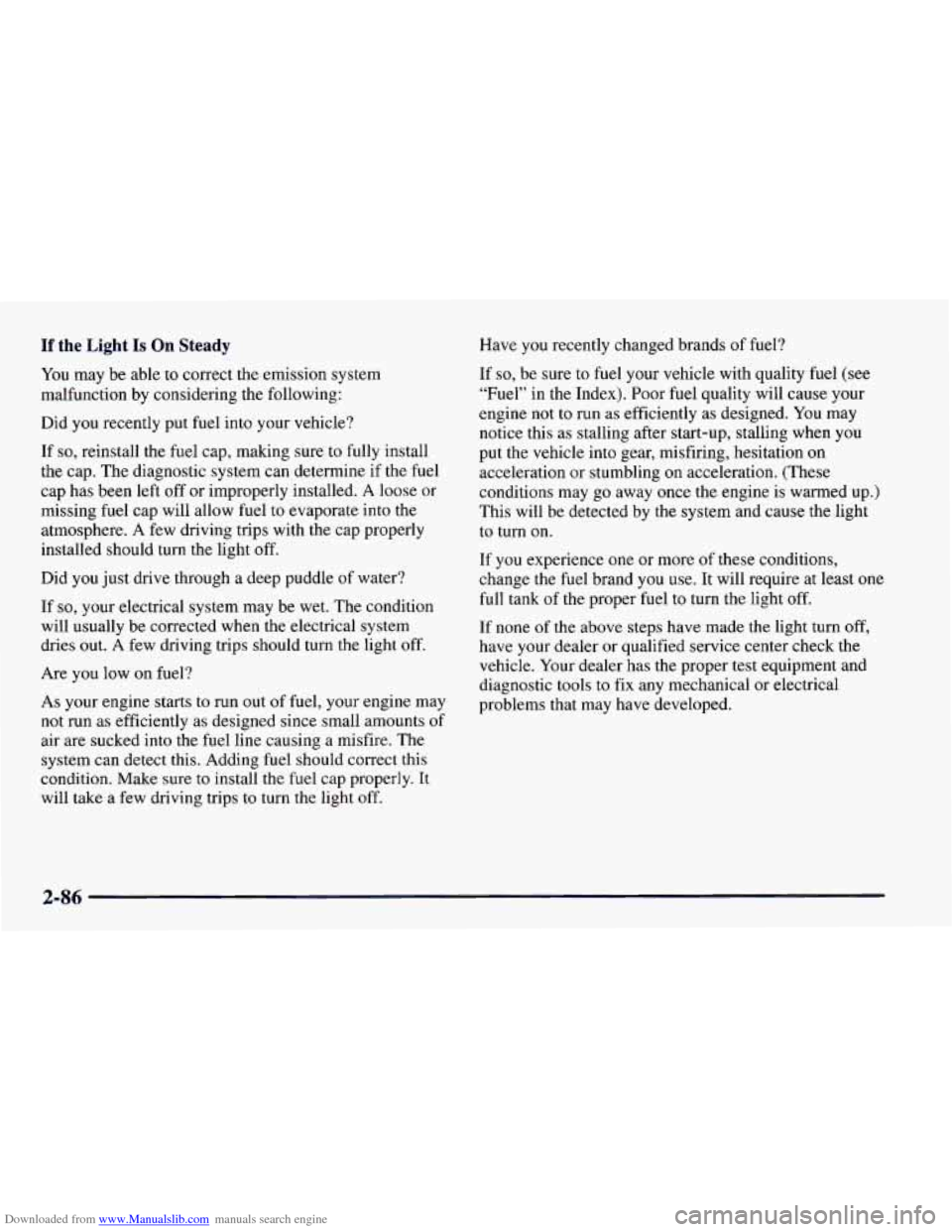
Downloaded from www.Manualslib.com manuals search engine If the Light Is On Steady Have you recently changed brands of fuel?
You may be able
to correct the emission system
malfunction by considering the following:
Did
you recently put fuel into your vehicle?
If
so, reinstall the fuel cap, making sure to fully install
the cap. The diagnostic system can determine if the fuel
cap has been left off or improperly installed.
A loose or
missing fuel cap will allow fuel to evaporate into the
atmosphere. A few driving trips with the cap properly
installed should turn the light off.
Did
you just drive through a deep puddle of water?
If
so, your electrical system may be wet. The condition
will usually be corrected when the electrical system
dries out.
A few driving trips should turn the light off.
Are you low on fuel?
As your engine starts to run
out of fuel, your engine may
not run as efficiently as designed since small amounts of
air are sucked into the fuel line causing a misfire.
The
system can detect this. Adding fuel should correct this
condition. Make sure
to install the fuel cap properly. It
will take a few driving trips to turn the light off. If
so, be sure
to fuel your vehicle with quality fuel (see
“Fuel” in the Index). Poor fuel quality will cause your
engine not
to run as efficiently as designed. You may
notice this as stalling after start-up, stalling when
you
put the vehicle into gear, misfiring, hesitation on
acceleration or stumbling
on acceleration. (These
conditions may go away once the engine is warmed up.)
This will be detected by the system and cause the light
to turn on,
If
you experience one or more of these conditions,
change the fuel brand
you use. It will require at least one
full tank of the proper fuel to turn the light off.
If none of the above steps have made the light turn
off,
have your dealer or qualified service center check the
vehicle. Your dealer has the proper test equipment and
diagnostic tools to fix any mechanical or electrical
problems that may have developed.
2-86
Page 141 of 404
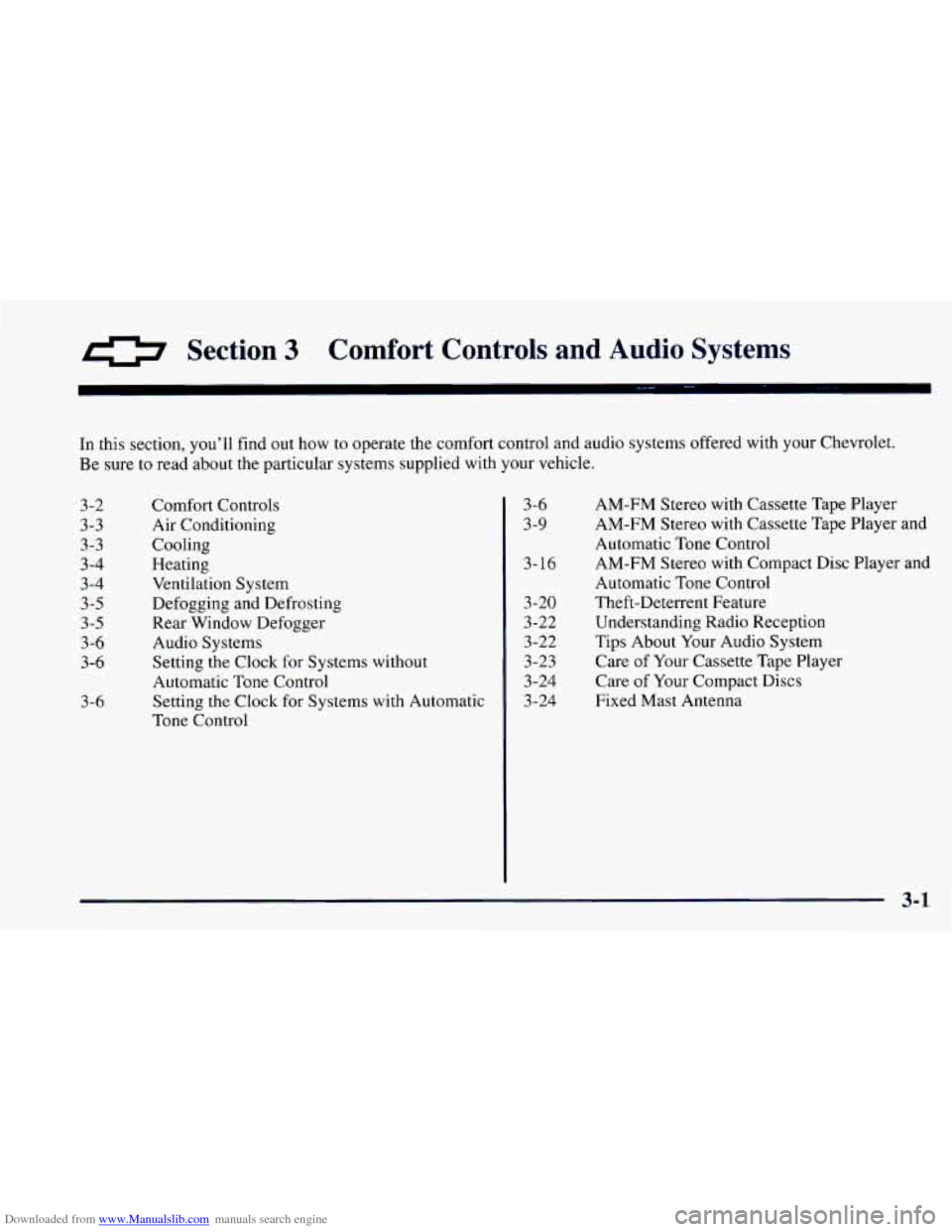
Downloaded from www.Manualslib.com manuals search engine Section 3 Comfort Controls and Audio Systems
In this section, you’ll find out how to operate the comfort control and audio systems offered with your Chevrolet.
Be sure
to read about the particular systems supplied with your vehicle.
3-2 3-3
3-3
3-4
3-4
3 -5
3-5
3-6 3-6
3
-6
Comfort Controls Air Conditioning
Cooling
Heating
Ventilation System
Defogging and Defrosting
Rear Window Defogger
Audio Systems
Setting the Clock for Systems without
Automatic Tone Control
Setting the Clock for Systems with Automatic
Tone Control 3-9
3-16
3-20
3-22
3-22
3-23
3-24 3-24
3-6
AM-FM
Stereo with Cassette Tape Player
AM-FM Stereo with Cassette Tape Player and
Automatic
Tone Control
AM-FM Stereo with Compact Disc Player and
Automatic Tone Control
Theft-Deterrent Feature Understanding Radio Reception
Tips About Your Audio System
Care of Your Cassette Tape Player
Care
of Your Compact Discs
Fixed Mast Antenna
3-1
Page 142 of 404
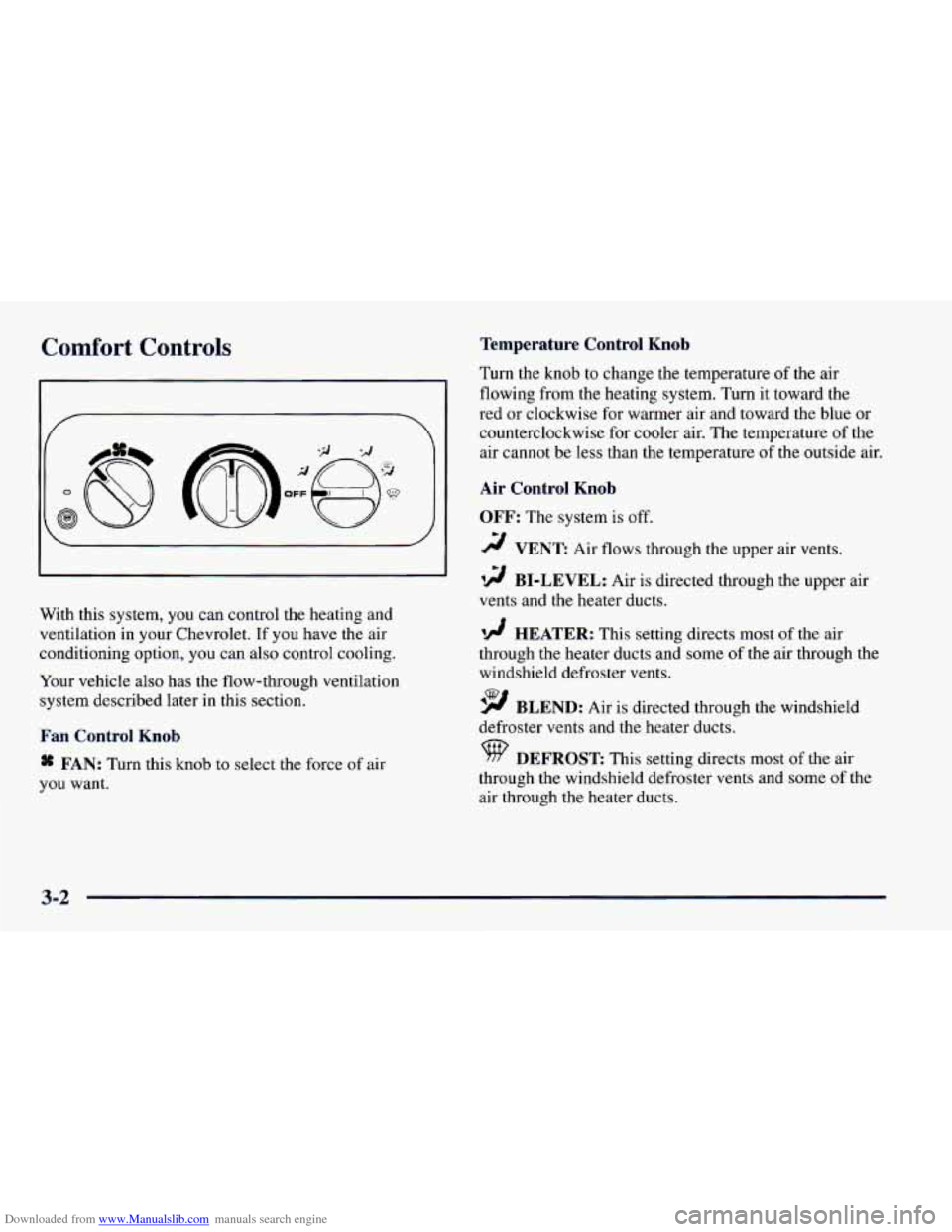
Downloaded from www.Manualslib.com manuals search engine Comfort Controls Temperature Control Knob
\@
With this system, you can control the heating and
ventilation in your Chevrolet. If you have the air
conditioning option, you can also control cooling.
Your vehicle also has the flow-through ventilation
system described later in this section.
Fan Control Knob
* FAN: Turn this knob to select the force of air
you want. Turn the knob
to change the temperature
of the air
flowing from the heating system. Turn it toward the
red or clockwise for warmer air and toward the blue or
counterclockwise for cooler air. The temperature
of the
air cannot be less than the temperature
of the outside air.
Air Control Knob
OFF:
The system is off.
2 VENT: Air flows through the upper air vents.
12 BI-LEVEL: Air is directed through the upper air
vents and the heater ducts.
'!! HEATER: This setting directs most of the air
through the heater ducts and some of the air through the
windshield defroster vents.
9 BLEND: Air is directed through the windshield
defroster vents and the heater ducts.
DEFROST: This setting directs most of the air
through the windshield defroster vents and some
of the
air through the heater ducts.
3-2
Page 143 of 404

Downloaded from www.Manualslib.com manuals search engine Air Conditioning (If Equipped)
I
The air conditioning system uses the same controls as
the heating system, except that the air control knob has
two extra settings, described below.
MAX: Provides maximum cooling or quick cool-down
on very hot days. This setting recirculates most of the air
inside your vehicle. If it is used for long periods of time,
the air may become
dry. This setting directs air through
the upper air vents.
A/C: Use for normal cooling on hot days. This setting
cools outside air and directs it through the upper air vents.
The air conditioner compressor operates in
MAX, A/C,
BI-LEVEL, BLEND and DEFROST when the outside
temperature is above freezing. When the air conditioner
is
on, you may sometimes notice slight changes in your
vehicle’s engine speed and power. This is normal,
because the compressor uses power and the system is
designed
to cycle the compressor on and off to keep the
desired cooling and help fuel economy.
Cooling
The air conditioner works best if you keep your
windows closed. On very hot days, open the windows
just long enough for the hot air
to escape.
1. Turn the air control knob to A/C for normal cooling.
For faster cooling move the knob to
MAX.
2. Turn the temperature control knob to a
comfortable setting.
3. Turn the fan control knob to the desired speed.
3-3
Page 155 of 404

Downloaded from www.Manualslib.com manuals search engine PROG (2): Press this button to select a disc. The disc
number and track number will be displayed.
NEXT (3): Press this button or the SEEK right arrow to
to go to the next track. If
you hold the button or press it
more than once, the player will continue moving forward
through the tape. The sound will mute while seeking.
REV (4): Press and hold this button to reverse quickly
through a track selection. Release it to resume playing.
FWD (6): Press and hold this button to advance quickly
through a track selection. Release it
to resume playing.
SEEK: Press the right arrow to seek to the next
selection on the CD. Press the left arrow to search for
the previous selection on the CD. The sound will mute
while seeking.
SCAN: When you press SCAN while playing a CD, you
will hear the first few seconds of each disc. Press SCAN
again
to stop on a CD. The CD will mute while scanning
and SCAN will appear on the display.
P.SCAN: Press this button to hear the tracks in random,
rather than sequential, order. RANDOM will appear on
the display. Press P.SCAN again to. turn off random play.
TAPE AUX: Press this button if you have a disc loaded
in the changer and the radio is playing to play a compact
disc. Press AM-FM to return
to the radio when a compact
disc is playing. Press TAPE AUX to switch
between the tape and compact disc if both are loaded.
EJECT: Slide the CD changer door all the way open
and the disc holder will automatically eject.
Compact Disc Changer Errors
If an error occurs while trying to play a CD in the
compact disc changer, the following conditions may
have caused the error:
a
0
0
0
0
The road is too rough. The disc should play when the
road is smoother.
The disc is dirty, scratched, wet or loaded label
side up.
The air is very humid.
If so, wait about an hour and
try again.
The CD changer door is open. Completely close the
changer door to restore normal operation.
An empty magazine is inserted in the CD changer.
Try the magazine again with a disc loaded on one
of
the trays.
If any error occurs repeatedly or if an error cannot be
corrected, please contact your dealer.
3-15