1997 CADILLAC SEVILLE clock setting
[x] Cancel search: clock settingPage 118 of 370
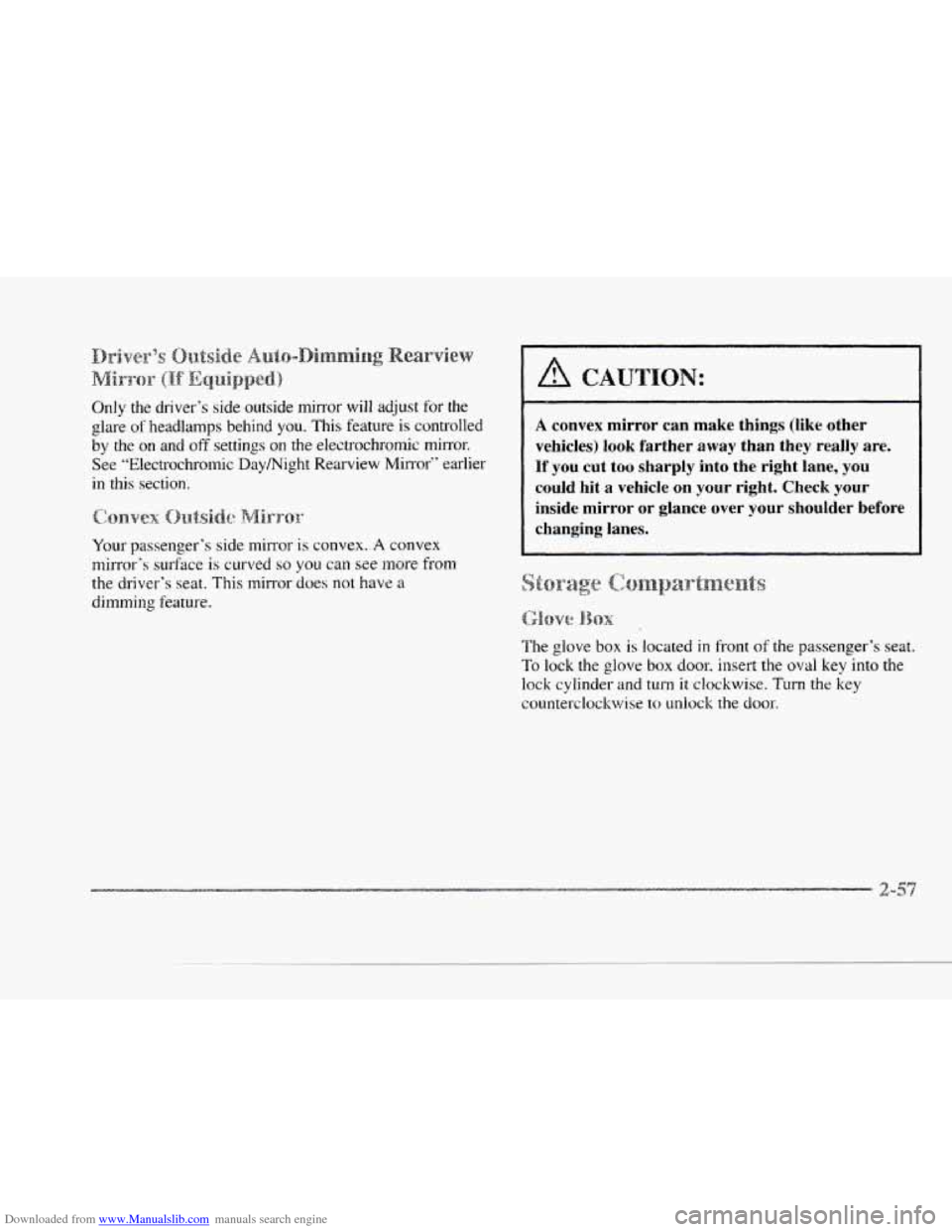
Downloaded from www.Manualslib.com manuals search engine c
Only the driver’s side outside mirror will adjust for the
glare of headlamps behind you. This feature is controlled
by the
on and off settings on the electrochromic mirror.
See “Electrochromic Daymight Rearview Mirror” earlier
in this section.
Your passenger’s side mirror is convex.
A convex
mirror‘s surface is curved
so you can sce more from
the driver’s seat. This mirror does not have a
dimming feature.
A convex mirror can make things (like other
vehicles) look farther away than they really are.
If you cut too sharply into the right lane, you
could
hit a vehicle on your right. Check your
inside mirror
or glance over your shoulder before
changing lanes.
The glove box is located in front of the passenger’s seat.
To lock the glove box door. insert the oval key into the
lock cylinder and turn
it clockwise. Turn the key
counterclockwise
to unlock the door.
Page 160 of 370
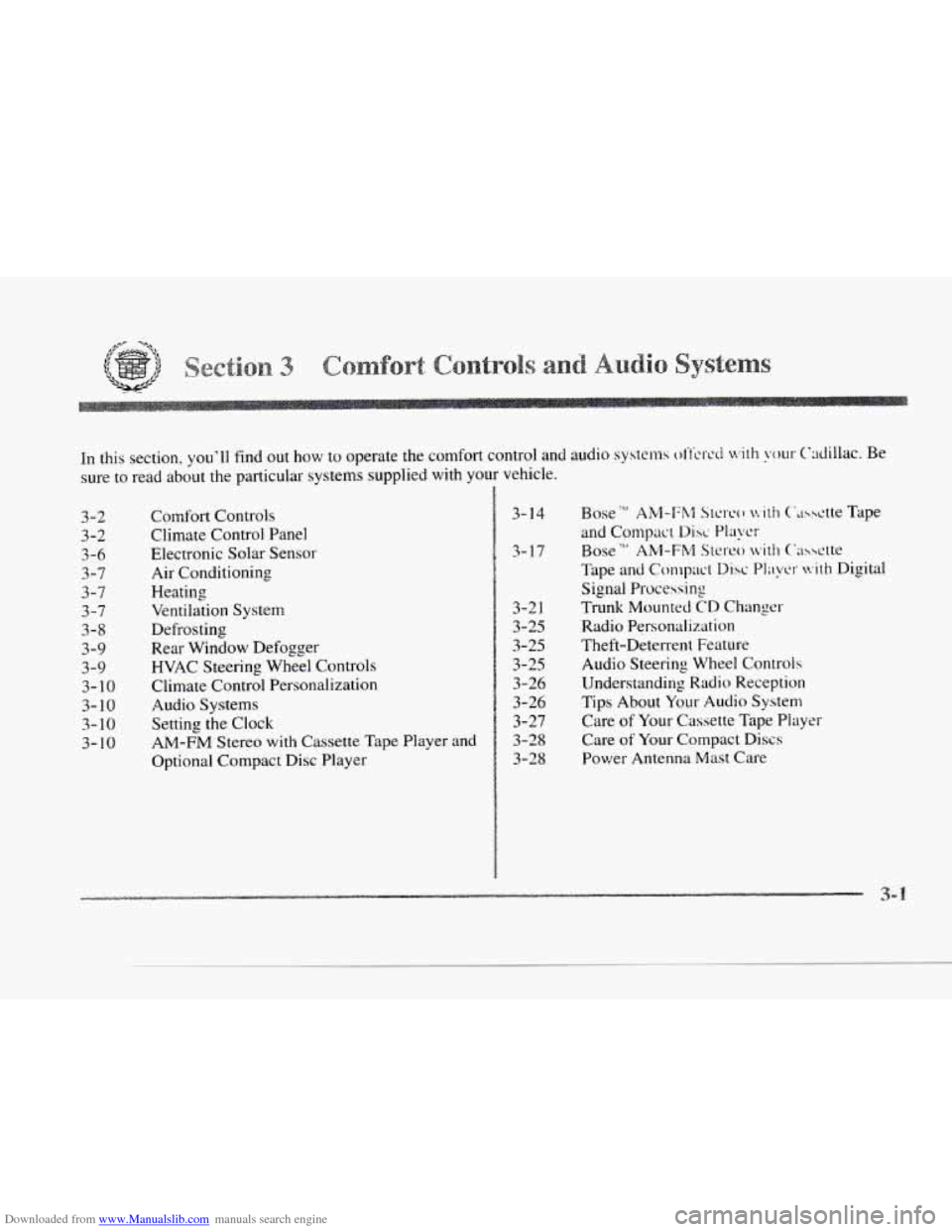
Downloaded from www.Manualslib.com manuals search engine c
c In this section, you'll find out how to operate the comfort control and audio systems offctd with our Cdiilac. Be
sure
to read about the particular systems supplied with your vehicle.
c
c
c
3-2
3-2
3 -6
3-7
3-7
3-7
3-9
3-9
3-10
3-10
3-10
3-
10
3-a
Comfort Controls
Climate Control Panel
Electronic
Solar Sensor
Air Conditioning
Heating
Ventilation System
Defrosting
Rear Window Defogger
HVAC Steering Wheel Controls
Climate Control Personalization
Audio Systems
Setting the
Clock
AM-FM Stereo with Cassette Tape Player and
Optional Compact Disc
Player
3- 17
3-2 1
3-25
3-25
3-25
3-26
3-26
3-27
3-28
3-28
3-14 Bose'" AM-Fh;? Stcrco v:ith C''l3hctte Tape
and Compact
Disc Play-
Boss T"' AM-FM Stereo with C'wctte
TT'ape and Compact Disc Pl;~yc.~- with Digital
Signal Processing
Trunk Mounted
CD Changer
Radio Personalization
Theft-Deterrent Feature
Audio Steering Wheel Controls
Understanding Radio Reception
Tips About Your Audio System
Care
of Your Cassette Tape Player
Care
of Your Compact Discs
Power Antenna Mast Care
c 3-:1
Page 161 of 370
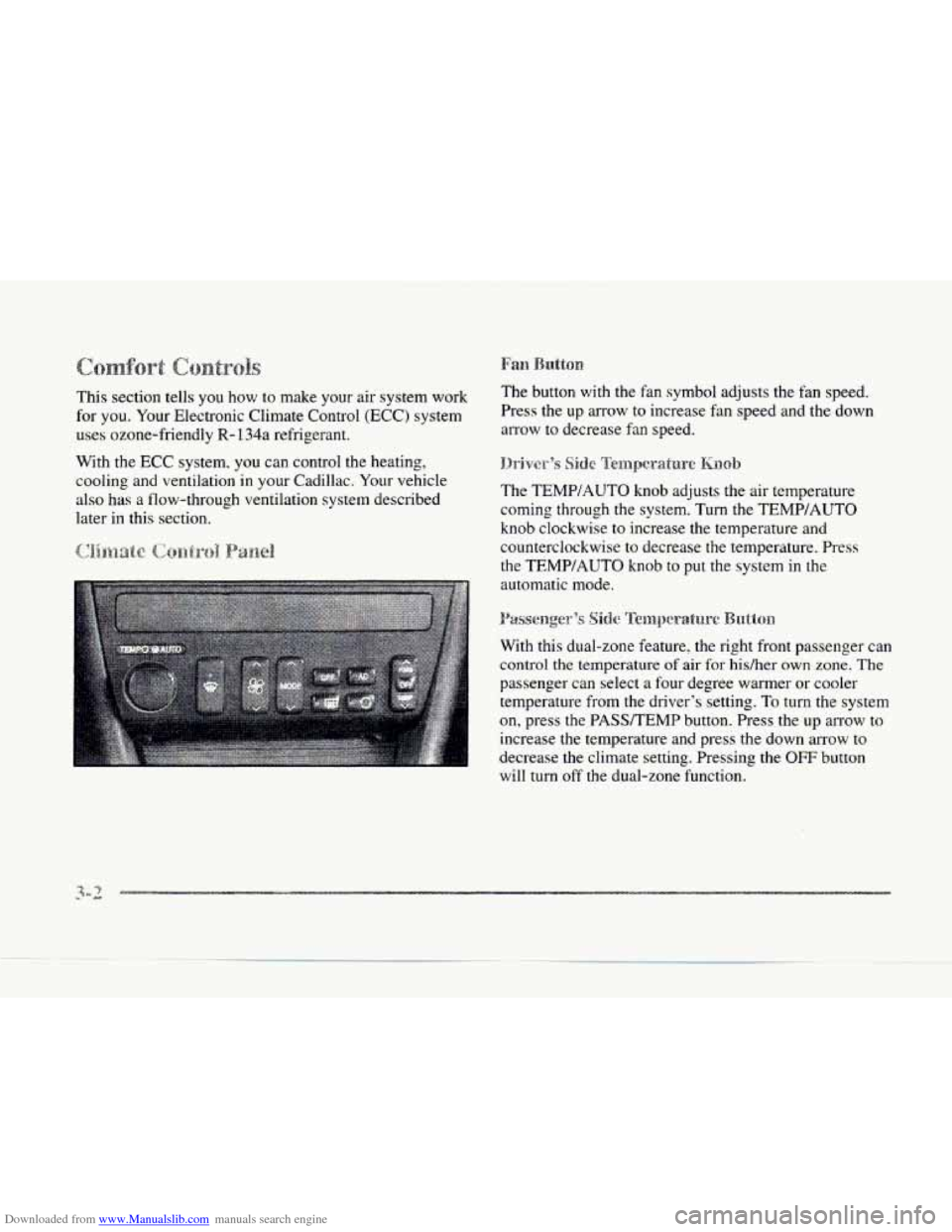
Downloaded from www.Manualslib.com manuals search engine This section tells you how to make your air system work
for
you. Your Electronic Climate Control (ECC) system
uses ozone-friendly
R- 134a refrigerant.
With the
ECC system. you can control the heating,
cooling and ventilation in your Cadillac. Your vehicle
also has a flow-through ventilation system described
later
in this section. The
button with the fan symbol adjusts the fan speed.
Press the up arrow to increase fan speed and the down
arrow to decrease fan speed.
The TEMPIAUTO knob adjusts the air temperature
coming through the system. Turn the TEMP/AUTO
knob clockwise to increase the temperature and
counterclockwise to decrease the temperature. Press
the
TEMWAUTO knob to put the system in the
automatic mode.
With this dual-zone feature, the right front passenger can
control the temperature
of air for hidher own zone. The
passenger can select a four degree warmer or cooler
temperature from the driver's setting.
To turn the system
on, press the PASSTEMP button. Press the up arrow to
increase the temperature and press the down arrow to
decrease
the climate setting. Pressing the OFF button
will
turn off the dual-zone function.
Page 169 of 370
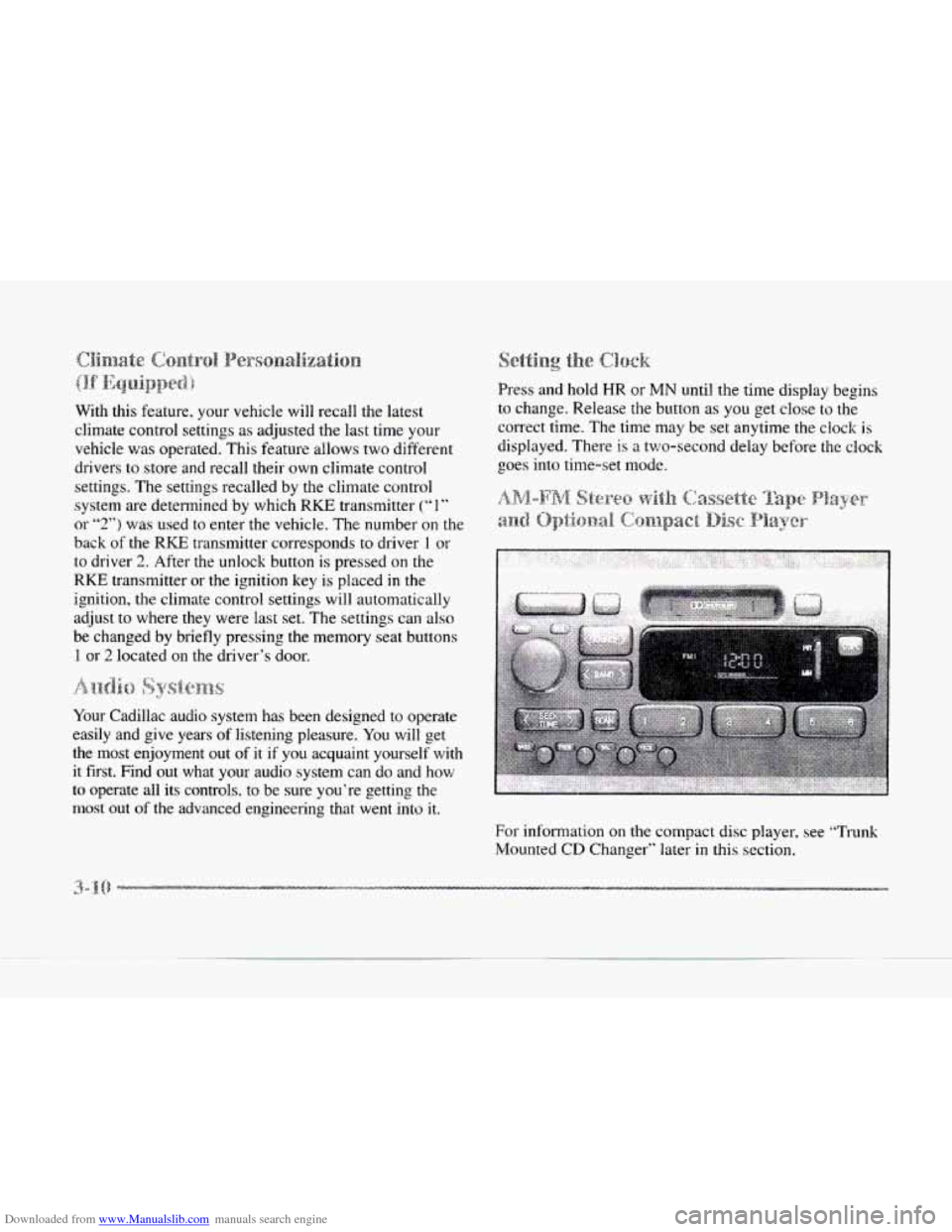
Downloaded from www.Manualslib.com manuals search engine With this feature, your vehicle will recall the latest
climate control settings
as adjusted the last time your
vehicle was operated. Thjs feature. allows two different
drivers to store and recall their own climate control
settings. The settings recalled by the climate control
system are determined
by which RKE transmitter (“1”
or “2“) was used to enter the vehicle. The number on the
back of the
RKE transmitter corresponds to driver 1 or
to driver
2. After the unlock button is pressed on the
RKE transmitter or the ignition key is placed in the
ignition, the climate control settings will automatically
adjust
to where they were last set. The settings can also
be changed by briefly pressing the memory seat buttons
1 or 2 located on the driver’s door.
i,C) ~~~~~~~~~.~ 5’
Your Cadillac audio system has been designed to operate
easily and give years of listening pleasure.
You will get
the most enjoyment
out of it if you acquaint yourself with
it first. Find out what
your audio system can do and how
to operate all its controls, to be sure you’re getting the
most out of the advanced engineering that went into
it.
Press and hold HR or MN until the time display begins
to change. Release
the button as you get close to the
correct time. The time may be
set anytime the clock is
displayed. There is a two-second delay before the clock
goes into time-set mode.
For information on the compact disc player, see “Trunk
Mounted
GD Changer” later in this section.
-.
.d
Page 178 of 370
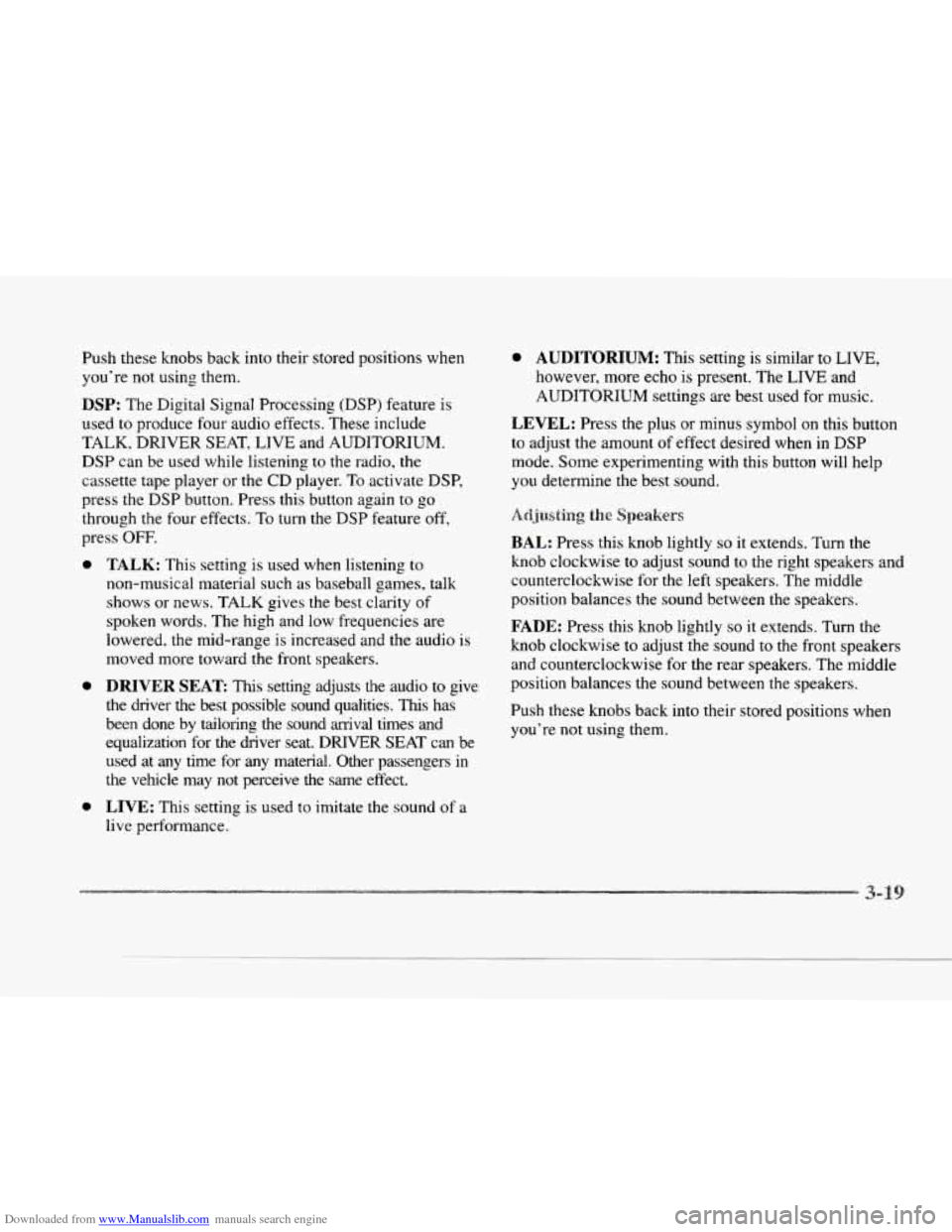
Downloaded from www.Manualslib.com manuals search engine Push these knobs back into their stored positions when
you're not using them.
DSP: The Digital Signal Processing (DSP) feature is
used to produce four audio effects. These include
TALK, DRIVER SEAT, LIVE and AUDITORIUM.
DSP can be used while listening to the radio, the
cassette tape player or the CD player. To activate DSP,
press the
DSP button. Press this button again to go
through the
four effects. To turn the DSP feature off,
press
OFF.
0
c
0
0
TALK: This setting is used when listening to
non-musical material such
as baseball games, talk
shows or news. TALK gives the best clarity of
spoken words. The high and low frequencies are
lowered, the mid-range is increased and the audio is
moved more toward the front speakers.
DRIVER SEAT This setting adjusts the audio to give
the driver the best possible sound qualities.
This has
been done by tailoring the sound
arrival times and
equalization for the driver seat. DFWER SEAT can be
used at any time for
any material. Other passengers in
the vehicle may not perceive the same effect.
LIVE: This setting is used to imitate the sound of a
live performance.
0 AUDITORIUM: This setting is similar to LIVE,
however, more echo is present. The LIVE and
AUDITORIUM settings are best used for music.
LEVEL: Press the plus or minus symbol on this button
to adjust the amount of effect desired when
in DSP
mode. Some experimenting with this button will help
you determine the best sound.
Adjusting the Speakers
BAL: Press this knob lightly so it extends. Turn the
knob clockwise to adjust sound to the right speakers and
counterclockwise for the left speakers. The middle
position balances the sound between the speakers.
FADE: Press this knob lightly so it extends. Turn the
knob clockwise to adjust the sound to the front speakers
and counterclockwise for the rear speakers. The middle
position balances the sound between the speakers.
Push these knobs back into their stored positions when
you're not using them.
Page 360 of 370
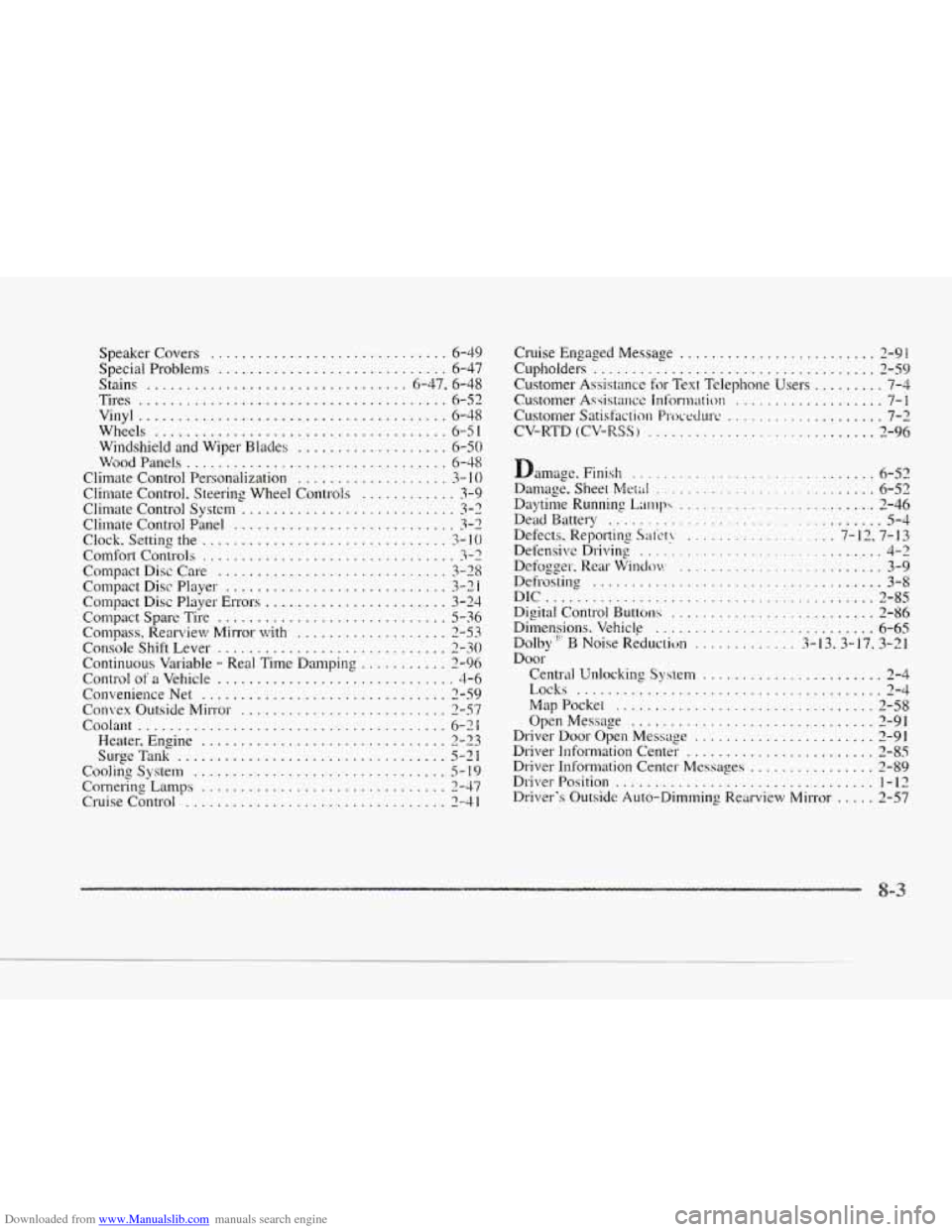
Downloaded from www.Manualslib.com manuals search engine c
I
c
.
Speaker Covers .............................. 6-49
Special Problems ............................. 6-47
Stains ................................. 6.47. 6.48
Tires ....................................... 6-52
Vinyl ....................................... 6-48
Wheels
..................................... 6-51
Windshield and Wiper Blades ................... 6-50
Wood Panels ................................. 6-48
Climate Control Personalization
................... 3- 10
Climate Control . Steering Wheel Controls ............ 3-9
Climate Control System ........................... 3-2
Climate Control Panel 3-2
Clock . Setting the ............................... 3-10
Comfort Controls ................................ 3-2
Compact Disc Care ............................. 3-28
Compact Disc Player ............................ 3-2 i
Compact Disc Player Errors ....................... 3 -24
Compact Spare Tire ............................. 5-36
Compass . Rearview hlin-or with ................... 2-53
Console Shift Lever ............................. 2-30
Continuous Variable - Real Time Damping ........... 2-96
Control of a Vehicle .............................. 4-6
Convenience Net
............................... 2-59
Convex Outside Mirror 2-37
Coolant
....................................... 6-71
Heater. Engine ................................. ?-?, 3
SurgeTank .................................. 5-21
Cooling System ................................ 5- I9
Cornermg Lamps ............................... - 3 47 Cruise Control - 3 ... 4 1
9 ............................
.- ..........................
.................................
Cruise Engaged Message ......................... 2-91
Cupholders .................................... 2-59
Customer Assistance for Text Telephone Users ......... 7-3
Customer As.;istarm inf'orrnation
................... 7-1
Customer Satisfaction Proct.durc .................... 7-2
CV-RTD (CV-RSS ............................. 2-96
amage. Finish ............................. 6-52
Damage . Sheet Metill ............................ 6-52
Daytime
Runnins Lunph ......................... 2-46
Dead Battery .................................. 5-4
Defects. Reporting Sai'et! .................... 7-12 . 7-13
Defensive Driving ............................... 4.-2
Defrosting ..................................... 3-8
DIC .......................................... 2-85
Digital Control Buttons .......................... 2-86
Dimensions . Vehicle ............................ 6-65
Doli$ B Noise Reduction ............. 3- 1 3 . 3- 1 7. 3-2 1
Door
Defogger . Rear Windw: .......................... 3-9
Centrd Unlocking System ....................... 2-4
Mappockel ................................. 2-58
Open Message ............................... 2-91
Driver Door Open Message ....................... 2-91
Driver Information Center ........................ 2-85
Driver Position ................................. 1-12
Locks ....................................... 2-4
Driver Information Center Messages ................ 2-89
Driver'.'; Outside Auto-Dimming Rearview Mirror ..... 2-57
-3