1997 CADILLAC ELDORADO theft
[x] Cancel search: theftPage 64 of 361

Downloaded from www.Manualslib.com manuals search engine Here you can leam about the many standard and option,al features on your Cadillac, and information on starting,
shifting
and braking. Also explained are the instrument panel and the warning systems that tell you if everything is
working properly,-- and what to do if you have a problem.
2-2
2-4
2-7.
2- 12
2-15
2- 16
2-18
2- 19
2- 19
2-2 1
2-22
2-23
2-26
2-28 2-3
1
2-3 1
2-32
2-32
Keys
Door Locks
Remote Keyless
Entry (RKE) System
Td
Theft
Theft-Deterrent System (If Equipped)
PASS-Key@
11
New Vehicle “Break-In”
Ignition Positions
Starting
Your Engine
Engine Coolant Heater (Option)
(Canada
Only)
Automatic Transaxle Operation
Parking Brake
Shifting Into
PARK (P)
Shifting Out of PARK (P)
Parking Over Things That Burn
Engine Exhaust
Running
Your Engine While You’re Parked
2-33
2-35
2-42
2-47
2-49
2-55
2-57
2-5 8
2-5 8
2-5 8
2-58
2-59
2-60
2-64
2-66
2-67
2-70
2-8
1
Windows
Turn SignaYMultifunction Lever
Lamps Interior
Lamps
Mirrors
Storage Compartments
Ashtrays and Cigarette Lighter
Cellular Telephone (Option)
Assist
Handles
Garment Hooks
Floor Mats
Astroroof (Option)
Universal Transmitter (Option)
The Instrument Panel:
Your
Information System
Digital Cluster (Eldorado Only)
Analog Cluster (If Equipped)
Warning Lights, Gages and Indicators
Driver Infomation Center
(DIC)
Page 67 of 361

Downloaded from www.Manualslib.com manuals search engine I. ..
N’:
Unlocked doors can e dangerous.
Passengers
-- especially sc ildren -- can easily
open the doors asld fall out. When a door is
locked, the inside le won’t open it.
Outsiders can easily enter through an unlocked
door when
you sllow down or stop your vehicle.
This may not be so obvious: You increase the
crash if the doors aren’t locked. Wear safety belts
properly, lock your doors and you will be far
better off whenever you drive your vehicle.
chance of being thrown out of the vehicle in a
There are several ways to lock and unlock your vehicle.
From the outside, use either the door key or the Remote
Keyless
Entry (RKE) transmitter.
If your vehicle has the optional theft-deterrent system,
YOU must unlock the doors with the key or RME
transmitter t~ avoid setting off the aIa1-m.
Slide the manual lock lever down to lock the door from
the inside. To unlock the door, slide the lock lever up.
Your vehicle will have this feature if it is equipped with
the optional theft-deterrent system. When unlocking
either
door, you can also unlock the other door by
holding the key in the turned position for a few seconds
or by quickly turning the door key twice in the
lock cylinder.
Page 71 of 361
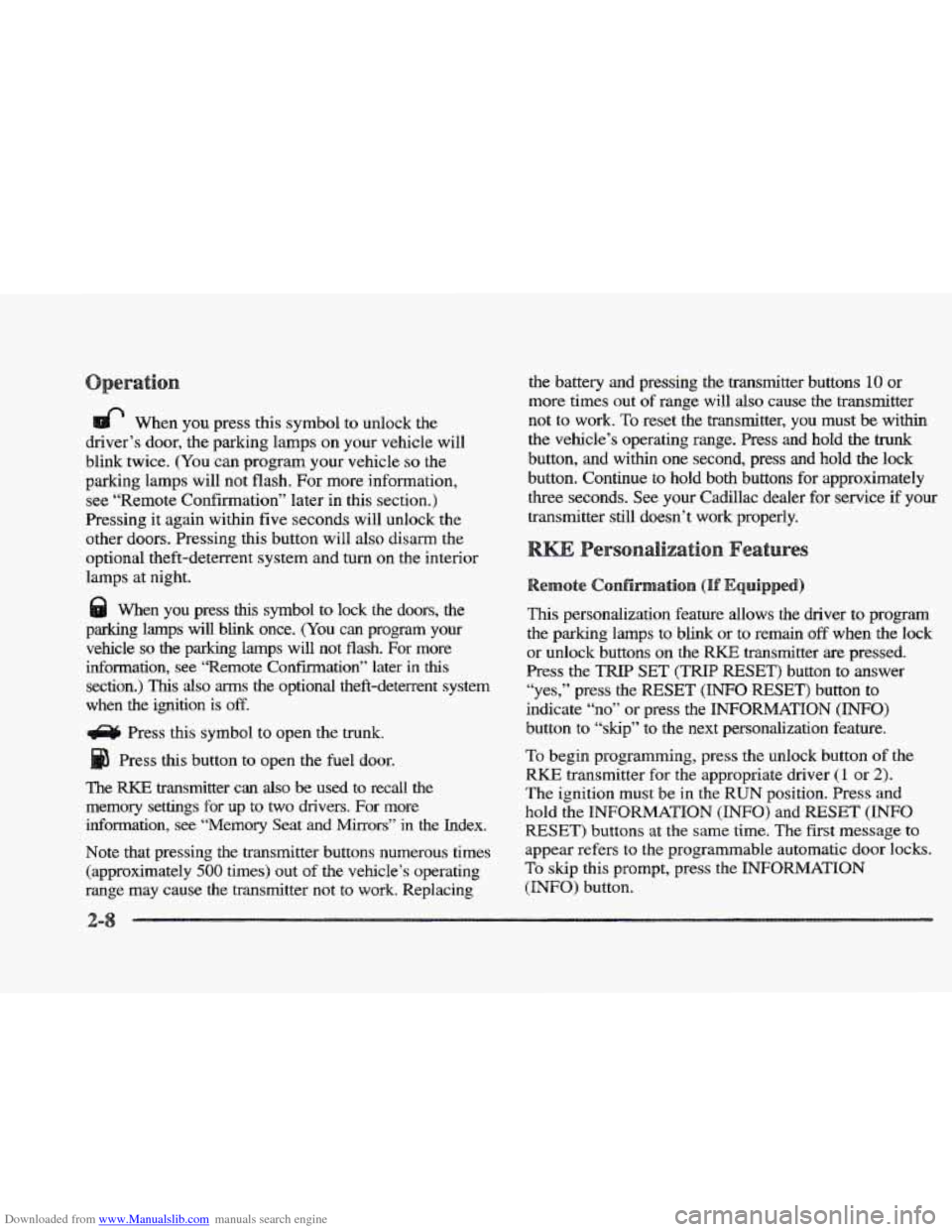
Downloaded from www.Manualslib.com manuals search engine When you press this symbol to unlock the
driver’s door, the parking lamps on your vehicle will
blink twice. (You can program your vehicle
so the
parking lamps will not flash. For more information,
see “Remote Confirmation” later
in this section.)
Pressing it again within five seconds will unlock the
other doors. Pressing this button will also disarm
the
optional theft-deterrent system and turn on the interior
lamps at night.
When you press
this symbol to lock the doors, the
parking
lamps will blink once. (You can program your
vehicle so the parking lamps will not flash. For more
information,
see “Remote Confirmation” later in this
section.)
This also arms the optional theft-deterrent system
when the ignition
is off.
Press this symbol to open the trunk.
Press ths button to open the fuel door.
The
pu(E transmitter can also be used to recall. the
memory settings for up
to two drivers. For more
information, see “Memory Seat
and Mirrors” in the Index.
Note that pressing the transmitter buttons numerous times (approximately
500 times) out of the vehicle‘s operating
range may cause the transmitter not
to work. Replacing
the battery and pressing the transmitter buttons 10 or
more times out
of range will also cause the transmitter
not to work. To reset the transmitter, you must be within
the vehicle’s operating range. Press and hold the trunk
button, and within one second, press and hold the lock
button. Continue
to hold both buttons for approximately
three seconds. See your Cadillac dealer for service if your
transmitter still doesn’t work properly.
This personalization feature allows the driver to program
the parlung lamps to blink or to remain off when the lock
or unlock buttons om the RISE transmitter are pressed.
Press the
SET (TIRIIP RESET) button to answer
“yes,” press the
WESET’ (INFO RESET) button to
indicate “no” or press the INFORMATION (INFO)
button to “skip” to the next personalization feature.
To begin programming, press the unlock button of the
RKE transmitter for the appropriate driver (1 or 2).
The ignition must be in the RUN position. Press and
hold the
INFORMATION (INFO) and RESET (INFO
RESET) buttons at the same time. The first message to
appear refers to
the programmable automatic door locks.
To skip this prompt, press the ‘I[NFQWMATION
(INFO) button.
Page 78 of 361

Downloaded from www.Manualslib.com manuals search engine /
\. Trunk kid
B. Lever
If for some reason the trunk lid (A) will not close, it may
be because the trunk pull-down unit was accidentally
bumped. Even though the
trunk lid remains open, the
motor from the pull-down unit has already cycled down.
If this happens, press the lever (B) on the trunk lid. The
pull-down unit motor will reset itself allowing the
trunk
lid to close when lowered.
e
Vehicle theft is big business, especially in some cities.
Although your Cadillac has a number of theft-deterrent
features,
we know that nothing we put on it can make it
impossible to steal.
However, there are ways you can help.
If you leave your vehicle with the keys inside, it’s an eaq
target for joy riders or professional heves -- so don’t do it
When
YOU park your Cadillac and open the driver’s door,
you’ll hear a chime reminding you
to remove your key
from
the ignition and take it with you. Always do this.
Your steering wheel will be locked,
and so will your
ignition and transaxle.
And remember to lock the doors.
Park in a lighted spot, close all windows and lock your
vehicle. Remember
to keep your valuables out of sight.
Put
them in a storage area, or take them with you.
ots
If you park in a lot where someone will be watching
your vehicle, it’s best to
lock it up and take your keys.
But what
if you have to leave your ignition key? What
you have
to leave something valuable in your vehicle?
Put
your valuables in a storage area, like your trunk
or glove
box.
2-
Page 79 of 361

Downloaded from www.Manualslib.com manuals search engine e Lock the glove box.
Lock all the doors except the driver’s.
@ Then take the door key and remote keyless entry
transmitter with
you.
SECURITY
If the ignition is off and
either door is open, the
SECURITY light will flash,
reminding
you to activate
the system (the light will
also flash
if the battery
has been disconnected and reconnected)
.
To arm the system, do the following:
1. Open the door.
2. Lock the door using the power door lock or the RKE
system. The SECURITY light should come on and
stay on.
3. Close both doors. The SECURITY light should go
off within approximately 30 seconds.
The horn will sound and the lamps will flash for about
30 seconds when the door or trunk is opened without the
key or RKE system. The horn also sounds if the locks
are damaged.
Remember, the theft-deterrent system won’t activate
if
you lock the doors with a key or use the manual door
lock. It activates only if you use a power door lock
switch
or the RKE system.
To avoid activating the alarm by accident:
8 The vehicle should be locked with the door key or
the manual door lock switch after the doors are
closed if you don’t want to activate the
theft-deterrent system.
Always unlock
a door with a key or use the RKE
system. (Pressing the unlock button on the RKE
transmitter disables the theft-deterrent system.)
Unlocking a door any other way will activate the
alarm. Turning the ignition key to
RUN without
disarming the theft-deterrent system will also
activate the alarm.
If you activate the alarm by accident, unlock either door
with your key. You can also turn off the alarm by using
the unlock button
of the RKE system. The alarm won’t
stop if you
try to unlock a door any other way.
2-
Page 80 of 361
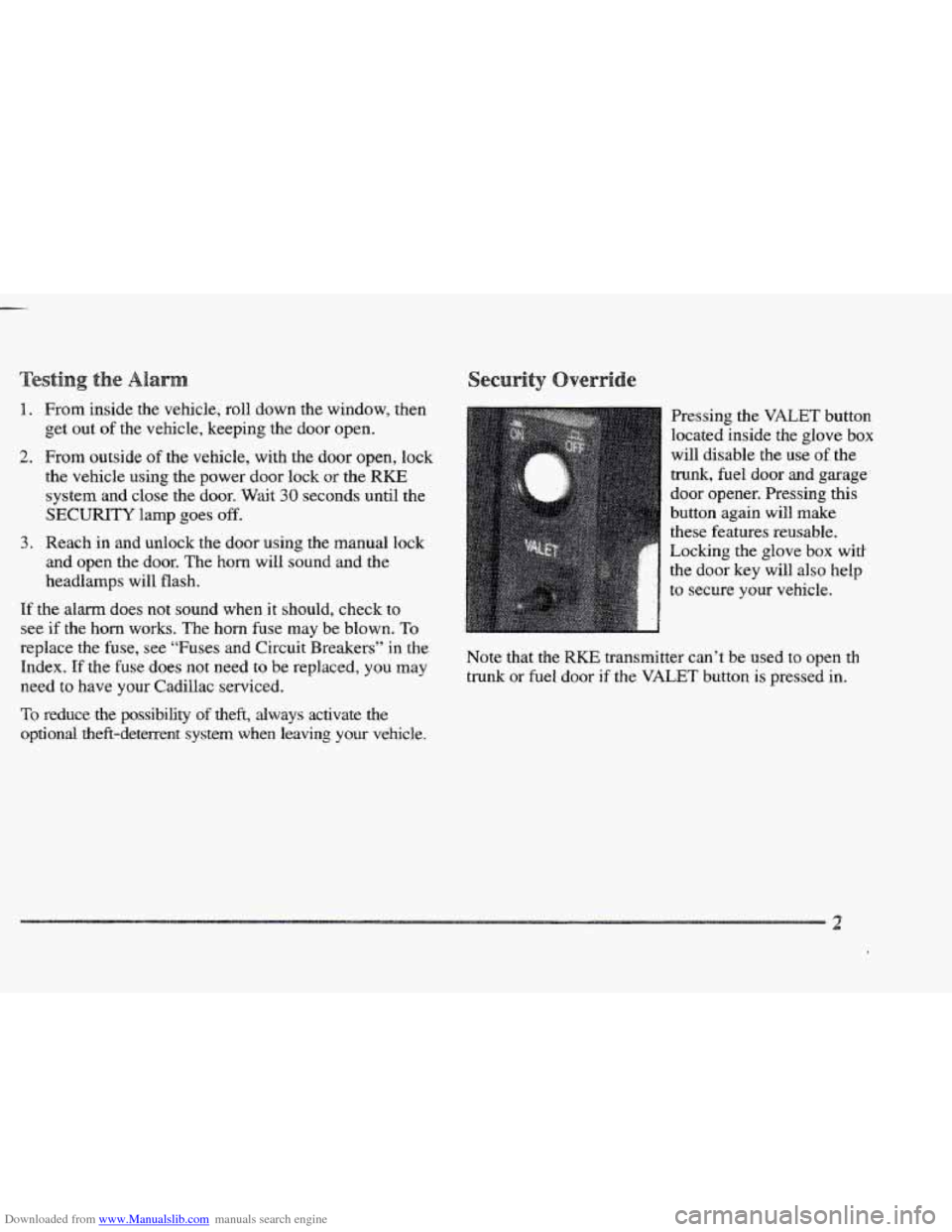
Downloaded from www.Manualslib.com manuals search engine 1. From inside the vehcie, roll down the window, then
b Get out of the vehicle, keeping the door open.
2. From outside of the vehicle, with the door open, lock
the vehicle using the power
door lock or the RKE
system and close the door. Wait 30 seconds until the
SECURITY lamp goes off.
3. Reach in and unlock the door using the manual lock
and open the door. The horn will sound and the
headlamps will flash.
If the alarm does not sound when it should, check to
see
if the horn works. The horn fuse may be blown. TO
replace the fuse, see “Fuses and Circuit Breakers” in the
Index.
If the fuse does not need to be replaced, YOU may
need to have your Cadillac serviced.
To reduce the possibility of theft, always activate the
optional theft-deterrent system when leaving your vehicle. Pressing
the VALET button
located inside the glove
box
will disable the use of. the
trunk, fuel door and garage’
~ door opener. Pressing this
button again will make
these features reusable.
’ ’ Locking the glove box witk
the door key
will also help
to secure your vehicle.
Note
that the RKE transmitter can’t be used to open th
trunk or fuel door if the VALET button is pressed in.
2
Page 81 of 361
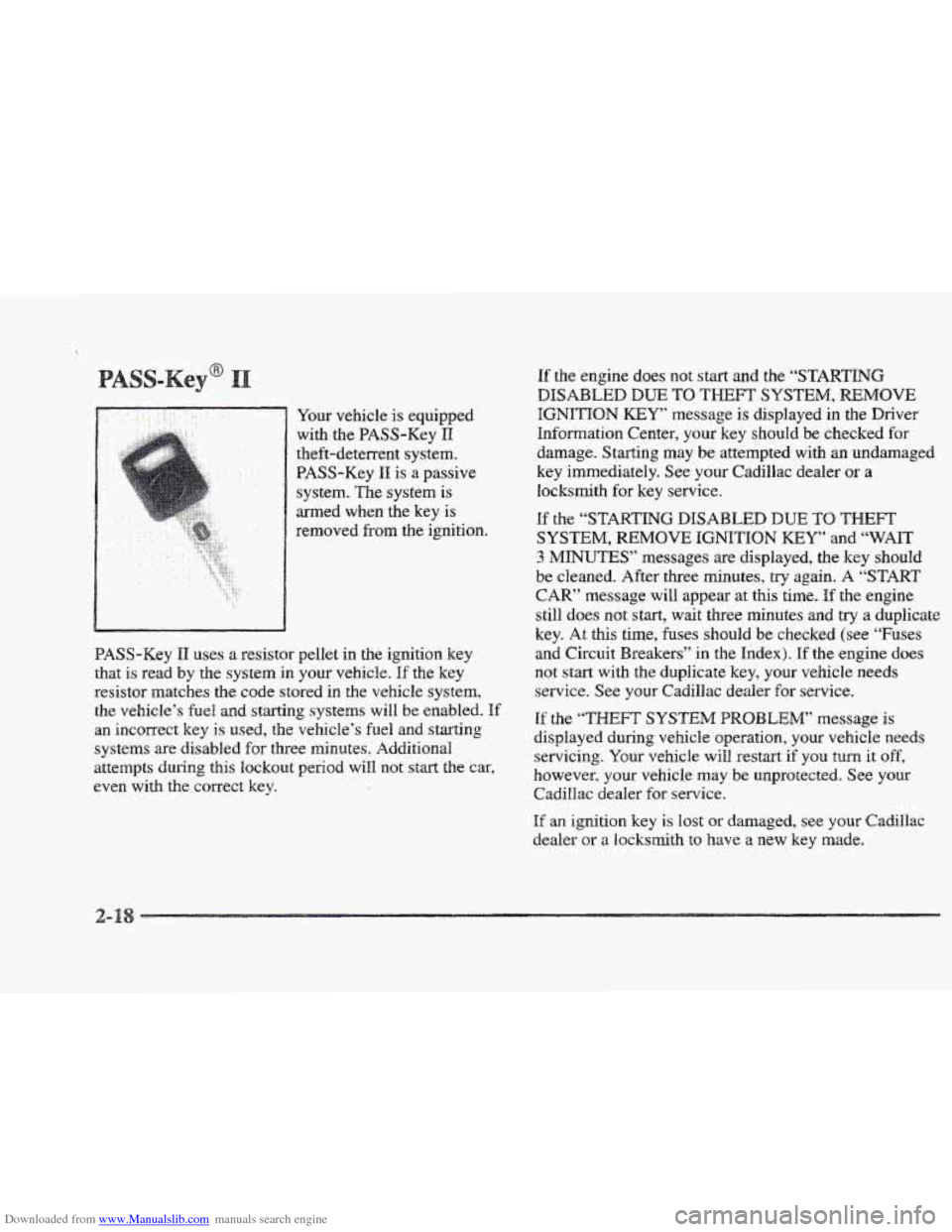
Downloaded from www.Manualslib.com manuals search engine Your vehicle is equipped
with
the BASS-Key I1
theft-deterrent system.
PASS-Key
I1 is a passive
system. The system is
med when the key
is
removed from the ignition.
BASS-Key
11 uses a resistor pellet in the ignition key
that is read by the system in your vehicle. If the key
resistor matches the code stored
in the vehicle system,
the vehicle’s
fuel and starting systems will be enabled. If
an incorrect key is used, the vehicle’s fuel and starting
systems are disabled for three minutes. Additional
attempts Curing this
lockout period will not start the car,
even with the correct key.
If the engine does not start and the “STARTING
DISABLED DUE TO THEFT SYSTEM, REMOVE
IGNITION KEY message is displayed in the Driver
Information Center,
your key should be checked for
damage. Starting may
be attempted with an undamaged
key immediately. See your Cadillac dealer
or a
locksmith for key service.
If the “STARTING DISABLED DUE TO THEFT
SYSTEM, REMOVE IGNITION KEY” and “WAIT
3 MINUTES” messages are displayed, the key should
be cleaned. After three minutes,
try again. A “START
CAR” message will appear at this time. If the engine
still does not start, wait three minutes and
try a duplicate
key. At this time,
fuses should be checked (see “Fuses
and Circuit Breakers” in
the Index). If the engine does
not start with the duplicate key, your vehicle needs
service. See your Cadillac dealer for service.
If the “THEFT SYSTEM PROBLEM” message is
displayed during vehicle operation, your vehicle needs
servicing. Your vehicle
will restart if you turn it off,
however, your vehicle
may be unprotected. See your
Cadillac dealer for service.
If an ignition key is lost or damaged, see your Cadillac
dealer
or a locksmith to have a new key made.
Page 83 of 361
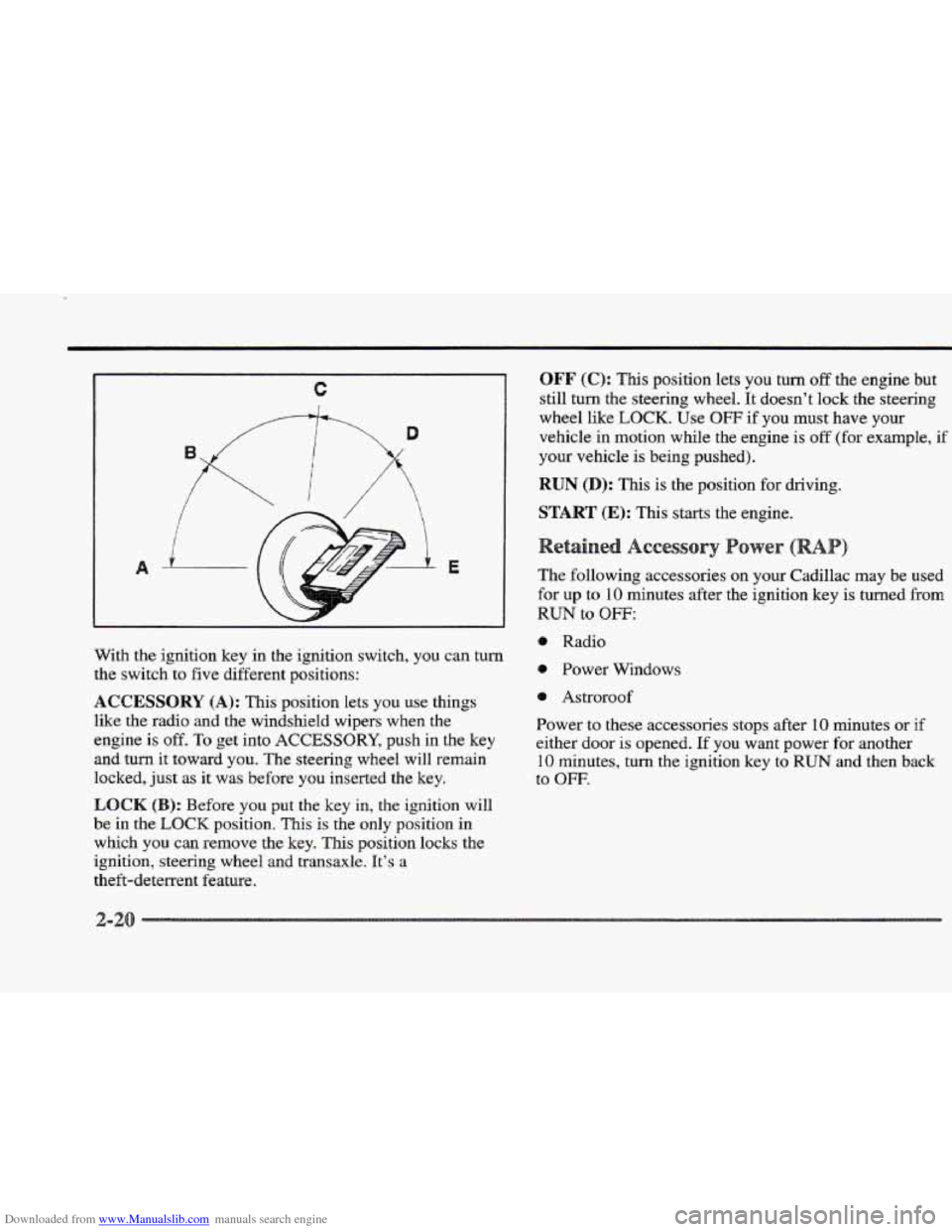
Downloaded from www.Manualslib.com manuals search engine c
With the ignition key in the ignition switch, you can turn
the switch
to five different positions:
ACCESSORY (A): This position lets you use things
like the radio and the windsheld wipers when the
engine is off.
To get into ACCESSORY, push in the key
and turn it toward you. The steering wheel will remain
locked, just as it was before you inserted
the key.
LOCK (B): Before you put the key in, the ignition will
be
in the LOCK position. This is the only position in
which you can remove the key. This position locks the
ignition, steering wheel and transaxle.
It’s a
theft-deterrent feature.
OFF (C): This position lets you turn off the engine but
still
turn the steering wheel. It doesn’t lock the steening
wheel like
LOCK. Use OFF if you must have your
vehicle
in motion while the engine is off (for example, if
your vehicle is being pushed).
RUN (D): This is the position for driving.
START (E): This starts the engine.
Accessory
The following accessories on your Cadillac may be used
for up to 10 minutes after
the ignition key is turned from
RUN to OFF:
@ Radio
e Power Windows
@ Astroroof
Power to these accessories stops after
10 minutes or if
either door is opened. If you want power for another
10 minutes, turn the ignition key to RUN and then back
to OFF.