1997 CADILLAC DEVILLE start stop button
[x] Cancel search: start stop buttonPage 91 of 386

Downloaded from www.Manualslib.com manuals search engine Ensure the shift lever is fully in PARK (P) range before
starting the engine. Your Cadillac has a brake-transaxle
shift interlock. You have to fully
apply your regular
brakes
before you can shift from PARK (P) when the
ignition key is in the RUN position. If you cannot shift
out of
PARK (P), ease pressure on the shift lever -- push
the shift lever all the way into PARK
(P) and release the
shift lever button on the floor shift console models as
you maintain brake application. Then move the shift
lever into the gear you wish. (Press the shift lever button
before moving the shift lever on
floor shift console
models.) See “Shifting Out of PARK (P)” in this section.
REVERSE (R): Use this gear
to back up.
NOTICE:
Shifting to REVERSE (R) while your vehicle is
moving forward could damage your transaxle.
Shift to REVERSE (R) only after your vehicle
has stopped.
Also use this gear to rock your vehicle back and forth to
get out
of snow, ice or sand without damaging your
transaxle. See
“If You’re Stuck in Sand, Mud, Ice or
Snow” in the Index for additional information.
NEUTRAL (N): In this position, the engine doesn’t
connect with the wheels.
To restart when you’re
already moving, use
NEUTRAL (N) only. Also, use
NEUTRAL (N) when your vehicle is being towed.
Shifting out of PARK
(P) or NEUTRAL (N) while
your engine
is “racing” (running at high speed) is
dangerous. Unless your foot
is firmly on the
brake pedal, your vehicle could move very
rapidly. You could lose control and hit people or
objects. Don’t shift out
of PARK (P) or
NEUTRAL (N) while your engine is racing.
NOTICE: I
Damage to your transaxle caused by shifting out
of
PARK (P) or NEUTRAL (N) with the engine
racing isn’t covered by your warranty.
Page 131 of 386
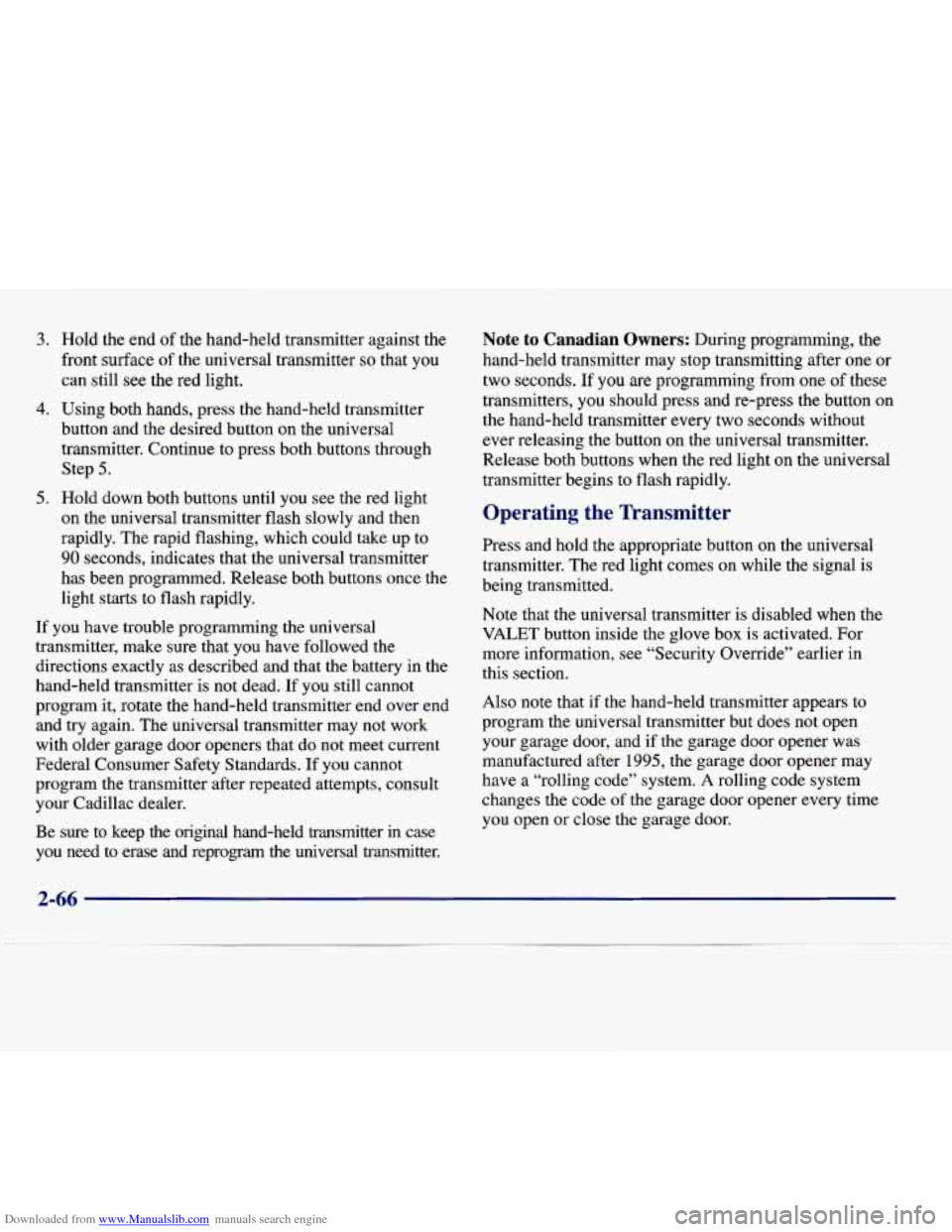
Downloaded from www.Manualslib.com manuals search engine 3. Hold the end of the hand-held transmitter against the
front surface
of the universal transmitter so that you
can still
see the red light.
4. Using both hands, press the hand-held transmitter
button and the desired button on the universal
transmitter. Continue to press both buttons through Step 5.
5. Hold down both buttons until you see the red light
on the universal transmitter flash slowly and then
rapidly. The rapid flashing, which could take up to
90 seconds, indicates that the universal transmitter
has been programmed. Release both buttons once the
light starts to flash rapidly.
If
you have trouble programming the universal
transmitter, make sure that you have followed the
directions exactly as described and that the battery in the
hand-held transmitter is not dead.
If you still cannot
program it, rotate the hand-held transmitter end over end
and try again. The universal transmitter may not work
with older garage door openers that do not meet current
Federal Consumer Safety Standards. If you cannot
program the transmitter after repeated attempts, consult
your Cadillac dealer.
Be sure to keep the original hand-held transmitter in case
you need to erase and reprogram the universal transmitter.
Note to Canadian Owners: During programming, the
hand-held transmitter may stop transmitting after one or
two seconds.
If you are programming from one of these
transmitters,
you should press and re-press the button on
the hand-held transmitter every two seconds without
ever releasing the button on the universal transmitter.
Release both buttons when the red light on the universal
transmitter begins to flash rapidly.
Operating the Transmitter
Press and hold the appropriate button on the universal
transmitter. The red light comes on while the signal is
being transmitted.
Note that the universal transmitter
is disabled when the
VALET button inside the glove box is activated. For
more information, see “Security Override” earlier
in
this section.
Also note that if the hand-held transmitter appears to
program the universal transmitter but does not open
your garage door, and if the garage door opener was
manufactured after 1995, the garage door opener may
have a “rolling code” system.
A rolling code system
changes the code
of the garage door opener every time
you open or close the garage door.
2-66
Page 151 of 386

Downloaded from www.Manualslib.com manuals search engine
ENGMET: You can change the display from English
(miles) to metric (kilometers) by pressing
this button.
The same button also changes other readings (like
temperature, fuel and odometer).
TRIP SET By using this button, you can tell how far
you’ve gone since you last set the
TRIP SET back to
zero.
To reset, press and hold the button until zeros
appear. If your vehicle is domestic, the trip odometer
will return to zero after
999.9 miles (1 609 km). If
your vehicle is Canadian, the trip odometer will return
to zero after
1 999.9 km (1,242 miles).
INFORMATION: Pressing this button repeatedly will
display the MPG
AVG, MPG INST, GAL FUEL USED,
AVG MPH, ENGINE RPM, BATTERY VOLTS,
COOLANT TEMP and OIL LIFE LEFT.
TIMER: This feature is like a stopwatch, in that
you can clc
c the time it takes to get from one point
to another.
To operate, press the TIMER button until TIMER OFF
0O:OO:OO is displayed on the DIC. Each of the fields for
the hours, minutes and seconds are two numeric digits.
Once
TIMER OFF 0O:OO:OO is displayed, press the
TIMER button to start the timing feature. Press the
TIMER button again to stop it. If you will be starting
and stopping your Cadillac, during
a trip for instance,
the
TIMER feature will automatically start timing where
it left
off when you last stopped. To reset it, press and
hold the
RESET button until the display reads TIMER
0O:OO:OO. Press the INFORMATION button to exit from
the
TIMER function.
RESET: Pressing this button will reset the MPG AVG,
MPG INST, GAL
FUEL USED, AVG MPH and OIL
LIFE LEFT. Pressing RESET when a non-resettable
display appears will cause a “recall” mode to occur.
When this happens, all
DIC warning messages that have
been displayed since the ignition key was turned to
RUN will redisplay. If no messages were displayed, a
MONITORED
SYSTEMS OK message will appear.
2-86
Page 153 of 386

Downloaded from www.Manualslib.com manuals search engine MPG AVG (Reset): Press the INFO button to display
the MPG AVG (Average Fuel Economy), then press and
hold the INFO RESET button until
0.0 MPG AVG
is displayed.
GAL FUEL USED (Reset): Press the INFO button to
display the GAL FUEL USED on the DIC, then press
and hold the
INFO RESET button until 0.0 GAL FUEL
USED
is displayed.
AVG MPH (Reset): Press the INFO button to display
the AVG
MPH (Average Speed), then press and hold the
INFO RESET button until
0.0 AVG MPH is displayed.
OK LIFE LEFT (Reset): Press the INFO button to
display the OIL LIFE LEFT, then press and hold the
INFO RESET button until 100% OIL LIFE LEFT is
displayed. (This only needs to be reset after you have
had the oil changed.)
TRIP RESET By using this button, you can tell how
far you’ve gone since you last set the TRIP RESET back
to zero. To reset, press and hold the button until zeros
appear. If your vehicle is domestic, the trip odometer
will return to zero after
999.9 miles (1 609 km). If your
vehicle is Canadian, the trip odometer will return to zero
after
1 999.9 km (1,242 miles).
INFO: Pressing this button repeatedly will display the
RANGE, MPG AVG, MPG INST, GAL FUEL USED,
MPH, AVG
MPH, BATTERY VOLTS, COOLANT
TEMP and OIL LIFE LEFT.
TIMER: This feature is like a stopwatch, in that you
can clock the time it takes to get from one point
to another.
To operate,
press the TIMER button until TIMER OFF
0O:OO:OO is displayed on the DIC. Each of the fields for
the hours, minutes and seconds are two numeric digits.
Once TIMER OFF
0O:OO:OO is displayed, press the
TIMER button to start the timing feature. Press the
TIMER button again to stop it.
If you will be starting
and stopping your Cadillac, during
a trip for instance,
the TIMER feature will automatically
start timing where
it left off when you last stopped. To reset it, press and
hold the INFO RESET button until the display reads
TIMER
0O:OO:OO. Press the INFO button to exit from
the TIMER function.
ENGMET You can change the display from English
(miles) to metric (kilometers) by pressing this button.
The same button also changes other readings (like
temperature, fuel and odometer).
Page 181 of 386

Downloaded from www.Manualslib.com manuals search engine SOURCE: Press this button to switch from radio to
cassette tape play. If no cassette tape is in the tape
player,
CASS appears on the display and then the radio
station appears briefly. The display then reverts back to
showing the time
of day. Press this button again or
BAND to switch back to’the radio.
A EJECT Press the upward triangle button to
remove a tape. The radio will play. Eject may be
activated with the radio
off. Cassette tapes may be
loaded with the radio off but they will not start playing
until the PWR button is pressed. Press
PWR or turn the
ignition key
off to stop the cassette tape player. The tape
will stay in the player and resume play at the point
where it stopped.
If you leave a cassette tape in the
player while listening to the radio,
it may become warm.
CLN: If this message appears on the display, the
cassette tape player needs to be cleaned. It will still play
tapes, but you should clean it as soon as possible to
prevent damage to the tapes and player. See “Care of
Your Cassette Tape Player” in the Index. After you clean
the player, press and hold
EJECT for five seconds to
reset the CLN indicator. The radio will display
--- to
show the indicator was reset.
Dolby@ Noise Reduction is manufactured under
a
license from Dolby Laboratories Licensing Corporation.
Dolby and the double-D symbol are trademarks
of
Dolby Laboratories Licensing Corporation.
Active Audio AM-FM Stereo with Cassette
Tape and Compact Disc Player
(If Equipped)
For information on the compact disc player, see “Trunk
Mounted CD Changer” later in this section.
Playing the Radio
PWRNOL: Press this knob lightly to release it from its
stored position. The system will turn on. Press the knob
again to turn the system off. To increase volume, turn the
knob clockwise.
Turn it counterclockwise to decrease
volume. The volume level will appear on the display.
Page 184 of 386

Downloaded from www.Manualslib.com manuals search engine REV: Press the left arrow to reverse the tape rapidly.
Press it again to return to playing speed. The radio will
play while the tape reverses and
REV will appear on the
display. You may use your station pushbuttons to tune to
another radio station while in
REV mode.
FF: Press the right arrow to fast forward to another part
of the tape. Press it again to return to playing speed. The
radio will play while the tape advances and
FWD will
appear on the display. You may use your station
pushbuttons to tune to another radio station while in
FF mode.
SEEK-TUNE: Press the right mow to seek to the next
selection on the tape. Press the left arrow to search for
the previous selection on the tape (REP will appear on
the display). Your tape must have at least three seconds
of silence between each selection for SEEK-TUNE to
work. The sound will mute while seeking.
SCAN: Press this button. SCAN will appear on the
display until the next selection is found and then PLAY
will appear on the display. Use SCAN to listen to
selections for a few seconds. The tape will go to a
selection, stop for a few seconds, then go on to the next
station. Press this button again to stop scanning.
SIDE: Press this button to change the side of the tape
that is playing. (PLAY shows on the display.)
SOURCE: Press this button to switch from radio to
cassette tape play. If no cassette tape is in the tape
player, CASS appears on the display and then the radio
station appears briefly. The display then reverts back to
showing the time
of day. Press this button again or
BAND to switch back to the radio.
A EJECT Press the upward triangle button to
remove a tape. The radio will play. Eject may be
activated with the radio off. Cassette tapes may be
loaded with the radio off but they will not start playing
until the PWR button is pressed. Press PWR or turn the
ignition key
off to stop the cassette tape player. The tape
will stay in the player and resume play at the point
where it stopped. If you leave
a cassette tape in the
player while listening to the radio, it may become warm.
CLN: If this message appears on the display, the
cassette tape player needs to be cleaned. It will still play
tapes, but you should clean it as soon as possible to
prevent damage to the tapes and player.
See “Care of
Your Cassette Tape Player” in the Index. After you clean
the player, press and hold EJECT for five seconds to
reset the CLN indicator. The radio will display
--- to
show the indicator was reset.
Dolby@ Noise Reduction is manufactured under a
license from Dolby Laboratories Licensing Corporation.
Dolby and the double-D symbol are trademarks
of
Dolby Laboratories Licensing Corporation.
- 3-21
Page 188 of 386

Downloaded from www.Manualslib.com manuals search engine REV: Press the left arrow to reverse the tape rapidly.
Press
it again to return to playing speed. The radio will
play while the tape reverses and
REV will appear on the
display. You may use your station pushbuttons to tune to
another radio station while in
REV mode.
FF: Press the right arrow to fast forward to another part
of the tape. Press it again to return to playing speed. The
radio will play while the tape advances and
FF will
appear on the display. You may use your station
pushbuttons to tune to another radio station while in
FF mode.
SEEK-TUNE: Press the right arrow to seek to the next
selection on the tape. Press the left arrow to search for
the previous selection on the tape (REP will appear on
the display). Your tape must have at least three seconds
of silence between each selection for SEEK-TUNE to
work. The sound will mute while seeking.
SCAN: Press this button. SCAN FF will appear on the
display until the next selection is found and then SCAN
PLAY will appear on the display. Use SCAN to listen to
selections for a few seconds. The tape will go to a
selection, stop for a few seconds, then go on to the next
selection. Press this button again to stop scanning.
SIDE: Press this button to change the side of the tape
that is playing. (PLAY shows on the display.)
SOURCE: Press this button to switch from radio to
cassette tape play. If no cassette tape is in the tape
player, CASS appears on the display and then the radio
station appears briefly. The display then reverts back to
showing the time of day. Press this button again or
BAND to switch back to the radio.
EJECT Press the upward triangle button to remove
a tape. The radio will play. Eject may be activated with the
radio
off if the ignition is on. Cassette tapes may be loaded
with the radio
off but they will not start playing until the
PWR button is pressed. Press
PWR or turn the ignition
key
off to stop the cassette tape player. The tape will stay
in the player and resume play at the point where it
stopped.
If you leave a cassette tape in the player while
listening to the radio, it may become warm.
CLN: If this message appears on the display, the
cassette tape player needs to be cleaned. It will still play
tapes, but you should clean it as soon as possible to
prevent damage to the tapes and player. See “Care
of
Your Cassette Tape Player” in the Index. After you clean
the player, press and hold EJECT for five seconds to
reset the
CLN indicator. The radio will display --- to
show the indicator was reset.
Dolby@ Noise Reduction is manufactured under a
license from Dolby Laboratories Licensing Corporation.
Dolby and the double-D symbol are trademarks
of
Dolby Laboratories Licensing Corporation.
3-25