1997 CADILLAC DEVILLE fuel
[x] Cancel search: fuelPage 92 of 386

Downloaded from www.Manualslib.com manuals search engine OVERDRIVE (@): This position is for normal driving.
If you need more power for passing, and you’re:
0 Going less than 35 mph (55 M), push the
accelerator pedal about halfway down.
0 Going about 35 mph (55 km/h) or more, push the
accelerator all the way down.
The transaxle will shift down to the next gear and
have more power.
NOTICE:
If your vehicle seems to start up rather slowly, or
if it doesn’t seem to shift gears as you accelerate,
something may
be wrong with a transaxle system
sensor. If you drive very far that
way, your
vehicle can
be damaged. So if this happens, have
your vehicle serviced right away. Until then, you
can use SECOND
(2) when you are driving less
than
35 mph (55 km/h) and OVERDRIVE (0)
for higher speeds. THIRD
(3): This
position is also used for normal
driving, however, it offers more power and lower fuel
economy than OVERDRIVE
(@).
Here are examples for using THIRD (3) instead of
OVERDRIVE
(a):
When driving on hilly, winding roads.
0 When towing a trailer, so there is less shifting
between gears.
0 When going down a steep hill.
SECOND
(2): This position gives you more power. You
can use
SECOND (2) on hills. It can help control your
speed as you go down steep mountain roads, but then
you would also want to use your brakes off and on.
I I
I NOTICE:
r
Don’t shift into SECOND (2) unless you are going
slower than
65 mph (105 km/h), or you can
damage your engine.
2-27
Page 134 of 386

Downloaded from www.Manualslib.com manuals search engine The instrument panel is designed to let you know at a glance how your Cadillac is running. You’ll know how fast
you’re going, how much fuel you’re using and many of the other things you’ll need to know to drive safely and
economically. The main components of the instrument panel are:
A. Air Outlets
B. Turn SignaVMultifunction Lever
C. Driver Information Center Control Buttons
D. Driver’s Side Air Bag
E. Cluster
E Steering Column Shift Lever
G. Electronic Climate Controls
H. Radio
I. Passenger’s Side Air Bag
J. Lamp Controls
K. HVAC Steering Wheel Controls (or Cellular
L. Hood Release
M. Horn
N. Audio Steering Wheel Controls
0. Ashtray and Cigarette Lighter
P. Glove Box
Telephone Controls,
If Equipped)
Page 135 of 386

Downloaded from www.Manualslib.com manuals search engine Digital Cluster (DeVille and DeVille d'Elegance Only)
GAL e
PREMIUM UNLEADED FUEL ONLY
I I
United States version shown, Canadian similar
Page 138 of 386

Downloaded from www.Manualslib.com manuals search engine EnglisMetric Display Tachometer (Analog Cluster Only)
ENG
I MET
With the digital cluster,
you can go back
and forth
from English (miles) to
metric (kilometers) by
pressing this button (digital cluster button shown, analog cluster
button similar).
Note that other readings such as temperature, fuel and
trip odometer also go back and forth between English
and metric.
Vehicle Speed Limiter
This feature prevents your vehicle from exceeding
speeds that the tires are not rated for. When this
happens, the engine’s fuel supply is shut
off. When the
vehicle speed slows, the fuel supply will come on again. This gage
indicates the
engine speed in revolutions
per minute
(rpm).
1 NOTICE:
Do not operate the engine with the tachometer in
the red area or engine damage may occur.
Engine Speed Limiter
This feature prevents the engine from operating at too many
revolutions per minute
(rpm). When the engine’s rpm are
critically high, the
fuel supply to the engine is shut off. When
the engine speed slows, the fuel supply will come on again.
This helps prevent damage to the engine.
Page 145 of 386

Downloaded from www.Manualslib.com manuals search engine Malfunction Indicator Lamp (Service Engine Soon Light)
SERVICE
ENGINE
SOON
Your Cadillac is equipped
with a computer which
monitors operation of the
fuel, ignition and emission
control systems.
This system
is called OBD I1 (On-Board
Diagnostics-Second Generation) and is intended to
assure that emissions are at acceptable levels for the life
of the vehicle, helping
to produce a cleaner
environment. (In Canada, OBD
I1 is replaced by
Enhanced Diagnostics.) The SERVICE
ENGINE SOON
light comes on and a chime will sound to indicate that
there is a problem and service is required. Malfunctions
often will be indicated by the system before any
problem is apparent. This may prevent more serious
damage to your vehicle. This system is also designed to
assist your service technician in correctly diagnosing
any malfunction.
I NOTICE:
~
If you keep driving your vehicle with this light
on, after a while, your emission controls may not
work as well, your fuel economy may not be as
good and your engine may not run as smoothly.
This could lead to costly repairs that may not be
covered by your warranty.
This light should come on, as a check to show you it is
working, when the ignition is on and the engine
is not
running. If the light doesn’t come on, have it repaired.
This light will also come on during a malfunction in one
of two ways:
0 Light Flashing -- A misfire condition has been
detected.
A misfire increases vehicle emissions and
may damage the emission control system on your
vehicle. Dealer or qualified service center diagnosis and service is required.
Light On Steady -- An emission control system
malfunction has been detected on your vehicle.
Dealer or qualified service center diagnosis and
service may be required.
2-80
Page 146 of 386
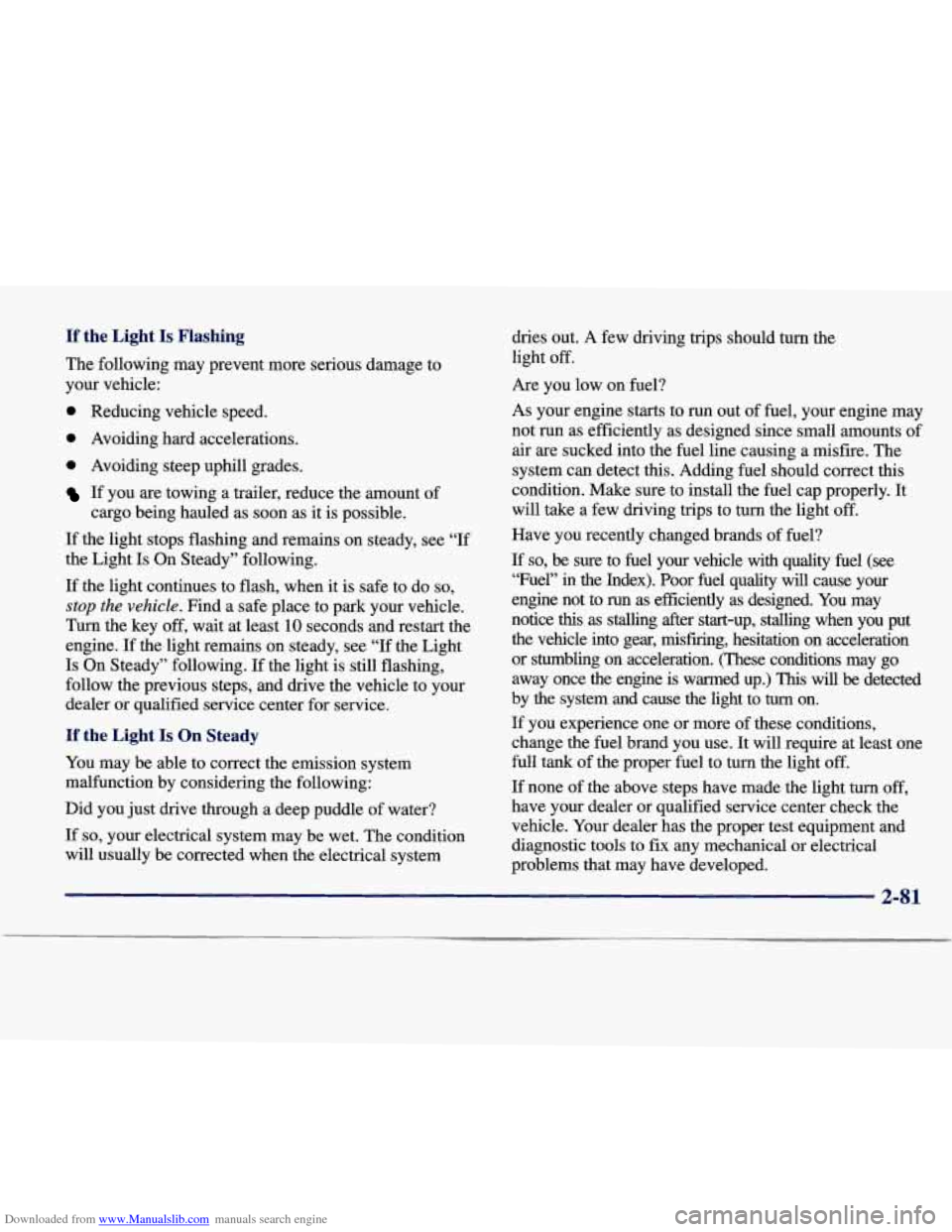
Downloaded from www.Manualslib.com manuals search engine If the Light Is Flashing
The following may prevent more serious damage to
your vehicle:
0 Reducing vehicle speed.
0 Avoiding hard accelerations.
0 Avoiding steep uphill grades.
If you are towing a trailer, reduce the amount of
cargo being hauled as soon as it is possible.
If the light stops flashing and remains on steady, see “If
the Light Is On Steady” following.
If the light continues to flash, when it is safe to do so,
stop the vehicle. Find a safe place to park your vehicle.
Turn the key off, wait at least
10 seconds and restart the
engine.
If the light remains on steady, see “If the Light
Is On Steady” following.
If the light is still flashing,
follow the previous steps, and drive the vehicle to your
dealer or qualified service center for service.
If the Light Is On Steady
You may be able to correct the emission system
malfunction by considering the following:
Did you just drive through
a deep puddle of water?
If so, your electrical system may be wet. The condition
will usually be corrected when the electrical system dries
out.
A few driving trips should turn the
light off.
Are you low on fuel?
As your engine starts to run out of fuel, your engine may
not run as efficiently as designed since small amounts of
air are sucked into the fuel line causing a misfire. The
system can detect this. Adding fuel should correct this
condition. Make sure to install the fuel cap properly. It
will take a few driving trips to turn the light off.
Have you recently changed brands of fuel?
If so, be sure to fuel your vehicle with quality fuel (see
“Fuel” in the Index).
Poor fuel quality will cause your
engine not to
run as efficiently as designed. You may
notice
this as stalling after start-up, stalling when you put
the vehicle into gear, misfiring, hesitation on acceleration
or stumbling on acceleration. (These conditions may go
away once the engine is warmed up.)
This will be detected
by the system and cause the light to
turn on.
If you experience one or more of these conditions,
change the fuel brand you use. It will require at least one
full tank of the proper fuel to turn the light off.
If none of the above steps have made the light turn off,
have your dealer or qualified service center check the
vehicle. Your dealer has the proper test equipment and
diagnostic tools to fix any mechanical or electrical
problems that may have developed.
2-81
Page 148 of 386

Downloaded from www.Manualslib.com manuals search engine Fuel Gage
PREMIUM UNLEADED FUEL
ONLY
Digital Cluster
I
Analog Cluster
The fuel gage shows approximately how much fuel is
in the tank. It works only when the ignition is in the
RUN position.
On
the digital cluster, if the fuel level is within
approximately two gallons
(7.6 L) of being full, the
letter
F is shown. If the fuel level is between one and
three gallons
(3.8 and 11.4 L) from being empty, the letter
E is shown. If the fuel supply gets down to
approximately three gallons
(1 1.4 L), the E will display
and the FUEL LEVEL LOW message will appear on
the
DIC. (On the analog fuel gage, the FUEL LEVEL LOW
message will also appear.) When the fuel supply gets
down to about
1.2 gallons (4.5 L) from being empty,
the letter
E begins to flash indicating that fuel is
needed soon.
Here are a few concerns some owners have had about
the fuel gage. All of these situations are normal and do
not indicate that anything
is wrong with the fuel gage.
0 At the gas station the gas pump shuts off before the
gage reads
F.
0 It takes more (or less) gas to fill the tank than the
gage said. For example, the gage read
8 GALLONS,
but it took more (or less) than the tank’s remaining
capacity to fill it.
0 The gage may change when you turn, stop or
speed up.
Page 149 of 386

Downloaded from www.Manualslib.com manuals search engine Fuel Data Panel
Digital Cluster
For vehicles equipped with an analog cluster (not shown), fuel data can be obtained by pressing the
INFO button. See “Analog Control Buttons” later in
this section.
The fuel data panel tells you all
you need to know about
the fuel economy and how far you can travel with the
fuel remaining. Press the
AVG button to display the average
mile-per-gallon (AVG MPG). You can also display it in
metric units by pressing the ENG MET button.
When AVG MPG is selected, the total distance is
divided by the total
fuel used.
When the INST button (Instantaneous Fuel Economy) is selected,
you will see what the fuel economy is at that
instant. The computer takes a new reading twice every
second. It will show economy up to
70 miles-per-gallon
(or
2 L per 100 km).
To reset the average fuel economy, press the
INFORMATION button until the AVG
MPG is
displayed on the DIC. Press and hold the RESET button until both the fuel data center and
DIC display reads 0.0.
The RANGE display shows how far the computer thinks
you can travel with the fuel that is in the tank. The
computer does
not know what driving conditions will be
like for the rest of your trip,
so the range is estimated
based
on the recent fuel economy. Therefore, the range
reading may change as your driving habits change.
Going from city to highway driving may increase the
range reading.
If the range display shows LO, you should stop for fuel
as soon as possible. Your computer needs enough data
for the RANGE reading to work.