Page 80 of 420
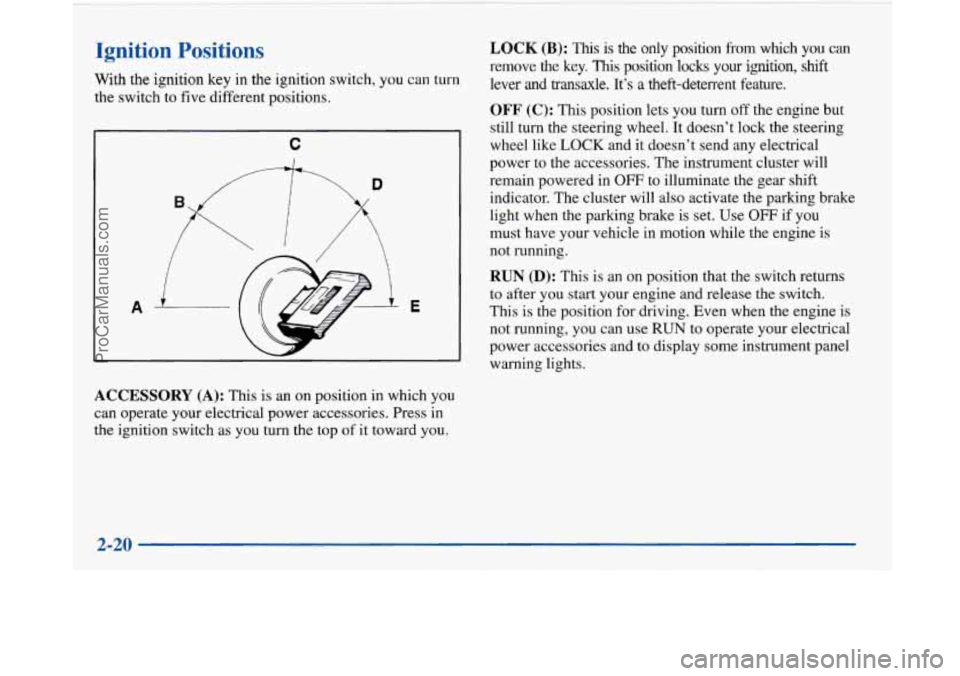
Ignition Positions
With the ignition key in the ignition switch, you can turn
the switch to five different positions.
C
I
D
-E 1
ACCESSORY (A): This is an on position in which you
can operate your electrical power accessories. Press in
the ignition switch as you turn the top of it toward you.
LOCK (B): This is the only position Erom which you can
remove the key.
This position locks your ignition, shift
lever and transaxle. It’s a theft-detewent feature.
OFF (C): This position lets you turn off the engine but
still turn the steering wheel. It doesn’t lock the steering
wheel like
LOCK and it doesn’t send any electrical
power to the accessories. The instrument cluster will
remain powered in
OFF to illuminate the gear shift
indicator. The cluster will also activate the parking brake
light when the parking brake is set. Use
OFF if you
must have your vehicle in motion while the engine is
not running.
RUN (D): This is an on position that the switch returns
to after you start your engine and release the switch.
This is the position for driving. Even when the engine is
not running, you can use
RUN to operate your electrical
power accessories and to display some instrument panel
warning lights.
2-20
I
ProCarManuals.com
Page 129 of 420
1. Air Outlet
2. HeadlampsRarking Lamps Switch
3. Turn SignaVPv4ultifunction Lever
4. Instrument Cluster/Gages
5. Hazard Warning Flasher Switch
6. Climate Control System Steering Wheel Controls
7. Gearshift Lever
8. Audio System
9. Passenger’s Side SRS (Air Bag)
10.
Air Outlet
1 1. Passenger Climate Control
12. Glove Box
13. Climate Control System
14. Ashtray
and Cigarette Lighter
15, Traction Control Switch
16. Ignition Switch
17. Driver’s Side
SRS (Air Bag)
18. Audio System Steering Wheel Controls
19. Hood Release
20. Trunk Release
21. Fuel Button
ProCarManuals.com
Page 130 of 420
Instrument Panel Cluster
Your Buick is equipped with one of the following instrument panel clusters. It includes indicator warning lights and
gages that are explained on the following pages. Be sure to read about those that apply to the instrument cluster for
your vehicle.
TEMPERATURE
Standard Cluster (United States version shown, Canada similar) \
2-70
~~ ._
ProCarManuals.com
Page 142 of 420
Head-Up Display (HUD)
(If Equipped)
If the HUD image is too bright, or too high in
your field
of view, it may take you more time to
see things you need to see when it's dark outside,
Be sure to keep the
HUD image dim and placed
low in your field
of view.
If your vehicle is equipped with the HUD, you can see
some of the driver information that appears on your
instrument cluster as a reflection in the windshield.
The information may be displayed
in English or metric
units and consists of the following:
Speedometer Reading
Turn Signal Indicators
High Beam Headlamp Indicator
Check Gages Message The
HUD shows these images
when they are lighted on
the instrument panel cluster.
Be sure to continue scanning your displays, controls and
driving environment just as you would in a vehicle
without
HUD. If you never look at your instrument
panel, you may not see something important, such as a
warning light.
2-82
ProCarManuals.com