1997 ASTON MARTIN DB7 radio
[x] Cancel search: radioPage 229 of 421

O" D^?
Body and Trim
Contents
Contents
Body and Trim
Body Repair
Potential Risks
Precautions
General Repair Notes
Steel Body Parts - Repair, Remove and Replace
RTM Body Parts
Body Panel and Trim Removal
Front Apron
Front Undertray
Wheel Arch Liners
Side Sills (top fixings)
Side Sills (bottom fixings)
Rear Bumper
Doors
Door Liners
Door Liner (components)
Steering Wheel
Column Switches
Instrument Panel (surround)
Instrument Panel
Facia Underscuttles
Glove Box
Facia Mountings (1)
Facia Mountings (2)
Console Instruments
Radio
Front Seats
Ashtray
Centre Console
Seat ECU Covers
Rear Console
Rear Seats and C Post Trim
Quarter Panels, B Post Panels, Parcel Shelf
Headlining
Roof System Description and Repair Procedures
Vol ante Roof
Roof and Rear Quarter Light Control
Roof Component Location
Roof Control System
9.0.02.1
Roof Removal/Replacement
9.0.02.3
Roof Hydrailic Control System
9.0.02.5
Bleeding the Roof Hydraulic System
9.1.01.1
Rear Quarter Window Renewal
9.1.01.2
Rear Quarter Glass Adjustment
9.1.01.4
Rear Quarter Window Lift Motor - LH
9.1.01.5
Rear Quarter Window Lift Motor - RH
Roof Sealing and Wind Noise
9.2.01.5
'A' Post/Header Sealing and Lock Adj
9.2.01.6
Roof Seals - Adjustment
9.2.01.7
Cheater Plate Seals - Adjust/Renew
9.2.01.8
Door Glass Adjustment
Alcantara Cleaning
7-1
7-2
7-2
7-3
7-3
7-4
7-5
7-6
Sheet 1
Sheet 2
Sheet 3
Sheet 4
Sheet 5
Sheet 6
Sheet 7
Sheet 8
Sheet 9
Sheet 10
Sheet 11
Sheet 12
Sheet 13
Sheet 14
Sheet 15
Sheet 16
Sheet 17
Sheet 18
Sheet 19
Sheet 20
Sheet 21
Sheet 22
Sheet 23
Sheet 24
Sheet 25
Sheet 26
Sheet 27
7-7
7-7
7-8
7-9
7-10
7-11
7-12
7-13
7-14
7-15
7-16
7-17
7-17
7-18
7-19
7-20
7-21
May 1996 7-1
Page 234 of 421

Body and Trim
Body Panel and Trim Removal 5^7
Body Panel and Trim Removal
The following diagrams show the fixings for all
removeable body and trim panels.
Sheet 1. Front Apron
Sheet 2. Front Undertray
Sheet 3. Wheel Arch Liners
Sheet 4. Side Sills (top fixings)
Sheets. Side Sills (bottom fixings)
Sheet 6. Rear Bumper
Sheet 7. Doors
Sheet 8. Door Liners
Sheet 9. Door Liner (components)
Sheet 10. Steering Wheel
Sheet 11. Column Switches
Sheet 12. Instrument Panel (surround)
Sheet 13. Instrument Panel
Sheet 14. Facia Underscuttles
Sheet 15. Glove Box
Sheet 16. Facia Mountings (1)
Sheet
1
7. Facia Mountings (2)
Sheet 18. Console Instruments
Sheet 19. Radio
Sheet 20. Front Seats
Sheet
21.
Ashtray
Sheet 22. Centre Console
Sheet 23. Seat ECU Covers
Sheet 24. Rear Console
Sheet 25. Rear Seats and C Post Trim
Sheet 26. Quarter Panels, B Post Panels, Parcel Shelf
Sheet 27. Headlining
7-6 May 1996
Page 332 of 421
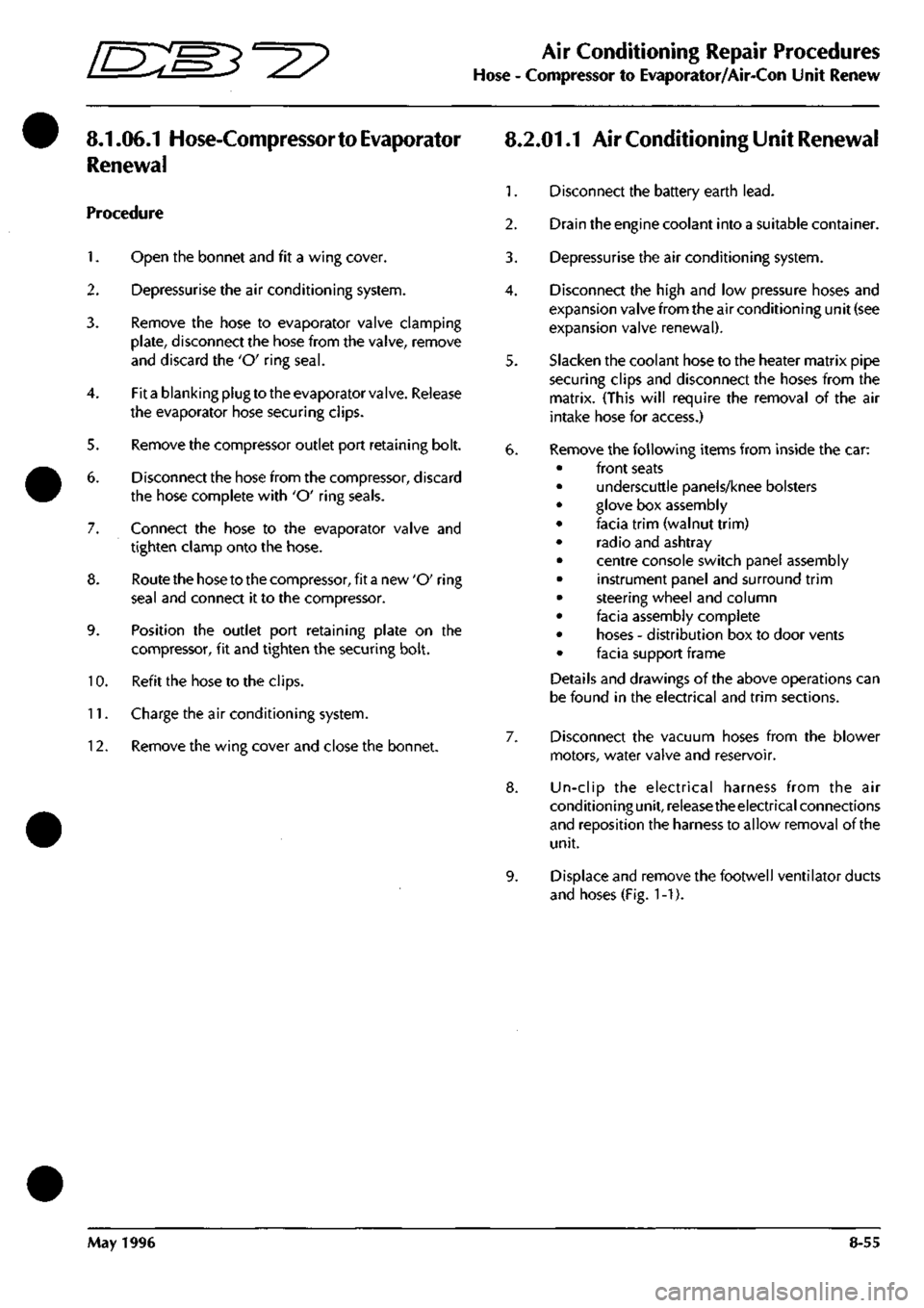
^2?
Air Conditioning Repair Procedures
Hose - Compressor to Evaporator/Air-Con Unit Renew
8.1.06.1 Hose-Compressor
to
Evaporator
Renewal
Procedure
1.
Open the bonnet and fit a wing cover.
2.
Depressurise the air conditioning systenn.
3. Remove the hose to evaporator valve clamping
plate,
disconnect the hose from the valve, remove
and discard the 'O' ring
seal.
4.
Fit a blanking plug to the evaporator valve. Release
the evaporator hose securing clips.
5. Remove the compressor outlet port retaining bolt.
6. Disconnect the hose from the compressor, discard
the hose complete with 'O' ring seals.
7. Connect the hose to the evaporator valve and
tighten clamp onto the hose.
8. Route the hose to the compressor, fit a new 'O' ring
seal and connect it to the compressor.
9. Position the outlet port retaining plate on the
compressor, fit and tighten the securing bolt.
10.
Refit the hose to the clips.
11.
Charge the air conditioning system.
12.
Remove the wing cover and close the bonnet.
8.2.01.1 Air Conditioning Unit Renewal
1.
Disconnect the battery earth
lead.
2.
Drain the engine coolant into a suitable container.
3. Depressurise the air conditioning system.
4.
Disconnect the high and low pressure hoses and
expansion valve from the air conditioning unit (see
expansion valve renewal).
5. Slacken the coolant hose to the heater matrix pipe
securing clips and disconnect the hoses from the
matrix. (This will require the removal of the air
intake hose for access.)
6. Remove the following items from inside the car:
front seats
underscuttle panels/knee bolsters
glove box assembly
facia trim (walnut trim)
radio and ashtray
centre console switch panel assembly
instrument panel and surround trim
steering wheel and column
facia assembly complete
hoses - distribution box to door vents
facia support frame
Details and drawings of the above operations can
be found in the electrical and trim sections.
Disconnect the vacuum hoses from the blower
motors, water valve and reservoir.
Un-clip the electrical harness from the air
conditioningunit, release theelectrical connections
and reposition the harness to allow removal of the
unit.
Displace and remove the footwell ventilator ducts
and hoses (Fig. 1-1).
May 1996 8-55
Page 340 of 421

^>
Air Conditioning Repair Procedures
Electronic Control Module/Vacuum Solenoid Renewal
8.2.14.1 Electronic Control Module
Renew
8.3.01.1 Vacuum System Solenoid
Renewal
1.
Disconnect the battery earth
lead.
2.
Remove the right hand underscuttle casing.
3. (On left hand cars) Removethe glove box assembly.
3. (On right hand cars) Remove the instrument pack
and surround
trim.
4.
Disconnect the earth wire and three block
connectors from the control module (Fig.
1
-2).
5. Remove the securing screws and module from the
air conditioning unit (Fig. 1-1).
Fitting a new module
is
the reversal of the removal
procedure.
The flaps in the cabin air distribution vents and the
water valve in the pipe line from the engine coolant
system to the heater matrix are all operated by
vacuumactuators.The vacuumfor these issupplied
by four solenoids mounted in a manifold pack
located behind the front left hand footwell outlet.
Failureof a solenoid will require replacement of the
manifold pack.
Procedure
1.
Disconnect the battery earth
lead.
2.
Remove the following:
• glove box and lid
• facia trim (walnut strip)
• radio and ashtray
• centre console switch assembly
• left hand underscuttle casing/knee bolster
Detai
Is
ofthe above operations can be found in the
trim and the electrical sections.
2.
Remove thefixings joining the centre console to the
facia.
This allows the front of the console to be
repositioned for access.
3. Disconnect the ducting from the left hand footwell
outlet.
4.
Remove the two plastic fixings that secure the
slotted footwel
I
outlet and
si
ide the outlet out ofthe
unit.
7. Cut the tie strap holding the vacuum lines and
electrical harness to the underside of the air
conditioning unit.
8. Remove the screws that secure the manifold pack
to the underside of the air conditioning unit and
slide out the plate complete with the manifold
pack.
10.
To fit a new manifold pack reverse the steps for the
removal.
May 1996 8-63
Page 353 of 421

The Aston Martin Lagonda Diagnostic System
Installation Instructions E:MB^^?
Introduction The Aston Martin Diagnostic System
This guide contains instructions for the installation
of the Portable Diagnostic Unit hardware in Aston
Martin Dealer workshops. To achieve maxinnum
benefit from the system, please follow the
instructions carefully. The following System
Diagram shows the principal system components
and panel details.
This introduction briefly describes the system and
its capabilities. This is followed by the Installation
and Power-Up procedures which give detailed
instruaions on how to start the system and access
the self-contained Interactive
Training
Programme.
The subsequent sections detail the fault diagnosis
and maintenance procedures.
WARNING:
The equipment must
only
be used by
trained
personnel.
Care should
be taken to use the
equipment in accordance with the operating
procedures.
Observe
all safety
warnings
in this
guide.
If any part of
the system is damaged do not
use it. Call your local CenRad
Service
Centre
immediately
for a
substitute
part.
Refer to
'Parts
Ordering'.
The Aston Martin Diagnostic System is a new
generation diagnostic
tool
which fulfils
a
number of
functions in aiding the technician to quickly and
accurately locate faults. The heart of the system is
the Portable Diagnostic
Unit,
a
lightweight powerful
computer/measurement system providing a step-
by-step user friendly interface for the technician.
PDU functions include:
Data Logger - The ability to monitor and record
control module signals even whilst the vehicle is
being driven.
On-Line Help-Containing detailed descriptions in
the
operation
ofthevehicleselectroniccomponents.
Vehicle Setup - The ability to setup various
adjustable parameters to their optimum settings.
Diagnostic Trouble Codes - The ability to extract
recorded fault information from the DB7's control
modules.
Each of
these
funaions is described in detail in the
PDU Users Guide.
WARNING: If
the system is used to measure high
voltages,
these voltages can appear on the pins of
other
connectors in
the
system.
Ensure
that socket
covers
are
fitted
on
unused
sockets.
Ensure
that all
connections
are
made
prior to
applying the high
voltage to
the
probes.
Do not
leave the equipment
unattended
in
this
state.
The maximum
voltage
that may be applied
between the
test
probes is 150
volts
AC or DC.
Radio Interference Statements
This digital apparatus does not exceed the Class A
limits for radio noiseemissionsfromdigital apparatus
as set
out
in
the radio interference regulations of the
Canadian Department of Communications.
This equipment has been tested and found to
comply with the limits for Class A digital device
pursuant to part 15 of the Federal Communications
Commission (FCC) rules. However, operation in
close proximity to domestic communication
equipment may cause interference. It is the
responsibility of the user to avoid or correct this
condition.
9-2 May 1996