Page 86 of 274
Switch C-Airflow distribution
Turn knob Vents ... open amounts of air from
ve nts
1' 2 3
,4
3,4, 5
1' 2
3,4 -
For of ven ts , see next page .
Button D-Air conditioner
up.
P ress the button again to switch the
system
off . The symbol goes out.
Button E-Air
Press this button to switch on the air recir
cu lation. When you press this button , the in
d icator light in the switch
Air
Depending on the setting of the temperature
control (B ) and buttons (D ) and (E), heated or unheated outside air or cooled air be emitted from
distribution switch (C ) controls
the
You can or open dashboard vents
3 and 4
Thumbwheel up-vent open.
T humbw heel down - vent closed .
Yo u can adju st the ven t vanes in dashboard
ven ts
3 and 4 .
To adjust the
are heated at the same time when you
Page 256 of 274
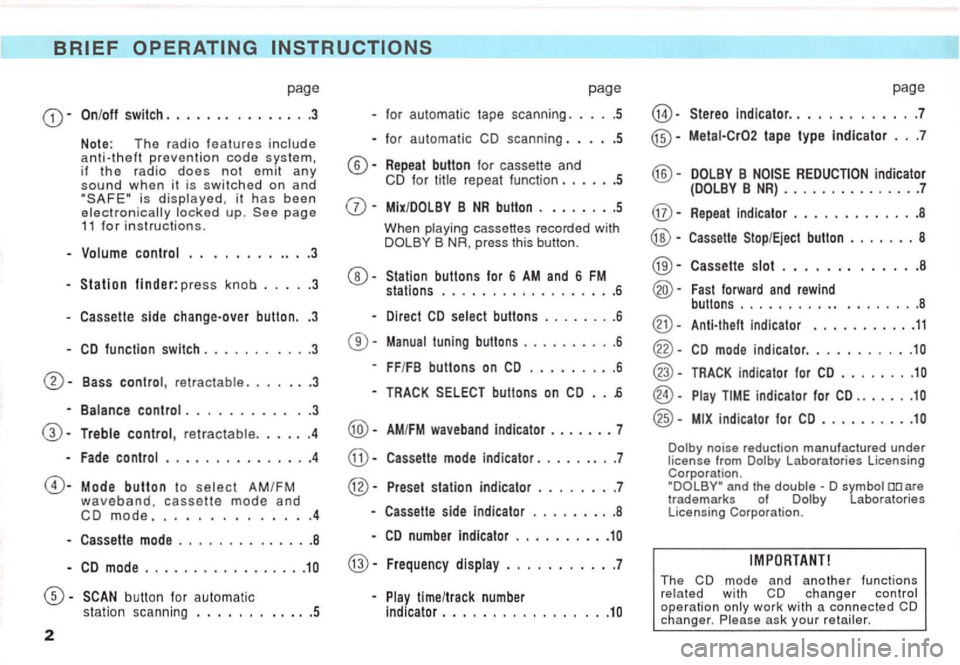
-On/off switch . . . . . . . . . . . . . . .3
Note: The ra dio features code system,
if the radio does not emit any
sound when it is switched on and is page 11 for instructions.
-
. . . ......... 3
-Station finder: press knob ..... 3
-Cassette side change-over button .. 3
- C D function switch . . . . . . .
.3
Bass control ,
control . . . . . . . . . . . .3
button fo r automatic
s ta tion scann ing . . . . . . . . .... 5
2
page
for automatic tape scanning. .5
- for automatic CD scanning ..... 5
-Repeat button for cassette and
C D for repeat function ..... . 5
-Mix/COLBY B NR button . . ...... 5
When cassettes recor ded with B NR , press button.
buttons ........ 6
® -
Cassette mode indicator ......... 7
Preset station indicator .... .... 7
-Cassette side indicator ......... 8
-CD number indicator . . . . . . . . . .1
........ ... 7
-time/track number ..... .. ..........
indicator .. ..... ...... 7
Metai-C r02 tape type indicator ... 7
............. 8
-Cassette Stop/Eject button . . . . . .. 8
Fast forward and rewind buttons . . . . . . . . . . . . 8
Anti-theft ........... 11
CD mode indicator ...........
TRACK indicator for CD ........
indicator for CD ..........
Laboratories Licensing
C orpor ation .
Laboratories
Licensing C orporat ion .
The mode and anoth er funct ion s with changer oper ation ask your
Page 262 of 274
MHz
1 2 3
4 5 6
--
-Station -Buttons
AM and one FM stations can be preset on each of these six buttons.
desired waveband (
and® ).
).
To tune a preset station,
Button 2 for Disc .... to button 6 for disc 6). The number of Disc appears in the display.
N ote
You can use
if there a re
-Manual Tuning Buttons
Use these buttons to tune to a station This
be received later on during a trip.
kHz in AM , and increments of
-)
3 [>
<] 6
®
as the button is kept depresse d.
F
F/FB b uttons and TRACK select button on on page
Page 266 of 274
Operating CD Player
ask your a use the Mode bu tton to begin in the magazine o f CO-Changer, track one. yo u CO before, the CO begin
appears in the the button which corresponds to the desired disc. (Butt on to Button 6 for D isc 6). The nu mbe r of th e disc appears in the buttons® to se
press
(minutes and seco nds). appears in the you
press the knob once, the indication in
the cha nge to track num
ber.
0 I REW EJECT
REP
1 2
4 5
appear s in the , th.e appear in the and so on.
CD scan
seconds of each track on the disc.
seconds of each track of next disc. again to
in dicator be
3
6
®
CD to at random each track on the disc. at random each track on the next disc. a ppears in the During buttons to next track at random.
Page 267 of 274
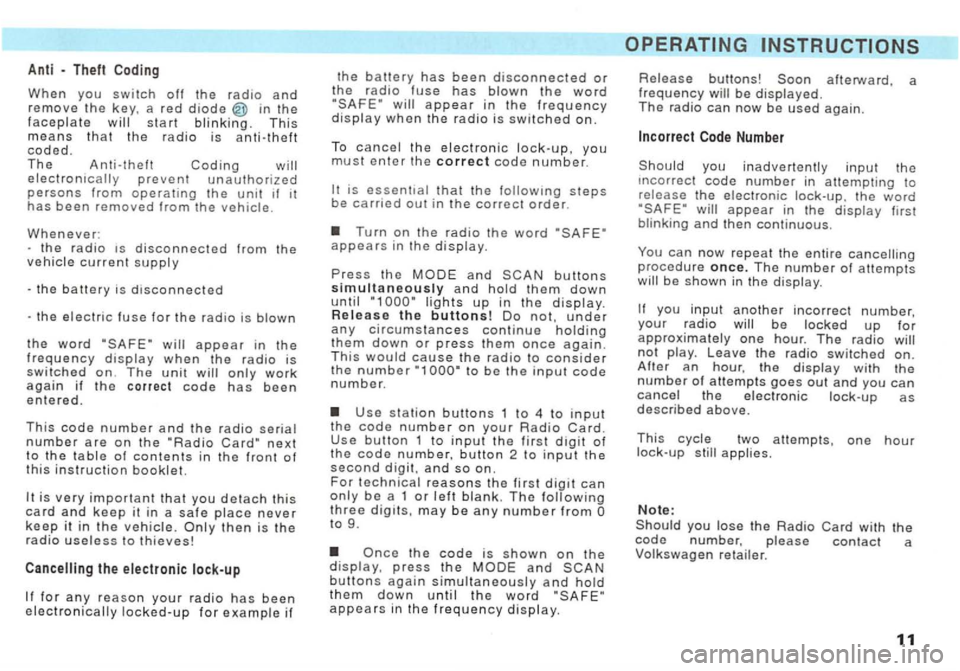
Anti - Theft
When you switch off the radio and remove the key, a red diode in the faceplate will start blinking. This means that the radio is anti-theft coded. T h e Anti-theft Coding will electronically prevent unauthorized persons from opera ting the unit it has been removed fro m the vehicle.
Whenever:
will appear in the frequency display when the radio is switch ed on. The unit will only work again if t h e correct code has been ente re d .
This code number and the radio seria l
number are on the "Radio
the electronic Jock-up
appear in the frequency display w hen the ra dio is switched on.
To cancel the el ec tronic lock-u p, you must enter the correct code number.
that the
Turn on the radio the word appears in the display.
Press the and
t o be the inp ut code number.
Use station b uttons to 4 to input the code number on your Radio
to 9 .
the code is shown on the display, press the and
appea rs in the frequency display.
Release buttons! afterward a frequency be displayed. ' The radio can now be used again.
you inadvertently input the
be shown in the display.
you input another incorrect number your radio be locked up approximately o ne ho ur. The radio will not play. Leave the radio switched on. After an hour. t he display with the number of a ttem pts goes out and you can cancel the electronic lock-up as described above.
This two attempts, one hour lock-u p applies.
Note:
Page 269 of 274
Frequency Ranges
AM,FM
Waveband
Touch buttons
Station Selection
station tuned in before radio switched off (last station memory).
Quartz Tuning), automatic station scanning.
Cassette Player
Wear-resistant, high-performance sound head, automatic tape type recognition,
fast forward and rewind, electrical motor for cassette ejection, autorev erse, repea t function, Dolby B noise reduction system.
Display
Waveband, stereo preset station button, frequency, scan function, Dolby B repeat function, cassette player and CO-changer
Anti-glare illumination of controls from inside (night design), brightness
Anti-Theft Coding
Radio is
be reused when the correct code number is input.
Interference Suppression