Page 256 of 274
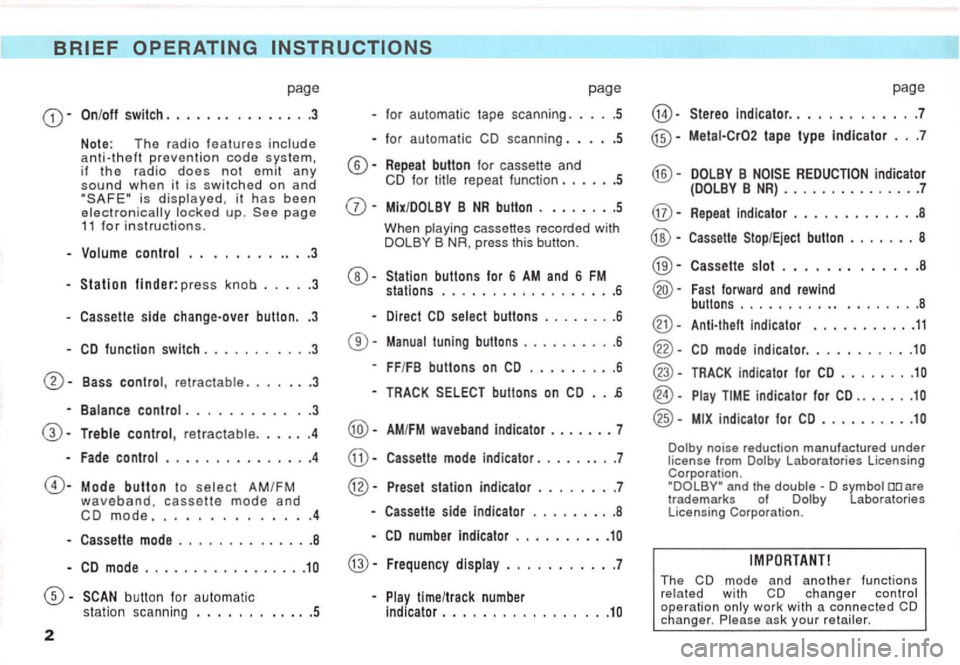
-On/off switch . . . . . . . . . . . . . . .3
Note: The ra dio features code system,
if the radio does not emit any
sound when it is switched on and is page 11 for instructions.
-
. . . ......... 3
-Station finder: press knob ..... 3
-Cassette side change-over button .. 3
- C D function switch . . . . . . .
.3
Bass control ,
control . . . . . . . . . . . .3
button fo r automatic
s ta tion scann ing . . . . . . . . .... 5
2
page
for automatic tape scanning. .5
- for automatic CD scanning ..... 5
-Repeat button for cassette and
C D for repeat function ..... . 5
-Mix/COLBY B NR button . . ...... 5
When cassettes recor ded with B NR , press button.
buttons ........ 6
® -
Cassette mode indicator ......... 7
Preset station indicator .... .... 7
-Cassette side indicator ......... 8
-CD number indicator . . . . . . . . . .1
........ ... 7
-time/track number ..... .. ..........
indicator .. ..... ...... 7
Metai-C r02 tape type indicator ... 7
............. 8
-Cassette Stop/Eject button . . . . . .. 8
Fast forward and rewind buttons . . . . . . . . . . . . 8
Anti-theft ........... 11
CD mode indicator ...........
TRACK indicator for CD ........
indicator for CD ..........
Laboratories Licensing
C orpor ation .
Laboratories
Licensing C orporat ion .
The mode and anoth er funct ion s with changer oper ation ask your
Page 259 of 274
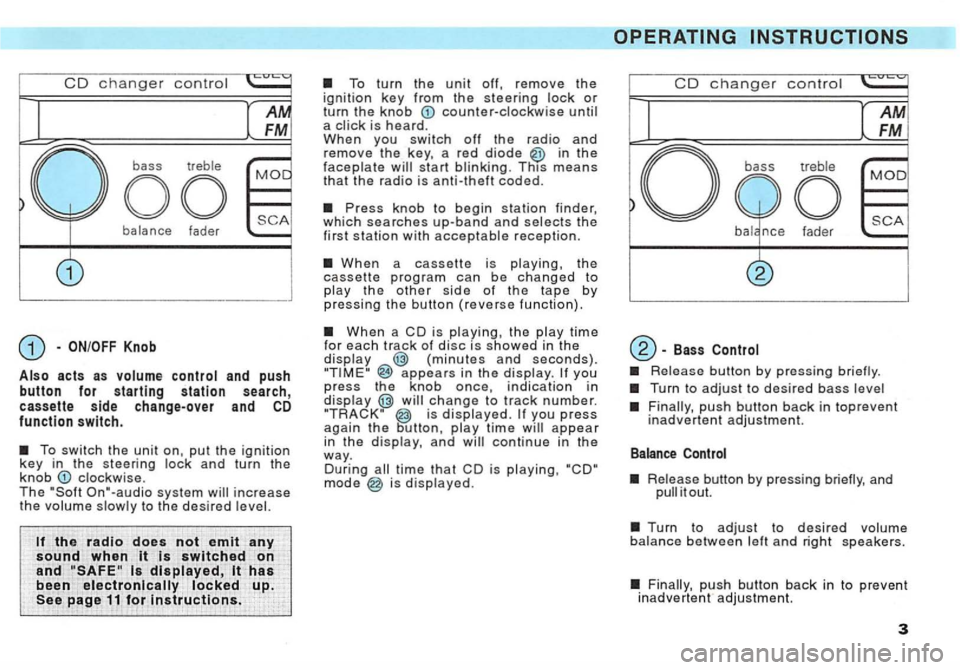
CD changer contro l
balance fader
and push button for starting station search, cassette side change-over and CD function switch.
The On"-audio system
the radio does not emit any
sound when it is switched on
and
counter-clockwise until a
in the faceplate
When a cassette is playing, the cassette program can be changed to play the other side of the tape by p ressing the button (reverse function).
When a CD is playing, th e p lay time for each track of disc i s showed in the display (minutes and seconds}. appears in the display. you press the knob once, indication in display is displayed. you press again t h e continue in the way. During is displayed.
CD changer control
-Bass
Release button by pressing briefly.
Turn to adjust to desire d bass level
push button back in toprevent inadvertent adjustment.
Release button by pressing briefly, and it out.
Turn to adjust to desired volume balance between left and righ t speakers.
Finally , push button back in to preve nt inadvertent adjustment.
3
Page 260 of 274
ba ance fader
r
l
Release button by pressing
Turn to adjust to desired treble
Release button by pressing and it out.
AM
FM
tr ebl e DO
REP fader
Mode Button
the Mode button to select radio waveband, cassette or
T he selecting occurs in sequence:
AM-FM
you press the M od e button while the radio/cassette/ CO is playing, the unit
begin playing first disc loaded in th e magazine of you played CD before, the CD
appears in the display.
you insert a cassette while the radio or automatically
play the cassette.
operation works on ly with a connected CO-changer. Please ask your retai ler.
2)
wit h
Page 266 of 274
Operating CD Player
ask your a use the Mode bu tton to begin in the magazine o f CO-Changer, track one. yo u CO before, the CO begin
appears in the the button which corresponds to the desired disc. (Butt on to Button 6 for D isc 6). The nu mbe r of th e disc appears in the buttons® to se
press
(minutes and seco nds). appears in the you
press the knob once, the indication in
the cha nge to track num
ber.
0 I REW EJECT
REP
1 2
4 5
appear s in the , th.e appear in the and so on.
CD scan
seconds of each track on the disc.
seconds of each track of next disc. again to
in dicator be
3
6
®
CD to at random each track on the disc. at random each track on the next disc. a ppears in the During buttons to next track at random.
Page 269 of 274
Frequency Ranges
AM,FM
Waveband
Touch buttons
Station Selection
station tuned in before radio switched off (last station memory).
Quartz Tuning), automatic station scanning.
Cassette Player
Wear-resistant, high-performance sound head, automatic tape type recognition,
fast forward and rewind, electrical motor for cassette ejection, autorev erse, repea t function, Dolby B noise reduction system.
Display
Waveband, stereo preset station button, frequency, scan function, Dolby B repeat function, cassette player and CO-changer
Anti-glare illumination of controls from inside (night design), brightness
Anti-Theft Coding
Radio is
be reused when the correct code number is input.
Interference Suppression
Page 271 of 274
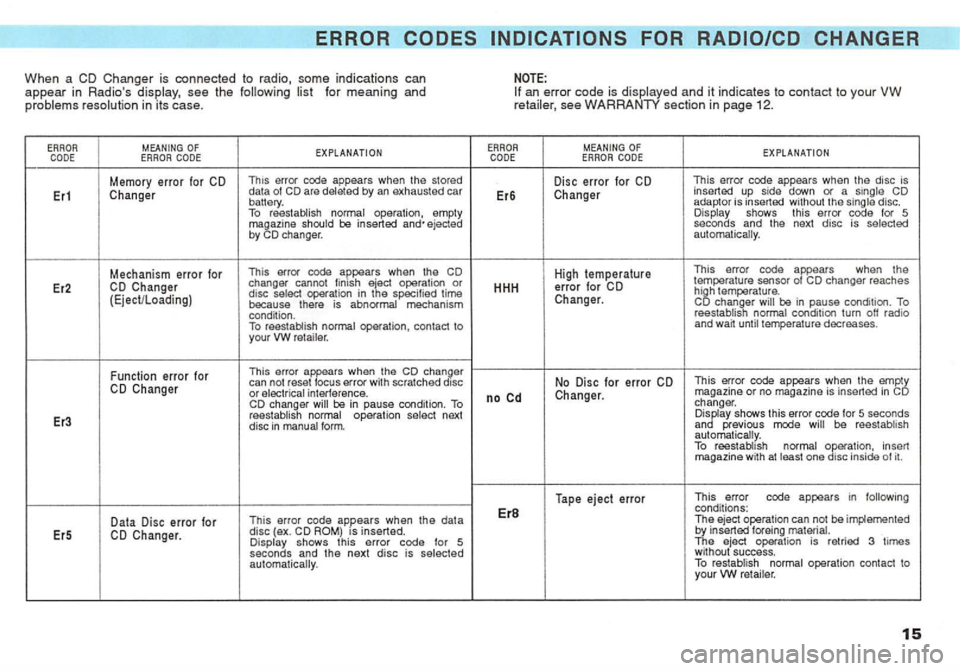
ERROR CHANGER
When a CD Changer is connected to radio, some indications can appear in Radio's see the following for meaning and in its case. an error code is and it indicates to contact to your VW see WARRANTY section in page 12.
Er1
E r2
Er 3
Er5 Memory error for
ejected by changer.
This error code appears when the
eject operation or disc select operation in the speci fie d time
because there is abnormal mechanism
Er6
H HH D isc error f or
C hange r.
adaptor is inserted with out the singl e disc.
Display shows this error code for 5 seconds and the next disc is selected
automatically.
This error code appears when
the temperature sensor ol
be in pause condit ion. To reestablish normal cond ition turn oH radio
and wait until temperature decreases.
This erro r appears when the
can not rese t focus error with sc ratched disc No Disc for error CD This error code appears when the empty
or electr ical interference . no Changer. magazine or no magaz ine is in serted in be in pause condition. To changer .
rees tablish normal operation select next Display shows this error code for 5 seconds
disc in manua l for m. and previous mode be rees tab lish automatically.
This error code appears
when the data
disc (ex. is inserted.
Display shows this error code for 5 seconds and the next disc is selected automa tically . Tape
eject
error Er8
To normal operatio n , insert
magazine at least one disc inside of it.
This error code appears in
material.
The eject operation is retried 3 times
w
ithout success. To normal operation contact to
your VW retailer.
15